You can delete your account anytime if you’re no longer interested in using Crunchyroll. This process is irreversible, so be sure that you want to say goodbye to Crunchyroll before proceeding. Remember that your account will delete any saved preferences, data, and history. Keep reading this article to find out ways to delete a Crunchyroll account.
Crunchyroll is an Anime streaming website owned by The Anime Network. It allows its users to watch anime online and rent or buy them. It makes it a great place to start your collection. The Crunchyroll app allows you to watch anime on your phone, tablet, or other devices.
If you’ve ever had a Crunchyroll account and are considering deleting it, there are several ways to go about it. There’s no one-size-fits-all since each method will work depending upon the reasons for deactivating your account. Have you ever wondered how to delete your Crunchyroll account? I’m here to show you the easiest methods for How to Delete a Crunchyroll Account.
There are different methods one can use to delete their Crunchyroll account. Below are some common ones:
1. Deactivate the Account through the Website
Like most people, you have a lot of digital history. Every time you log into a new website, post on social media, or even search the internet, you create a new data point that hackers can use to track you. And while there’s nothing wrong with this in and of itself, it can be problematic if you want to delete your online presence.
You can delete your Crunchyroll account through the website. If you have decided that you no longer want to use Crunchyroll, Please note that this action is final and cannot be undone. You need to follow a few steps to deactivate your Crunchyroll account.
Step 1: Log into your account on the Crunchyroll website.
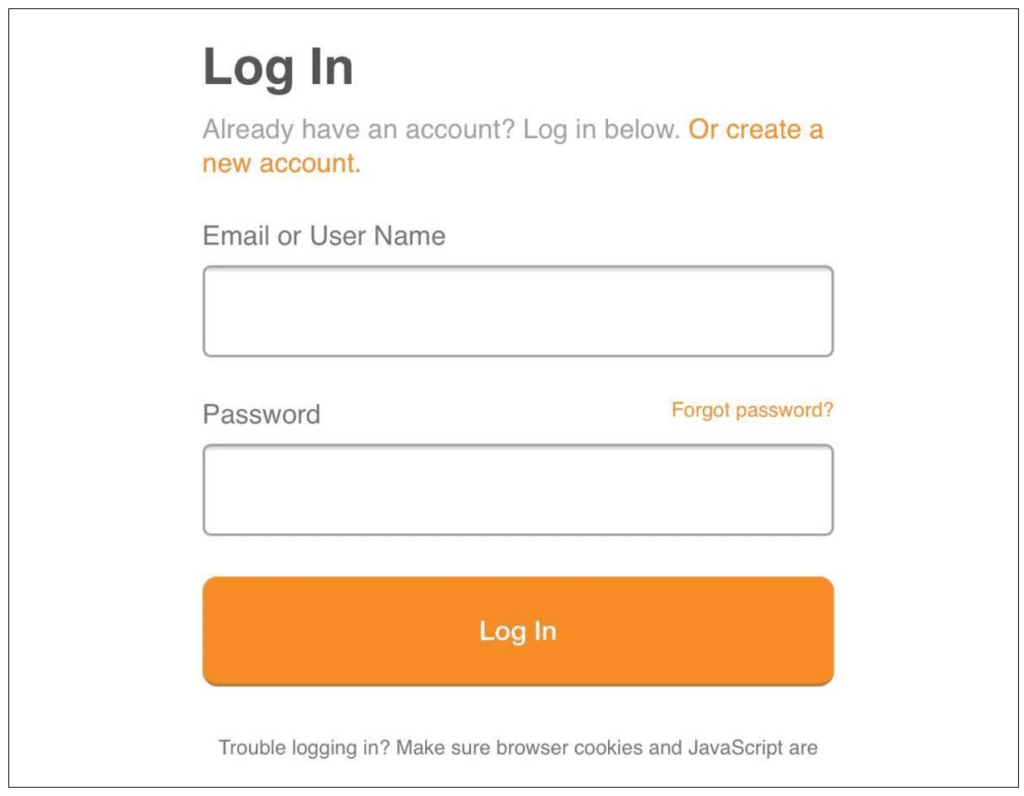
Step 2: Once you’re logged in, go to the “Help” page.
Step 3: On the Help page, scroll down to the “Delete My Account/ Can I Deactivate” section. A Nuke page will appear.
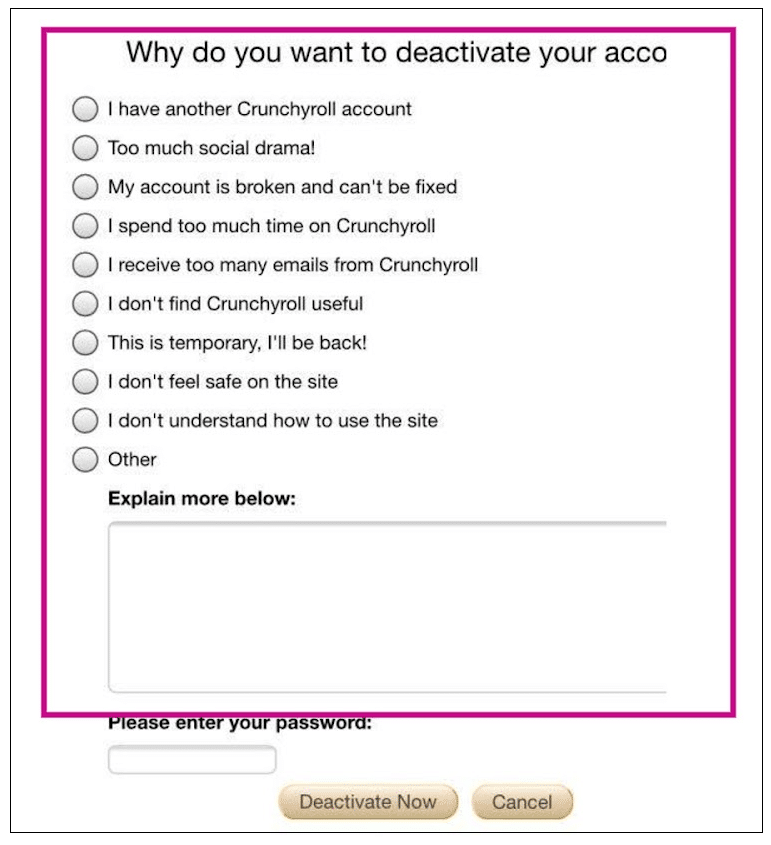
Step 4: Click on the “Deactivate Account” button. A pop-up window will appear asking you to confirm that you want to deactivate your account. Click
Step 5: Once you confirm, your account will be deactivated by the Crunchyroll team, and you will no longer have access to it.
2. Contact Customer Support

This method is the best if you want to delete a Crunchyroll account for someone else. Since you do not have the login credentials of this person, you have to contact Crunchyroll customer support and let them know you want to delete the account. You will have to provide as much information as possible, and someone on the support team will do the deleting for you.
The support team will now delete the account from Crunchyroll’s servers. The deleted information includes any anime watched, forum posts made, and other data associated with the account. So if you’re sure you want to delete the account, this is the best way to do it.
3. Delete via Email

To delete a Crunchyroll account via email,
Send an email to feedback@crunchyroll.com with the subject line “Requesting Account Deletion.”
In your email, include the following information:
- Your full name and username which is mandatory.
- The reason for deletion (optional).
The Crunchyroll team will delete the account and remove it from Crunchyroll’s servers with all of its content.
Why Crunchyroll Account Is Not Deactivating

There are a few reasons why your Crunchyroll account might not be deactivating. First, make sure that you are logged into the correct account. If you are logged into a different account, the deactivation process will not work. Second, check to see if your account has any outstanding charges. If you have unpaid charges, you will need to pay them off before Crunchyroll can deactivate your account. Finally, if you have an active premium membership, you must cancel it before you can be able to deactivate the account.
How to Cancel a Crunchyroll Subscription
You can cancel your Crunchyroll subscription anytime by visiting the Crunchyroll website and clicking on Cancel Subscription. If you have an account with Crunchyroll but do not want to use it anymore, you have to cancel the membership by following these steps:
Step 1: Log into your account on the Crunchyroll website.
Step 2: Go to the profile page and click on Settings.
Step 3: Click on the “Account” tab at the top of the page.
Step 4: Scroll down to the “Premium Membership” section and click on the “Cancel Membership” button.
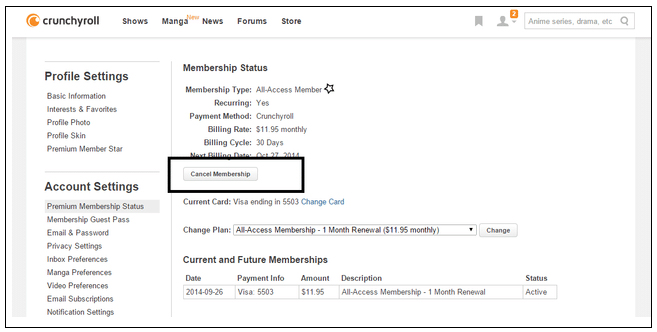
Step 5: Confirm your cancellation by clicking Ok.
Conclusion
Crunchyroll is a vastly popular site for anime, manga, and Asian dramas, but if you no longer need it for any reason, you can take steps to delete your account. That’s very easy to do as you highlighted above.
