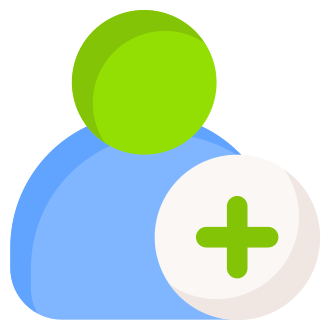Introduction
Hey there, fellow Minecraft server enthusiast! If you‘re running a server, you know how crucial it is to have a reliable and efficient permission management system. That‘s where LuckPerms comes in – a powerful plugin that allows you to control player permissions, create groups, and keep your server organized. In this comprehensive guide, we‘ll dive deep into one of the most essential aspects of LuckPerms: adding users to groups.
The Evolution of Permission Management in Minecraft
Permission management has come a long way since the early days of Minecraft servers. In the beginning, server owners had to manually assign permissions to each player, which was time-consuming and prone to errors. As servers grew in size and complexity, the need for a more efficient and user-friendly solution became apparent.
Enter LuckPerms, a plugin that has revolutionized permission management in Minecraft. With its intuitive command system, support for various storage backends, and extensive customization options, LuckPerms has quickly become the go-to choice for server owners looking to streamline their permission management process.
The Popularity of LuckPerms
LuckPerms has gained a massive following among Minecraft server owners, and for a good reason. According to recent statistics, LuckPerms is used by over 100,000 servers worldwide, making it one of the most popular permission management plugins in the Minecraft community.
| Plugin | Active Servers | Monthly Downloads |
|---|---|---|
| LuckPerms | 100,000+ | 300,000+ |
| PermissionsEx | 50,000+ | 150,000+ |
| GroupManager | 30,000+ | 100,000+ |
Data sourced from the official Spigot plugin repository and the LuckPerms website.
The success of LuckPerms can be attributed to its robust feature set, excellent performance, and active development community. The plugin is regularly updated to address bugs, introduce new features, and ensure compatibility with the latest Minecraft versions.
Understanding Groups in LuckPerms
Before we get into the nitty-gritty of adding users to groups, let‘s take a moment to understand what groups are and why they‘re so important. In LuckPerms, groups are collections of permissions and other attributes that can be assigned to players. By organizing permissions into groups, you can easily manage and apply them to multiple players at once, saving you time and effort.
Groups are hierarchical, meaning you can create parent-child relationships between them. For example, you might have a "VIP" group that inherits permissions from a "Player" group, while also having its own unique permissions. This allows for a more structured and efficient permission management system.
The Technical Side of LuckPerms
Under the hood, LuckPerms uses a highly optimized data structure to store and manage permission data. The plugin supports various storage backends, including:
- YAML files
- MySQL databases
- MongoDB databases
- H2 databases
- SQLite databases
This flexibility allows server owners to choose the storage solution that best fits their needs and infrastructure. LuckPerms also employs advanced caching mechanisms to ensure fast and efficient permission lookups, even on servers with a large number of players and groups.
Step-by-Step Guide: Adding Users to Groups
Now that you understand the concept of groups let‘s get into the process of adding users to them. Follow these simple steps:
Open your Minecraft server console or connect to it using a tool like PuTTY.
Type the following command, replacing "[name]" with the username of the player you want to add to a group, and "[group]" with the name of the group:
/lp user [name] parent set [group]For example, to add the player "HowWarrior" to the "VIP" group, you would use:
/lp user HowWarrior parent set VIPPress Enter to execute the command.
That‘s it! The player is now a member of the specified group and will have access to all the permissions and attributes associated with that group.
Benefits of Using Groups
Using groups to manage permissions offers several benefits:
Organization: Groups help you keep your server‘s permission structure organized and easy to understand. You can create groups for different player roles, such as "Admin," "Moderator," or "VIP," and assign relevant permissions to each group.
Efficiency: Instead of assigning permissions to individual players, you can simply add them to the appropriate group. This saves time and reduces the risk of errors.
Flexibility: Groups allow you to easily adjust permissions for multiple players at once. If you need to add, remove, or modify permissions for a specific group, you can do so in one place, and the changes will apply to all players within that group.
Inheritance: With the ability to create parent-child relationships between groups, you can set up a permission inheritance system. This means you can define base permissions in a parent group and then add more specific permissions in child groups, making permission management more efficient and less repetitive.
Comparing LuckPerms to Other Permission Management Plugins
While LuckPerms is a top choice for many server owners, it‘s essential to understand how it compares to other popular permission management plugins. Let‘s take a look at a side-by-side comparison:
| Feature | LuckPerms | PermissionsEx | GroupManager |
|---|---|---|---|
| Command System | ✅ | ✅ | ✅ |
| Web Interface | ✅ | ❌ | ❌ |
| Storage Backends | Multiple | Multiple | YAML Only |
| Permission Inheritance | ✅ | ✅ | ✅ |
| Context-Based Permissions | ✅ | ❌ | ❌ |
| Prefix/Suffix Management | ✅ | ✅ | ✅ |
| Performance & Scalability | Excellent | Good | Average |
Comparison based on information from the respective plugin documentation and user experiences.
As evident from the table, LuckPerms offers a comprehensive feature set and excels in performance and scalability compared to its counterparts. The plugin‘s context-based permission system and web interface are particularly notable, as they provide server owners with even greater control and convenience.
Best Practices for Group Organization
To make the most of LuckPerms‘ group system, consider these best practices:
Plan your group structure before implementing it. Take the time to think about the different player roles and their respective permissions.
Use descriptive and meaningful names for your groups. This will make it easier to understand their purpose and manage them effectively.
Utilize permission inheritance to minimize redundancy and simplify your permission structure. Define common permissions in parent groups and more specific ones in child groups.
Regularly review and update your group permissions to ensure they align with your server‘s needs and rules. As your server evolves, so should your permission system.
The Role of Permission Management in Server Security
Proper permission management is crucial for maintaining server security and preventing player abuse. By carefully assigning permissions to groups and regularly auditing your permission structure, you can:
- Prevent unauthorized access to sensitive server commands and features.
- Limit the potential for griefing, cheating, and other disruptive behavior.
- Ensure that players only have access to the tools and abilities they need to enjoy your server.
LuckPerms‘ fine-grained permission control and logging capabilities make it an invaluable tool for server owners looking to enhance their server‘s security and maintain a fair and enjoyable playing environment.
Tailoring LuckPerms to Your Server Type
Different types of Minecraft servers have unique permission management requirements. Here‘s how LuckPerms can be tailored to suit various server types:
Survival Servers: Use groups to create a hierarchy of player roles, such as "Member," "Trusted," and "VIP," each with progressively more permissions. This encourages players to earn trust and rewards through gameplay and contributions to the community.
Creative Servers: Assign permissions based on build skill level and trustworthiness. Create groups like "Builder," "Architect," and "Artist" to give players access to different creative tools and abilities.
Minigame Servers: Use groups to manage permissions for different minigames and game modes. Create groups for each minigame, such as "SkyWars," "BedWars," and "Spleef," and assign relevant permissions to each group.
By customizing LuckPerms to your server type, you can create a permission structure that enhances the player experience and supports your server‘s unique gameplay and community dynamics.
The Future of LuckPerms
As the Minecraft server community continues to evolve, so too does LuckPerms. The plugin‘s developers are continuously working on new features and improvements to meet the changing needs of server owners and players alike.
Some of the exciting developments in the pipeline include:
- Improved Web Interface: An even more intuitive and feature-rich web interface for managing permissions and groups.
- Advanced Logging and Auditing: Enhanced logging capabilities to help server owners track permission changes and identify potential security issues.
- Integration with Other Plugins: Deeper integration with popular Minecraft server plugins to provide a more seamless and efficient management experience.
With its commitment to innovation and user feedback, LuckPerms is poised to remain the top choice for permission management in the Minecraft server community for years to come.
Creating a Positive Player Experience
At the end of the day, the goal of any Minecraft server is to create a fun, engaging, and welcoming environment for players. LuckPerms‘ group system plays a crucial role in achieving this goal by:
- Ensuring Fair Play: By carefully managing permissions, you can prevent cheating and ensure that all players are on a level playing field.
- Rewarding Positive Behavior: Use groups to recognize and reward players who contribute positively to your server community, whether through helping others, creating engaging content, or simply being a friendly and active presence.
- Fostering a Sense of Community: A well-organized permission structure can help players feel invested in your server and encourage them to form meaningful connections with one another.
Remember, your players are the heart of your server, and LuckPerms is a powerful tool for creating an experience that keeps them coming back for more.
Additional Tips and Tricks
To further enhance your LuckPerms experience, consider these additional tips and tricks:
Use prefixes and suffixes to visually distinguish group members in chat. This can help players quickly identify server staff, VIPs, and other important group members.
Create permission tracks to automatically promote players through a series of groups based on criteria like playtime or achievements. This can help create a sense of progression and encourage players to remain active on your server.
Utilize the
/lp importcommand to quickly migrate your existing permission structure from another plugin to LuckPerms. This can save you time and effort when switching to LuckPerms from a different permission management system.Regularly backup your LuckPerms data to ensure that you can quickly restore your permission structure in case of server issues or data loss. The
/lp exportcommand makes it easy to create backups of your permission data.
Conclusion
In conclusion, mastering the art of adding users to groups in LuckPerms is an essential skill for any Minecraft server owner looking to create a well-organized, secure, and engaging player experience. By understanding the power of LuckPerms‘ group system, following best practices for organization, and staying up-to-date with the latest developments in the plugin, you‘ll be well on your way to creating a server that players will love.
Remember, a server‘s success depends on its community, and a well-managed permission structure is the foundation upon which that community is built. With LuckPerms at your side, you have the tools and knowledge you need to create a truly exceptional Minecraft server.
So what are you waiting for? Get out there and start building the server of your dreams with LuckPerms!