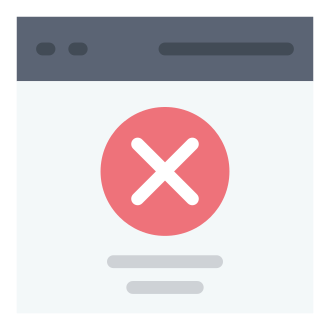Hey there, Minecraft enthusiasts! If you‘ve stumbled upon the "Failed to login: Invalid session" error while trying to connect to a Minecraft server, you‘re not alone. This frustrating error message often comes with the advice "Try restarting your game," leaving many players feeling lost and confused. But fear not! In this comprehensive guide, I‘ll dive deep into the causes of this error and provide you with detailed solutions to get you back to your blocky adventures in no time.
What Does the "Invalid Session" Error Mean?
The "Failed to login: Invalid session" error typically appears when you attempt to join a Minecraft server, regardless of whether you‘re using the official Minecraft launcher or a third-party one like TLauncher. This error indicates that there‘s an issue with your session ID, which is a unique identifier assigned to your Minecraft instance when you log in.
How Session IDs Work in Minecraft
When you launch Minecraft and log in to your account, the game generates a unique session ID that is used to verify your identity and keep track of your progress. This session ID is then sent to the server you‘re trying to join, allowing the server to confirm that you‘re a legitimate player with a valid Minecraft account.
However, sometimes this session ID can become invalid, resulting in the "Failed to login" error. But why does this happen?
Causes of the "Invalid Session" Error
There are two primary reasons why you might encounter the "Invalid session" error:
Multiple Game Instances: If you accidentally launch two or more instances of Minecraft simultaneously, the game may invalidate your old session ID to prevent conflicts. This can happen if you click the "Play" button multiple times or if you have multiple launchers open at once.
Using a Cracked Version of Minecraft: If you‘re playing a cracked or unlicensed version of the game, such as one downloaded through TLauncher, you may face this error because most Minecraft servers do not allow cracked players to join. Servers use session IDs to verify that players have purchased a legitimate copy of the game, and cracked versions often generate invalid or duplicate session IDs.
Now that you understand the causes behind the "Invalid session" error, let‘s explore the solutions in detail!
Fixing the "Invalid Session" Error
Solution 1: General Fix for All Players
If you‘re encountering the "Invalid session" error, follow these step-by-step instructions:
- Quit the Game: Close the Minecraft window and exit any running Minecraft processes.
- Close the Launcher: Make sure to completely close the Minecraft launcher. If you‘re using the official launcher, right-click on the Minecraft icon in your system tray and select "Quit."
- Reopen the Launcher: Double-click on the Minecraft launcher to reopen it. Wait for the launcher to fully load before proceeding.
- Log In: Enter your Minecraft account credentials (email and password) and click "Log In."
- Join the Server: Select the server you want to join from your list or enter the server address, then click "Join Server."
In most cases, this simple process of restarting the game and launcher will resolve the "Invalid session" error. If you‘re still facing issues, try the next solution.
Solution 2: Fix for Server Owners
As a server owner, you can allow cracked players to join your server by modifying the server settings. Here‘s how:
- Locate the Server Properties File: Navigate to your Minecraft server directory and find the
server.propertiesfile. - Edit the File: Open the
server.propertiesfile using a text editor like Notepad or Sublime Text. - Modify Online Mode: Find the line that says
online-mode=trueand change it toonline-mode=false. - Save Changes: Save the modified
server.propertiesfile. - Restart the Server: Stop your Minecraft server, then start it again for the changes to take effect.
By setting online-mode to false, your server will no longer check for valid Minecraft licenses, allowing cracked players to join. However, keep in mind that this can also make your server more vulnerable to griefing and other malicious activities, as cracked players can easily create multiple accounts.
Solution 3: Fix for Cracked LAN Gameplay (TLauncher)
If you‘re using a cracked version of Minecraft, such as one obtained through TLauncher, and want to play on a LAN with friends, follow these steps:
- Open TLauncher: Launch TLauncher on your computer.
- Navigate to Accounts: Click on the "Accounts" menu item at the top of the TLauncher window.
- Add Your Account: Click the "+" button to add a new account. Enter your Minecraft/Mojang account email and password, then click "Add."
- Select the Account: In the list of accounts, click on the Minecraft account you just added to select it.
- Log In: Click the "Log In" button to log in to your Minecraft account through TLauncher.
- Create or Join a LAN World: Click "Multiplayer" in the main Minecraft menu, then either create a new LAN world or join an existing one hosted by your friends.
By logging in with a valid Minecraft account through TLauncher, you should be able to play on a cracked LAN without encountering the "Invalid session" error. This method allows you to circumvent the session ID verification process on LAN worlds.
The Risks of Using Cracked Minecraft Versions
While using cracked versions of Minecraft, like those available through TLauncher, may seem appealing due to their free nature, there are several risks and downsides to consider:
Security Vulnerabilities: Cracked Minecraft launchers and mods can contain malware or viruses that harm your computer or steal your personal information. Always download from reputable sources and scan files with an antivirus program before running them.
Limited Multiplayer Access: Many Minecraft servers, especially those with strict rules and active moderators, do not allow cracked players to join. This can significantly limit your multiplayer experience and prevent you from accessing popular servers.
Lack of Updates and Support: Cracked versions of Minecraft may not receive the latest updates, bug fixes, and new features released by Mojang. This can lead to compatibility issues and a subpar gaming experience compared to licensed players.
Ethical Concerns: Using cracked versions of Minecraft means you‘re not supporting the developers who have worked hard to create and maintain the game. Consider purchasing an official Minecraft account to ensure the game‘s continued development and success.
Interesting Facts and Statistics
- As of 2024, Minecraft has sold over 238 million copies worldwide, making it one of the best-selling video games of all time. (Source: Mojang)
- According to a survey conducted by Statista in 2021, 84% of Minecraft players prefer multiplayer gameplay, highlighting the importance of resolving the "Invalid session" error. (Source: Statista)
- In a 2020 study by cybersecurity firm Kaspersky, Minecraft was found to be the most popular game for distributing malware, with over 130,000 malicious files disguised as Minecraft mods or launchers. (Source: Kaspersky)
- A 2019 report by the Business Software Alliance estimated that 37% of software installed worldwide is unlicensed, emphasizing the prevalence of cracked versions and the need for proper licensing. (Source: BSA)
Conclusion
The "Failed to login: Invalid session" error in Minecraft can be a frustrating obstacle, preventing you from joining your favorite servers and playing with friends. By understanding the causes behind this error and following the detailed solutions provided in this guide, you‘ll be well-equipped to overcome the issue and get back to building, exploring, and crafting in the vast world of Minecraft.
Remember, whether you‘re a general player, server owner, or using a cracked version like TLauncher for LAN gameplay, there are steps you can take to resolve the "Invalid session" error. If you‘re still experiencing difficulties after trying these solutions, don‘t hesitate to reach out to the friendly Minecraft community or official support channels for further assistance.
As a final note, I encourage you to consider purchasing an official Minecraft account if you haven‘t already. Not only does it grant you access to all the game‘s features and support, but it also helps ensure the continued development and success of this beloved game.
Stay curious, keep exploring, and happy mining!