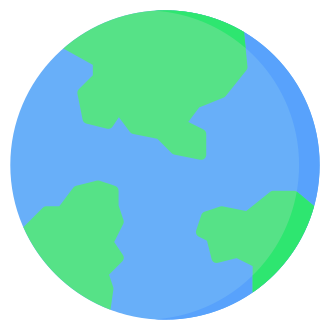Hey there, fellow Minecrafter! If you‘re looking to take your building skills to the next level and create stunning structures on your Spigot Minecraft server, then you‘ve come to the right place. Today, we‘re diving deep into the world of WorldEdit, the ultimate building tool that has revolutionized the way players design and construct in Minecraft.
What is WorldEdit and Why is it a Game-Changer?
First off, let‘s talk about what WorldEdit is and why it‘s such a game-changer. WorldEdit is an in-game map editor that allows you to manipulate the Minecraft world with ease. With its powerful commands and brushes, you can create, replace, or delete thousands of blocks in mere seconds. Whether you‘re terraforming landscapes, constructing massive buildings, or crafting intricate designs, WorldEdit makes it all possible.
The Evolution of WorldEdit
WorldEdit has come a long way since its humble beginnings. First released in 2010 by sk89q, WorldEdit started as a simple in-game map editor for the classic Minecraft server software, hMod. Over the years, WorldEdit has evolved to support a wide range of Minecraft server platforms, including Bukkit, Spigot, and Sponge.
Here‘s a brief timeline of WorldEdit‘s development and major milestones:
- 2010: WorldEdit is first released for the hMod Minecraft server software
- 2011: WorldEdit is ported to the Bukkit server platform, greatly expanding its user base
- 2013: WorldEdit introduces the brushes feature, allowing for more organic and creative building
- 2015: WorldEdit is updated to support the Sponge server platform, providing compatibility with Forge mods
- 2018: WorldEdit 7.0 is released, featuring major performance improvements and new features like the expression engine
Today, WorldEdit is one of the most popular Minecraft plugins, with millions of downloads and countless servers relying on its powerful features. According to the official WorldEdit documentation, WorldEdit is used on over 100,000 Minecraft servers worldwide, making it an essential tool for builders and server owners alike.
WorldEdit for Spigot: Compatibility and Installation
Now, you might be wondering, "But I‘m running a Spigot server, will WorldEdit work for me?" The answer is a resounding yes! WorldEdit for Bukkit is fully compatible with Spigot, as Spigot is a fork of Bukkit. This means that you can easily download and install the WorldEdit Bukkit plugin on your Spigot server without any issues. Just make sure your server has enough RAM to handle the plugin, as it can be resource-intensive.
Installing WorldEdit on your Spigot server is a breeze. Simply follow these steps:
- Head over to the official CurseForge page for WorldEdit: https://www.curseforge.com/minecraft/bukkit-plugins/worldedit
- Click on the download button and grab the latest version of the plugin
- Navigate to your server‘s plugins folder and upload the WorldEdit JAR file
- Restart your server
Voila! You‘re ready to start using WorldEdit on your Spigot server.
Exploring WorldEdit‘s Powerful Features
Now, let‘s explore some of the incredible features WorldEdit has to offer.
Selection Tools
One of the most powerful tools in WorldEdit‘s arsenal is the selection feature. With selections, you can define specific areas of your Minecraft world and perform actions on them. Want to fill a massive area with a certain block type? No problem! Just select the area and use the //fill command followed by the block type. Need to replace all instances of one block with another? The //replace command has got you covered.
Here are some common selection commands:
//wand: Gives you the WorldEdit selection wand//pos1: Sets the first position of your selection//pos2: Sets the second position of your selection//expand: Expands your selection in a specified direction//contract: Contracts your selection in a specified direction
Shape Generation
But WorldEdit goes beyond just filling and replacing blocks. It allows you to create complex shapes and structures with ease. Imagine being able to generate perfect spheres, cylinders, and pyramids with just a few commands. The //sphere, //cyl, and //pyramid commands make it happen. You can even create custom brushes to paint your world in any way you desire.
Here are some examples of shape generation commands:
//sphere <block> <radius>: Generates a sphere of the specified block type and radius//cyl <block> <radius> <height>: Generates a cylinder of the specified block type, radius, and height//pyramid <block> <size>: Generates a pyramid of the specified block type and size
Mathematical Expressions and Patterns
One of the most impressive aspects of WorldEdit is its ability to handle mathematical expressions and patterns. With the //generate command, you can create stunning landscapes and terrain using mathematical formulae. Want to generate rolling hills, rugged mountains, or smooth curves? WorldEdit‘s expression engine makes it possible. You can even use the //forest command to generate realistic trees and vegetation.
Here‘s an example of using the //generate command with a mathematical expression:
//generate stone,dirt (y/60)^3This command generates a landscape made of stone and dirt blocks, where the block type is determined by the mathematical expression (y/60)^3. The result is a terrain with smooth, rolling hills.
Integration with Other Spigot Plugins
WorldEdit also plays nicely with other popular Spigot plugins. For example, you can combine WorldEdit with VoxelSniper to create even more advanced terrain and structures. Or, use it alongside PlotSquared to efficiently manage and build on designated plots. The possibilities are endless!
Here are some popular plugins that integrate well with WorldEdit:
- VoxelSniper: An advanced brush and terrain generation plugin
- PlotSquared: A plugin for managing and building on designated plots
- FastAsyncWorldEdit: A performance-optimized fork of WorldEdit
- WorldGuard: A plugin for protecting and managing regions in your Minecraft world
Showcase: Inspiring Builds Created with WorldEdit
To really showcase the potential of WorldEdit, let‘s take a look at some awe-inspiring builds created by the Minecraft community. From colossal castles to intricate pixel art, the creations made possible with WorldEdit are truly mind-blowing.
The Kingdom of Galekin by BuildersRefuge
One notable example is the "Kingdom of Galekin" project by the BuildersRefuge build team. This sprawling medieval city features towering cathedrals, winding streets, and detailed interiors, all crafted using WorldEdit‘s powerful tools. The team used a combination of WorldEdit‘s selection, generation, and brushing features to create a truly immersive and realistic medieval world.
Aurelium by CraftyMynes
Another impressive build is "Aurelium," a massive sci-fi city created by the CraftyMynes build team. This futuristic metropolis features towering skyscrapers, sleek monorails, and neon-lit streets, all brought to life with WorldEdit. The team used WorldEdit‘s selection and brushing tools to create intricate architectural designs and complex transportation networks.
Tips and Tricks for Using WorldEdit on Spigot
To get the most out of WorldEdit on your Spigot server, here are some tips and tricks to keep in mind:
Use the
//undoand//redocommands liberally. These commands allow you to quickly revert or redo changes made with WorldEdit, giving you the freedom to experiment without fear of permanent mistakes.Take advantage of WorldEdit‘s snapshot feature. With the
//snapshotcommand, you can save a copy of your current selection, allowing you to experiment with different designs and revert back to the original if needed.Use the
//maskcommand to restrict your WorldEdit operations to specific block types. This can be useful when working with complex builds or making changes to specific parts of your world.Customize your WorldEdit configuration to optimize performance. You can adjust settings like the undo history size, maximum brush size, and more to fine-tune WorldEdit‘s behavior for your server‘s needs.
Experiment with different brushes and patterns. WorldEdit offers a wide range of brushes and patterns that can create unique and interesting effects. Don‘t be afraid to try out different combinations and see what works best for your builds.
The Future of WorldEdit and Minecraft Building
As Minecraft continues to evolve, so does WorldEdit. The development team behind WorldEdit is constantly working on new features, optimizations, and compatibility updates. With the release of Minecraft 1.19 and the upcoming 1.20 update, WorldEdit is poised to bring even more exciting possibilities to the table.
One area of focus for WorldEdit‘s future development is performance optimization. As Minecraft servers continue to grow in size and complexity, the demand for efficient and fast building tools becomes ever more important. The WorldEdit team is actively working on improving the plugin‘s performance, with features like asynchronous editing and multi-threaded processing on the horizon.
Another exciting development is the integration of WorldEdit with new Minecraft features and block types. With each new Minecraft update, WorldEdit strives to support the latest blocks and mechanics, allowing builders to take full advantage of the game‘s ever-expanding creative possibilities.
Conclusion
In conclusion, WorldEdit is an absolute must-have for any serious Minecraft builder or server owner running Spigot. Its intuitive commands, powerful brushes, and seamless integration with other plugins make it the ultimate building tool. Whether you‘re a seasoned architect or just starting out, WorldEdit will help you bring your wildest Minecraft dreams to life.
So what are you waiting for? Download WorldEdit for Spigot today and unleash your creativity! With its vast array of features and the support of a passionate community, WorldEdit is the key to taking your Minecraft builds to the next level.
Happy building, fellow Minecrafter! May your worlds be filled with wonder and your creations be nothing short of extraordinary.
References
- WorldEdit Documentation: https://worldedit.enginehub.org/en/latest/
- Spigot Plugin Repository – WorldEdit: https://www.spigotmc.org/resources/worldedit.1/
- BuildersRefuge – The Kingdom of Galekin: https://www.buildersrefuge.com/projects/the-kingdom-of-galekin
- CraftyMynes – Aurelium: https://www.craftymynes.com/projects/aurelium
- Minecraft Wiki – WorldEdit: https://minecraft.fandom.com/wiki/WorldEdit