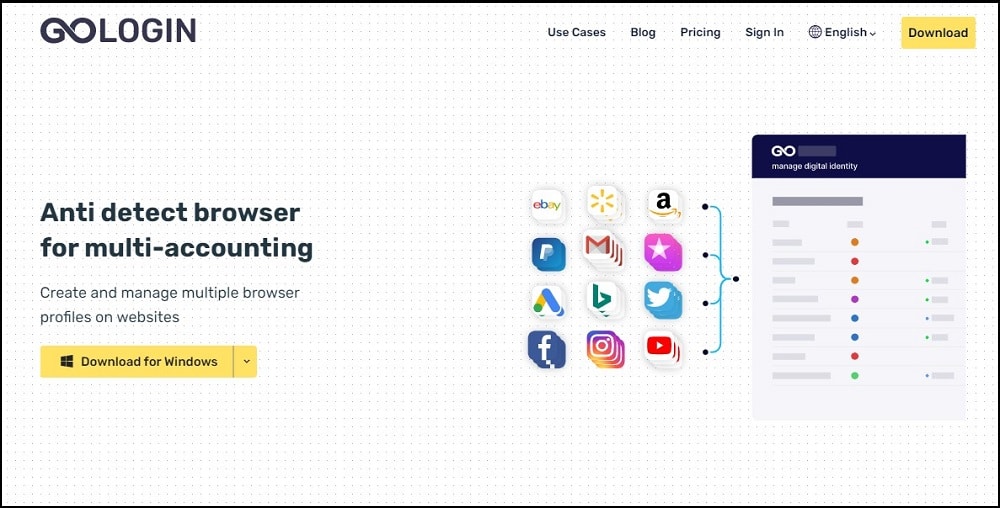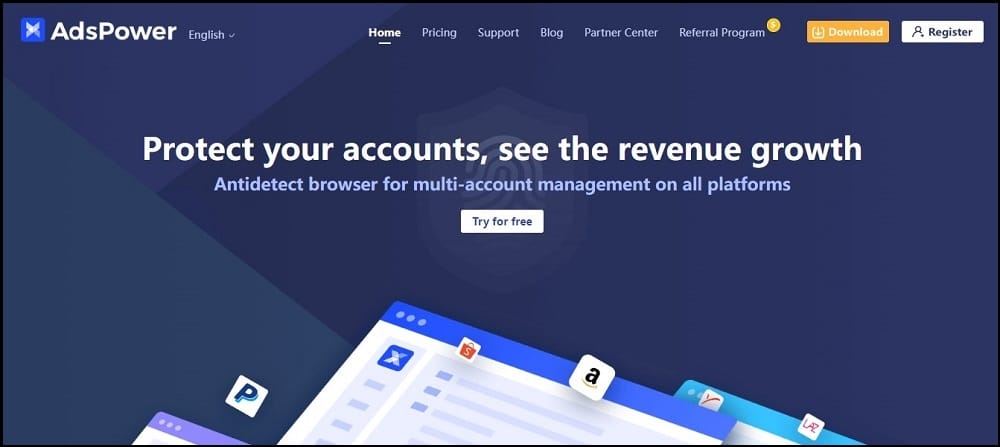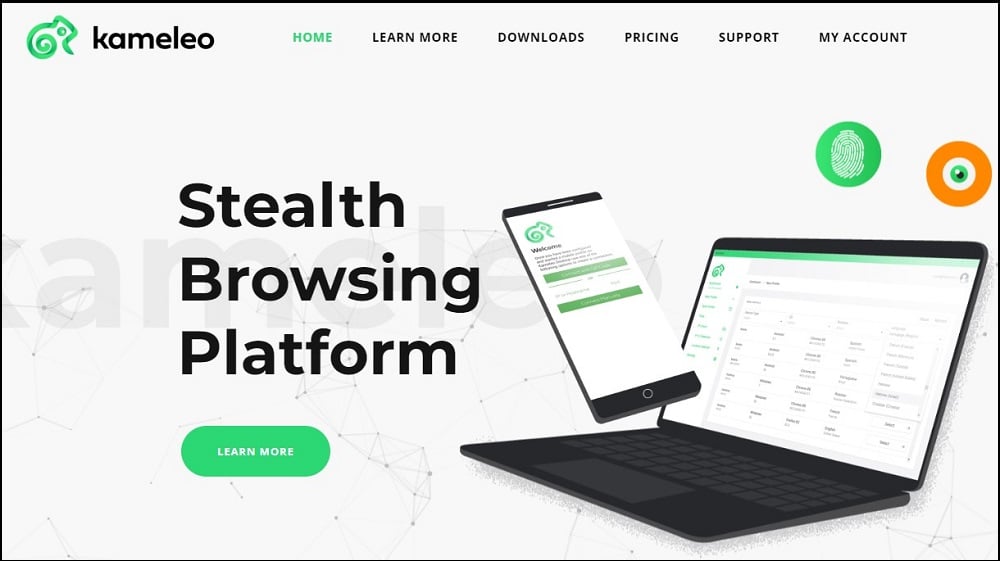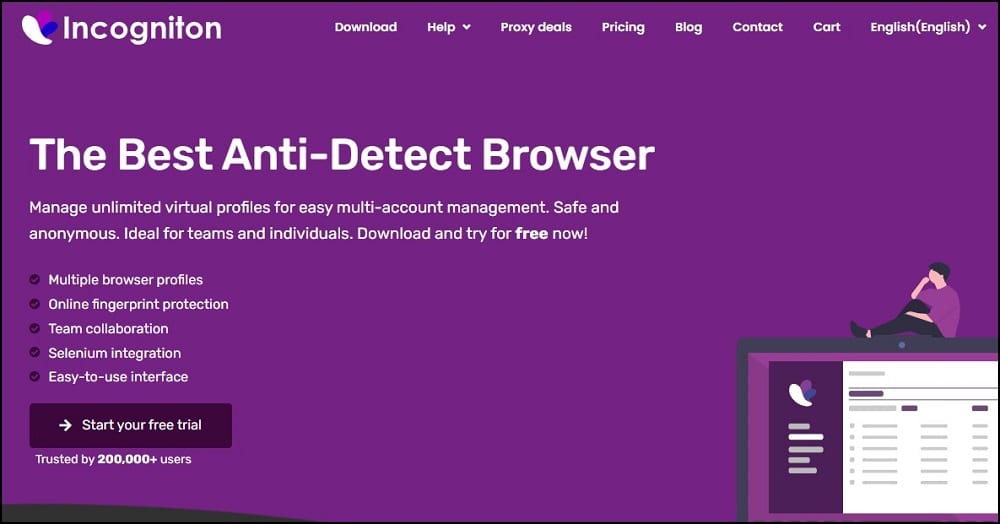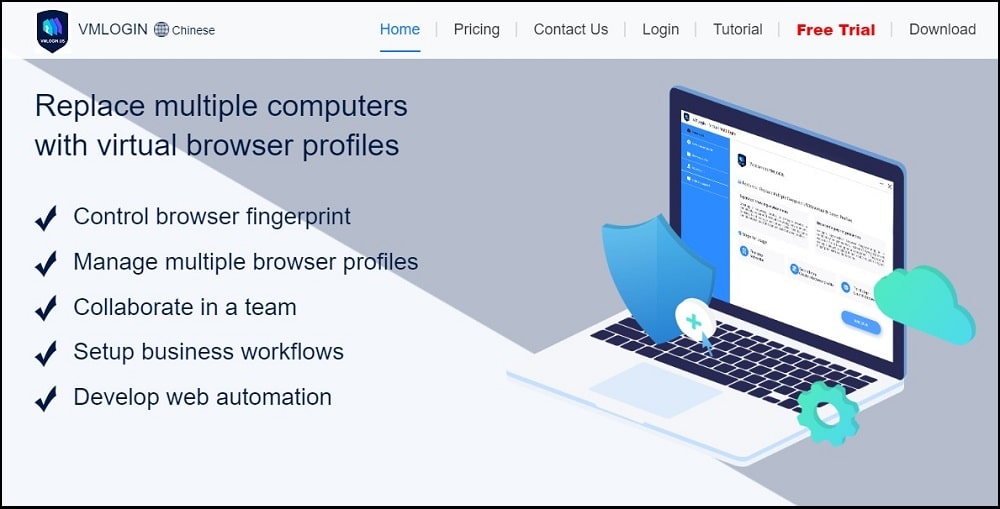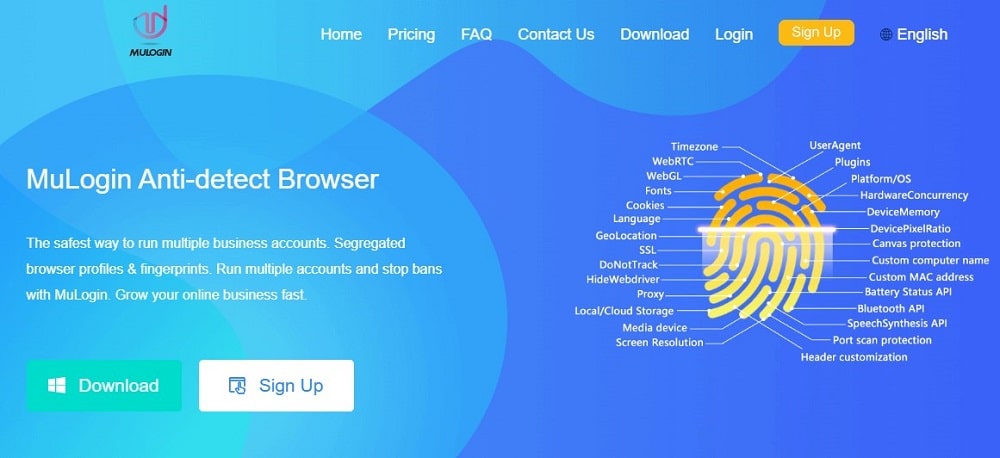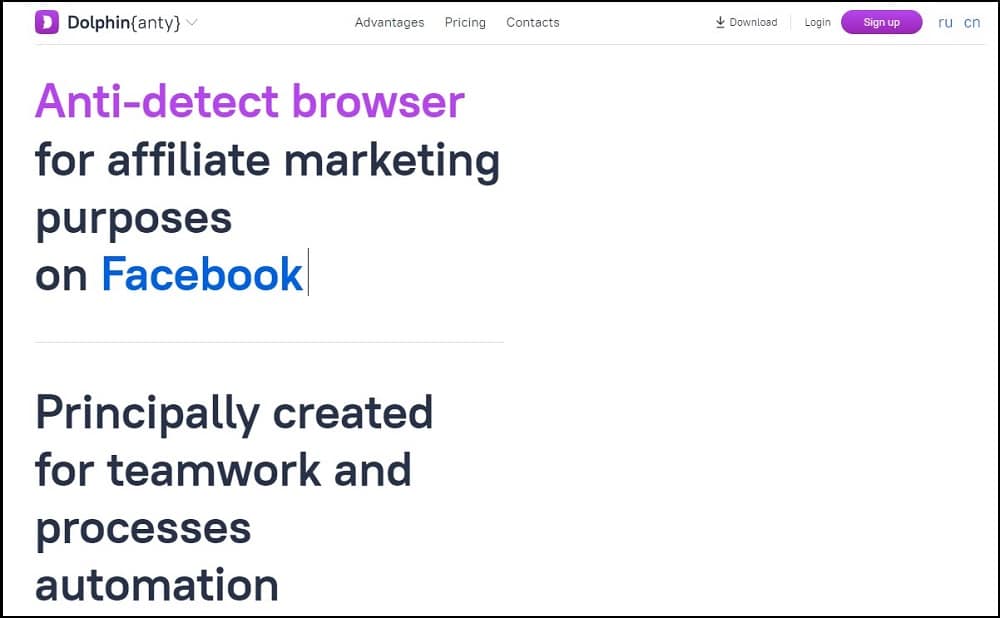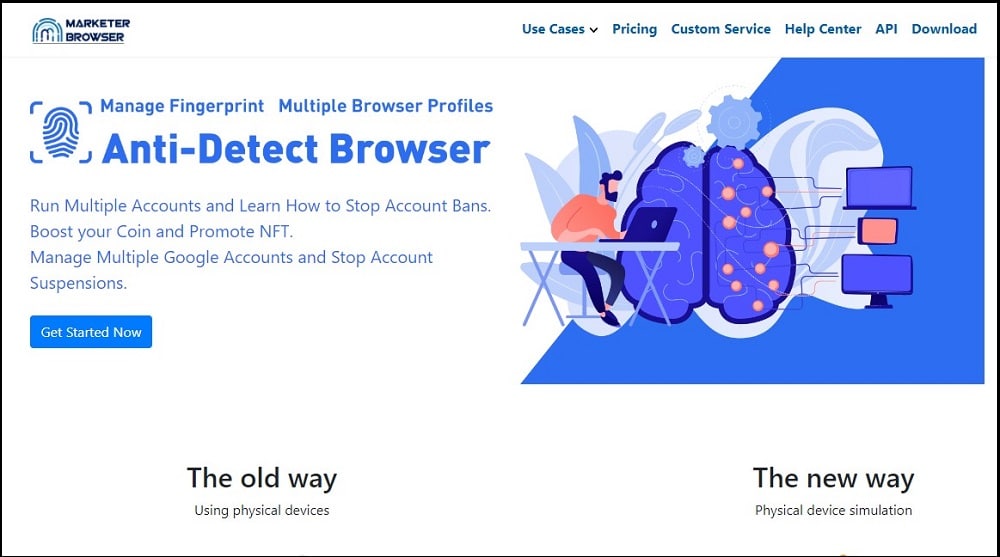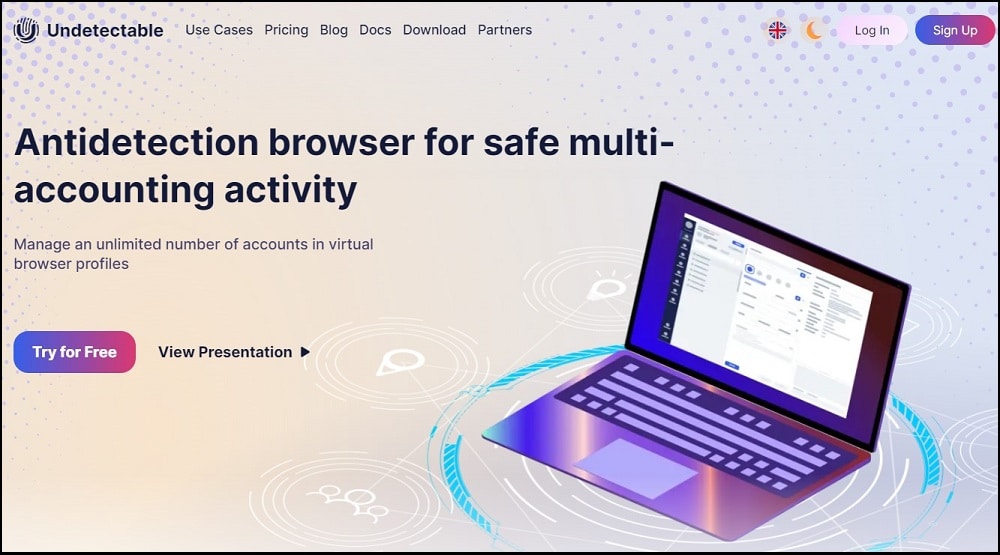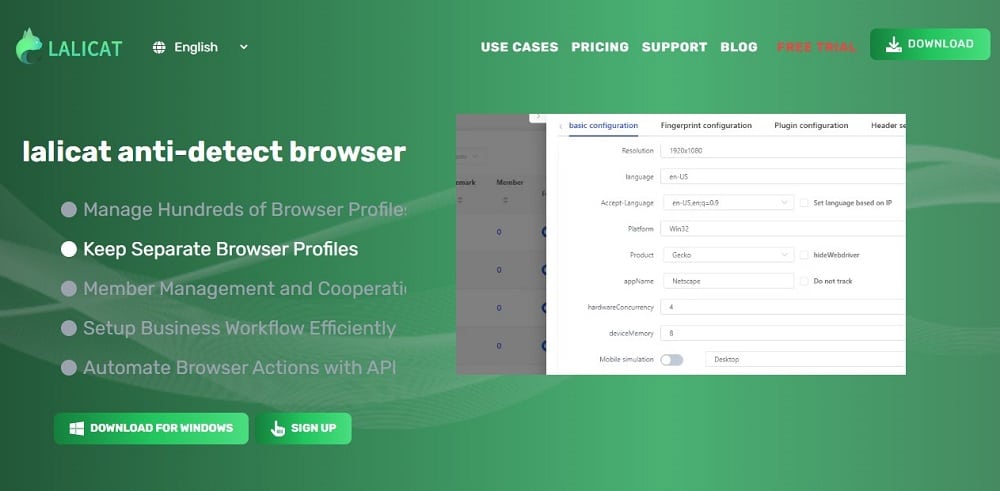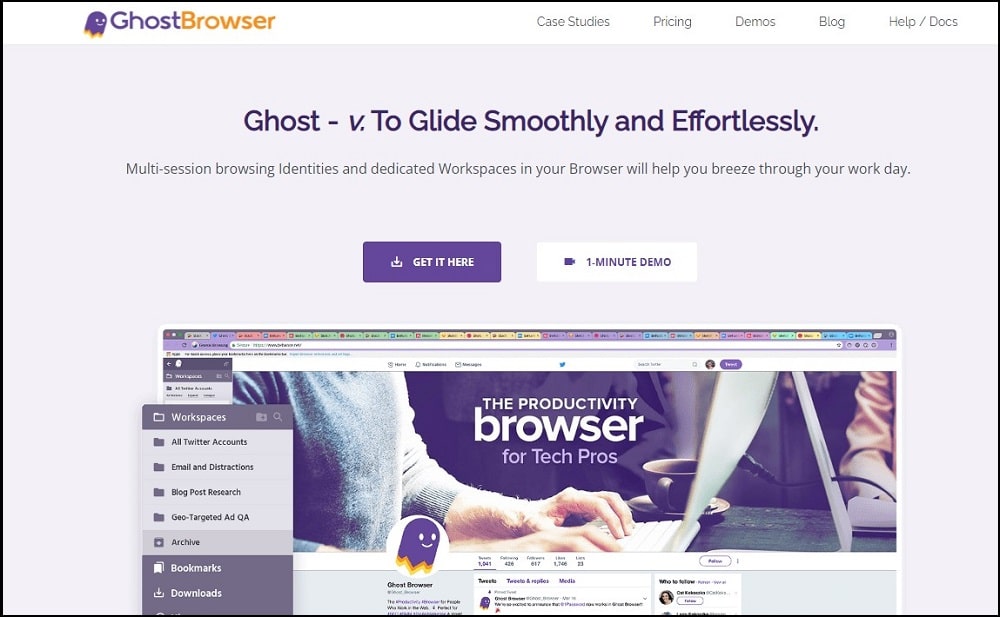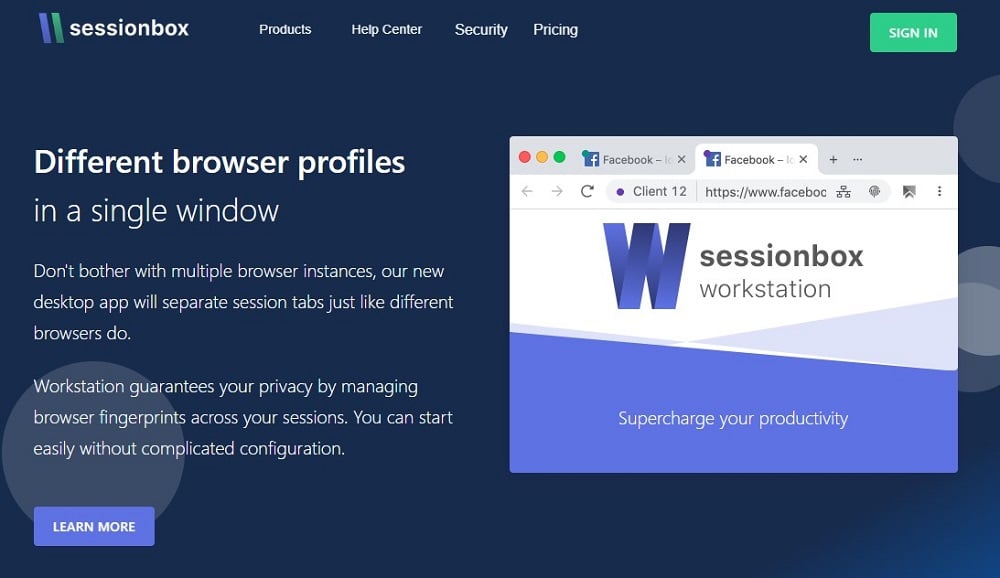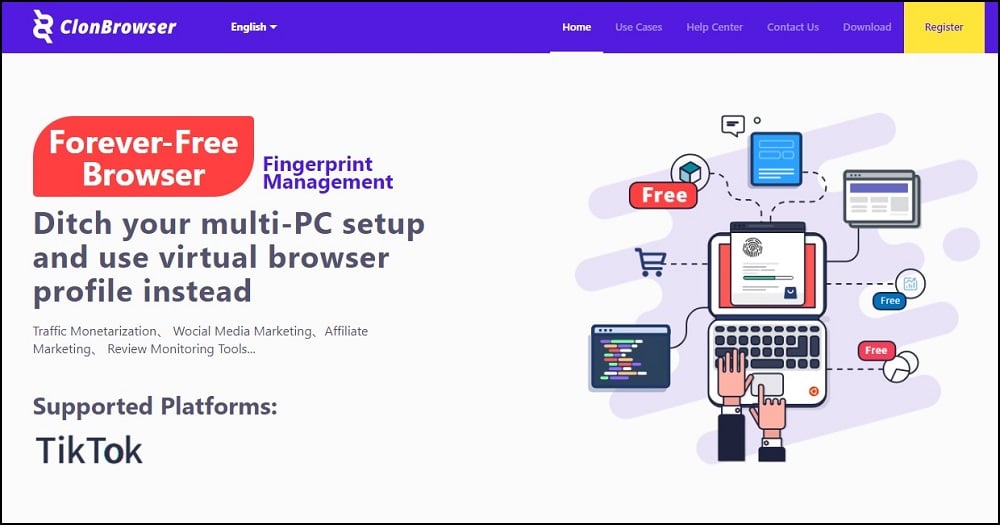Are you looking for the best alternatives to Multilogin for managing multiple accounts without being detected and banned? Then you are on the right page as the article below will highlight some of the best Multilogin alternatives in the market you can use.
Here is a list of the best Anti-Fingerprinting browsers as Multilogin Alternatives to quickly preview,
- GoLogin – Best Multilogin Alternatives with Canvas spoofing option
- AdsPower – Best e-commerce Choice for Ads Marketers (Amazon, eBay)
- Kameleo – Best Mobile Fingerprint & Anti-Detect browsers
- VMLogin – Easy to use Virtual Browser profiles Options
- Dolphin Anty – Social Media Choice, Good for Facebook Ads
Multilogin has proven to be the best legitimate antidetect browser in the market right now. You can use it to manage thousands of accounts without getting detected and banned. This is because each account will be managed in different browser profiles, with each browser profile having its own unique browser environment.
Multilogin makes browser fingerprinting ineffective as it comes with support for spoofing browser fingerprints and which particular good at Canvas Fingerprinting. It does have support for team collaboration and web automation, among others. Even with all these, it is not the antidetect browser for everyone.
This is because Multilogin is expensive and has a minimum system requirement that some old PCs do not meet. It also does not offer a free trial to intending users. Because of all of these cons and a few more, users seek to make use of an alternative. Interestingly, there are many alternatives you can use in the market for your account management tasks.
Most of them took inspiration from Multilogin with a little tweak. However, they also have their unique features that make them a good alternative to Multilogin. In this article, we will be describing some of the top Multilogin alternatives for managing multiple accounts.
1. GoLogin — Best Anti Detect Browser for multi-accounts
GoLogin is arguably the best Multilogin alternative and can be seen as one that took inspiration from Multilogin. They share a look of resemblance in terms of features. GoLogin is an antidetect browser software with support for multiple browser profiles.
Each profile created can be used as a separate browser unique from the others as it has its unique browser fingerprint and browser environments such as cookies and local storage. It does have support for team collaboration, and browser profiles are stored in the cloud. In terms of platform support, GoLogin is better than Multilogin.
This is because, in addition to Windows, Mac, and Linux, GoLogin does have support for Android and Cloud Launch — an online version of the app that does not require you to install an app. It also does have its own browser known as Orbita Browser, which removes browser fingerprinting capabilities from Chromium.
Pricing for the browser is quite affordable when compared to Multilogin. The only major problem with this one is that make sure you do not launch too many browser instances to avoid crashes.
2. AdsPower — Best Multilogin Alternative for Ads Marketers
AdsPower started a Facebook Ad account management software that helps you manage multiple Facebook Ad accounts without getting blocked. Though it has moved away from being just an Ad manager to a full-fledged antidetect browser for managing all kinds of accounts, Facebook Ads management still remains one of its core features.
This service even has support for Robotic Process Automation (RPA) for selected platforms such as Facebook. You can also automate other tasks using the Local API and Selenium. AdsPower is currently one of the best alternatives around. Aside from Facebook, it is perfect for managing other accounts such as Google, eBay, Amazon, and PayPal, among others.
It does have support for team collaboration and even supports the use of specialized extensions for marketers. You can also add your own extension to it. One thing you will come to like about this antidetect browser is that you do not just create generic browser profiles; they need to be binded to an account on a web service. AdsPower is available for Windows and Mac only. It does have an affordable pricing model that is flexible with a free limited plan.
3. Kameleo — Best Multilogin Alternative for Mobile Fingerprint
If you must use Multilogin, you must do so on a PC as it does not have support for mobile. If you are looking for an antidetect browser that you can use on your mobile phone, then Kameleo is the answer. Kameleo is best described as a stealth browsing browser. It provides you with Android and iOS browser fingerprints. However, you can only install it on Android. You can use Kameleo to manage multiple accounts, each on a different browser fingerprint.
Unlike the other alternatives above, Kameleo does not save browser profiles in the cloud and, as such, team collaboration. However, there is a fix to this. Kameleo is better suited for those that do not want to save their profiles in the cloud. As with the others above, you can import and export cookies, carry out web automation, and manage an unlimited number of accounts.
4. Incogniton — Best Free Multilogin Alternative
Some of the above alternatives offer free plans, but none o them allow you to manage up to 10 accounts for free. This is where Incogniton shines, as you can create and manage up to 10 accounts for free using it. If you need to create more profiles and enjoy its advanced features, that is when you will need to subscribe to their paid plans which start from $29.99. it does have support for team account where each team member has a separate login.
In terms of data storage, you have the option of storing browser profiles in the cloud or locally. This Multilogin alternative does have support for bulk profile creator, which helps you generate new browser profiles with just a few clicks. It also generates browser fingerprints and is good with cookie management. You can also use it for web automation together with Selenium via the Local API.
5. VMLogin — Top Popular Alternative with Virtual Browser profiles
Virtual Machine Login(VMLogin) is another Multilogin alternative. With all sincerity, you will not even say VMLogin took inspiration from Multilogin, you will say it is a direct copycat. This is. Because VMLogin replicated even their website design and copywriting — Multilogin has changed their web content, though.
That aside, VMLogin is another alternative to Multilogin, which you can use to manage multiple accounts without getting detected. Unlike Multilogin, VMLogin does offer a free trial option to intending customers.
This antidetect browser can be used for a good number of tasks, including affiliate marketing, e-commerce, ad verification, ad account management, web scraping, and social media marketing. VMLogin does have some of the advanced features Multilogin boasts of. In terms of pricing, VMLogin is not one of the affordable options, as pricing starts from $99 monthly.
6. MuLogin — Great for Windows Users
MuLogin is meant for only Windows users. If you are using another Operating System, this software is not for you. MuLogin has proven to be one of the top Multilogin alternatives in the market that you can use to manage multiple accounts without getting detected and banned. This tool, as with the others mentioned above, does have support for spoofing browser fingerprints and configurations.
You are given the option to set the fingerprint details you want, but you are better off using default settings if you do not have experience with using antidetect browsers, as over-tweaking your browser fingerprint makes it even more unique — making you detectable.
It does have support for browser automation and team collaboration and can be used for a good number of tasks such as social media marketing, ads account management, web scraping, and ad spying, among others.
7. Dolphin Anty — Best for Social Media Platforms
Dolphin Anty is another good antidetect browser that can be used as a Multilogin alternative. This antidetect browser has got its focuses on managing social media accounts such as Facebook, Instagram, and TikTok. It even provides special tools to this regard.
However, this is not only what it is meant for. You can use it for other web services such as Google as well. As with the other options out there, Dolphin Anty provides a secure and unique browser environment for each browser profile created.
Each of the profiles will have its own fingerprint, which you can configure if you are skilled, as doing it wrongly will screw up your project. This Multilogin alternative is also a good option for team collaboration as browser profiles are saved in the cloud too.
It also does have support for web automation, among others.
8. Marketer Browser — Best for Promoting Crypto Projects
Are you looking for an antidetect browser for promoting your crypto projects? Then the Marketer Browser is here for you. This browser has been developed to make the managing of multiple accounts for the purpose of marketing your projects easy.
You can create and manage many accounts on the same platform without getting banned since each account will be managed in a separate browser environment. It comes with an AI-powered anti-detect technology that makes it difficult for web services to associate the accounts.
It does have support for data submit storage that store data submitted across browser profiles and then recheck them to help prevent against submitting the same data across different accounts, which would lead to blocks. Aside from promoting your crypto projects such as NFTs and coins, Marketer Browser is also good for managing Gmail accounts, among others.
9. Undetectable — Support Both Local and Cloud Profile Storage
The Undetectable Browser is another antidetect browser that can be used as a good alternative to the Multilogin app. One of the features the Undetectable antidetect browser has that Multilogin does not have is its support for local storage of browser profiles which is convenient for those that want to keep browser profiles locally.
Interestingly, it does have support for cloud storage too, which makes it good for team collaboration. Undetectable is quite new in the market compared to the other antidetect browsers described above.
However, it has been able to show that it is a force to reckoned with as it is very effective for managing accounts without getting blocked. It is under active development as at the time this article was written, and more features will be added to it as the days go by.
In terms of pricing, this Multilogin alternative does have a free tier for free usage. Pricing is generally half of what you pay for Multilogin.
10. Logii — Most Affordable Multilogin Alternative
Logii is another unpopular antidetect browser that can be seen as a good alternative to Multilogin. The major reason why this app was added to this list is because of its uniqueness in terms of pricing. For this service, you only get 2 plans — monthly and yearly plans. Whichever you choose, allows you to generate an unlimited number of profiles. And the good thing about Logii is that it is one of the most affordable options in the market.
You only get to pay only $17 monthly, and if you opt-in for their yearly package, it goes for just $67, which makes it one of the most affordable options on the list. Even with this, it comes with some nice to have features such as full browser parameter control, timezone anti-detect, and geo-data protection, among others. You can use one license for 3 PCs.
11. Lalicat — Effective Anti-detect Browser
Lalicat makes the management of multiple accounts possible as it offers you multiple browser profiles as Multilogin does. Lalicat also makes it difficult for web services to get actual browser fingerprints by using its in-house developed browser known as Lalicat in place of either Chrome, Firefox, or any of the other popular browsers. This makes it one of the best options if you want to avoid getting detected and banned.
It also does have support for team collaboration which makes it possible for you to work with team members without giving them the actual username and passwords for your accounts. Lalicat does have support for web automation, such as web scraping, which is possible through the Local API. This app is available only to the Windows platform and can be said to be affordable compared to Multilogin.
12. Ghost Browser — Best Tab-Based Session Browser
Ghost Browser is different from all of the above. Unlike the above alternatives, multiple browser instances are not used. Instead, Ghost Browser uses tabs to define sessions and each tab has a unique session and browser environment from the others. This makes it a lighter option and consumes fewer system resources than Multilogin and its likes. This browser makes it possible to manage multiple accounts in the same browser.
Have too many accounts you need to manage? It does have support for fighting tab bloat by grouping tabs, so you only pull the ones you want. You can assign a proxy to each tab too. One thing you will also come to like about this browser is that it is based on Chromium, and as such, you can import your Chrome extensions in minutes. Ghost Browser is also affordable and also does offer a free trial option.
13. SessionBox — Best Alternative to Ghost Browser
SessionBox is also like the Ghost Browser app and can even be said to be the best alternative to it. Interestingly, you can also use it as a substitute for Multilogin if you want a lighter version for your tasks. SessionBox is not only a striped-down version of Multilogin in terms of features, it is also a lot cheaper and affordable to small marketers. With this app, you also do not need to worry about launching multiple browser instances and how well your system will be able to handle them.
This is because you are provided with only one browser instance. Each newly created tab in the browser becomes a new session. Interestingly, the tabs are saved, and as such, even if you close the application, you still get to use them anytime you return to the app.
14. ClonBrowser — Good Multilogin Alternative for PC
ClonBrowser is not very popular in the market. However, for those that have used it, they can tell how effective it is at managing multiple accounts. Accepted, ClonBrowser is not a match to Multilogin in many areas. But for small users looking for an affordable option or even a free option, they can make use of this.
ClonBrowser has a free plan that you can manage up to 100 browser profiles for free. However, just don’t expect performance at the level of Multilogin. Their paid plan starts from $99, which is considered expensive but comes with support for more browser profiles, ACL access control, and synchronizing cookies on all computers.
You can share browser profiles with team members and sign them tasks which is a better way of sharing access to web accounts than providing a username and password.
15. X-Browser — Free Muti-profile Browser offer by residential proxy Merchant
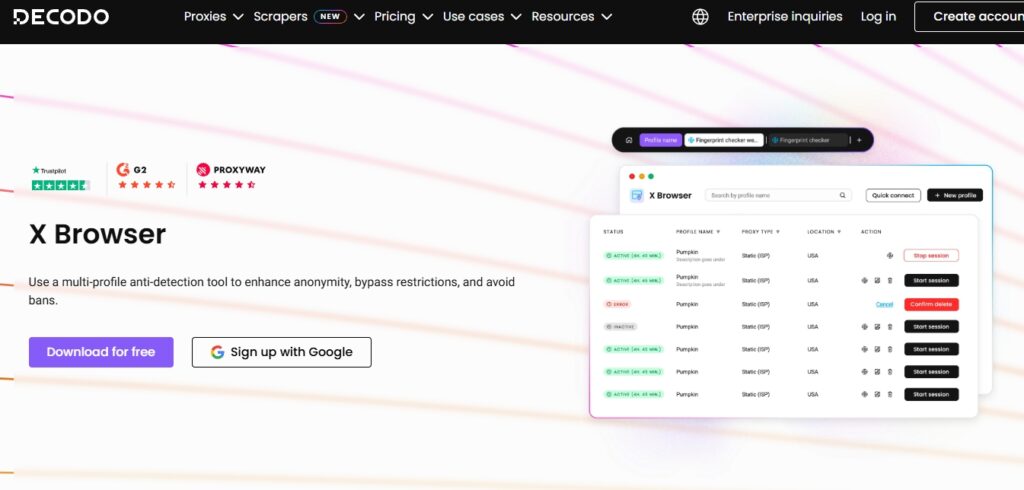
Are you a Decodo customer with an active subscription? If your answer is yes, then X-Browser is a good alternative to the Multilogin antidetect app. X-Browser is a multi-account management tool developed by Decodo for its users. With their active subscription, you can use this app for free. How to use it is simple.
You will need to create browser profiles for each account you want to manage, each of which will have its unique browser environments such as a cookie, cache, and local storage. It is tightly integrated with Decodo, and as such, binding proxies to each profile is very easy. It is generally easy to set up and use and save you money on an anti-detect browser if you are a Decodo customer.
FAQs
Q. Why Use a Multilogin Alternative?
Multilogin is arguably the best option out there when it comes to managing multiple accounts on the same web service without getting detected. Why then will you want to use a different app for that? The most popular reason why marketers look for an alternative is its pricing.
Multilogin is expensive as it requires a minimum of €99 monthly to start with. This is expensive for some small marketers and, thus, the need for a cheaper alternative. But that is not all, there are other reasons why you will need an alternative, such as the need to use it on a mobile device since it is meant for only PC.
Q. Is it Illegal to Use Antidetect Browsers?
The whole scene of the antidetect browser industry smells of illegalities as fraudsters see them as life savers. However, this does not make them illegal, especially the ones decried in this article, including Multilogin, that even get you through their KYC process.
There are many legitimate use cases of antidetect browsers, such as managing multiple accounts for marketing purposes. One of the illegal usages of antidetect browsers that will put you in trouble with law enforcement agencies is carding.
Q. What Anti-detect Browser Should You Use on Mobile?
Multilogin does have support for mobile browser fingerprints. However, this still does not make I a mobile antidetect as you can’t use it on mobile devices. If you are looking for an alternative to use on mobile, then Kameleo is the best option for you. Kameleo does offer an Android app.
With this, you can get both iOS and Android profiles. Another Multilogin alternative that has support for mobile is GoLogin which is even the best alternative to the Multilogin app right now.
Q. Are Proxies a Must for Antidetect Browsers?
Antidetect browsers provide you with multiple browser profiles that make it look like each account is managed from a different browser. If used without proxies, then it only means that the browsers are from the same device since they will have to share the same IP address. Proxies are what give each browser profile a unique IP address, thereby suggesting they are not from the same device.
For most usage, residential proxies such as proxies from Bright Data, Decodo, and Soax are the best. However, for some websites, you can also use private proxies from providers such as Proxy-Seller, MyPrivateProxy, and HighProxies.
You may be like to read,
Conclusion
From the above, you can see that there are a good number of Multilogin alternatives in the market that meets your requirements where Multilogin falls short. However, if you can afford to pay for Multilogin, then we recommend you still stick to it for now as it remains the best option in the market so far.
It is the best at browser fingerprinting evasion and can handle more browser instances better than the others. The reports of banning using Multilogin is way smaller than that of other antidetect browsers out there.