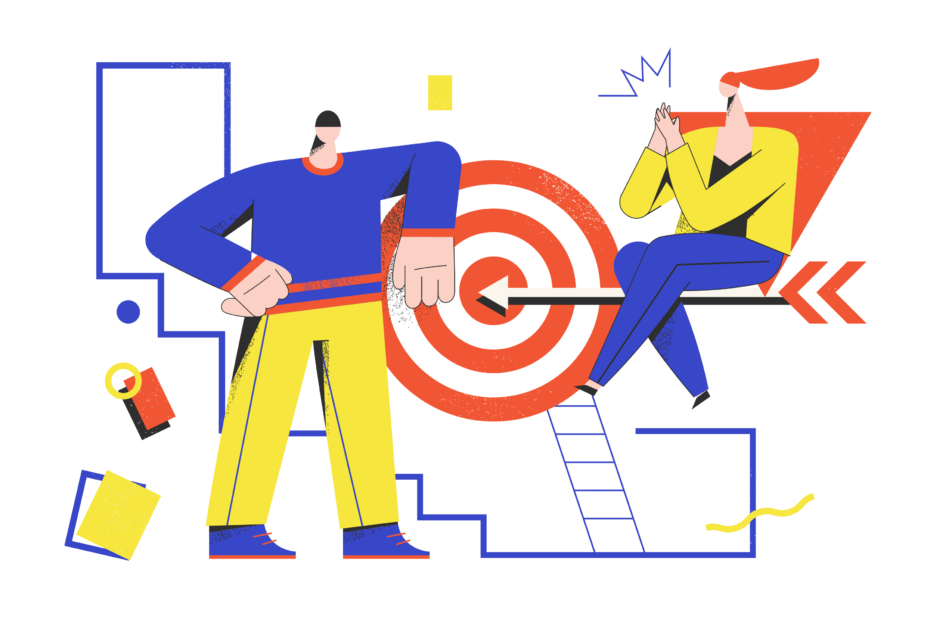As one of the most popular social media apps today, Snapchat has revolutionized the way we share photos and videos online. With over 300 million daily active users generating more than 5 billion Snaps per day, the platform has become a go-to destination for casual, ephemeral content sharing.
But there‘s one small feature on Snapchat that often goes unnoticed until it suddenly appears: the green arrow icon. This seemingly innocuous symbol has caused confusion and concern for many users who are unsure what it means and how it affects their privacy on the app.
In this comprehensive guide, we‘ll dive deep into the world of the Snapchat green arrow, exploring its purpose, its implications, and what it reveals about the rapidly evolving landscape of digital consent and content ownership. Along the way, we‘ll hear from tech experts, analyze the latest data, and provide practical tips for navigating this feature as a Snapchat user.
Understanding the Green Arrow: What It Is and How It Works
At its core, the green arrow on Snapchat is a screenshot indicator. It appears next to a user‘s name in your story view list when Snapchat detects that they have taken a screenshot or screen recording of your story post.
Here‘s how it works: when you post a Snap to your story, Snapchat keeps track of every user who views it. If the app registers that a viewer has used their device‘s native screenshot or screen recording function while viewing your story, it will place a small green arrow icon next to their username in your viewer list.
It‘s important to note that the green arrow looks the same whether a screenshot or screen recording was taken – Snapchat does not distinguish between the two actions. Additionally, if multiple users screenshot the same story post, you will still only see one green arrow in your viewer list.
For many Snapchat users, the green arrow is their first indication that their content has been digitally saved without their explicit permission. This realization can lead to feelings of unease, frustration, or even violation – especially if the content was sensitive or meant to be temporary.
How Common is Screenshotting on Snapchat?
Just how often are Snapchat stories being screenshotted? While the company does not share official data on screenshotting rates, several studies and surveys offer insights into this behavior among users:
- A 2016 study by the University of Washington found that 11% of Snaps sent were screenshotted.
- A 2017 survey by Variety found that nearly 1 in 4 Snapchat users said they screenshot stories on a daily basis.
- A 2020 study by MTV and the AP-NORC Center found that 41% of Gen Z Snapchat users had screenshotted a friend‘s post without asking permission.
- According to Snapchat‘s own data, the average user spends over 30 minutes per day on the app and 60% of users create new content daily.
These statistics suggest that screenshotting is far from a rare occurrence on the platform. With hundreds of millions of daily active users and billions of Snaps created each day, even a small percentage of screenshotted posts can translate to a significant volume of saved content.
Anecdotally, many Snapchat users report seeing the green arrow icon appear regularly in their story view lists. "I post to my story pretty frequently, and I‘d say I get the green arrow a couple times a week on average," says Sarah, a 21-year-old college student. "It doesn‘t really faze me anymore, but I‘m always curious about who‘s saving my posts and why."
The Risks and Implications of Screenshotted Content
For Snapchat users, having their content screenshotted without consent can open up a host of potential risks and consequences. Some of the most concerning impacts include:
1. Loss of privacy and control
When you post a story on Snapchat, you are trusting the platform to delete that content after 24 hours. But when someone screenshots your post, they now have a permanent copy that exists outside of the app‘s ecosystem. This means you no longer have any control over how that photo or video is used or shared.
"There is an inherent understanding on Snapchat that what is shared disappears. So when someone chooses to screenshot, it is a distinct violation of that understanding and can feel like a real breach of trust," notes Dr. Pamela Rutledge, Director of the Media Psychology Research Center.
2. Potential for harassment or bullying
In some cases, screenshotted Snapchat content can be used as a tool for harassment, bullying, or shaming. This is particularly concerning for teens and young adults, who make up a significant portion of Snapchat‘s user base.
Imagine a high school student who shares a vulnerable or unflattering story post with their friends, only to have it screenshotted and distributed across the school. This kind of unwanted exposure can be devastating for young people who are still developing their sense of identity and self-esteem.
3. Professional and reputational damage
Even for adult users, screenshotted Snapchat content can pose risks to personal and professional reputation. A silly or inappropriate post that was meant to be temporary could easily be saved and surface later in an unfortunate context.
In a 2018 survey by HR firm OfficeTeam, 57% of employers said they had decided not to hire a candidate based on concerning social media content. As more and more companies review applicants‘ online presence as part of the hiring process, having your less-polished side immortalized in screenshots becomes a real liability.
4. Creative content theft
For Snapchat creators who post original art, music, or other creative content, screenshotting raises concerns about intellectual property and fair use. When someone saves your work without permission, they could easily repost or even attempt to profit from it without crediting you.
This issue is becoming increasingly relevant as Snapchat positions itself as a platform for up-and-coming artists and entertainers. The app‘s "Spotlight" feature, launched in 2020, offers a digital stage for users to showcase their talents – but also leaves them vulnerable to content theft via screenshotting.
Snapchat‘s Stance and Policies on Screenshotting
So where does Snapchat stand on the issue of screenshotting? The company‘s public policies and messaging attempt to strike a balance between user privacy and the realities of digital content sharing.
In Snapchat‘s community guidelines, the company states:
"It‘s okay with us if someone takes a screenshot of your Snaps! However, we‘ll always let you know if this happens. That way, you can have a conversation about it if you feel uncomfortable."
This language suggests that while Snapchat does not prohibit screenshotting, it aims to give users transparency and control by notifying them when it occurs. The green arrow icon serves as that notification system.
Interestingly, Snapchat‘s terms of service place the onus on users to obtain consent before saving someone else‘s content:
"You agree that you will not use the Services to engage in any activity that infringes, violates, or misappropriates someone else‘s rights… You must have the necessary rights to share your content through the Services and to allow Snap to display and distribute it."
In other words, Snapchat‘s official stance is that screenshotters – not the company – are responsible for getting permission before saving posts. But the green arrow icon at least ensures that these actions don‘t go unnoticed by the original poster.
Strategies for Protecting Your Snapchat Content
While the green arrow offers some measure of transparency, it still doesn‘t prevent unwanted screenshotting in the first place. If you‘re a Snapchat user concerned about your content being saved without consent, here are some proactive steps you can take:
1. Be intentional about what you post
This may go without saying, but the best way to avoid having your posts screenshotted is to not share content you wouldn‘t want saved in the first place. Before posting to your story, always ask yourself: "Would I be okay with this living on the internet forever?" If the answer is no, consider sharing through a more private channel.
2. Use Snapchat‘s built-in audience controls
Snapchat offers several ways to limit who can view your story content. You can set your default story to "Friends Only", or create a "Private Story" for hand-picked contacts. For your most sensitive posts, you can also send them as direct Snaps which are much harder to screengrab undetected. Regularly review your friend list and don‘t be afraid to cull or block users you don‘t fully trust.
3. Add a watermark to your content
One clever hack to discourage screenshotting is to add a watermark with your username directly on your photo or video. This makes it harder for someone to share your content without attribution, and can also serve as evidence if you need to file a report. Just be sure to place the watermark somewhere that can‘t be easily cropped out.
4. Confront screenshotters directly
If you do spot a green arrow and feel comfortable doing so, consider reaching out to the user to ask them to delete the screenshot. A calm, direct message can go a long way in resolving the issue without escalation. Focus on expressing how the action made you feel, rather than making accusations.
5. Know how to report content misuse
If someone is sharing your screenshotted content without permission or using it to harass you, Snapchat does have a reporting process in place. You can fill out a form on the app‘s support site detailing the misuse and providing evidence. While the company can‘t force someone to delete a screenshot, they can take action against the offending user including banning their account.
The Future of Digital Consent and Content Ownership
The Snapchat green arrow may seem like a relatively minor feature, but it represents a much larger cultural reckoning around digital consent and content ownership in the social media age. As we spend more and more of our lives online, questions of who has the right to access, save, and share our personal data are becoming increasingly urgent.
"The green arrow on Snapchat is just one small example of a platform grappling with how to balance user privacy with the realities of digital sharing," says social media analyst Matt Navarra. "We‘re seeing this play out across the industry as users demand more transparency and control over their content."
Indeed, other major platforms are starting to introduce their own versions of screenshot notifications and consent tools:
- Instagram Stories alerts users when someone takes a screenshot of their post, but only after the story has expired or been deleted.
- Twitter is testing a feature that would allow users to choose whether their tweets can be screenshotted on a case-by-case basis.
- OnlyFans, a subscription-based content platform popular among adult creators, prohibits screenshotting and notifies users when someone attempts to do so.
But even with these safeguards in place, the fundamental tension remains: once we share something online, we are inherently relinquishing some level of control over where it ends up. No amount of green arrows or consent pop-ups can completely prevent bad actors from finding workarounds.
As Dr. Rutledge notes, this tension is only going to become more pronounced as younger generations who have grown up with social media come of age:
"For many digital natives, the concept of privacy online is an entirely different beast than it was for previous generations. They have a much more fluid understanding of consent and ownership in the context of casual sharing. The challenge is balancing those shifting norms with the very real risks and consequences that can come with losing control of your data."
Key Takeaways for Snapchat Users
So what can Snapchat users take away from all this? Here are a few key points to remember:
The green arrow means someone has screenshotted or screen recorded your story post. It‘s a heads up, but not a preventative measure.
Screenshotting is common on Snapchat. Assume anything you post could be saved, and share accordingly.
There are proactive steps you can take to protect your content, but no foolproof solution. The best defense is thoughtful posting and trusted audiences.
If someone misuses your screenshotted content, you have options to report it to Snapchat and confront the user directly. But you may not be able to get the content itself taken down.
The conversation around digital consent and content ownership is much bigger than Snapchat. As users, we all have a role to play in shaping the norms and advocating for our rights online.
Ultimately, the Snapchat green arrow is a small but mighty symbol of the complex digital world we now inhabit. It‘s a reminder that the lines between public and private, temporary and permanent, are increasingly blurry when it comes to social media.
But armed with awareness, intention, and a healthy dose of caution, we can learn to navigate this new landscape while still reaping the joys and connections that platforms like Snapchat have to offer. So go ahead and snap away – just remember that little green arrow may be lurking around the corner.