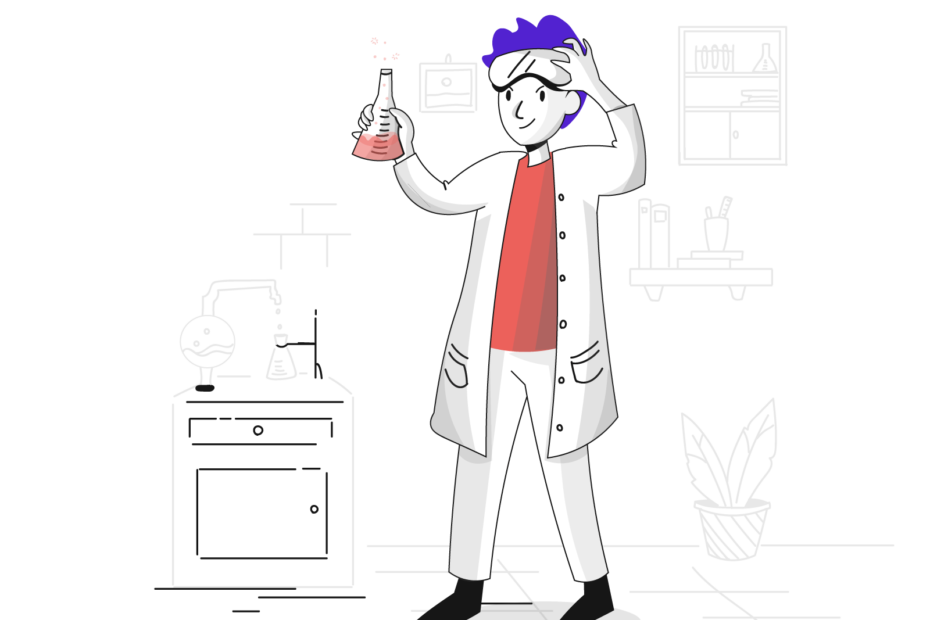Snapchat filters—you know ‘em, you love ‘em. If you‘re an avid Snapper like myself, you‘ve probably spent countless hours cycling through the app‘s never-ending assortment of lenses and filters. From face-swapping with friends to transforming into a digital dog, filters are undoubtedly one of Snapchat‘s most iconic and beloved features. They‘ve certainly come a long way since their introduction in 2015!
So what exactly are Snapchat filters and how do they work? In essence, filters are special overlays you can apply to your photos and videos within the Snapchat app to change your appearance or add fun effects. Filters use advanced augmented reality (AR) technology powered by computer vision software. This software identifies the geometry of your face and facial features, like your nose, eyes, mouth and eyebrows. It can then intelligently apply filters in a way that looks natural and moves realistically with your facial expressions.
When Snapchat first launched its Lenses feature in September 2015, it was one of the largest deployments of AR technology to date. Since then, over 250,000 lenses have been submitted through Snapchat‘s Lens Studio according to Snap Inc.‘s Q4 2020 earnings report. The average Snapchatter engages with lenses over 30 times per day! Filters quickly became a key driver of growth and engagement for Snapchat, helping the app attract new users and encouraging existing users to spend more time on the platform.
Why Save Snapchat Filters?
With so many cool filters available, you‘re bound to come across ones you want to use again and again. That‘s where saving filters comes in handy! Saving filters allows you to:
- Quickly access your favorite effects
- Use filters even when you‘re offline
- Keep using limited-time or promotional filters after they disappear
- Easily share saved filters with friends
Plus, with many users building up large collections of saved filters, they can serve as a fun reflection of your style and personality.
How to Save Filters on Snapchat
There are two primary methods for saving Snapchat filters: 1) Saving a photo/video you‘ve taken with the filter applied 2) Favoriting the filter itself. Here‘s a step-by-step breakdown of each technique:
Method 1: Save a Photo/Video with the Filter
- Open the Snapchat app and navigate to the Camera screen
- Tap the smiley face icon to the right of the capture button to open the filters page
- Locate the filter you want to save and tap it to apply the effect
- Take a photo or video snap as you normally would
- Tap the downward pointing arrow at the bottom of the screen to save the snap
- The snap will be saved to Memories and the filter will be automatically added to your saved filters list
Method 2: Favorite the Filter
- From the Camera screen, tap the smiley face icon to open the filters page
- Find the filter you want to save
- Press and hold the filter until a pop-up menu appears
- Tap the star icon to favorite the filter
- The filter will be saved to your favorites list, accessible from the Explore tab
That‘s all there is to it! To find your saved filters in the future, simply swipe left to the end of your filters list. Your saved filters will appear here in chronological order. You can also view all your favorites in one place under the star icon in the top right corner of the Explore tab.
One important thing to note is that if Snapchat removes a filter you have saved, it will unfortunately disappear from your saved filters as well. Snap is constantly updating their filter offerings, with popular filters sticking around longer. Limited-time promotional filters tied to events or holidays tend to have a shorter lifespan. While a saved filter getting deleted is always a bummer, the good news is there will always be new filters to discover and save!
Organizing Your Saved Snapchat Filters
If you‘re an especially active filter user, your saved filters list can get pretty lengthy over time. Luckily, Snapchat offers some handy tools for keeping your collection tidy. To rename a saved filter with a more descriptive title, simply press and hold the filter, then select the pencil icon. You can enter any name you‘d like, making it much easier to find specific filters in the future.
You can also organize saved filters into named groups! From your favorites, tap "Add to Group" and select an existing group or create a new one. This allows you to categorize filters however you‘d like, such as by occasion, mood, or style. Playing around with organization can make swiping through your favorite filters a lot more fun and efficient.
Creating Custom Snapchat Filters
Did you know that anyone can create their own custom Snapchat filters? While we‘re most familiar with Snapchat‘s preset filters, the company also enables users to design completely original filters via free software called Lens Studio. Lens Studio provides templates and tools for making filters celebrate events like weddings, birthdays, and graduations. Small businesses can also use the feature to create branded filters with company logos and imagery.
The Lens Studio interface may look intimidating at first, but Snapchat provides excellent documentation for beginners. To get started, you‘ll first need to download Lens Studio to your computer. From there, you can select a template or start a new project from scratch.
The basic components of a filter include:
- 2D artwork and images
- 3D elements and animations
- Text and fonts
- Textures and materials
- Scripting for interactivity
You can import your own assets or use Lens Studio‘s built-in options. With practice and experimentation, the creative possibilities are virtually endless! Once your filter is complete, you can submit it to Snapchat for approval. Snapchat will review it to ensure it adheres to their guidelines. If approved, your filter will be assigned a unique Snapcode that you can scan to unlock it or share with others. Custom filters can be set to appear in specific locations or be available globally.
Snapchat Filters and Digital Marketing
In addition to personal use, Snapchat filters have become an increasingly popular tool for brands and advertisers. Many companies will pay to have sponsored filters featured on the app, often tied to a specific location, event, or holiday. For example, a film studio might create a filter that turns users into a character from an upcoming movie release.
According to Snapchat, sponsored filters are viewed hundreds of millions of times per day, making them a powerful medium for raising brand visibility. Filters are often highly interactive, encouraging users to play with the effect and share it with friends. This can generate significant organic exposure for brands without being overly pushy or sales-driven.
Creating a filter for your business on Snapchat currently requires a minimum investment of a few thousand dollars. However, smaller companies can still get in on the action by using Snapchat‘s self-serve Lens Studio to make free Community Lenses. While these filters are not guaranteed placement like paid ones, they can still be discoverable by users who follow your brand or are nearby your geotargeted location.
Some compelling use cases for businesses on Snapchat include:
- Promoting a new product launch
- Offering exclusive discounts or promotions
- Recruiting new employees
- Showcasing your brand identity or values
- Building an engaged community
With a highly coveted demographic of millennial and Gen Z users, Snapchat filters offer a unique opportunity for brands to connect with younger audiences in an authentic way.
The Future of AR Filters
Snapchat may have pioneered the concept of social media filters, but nowadays virtually every major platform offers some form of AR effect. Instagram, Facebook, and TikTok have all released filter creation studios and marketplaces similar to Snapchat‘s Lens Studio. As AR technology continues to advance, we can expect in-app filters to become increasingly immersive and interactive.
One exciting area of development is the rise of wearable AR devices like smart glasses. Imagine having your favorite Snapchat filter not confined to your phone screen, but actually overlaid onto your real-world view. Snap has already started experimenting with this through the launch of Spectacles, sunglasses that allow you to record 3D Snaps. In the future, AR filters could seamlessly integrate into our day-to-day lives, blurring the lines between the digital and physical worlds.
Brands are also starting to explore more utility-focused applications of AR beyond just entertaining effects. For example, some companies are using AR filters to allow customers to virtually try on clothes, makeup, or accessories before making a purchase. As 5G networks enable faster data transmission, we‘ll likely see even more ambitious examples of AR being used for product visualization, education, and beyond. Social media filters have played a pivotal role in bringing AR technology into the mainstream, and it will be exciting to see how the space evolves in the coming years.
Wrapping Up
Well folks, that concludes our deep dive into the wonderful world of Snapchat filters. We‘ve covered everything from the basics of saving your favorite filters to the intricacies of creating your own designs and leveraging filters for business. Whether you‘re a casual Snapchatter or a full-blown filter fanatic, I hope this guide has equipped you with some valuable knowledge and inspiration.
The key takeaways? Don‘t be afraid to experiment with new filters and get creative with your snaps. Save the ones you love so you can easily access them later. And if you‘re feeling ambitious, try your hand at making your own! The Snapchat community is always eager to check out unique user-generated creations.
As we‘ve seen, Snapchat filters are so much more than just a silly gimmick—they‘re a cultural phenomenon that have transformed the way we express ourselves and interact online. As one of the pioneers in popularizing AR technology, Snapchat has paved the way for filters to become a ubiquitous part of our social media experience. I for one can‘t wait to see how filters continue to evolve and shape our digital landscape moving forward.
So go forth and get snapping! And don‘t forget to share this guide with your fellow filter enthusiasts. Until next time, happy filtering!
[Include a visual gallery or video showcasing popular Snapchat filters and their evolution over time]
Sources:
- Snap Inc. Q4 2020 Earnings Report
- Snapchat Support
- Snapchat for Business
- Lens Studio by Snap Inc.
- "How Snapchat‘s Filters Work" by Vox
- "The Rise of AR on Social Media" by Hootsuite