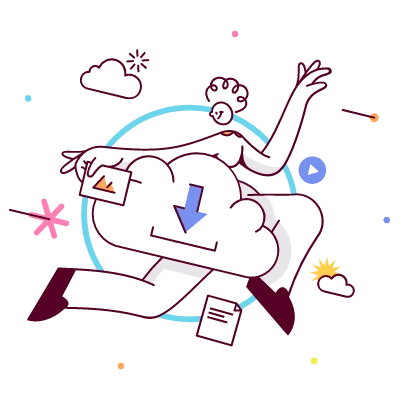TikTok, the short-form video platform, has revolutionized the way we consume and engage with content online. With over 1 billion monthly active users as of 2024 (Statista, 2023), TikTok has become a global phenomenon, captivating audiences with its endless stream of creative and entertaining videos. One of the app‘s most useful features is the ability to add content to your favorites, allowing you to curate a personalized collection of videos, hashtags, effects, sounds, and products. In this comprehensive guide, we‘ll explore the ins and outs of TikTok‘s favorites feature, providing you with expert insights, actionable tips, and interesting statistics to help you make the most of this powerful tool.
The Importance of Favorites on TikTok
Before diving into the technicalities of adding and finding favorites on TikTok, let‘s first understand why this feature is so crucial for users and creators alike.
Improved Content Discoverability and Engagement
TikTok‘s favorites feature enables users to save and organize content that resonates with them, making it easier to find and revisit later. By curating a personalized collection of favorites, users can quickly access the videos, hashtags, effects, and sounds that inspire and entertain them, without having to search through their liked videos or the app‘s vast library of content.
Moreover, the favorites feature can also impact a user‘s "For You" page (FYP), which is TikTok‘s algorithmically curated feed of videos tailored to each user‘s interests. According to TikTok‘s official blog, "When you favorite a video, we may show you more videos like that in the future" (TikTok, 2021). This means that by actively using the favorites feature, users can help shape their TikTok experience and discover more content aligned with their preferences.
The Psychology Behind Saving and Curating Content
The act of saving and curating content is deeply rooted in human psychology. As social beings, we have an innate desire to collect, organize, and share information that we find valuable or meaningful. This behavior is often driven by a combination of factors, including personal identity, social connection, and the need for self-expression (Belk, 2013).
In the context of TikTok, the favorites feature taps into this psychological need by allowing users to create a digital collection of content that reflects their interests, aesthetics, and values. By curating a personalized library of favorites, users can showcase their unique tastes and personalities, while also fostering a sense of belonging and connection with like-minded individuals on the platform.
Adding Favorites on TikTok: A Step-by-Step Guide
Now that we understand the importance of favorites on TikTok, let‘s take a closer look at how to add different types of content to your favorites list.
Adding Videos to Favorites
- Open the TikTok app and navigate to the video you want to add to your favorites.
- Tap on the video to open it in full-screen mode.
- On the right side of the screen, locate the share icon (an arrow pointing to the right) and tap on it.
- In the sharing menu, find the "Add to Favorites" option and tap on it.
- A confirmation message will appear, indicating that the video has been added to your favorites.
- Navigate to the hashtag, effect, sound, or product page that you want to add to your favorites.
- Tap on the bookmark icon located near the top-right corner of the screen.
- A confirmation message will appear, indicating that the item has been added to your favorites.
Finding and Managing Your TikTok Favorites
Once you‘ve added your favorite content to your favorites list, it‘s essential to know how to access and manage them effectively.
Accessing Your Favorites
- Open the TikTok app and go to your profile by tapping on the "Me" icon in the bottom-right corner.
- On your profile page, locate the bookmark icon next to the "Edit profile" button and tap on it.
- You‘ll be taken to your favorites section, where you can browse through your saved content.
- The favorites section is organized into different tabs: Videos, Hashtags, Effects, Sounds, and Products. Tap on the appropriate tab to view the corresponding type of saved content.
Managing Your Favorites
- To watch a favorited video, simply tap on it, and it will open in full-screen mode.
- If you want to remove an item from your favorites, tap on the bookmark icon again, and it will be unsaved.
- To organize your favorites into categories, create separate collections within the favorites section. For example, you can have a collection for dance videos, another for cooking tutorials, and so on.
- Regularly review your favorites list and remove any items that no longer interest you to keep your favorites section relevant and up-to-date.
The Role of Favorites in TikTok‘s Algorithm
TikTok‘s algorithm is a complex system that determines which videos appear on a user‘s "For You" page (FYP). While the exact workings of the algorithm are not public, TikTok has revealed that the favorites feature does play a role in shaping a user‘s FYP.
According to TikTok‘s Creator Portal, "Favorites are a strong signal that you‘re interested in seeing more of that type of content. When we recommend videos to your feed, we consider many factors, including […] whether you‘ve favorited similar videos before" (TikTok Creator Portal, 2022).
This means that by actively using the favorites feature to save content that aligns with your interests, you can help train TikTok‘s algorithm to show you more relevant videos on your FYP. This not only enhances your overall TikTok experience but also increases the chances of discovering new creators and engaging with content that resonates with you.
Favorites as a Tool for Brands and Businesses
TikTok‘s favorites feature isn‘t just useful for individual users; it also presents a valuable opportunity for brands and businesses looking to promote their products and engage with their target audience on the platform.
Market Research and Product Promotion
By leveraging TikTok‘s favorites feature, brands can gain insights into their target audience‘s preferences and behaviors. Monitoring the types of videos, hashtags, effects, and sounds that users are favoriting can provide valuable data on current trends, popular content formats, and emerging influencers in their niche.
Moreover, brands can encourage users to favorite their product videos or sponsored content as a way to increase brand awareness and drive product discovery. By creating engaging and informative product videos that showcase the features and benefits of their offerings, brands can entice users to save these videos to their favorites, increasing the likelihood of future purchases and brand loyalty.
Influencer Partnerships and User-Generated Content
Collaborating with TikTok influencers is another effective way for brands to utilize the favorites feature. By partnering with influencers who have a strong following and engagement rate, brands can create sponsored content that showcases their products in a relatable and authentic way.
Influencers can encourage their followers to favorite the sponsored videos, which not only increases the visibility of the brand‘s products but also helps the algorithm recommend the content to a wider audience with similar interests.
Additionally, brands can leverage user-generated content (UGC) by encouraging customers to create and share videos featuring their products, using branded hashtags, and favoriting the best submissions. This not only fosters a sense of community and engagement around the brand but also provides a wealth of authentic content that can be repurposed for future marketing efforts.
Best Practices for Organizing and Managing Favorites
To make the most of TikTok‘s favorites feature, it‘s essential to develop a system for organizing and managing your saved content. Here are some best practices to consider:
Create categories: Organize your favorited content into categories by creating separate collections within the favorites section. This makes it easier to find specific types of content when you need them.
Use descriptive names: When creating collections, use descriptive names that clearly indicate the type of content they contain. For example, "Dance Tutorials," "Cooking Recipes," or "Product Reviews."
Leverage third-party tools: Consider using third-party tools and extensions to enhance your favorites management. Some popular options include:
- FaveTikTok: A Chrome extension that allows you to organize your favorited videos into custom folders and add notes to each video.
- TikTok Favorite Downloader: A tool that enables you to download your favorited videos for offline viewing or archiving.
Set a regular review schedule: Periodically review your favorites list and remove any items that no longer interest you. This helps keep your favorites section relevant and clutter-free.
Collaborate with others: If you‘re working on a team or collaborating with other TikTok users, consider creating a shared favorites collection where everyone can contribute and access saved content.
The Future of TikTok‘s Favorites Feature
As TikTok continues to evolve and innovate, it‘s likely that the favorites feature will also see updates and improvements in the future. Some potential developments could include:
Enhanced organization options: TikTok may introduce more advanced organizational tools, such as the ability to create sub-collections within favorites, add tags or labels to saved items, or sort favorites by date, popularity, or other criteria.
Improved sharing capabilities: The platform may expand the sharing options for favorited content, allowing users to share their entire favorites collection or specific sub-collections with others, either within TikTok or on external platforms.
Integration with other features: TikTok could explore ways to integrate the favorites feature with other aspects of the app, such as the ability to create custom filters or effects based on favorited content or the option to receive notifications when favorited creators post new videos.
Personalized recommendations: As TikTok‘s algorithm continues to learn from users‘ favoriting behavior, the app may introduce more personalized recommendations based on the content users have saved, helping them discover even more relevant and engaging videos.
Conclusion
TikTok‘s favorites feature is a powerful tool that allows users to curate and organize the content they love on the platform. By understanding how to add and find favorites, users can create a personalized collection of videos, hashtags, effects, sounds, and products that inspire and entertain them, while also helping shape their TikTok experience through the app‘s algorithm.
For brands and businesses, the favorites feature presents valuable opportunities for market research, product promotion, and user engagement. By leveraging influencer partnerships, user-generated content, and encouraging users to favorite their videos, brands can increase their visibility, build brand loyalty, and drive product discovery on the platform.
As TikTok continues to grow and evolve, the favorites feature will likely see updates and improvements that further enhance its usefulness and functionality. By staying informed about these developments and adopting best practices for organizing and managing favorites, users and brands alike can unlock the full potential of this powerful tool and make the most of their TikTok experience.
Sources
- Belk, R. W. (2013). Extended self in a digital world. Journal of Consumer Research, 40(3), 477-500. https://doi.org/10.1086/671052
- Statista. (2024). Number of monthly active users (MAUs) of TikTok worldwide from 1st quarter 2017 to 1st quarter 2023. https://www.statista.com/statistics/1267892/tiktok-global-mau/
- TikTok. (2021). How TikTok recommends videos #ForYou. TikTok Newsroom. https://newsroom.tiktok.com/en-us/how-tiktok-recommends-videos-for-you
- TikTok Creator Portal. (2022). Understanding the For You page. https://creatorportal.tiktok.com/page/article?id=understading-the-for-you-page