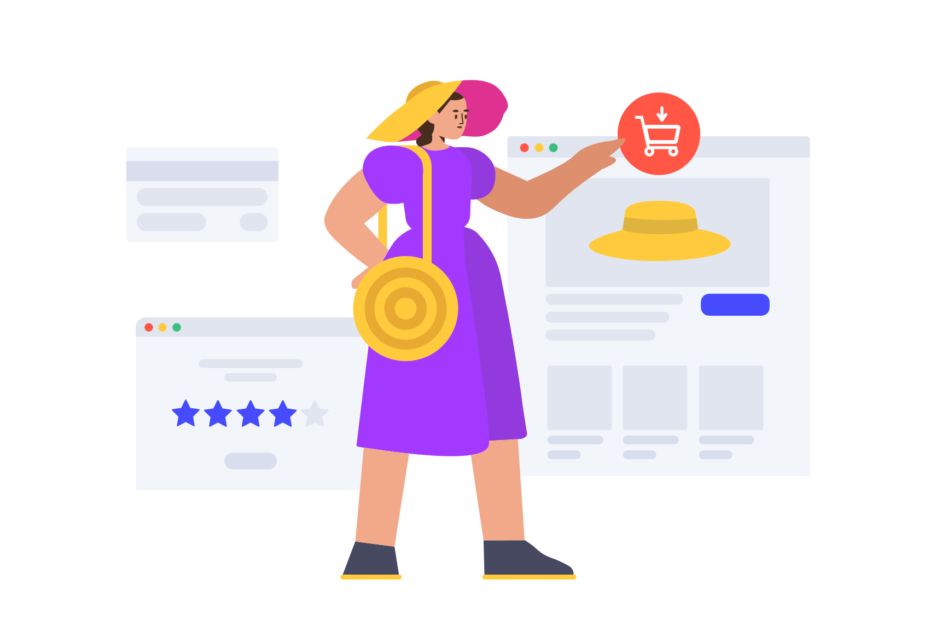If you‘re an active participant in buy-sell-trade (BST) or other selling-focused groups on Facebook, you‘ve almost certainly encountered the term "bump" scattered throughout the comment sections. But what exactly does bumping entail, and how can you leverage this feature to maximize the visibility and engagement of your for-sale posts?
As a tech geek and social media strategist who has spent years studying the intricacies of Facebook‘s ever-evolving algorithm, I‘m here to provide the most comprehensive breakdown of bumping you‘ll find online. We‘ll dive into the nuts and bolts of how bumping works, the psychology behind its effectiveness, and the most cutting-edge tactics for incorporating bumps into your Facebook selling strategy in 2024 and beyond.
Defining "Bumping" on Facebook
At its core, "bumping" on Facebook refers to the practice of leaving a comment on your own post with the goal of boosting its visibility within the group. The term originated in the early days of online forums, where replying to your own thread would literally "bump" it to the top of the forum list.
On Facebook, commenting "bump" (or a synonym like "bumping," "bump for visibility," etc.) signals to the algorithm that your post is still active and relevant. As a result, the post gets moved higher up in the group‘s "New Activity" feed, attracting a fresh set of eyes.
The primary purpose of bumping is to resurrect a post that has gotten buried under newer content in a high-volume group. For instance, imagine you shared a product listing in a BST group a few days ago. Even if the group has thousands of members, only a small fraction likely saw your post during its initial lifespan. By strategically bumping, you give your post a second (or third, or fourth) wind and expand its potential audience.
It‘s crucial to recognize that bumping is only effective in the "New Activity" sorting view within groups. It has no impact on a post‘s ranking in the "Top Posts" view (based on engagement metrics like reactions and comment volume) or in a user‘s main News Feed.
The Science of Why Bumping Works
What is it about the simple act of typing "bump" that holds such sway over a post‘s visibility? The answer lies in a combination of how Facebook‘s news feed algorithm has evolved and some fundamental principles of human psychology.
Back in 2013, Facebook introduced a major update to its feed ranking system known as "Story Bumping." The gist was that the algorithm would begin resurfacing older posts users hadn‘t seen yet, as long as those posts were still receiving a steady stream of engagement. While the Story Bumping system has undergone many tweaks and iterations since, the core concept—that recent engagement is a strong indicator of a post‘s relevance—remains central to how the algorithm prioritizes content.
From a psychological standpoint, bumping plays into the principles of social proof and FOMO (fear of missing out). When users see that a post is actively bumped, they assume it must be something noteworthy or in-demand. They are more likely to pause their scrolling and check out the details, not wanting to miss out on a potentially great deal or opportunity.
Bumping also taps into the saliency bias, whereby our brains are wired to pay more attention to stimuli that stand out from the surrounding noise. A "bump" comment functions as a pattern interrupt amidst the sea of other content vying for users‘ attention.
Bumping Best Practices for Maximum Impact
Now that we‘ve covered the what and why of bumping, let‘s dive into the how. As with any tool, bumping is most effective when wielded strategically and judiciously. Here‘s my master list of best practices for getting the most out of your bumps:
Respect group rules and norms. Most well-moderated groups have guidelines around how often bumping is permitted (typically once every 24 hours or a set number of times per post). Ignoring these rules can get your post deleted and/or result in your removal from the group. When in doubt, err on the side of restraint.
Make every bump count. Avoid bland, generic bumps whenever possible. Instead, include a compelling hook or call-to-action that entices users to engage. I like to think of each bump as a "headline refresh"—an opportunity to position your offer in a slightly different light. Some examples:
- "Bump! Price drop alert: Now only $50, down from $75!"
- "Bumping this because I just added more photos and detail shots. Check them out below!"
- "Bump + flash sale! The first person to claim this in the next hour gets an extra 10% off."
Timing is everything. To determine the optimal cadence for your bumps, you‘ll need to do some sleuthing and experimentation. Monitor your group‘s activity patterns to pinpoint high-engagement windows. For many BST audiences, weekday evenings (7–10pm) and weekend afternoons tend to yield the best bang for your bump. Your mileage may vary based on your group‘s specific demographics.
Diversify your bump vocabulary. Continuously using the same phrasing can come across as stale and spammy. Mix it up with synonyms like "refreshing," "reviving," "resurfacing," "still available," and so on. You can also play around with emojis, punctuation, and other attention-grabbing elements.
Keep your original post pristine. Every time you edit your post, Facebook resets its engagement metrics and bumps it to the top of the "New Activity" feed. While this may sound like an easy way to get more mileage out of a post, it‘s actually counterproductive. The algorithm favors posts with a high volume of organic engagement, and resetting the stats erases that social proof. Plus, having a messy jumble of edits is a turnoff to potential buyers. If you need to make changes or add info, do so sparingly and mark it clearly as an update (e.g., "Update 5/10: Added closeup photos of the item condition").
Lean into theme days and bonus bumps. Many groups institute fun theme days like "Freebie Friday" or "ISO (in search of) Sunday," where posts fitting the theme get an extra visibility boost. Some admins will even manually bump posts that fit the theme throughout the day. Tailor your listings and bumping schedule to sync up with these bonus opportunities.
Use an auto-bumper with caution. There are various apps and services that claim to automate the bumping process for you by scheduling bump comments at pre-set intervals. While auto-bumping can save you some time and mental energy, I advise using it sparingly. Most savvy buyers can sniff out a bot-bumped post from a mile away, and it can erode the personal touch that makes your listings stand out. If you do opt for an auto-bumper, choose one with dynamic phrasing options and make sure to supplement the automated bumps with manual, tailored ones.
Bumping Mistakes to Avoid
In the realm of Facebook selling, bumping blunders can cost you more than just visibility—they can tank your credibility and get you booted from prime groups. Here are the top bumping "don‘ts" I see rookie sellers making:
Over-bumping. Yes, continuously bumping your post will make it more visible…right up until you get flagged as a spammer and slapped with a posting restriction. Not to mention, your fellow group members will quickly tire of seeing your listing clog up their feed and will scroll right past it (or worse, call you out on it).
Irrelevant bumps on unrelated posts. Resist the urge to piggyback off of other people‘s popular posts with an unsolicited bump for your own listing. At best, you‘ll be ignored; at worst, you‘ll tick off potential customers and admins. Only bump your own content, period.
Using fake accounts or engagement to manipulate the algorithm. Buying likes, comments, or bumps might give you a temporary rankings boost, but it‘s a surefire way to land in Facebook jail. The algorithm is smart enough to sniff out inauthentic patterns, and once you‘re flagged, it‘s an uphill battle to regain trust. Focus on growing your organic reach through genuine engagement.
Bumping Isn‘t Everything: The Importance of Quality Content
It‘s easy to get so caught up in chasing the perfect bump rhythm that you neglect the foundation of your listing: the content itself. No matter how strategic your bumping game is, it can only amplify what‘s already there.
Before you even think about typing that first "bump," make sure your post is fully optimized for both visibility and engagement:
Write a clear, keyword-rich title. Your post title is prime real estate for grabbing attention and surfacing in relevant searches. Include the most important details like brand, model, condition, and price. For example: "iPhone 12 Pro Max 128GB, Pacific Blue, Mint Condition w/ AppleCare+ – $750"
Include high-quality photos and videos. In the world of online selling, visuals are your virtual storefront. Aim for well-lit, accurately colored photos that showcase the item from multiple angles. If you can, add a short video walkthrough highlighting key features and functions. The more comprehensive your visual portfolio, the more trust you‘ll build with potential buyers.
Anticipate common questions in your description. The more info you can provide upfront, the fewer clarifying questions you‘ll need to field (and the faster you can get to a sale). Include all pertinent specs like dimensions, weight, materials, included accessories, warranty status, and so on. Be upfront about any flaws or damage.
Exploit the algorithm with engagement prompts. The Facebook algorithm prioritizes posts that inspire meaningful interaction. Pose a thought-provoking question, crack a witty joke, or share an interesting anecdote related to your listing. Encourage viewers to tag friends who might be interested. The more engagement your post generates organically, the less you‘ll need to rely on bumping.
Case Study: How One Seller 10x‘d Her Sales With a Savvy Bumping Strategy
To illustrate the power of a well-executed bumping plan, let‘s look at a quick case study from an experienced BST seller.
Meet Lisa, a work-from-home mom who started flipping garage sale finds as a side hustle. After a few months of lackluster sales, Lisa decided to get strategic about her Facebook posting and bumping habits.
She began by tracking her sales metrics and group activity to pinpoint the optimal posting times. Turns out, her audience was most active on weekdays between 10am–12pm (when lots of parents were idly scrolling during their kids‘ remote learning sessions) and 9–11pm (peak FOMO hours).
Lisa also experimented with different bumping frequencies and phrasings to see what resonated best. Rather than just dropping a generic "bump," she infused her personality into each comment and included fun engagement hooks:
"Bump for the morning crowd! Who needs a coffee maker that can keep up with their WFH schedule? ☕️💻 This top-rated model brews a full pot in under 5 min!"
"Nighttime bump! Calling all bookworms who could use an upgraded reading nook. This cozy armchair is calling your name. Curl up and let me know what book you‘d christen it with! 📚🪑"
By iterating on her posting and bumping approach, Lisa saw a steady uptick in visibility, engagement, and most importantly, completed sales. In fact, after implementing her new strategy for 3 months, Lisa‘s monthly sales had grown tenfold and she was able to quit her part-time job to focus on flipping full-time.
Frequently Asked Bumping Questions
Before we wrap up, let‘s tackle a few common queries I hear from sellers looking to up their bumping game:
Q: How often should I bump my post?
A: While the exact cadence will vary depending on your group‘s rules and norms, a good rule of thumb is no more than once per day in active groups, and no more than once per week in slower-paced groups. When in doubt, space out your bumps and prioritize quality over quantity.
Q: What‘s the best time of day to bump?
A: There‘s no one-size-fits-all answer, as peak engagement times will differ based on your specific audience. However, I generally recommend bumping during the group‘s busiest hours—typically weekday evenings and weekends. Experiment with different time slots and track your results to customize your approach.
Q: Should I always include photos or videos with my bumps?
A: While visuals aren‘t necessary for every single bump comment, they can be a powerful way to re-engage scrollers and showcase your item from a new angle. I recommend adding fresh photos or videos to at least 1 in every 3-4 bumps. Make sure they‘re high-quality and relevant to your listing.
Q: Do I need to use an auto-bumper to keep up with the competition?
A: Absolutely not. In fact, relying too heavily on automated bumping tools can actually work against you, as savvy buyers can easily sniff out bot activity. It‘s much more effective to focus on crafting compelling, personalized bumps that add value to the conversation. If you do choose to use an auto-bumper for basic scheduling, make sure to supplement it with plenty of manual, tailored interaction.
Q: What should I do if my bump gets hijacked by someone else‘s irrelevant comment?
A: This can be a frustrating situation, but resist the urge to engage or retaliate—that will only prolong the thread derailment. Instead, hide or delete the off-topic comment if possible, and re-focus the conversation with a friendly, on-brand response. If the problem persists, consider reaching out to a group admin for guidance.
Key Takeaways and Looking Ahead
As we‘ve seen, mastering the art of the bump is an essential skill for any seller looking to maximize their visibility and conversion rate on Facebook. But bumping is just one piece of a much larger puzzle.
At its core, successful selling on Facebook (or any other platform) boils down to a few key principles:
- Know your audience inside and out
- Create compelling, high-value content that speaks directly to their needs
- Foster genuine, two-way engagement at every touchpoint
- Stay adaptable and keep a pulse on platform updates and trends
Bumping is simply a tactic to amplify those foundational elements. As Facebook‘s algorithm continues to evolve, the specific best practices around bumping may shift—but the underlying psychology and strategy will remain evergreen.
My parting advice? Absolutely take the time to develop a cohesive bumping framework and schedule. But don‘t get so caught up in gaming the system that you lose sight of the bigger picture. At the end of the day, it‘s the depth of your product knowledge, the strength of your copywriting, and your skill at forging real human connections that will set you apart from the competition.
Stay agile, keep testing, and most importantly, remember that there‘s a living, breathing person on the other side of every bump. Make their day a little brighter, and you‘ll be well on your way to becoming an unstoppable force in the world of Facebook selling.
Happy bumping!