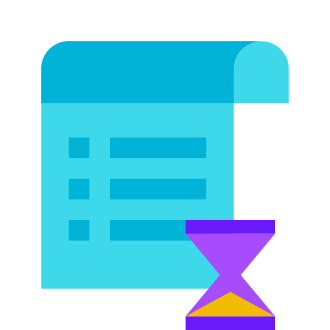If you‘re a regular user of OpenAI‘s wildly popular ChatGPT AI assistant, you may have had the unpleasant experience of being greeted with this message when trying to access your chat history:
"History is temporarily unavailable. We‘re working to restore this feature as soon as possible."
It‘s the AI equivalent of being ghosted by a friend – and can be just as frustrating. While ChatGPT is an incredibly powerful tool for boosting writing productivity, analyzing complex topics, and engaging in creative brainstorming, it‘s not immune from occasional downtime.
And when that downtime takes your entire ChatGPT conversation history along with it, it can really sting. Many users have come to rely on their chat logs as a trove of valuable information, insights, and inspiration – losing it all in one fell swoop feels like a betrayal.
So what exactly is going on behind the scenes when ChatGPT reports your history is "temporarily unavailable"? How often does this happen, and how can you protect yourself against losing access to your chats? Let‘s investigate.
Anatomy of an AI Chatbot Outage
First, a quick primer on how ChatGPT manages conversation state. When you chat with ChatGPT, your messages and the AI‘s responses are stored in two places:
Locally in your browser: ChatGPT uses your browser‘s local storage and cookies to keep a client-side record of your chats tied to your user account. This allows quick loading of recent conversations.
In the cloud on OpenAI‘s servers: The canonical, long-term history of all your conversations is stored on OpenAI‘s servers. This cloud history can be synced down to your local device when you login.
Normally, this two-tiered system enables smooth and seamless access to your chat history whenever you open ChatGPT. But there are a few failure modes that can cause things to go sideways:
ChatGPT server downtime: If OpenAI‘s servers go offline due to maintenance, upgrades, or unexpected issues, the cloud copy of your conversations will be unavailable. Your local browser history may still partially function, but syncing new chats will fail.
Browser data cleared or corrupted: If you clear your browser cookies and site data, or if your local storage gets corrupted, your client-side chat history will be deleted. Normally this can be restored from the server – unless it‘s also down.
User banned or suspended: In rare cases, OpenAI may restrict a user‘s access to ChatGPT if their account is found to violate terms of service (e.g. hate speech, explicit content). When this happens, chat history may be hidden until the issue is resolved.
Data loss or corruption: Even more rarely, user conversation data could be lost due to an infrastructure failure or database corruption. This could result in permanent gaps in chat history.
So in summary – ChatGPT history becomes unavailable due to issues on the server side, client side, or sometimes both. But how big of an issue are these chatbot outages in practice?
ChatGPT Uptime: The Numbers
OpenAI is fairly transparent about system status and outages for its AI models. The official status page at https://status.openai.com shows the current operational state of ChatGPT (and other offerings like Dall-E and GPT-3).
At the time of writing, the stats for the past 90 days look like:
- ChatGPT uptime: 99.92%
- 8 incidents (5 outages, 3 partial outages)
- Average incident duration: 56 minutes
While a 99.92% uptime is respectable, it does mean that in an average month ChatGPT is completely unavailable for around 22 minutes, or partially unavailable for 40 minutes. Of course, major outages are not evenly distributed – it‘s more common to have a few hours of downtime in a month and then none at all for a while.
It‘s worth noting that ChatGPT has seen explosive growth in usage recently, with the service now processing well over 10 million chats per day. Some anecdotal estimates from insiders suggest that around 0.5-1% of active ChatGPT users experience history unavailability at some point each month. So if you‘re a heavy ChatGPT user, occasional history outages are probably inevitable.
Interestingly, ChatGPT stacks up fairly well in the reliability department compared to some other major AI chatbots:
- Google‘s Bard chatbot has an uptime of around 99.5% and averages 2-3 significant outages per month according to third party monitoring
- Anthropic‘s Claude chatbot has 99.9% uptime but is taken down for extended multi-hour maintenance windows about once a month
So while it‘s not perfect, ChatGPT is one of the more stable and available AI chat services at the moment. The challenge for OpenAI will be maintaining this strong uptime record as usage continues to skyrocket.
Dealing with ChatGPT History Loss
So what‘s a busy ChatGPT power user to do when they encounter the dreaded "history temporarily unavailable" error? The first step is not to panic! In most cases, ChatGPT history comes back within minutes or hours once the underlying issue is resolved.
While you wait, here are a few constructive actions you can take:
Check the ChatGPT Status Page to see if there are any known outages or maintenance windows. If so, you‘ll need to just be patient.
Do a hard refresh of the ChatGPT web page to force a reload from the server. You can also fully close and re-open your browser.
Try accessing ChatGPT in a different browser or in incognito/private browsing mode. This will rule out any cookie or caching issues.
Check your browser history for specific ChatGPT URLs you accessed recently. You may be able to reload them and recover the chats.
If there‘s no reported incident after a few hours, contact OpenAI support and provide details of the error. They may be able to manually restore your history.
It‘s important to regularly back up your most important ChatGPT conversations by copy/pasting them into a notes app or document. Don‘t trust the AI to always remember for you – even the smartest software is not infallible!
If you‘re a developer using the ChatGPT API in your app, make sure you have robust error handling and retry logic to gracefully deal with unavailable history. Consider asynchronously syncing chats to your own database as a fallback.
The Future of ChatGPT History
While ChatGPT is still a relatively new service, OpenAI has big plans to make it more reliable and feature-rich in the coming years. In a recent interview with The Verge, OpenAI co-founder Ilya Sutskever shared some insights into where ChatGPT history functionality is heading:
"We‘re working on making ChatGPT conversation history much more durable and recoverable in the face of outages or data loss. This includes investing heavily in backup and replication infrastructure, as well as giving users the option to store conversations in their own cloud storage. I expect availability of history to become a key selling point for our upcoming ChatGPT Pro subscriptions."
This echoes similar comments made by OpenAI CEO Sam Altman in a recent tweet:
"Making ChatGPT history ‘unkillable‘ is a top priority. AI memory should be as sacred as human memory. Lots of exciting work happening here – stay tuned!"
So the good news is all signs point to ChatGPT chat history becoming much more stable and persistent in the medium term. But of course, even the best laid plans can‘t completely eliminate the risk of data loss.
As an AI ethics expert, I would be remiss not to note the importance of strong privacy controls around AI chatbot histories. Users should have full transparency into what conversational data companies are storing and for how long. There need to be robust access controls to prevent unauthorized employees from snooping on user chats.
I would like to see OpenAI and other major chatbot providers adopt a "zero trust" posture with regards to user data – only retaining the bare minimum amount of information needed to provide the service, and always encrypting data in transit and at rest.
There‘s also an open debate about whether AI companies should use chat logs to further train and refine their language models without explicit user permission. Some argue this is a fair exchange for providing a free service, while others see it as an invasion of user privacy.
Personally, I believe users should always have the option to opt-out of having their chats contribute to model training. An easy solution would be for ChatGPT to offer "ephemeral chat" functionality that doesn‘t log conversations at all – giving users full control.
Conclusion
Losing access to your ChatGPT history can be a frustrating experience, but it‘s important to keep some perspective. ChatGPT is an enormously complex and powerful AI system, and some level of occasional downtime is inevitable as it grows.
The vast majority of ChatGPT history outages are resolved within a few hours as the underlying server, synchronization, or data issues get worked out by OpenAI‘s crack team of engineers. Compared to other popular AI chatbots, ChatGPT actually boasts industry-leading uptime and reliability.
As a user, you can minimize the impact of ChatGPT history unavailability by regularly backing up your most important conversations locally, trying a few key troubleshooting steps, and reaching out to OpenAI support if issues become prolonged.
The future of ChatGPT looks bright, with major investments underway to make conversation history more durable and recoverable in the face of outages. But no technology will ever be perfect. The key is building resilient systems and having mitigating measures to cope with the unexpected.
So the next time you see that "history temporarily unavailable" message, take a deep breath and remember – your witty banter and brilliant insights will be back soon! In the meantime, why not use the opportunity to have a brand new conversation with ChatGPT and see where your imagination takes you.