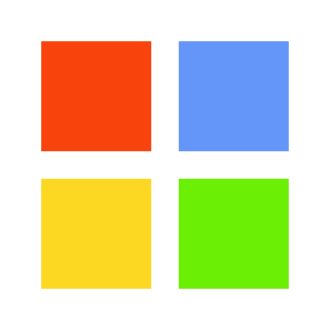Microsoft Office 2007 Product Keys for Free in 2024: Your Ultimate Guide
Microsoft Office is the go-to productivity suite for businesses, students, and home users around the world. The 2007 version introduced major updates and new file formats that helped shape modern computing. But with Microsoft ending support for Office 2007 over a decade ago, is it still possible to get a free product key and use the software in 2024? Let‘s investigate this topic in depth.
What is Microsoft Office 2007?
Released in January 2007, Microsoft Office 2007 was a significant upgrade to the world‘s most popular productivity suite. It featured a totally redesigned user interface, moving from traditional menus to the "Fluent" UI based around a tabbed Ribbon toolbar. This made it faster and easier to access the wealth of features in applications like Word, Excel, PowerPoint, and Outlook.
Office 2007 also introduced new XML-based file formats, including DOCX for Word documents, XLSX for Excel spreadsheets, and PPTX for PowerPoint files. These formats provided better data recovery, smaller file sizes, and improved security compared to the legacy DOC, XLS and PPT formats.
Some of the key features of Office 2007 include:
- Word 2007 – Enhanced document themes, Quick Parts, PDF export, equation editor, and word count
- Excel 2007 – Support for up to 1 million rows, improved formulas and functions, conditional formatting, and PivotTables
- PowerPoint 2007 – New slide layouts, SmartArt graphics, presenter view, and slide libraries
- Outlook 2007 – Instant search, RSS feed support, To-Do bar, and email postmark
- Access 2007 – Enhanced reports, embedded macros, and new field types
- Publisher 2007 – Content library, new templates, and PDF export
Is Microsoft Office 2007 Still Free and Supported?
Microsoft ended mainstream support for Office 2007 on October 9, 2012, with extended support finishing on October 10, 2017. This means that the software no longer receives security updates, bug fixes, or technical support from Microsoft.
As a commercial software product, Office 2007 required a paid license, available as a one-time purchase or through volume licensing agreements. Microsoft did offer trial versions, but these had a limited usage period before requiring activation with a valid product key.
While it may be possible to find websites offering "free" Office 2007 product keys, these are often illegitimate and may be linked to pirated or cracked software. Using these keys is a violation of Microsoft‘s licensing terms and could expose your system to malware or security risks.
So in short, while you may be able to find a way to install and use Office 2007 for free in 2024, it‘s not advisable from a security and stability perspective. There are many newer, more secure alternatives that are officially free or low-cost.
Free and Low-Cost Microsoft Office Alternatives in 2024
If you‘re looking for a free or affordable office suite compatible with modern systems and file formats, you have several great options in 2024:
Microsoft Office Online
Microsoft now offers free web versions of Word, Excel, PowerPoint, and Outlook. While not as fully featured as the desktop apps, they cover most common productivity scenarios and offer seamless compatibility with Office document formats.Office Mobile Apps
Microsoft provides free Office apps for iOS and Android devices, with basic editing features available without a subscription. More advanced features require a Microsoft 365 subscription.LibreOffice
LibreOffice is a popular open-source office suite for Windows, macOS and Linux. It offers six core apps, including Writer, Calc and Impress, with strong compatibility with Microsoft Office formats. And it‘s completely free.Google Workspace
Formerly known as G Suite, Google Workspace provides a set of web-based productivity apps, including Docs, Sheets and Slides. These are free for personal use, with business plans starting at $6/user/month.Apache OpenOffice
OpenOffice is another free and open-source office suite, based on the same core as LibreOffice. It‘s a good choice if you need basic productivity tools without advanced cloud features.WPS Office
WPS Office is a freemium office suite with strong compatibility with Microsoft Office formats. The free version for Windows, Linux, iOS and Android is fully functional, with extra PDF and cloud features available for a modest annual fee.
Understanding Microsoft Office 2007 Product Keys
A product key is a 25-character code used to activate a licensed copy of Microsoft Office 2007. It proves you have a genuine copy of the software and unlocks the full functionality of the Office apps.
The product key is typically printed on a label inside the software packaging, or for digital purchases, provided in the order confirmation email. It‘s formatted in five groups of five alphanumeric characters, like this:
XXXXX-XXXXX-XXXXX-XXXXX-XXXXX
When you install Office 2007, you‘re prompted to enter the product key. The installer checks the key against Microsoft‘s activation servers to verify it‘s valid and not already in use on another system. If the key is accepted, the software is activated and ready to use.
It‘s important to keep your product key safe and not share it with others, as it can only be used to activate a single copy of Office 2007. If you need to reinstall the software or move it to a new PC, you may need to reactivate it with the same key.
Where to Find Free Office 2007 Product Keys in 2024
As we‘ve discussed, Office 2007 is no longer supported by Microsoft, and the company doesn‘t provide free product keys for the software. Any website offering free keys is likely engaging in software piracy, which is illegal and risky.
That said, there are a few legitimate ways you may be able to obtain a free or low-cost Office 2007 license in 2024:
Educational Institutions
Some schools and universities offer free or discounted Office licenses to students and faculty. If you‘re enrolled in an educational program, check with your institution‘s IT department to see if Office 2007 is still available.Employer Benefits
Some companies provide Office licenses to employees for use on company-owned or personal devices. Check with your HR department or IT support to see if an Office 2007 license is available as part of your employment benefits.Surplus Sales
You may be able to find unused Office 2007 licenses through surplus sales of old office equipment or software. These keys should be legitimate, but be sure to verify the seller is reputable and the key isn‘t already registered to another user.Charity Licenses
Microsoft offers discounted and donated software licenses to qualifying nonprofit organizations through its Microsoft for Nonprofits program. If you work or volunteer for a charity, check if your organization is eligible for a donated Office 2007 license.
Again, while you may find websites promising free product keys for Office 2007, using these keys is risky and likely a violation of Microsoft‘s terms of service. It‘s always best to obtain your software through official and legitimate channels.
Risks of Using Free Office 2007 Product Keys
Using a free product key from an unknown source may seem like a way to save money, but it comes with serious risks that can cost you in the long run:
Malware and Viruses
Websites offering free keys often bundle them with malicious software designed to infect your system, steal your personal data, or rope your device into a botnet. The cost of repairing this damage can easily outweigh any savings on the software.Invalid or Used Keys
Many free product keys floating around the web are invalid, already used, or generated by key cracking tools. If you try to activate Office with one of these keys, it will fail, and you‘ll be back to square one.No Support or Updates
Even if you manage to activate Office 2007 with a free key, you won‘t be able to access any of Microsoft‘s official support resources or software updates. This leaves you vulnerable to security holes and compatibility issues that can corrupt your files or put your data at risk.Legal and Ethical Issues
Using a pirated or cracked product key is a form of software theft. It‘s illegal in most jurisdictions and can result in fines or even criminal charges if you‘re caught. Plus, it‘s just not ethical to use software you haven‘t paid for, especially from a large company like Microsoft.
In short, the risks and potential costs of using a free Office 2007 product key far outweigh any short-term savings. It‘s always better to use legitimate, properly licensed software from a trusted source.
How to Activate Office 2007 with a Product Key
If you have a valid Office 2007 product key, you can use it to activate your copy of the software and unlock the full features of the apps. Here‘s a step-by-step guide:
- Start any Office 2007 application, such as Word or Excel.
- Click the "Office Button" in the top left corner, then click "Word Options" or "Excel Options" at the bottom of the menu.
- In the Options dialog box, click "Resources" on the left, then click "Activate" next to the "Product Activation" section.
- In the Activation Wizard, click "Enter a product key instead" if prompted.
- Type or paste your 25-character product key into the fields. Be sure to include the dashes.
- Click "Next" to begin the activation process. The wizard will check your key against Microsoft‘s servers and activate your copy of Office if the key is valid.
- If activation is successful, click "Close" to exit the wizard and start using Office 2007.
If you have any trouble with the activation process, double-check that you‘ve entered the product key correctly, including the dashes between each group of characters. If you continue to have issues, the key may be invalid, already used, or blocked by Microsoft.
Troubleshooting Office 2007 Product Key Issues
Here are some common issues you may encounter when trying to activate Office 2007 with a product key, and how to resolve them:
"Invalid Product Key" Error
This error means the key you entered isn‘t recognized by Microsoft as a valid Office 2007 key. Double-check the key and make sure you‘ve entered it correctly, including the dashes. If the key came from a retail box, make sure it‘s for the correct Office 2007 edition and hasn‘t expired."Product Key Already Used" Error
This error indicates the key has already been used to activate a copy of Office 2007 on another machine. Product keys can only be used once, so if you‘ve already installed the software on another PC, you‘ll need a new key to activate it on your current system."No Internet Connection" Error
Office 2007 needs an internet connection to contact Microsoft‘s activation servers and verify your product key. Make sure your PC is connected to the internet and that there are no firewall or proxy settings blocking the activation process."Activation Wizard Not Opening" Issue
If you can‘t open the Activation Wizard from the Options menu, try this alternate method:
- Close all Office applications.
- Click the Start button and select "Run".
- Type "winword.exe /a" (without quotes) and press Enter.
- The Activation Wizard should open, and you can proceed with activation.
If you continue to have trouble activating Office 2007, contact Microsoft support for assistance. But remember, as an unsupported product, you may have limited options for resolving activation issues.
Conclusion
While it may be tempting to look for a free Microsoft Office 2007 product key in 2024, it‘s important to remember that the software is no longer supported by Microsoft and using a pirated or cracked key comes with serious risks.
Instead, consider using one of the many free or low-cost alternatives to Office, such as LibreOffice, Google Workspace, or Microsoft‘s own Office Online and mobile apps. These options provide reliable, secure, and compatible productivity tools without the risks associated with using an unsupported version of Office.
If you do have a legitimate Office 2007 key, you can still use it to activate the software, but keep in mind that you won‘t receive any updates or support from Microsoft. It‘s also worth considering upgrading to a newer version of Office or a cloud-based alternative to ensure you have access to the latest features, security patches, and file formats.
Ultimately, the best way to get Microsoft Office for free or cheap in 2024 is to explore the official free and low-cost options from Microsoft and other reputable providers. By using properly licensed and supported software, you can ensure your productivity and security needs are met without resorting to risky or unethical methods.