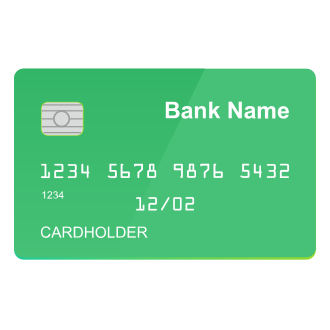How to Track Your Cash App Card (2024 Guide)
Are you one of the millions of people who use Cash App to send, spend, save, and invest your money? If so, you may be considering ordering the free Cash App Visa debit card to expand your payment options. In this comprehensive guide, we‘ll cover everything you need to know about getting your hands on a Cash App card and tracking its delivery status.
What is Cash App?
Before we dive into the specifics of the Cash App card, let‘s do a quick overview of what Cash App is. Launched in 2013, Cash App is a popular mobile payment service that allows you to send and receive money instantly using just a $cashtag username or phone number. You can also use the app to:
- Get paid via direct deposit up to 2 days early
- Invest in stocks and Bitcoin with as little as $1
- Earn instant discounts at coffee shops, restaurants, and more with Cash Boosts
- File your taxes for free
Cash App is free to download and use. There are no monthly fees, and most features are free aside from a 3% fee for credit card payments and some fees for Bitcoin transactions. The app is available for iPhone and Android users age 13 and up (with parental approval for minors).
How to Order a Cash App Card
One of the biggest perks of using Cash App is the free Visa debit card that comes with your account. With the Cash Card, you can spend your Cash App balance anywhere Visa is accepted – in stores, online, and at ATMs worldwide.
Ordering a Cash App card is quick and easy. Here‘s how to do it:
- Open the Cash App on your iPhone or Android device
- Tap the Cash Card tab on the app home screen
- Press the "Get Free Cash Card" button
- Choose your preferred card design and color
- Use your finger to sign your name
- Confirm your mailing address
- Enter your date of birth and last 4 digits of SSN for verification
- Submit your card order
That‘s it! Most people will get approved for a Cash Card instantly. In some cases, Cash App may need to verify your identity first, which could take 1-2 business days. Rest assured this is a normal process to prevent fraud.
Once your card order is confirmed, your shiny new black, white, glow-in-the-dark, or custom-designed Cash Card will be on its way to your provided mailing address. Now the big question is – how long does it take to get your Cash App card?
When Will My Cash App Card Arrive?
According to Cash App, most cards are produced and mailed within 1-2 business days after you place your order. You should receive your card in 5-10 business days depending on your location. Cash App cards are sent via First-Class mail through the U.S. Postal Service.
How to Track Your Cash App Card Delivery
When your Cash Card is shipped, you‘ll get a notification in the Cash App with an estimated delivery date. To check your card‘s status or estimated arrival date at any time:
- Open Cash App and tap the Cash Card tab
- Tap the image of your Cash Card
- Scroll down to see the card status and estimated delivery date
If it‘s been more than 10 business days since you ordered your card, contact Cash App support for assistance. The fastest way to reach them is by tapping "Support" in your profile settings in the app. From there, select "Cash Card", "Card Never Arrived", then "Contact Support". A friendly Cash App representative will look into the status of your card.
Tips for Using Your New Cash App Card
Once your coveted Cash Card arrives in the mail, you‘ll need to activate it before you can start using it. To activate your card:
- Tap the Cash Card tab in the Cash App
- Tap the image of your Cash Card
- Select "Activate Cash Card"
- Follow the prompts to enter your card info and create a PIN
After your card is activated, you can add it to Apple Pay or Google Pay for contactless payments with your phone. Your Cash Card works anywhere Visa debit cards are accepted. You can use it to shop in stores, online, in apps, and at over 2 million ATMs worldwide.
When making a purchase, always select "debit" and enter your PIN to avoid a 3% credit card fee. There are no fees for using your Cash Card unless you‘re making a withdrawal at an out-of-network ATM. Most in-network ATM withdrawals are free if you have at least $300 in direct deposits sent to your Cash App each month.
One of the most exciting parts about having a Cash Card is unlocking instant discounts with Cash Boosts. Boosts are virtual coupons you can load to your card to save money at dozens of popular retailers, restaurants, grocery stores, and more. To find and save Boosts:
- Tap the Cash Card tab in the Cash App
- Scroll down and select "Save with Boost"
- Browse available Boosts and tap "Add" to load one to your card
- Use your Cash Card at the selected merchant to apply the discount automatically
You can have one Boost loaded at a time, and you can swap it out whenever you want. Just remember that some Boosts have minimum spend requirements or expiration dates. Check the terms before using your Boost to make sure you get the discount.
Is the Cash App Card Safe and Secure?
The Cash App card has several security features to protect your account and money:
- The card is locked by default until you choose to use it
- Payments require your PIN or touch/face ID
- You can disable the card any time if it‘s lost or stolen
- Easily change your PIN in the app
- Turn the card on/off with a tap in the app
- Get instant spending notifications after each payment
- Transactions are monitored 24/7 for fraud
If your card is ever lost or stolen, here‘s what to do:
- Disable the card immediately in the Cash App Card tab or call 1-800-969-1940
- Contact Cash App support to report the missing card
- Cash App will cancel your old card and send you a free replacement in 5-10 days
- Update any recurring payments with your new card number
Keep in mind you‘ll be liable for up to $50 of unauthorized charges that occur before you report your card lost or stolen. For this reason, it‘s important to monitor your balance and transactions regularly so you can spot and report fraud quickly. Cash App may be able to reimburse you for unauthorized charges if you report them promptly.
Cash App Card vs Other Debit Cards
The Cash App Visa debit card stands out from traditional bank debit cards in a few key ways:
- No credit check required to get one
- No monthly fees or minimum balance requirements
- Instantly get discounts with Cash Boosts
- Get special Cash App card designs not available with bank cards
- Earn Bitcoin rewards when you make qualifying purchases
- Works with Apple Pay, Google Pay, and Cash App for QR code payments
However, there are a couple potential drawbacks compared to regular debit cards:
- Lower spending and ATM withdrawal limits ($310-$7,000/day and $250-1,000/ATM withdrawal depending on verification)
- Can only load funds to card from Cash App balance (no option to transfer from linked bank account)
Whether the Cash Card makes sense for you depends on your spending habits and preferences. If you frequently use Cash App already, it‘s a no-brainer to get the free debit card for added payment flexibility. But if you need higher spending limits or want to use your existing bank balance, you may want to stick with your current debit card.
The Bottom Line
The Cash App card is a great payment option for avid Cash App users who want more ways to spend their balance. The fact that it‘s totally free to order and use makes it a smart financial tool for just about anyone.
Hopefully this guide has given you a better understanding of how to order and track your Cash Card delivery. While the 5-10 business day wait for your card to arrive can feel like forever, it will be worth it once you have your sleek new Visa debit card in hand.
Remember, you can always check your card‘s status and expected delivery date in the Cash App Card tab. If your card is delayed or goes missing, contact Cash App support ASAP so they can investigate and get you a replacement card if needed.
Once your Cash Card finally arrives, be sure to activate it right away so you can start earning Boosts, Bitcoin rewards, and more. Above all else, enjoy the added spending power and convenience your Cash App card unlocks!