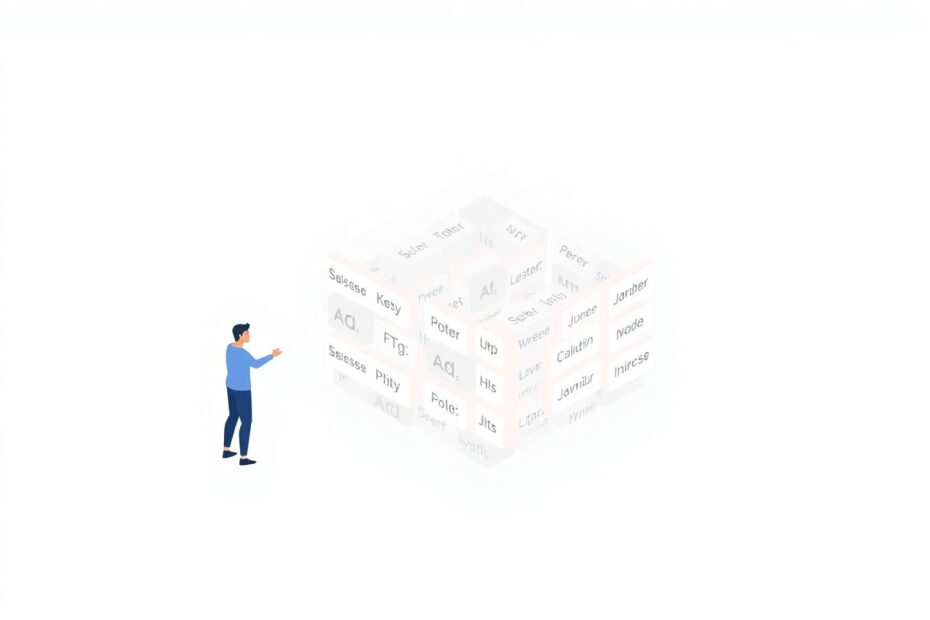In the ever-evolving landscape of web development, JavaScript reigns supreme as the language of choice for creating dynamic, interactive user experiences. At the heart of JavaScript's power lies its ability to manipulate objects – the versatile data structures that form the backbone of complex applications. As a tech enthusiast and experienced developer, I'm excited to dive deep into the art of updating object key values in JavaScript, a skill that's crucial for any developer looking to write efficient, maintainable code.
Understanding the Foundations: JavaScript Objects Demystified
Before we delve into the intricacies of updating object key values, let's establish a solid understanding of JavaScript objects themselves. In essence, objects in JavaScript are collections of key-value pairs, where each key serves as a unique identifier for its associated value. These values can span the entire spectrum of JavaScript data types, from simple primitives like numbers and strings to more complex structures like arrays and nested objects.
Consider this example of a basic JavaScript object:
let developer = {
name: "Sarah",
age: 28,
skills: ["JavaScript", "React", "Node.js"],
isEmployed: true,
workExperience: {
years: 5,
companies: ["TechCorp", "InnoSoft"]
}
};
This object, developer, encapsulates various attributes of a software developer, showcasing the flexibility of JavaScript objects in representing real-world entities.
The Art of Updating Single Key Values
When it comes to updating individual key values within an object, JavaScript offers two primary methods: dot notation and bracket notation. Each has its strengths, and understanding when to use each is key to writing clean, effective code.
Dot Notation: Simplicity and Readability
Dot notation is the most straightforward and commonly used method for updating object properties. It's particularly useful when you know the exact key name and it's a valid JavaScript identifier. Here's how it works:
developer.age = 29;
console.log(developer.age); // Output: 29
This approach is praised for its simplicity and readability, making it a favorite among developers for straightforward property updates.
Bracket Notation: Flexibility and Dynamic Access
Bracket notation, while slightly more verbose, offers greater flexibility, especially when dealing with dynamic key names or keys that aren't valid JavaScript identifiers. Here's an example:
let newSkill = "TypeScript";
developer["skills"].push(newSkill);
console.log(developer.skills); // Output: ["JavaScript", "React", "Node.js", "TypeScript"]
This method shines when you need to use variables as key names or when working with keys that contain special characters or spaces.
Tackling Multiple Key Updates: Efficiency and Elegance
In real-world applications, you'll often find yourself needing to update multiple properties of an object simultaneously. JavaScript provides several elegant solutions to this common scenario.
The Power of Object.assign()
Object.assign() is a powerful method that allows you to copy the values of all enumerable properties from one or more source objects to a target object. It's an excellent tool for updating multiple properties in one go:
Object.assign(developer, {
age: 30,
isEmployed: false,
certifications: ["AWS Certified Developer"]
});
This method not only updates existing properties but also adds new ones if they don't exist in the target object, making it incredibly versatile.
Leveraging the Spread Operator
The spread operator (...), introduced in ES6, offers a more concise and readable way to update multiple properties:
developer = {
...developer,
age: 31,
isEmployed: true,
skills: [...developer.skills, "GraphQL"]
};
This approach creates a new object by spreading the properties of the original object and then overwriting or adding new properties. It's particularly useful when you want to ensure immutability in your data structures.
As applications grow in complexity, so do the objects we work with. Updating nested object properties requires a more nuanced approach. Consider this expanded developer object:
let developer = {
name: "Sarah",
skills: {
frontend: ["HTML", "CSS", "JavaScript"],
backend: ["Node.js", "Express"],
databases: ["MongoDB", "PostgreSQL"]
},
projects: [
{ name: "E-commerce Platform", techStack: ["React", "Node.js", "MongoDB"] },
{ name: "Task Manager API", techStack: ["Express", "PostgreSQL"] }
]
};
To update nested properties, you can use a combination of dot notation and bracket notation:
developer.skills.frontend.push("React");
developer["projects"][0]["techStack"].push("Redux");
For more complex updates, consider using helper functions or libraries like Lodash that provide utilities for deep object manipulation.
Dynamic Key Updates: Flexibility in Action
In dynamic applications, you might need to update object keys based on certain conditions or user inputs. Here's an advanced technique for dynamic key updates:
function updateSkillLevel(developer, skill, newLevel) {
if (developer.skillLevels && developer.skillLevels.hasOwnProperty(skill)) {
developer.skillLevels[skill] = newLevel;
} else {
developer.skillLevels = { ...developer.skillLevels, [skill]: newLevel };
}
return developer;
}
developer = updateSkillLevel(developer, "JavaScript", "Expert");
console.log(developer.skillLevels);
// Output: { JavaScript: "Expert" }
This function allows for dynamic updating of skill levels, creating the skillLevels object if it doesn't exist and updating or adding skills as needed.
Performance Optimization: Speed and Efficiency
When dealing with large objects or frequent updates, performance becomes a critical concern. Here are some strategies to optimize your object update operations:
Use Object.keys() sparingly: For large objects, iterating with a
for...inloop can be more efficient thanObject.keys().forEach().Batch updates: When possible, batch multiple updates into a single operation to reduce the overhead of repeated object mutations.
Consider alternatives to objects: For scenarios requiring frequent updates and lookups, data structures like
MaporSetmight offer better performance.Avoid deep nesting: Excessively nested objects can lead to performance issues and make updates more complex. Consider flattening your data structure when possible.
Best Practices for Robust Object Manipulation
To ensure your code remains maintainable, efficient, and bug-free, adhere to these best practices:
Embrace immutability: When working with complex state management systems like Redux, favor immutable update patterns to prevent unintended side effects.
Implement type checking: Use TypeScript or prop-types to enforce type safety, especially when dealing with objects that have a specific expected structure.
Utilize deep cloning when necessary: For complex nested objects, use deep cloning techniques to avoid unintended references. Libraries like lodash offer efficient deep cloning methods.
Leverage Object.freeze() for constants: When you have object properties that should never change, use
Object.freeze()to prevent modifications.Document your object structures: Maintain clear documentation of your object structures, especially for complex or shared objects used across your application.
Conclusion: Mastering Object Updates for Modern Web Development
As we've explored, updating object key values in JavaScript is a fundamental skill that opens up a world of possibilities in web development. From simple property updates to complex, nested object manipulations, the techniques we've covered provide a robust toolkit for handling diverse data scenarios.
Remember, the key to becoming a proficient JavaScript developer lies not just in knowing these techniques, but in understanding when and how to apply them effectively. As you continue to build and scale web applications, experiment with these methods, always keeping in mind the principles of clean code, performance, and maintainability.
By mastering object updates, you're not just manipulating data – you're sculpting the very building blocks of modern web applications. So go forth, experiment, and create amazing things with the power of JavaScript objects at your fingertips!