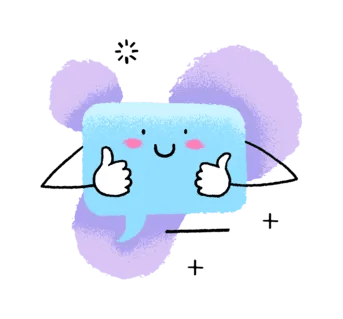Table of Contents
- Introduction
- Understanding WhatsApp Profile and Status
- Can Someone See If You Viewed Their WhatsApp Profile?
- Viewing WhatsApp Statuses
- The Psychological Impact of Knowing Who Viewed Your WhatsApp Status
- Business Implications of WhatsApp Status Viewing
- Managing Your WhatsApp Status Privacy Settings
- Limitations of Viewing Information
- Tips for Maintaining Privacy on WhatsApp
- WhatsApp Privacy Updates for 2024-2024
- Comparing WhatsApp with Other Social Media Platforms
- Ethical Considerations Surrounding WhatsApp Status Viewing and Privacy
- The Impact of WhatsApp‘s End-to-End Encryption on User Privacy and Status Viewing
- Addressing Common Misconceptions
- Frequently Asked Questions (FAQ)
- Conclusion
- Additional Resources
Introduction
WhatsApp, the popular messaging app, has become an integral part of our daily communication. With over 2 billion users worldwide, it‘s no surprise that many people are curious about the app‘s privacy features, particularly when it comes to who can view their profile and status. In this comprehensive article, we‘ll dive deep into WhatsApp‘s privacy settings, explore the psychological and business implications of status viewing, and answer the burning question: can you see who viewed your WhatsApp profile or status?
Understanding WhatsApp Profile and Status
Before we discuss privacy settings, let‘s clarify the difference between your WhatsApp profile and status. Your WhatsApp profile includes your profile picture, name, and "about" message. This information is visible to your contacts and anyone who has your phone number saved in their contacts.
On the other hand, your WhatsApp status is a feature that allows you to share photos, videos, or text updates that disappear after 24 hours. Similar to Instagram Stories or Snapchat, your status is visible to your contacts, and you can control who can view it through your privacy settings.
Can Someone See If You Viewed Their WhatsApp Profile?
The short answer is no. WhatsApp does not have a feature that allows users to see who has viewed their profile. Unlike LinkedIn, which notifies users when someone views their profile, WhatsApp prioritizes user privacy and does not reveal this information.
However, it‘s important to note that if you and the person are engaged in a chat, they will be able to see when you were last online and whether you have read their messages (if you have read receipts enabled).
Viewing WhatsApp Statuses
When it comes to WhatsApp statuses, the situation is different. When you post a status update, you can see who has viewed it by tapping on the eye icon next to your status. This will reveal a list of contacts who have seen your status update.
Similarly, when you view someone else‘s status, they will be able to see that you have viewed it. This information is available for 24 hours, after which the status disappears along with the viewer information.
The Psychological Impact of Knowing Who Viewed Your WhatsApp Status
Knowing who has viewed your WhatsApp status can have a significant psychological impact on users. Some people may feel validated or appreciated when they see that their close friends or family members have viewed their status updates. On the other hand, others may experience anxiety or self-consciousness, especially if they notice that certain contacts consistently view their status without engaging with them in other ways.
According to a study by the University of British Columbia, social media platforms that display viewer information can lead to increased feelings of social comparison and envy (Tandoc et al., 2015). Users may compare the number of views their status receives to those of their peers, leading to feelings of inadequacy or competition.
However, it‘s essential to remember that the number of views your WhatsApp status receives does not necessarily reflect your social standing or popularity. Many factors can influence whether someone views your status, such as their own activity on the app, the timing of your post, and their personal interests.
Business Implications of WhatsApp Status Viewing
WhatsApp status viewing can also have implications for businesses that use the app to engage with their customers. By posting updates about products, services, or promotions on their WhatsApp status, businesses can gauge customer interest and reach a wider audience.
Moreover, businesses can use the status viewing feature to identify potential leads or loyal customers. For example, if a particular contact consistently views a business‘s status updates, it may indicate that they are interested in the brand and could be more receptive to targeted marketing efforts.
However, businesses should also be mindful of the privacy concerns surrounding WhatsApp status viewing. It‘s crucial to respect users‘ privacy preferences and avoid overloading them with excessive or irrelevant content.
Managing Your WhatsApp Status Privacy Settings
If you want to control who can see your WhatsApp status, you can easily manage your privacy settings within the app. Here‘s how:
- Open WhatsApp and go to Settings > Account > Privacy > Status.
- You‘ll see three options: "My contacts," "My contacts except," and "Only share with."
- "My contacts" allows all your contacts to view your status updates.
- "My contacts except" allows you to select specific contacts who won‘t be able to view your status.
- "Only share with" enables you to handpick the contacts who can see your status updates.
Keep in mind that changing your status privacy settings will only apply to future updates and won‘t affect the statuses you‘ve already posted.
Limitations of Viewing Information
While you can see who viewed your WhatsApp status, there are some limitations to this information. For instance, you won‘t be able to see how many times someone viewed your status or at what specific time they viewed it.
Additionally, if someone views your status through a third-party app or tool, their view may not be recorded, and you won‘t see their name in the viewer list.
Tips for Maintaining Privacy on WhatsApp
To ensure your privacy while using WhatsApp, consider the following tips:
- Regularly review your privacy settings and adjust them according to your preferences.
- Be mindful of what you share in your status updates, as they can be screenshotted or recorded by viewers.
- If you‘re concerned about a specific contact seeing your status, add them to your "My contacts except" list.
- Enable two-step verification for added security on your WhatsApp account.
- Be cautious when interacting with unknown contacts or clicking on suspicious links shared through WhatsApp.
WhatsApp Privacy Updates for 2024-2024
As WhatsApp continues to evolve, the app regularly introduces new features and updates related to privacy and security. In recent years, WhatsApp has implemented end-to-end encryption for all messages and calls, ensuring that only the intended recipient can read or listen to the content.
Looking ahead to 2023-2024, WhatsApp is expected to introduce additional privacy features, such as the ability to hide your online status from specific contacts and more granular control over who can add you to group chats.
Comparing WhatsApp with Other Social Media Platforms
When it comes to profile and status viewing features, WhatsApp differs from other popular social media platforms. For example:
- Facebook allows users to see who has viewed their profile, but this feature is limited to certain regions and is not available to all users.
- Instagram does not allow users to see who has viewed their profile, but users can see who has viewed their Instagram Stories.
- Snapchat notifies users when someone takes a screenshot of their chat or story, but does not reveal who has viewed their profile.
The table below summarizes the profile and status viewing features of popular social media platforms:
| Platform | Profile Viewing | Status Viewing |
|---|---|---|
| Not available | Available | |
| Limited | Not available | |
| Not available | Available | |
| Snapchat | Not available | Not available |
Ethical Considerations Surrounding WhatsApp Status Viewing and Privacy
The ability to see who has viewed your WhatsApp status raises ethical questions about privacy and consent. While the feature can be useful for gauging interest and engagement, it can also lead to feelings of anxiety, pressure, or violation of privacy for some users.
Moreover, the use of third-party apps or tools to view WhatsApp statuses without the user‘s knowledge or consent is a clear violation of privacy and goes against WhatsApp‘s terms of service.
As users of WhatsApp, it‘s essential to respect others‘ privacy and use the status viewing feature responsibly. Avoid screenshotting or recording someone‘s status without their permission, and refrain from using third-party apps that claim to offer additional viewing features.
The Impact of WhatsApp‘s End-to-End Encryption on User Privacy and Status Viewing
WhatsApp‘s end-to-end encryption is a crucial feature that ensures the privacy and security of user messages and calls. When a message or call is end-to-end encrypted, only the intended recipient can read or listen to the content, and not even WhatsApp can access it.
However, it‘s important to note that end-to-end encryption does not apply to WhatsApp statuses. When you post a status update, it is stored on WhatsApp‘s servers and is visible to your selected contacts for 24 hours.
While WhatsApp takes measures to protect the privacy and security of status updates, such as automatically deleting them after 24 hours and providing privacy settings, users should still be mindful of what they share in their statuses.
Addressing Common Misconceptions
There are several misconceptions surrounding WhatsApp privacy and status viewing. Some users believe that installing third-party apps or using "WhatsApp spy" tools can allow them to see who viewed their profile or status without the other person knowing. However, these claims are false and can potentially compromise your account‘s security.
WhatsApp does not endorse or support any third-party apps that claim to offer additional privacy features. Stick to the official WhatsApp app and rely on the built-in privacy settings for the most secure experience.
Frequently Asked Questions (FAQ)
Can I see who viewed my WhatsApp profile picture?
No, WhatsApp does not have a feature that allows you to see who has viewed your profile picture.If I block someone on WhatsApp, can they still see my status?
No, if you block a contact on WhatsApp, they will not be able to see your status updates, even if you have set your privacy settings to "My contacts."Can I see how many times someone viewed my WhatsApp status?
No, WhatsApp does not show how many times a particular contact has viewed your status update.If I delete my WhatsApp status, will it still be visible to those who viewed it?
No, when you delete a WhatsApp status, it is immediately removed and will no longer be visible to anyone, including those who had already viewed it.Can I see who viewed my WhatsApp status after 24 hours?
No, the information about who viewed your WhatsApp status is only available for 24 hours. After that, the status and its viewing information disappear.
Conclusion
In conclusion, while WhatsApp does not allow you to see who viewed your profile, you can see who viewed your status updates within the 24-hour period before they disappear. By managing your privacy settings and being mindful of what you share, you can maintain control over your WhatsApp presence.
Remember, WhatsApp prioritizes user privacy and security, and the app continuously works on improving these aspects. Stay informed about the latest updates and features to make the most of WhatsApp‘s privacy offerings.
Additional Resources
For more information on WhatsApp privacy and security, check out the following resources:
- WhatsApp Security and Privacy: https://www.whatsapp.com/security/
- WhatsApp FAQ: https://faq.whatsapp.com/
- Stay Safe on WhatsApp: https://faq.whatsapp.com/general/security-and-privacy/staying-safe-on-whatsapp
We hope this comprehensive article has provided you with valuable insights into WhatsApp privacy and status viewing. Feel free to share your own experiences and thoughts in the comments section below. Happy messaging!