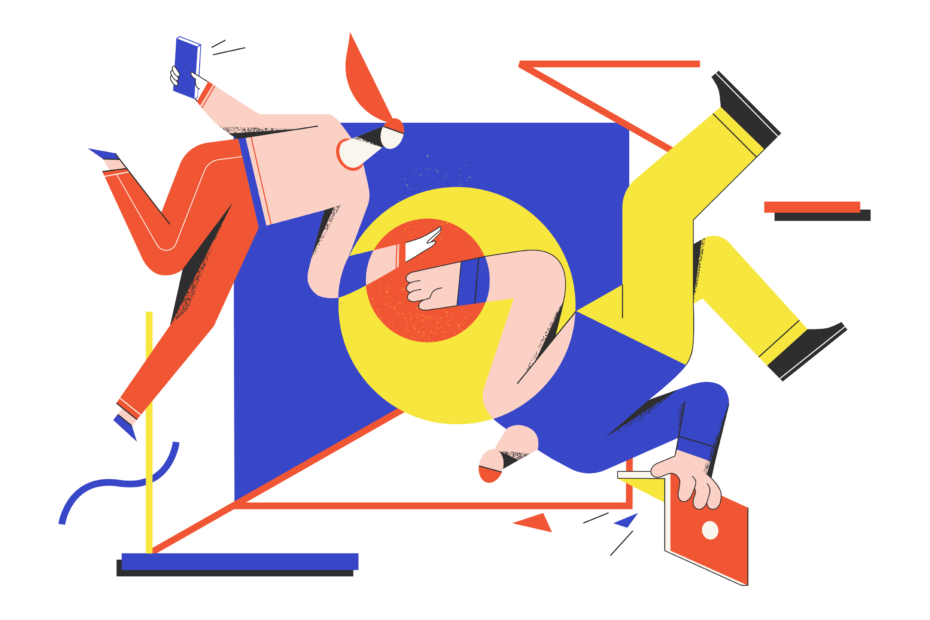WhatsApp has solidified itself as the world‘s most popular mobile messaging app, with over 2 billion active users across 180 countries. And one of the platform‘s most beloved features is the ability to post ephemeral images and clips, called Status updates.
Sharing entertaining content on your WhatsApp Status has become a daily ritual for many. It‘s a quick, casual way to give friends a window into your life and mind. And YouTube videos are some of the most commonly posted status content. Over 500 hours of video are uploaded to YouTube every minute, so there‘s an endless treasure trove of funny, fascinating, and buzz-worthy clips to choose from.
If you‘ve ever tried to share a YouTube video as your WhatsApp Status though, you might have hit a snag. WhatsApp doesn‘t have a built-in way to directly post a YouTube link as your Status. You need to take a couple extra steps to download the video file first. But don‘t worry – the process is simpler than you might think!
In this ultimate guide, we‘ll walk you through exactly how to share any YouTube video on your WhatsApp Status in 2024. Plus, we‘ll dive into the trends and science behind why video statuses are so popular, share some pro tips for making your status stand out, and explore how this ties into the wider social media landscape.
Why Are WhatsApp Video Statuses So Popular?
Before we get technical, let‘s zoom out and look at the psychology behind the WhatsApp Status phenomenon. Why do billions of people love posting and viewing these short-lived video clips? There are a few key reasons:
Taps into our love of "micro-entertainment" – In today‘s world of dwindling attention spans, we crave quick hits of stimulation. WhatsApp Status provides bite-sized content that‘s easy to consume.
Offers an intimate glimpse into friends‘ lives – There‘s something uniquely personal about seeing a raw, unfiltered slice of what someone is up to at a given moment. It satisfies our natural curiosity and helps us feel connected.
Creates FOMO (Fear Of Missing Out) – Since Status clips disappear after 24 hours, there‘s an urgency to check them frequently so you don‘t miss anything juicy.
Provides comic relief and shared references – Funny Status videos inject some levity into our days and give us something to bond over with friends. Inside jokes and memes help us feel "in the know."
Enables low-effort self-expression – Recording a quick video and tossing it up as a status is an easy way to share our current mood/vibe without much effort. It‘s like a mini-blog for our lives.
The explosive growth of WhatsApp Status since its 2017 launch reflects just how much it resonates with our social instincts. Over 175 million people use WhatsApp Status every day, and this number just keeps climbing.
How to Post a YouTube Video on WhatsApp Status
Alright, now that we know why WhatsApp Status is so compelling, let‘s get into the nitty-gritty of how to post that YouTube gem you just found. Here‘s your step-by-step guide:
Step 1: Find the Perfect Video Clip
With over 800 million videos on YouTube, the hardest part might be choosing which one to share! But here are a few things to keep in mind as you‘re browsing:
Length: WhatsApp Status clips can only be up to 30 seconds long. So if you have a longer video, you‘ll either need to trim it down or only share a portion. (More on this later).
Aspect ratio: Most smartphone screens have a 9:16 vertical aspect ratio. So if you want your video to fill the whole screen (without black bars), look for clips that are vertically oriented.
File size: WhatsApp has a file size limit of 16MB for videos. Most 30-second clips will fall under this, but be aware if your video is particularly high-resolution.
Engagement factor: Aim for eye-catching videos that instantly grab attention and spark interest. Think punchy intros, striking visuals, and emotionally resonant content.
Timeliness: Topical videos that tie into current events/trends tend to get high engagement. Stay on the pulse of what‘s trending.
Once you‘ve ID‘d the video you want to share, tap the Share button below the video and select "Copy link." This copies the video‘s URL to your clipboard so you can easily access it in the next step.
Step 2: Download the Video
Since you can‘t share a YouTube link directly to WhatsApp Status, you need to first download the video file to your device. There are a few ways to go about this:
Use an Online Video Downloader Tool
There are numerous web-based tools that let you simply paste in a YouTube URL and quickly download the video file. Some of the most popular:
These tools are generally straightforward to use:
- Go to the site
- Paste your YouTube link into the search bar
- Choose your desired video quality and file format
- Hit Download and wait for the file to be processed
- Once it‘s ready, tap Download again to save to your device
Just be sure to use reputable, established tools and not random sites that seem spammy. Avoid any tool that asks for a ton of personal info or makes you fill out surveys to download.
Use a YouTube Downloader App
If you prefer a more streamlined, mobile-first experience, there are also many apps that allow you to download YouTube videos directly from your phone. Some top choices:
These apps work similarly to the web-based tools:
- Copy your YouTube link
- Open the app and go to the YouTube section
- Paste in your link
- Choose your quality/format
- Tap Download
Again, stick with well-known apps from official app stores. Be wary of unfamiliar apps asking for a bunch of device permissions.
Download on Desktop
Another easy option is to download YouTube videos on your computer, then transfer the file to your phone. There are plenty of reliable desktop tools for this:
Same basic flow: paste in link, choose your settings, hit Download. Then just send the file to your phone via email, messaging app, Dropbox, or whatever method you prefer.
Step 3: Upload the Video to Your WhatsApp Status
Now for the main event! You‘ve got your YouTube video saved and ready to share with the world. Here‘s how to get it up on your WhatsApp Status:
- Open WhatsApp and go to the Status tab
- Tap the camera icon to take a new photo/video, or tap "My Status" to choose an existing one from your phone gallery
- If you tapped the camera icon, scroll through your gallery and select your downloaded YouTube video
- If needed, trim your clip to 30 seconds or less by dragging the handles on either end of the video timeline
- Jazz up your video by adding text, drawings, emojis, or stickers by tapping the edit icons in the top right
- Hit the Send button! Your YouTube video is now live on your Status for the next 24 hours
Your contacts can view your Status as many times as they want. They can also reply to your Status to start a chat. All replies will show up in your WhatsApp inbox.
Step 4: Check Your WhatsApp Status Privacy Settings
By default, your WhatsApp Status is visible to all your contacts. But you can easily customize this in your app settings:
- Go to Settings > Account > Privacy
- Tap "Status"
- Choose your preferred privacy option:
- "My contacts" = all your WhatsApp contacts can see
- "My contacts except…" = hide from specific contacts
- "Only share with…" = only show to hand-picked contacts
Remember, Status updates (including YouTube videos) will disappear after 24 hours regardless of your privacy settings. But it‘s good to have control over who can see them in the first place.
WhatsApp Status Best Practices & Pro Tips
For maximum engagement and impact, keep these tips in mind when posting YouTube videos (or any content) on your WhatsApp Status:
Post at the right time. Generally, the best times to post are weekday evenings (5-8pm) or weekend afternoons. Basically, when people are relaxing on their phones.
Use attention-grabbing thumbnails. Your video‘s thumbnail image is what will entice people to click. Make sure it‘s clear, vibrant, and interesting.
Add a call-to-action. Use text or emoji to encourage viewers to "comment below" or "DM for more." This boosts your engagement and sparks conversations.
Post consistently. Try to post at least one Status per day (or more!) to stay top of mind with your contacts. Posting in regular "time slots" trains people to check for your content.
Be strategic about which content you download. Focus on Statuses that align with your personal brand/interests. Think about what you want to be known for.
Mix it up. In addition to funny memes and viral vids, share motivational quotes, how-to content, personal updates, opinions on trending topics, etc. Variety is key.
The Legal Lowdown
Before you go crazy downloading and re-sharing YouTube videos, it‘s important to understand the basics of copyright law and fair use policies.
In general, posting a video on your WhatsApp Status is considered "personal use" and doesn‘t violate any laws. However, there are some nuances to be aware of:
Avoid sharing videos that contain copyrighted music, movies/TV clips, etc. (unless it‘s a very short snippet).
If you want to monetize a WhatsApp Status video on your own YouTube channel, be sure you have the rights to use all elements.
Giving credit to the original creator is always a good practice, even if not strictly required. A simple tag can go a long way.
WhatsApp‘s Terms of Service prohibit using the app to infringe on others‘ intellectual property rights. So play it safe and use your best judgment.
When in doubt, stick to sharing brief excerpts and not full videos without permission. You can always reach out to the original creator if you want to share something more extensively.
The Future of Social Media Videos
WhatsApp Status is just one piece of the massive, ever-shifting social media landscape. As video continues to dominate the online world, it‘s fascinating to consider how different platforms are evolving to keep up.
Consider these eye-popping stats:
- 82% of all online traffic will be video by 2022 (Cisco)
- People are 1.5X more likely to watch video on their mobile phones than on computers (Facebook)
- 54% of consumers want to see more video content from brands/businesses they support (HubSpot)
- 84% of people say they‘ve been convinced to buy a product or service by watching a brand‘s video (Wyzowl)
As humans, we‘re naturally drawn to the immersive, emotive power of video. It grabs our attention and transports us in a way that text and photos simply can‘t. And in our mobile-first world, snackable video content reigns supreme.
For businesses and marketers, this means that video is no longer just a nice-to-have – it‘s an absolute must for connecting with customers. And it‘s not enough to just post a few canned commercials. The most successful brands are the ones nailing the art of authentic, engaging video storytelling across ALL channels – from TikTok and Instagram to YouTube and WhatsApp.
As digital platforms continue to blur the lines between content consumption and content creation, "micro-video" formats like Stories and Statuses will undoubtedly play an even bigger role in how we express ourselves and interact with others online.
So whether you‘re casually sharing cat clips with friends or building a business empire, one thing is clear: mastering the art of mobile video is key to thriving in 2024 and beyond. The quicker you can adapt and experiment with new formats, the better positioned you‘ll be.
Key Takeaways
- WhatsApp Status lets you post photos, videos, and GIFs that disappear after 24 hours
- Over 175 million people use WhatsApp Status daily
- YouTube videos are very popular Status content, but you can‘t share YT links directly
- To share a YouTube video on your WhatsApp Status:
- Copy the video link
- Download the video using an online tool, app, or desktop software
- Go to WhatsApp Status and upload the saved video
- Add captions, trim length, and customize privacy settings as needed
- Video is the dominant content format across all social platforms
- Businesses need to master creating bite-sized, mobile-optimized videos to connect with customers
- "Ephemeral" video formats like Status will play an increasingly large role in how we express ourselves and consume content online
The next time you find a share-worthy YouTube gem, we hope this guide has demystified the process of adding it to your WhatsApp Status.
Now go forth and post on, you social media maverick, you!