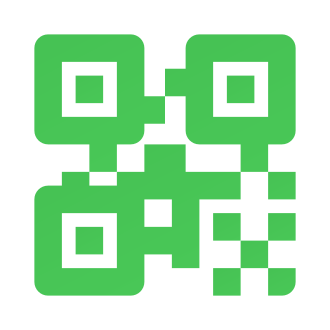WhatsApp has become a ubiquitous part of our daily lives, with over 2 billion monthly active users worldwide as of 2022. The popular messaging app has revolutionized the way we communicate with friends, family and even businesses. But did you know you can also access your WhatsApp account from your computer‘s web browser?
WhatsApp Web allows you to send and receive messages from your computer, synced with your mobile device. It‘s a convenient way to chat without constantly picking up your phone. However, some users have reported issues with getting WhatsApp Web to work, specifically a "No Valid QR Code Detected" error when trying to link their account.
In this deep dive, we‘ll explore what‘s really going on under the hood of WhatsApp Web from a technical perspective, analyze the recent QR code issues, and provide troubleshooting steps and best practices for using WhatsApp Web productively.
How WhatsApp Web Works: The Technical Details
While WhatsApp Web seems like magic, allowing your real-time mobile messages to appear on your computer, there‘s some fascinating technical wizardry going on behind the scenes. Here‘s a simplified overview of how it works:
WebSocket Connection: When you navigate to web.whatsapp.com, the page establishes a WebSocket connection with the WhatsApp servers. WebSocket is a communication protocol that allows for full-duplex communication over a single TCP connection. In other words, it enables real-time data transfer between your browser and the WhatsApp servers without needing to constantly refresh the page.
QR Code Authentication: To authenticate your WhatsApp Web session and link it to your mobile account, WhatsApp displays a unique QR code on your computer screen. This QR code contains encoded session information. When you scan this code using the WhatsApp app on your phone, it transfers the authentication credentials to your browser session, allowing WhatsApp Web to retrieve your messages.
Syncing Messages: Once authenticated, the WhatsApp Web client opens a connection to the WhatsApp servers and synchronizes your recent messages. New messages you send or receive on your phone are instantly pushed to your web client via the WebSocket connection, keeping everything in sync.
End-to-End Encryption: Just like the mobile app, WhatsApp Web benefits from end-to-end encryption. The messages are encrypted before leaving your device and can only be decrypted by the intended recipient. Even though they pass through WhatsApp‘s servers and your web browser, the contents of your messages remain secure and private.
While this is a simplified explanation, it provides a high-level understanding of the core technologies enabling the WhatsApp Web experience.
WhatsApp By The Numbers: Usage Statistics
To put the scale and impact of WhatsApp in perspective, let‘s look at some key usage statistics:
- Monthly Active Users: 2 Billion+ (Q4 2022)
- Daily Active Users: 1.5 Billion+ (Q3 2022)
- Messages Sent Per Day: 100 Billion+ (Q3 2022)
- Countries Used: 180+
- Penetration in Leading Markets:
- 99% in Brazil‘s mobile internet population
- 97% in Argentina‘s mobile internet population
- 96% in Malaysia‘s mobile internet population
- 95% in Kenya‘s mobile internet population
WhatsApp‘s usage dominates in many developing countries where affordable messaging is vital. It also has a strong presence in Europe and Latin America.
Recent WhatsApp Outages and Issues
Despite its popularity, WhatsApp is not immune to outages and technical issues. The QR code error users have encountered on WhatsApp Web is one example, but there have been other major disruptions:
October 2021 Outage: On October 4, 2021, WhatsApp along with Facebook and Instagram suffered a major global outage lasting about 6 hours. The cause was a configuration change to Facebook‘s backbone routers that coordinate network traffic between data centers. This prevented WhatsApp users from sending or receiving messages on both mobile and web during the downtime.
Increasing Downtime: According to the website Downdetector, WhatsApp outages have been increasing year over year. There were 6 major outages in 2021, compared to 4 in 2020 and 2 in 2019. While WhatsApp quickly resolves most issues, any downtime is disruptive for the billions of users who rely on it.
The lesson? No technology platform, no matter how large, is immune to technical difficulties. It‘s wise to have contingency communication plans.
WhatsApp Web Security: Is It Safe?
A common question about using WhatsApp Web is whether it‘s secure. The good news is WhatsApp Web benefits from the same end-to-end encryption as the mobile app. Here‘s how it works:
When you link your mobile account to WhatsApp Web, your phone establishes a secure connection with the computer browser. Your phone and the browser then generate unique security keys. These keys are used to establish an end-to-end encrypted session between them.
The QR code you scan contains a session ID, which serves as an authentication token. It does not contain your chat history or message contents. Once the session is established, your phone encrypts and sends your messages to your browser, where they are decrypted locally using the security key. The messages are never stored unencrypted on WhatsApp‘s servers.
However, there are still some security considerations with WhatsApp Web:
Session Hijacking: If you forget to log out of WhatsApp Web on a shared computer, someone else could access your chats. Always log out when you‘re done on an untrusted machine.
QR Code Phishing: Scammers may try to trick you into scanning a malicious QR code that gives them access to your account. Only scan QR codes from web.whatsapp.com.
Malware: If your computer is infected with malware, it could potentially access your WhatsApp Web data. Keep your computer secure and run up-to-date antivirus software.
Overall, WhatsApp Web is relatively secure thanks to end-to-end encryption, but you should still follow best practices to protect your account.
The Social Impact of WhatsApp
Beyond its technical workings, WhatsApp has had a profound impact on society and the way we communicate. Some key areas of influence include:
Developing World Communication: In many developing countries, WhatsApp has become the primary means of communication, eclipsing traditional SMS and voice calls. Its affordability and simplicity have connected billions of people.
Misinformation Spread: The encrypted and private nature of WhatsApp has made it a conduit for the spread of misinformation and fake news. Forwarded messages can quickly go viral without fact-checking.
Political Organizing: WhatsApp has been used to organize political movements and protests worldwide. However, some governments have cracked down on this, blocking or restricting access to the app.
Business Communication: Many small businesses worldwide now use WhatsApp as a primary customer service channel. Customers can easily message with questions, appointments, orders, etc.
These examples highlight the dual nature of WhatsApp‘s influence. It has undoubtedly brought people together, but also has been misused in problematic ways.
WhatsApp Web for Business
WhatsApp Web isn‘t just useful for personal chats. Many businesses are now using it as a customer service and marketing tool. Some common use cases include:
Customer Support: Customers can message businesses directly with questions, issues, or feedback. Support reps can handle multiple chats simultaneously using WhatsApp Web.
Appointment Scheduling: Service businesses like salons, clinics, and contractors can allow clients to book appointments via WhatsApp chat.
Order and Shipment Updates: E-commerce businesses can send customers updates on their orders and shipments through WhatsApp, with links to tracking information.
Newsletters and Promotions: Businesses can send marketing messages, newsletters, and promotional offers to customers who have opted-in to receive them on WhatsApp.
The convenience of handling these tasks from a computer interface with a full keyboard makes WhatsApp Web an appealing option for businesses.
The Future of WhatsApp Web
As WhatsApp continues to grow and evolve, we can expect to see changes and improvements to WhatsApp Web as well. Some potential developments:
Integration with Meta: WhatsApp Web may become more integrated with Facebook-owned platforms since Meta‘s acquisition of WhatsApp. This could mean unified messaging across apps or new features powered by Meta tech.
Expanded Web Capabilities: WhatsApp Web may gain feature parity with the mobile app over time, such as support for video/audio calls and stories.
Tablet Support: Currently, there‘s no first-party WhatsApp app for tablets, but an optimized web version could fill this gap and provide a better large-screen experience.
Of course, this is all speculative. But given WhatsApp‘s massive user base and resource backing from Meta, continued investment in and expansion of WhatsApp Web seems likely.
Troubleshooting WhatsApp Web Issues
Circling back to the original "No Valid QR Code Detected" error some users have faced with WhatsApp Web, here‘s a consolidated list of troubleshooting steps:
- Check for WhatsApp mobile app updates
- Ensure your browser is updated
- Scan the QR code from the Linked Devices menu in WhatsApp settings
- Zoom your browser to 100%
- Clear your browser cache and cookies
- Try an Incognito/Private browsing window
- Restart your computer and phone
- Uninstall and reinstall WhatsApp on your phone
If issues persist, consider reporting the bug to WhatsApp support.
Key Takeaways
- WhatsApp Web allows access to your WhatsApp chats from a computer browser
- It uses WebSocket and secure QR code authentication to establish a session
- Messages remain end-to-end encrypted in WhatsApp Web
- WhatsApp has over 2 billion users worldwide and is a primary communication tool in many developing nations
- Recent issues like the QR code error and major outages highlight technical challenges
- WhatsApp Web is generally secure but has some vulnerabilities
- WhatsApp has had major social impacts, both positive and negative
- Businesses are increasingly using WhatsApp Web for customer service
- The future of WhatsApp Web may include deeper integration with Meta technologies and expanded features
- Troubleshooting steps can resolve most WhatsApp Web issues
WhatsApp Web is a powerful extension of the mobile app that brings the convenience of desktop messaging to billions of users. While not without occasional hiccups, it has become an essential tool for personal and business communication worldwide.