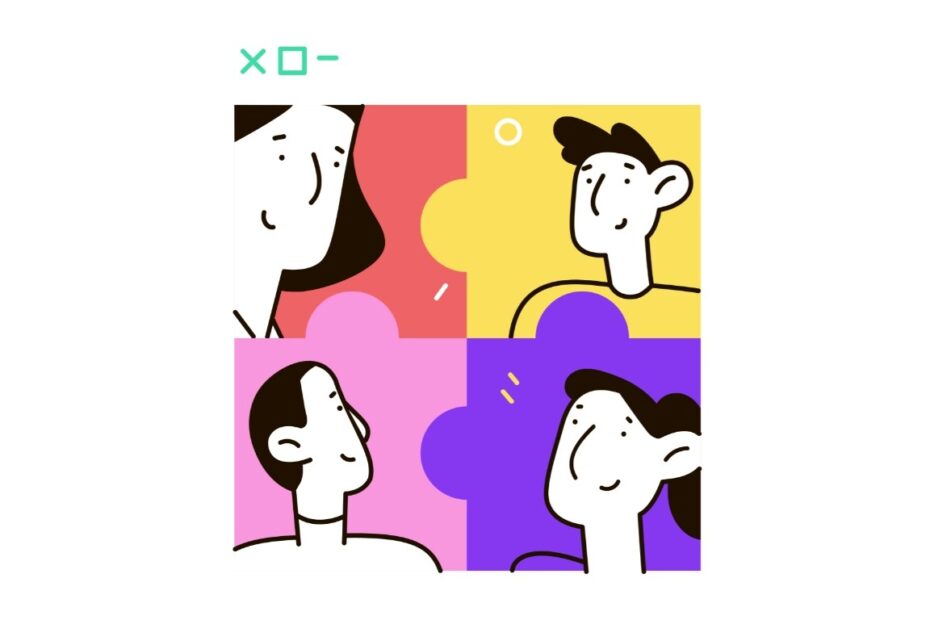As a YouTube creator, you know that growing your channel and reaching new audiences is an ongoing challenge. With over 2 billion monthly active users and 500 hours of video content uploaded every minute, it can be tough to stand out on the platform.
One powerful strategy to expand your reach and build valuable connections is by utilizing YouTube‘s featured channels feature. By showcasing other channels on your homepage, you can tap into the power of social proof, cross-promotion, and collaboration to take your channel to the next level.
In this ultimate guide, we‘ll dive deep into the world of YouTube featured channels. We‘ll explore the benefits, best practices, and technical considerations you need to know to effectively implement this feature and grow your channel in 2024 and beyond.
Why Featured Channels Matter: The Power of Social Proof and Collaboration
Before we get into the how-to of adding featured channels, let‘s examine why this feature is so valuable for creators. At its core, featuring channels on your homepage leverages two key psychological principles: social proof and the power of recommendations.
Social proof is the idea that people are more likely to engage in a behavior or belief if they see others doing the same. In the context of YouTube, when viewers see that you are endorsing or recommending other channels, they are more likely to perceive those channels (and your own) as credible, authoritative, and worth their time.
In fact, studies have shown that social proof can be a more powerful influence on behavior than factors like price or personal preference. For example, a 2015 study published in the Journal of Consumer Psychology found that online shoppers were more likely to purchase a product if it had positive reviews and ratings, even if it was more expensive than alternatives.
By featuring relevant, high-quality channels on your homepage, you can leverage social proof to build trust with your audience and encourage them to explore more content within your niche or community.
Beyond social proof, featuring channels is also a form of collaboration and cross-promotion. When you showcase another creator‘s channel, you are essentially introducing them to your audience and providing a valuable endorsement. In turn, that creator may be more likely to return the favor and feature your channel, exposing you to their audience as well.
This mutually beneficial relationship can lead to significant growth for both channels involved. A 2019 study by influencer marketing platform Klear found that YouTube videos featuring collaborations between creators generated an average of 25% more views and 32% more comments than solo videos.
Collaborating with other channels through featured placements can also help you tap into new audience segments and expand your reach on the platform. By aligning yourself with creators that share your target audience, values, or content themes, you can attract viewers that are more likely to engage with and subscribe to your channel.
Now that we‘ve established the importance and benefits of YouTube featured channels, let‘s explore how to effectively implement this strategy for your own channel.
Step-by-Step Guide: How to Add Featured Channels on YouTube
Adding featured channels to your YouTube homepage is a straightforward process, but there are some key steps and considerations to keep in mind. Follow this step-by-step guide to set up your featured channels section:
Sign in to YouTube Studio: Start by navigating to studio.youtube.com and signing in with your Google account. This will bring you to your channel dashboard.
Access Customization Settings: From the left menu, click on "Customization" to access your channel‘s layout and branding settings.
Locate the "Featured Sections" Area: Scroll down the customization page until you see the "Featured sections" header. This is where you can add and manage the various sections that appear on your channel homepage.
Add the Featured Channels Section: Click the "Add section" button and select "Featured channels" from the available options. This will create a new featured channels section on your homepage.
Customize the Section Title: Give your featured channels section a descriptive and engaging title, such as "Channels We Love" or "Our Favorite Creators". This title will appear above the channel listings on your homepage.
Search for and Select Channels: Use the search bar to find the channels you want to feature by name or URL. Click on a channel to add it to your featured section. You can add up to 12 channels to the section.
Adjust Layout and Order: Choose between a horizontal row or vertical list layout for your featured channels. Use the drag-and-drop functionality to reorder the channels as desired.
Publish Your Changes: Once you are satisfied with your featured channels selection and layout, click the "Publish" button to make the section live on your channel homepage.
By following these steps, you can easily add a featured channels section to your YouTube homepage and start leveraging the benefits of social proof and collaboration. However, to truly maximize the impact of this feature, there are some best practices and strategic considerations to keep in mind.
Featured Channel Best Practices and Tips
Align With Your Niche and Target Audience: When selecting channels to feature, prioritize those that share your niche, target audience, or content themes. This helps ensure that the channels you are promoting are relevant and valuable to your viewers.
Collaborate and Cross-Promote: Reach out to the channels you want to feature and propose a mutual promotion or collaboration. This way, both channels can benefit from increased exposure and potential subscriber growth.
Optimize Titles and Thumbnails: Treat your featured channels section like any other piece of content on your channel. Use eye-catching, descriptive titles and custom thumbnails to entice viewers to explore the featured channels.
Keep Featured Channels Fresh: Regularly update and rotate the channels in your featured section to keep the content fresh and relevant. This could be done seasonally, in alignment with current partnerships or promotions, or based on viewer feedback and engagement.
Monitor Performance and Adapt: Use YouTube Analytics to track the performance of your featured channels section. Look at metrics like clicks, views, and subscriber growth to gauge the impact of your featured channels and inform future selection decisions.
By implementing these best practices and continuously optimizing your featured channels strategy, you can maximize the benefits of this powerful feature and drive meaningful growth for your channel.
Technical Considerations for Featured Channels
In addition to the strategic aspects of featured channels, there are also some technical considerations to keep in mind. Understanding how featured channels impact discoverability, search rankings, and mobile vs. desktop displays can help you make informed decisions and optimize your implementation.
Search Rankings and Discoverability
Featuring channels on your homepage does not directly impact your channel‘s search rankings or discoverability on YouTube. However, the increased exposure and potential subscriber growth from featured channels can indirectly contribute to improved rankings over time.
To maximize the discoverability of your featured channels section, focus on optimizing the title and thumbnail for relevant keywords and engaging visuals. This can help attract more clicks and views to the section, which in turn signals to YouTube‘s algorithm that the content is valuable and worth promoting.
Desktop vs. Mobile Displays
It‘s important to note that the featured channels section displays differently on desktop and mobile devices. On desktop, the section appears as a horizontal row or vertical list (depending on your selected layout) below your channel description and above your video content.
On mobile devices, the featured channels section is located further down the homepage, below your video content and playlists. It typically displays as a horizontal scrollable row with channel thumbnails and titles.
Keep these differences in mind when selecting and optimizing your featured channels, as the mobile display may require more compelling visuals and titles to capture attention and drive clicks.
Optimizing Thumbnails and Titles
To ensure your featured channels section is visually appealing and engaging, follow these best practices for optimizing thumbnails and titles:
- Use High-Quality, Relevant Thumbnails: Choose thumbnails that are clear, visually interesting, and representative of the featured channel‘s content. Avoid generic or low-quality images that may deter clicks.
- Keep Titles Concise and Descriptive: Use short, punchy titles that accurately reflect the featured channel‘s content and value proposition. Avoid overly long or vague titles that may get cut off or fail to capture attention.
- Incorporate Branding Elements: If featuring your own channels or long-term partners, consider incorporating consistent branding elements (like logos or color schemes) into the thumbnails to create a cohesive and recognizable appearance.
By optimizing your featured channels‘ thumbnails and titles, you can improve the visual appeal and click-through rates of the section, driving more exposure and potential subscribers to the featured channels.
Measuring and Analyzing Featured Channel Performance
To assess the impact and effectiveness of your featured channels strategy, it‘s essential to track key performance metrics and analyze the data over time. Here are some metrics to focus on:
- Clicks and Views: Track the number of clicks and views your featured channels section receives to gauge its overall engagement and popularity. Compare these metrics to other sections on your homepage to assess relative performance.
- Subscriber Growth: Monitor the subscriber growth of your featured channels before and after being featured to measure the direct impact of the promotion. Look for any significant spikes or sustained growth that may be attributed to the featured placement.
- Audience Retention and Watch Time: Analyze the audience retention and watch time metrics for videos on your featured channels. This can help you assess the quality and relevance of the channels you are promoting and inform future selection decisions.
- Feedback and Engagement: Pay attention to viewer feedback and engagement related to your featured channels. Look for comments, likes, and shares that mention the featured channels or express appreciation for the recommendations.
By regularly tracking and analyzing these metrics, you can gain valuable insights into the performance of your featured channels strategy and make data-driven decisions to optimize and improve your approach over time.
Ethical Considerations and Guidelines
As with any promotional or collaborative effort on YouTube, it‘s essential to approach featured channels with transparency, authenticity, and adherence to platform policies and guidelines. Here are some key ethical considerations to keep in mind:
Disclosure and Transparency
If you are featuring channels as part of a sponsored, paid, or otherwise incentivized partnership, it‘s crucial to disclose this relationship to your audience. Follow YouTube‘s paid promotion policies and include clear disclaimers in your featured channels section or related content.
Even if no money is exchanged, it‘s a good practice to be transparent about why you are featuring certain channels and how you selected them. This helps build trust with your audience and ensures they understand your motivations and criteria for recommendations.
Adherence to Platform Policies
Ensure that the channels you feature adhere to YouTube‘s community guidelines, terms of service, and advertising policies. Avoid promoting channels that engage in misleading, harmful, or otherwise policy-violating content, as this could reflect negatively on your own channel and reputation.
Authenticity and Relevance
Focus on featuring channels that genuinely align with your brand, values, and target audience. Avoid promoting channels solely for financial gain or reciprocal favors, as this can come across as inauthentic or spammy to your viewers.
Instead, prioritize channels that offer genuine value, complementary content, or unique perspectives that your audience will appreciate and benefit from. This helps maintain the integrity and credibility of your recommendations.
By following these ethical guidelines and prioritizing transparency, authenticity, and policy adherence, you can build a featured channels strategy that is both effective and responsible.
Conclusion
In the competitive world of YouTube, featured channels offer a powerful tool for creators to expand their reach, build valuable partnerships, and grow their audience. By leveraging the principles of social proof and collaboration, you can use featured channels to establish credibility, drive engagement, and attract new subscribers to your channel.
To maximize the impact of your featured channels strategy, focus on selecting relevant, high-quality channels that align with your niche and target audience. Optimize your featured channels section with engaging titles and thumbnails, and regularly update and rotate the selection to keep the content fresh and relevant.
Track and analyze key performance metrics to measure the effectiveness of your featured channels and make data-driven decisions to optimize your approach. And always prioritize transparency, authenticity, and adherence to platform policies and guidelines to maintain the integrity and credibility of your recommendations.
By following the tips, best practices, and technical considerations outlined in this guide, you can successfully implement a featured channels strategy that drives meaningful growth and success for your YouTube channel in 2024 and beyond.