Are you a fan of the renowned Musical.ly but want to know other amazing video apps that can serve as its alternative? This article will show you the top best apps like musical.ly.
What is Musical.ly?
When it comes to creating entertaining videos, Musical.ly is the best tool for the job. There are millions of free songs in its sound library for you to add and enjoy. Musically is a creative video editor that adds a few extra features to help you get the most out of video editing.

Using this app, you can create professional-looking videos with a variety of tools like a makeup camera, a selfie camera, a powerful video editor, simple stickers, self-portrait filters, motion stickers, and a host of other cool features that will elevate even the most mundane of videos to the next level.
It is an intuitive video editing app that allows you to create beautiful collages, add frames, and enjoy art pic effect video editors. Your slideshows and movies will sound better with your favorite songs playing in the background. You can also add emojis and funny stickers to make your presentations more fun.
However great Musical.ly is, it’s always good to have a contingency plan in case the app crashes. For this reason, I have put up a list of the top best Musical.ly alternatives you can enjoy.
Top 59 Best Musical.ly Alternatives for Video Sharing
1. Video Star
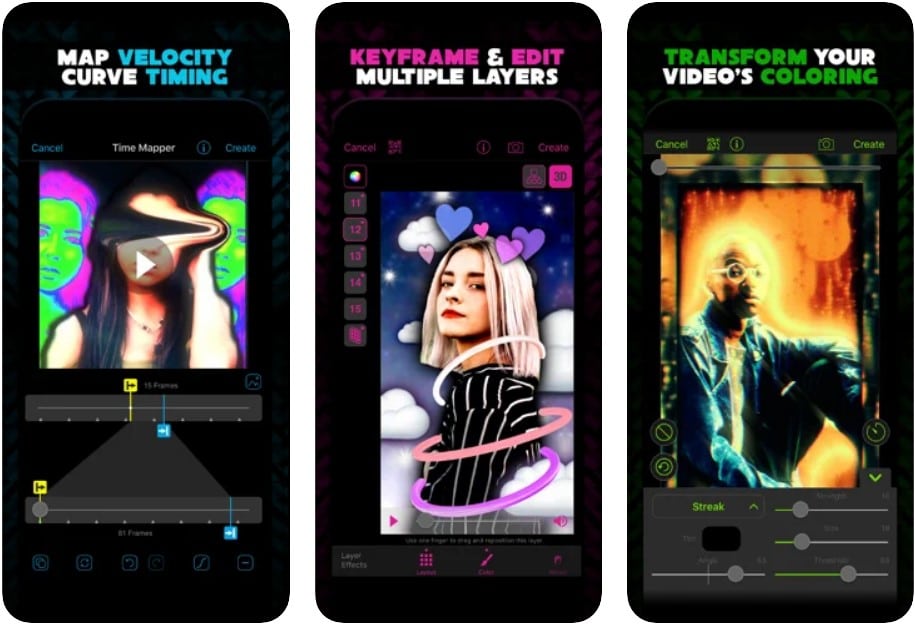
With the help of Video Star, you can create stunning music videos with your friends and family members. Developed by Frontier Design Group, this app has a wide range of useful tools for creating high-quality videos.
If you’re looking for a fun way to share videos with your friends and family or other acquaintances, Video Star is there to help. It has a wide range of built-in effects that you can use to enhance your music videos.
2. FxGuru

This is another beautiful app that allows anyone to enjoy the elegance and fun of Hollywood sci-fi, action, and horror movies special effects to any of your videos. FxGuru has a fantastic collection of effects that you can use to create free-to-use horror movies. If you want to scare, prank or impress your friends, this is the app for it.
This horror movie-making app uses longer effects and cinematic filters to empower users to express their creativity while adding tension and suspense to their productions. Virtual Decals and MotionMatch Technology add motion to the filming process, making it appear more realistic.
3. Videoshop
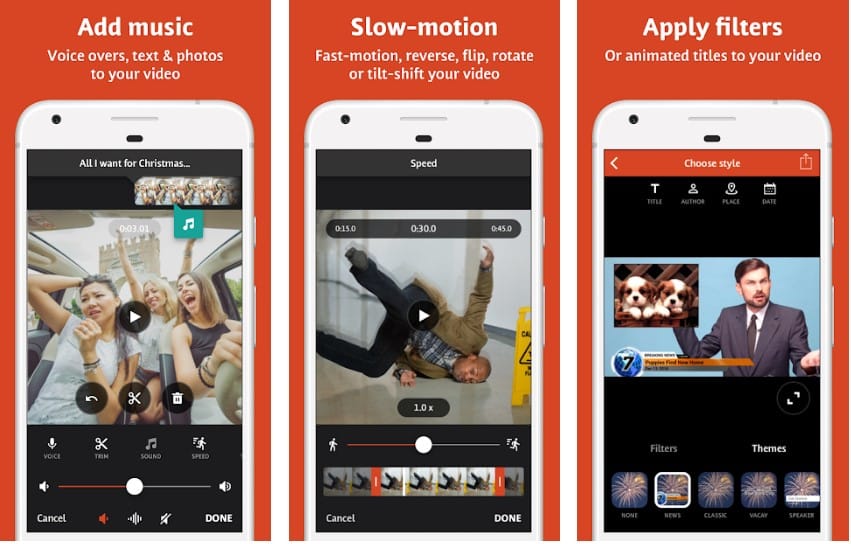
Videoshop is widely regarded as one of smartphones’ fastest and most user-friendly video editing and sharing apps. It has video personalization systems, high-tech editing functions, filters, and a slew of other effects to enable you to create videos in the style of a professional video maker and editor.
It’s a simple-to-use application. You will be able to merge multiple clips into a single video, adjust the video speed to set slow motion, add subtitles with an additional system of typing your messages onto a video, add a wide range of sound effects and merge multiple clips into one.
4. SLIDE MOVIES

With Slide Movies, you can capture and preserve the best experiences of your life. SLIDE MOVIE is a video maker that focuses on the face by utilizing SLIDE MOVIE’s automatic face recognition. It’s a free and easy-to-use video maker that combines your photos with music from iTunes to create a stunning video that you can share with friends and family.
SLIDE MOVIES is a great tool for creating a fun-looking video of your favorite photos to keep for future reference. As a result of this app, you don’t have to keep an enormous collection of photos on your mobile phone but instead save them on your computer, tablet, or smartphone.
5. iMajiCam

iMajiCam is another photo-editing app that gives users access to a wide range of high-end effects and capabilities. It’s an Ayena LLC production that makes it simple for its users to create high-quality funny videos. Real-time fun is made possible by more than 110 different filters and effects of this app.
You don’t need much more than a click to turn something ordinary into a work of art. It’s the most elegant way to let your imagination run wild and see all of your fantasies come to fruition in terms of video and photography production. You can record videos with 112 filters, blending modes, effects, and more with iMajiCam.
6. Magisto Video Editor & Maker
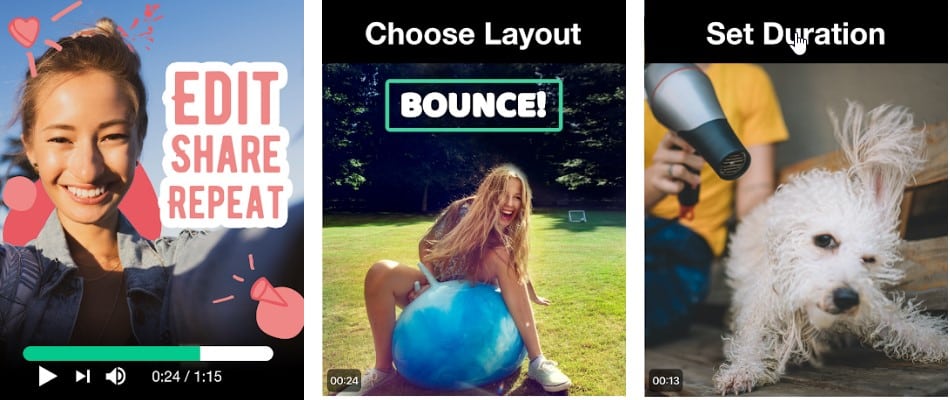
Video editing and creation have never been easier, thanks to Magisto Video Editor & Maker. Using this app, you can create compelling video stories for yourself. It is a smart video editing application that allows users to create stunning videos in just a few clicks.
It’s the best way to get people’s attention on any social media platform by editing videos with this fantastic tool. The best and simplest way to create extreme-level videos is with Magisto Video Editor & Maker. Three simple steps are all it takes to create amazing videos.
7. MakeMyMovie
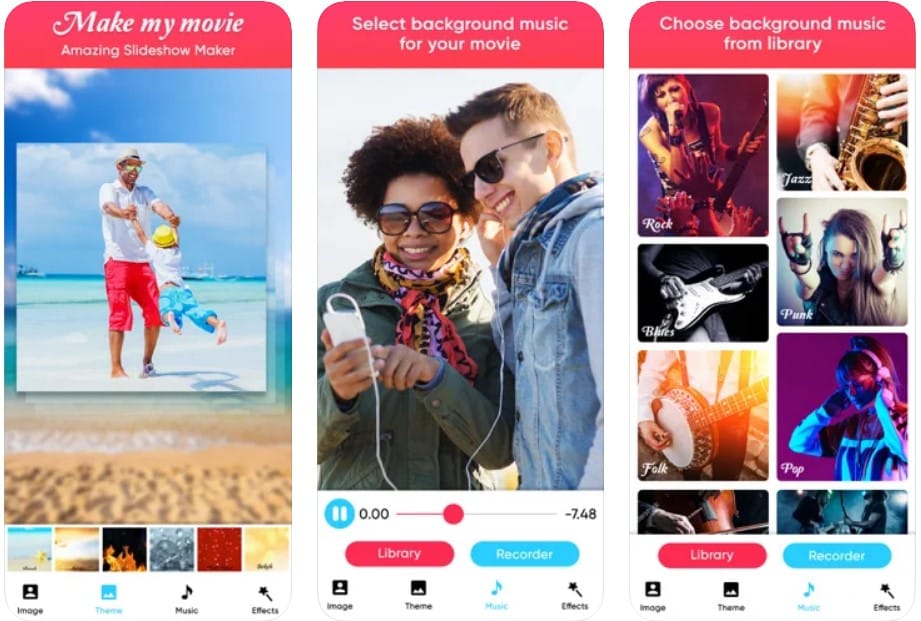
MakeMyMovie is a fantastic app that lets you add a plethora of beautiful effects to your memorial photos to turn them into stunning movies. This app was developed by ANDROID PIXELS, a company known for its high-quality Android apps. MakeMyMovie is an elegant movie-making app that lets you choose your audio and theme to create stunning videos.
What I love about it is that it allows you to share these videos on any social media platform. With MakeMyMovie, it’s easy to use your favorite photos from friends, family, and other acquaintances to create an awesome movie.
8. Video Merge
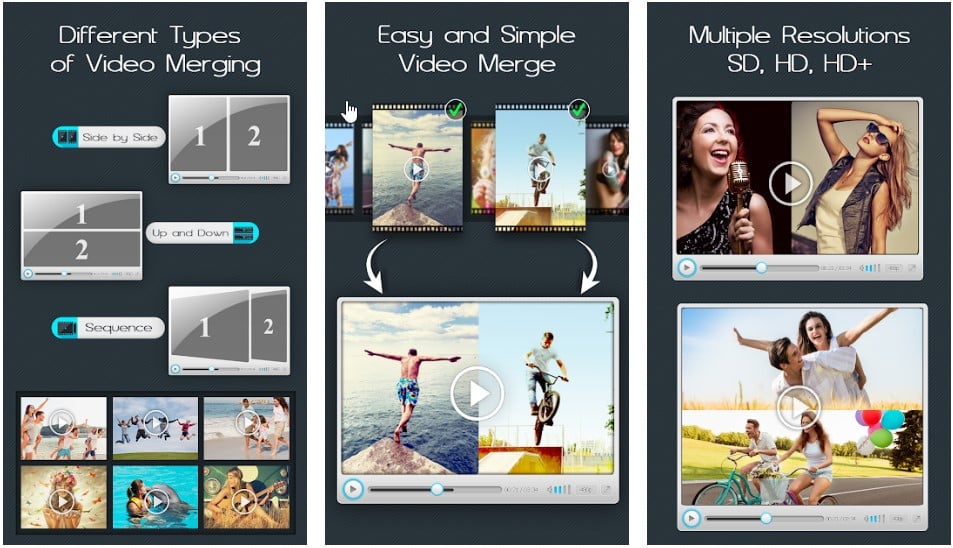
Merging multiple videos into a single file is easy with the help of the Video Merge application. There are many exciting and elegant features for merging videos and adding background music to them in the most classy and professional way. Video Merge Pro is the best choice if you want to merge and edit multiple videos simultaneously with more integrated and elegant features.
This free video maker and music editor will allow you to merge your favorite videos professionally. To preserve your most precious memories, it enables you to merge multiple videos into a single one easily.
9. AndroVid
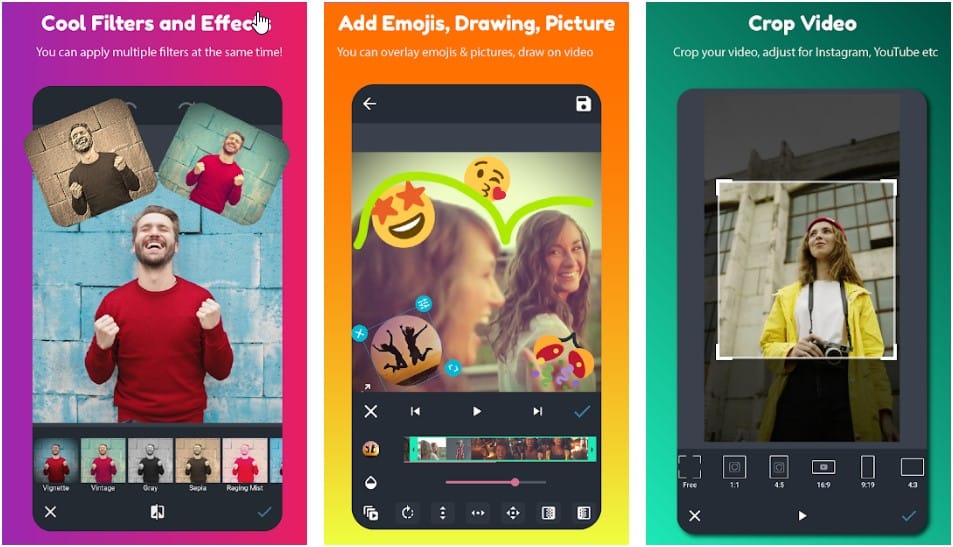
Even though AndroVid is primarily designed to cut, paste, and merge video clips, it allows you to work with your recordings in various ways. It’s easy to move videos from your device’s memory to AndroVid’s editing manager, where you can choose where to cut and combine various clasps once you’re inside.
What I love about it is that it is quite fast. With just a few taps of your finger, you’re done with this. AndroVid’s primary function is to cut and paste recordings. But it’s not the only one. It also allows you to add subtitles to any part of your video.
What’s more fascinating is that you can also use this application to select a specific style for your video text and size and add effects and channels with just one touch.
10. Reverse Movie FX
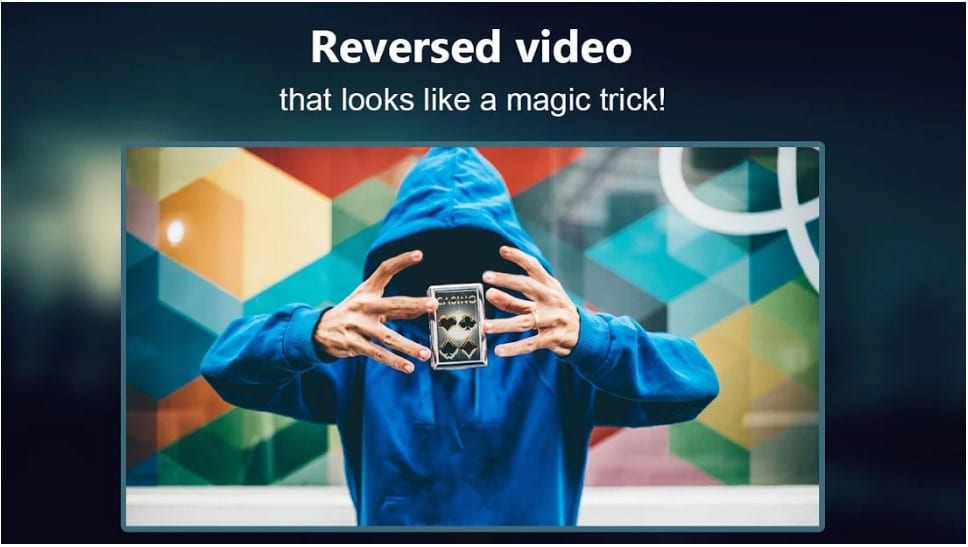
Reverse Movie FX is a fantastic tool for those who want to have a fun time editing video. It’s a fantastic app that introduces a novel twist to video editing. Using such a refined app, you can reverse your videos professionally so that the person viewing it will be amazed and believe that you are performing some sort of magic.
It is easy to make stunning reverse videos that look like real-time magic tricks with Reverse Movie FX. All you have to do is record your actions, such as talking, drinking, walking, or whatever else comes to mind, and this amazing app will take care of the rest for you. To see the magic unfold, simply press start after selecting the desired video segment.
11. VivaVideo
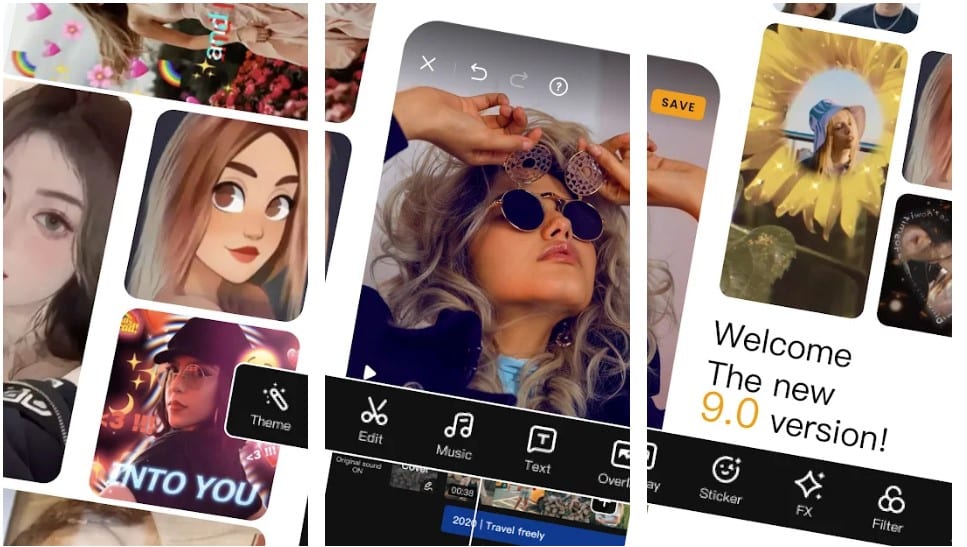
On your smartphone, you can edit videos and photos to create your unique montage using VivaVideo’s video editing features. In the main menu of VivaVideo, you can choose whether you want to record a video directly from the application or if you prefer to go directly to the montage stage using photos and videos.
Choosing the second option will necessitate choosing which records and images to include in the video. You can begin using most of VivaVideo’s tools once you’ve selected the media you want to work with.
12. Dubshoot
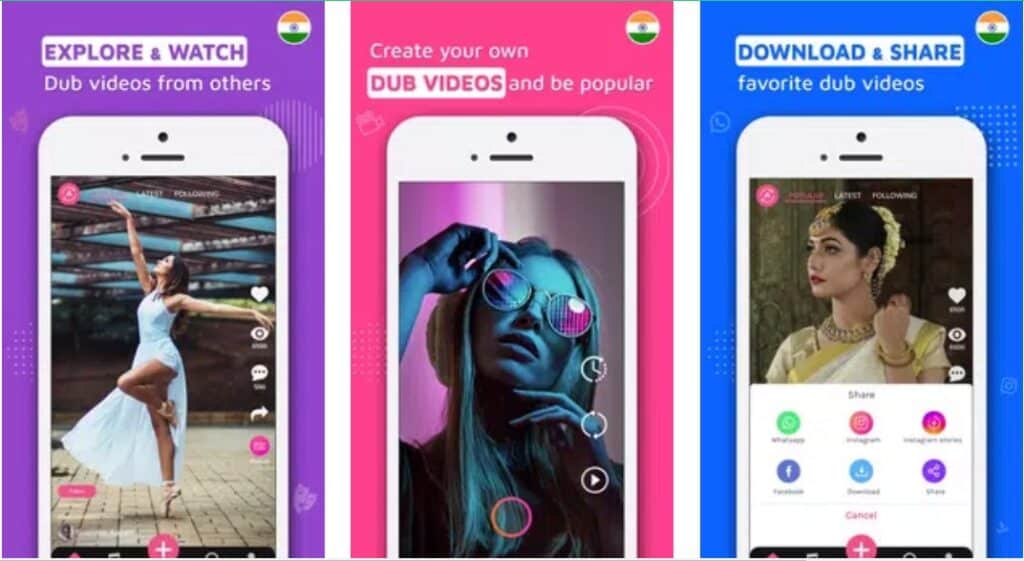
Users who enjoy adding a unique sound effect to their selfies will adore Dubshoot. If you’re looking for a fun way to express yourself creatively through video, Dubshoot is there for you. You can record your selfies and mix them with various sounds, including some well-known Bollywood dialogues.
Dubshoot features many Tamil, Bollywood, and Telugu-related dialogues and some lighter fare. As a result of its daily updating criteria, you can easily search and browse the most recent and popular sounds for Telugu, Tamil, and other Hindi languages.
To find the sound you’re looking for, it offers the most sophisticated search features available. Tamil, Kannada, and Malayalam are just a few of the languages that make up this app’s various subcategories.
13. Smilebox
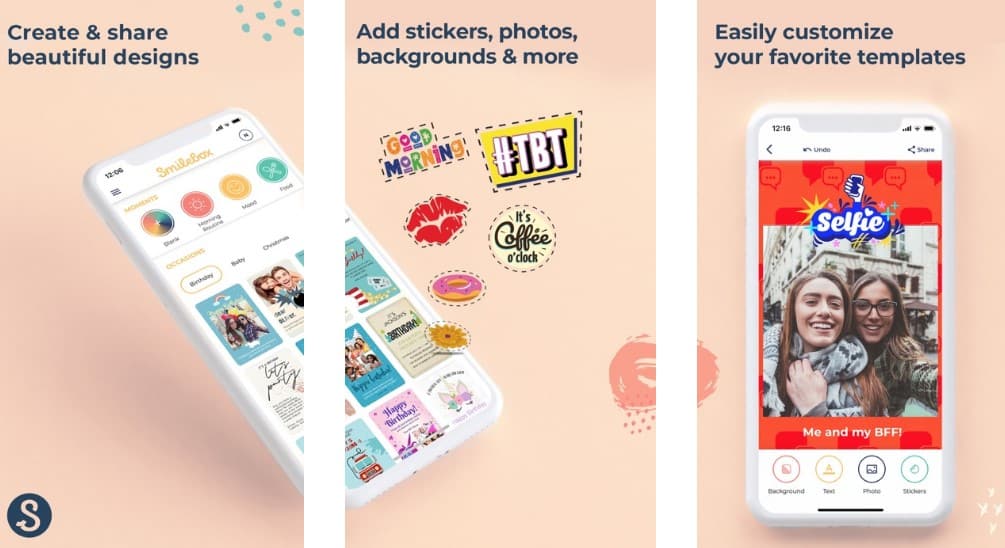
Smilebox is an online tool for creating collages, cards, and animated videos. Sign up for a Smilebox account to use the service’s features. Then, based on your preferences, select a presentation style and look through the available templates. Add your photos and music. After that, you can save and share your work.
You will only be able to choose from a small selection of deals if you use the software’s free trial. Specifically, you are limited to the most basic templates. Once you’ve finished your creation, there’s not much you can do but send the ad-infected email attachment to everyone you know.
One thing about Smilebox is that it doesn’t provide a way to know for sure that your images are safe from a major security breach since you are using an online service and uploading them to the Internet.
14. GoPro Quik
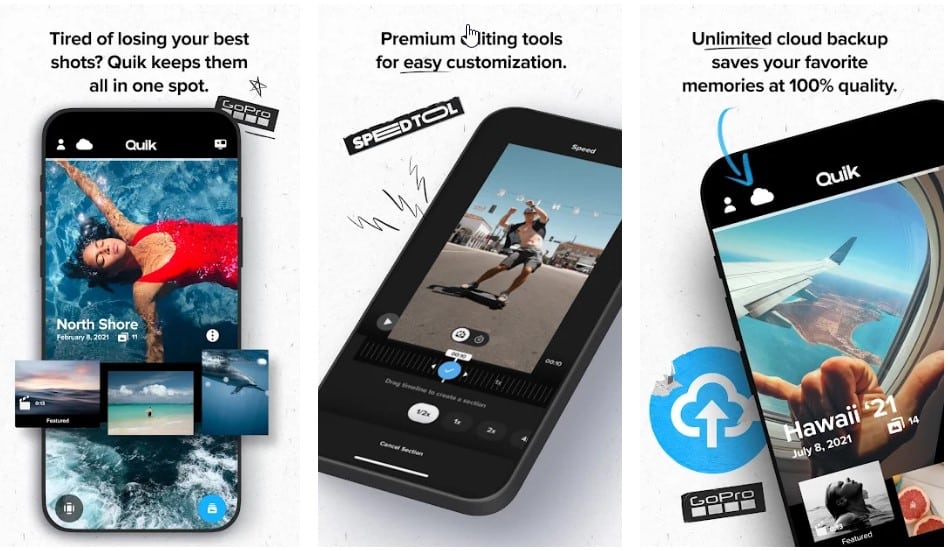
GoPro Quik is a simple but powerful video-editing app that lets users create stunning clips with just a few taps. GoPro Quik is a free video editor for music, clips, and photos. It is a fantastic application that makes it easy to keep track of your most treasured photographs, memories, and moments.
Adding stunning transitions, effects, and filters to your photos and videos while keeping everything timed to your favorite tunes makes it an incredibly useful tool. What I like about this app is that it’s easy to get started with photos, clips, music editing. All you have to do is import your videos and pictures from your albums or gallery.
15. MAGIX
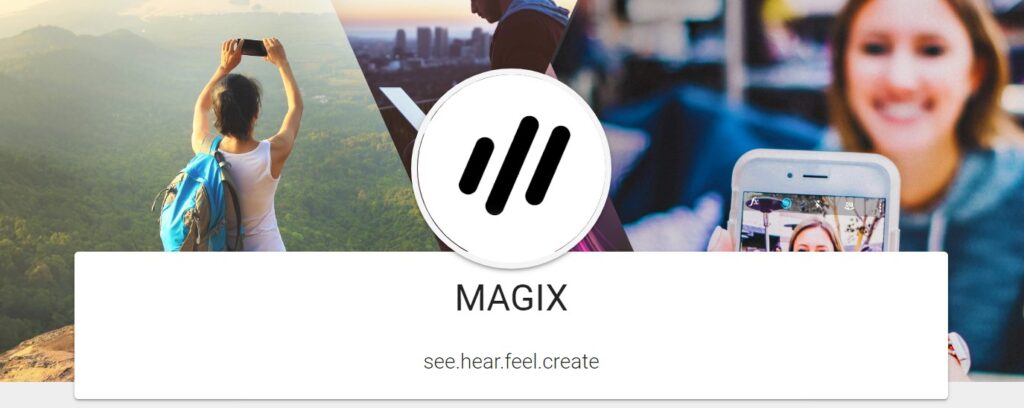
MAGIX is a powerful tool for creating stunning slideshows from your digital photos and video clips. Relive your favorite memories over and over, and then show them off to your loved ones.
I love MAGIX for its ability to allow you to transform your photos and videos using hundreds of high-quality effects, your music as the soundtrack, and seamless transitions. Its image optimization and atmospheric photo styles help you create better images.
16. Video Jaguar
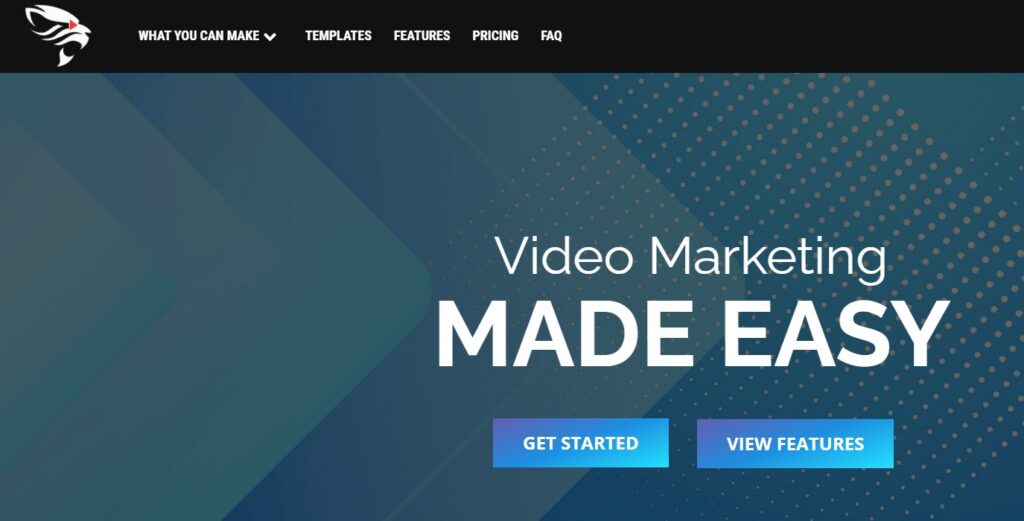
Video Jaguar helps you produce high-quality video ads for your company. Templates in the software can be customized to fit your company’s needs. Use videos to introduce and close your brand to your audience.
There are ready-made whiteboard videos available for you to use with the Whiteboard Video Maker module. The software is used by advertising agencies and large, medium, and small businesses.
17. Samosa
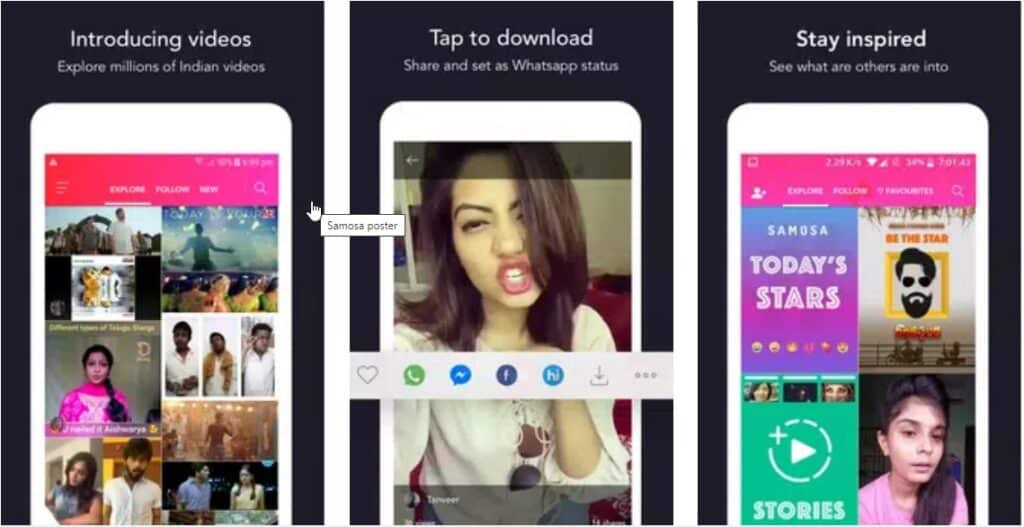
Samosa is one of the most powerful tools for creating and editing your desired life moments. It has a variety of filters and features to choose from. You can watch funny videos and dialogues from movies in Telugu, Malayalam, Kannada, Telugu, Tamil, Hindi, and other regional languages with Samosa.
Every time you want to dance and lip-sync to music, you can do so with the help of filters and stickers. The best way to build a following and a fan base is to produce quality content consistently.
Short videos can be transformed into amazing works of art using the app’s fun and useful effects and filters. What’s more impressive is that all these are completely free.
18. Trickpics
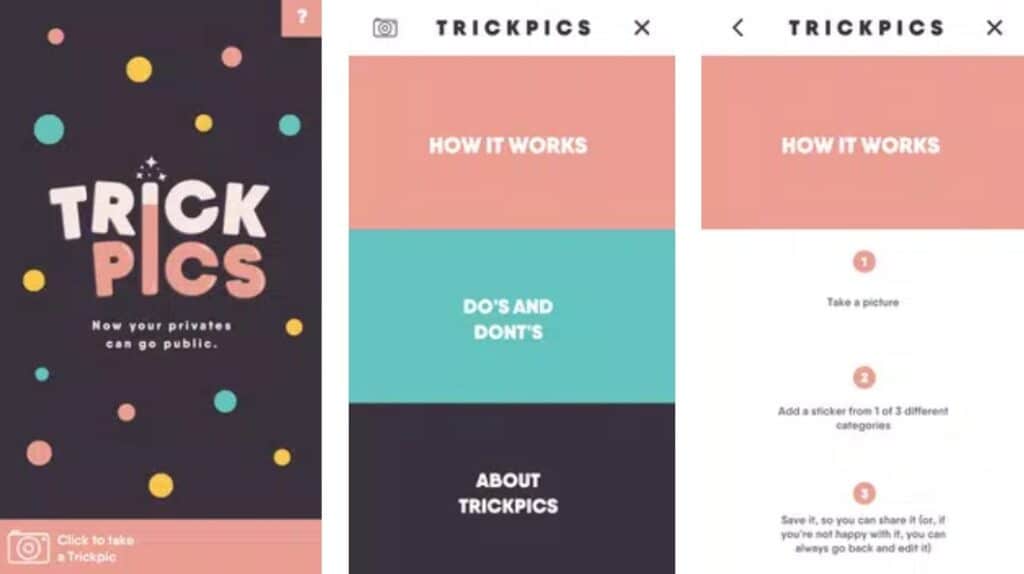
Use Trickpics to transform your drab old photos into stunning works of art using its most innovative tools and features available. Trickpics is a fantastic app that allows you to take your ordinary photos to a whole new level and provides an excellent photography experience right on your mobile phone.
The AI (Augmented Reality) effects and filters in the Trickpics app give your memories a special touch of glamor. What I like more about it is that it grants you access to a collection of more than 15 filters that you can use to enhance your images.
All of this can be done at once, and you can save or edit it as you see fit after taking a picture. The Trickpics app is constantly adding new stickers and videos so that you can have a truly enjoyable experience while using it.
19. Story Creator
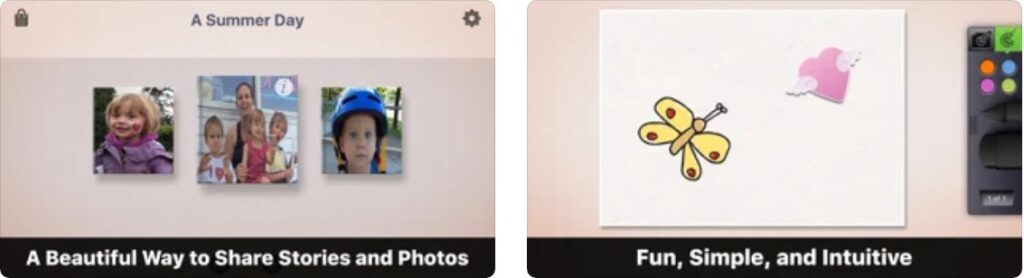
You can use Story Creator to create beautiful storybooks that include audio, videos, images, and text. For both parents and children, this free app has a very user-friendly interface (or both, working together to create stories).
With the auto-correct feature, it’s easy for children with learning disabilities to switch between writing and typing. Children who require visual aids benefit from the photo feature, while those who have difficulty expressing themselves verbally or fluently benefit greatly from the audio feature.
Using a variety of icons, users can add photos, create a new page, insert text, or delete content. As soon as a child types a suggestion into the app’s text box, it suggests a “predicted” word or highlights the misspelled word in red. It provides children with four crayon colors to write and draw.
20. PhotoStage
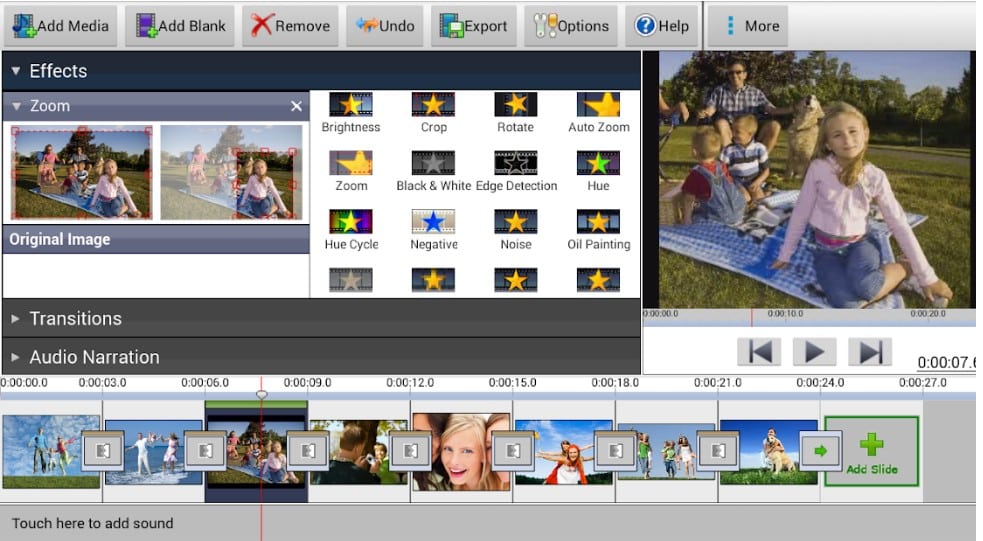
Create a slideshow from your photos with PhotoStage. It is a free slideshow and photo-to-video maker. You can also include video and audio files. A slideshow is probably the best way to display and share your photos. They’re also a lot of fun to make with PhotoStage.
Despite its simple appearance, the program’s interface can be difficult to grasp. First, insert a blank slide and click the ‘More’ button next to the Title field to insert your title. The basic graphical version included in the program suffers from the same problem: it is less intuitive than expected.
Adding photos and videos are great, but my favorite feature is the variety of formats in which slideshows can be saved, including mobile devices like phones or iPods and iOS image files. This app is always ready to help you create portable slideshows from your photos and videos.
21. PhotoSnack
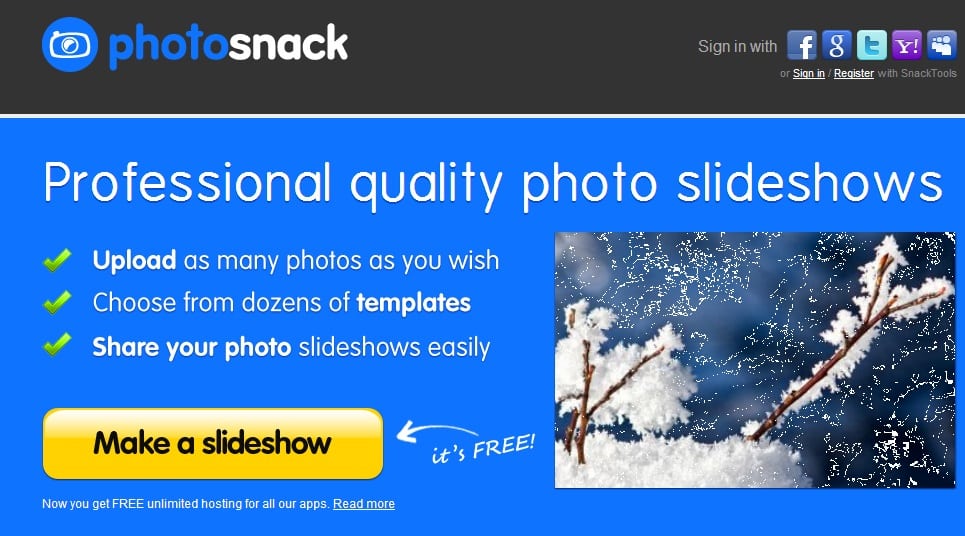
It’s easy to use PhotoSnack to create attention-grabbing slides for your presentations. It provides slideshows that look more polished and professional with no coding required.
This is possible with its easy-to-use interface that allows you to drag and drop images simply. This app can create and share smooth slideshows on any social media platform.
For some reason they shut down the service and now it’s not available.
22. LightMV
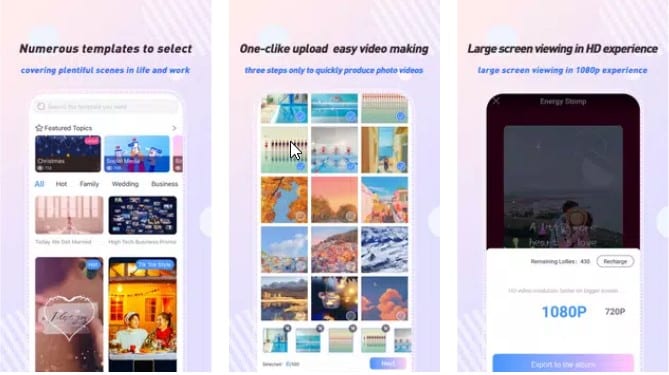
Create professional-quality videos in minutes by simply combining photos and clips with LightMV. Millions of themes and templates are available in the app’s embedded media library.
It’s easy to keep your videos up-to-date with the help of these professionally designed templates and themes. You can also enjoy your creations on a big screen, thanks to the platform’s limitless HD creation technology.
23. ProShow Gold
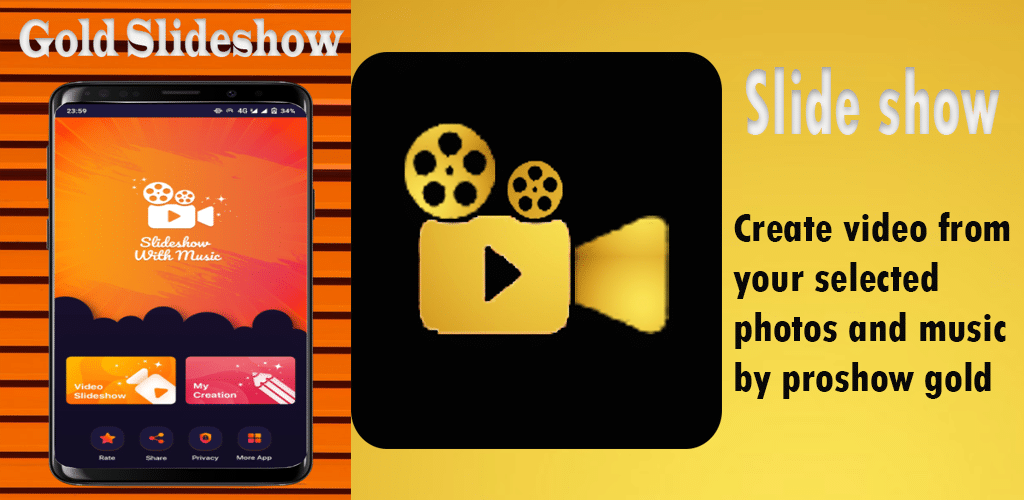
You can create photo and video slideshows on PC, DVD, and the web with ProShow Gold. Using this app, you can create a slideshow of your most treasured memories. It allows you to add motion effects like pan, zoom, and rotate your photos to make them come to life.
It has over 1k transition effects you can choose from when you add captions to photos or videos. To make a truly unique Windows PC slideshow, you’ll need this application.
24. FiLMiC Pro
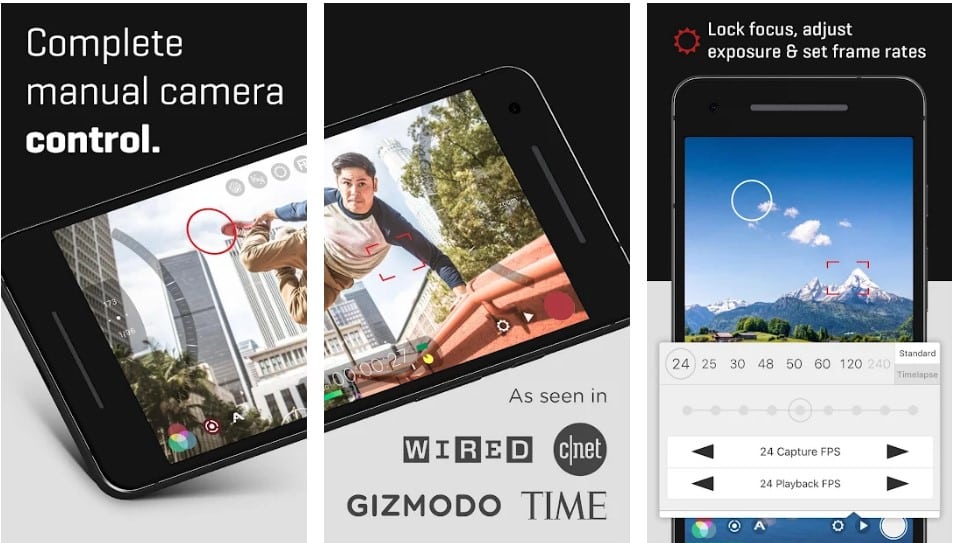
With its enhanced cutting-edge capabilities and one of the most responsive manual camera interfaces available, FiLMiC Pro is a cutting-edge mobile video camera that is both efficient and advanced. Because of its useful features for all users, this application is frequently used in high-profile video productions.
Musicians, artists, vloggers, newscasters, teachers, and filmmakers can all use this app to quickly and easily create professional-quality videos on the go.
In addition to allowing users to capture and edit videos with their cameras, FiLMiC Pro offers a wide range of other useful features. Live analytics features include focus peaking, false color, zebra stripes, and clipping, among other features.
25. Stop Motion Studio
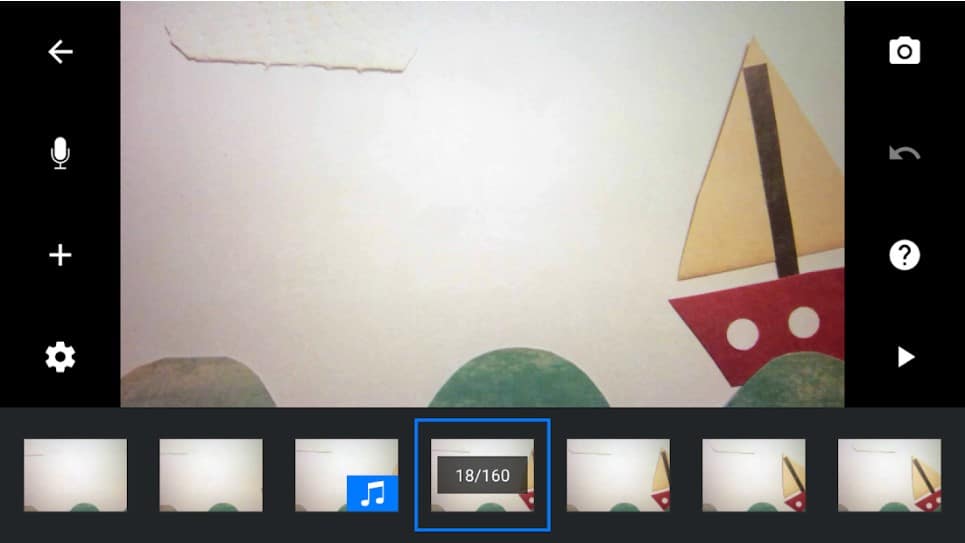
One of the most popular stop-motion applications is Stop Motion Studio, which provides users with the world’s fastest tool for creating stop-motion movies. It allows you to make stunning stop-motion animated movies right on your phone. To produce high-quality stop motion videos, you need Stop Motion Studio.
Using this app, you can make movies of your own and those of your friends and then share them with whomever you want. It’s easy to use and also has a lot of fun features. It includes an overlay mode that makes it easier to see the differences between frames and a grid mode that makes it simpler to position animated objects.
In addition to these features, Stop Motion Studio includes an integrated movie editor with multiple speed options.
26. Kinomatic Video Camera

For those who want full manual control over everything from focus, exposure, white balance, mics, and lenses—Kinomatic Video Camera is the app for you. You can use Kinomatic to adjust the audio gain, change encoding and customize headphone settings to get the best out of your phone’s camera.
You’ll be able to quickly learn how to use all of its features and have a blast creating amazing content for editing at the most extreme levels. It has auto-exposure, manual ISO, exposure compensation, and manual shutter speed, among other features. It provides you with many ways to monitor the audio in your videos, including level indicators, live monitoring, and others.
27. Adobe Premiere Clip
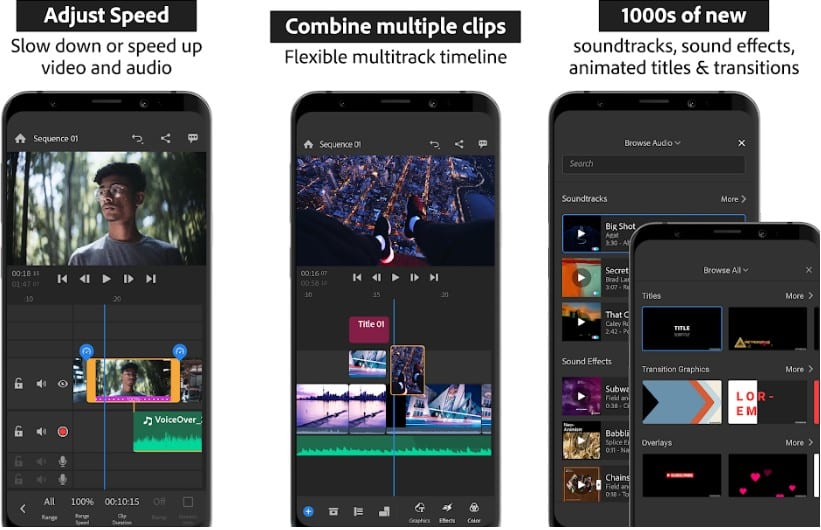
Adobe Premiere Clip is a stripped-down and versatile version of the desktop’s best-known application. It is also available for both Mac and PC devices. First, you’ll need to import, edit and trim your clips before adding music, movies, and other visual effects to complete the presentation in Adobe Premiere Pro. iOS collections, mobile cameras, Creative Cloud, and Lightroom can export recordings and photos directly.
Because iCloud Photo Library’s Debut Clip feature hasn’t been improved yet, only a small portion of my recordings initially appeared. To ensure that the files were downloaded to the device, I used a third-party app like iMovie or Pinnacle Studio Pro to import them first. Opening the files in the Photos app didn’t appear to trigger the trap.
28. VHS Camcorder
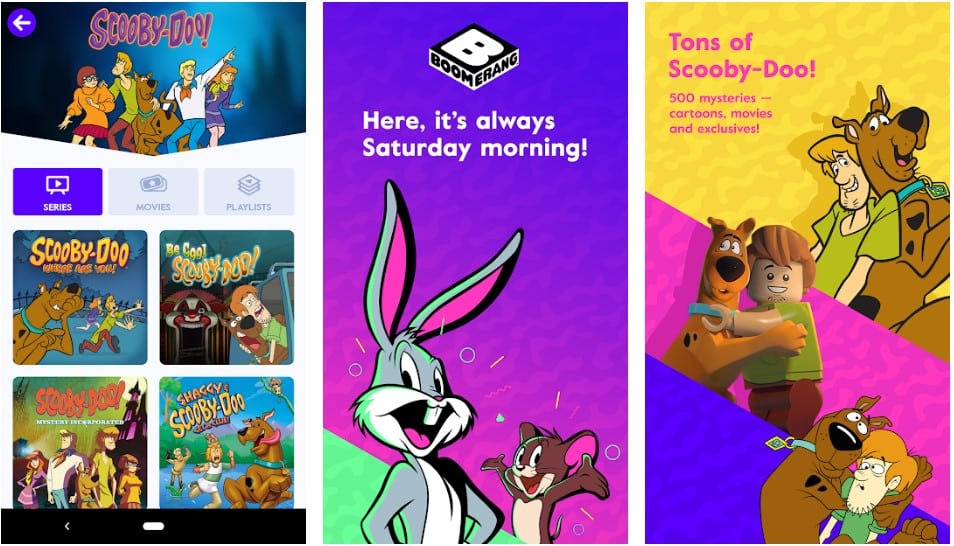
Classy VHS camcorder has a host of many celebrities who use it. The list includes Wiz Khalifa, Kendall Jenner, Die Antwood, Philip Bloom, Kendall Jenner, Victoria Beckham, Die Antwood, and many others. Using the VHS Camcorder (also known as a “VHS Cam”), you can create movies that look and sound just like the old VHS tapes.
It allows you to prank your friends by changing the on-screen date, messing up the picture by shaking your phone, creating flashing cheesy custom titles, and using a zoom lens to highlight truly embarrassing moments.
New videos for your children that look a lot like those from your childhood can be made using this tool. You can even use it to fool your female friends into thinking you’ve built a time machine.
29. Boomerang
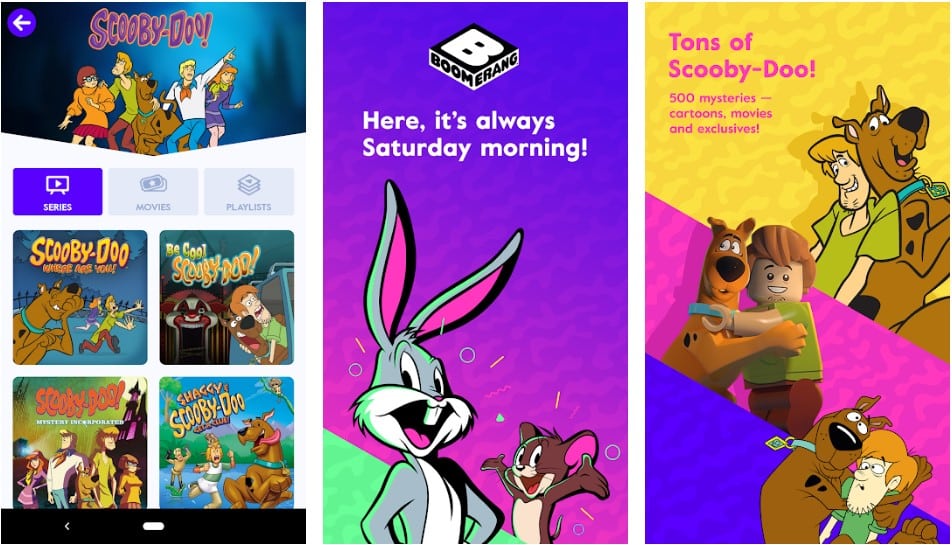
With Instagram’s new Boomerang app, users can add a bit of surprise and fun to their daily routines while also capturing some amazing photos and videos. This app has many features that make it easy for its users to create looping videos. Video creation has never been easier, thanks to this application.
Using your phone’s camera, you can record short clips of your activities. Having this app on your phone, you can begin taking photos right away. Another of its feature I like so much is that it enables you to record a selfie video by switching to the front camera.
30. Vue
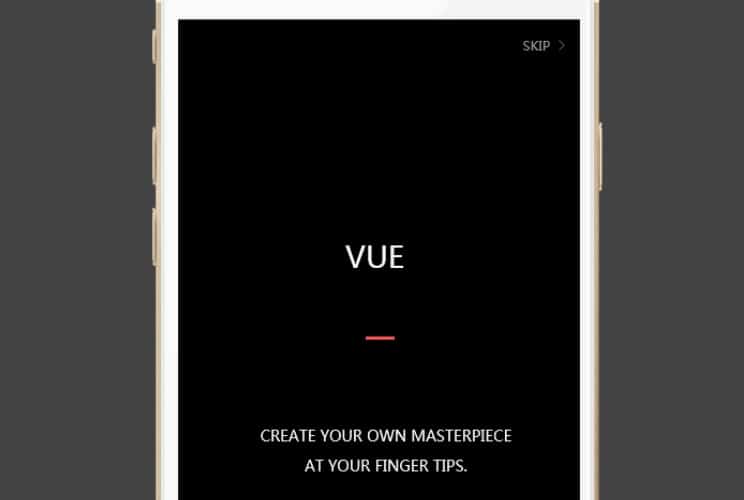
If you want to get more likes on any social media platform, trim no-crop videos or share them to SNS, Vue is the surest app. As a result of VUE Video Co., LTD’s ingenious design and inclusion of all the necessary tools for creating stunning videos, anyone can now access a high-quality video camera and editing app.
This app enables users to create and edit art videos with a wide variety of filters, montages, and stickers that can be applied to their videos. With this app, you can quickly and easily make stunning movies with no coding knowledge.
31. PocketVideo
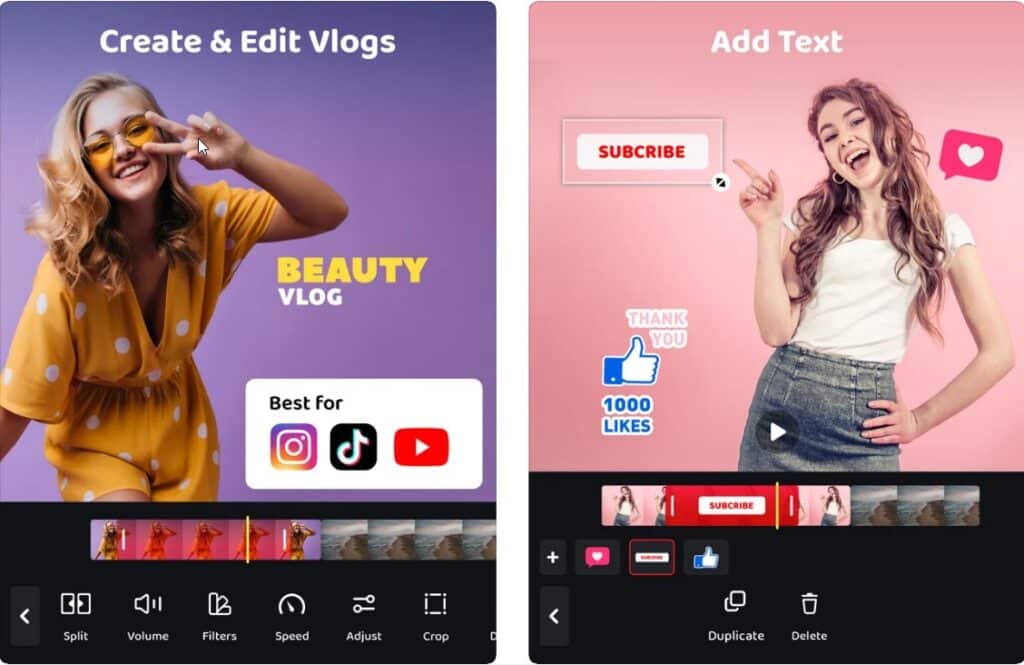
When it comes to creating and editing vlogs, PocketVideo is the go-to app for vloggers because it’s easy to use and looks great. It is a great application developed by Pocket Supernova Inc. PocketVideo makes it easy for anyone to start a vlog and enjoy their daily activities.
With this app, anyone can make and edit videos and reorganize their tasks and mic their audio with simple drag and drop gestures. It is possible to apply multiple filters and effects to a single clip, allowing you to create your unique vlogs. Everything you need for a perfect vlog can be found here, including additional GIFs.
32. Mobcrush
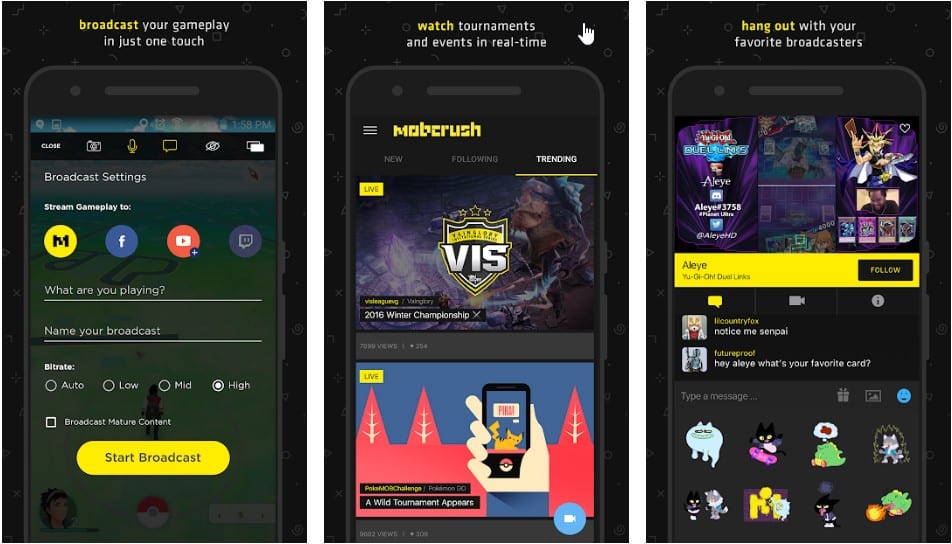
Using Mobcrush, you can watch live mobile games, participate in events, and make new friends with other mobile phone gamers, all from the convenience of your smartphone. You can watch your favorite game developers, game designers, eSports athletes, and other gamers in action on this app.
It’s a popular app that lets you stream gameplay. It’s probably the best app for gaining followers, picking up new skills, and meeting new people nearby to play with. It allows you to chat with popular broadcasters, exchange stickers, and even send direct messages to your friends.
33. Coub
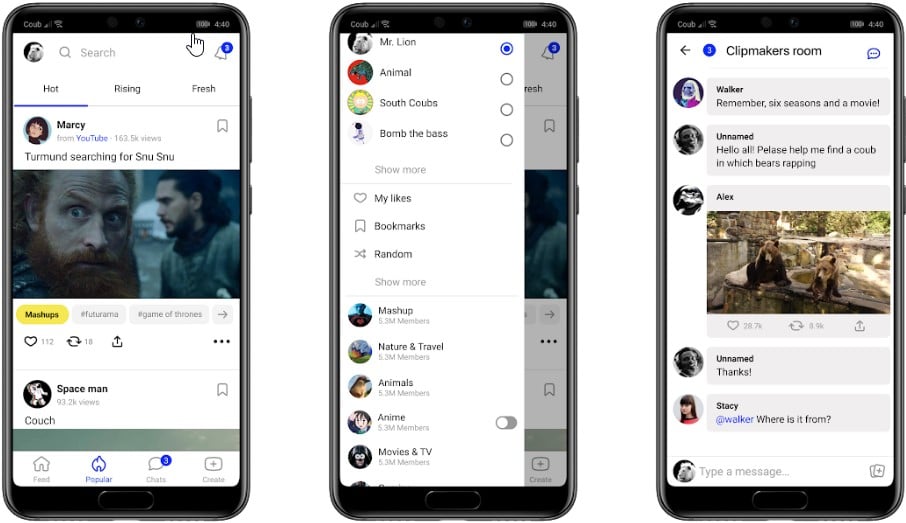
Coub is a fantastic app that lets you make video loops from YouTube, your camera, your library, GIFs, and more. It’s probably the best app for creating amazing loops that stay true to the source material. This amazing app is a must-have for anyone who enjoys HD loops overlaid on top of compressed GIFs.
It’s possible to create loops of any shape and size, including vertical, horizontal, widescreen, and so on. Using this app, you can create loops from YouTube videos, GIFs, photos, and more. It’s the ideal setting for capturing the high points of your daily routine.
Using this app, you can also add any of your favorite audio tracks from your mobile device or YouTube videos. It enables you to subscribe to other users’ channels and collect loops for your own with the Recoub button. These video loops can be shared on Reddit, Facebook, Tumblr, and any other social media platform of your choice.
34. MoviePro
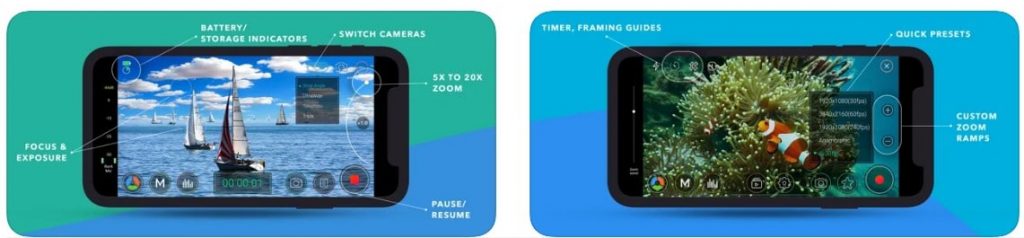
One of the most elegant and powerful video recording and filmmaking applications is MoviePro, developed by Deepak Sharma and available to everyone. Millions of people use MoviePro to enjoy professional-quality video editing. Users can use it to capture the true beauty of their lives, embellish them with the necessary items, and then bang their followers in real-time for amusement.
MoviePro includes features such as selecting a preferred encoder, high fps modes, image flip setting options, 4K resolution, direct recording to the camera roll, better frame rate customization, a wide range of video resolutions still recording capture, and pause-resume.
35. Videorama Video Editor
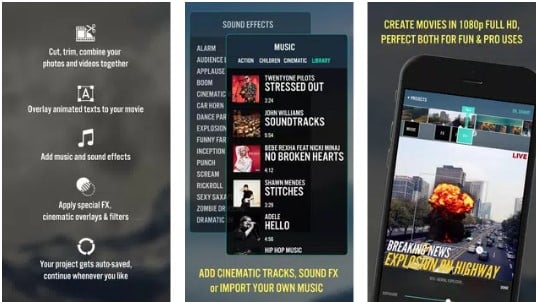
Using Videorama Video Editor’s most advanced features, you can make your photos and videos even more stunning. You can also use the Videorama editor to make stunning movies out of your video and photos. Videorama is an easy-to-use tool for merging your video and photo collections. You have complete control over how your clips are trimmed, split, cut, and rescaled.
It’s easy to change or flip the video orientation, add effects, control the speed (slow down or speed up), and more with this app’s help. With a few original and creative background effects, you can turn your videos into square blurs. Reverse videos are also possible with the help of Videorama, which has no limits on movie length.
36. TikTok
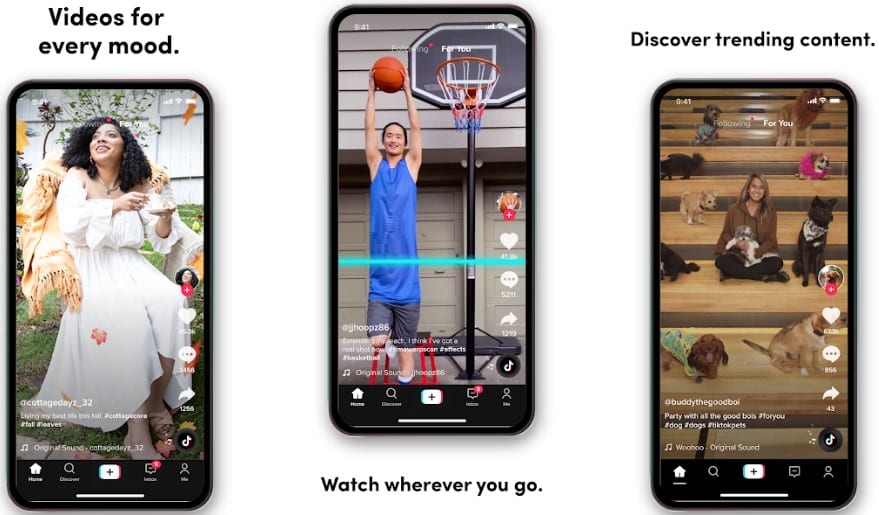
You can perform freestyle, hip-hop, or any other type of dance on TikTok. It allows you to reach a global audience and grow your fan base. For those who want to unleash their creative juices, TikTok is a wonderful app that will enable them to express themselves freely.
With TikTok, you can quickly and easily make unique and marvelous short videos that you can share with the world or even with your closest friends. High-speed image capture and just the right facial features allow you to express yourself in various hilarious and adorable ways.
As far as global creators are concerned, it represents a new cultural standard. Using this app, you can become a part of the content revolution by empowering new creative minds. It makes it possible to combine image capture with artificial capture in the most seamless way possible.
Note:
Musical.ly changed their app name to TikTok in the summer of 2018 due to the success of their child-focused app called TikTok which can be downloaded at tiktok.com
The move to consolidate Musical.ly’s audience with TikTok comes after Bytedance closed the acquisition of Musical.ly in November 2017 in a deal reportedly worth up to $1 billion. Existing Musical.ly users, content, and followers will automatically move to the new TikTok app, according to the company.
Read more, 10 Best Apps Like TikTok to Create Short Videos
37. Vine Camera

The Vine Labs’ Vine Camera is an excellent tool for making 6-minute looping videos. This fantastic app allows you to create visually stunning videos. Video editing and perfect video looping have never been easier, thanks to this app.
It’s now more like a habit of people to enjoy making or watching vines, whether it’s for their amusement or as part of their work. This is why Vine Camera is the best app for creating stunning vines for your followers or friends and family. In addition, it includes all of the standard Vine-building tools.
38. Lomotif
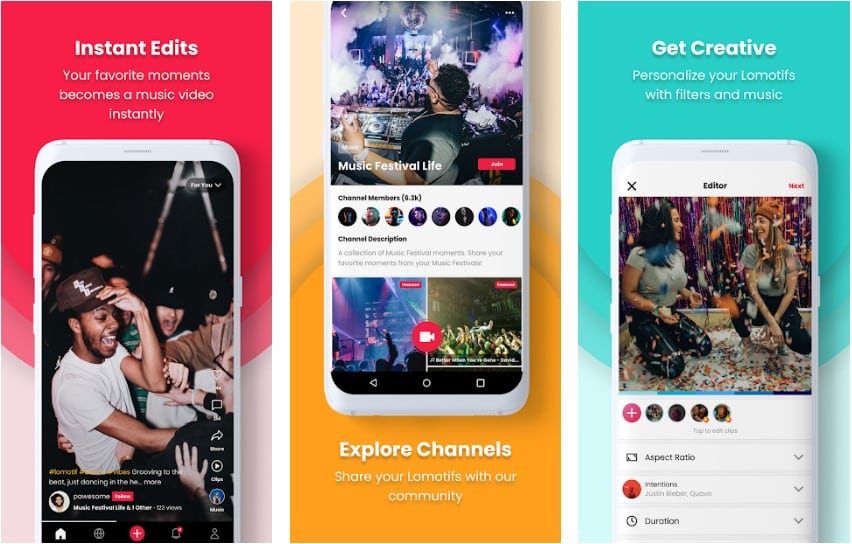
In keeping with the name, Lomotif is an application that combines video and music editing features into one application. Music and effects can be added to any video with this simple-to-use video editing application.
In addition to creating music-based videos for Instagram and Snapchat, this video editing app also allows its users to create music-based videos for multiple social media platforms.
Many people worldwide use this video editing application to create an instant music video montage. Its drag and drop feature makes it easy for you to edit videos and automatically transform the clips into the camera roll.
39. Vigo Video
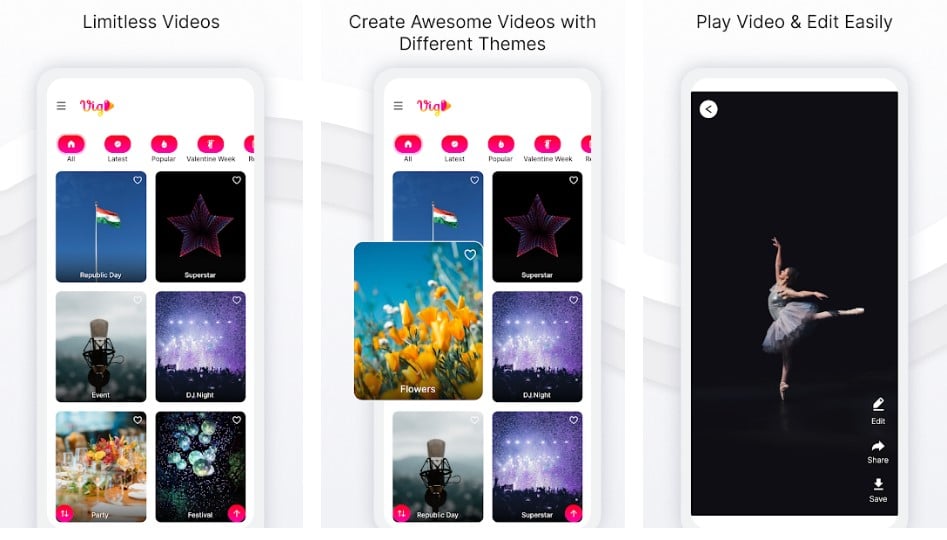
It is one of the most useful apps that allow users to earn money simply by making videos on their mobile phones. It’s a fantastic app for capturing life’s special moments and sharing them with your social media followers, which can lead to real fame.
In a short period, you can grow your fan base rapidly and become a celebrity. Vigo Video ensures that your original content is recognized and rewarded, and you’ll be able to withdraw your money through PayPal with ease.
40. VidLab
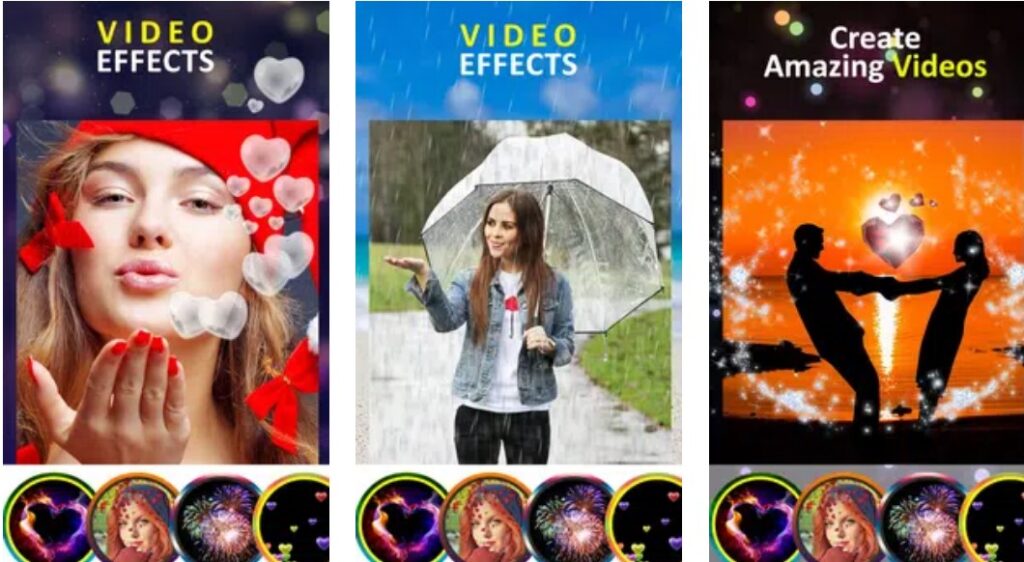
VidLab is an all-in-one video editor, movie maker, and collage maker for smartphones. It enables users to create visually stunning videos with ease. Artwork, overlays, voice-overs, sound effects, video, music, text, and much more can all be added.
It will allow you to hire a professional video editor to create Hollywood-style videos for you. Adding and animating text over videos, creating video collages, using your fonts, adding animated artwork to videos are just a few of the many features included in this application.
41. Overvideo
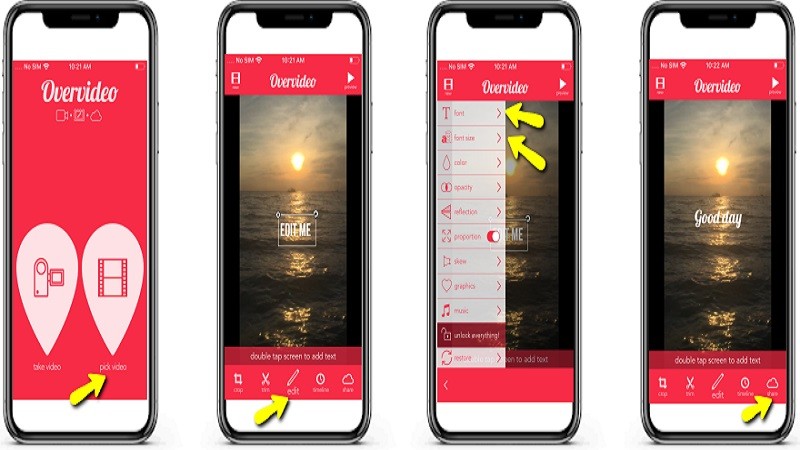
You can take your video editing experience to the next level by using Overvideo. This video editing tool has a slew of amazing features that benefit its users. It’s a Toto Ventures Inc. production that gives users the tools they need to improve the quality of their home videos.
You can use Overvideo if you want to add text or music to your videos and make artwork and text appear and disappear.
42. Magisto
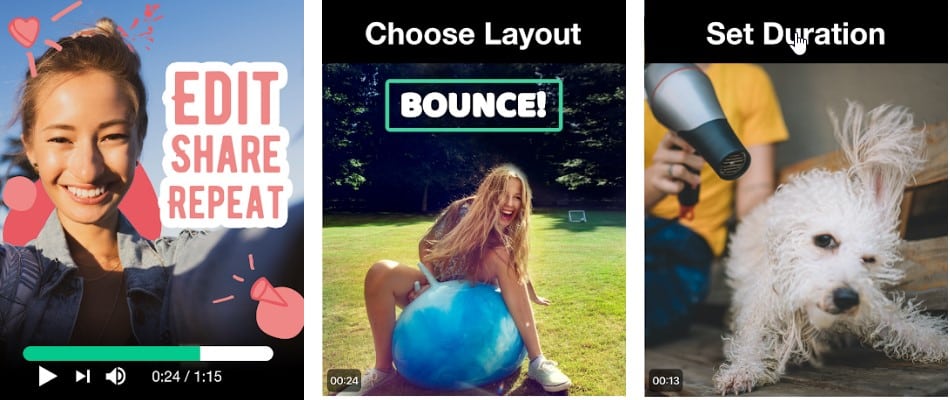
An amazing video editing and adjustment tool. Magisto magically transforms your home-recorded videos into genuine motion pictures. You should only choose two or three recordings, one of which should be a melody to serve as the soundtrack to your video.
Be patient for a few minutes while the system works its magic, which will take however long it takes, depending on how many clasps you’ve selected. You’ll be able to see how the app has used your recordings to their full potential, adjusting and editing them with your soundtrack and the appropriate moves once the settings are finalized.
43. Video Maker Free
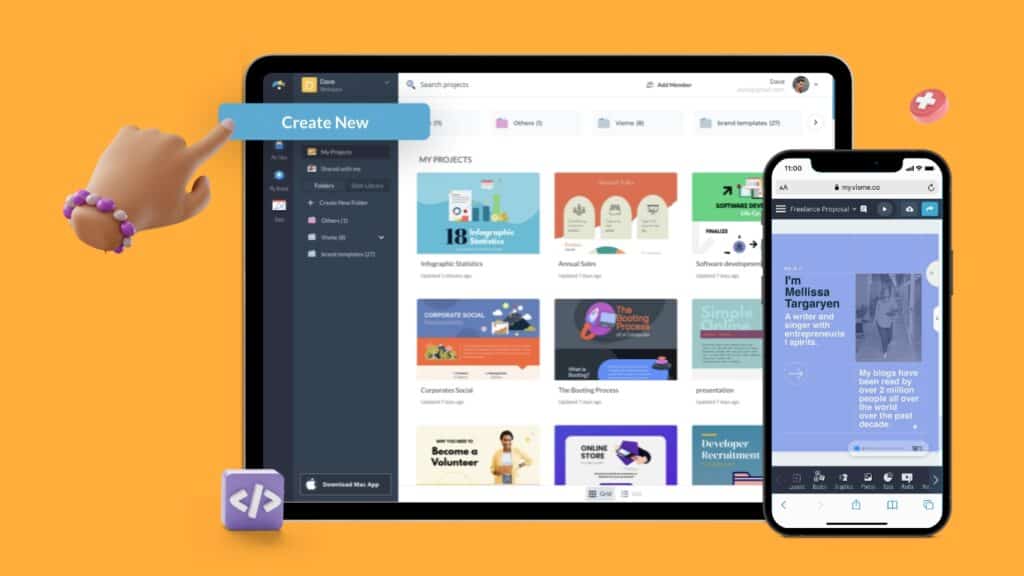
VIDEO STUDIO introduced Video Maker Free, a widely used video editor. Global users can now enjoy the most advanced level of editing possible with this app’s brand-new features. It has some amazing features such as extreme-level editing, a simple and intuitive user interface, professional editing tools, and a powerful video editor that make your editing easy.
It’s a free app that lets you make cool videos from various images and music and then share them with your social media followers and friends.
44. Animoto Video Maker
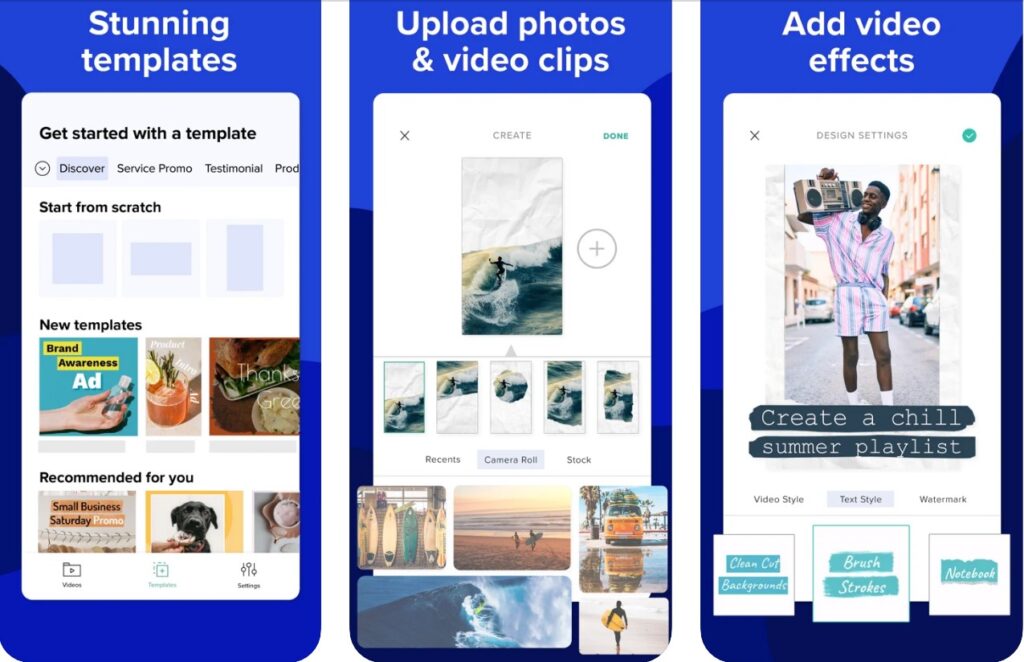
Animoto Inc.’s Animoto Video Maker is a fun and easy-to-use video-making application. Video clips and photos from your mobile phones and tablets can be used to create stunning videos wherever you are. It’s as simple as picking a video style and adding your favorite music with this app.
You can then easily impress your family and friends by sending these editing via WhatsApp, Facebook, Twitter, and Email.
Animoto Video Maker has many cool features that make video editing and creation to an entirely new level. With millions of downloads to date and still going, it’s no surprise that this app is so popular.
45. MSQRD

Using MSQRD, users can create and share stunning and amusing photos and animations, alter their appearance and send them to their friends for amusement. It has a beautiful front-facing camera integration that allows you to take selfies with a huge variety of stunning results. In a single swipe, you can switch up your appearance with many face-fitting outfits.
The animal face, beardy look, funny monkey, a man with a mustache, a dog face, lion, and various other looks are among the many options. A simple swipe will allow you to change your appearance in seconds. It lets you choose from various characters and even allows you to send these photos to your closest friends and family members.
46. Vizmato
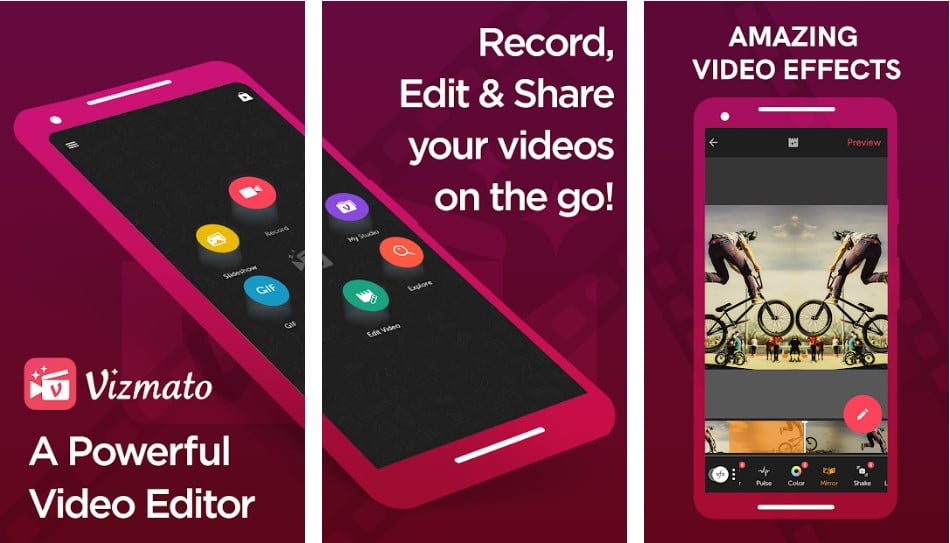
Vizmato is yet another video-editing app for mobile phones that allows users to create stunning videos. Vizmato has made it incredibly easy to produce high-quality video clips in seconds. You can edit videos and create slideshows with Vizmato.
Thousands of filters, text inserts, music support, glaring themes, effects, and many other features make it easy to create professional-looking videos. It’s a robust video editing application that allows users to make their special moments more adaptable and flashy through various features.
47. Funimate Music Video
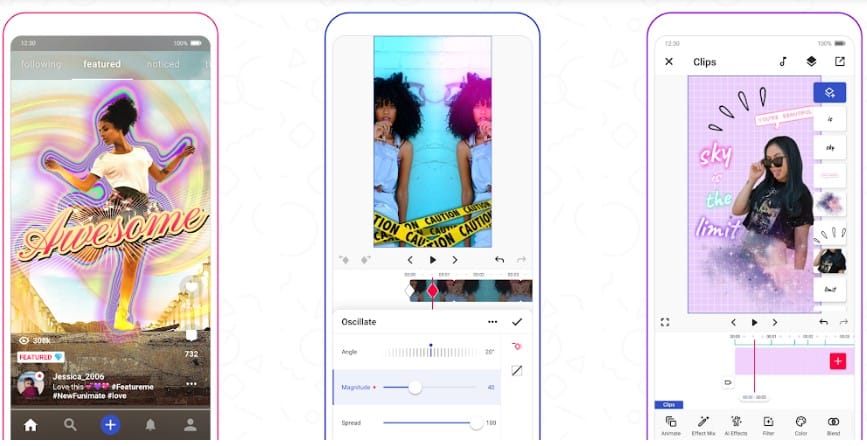
AVCR Inc. owns Funimate Music Video. It is a sophisticated app for music video fans. Over five million people worldwide use it, making it the most popular video editor and music video maker. Funimate Music Video has made it easy to create and edit hilarious and exciting videos.
You can use it to make lip-sync videos, slow-motion videos, amazing music videos, and more. Without a doubt, it’s the best at what it does. Users of the Funimate music video app can enjoy a plethora of cool features, including hundreds of cool effects, texts, emojis, music, and more.
48. Dubsmash
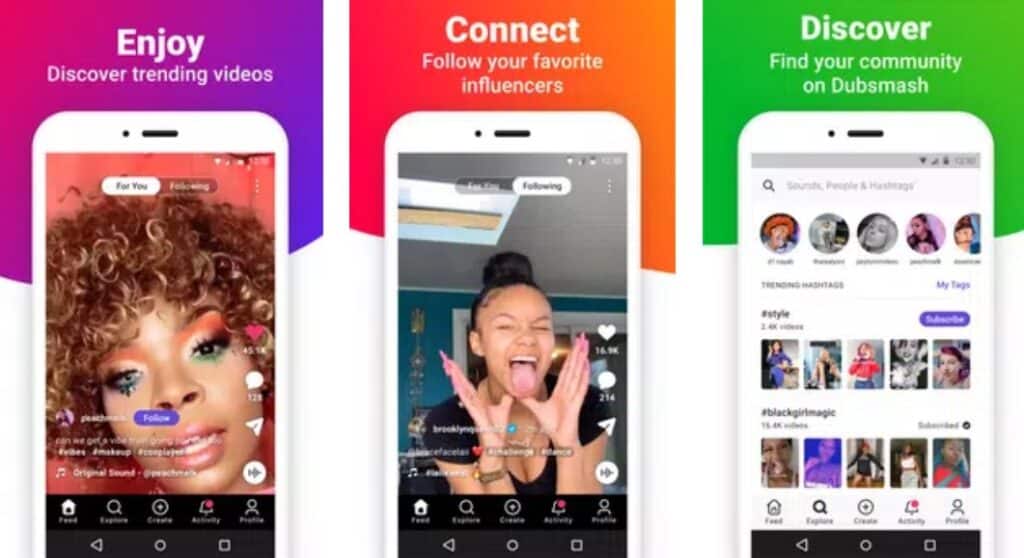
Mobile Motion GmbH introduced Dubsmash. It is a fantastic app, and it has since been embraced by millions of users from all walks of life, including politicians, celebrities, and children. The use of its amazing features have made it incredibly simple to create humorous clips and startling real-time videos through the use of its amazing features.
Using this app, you can create countless videos and share them with your friends to keep them entertained. It’s one of the best apps that lets its users create their soundtracks and sound effects for their videos. The music selection at Dubsmash is unquestionably the most extensive.
49. Kwai
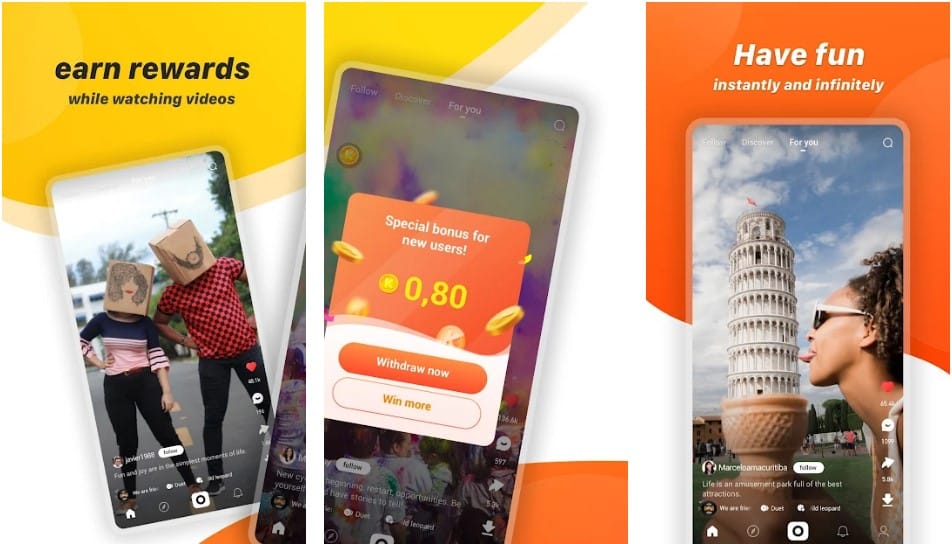
To enjoy Kwai’s amazing features, all you have to do is download the app, and you’ll be able to enjoy the hottest lip-sync and dubbings right from your mobile phone. If you’re looking for a way to access all of the content you love on your phone, this is the app!
With over nine million active users worldwide, it’s a great way to meet new people and have a good time. You can use your phone to record a quick video and find the things you’re looking for with this app. It brings a massive collection of animated and live GIFs and filters, with a few 4D touches to your editing.
50. iMovie
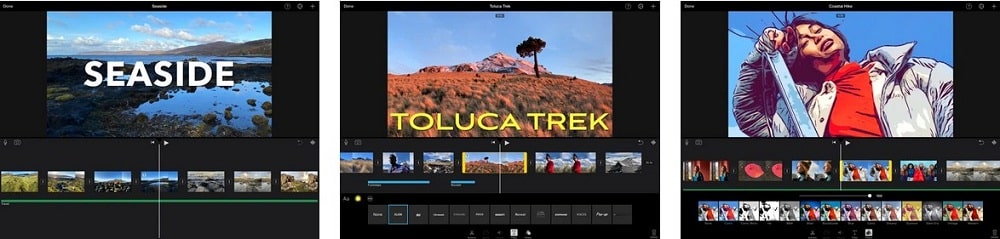
Movies made with iMovie on the Mac or iOS device can be viewed in an entirely new way. This app makes it easy for Apple users to browse their favorite clips and create videos like Hollywood style in stunning 4K resolution movies. With this app, you can even begin editing your movies in HD quality for free on your iDevices.
You will be able to view the video’s premiere on all of your devices once it has been finalized. iMovie will allow you to set your video and movie clips in a new style, regardless of the platform you are using.
You can also use this application to add effects, music, titles, and more to the selected video clip. To achieve stunning cinema-quality movies, the app enables you to make use of its 4K video quality feature. All in all, iMovie is one of the best video editors out there, and it’s one of the few I can vouch for.
51. Triller

Triller is the best way to showcase your best self to the world. Making videos, music, and films have never been easier, thanks to such a sophisticated tool at your disposal. You can use it to create the most convenient and user-friendly videos for your friends and followers.
Triller lets you shoot incredible music videos, stunning films, and an extreme collaboration with friends to create group videos in minutes. It grants you access to a comprehensive set of tools for creating visually stunning videos.
52. VideoFX Music Video Maker

Users from all over the world are taking advantage of some of VideoFX Music Video Maker’s best features. You can create lip-sync music videos with real-time and live video effects and your favorite music using many of the app’s amazing features. What I love about this app is that it is simple to use and manage.
Simply select a soundtrack from the vast library of music and begin filming your own lip-sync actions, and before you know it, you’re done. While shooting or previewing, you can also apply multiple video effects. It also lets you pause and resume your video at any time.
53. KineMaster
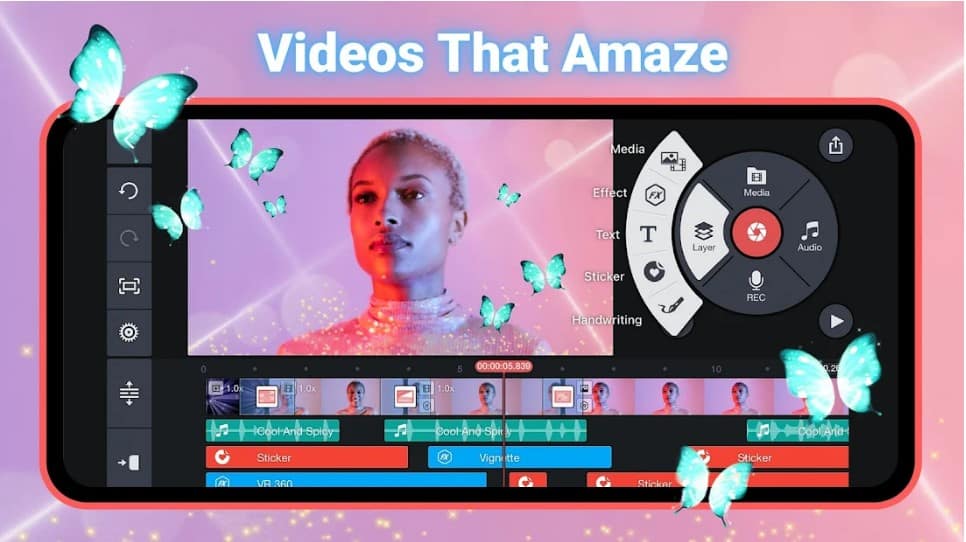
KineMaster is a video editing program that combines a friendly user interface with a wide range of features and plenty of power to let you create the videos you want. To get started with KineMaster, all you have to do is select the media you wish to include in your video arrange it in the order you want it to appear.
Then, you can then give your final piece a title. It also allows you to select a general theme for your video. Once you’ve done that, you’ll have your video ready. As a KineMaster user, you have the option of editing your videos directly from the timeline.
54. VideoShow
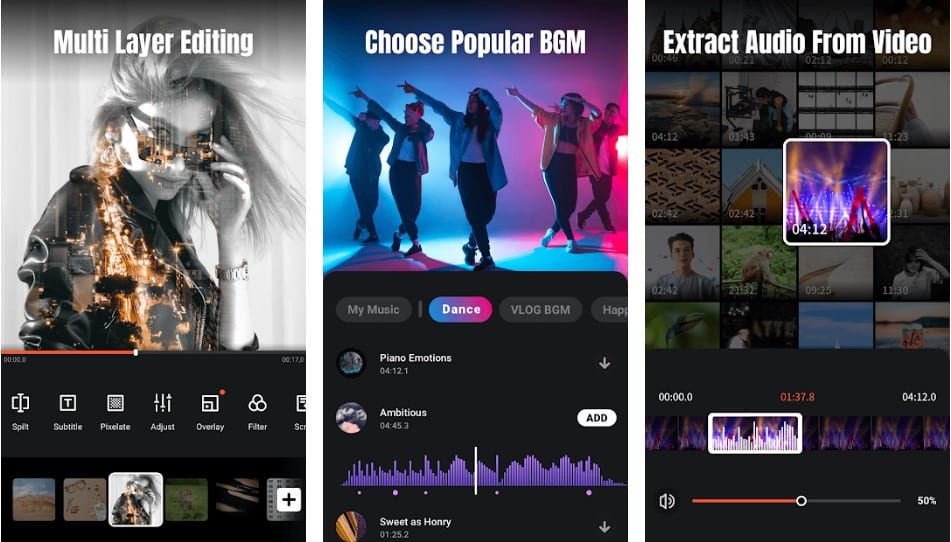
When it comes to creating entertaining videos from footage shot with and stored on your smartphones, there is no better app than VideoShow. If you have a video on your phone, you can use this app to apply different channels, such as Instagram-style shading profiles, to the video. In this way, you can achieve results that are hotter, cooler, or even sepia-toned.
VideoShow also lets you add subtitles and adjust the audio on any video. To apply any edit or adjustment, simply select the appropriate edit and adjust native while playing the video from the directory. As soon as you’re finished, you can either send it out in the same high quality as the first or pack it away.
55. Video Merger-Music Editor Crop
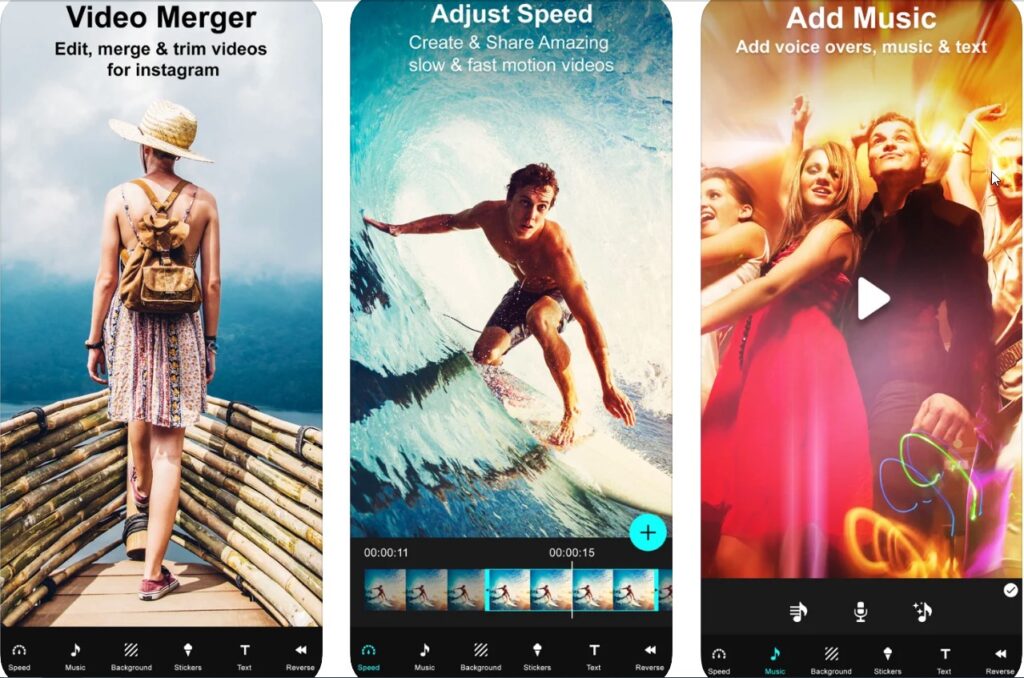
This app is a sophisticated application with impressive features for achieving elegant video editing. Using Video Merger, you’ll be able to access a wide range of information at once. Adding a dash of class to your Instagram videos has never been easier, thanks to the Video Merger Music Editor Crop.
With the addition of music and voice-overs, your video can now be more dynamic and engaging. Video Merger provides several essential tools for elegantly completing your videos gaining amazing editing experience. A few of its most notable features include the ability to slow down or speed up a video, merge it, flip it, rotate it, reverse it, and more.
56. VideoFX Live

This app allows users to have a ton of fun making music videos right from their mobile phones, and it’s free. You can enjoy a variety of real-time effects to make your ordinary videos thousands of times more fun-looking and interesting. The app is a product of the Frontier Design Group.
To get started, all you have to do is press Record and watch it take care of the rest. You can use this app to add various effects to your videos before, during, and after recording.
57. JibJab
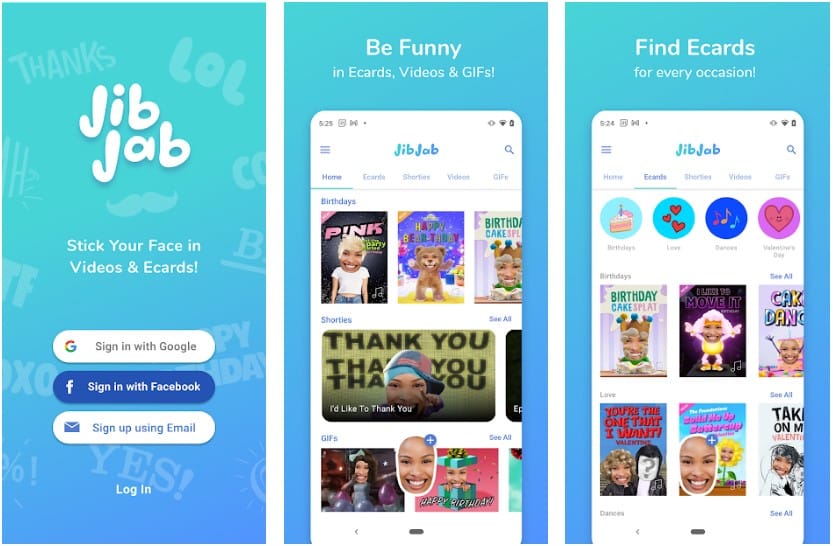
For those who want to have fun with their family and friends, JibJab is an app that provides them with the opportunity. I adore this app because of its amazing and unusual features.
If you’re looking for free GIFs to use in your messaging apps, JibJab is the best app. The app’s user interface is friendly and straightforward without sacrificing features. This makes it exceptional.
58. Snapchat
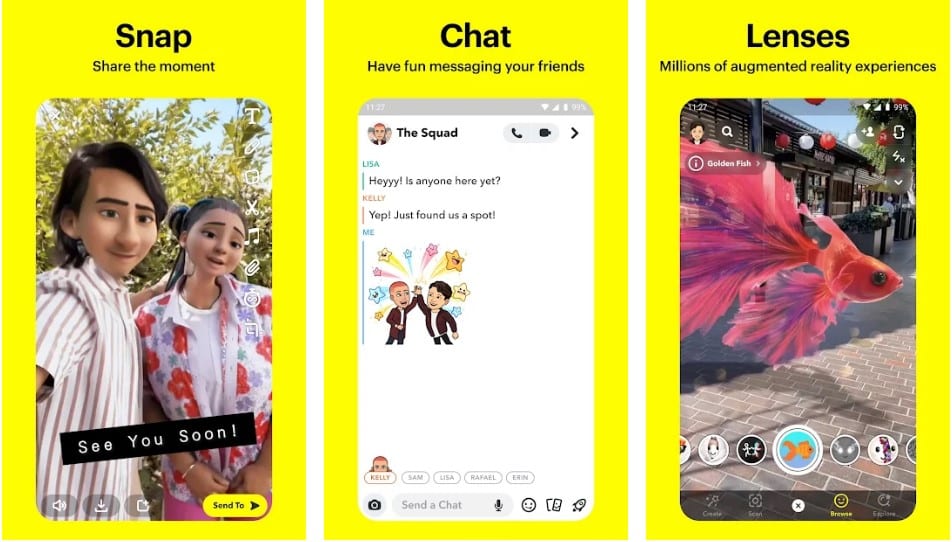
When a user takes a picture and hides a message in the picture, they can send it to their friends via Snapchat. To ensure your message’s safety and privacy, you can use this app, which automatically deletes the message you send after a predetermined amount of time. Communicating with your friends however you want is simple and enjoyable with Snapchat.
Additionally, this app can be used to keep up with friends and events every day. Aside from its chatting feature, you can also use the app to edit your picture. It comes with a handful of filters to beautify your picture and add effect to your videos.
59. Funimate
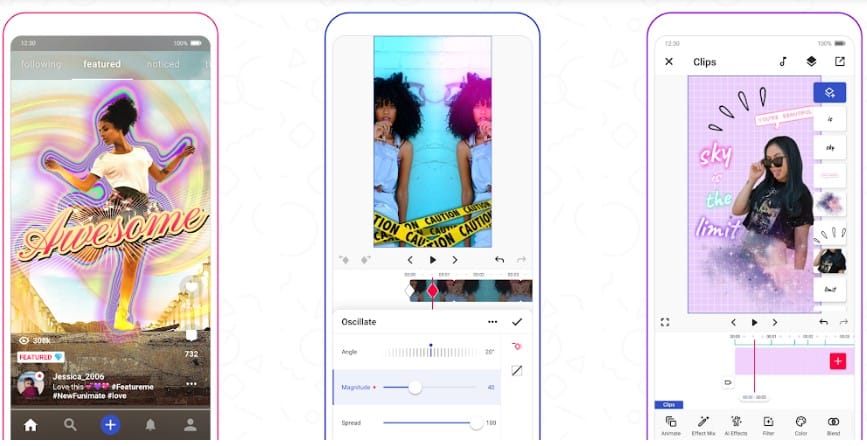
Funimate is one of the most popular video editors and makers, with more than five million trusted users worldwide. You can use it to make slow-motion clips, lip-sync videos, high-quality music videos, and more for your enjoyment.
If you’re looking for a way to make your videos stand out from the crowd and impress your friends and followers, this app is for you.
FAQs
Q. Does Musical.ly still exist?
Unfortunately, Musical.ly does not exist anymore.
Q. What is Musical.ly now called?
ByteDance, a Chinese company, acquired Miusical.ly in 2018 and has since changed its name to TikTok.
Q. Why did Musical.ly shut down?
Musical.ly was closed because it couldn’t generate the needed traction and traffic to keep it going. After it was acquired in mid-2018 by a Chinese firm, it was changed to TikTok.
Conclusion
This article has successfully looked at a large number of apps like Musical.ly. These apps are amazing and effective for your pictures and video editing.
While Musical.ly was a great platform for creating astonishing videos, it’s also good to devise a contingency plan since the platform does not exist anymore. You can choose from this list to have a wonderful experience creating stunning videos and pictures.
