Are you looking for the best Launcher Apps for your Android phone that can give your phone’s home screen that awesome look? This article will take you through some of the best Launcher apps for Android.
Launcher apps have become very vital to smartphone users. Someone who does not know how such things work may find it absurd. But once you have used a lot of mobile devices, you are sure to develop some preferences for how you want your home screen to look or act. To solve such a problem, you can easily obtain a launcher app by downloading and installing it.
It is believed that launcher apps available for Android are among the most vibrant and feature-packed launcher apps you will ever come across. And they also have a highly customizable range. These apps allow you to do many awesome activities on your home screen.
Launcher apps for Android are numerous, and it isn’t easy to choose which one will fit your device or give you the exact work rate and features you desire. And because these apps work efficiently, the task is even made harder.
We have decided to put together this list of the best Launcher apps compatible with Android devices for these reasons and more. You can find them below.
1. Action Launcher
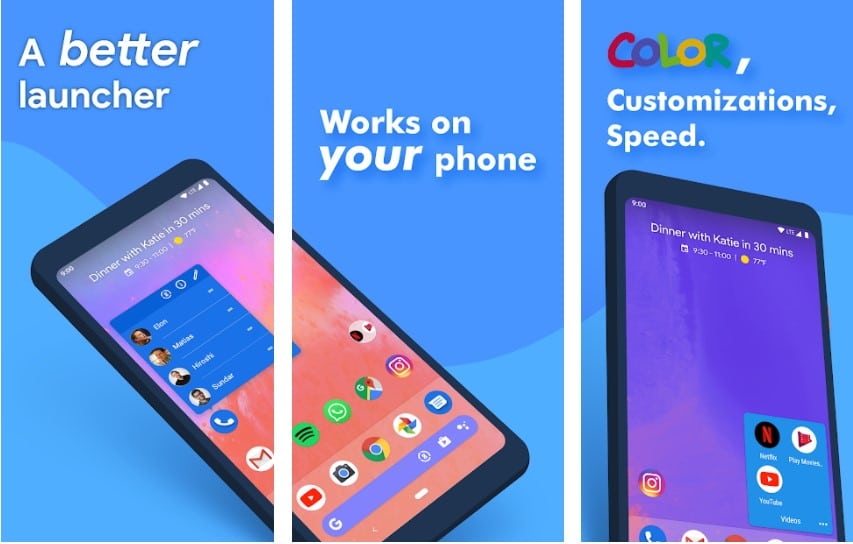
Action Launcher is one of those launchers that Android users love a lot. The app has features that are typical of Android phones. But other features make Action Launcher stand out among the rest. The Quick theme feature allows you to modify the user interface, such as changing color considering the wallpaper in use.
The Shutters feature lets you observe an app’s widgets even if you don’t fix one on your phone’s home screen. There are supports for icons and usual updates from this app. Thus, this app is one you would enjoy using.
2. AIO Launcher
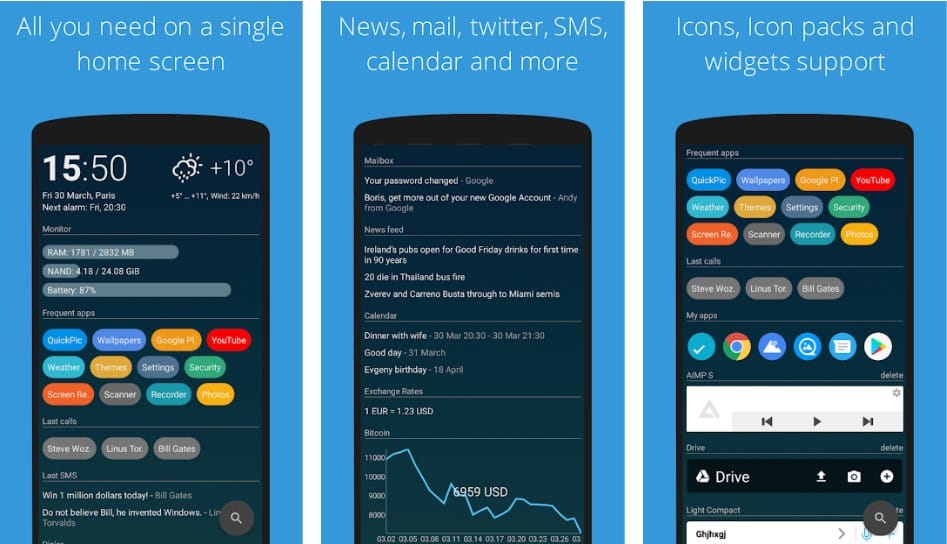
AIO Launcher is another unique launcher app for Android that you should know about. This app ditches the usual home screen format for a more unique, sophisticated listing style. This app gives you direct access to your media player, system info (RAM, battery, storage, etc.), news, sports, Bitcoin price, Twitter, most recent SMS and missed calls, Facebook and others.
Although most of its features come at no cost, AIO Launcher has a premium version that gives you quick access to Telegram and the usual widgets from your phone’s apps. To enjoy these further extended services and more a subscription to the premium version will be a good move. The paid version goes for a paltry $1.99.
3. Apex Launcher
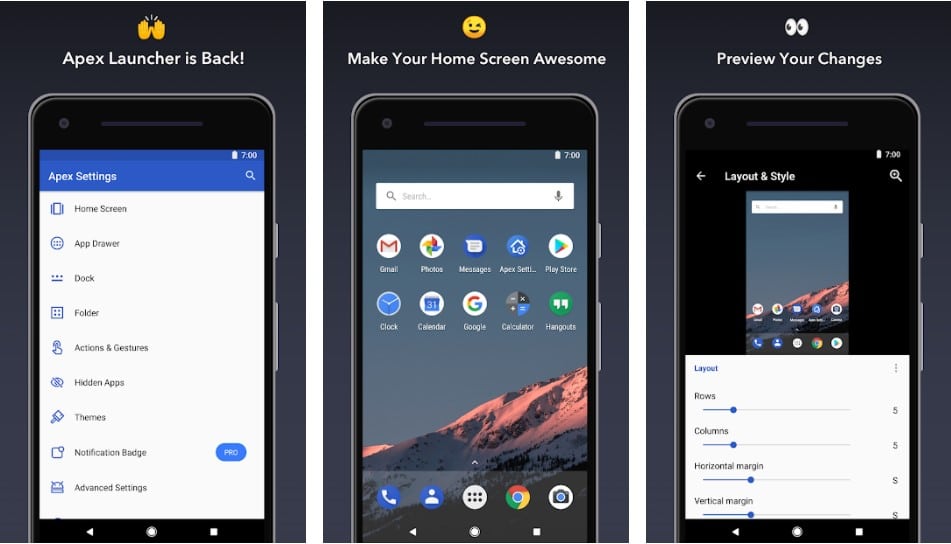
Apex Launcher prides itself as one of the foremost and most loved launcher apps for Android. This app has some similarities with Action Launcher in that they give that standard Android feel. You will find many interesting features here.
With Apex Launcher, you can change some things such as scrolling methods, animated transitions. The app also provides you with a scrolling room where you can harbor many of your icons.
Apex Launcher comes with a theme feature that allows you to make some alterations on effects. To improve the app’s looks and efficiency, there were some modifications from the developers in 2018. Apex Launcher has a more contemporary style now but still retains the core values that have made it one of the best launcher apps for Android. The paid version of the app goes for $3.99.
4. APUS Launcher
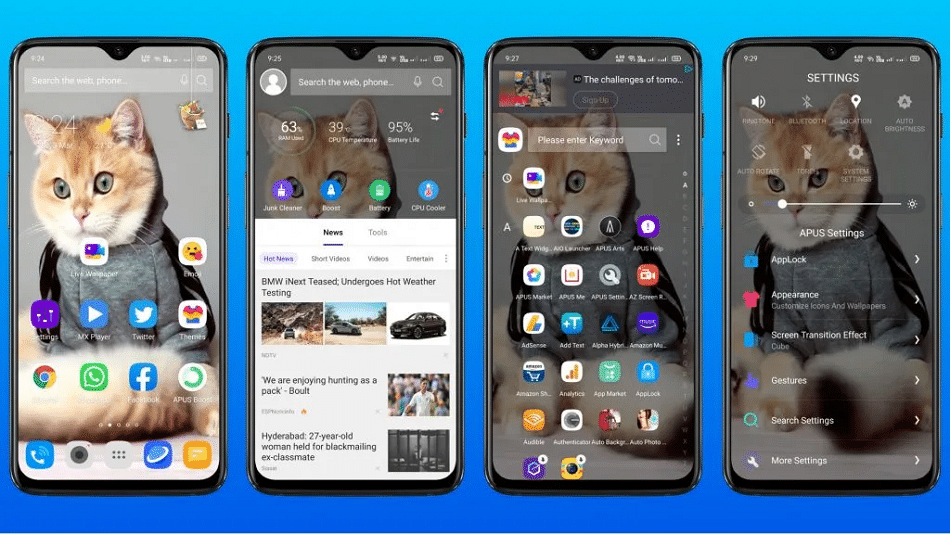
If you are looking for a launcher app that you won’t get tired of using, you should try APUS Launcher. This app is really fun to use. It allows you to do a lot of modifications. And with more than 50,000 wallpapers and other themes, it is one of the best launcher apps for Android.
There are many features here. You will find a default lock feature, news feed, and an app hiding feature. Although the app is not as competent as popular launchers such as Nova Launcher, Hyperion, Lawnchair, it still does its duties decently.
But what APUS Launcher lacks in efficiency, it makes up with aesthetics. The app is more colorful and good-looking in design. Perhaps, that is why many people seem to love it.
The only major problem with this app is that it comes with ads, and there is no paid version that you can undertake to eliminate automatically. The app is completely free.
5. Hyperion Launcher
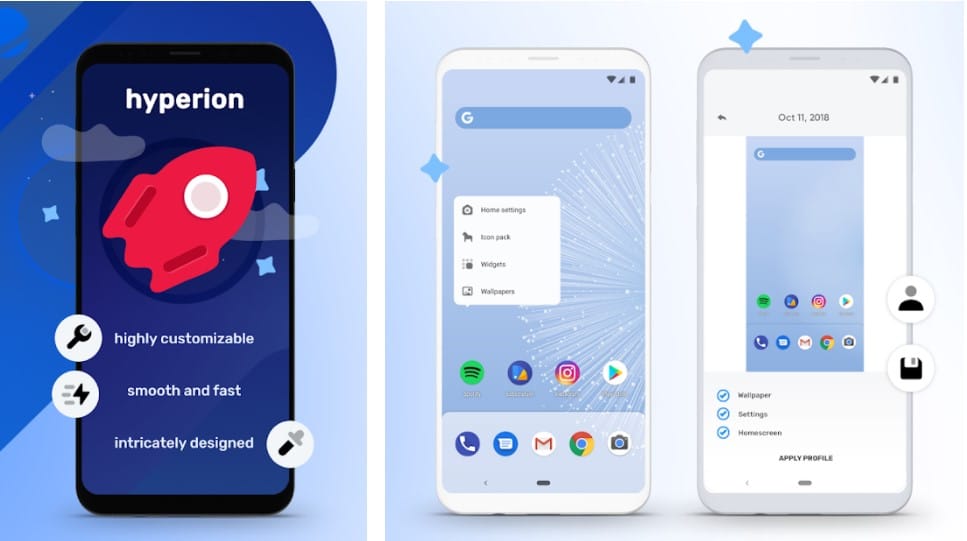
If you want to have an Android launcher app of the modern era but show a lot of promise, you should look no further than Hyperion Launcher. This relatively new launcher app mixes the feel of other popular launchers such as Action, Lawnchair, and Nova launchers.
Thus, it is like a balanced launcher app. The user interface is great and gives the usual functionalities typical of many Android launchers.
Hyperion Launcher comes with many modification features. You will find an icon shape regulator, themes, third-party icon support, and more. The app works seamlessly with Google Feed which needs a different download like most of its contemporaries.
Although Hyperion Launcher is relatively new, it has settled in nicely and poses a great challenge to other established launcher apps for Android. The app has a paid version which goes for $2.99.
6. Lawnchair Launcher 2
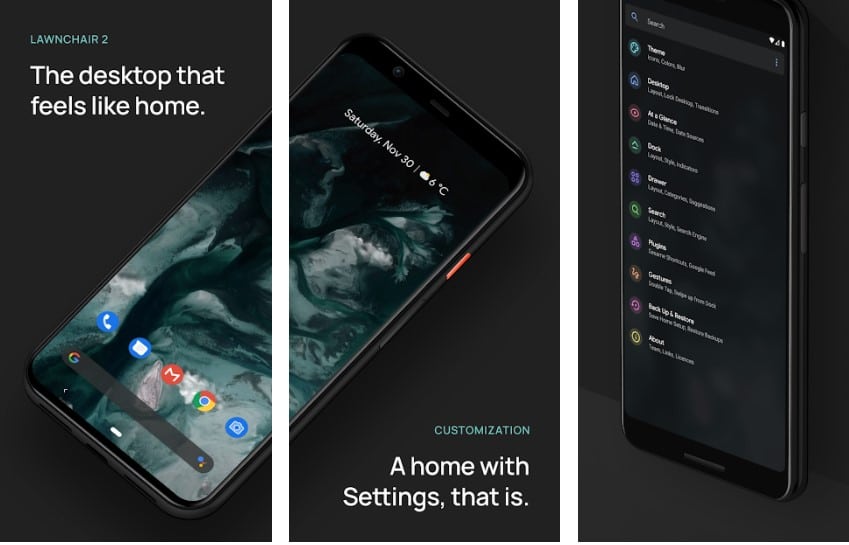
Lawnchair Launcher 2, an upgrade of the original, is one of the best and most popular launcher apps for Android. If you want a launcher app with a minimalistic approach, you would love to use Lawnchair Launcher. The app is an open-source program that takes much of its looks and method from the popular Pixel Launcher and some other notable ones.
Here, the features you will encounter include customizable icons, Google Now integration (with optional and free plugin), icon pack provision, and other adaptations.
The original Lawnchair Launcher was known for its typical Android launcher appearance. The developed version, although still in beta, gives you a more modern approach. The app has no paid version; thus, it is free for use.
7. Lightning Launcher
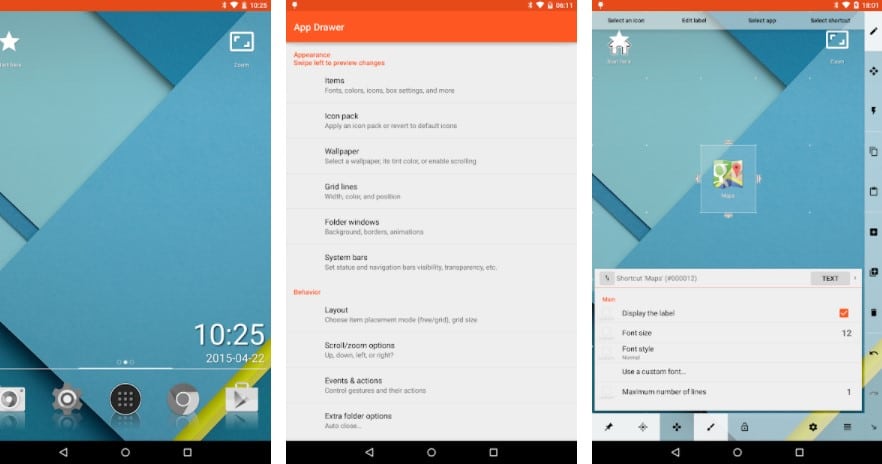
Lightning Launcher is another launcher app for Android on our list that you should consider trying. The app used to be a middle, decent launcher app but has grown over the years to be among the best and most efficient launcher apps for Android. This is perhaps due to its improved ability to be customizable and maintain its lightweight and minimalism, which it is already known for.
Lightning Launcher gives you the license to modify almost anything on your Android phone’s home screen. The app allows you to have multiple home screens for different periods. The scripting support feature is one of the app’s unique features. You can also use JavaScript to make the app do a lot of wonders.
Also, the app comes with many interesting language programs, plugins, etc., which are downloadable. The features may seem many, but they are not. The only thing is that the app comes with features that all perform one important duty or another. The app may look quite difficult to understand at a go, but it is worth it. Lightning Launcher has a paid version which goes for $4.99.
8. Microsoft Launcher
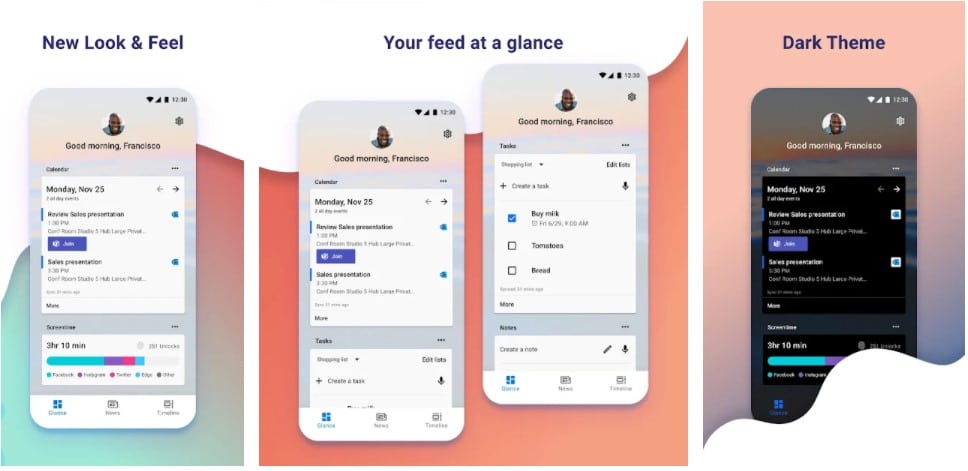
Microsoft Launcher is another great launcher app that has been around for some time. The app was previously known as Arrow Launcher but was improved on by Microsoft in 2017. Thus, it should not surprise that the app incorporates some Microsoft services such as email, to-do list, and calendar.
The app has many features for modifications and gesture controls. The app was taken back to beta after the reformation. Microsoft Launcher allows you to sync your phone with your Windows PC, making it more interesting to use. Although there may be some little issues with this app, it is worth trying.
The app has no pro version, which means it is entirely free. Also, there is a new version of this launcher that Microsoft is working upon; thus, this launcher may soon become very effective.
9. Niagara Launcher
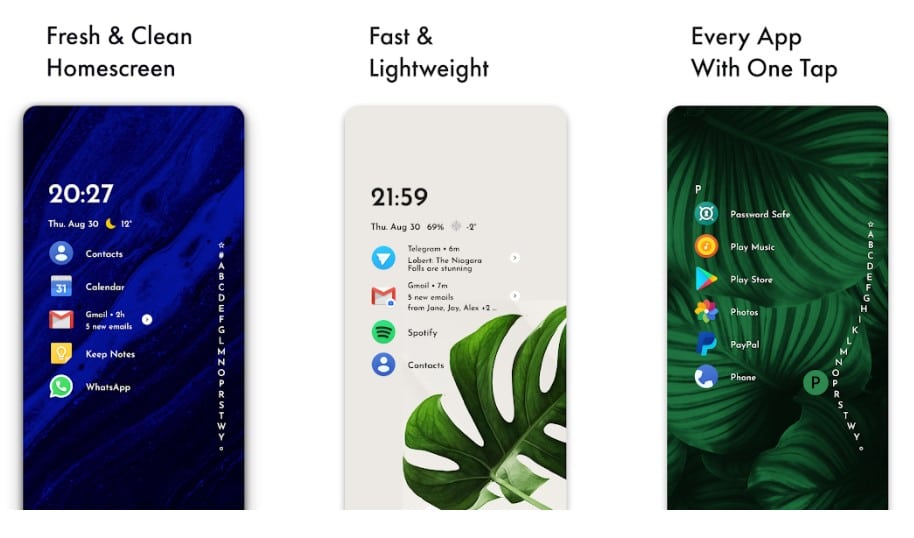
Niagara Launcher is a new launcher app, and it is a bit hard to tell how well it will fare in the long run. However, the app has shown glimpses of being a decent and reliable launcher app for Android at the moment.
The app comes with a nice user interface that is minimal in look and features. The app has great music control and cohesive message alerts that reduce the use of the notification tab on your phone’s screen. You will also find icon pack support and interesting themes for simple modifications.
An upgraded version of this launcher was established in early 2022 and came with many improvements and corrections. Thus, if you need a change from the usual popular Android launcher apps, we suggest you try this one. The app has no pro version, and thus, it is entirely free for use.
10. Nova Launcher
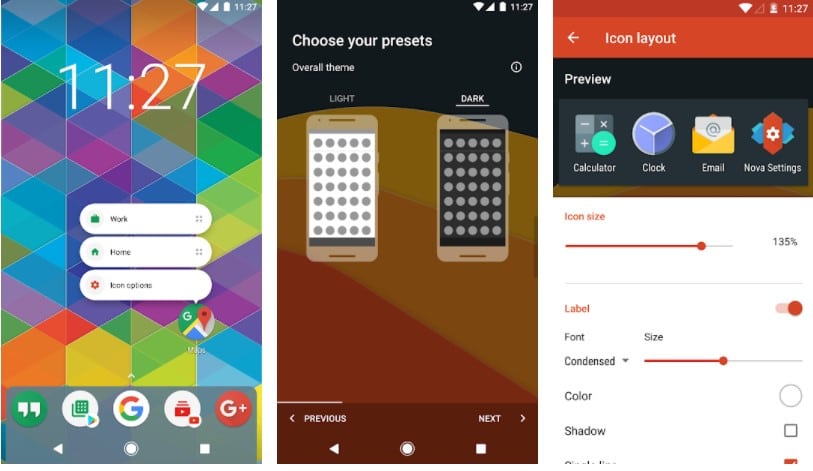
There are hardly many Android launcher apps out there that can match Nova Launcher in so many aspects. Maybe you can throw Apex Launcher into the mix, but that might be the one name that many will agree upon. One of the reasons why Nova Launcher is highly regarded is its longevity. The app has been around for a long time and remains one of the best and relevant launcher app for Android.
You will find many features for modifications in this app, such as icon pack support, themes to change the app’s look, gesture support, and others. And one good thing about this app is that it gets updated regularly, and it is speedy.
This means that glitches are quickly fixed. New features are also included from time to time. There is also the option to backup and restore your screen designs in case you change your phone. If there is an app we would suggest you use on this list, it is this one. Nova Launcher has a pro version which comes for a fee of $4.99.
11. Olauncher
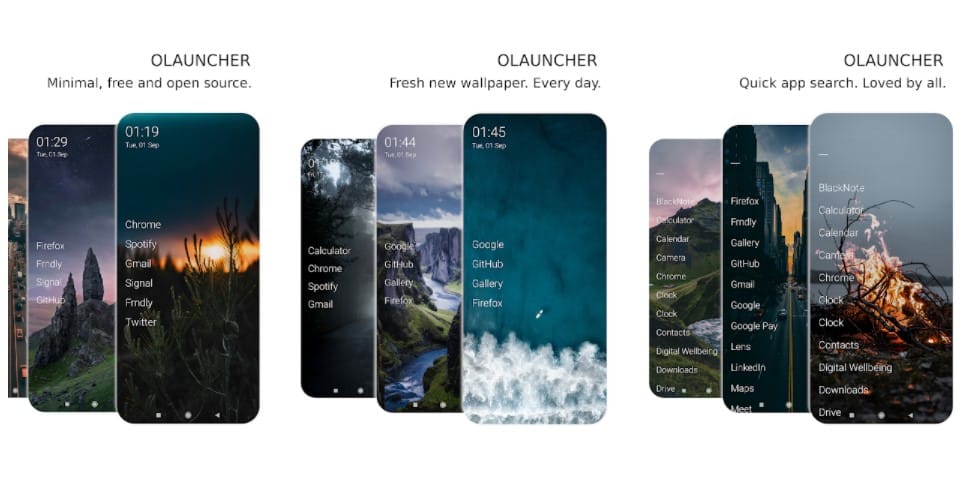
Olauncher is another new launcher app for Android users. The app’s user interface looks good but is minimal. The modification features are few, and the app does not come with pictorial components such as icons. This is adherence to the app’s minimalistic approach. Olauncher allows you to do some modifications and also set wallpapers.
The app ensures it does not crowd your phone with too many features. And another reason for its minimalistic approach maybe because of its newness. The app is still being developed, and perhaps, later versions will come with enhanced features. Nevertheless, if you are looking for a decent minimal launcher at the moment, this app will serve you well. Olauncher is entirely free for use.
12. Poco Launcher
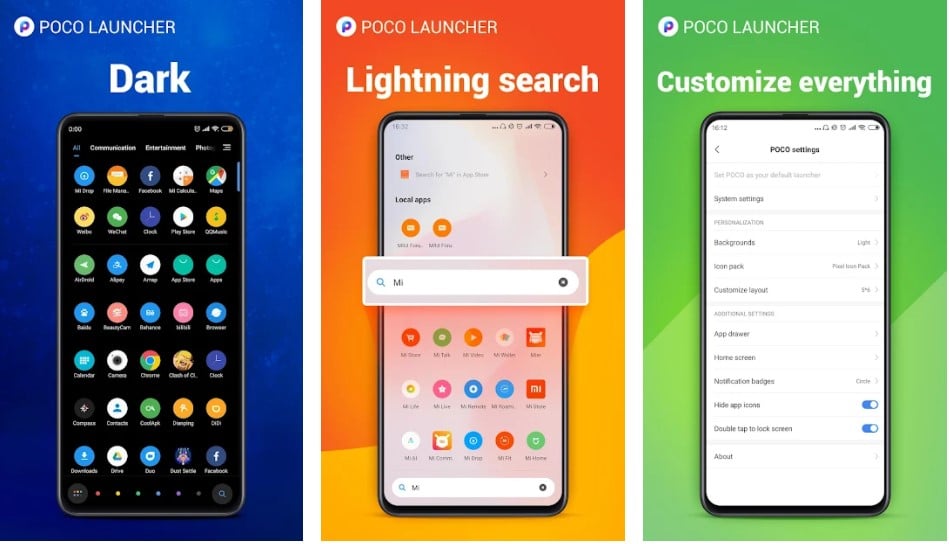
If you are a popular Pocophone, you will be familiar with the Poco Launcher app. The app is designed to work seamlessly on the phone. But the app is also compatible with other Android phones.
The app is a decent one since it contains all the rudimentary items and designs typical of any Android launcher. It comes with a basic layout stocked with the usual icons. Some modifications are possible with this app. These include making alterations to the app drawer background and the home screen.
Poco Launcher comes with a privacy option that you can use to keep some icons away from the app drawer if you don’t want them to appear there. This app is suitable for those who make use of less sophisticated Android because of its lightweight. And if you are using a more sophisticated Android device, this simple app will work efficiently and rapidly. The app is entirely free for use.
13. Rootless Launcher
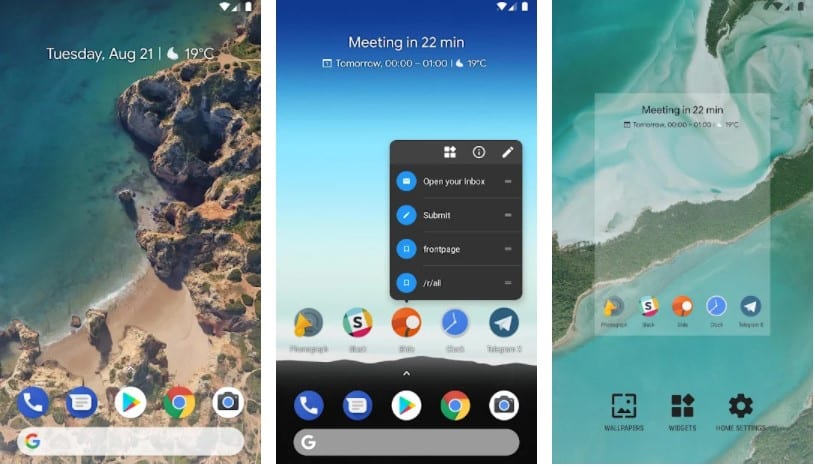
Rootless launcher is another launcher app that was introduced in 2018. This typical Android-designed app gives you all the basic services you would require from a decent launcher app; however, you will find some modification features that you can use to alter the app’s look as much as you want. Some features you will find within this app includes icon shape selector, some interesting themes, adaptive icon pack support, icon folder provision, and search bar location modifier.
The rootless launcher also supports Google Feed, but you will need to download a supporting plugin to make this work. Thus, if you want an app that gives you the usual Android feel, you will find Rootless Launcher a good fit. The app is entirely free for use.
14. Smart Launcher 5

Smart Launcher 5 is an upgrade on previous versions. And the app has become very effective over time. There is a clear difference if you intend to compare this with the Smart Launcher 3 version. You will find a fresher user interface, up-to-date features, and some excellent themes. The app also comes with a clock and weather widget, alongside motion functionalities.
Although Smart Launcher 5 is not on the same pedestal as popular launchers such as Nova and Action launcher apps, it is not too far behind. You will find many features that will make your experience with the app worthwhile. And its extent of modification features puts it ahead of many other launcher apps for Android. Smart Launcher 5 has a pro version that costs as much as $6.99.
15. Total Launcher
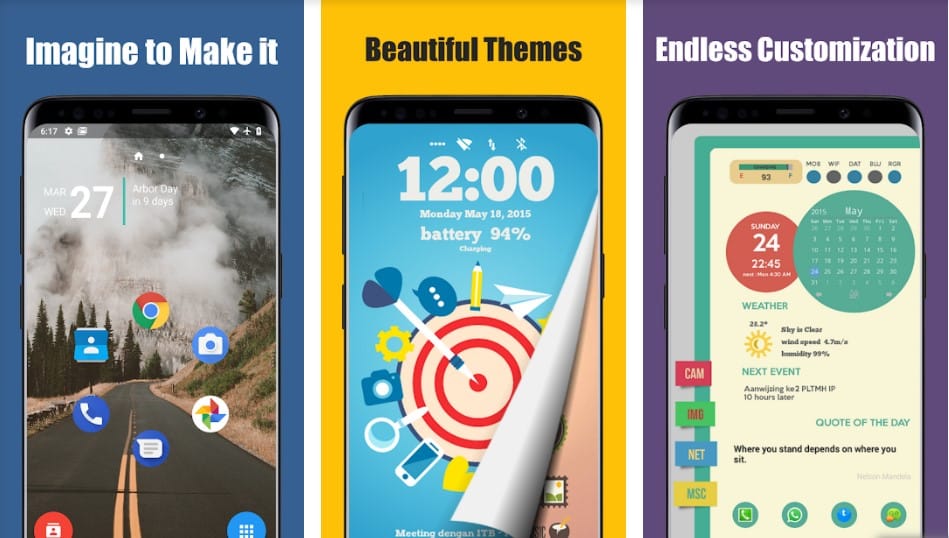
Total launcher is another launcher app for Android that you should try using. Although it is not the best, the app holds its ground against some other prominent launcher apps. You will discover many great themes in this app, and it allows many modifications alongside some other meaningful features.
Total launcher is quite tedious, and you will need some time to get the hang of how it works. If you give it time, you are sure to enjoy all the app has to offer. But if you want a launcher app that is simple and easy to use, you may not have the patience for this app. However, the app is entirely free for use.
FAQs
1. What is the Importance of Launcher apps?
Launcher apps are important since they enhance the look of your phone’s home screen. This can also have an impact on your mood. Thus, having a vibrant launcher integrated into your home screen can give you some cool feeling and generally uplift your mood.
2. What is the best free launcher apps on Android?
Launcher apps for Android are numerous, and it does not take so much energy to find one that you will love to use. However, some prominent Launcher apps include Nova Launcher, Apex Launcher, Lawnchair Launcher 2, and Action Launcher.
3. What is the Nova Launcher App?
Nova Launcher is a launcher app highly regarded for its quality, efficiency, and longevity. The app has been around for a very long time and remains one of the best and relevant launcher apps for Android. You will find many features for modifications in this app, such as icon pack support, themes to change the app’s look, gesture support, and others. And one good thing about this app is that it gets updated regularly, and it is speedy.
4. What launcher app is easy to use?
Most of the launcher apps listed in this article are not so difficult to use. However, we will recommend simple launcher apps like Rootless Launcher and Hyperion Launcher.
Conclusion
We have come to the end of this awesome list of the best launcher apps compatible with Android devices. As you must have seen, all these launcher apps are alike in one way or another. But some do have a couple of distinct features or qualities that you won’t find in another. But they all work efficiently. Thus, it isn’t easy to choose from the lot.
However, we are certain that you will look closely and try out a couple of them to determine which works best for you. And ensure you go for that one that will provide you with the kind of experience you desire on your phone’s home screen.
