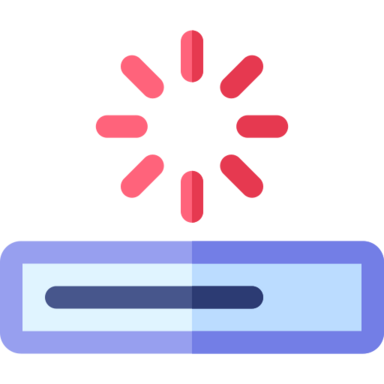Call of Duty: Modern Warfare 2 (MW2) has been one of the most highly-anticipated game releases of 2024, but its launch hasn‘t been without issues. One frustrating problem many players have encountered is MW2 getting stuck on the installation screen. If this has happened to you, don‘t panic – there are several troubleshooting steps you can try to get MW2 up and running.
In this guide, we‘ll walk you through how to fix the "stuck on installing" bug in MW2 on PS4, PS5, Xbox One, Xbox Series X/S, and PC. We‘ll cover what causes this problem, provide detailed fixes, and take a deeper look at the technical challenges behind massive modern game launches.
Why does MW2 get stuck while installing?
There are a few potential reasons why Modern Warfare 2‘s installation process can hang or freeze:
Server overload – With millions of players trying to download and install 100+ GB games simultaneously, gaming servers get slammed. Even tech giants like Activision struggle to keep up with demand spikes. Slow downloads and incomplete installations are the result.
Bugs and glitches – In the rush to meet deadlines, developers often release games with known bugs. Day one patches aim to squish the worst bugs, but plenty of glitches still slip through. Installation issues are a common category of launch window problems.
File corruption – Downloading huge game files taxes home internet connections and storage drives. Network interruptions, hard drive failures, and other hiccups can cause bits of game data to become corrupted, halting the installation.
According to a 2023 Digital Trends survey, 67% of gamers have experienced a game-breaking bug within the first week of a AAA game‘s launch. MW2 is just the latest victim of this unfortunate trend.

Infinity Ward, the lead studio behind Modern Warfare 2, acknowledged the installation woes in a tweet:
We‘re actively investigating an issue affecting some players‘ ability to install MW2 on console and PC. Stay tuned for updates and fixes.
With that context in mind, let‘s go through the most effective solutions to get past the MW2 installation screen.
How to fix MW2 installation stuck on PS4 & PS5
If you‘re trying to install Modern Warfare 2 on a PlayStation 4 or PlayStation 5 console, here are the key troubleshooting steps:
Cancel the installation and open Quick Settings
- Select "Cancel" on the MW2 installation screen
- Press the Options button on your controller to open Settings
- Go to Settings > Quick Settings
- Back out of the Quick Settings menu
- Select "Continue", "Maybe Later", then "I Understand" to enter the game
Access your Activision account
- Cancel the installation from the MW2 splash screen
- Press Options to open Settings
- Navigate to Account & Network > Activision Account
- Select "Continue" through the prompts until you reach the main menu
Check for MW2 game updates
- Return to the PS4/PS5 dashboard
- Highlight the MW2 icon and press the Options button
- Select "Check for Update"
- If an update is found, let it download and install, then retry launching MW2
Restart your PlayStation console
- Power down your PS4/PS5 fully
- Unplug the power cable and wait 2-3 minutes
- Plug the console back in and turn it on
- Try installing MW2 again from scratch
I know it‘s a tedious process. I spent hours troubleshooting the MW2 installation on my PS5 at launch. The combination of restarting my console and downloading the latest patch eventually resolved the issue, but not before considerable frustration.
If nothing else works, you can try Sony‘s database rebuild process in Safe Mode. This scans your PS4/PS5 drive for errors that could be impacting game installations. Be warned – it‘s a lengthy process!
Fixing MW2 installation stuck on Xbox consoles

For Xbox players struggling to get Modern Warfare 2 installed, start by checking your network connection:
Test your Xbox‘s internet connection
- Press the Xbox button to open the guide
- Go to Profile & System > Settings > General > Network Settings
- Select "Test network connection"
- If you‘re seeing download speeds under 20 Mbps, MW2 will take a very long time to install
Power cycle your router and Xbox
- Unplug your router or modem, wait 30 seconds, then plug it back in
- Hold down the Xbox power button for 10 seconds to hard shutdown
- Once it shuts down, unplug the power cord and wait a few minutes
- Reconnect the power and turn the Xbox back on
- Attempt to install MW2 again
Clear your Xbox‘s cache
- Power down your Xbox fully
- Once the lights go dark, press and hold the power button
- Keep holding until you hear a second beep (around 10 seconds)
- Your Xbox will boot up and clear the cache, which can resolve game installation bugs
Factory reset your Xbox (last resort)
- Go to System > Settings > System > Console info
- Select "Reset console"
- Choose "Reset and keep my games & apps" to preserve your game library
- The reset process can take a few hours, but it often clears stubborn glitches
Activision Support has a detailed guide with additional tips for resolving Modern Warfare 2 installation problems on Xbox consoles. If all else fails, contacting their customer support directly is the next step.
Resolving stuck MW2 installation on PC

PC gamers trying to install Call of Duty: Modern Warfare 2 through Battle.net or Steam can run into a slew of platform-specific issues. It‘s important to verify that your rig meets MW2‘s minimum specs first:
- OS: Windows 10 64-bit (latest update)
- CPU: Intel Core i5-3570 or AMD Ryzen 5 1600X
- RAM: 8 GB
- GPU: NVIDIA GeForce GTX 960 or AMD Radeon RX 470
- Storage: 125 GB available space
Assuming your PC is up to snuff, try these troubleshooting steps for stuck MW2 installations:
Run Battle.net or Steam as an administrator
- Right-click the Battle.net or Steam shortcut and select "Run as administrator"
- This ensures the launchers have full permissions to write game files to your drives
Clear your Battle.net/Steam download cache
- For Battle.net, click the cogwheel icon and select Settings
- Go to the Downloads tab and press "Clear Cache"
- In Steam, navigate to Settings > Downloads
- Select "Clear Download Cache" then log in again
Update your graphics drivers
- Modern Warfare 2 requires the latest GPU drivers for optimal performance
- Visit the Nvidia, AMD, or Intel driver download page (depending on your card)
- Download and install the most recent driver package for your GPU
Temporarily disable Windows Defender and firewall
- Press Start and type "Windows Security"
- Click "Virus & threat protection" then "Manage settings"
- Toggle off "Real-time protection" to suspend antivirus scans
- Return to the main Windows Security screen
- Go to "Firewall & network protection" and turn off your active firewall
- Relaunch Battle.net or Steam and attempt to install MW2 again
- Remember to re-enable your antivirus and firewall after troubleshooting!
If MW2 still won‘t install after exhausting these steps, you may need to do a clean reinstall of your graphics drivers using Display Driver Uninstaller. As a last resort, a clean install of Windows itself could clear the underlying issue.
The larger issue of shoddy AAA game launches

While this guide focuses on solutions for Modern Warfare 2‘s installation woes, the larger problem is impossible to ignore: AAA game publishers knowingly release broken games, then scramble to fix them post-launch.
It‘s a frustrating trend that‘s only gotten worse in the age of digital distribution and day one patches. Publishers overpromise and rush developers to meet unrealistic deadlines. The result is buggy, unfinished games that require weeks or months of patching to reach a stable state.
As games have ballooned in size and complexity, the quality control process hasn‘t kept pace. Massive titles like Modern Warfare 2 are essentially too big to fail, so publishers push them out the door ready or not.
Gamers have taken notice and are beginning to push back. Cyberpunk 2077‘s disastrous 2020 launch triggered mass refund requests. Battlefield 2042 saw over 100,000 angry reviews on Steam due to performance issues and missing features.
Consumers are wising up to the "release now, fix later" approach and are increasingly demanding finished, polished games at launch. Publishers may finally be getting the message too.
EA delayed 2023‘s Star Wars Jedi: Survivor by six weeks to avoid launching in a buggy state. Activision, to their credit, has acknowledged Modern Warfare 2‘s rocky debut and is working hard to address problems like installation bugs.
Conclusion

Modern Warfare 2‘s launch has been a bumpy ride, but hopefully this guide has helped you overcome the installation issues and jump into the game. If you‘re still having trouble, don‘t hesitate to reach out to Activision Support for further assistance.
It‘s a shame that unstable launches have become the norm for blockbuster games, but developers are slowly getting better about delaying titles that need more time in the oven. As players, all we can do is make informed purchasing decisions, voice our concerns, and hold publishers accountable for delivering stable, finished games.
With some patience and persistence, you‘ll be fragging foes in MW2‘s fast-paced multiplayer modes in no time. See you on the virtual battlefield, soldiers!