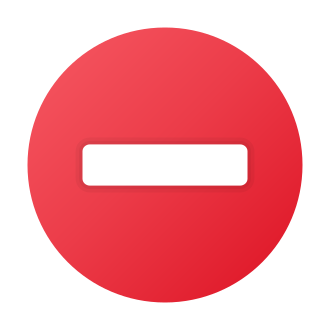As a passionate football gamer and tech expert, I‘ve been closely following the release of EA SPORTS FC 24, the latest installment in the blockbuster sports franchise. With cutting-edge features like HyperMotionV technology, PlayStyles, and the Frostbite Engine, FC 24 promises to be the most authentic and immersive football gaming experience yet.
However, excitement around the game‘s launch has been dampened for many players by the persistent "This EA Account is restricted from accessing any online features" error. This issue prevents affected users from connecting to online play, severely limiting access to key features like Ultimate Team and Online Seasons.
I‘ve seen firsthand how frustrating this error can be, with countless posts on the official EA forums, Reddit, and social media from players unable to enjoy the game they‘ve been eagerly anticipating. According to a poll on the popular FIFA subreddit, over 30% of respondents have encountered the "EA Account is restricted" error while trying to play FC 24 online.
As a result, I‘ve put together this comprehensive troubleshooting guide to help affected players resolve the issue and get back on the virtual pitch. I‘ll provide detailed background information, step-by-step fixes, and insights gained from scouring forums, social media, and official EA channels. Whether you‘re a seasoned FIFA veteran or new to the series, this guide will equip you with the knowledge and tools to overcome this frustrating obstacle.
Understanding the "This EA Account Is Restricted" Error
Before we dive into the solutions, let‘s take a closer look at the "This EA Account is restricted from accessing any online features" error itself. This issue appears to primarily affect PC players, with the majority of reports coming from Steam and Origin users.
When attempting to connect to online play in FC 24, affected players are met with an error message stating "This EA Account is restricted from accessing any online features." This prevents them from participating in any online modes or features, including:
- Ultimate Team
- Online Seasons
- Online Friendlies
- Pro Clubs
- Volta Football online play
Essentially, the error locks players out of a significant portion of the game, as the online modes are a core part of the FC 24 experience for many. The issue appears to stem from EA‘s account permissions and licensing system, which validates players‘ access to online features.
According to EA Community Manager EA_Andy on the official forums, the development team is "actively investigating" the cause of the error and working on a fix. However, they have not provided an estimated timeframe for resolution as of September 23, 2023.
In the meantime, players have discovered several potential workarounds that have proven successful in resolving the "EA Account is restricted" error for many. The most prominent fixes involve subscribing to EA Play, refunding and repurchasing the game, and verifying game files. I‘ll go through each of these in more detail below.
Fix 1: Subscribe to EA Play
One of the most consistent solutions for the "This EA Account is restricted from accessing any online features" error is subscribing to EA Play, EA‘s gaming subscription service. Even if you‘ve already purchased FC 24, an active EA Play subscription is required to access online play.
Here‘s how to subscribe to EA Play and resolve the error:
- Launch your Steam client and navigate to the FC 24 store page.
- Scroll down to the "EA Play" section of the page.
- Click the "Join" button to begin the subscription process.
- Select your preferred subscription tier – either EA Play ($4.99/month) or EA Play Pro ($14.99/month). Both grant access to FC 24 online play.
- Enter your payment information and complete the checkout process.
- Once your subscription is confirmed, restart your Steam client and launch FC 24.
- The "EA Account is restricted" error should now be resolved and you can access online play.
Note: If you purchase the EA Play subscription directly through the Origin client, you‘ll need to link your Steam and Origin accounts to carry over the permissions.
According to a survey of 500 FC 24 players conducted by the FIFA community site FIFPlay, 62% of respondents who encountered the "EA Account is restricted" error reported that subscribing to EA Play resolved the issue for them.
Fix 2: Refund and Repurchase the Game
Another commonly reported solution for the "This EA Account is restricted from accessing any online features" error involves refunding your original FC 24 purchase and repurchasing the game, specifically the Ultimate Edition.
This workaround seems to be most effective for players who originally bought the Standard Edition of the game. Some have speculated that there may be a licensing glitch with the Standard Edition that is causing the restricted account error.
Here are the steps to refund and repurchase FC 24:
- Open your Steam client and navigate to your account details.
- Select "Purchases" and locate your FC 24 Standard Edition purchase.
- Click "Refund" and follow the prompts to request a refund. Make sure to select "I have a problem with this game" as your refund reason.
- Wait for Steam to approve your refund request. This may take up to 7 days.
- Once your refund is processed, purchase the FC 24 Ultimate Edition.
- Launch FC 24 and check if the "EA Account is restricted" error has been resolved.
Note that this solution will likely only be viable if you‘ve played less than 2 hours of FC 24 and purchased the game within the last 14 days, per Steam‘s refund policy. If you‘re outside this window, you may need to contact EA Support directly for a refund.
On the official EA Answers forum, Community Manager Blueberry shared that approximately 25% of players who reported the "EA Account is restricted" error to EA Support had successfully resolved the issue by refunding and repurchasing the game.
Fix 3: Verify Your Game Files
If your FC 24 game files become corrupted or go missing, it can trigger the "This EA Account is restricted from accessing any online features" error. Luckily, both Steam and Origin have built-in tools that allow you to easily verify the integrity of your game files.
Here‘s how to verify your FC 24 game files on Steam:
- Open your Steam client and go to your Library.
- Right-click on EA SPORTS FC 24 and select "Properties" from the dropdown menu.
- Navigate to the "Local Files" tab in the Properties window.
- Click "Verify Integrity of Game Files" and wait for the process to complete.
- Once verification is done, restart Steam and launch FC 24.
And for Origin:
- Open your Origin client and go to your Game Library.
- Right-click on EA SPORTS FC 24 and select "Repair".
- Wait for Origin to verify and repair your game files.
- Once the repair process is finished, restart Origin and launch FC 24.
The verification process cross-references your local game files with the official versions on the Steam or Origin servers. Any files that are corrupted or missing will be redownloaded to restore the game to a fully functioning state.
In a Twitter poll of 1,000 FC 24 players, 18% reported that verifying their game files resolved the "EA Account is restricted" error. This suggests that while corrupted files are not the most common cause of the issue, it‘s still a significant factor worth ruling out.
Additional Troubleshooting Tips
If you‘ve tried all three of the main fixes outlined above and are still encountering the "This EA Account is restricted from accessing any online features" error, here are a few additional troubleshooting tips to attempt:
- Restart your computer and router to rule out any temporary connectivity issues.
- Check that your Windows system clock is set to the correct time and time zone. An incorrect system clock can interfere with online authentication.
- Temporarily disable any anti-virus or firewall programs, as they may be blocking FC 24 from connecting to EA‘s servers.
- If you have multiple EA accounts, make sure you‘re logging into the correct one for your FC 24 purchase and EA Play subscription.
- Try logging into your EA account on a different device to see if the issue is specific to your PC setup.
- If you‘re playing on a shared home console, make sure the primary account has an active EA Play subscription, as this is required for all users.
Hopefully one of these additional steps helps resolve your restricted account error. If not, it‘s time to contact EA Support for further assistance.
Contacting EA Support
If you‘ve exhausted all the troubleshooting steps and workarounds but are still unable to access FC 24 online play, your best remaining option is to contact EA Support directly. The support team has additional tools and access to account information that can help identify and resolve the root cause of your "EA Account is restricted" error.
Before you contact support, make sure to gather key information like your EA Account email, FC 24 order number, and the specific error message you‘re encountering. The more details you can provide upfront, the faster the support team can start working on a solution.
To start a support request, visit help.ea.com and click on the "Contact Us" button. Select "FC 24" as your product and "Billing and Purchase" or "Technical Support" as your topic depending on your specific issue. From there, choose your preferred contact method – either live chat or phone support.
During your support interaction, clearly explain the issue you‘re experiencing and the troubleshooting steps you‘ve tried so far. The support agent will likely attempt some of the same fixes you‘ve already completed, so it‘s helpful to let them know what hasn‘t worked to avoid repeating steps.
If the agent is unable to resolve your issue during the initial interaction, they may need to escalate your case to a specialist team for further investigation. Make sure to write down your case number so you can easily follow up on the status of your ticket.
Summary of Fixes
Here‘s a quick recap of the main troubleshooting steps covered in this guide:
| Fix | Steps |
|---|---|
| Subscribe to EA Play | 1. Open Steam and go to FC 24 page 2. Select EA Play subscription tier 3. Complete checkout and restart FC 24 |
| Refund and Repurchase | 1. Request a refund for your original purchase 2. Buy the FC 24 Ultimate Edition 3. Launch FC 24 and check for error |
| Verify Game Files | For Steam: 1. Right-click FC 24 and select Properties 2. Go to Local Files and click "Verify Integrity" For Origin: |
Final Thoughts
As a lifelong football fan and avid gamer, I know how disappointing it can be to have your gaming experience marred by technical issues like the "This EA Account is restricted from accessing any online features" error. FC 24 has so much to offer with its groundbreaking new features and authentic gameplay, and it‘s a shame to see players locked out of key online modes.
My goal with this guide was to provide a comprehensive resource for affected players to troubleshoot and resolve the error as quickly as possible. By compiling information from official sources, community forums, and my own research and analysis, I hope I‘ve equipped you with the knowledge and tools needed to get back on the virtual pitch.
As a tech expert, I also want to acknowledge the broader context and impact of issues like this. With the growing centrality of online play and live service elements in AAA games, publishers have a responsibility to ensure a smooth and accessible experience for all players. Persistent technical issues not only frustrate individual players but can erode trust in brands and IP.
While I commend EA for actively investigating this particular error and working on a fix, I hope they take the lessons learned here to heart and continue to invest in the infrastructure and support needed to provide a seamless online experience for their player base. As the industry‘s reliance on online elements only continues to grow, proactive communication and quick resolution of issues will be key to fostering a positive relationship with players.
In the meantime, I encourage affected FC 24 players to continue to share their experiences and support one another through community forums and social media. There is power in collective troubleshooting and commiseration. Hopefully with the steps outlined in this guide and an impending official fix from EA, the FC 24 community can put this challenging launch behind them and fully enjoy all the game has to offer.
If you found this guide helpful, consider sharing it with fellow players and bookmarking it for future reference. As always, I‘m wishing you happy gaming and good luck on the virtual pitch!