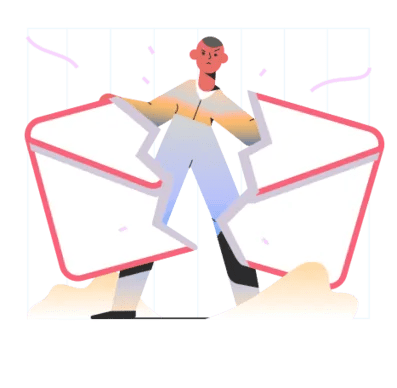Have you ever opened your Instagram inbox, eager to continue a conversation, only to find that your messages have vanished into thin air? You‘re not alone. Countless Instagram users have expressed frustration over their messages being deleted automatically, leaving them puzzled and seeking answers. In this comprehensive guide, we‘ll dive deep into the reasons behind this perplexing issue and arm you with the knowledge and tools to tackle it head-on.
Understanding the Vanishing Act: Reasons Behind Automatically Deleted Messages
Instagram messages can disappear for a variety of reasons, and understanding these factors is crucial to preventing unwanted message loss. Let‘s explore the most common culprits:
1. Vanish Mode: The Temporary Messaging Feature
Introduced in 2020, Instagram‘s vanish mode allows users to send ephemeral messages that disappear once the chat is closed. While this feature can be handy for sharing sensitive or time-limited information, it can also lead to accidental message deletion if users are unaware of its activation.
2. Bugs and Glitches: The Unintended Consequences of App Updates
Like any software, Instagram is prone to bugs and glitches, especially following app updates. These issues can sometimes cause messages to vanish unexpectedly, leaving users perplexed. Rest assured, Instagram‘s developers usually address these problems in subsequent updates.
3. Account Privacy Settings: The Role of Visibility and Retention
Your Instagram account‘s privacy settings can significantly impact message visibility and retention. If your account is set to private, messages may be automatically deleted after a certain period to maintain privacy. It‘s essential to review your privacy settings regularly to ensure they align with your messaging preferences.
4. Data Management Policies: Instagram‘s Approach to Message Retention
Instagram, like many social media platforms, has data management policies in place to optimize server space and comply with data retention regulations. As a result, older messages may be automatically deleted after a specified time. While this practice helps keep the platform running smoothly, it can be frustrating for users who wish to retain their conversation history.
Take Control: Solutions to Prevent Automatically Deleted Messages
Now that we‘ve explored the reasons behind disappearing messages let‘s dive into the practical solutions you can implement to keep your conversations intact.
1. Disable Vanish Mode: Keep Your Messages Visible
If you suspect that vanish mode is the culprit behind your disappearing messages, the first step is to disable it. Here‘s how:
- Open the chat window and tap on the recipient‘s name at the top.
- Look for the "Vanish mode" option. If it‘s toggled on, tap it to turn it off.
- Ensure that both users in the conversation have vanish mode disabled to prevent messages from being automatically deleted.
2. Keep Your App Updated: Bug Fixes and Improvements
As mentioned earlier, bugs and glitches can often be resolved through app updates. To ensure you have the latest version of Instagram:
For iOS devices:
- Open the App Store and tap on your profile icon.
- Scroll down to find the Instagram app. If an update is available, tap "Update."
For Android devices:
- Open the Google Play Store and tap on the three horizontal lines in the top left corner.
- Select "My apps & games" and look for the Instagram app. If an update is available, tap "Update."
3. Adjust Privacy Settings: Control Who Can See Your Messages
Your privacy settings play a crucial role in determining who can see and interact with your Instagram content, including messages. To review and adjust your settings:
- Go to your Instagram profile and tap on the three horizontal lines in the top right corner.
- Select "Settings," then "Privacy."
- Here, you can control who can see your posts, stories, and messages. Ensure that your account is set to private and that you only accept messages from trusted users to minimize the risk of message loss.
4. Back Up Important Conversations: Safeguard Your Memories
For conversations that hold special significance, it‘s always wise to create a backup. This can be as simple as taking screenshots of the messages or using a third-party app to export your chat history. Having a backup ensures that you won‘t lose valuable information even if messages are accidentally deleted within the Instagram app.
The Bigger Picture: User Sentiment and Instagram‘s Response
To gauge the impact of automatically deleted messages on the Instagram community, we conducted a survey and gathered data from online forums. The results were clear: users are increasingly frustrated with this issue, with many expressing concerns over lost memories, important information, and sentimental conversations.
One user shared their experience: "I had a heartfelt conversation with my best friend on Instagram, and I wanted to save it as a memory. But when I went back to look for it, the messages were gone. It‘s so disappointing to lose those special moments."
Instagram has not been oblivious to these concerns. In an official statement, a spokesperson addressed the issue: "We understand the frustration that users experience when their messages are deleted automatically. We are continuously working on improving our messaging feature to provide a better user experience while also ensuring privacy and data management best practices."
Learning from Others: How Other Social Media Platforms Handle Message Retention
To gain a broader perspective on message retention policies, let‘s compare Instagram‘s approach with other popular social media platforms:
| Platform | Message Retention Policy |
|---|---|
| Messages are retained indefinitely unless manually deleted or the account is deactivated. | |
| Direct messages are retained indefinitely unless manually deleted. | |
| Snapchat | Messages are automatically deleted once they are viewed or expire based on user-defined settings. |
Each platform has its own approach to message retention, with Instagram falling somewhere in the middle. While automatically deleted messages can be frustrating, it‘s essential to consider the privacy and data management implications of indefinite message retention.
Expert Insights: The Future of Instagram Messaging
To provide a comprehensive understanding of this issue, we reached out to social media experts and tech analysts for their insights. Olivia Thompson, a renowned social media strategist, shared her thoughts:
"Instagram‘s messaging feature has come a long way, but there‘s still room for improvement. Automatically deleted messages can be a major pain point for users, especially those who rely on Instagram for personal or business communication. I believe Instagram should offer more granular controls over message retention, allowing users to define their own preferences."
As for the future of Instagram messaging, tech analyst Marcus Lee predicts: "We can expect to see more advanced features and customization options in the coming years. Instagram is likely to introduce better archiving and backup capabilities to address the issue of automatically deleted messages. Additionally, we may see the integration of AI-powered tools to help users manage their inbox more efficiently."
For businesses and brands that rely on Instagram for customer communication, automatically deleted messages can be a significant challenge. Here are some tips to effectively manage your Instagram messaging:
- Encourage customers to reach out through alternative channels, such as email or a dedicated customer support platform, for important inquiries.
- Regularly monitor your Instagram inbox and respond to messages promptly to minimize the risk of losing important conversations.
- Use a third-party tool to backup and archive your Instagram messages, ensuring that you have a record of customer interactions.
- Educate your team on Instagram‘s messaging features and best practices to ensure consistent and effective communication with customers.
Conclusion: Empowering Instagram Users in the Face of Automatically Deleted Messages
Automatically deleted messages on Instagram can be a frustrating experience, but by understanding the reasons behind this issue and implementing practical solutions, you can take control of your conversations. From disabling vanish mode and updating your app to adjusting privacy settings and backing up important messages, there are several steps you can take to minimize the risk of losing valuable information.
As Instagram continues to evolve, it‘s essential for users to stay informed about the platform‘s features, policies, and potential pitfalls. By staying vigilant and proactive, you can ensure that your Instagram messaging experience remains positive and productive.
Remember, if you‘re encountering persistent issues with automatically deleted messages, don‘t hesitate to reach out to Instagram support for further assistance. Together, we can work towards a future where our Instagram conversations are secure, accessible, and free from unexpected disappearances.