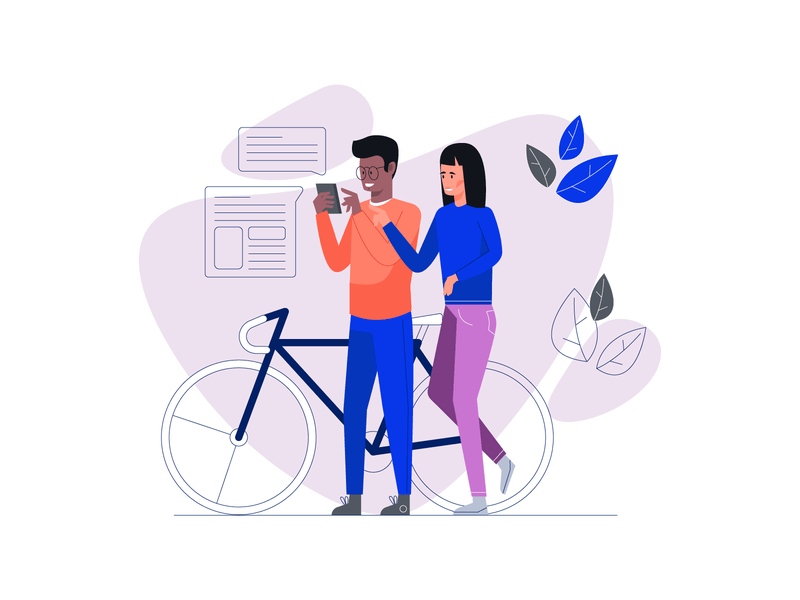Navigating the followers-to-following ratio in 2024
As an Instagram user, you‘ve probably noticed that little number next to your username indicating how many accounts you‘re following compared to how many are following you back. For some, it‘s a point of pride to maintain a squeaky clean 1:1 ratio. For others, it‘s a source of stress and constant pruning. So what‘s the right approach to handling accounts that don‘t reciprocate your follow? Let‘s dive in.
The Psychology Behind the Ratio
Before we get into the tactical how-to, it‘s worth examining why people care so much about their Instagram follower-to-following ratio in the first place. A few key reasons:
Social proof. Like it or not, your ratio is often seen as a measure of your influence and credibility on the platform. An account following thousands of users but only having a few hundred followers may appear spammy or low-quality.
Vanity metrics. As much as we may try to resist it, there‘s an inherent dopamine hit that comes with gaining followers. Seeing that "followers" number tick up is exciting, even if the "following" number is rising too. Unfollowing accounts is a way to game the system and inflate your clout.
Curation. Some people simply want a streamlined feed full of accounts they genuinely care about and interact with. Unfollowing is a way to declutter and curate.
But is maintaining a pristine 1:1 ratio really all it‘s cracked up to be? The short answer: not necessarily.
According to a 2022 study by Kicksta, the average Instagram ratio varies widely by account size. For nano influencers with under 1K followers, the average ratio is 1.7 followed for every 1 follower. For accounts with over 100K followers, that flips to 0.7 followed for every 1 follower. In other words, as accounts grow their following, it‘s natural and expected for their ratio to skew towards having more followers than following.
Ethical Considerations
Another question worth examining: is it even fair to expect a follow-back from every account you follow? Opinions differ. On one hand, following an account is essentially saying "I find your content valuable and want to see more of it." If that sentiment is mutual, a follow-back makes sense.
However, Instagram is not a tit-for-tat platform. Users are allowed to curate their feeds however they choose. No one is obligated to follow you back, just like you‘re not obligated to follow anyone. It‘s important to respect each user‘s autonomy and not take a non-follow-back as a personal affront.
Moreover, mass-unfollowing accounts that don‘t follow back can come across as spammy and ingenuine. It suggests that you only followed them in the first place to get a follow back, not because you actually care about their content.
With all that said, if you do choose to periodically clean up your "following" list, here‘s how to go about it strategically.
Using Third-Party Apps
By far the easiest way to identify accounts that aren‘t following you back is to use a third-party app. Some of the most popular options as of 2024:
| App Name | Available On | Key Features | Avg Rating | Price |
|---|---|---|---|---|
| Cleaner for IG | iOS, Android | Bulk unfollow, AI-powered insights | 4.6 | Free, $9.99/mo premium |
| Unfollow for Instagram | iOS | Unfollow up to 50 accounts/day | 4.5 | Free, $4.99/mo premium |
| Followers Track for Instagram | iOS | Track follower growth, follow back % | 4.7 | Free, $2.99/mo premium |
| Follower Analyzer for Instagram | Android | Track unfollowers, followers, & ghosts | 4.4 | Free, $2.99/mo premium |
However, there are some risks to keep in mind when using third-party apps:
Account safety. Instagram‘s terms of service prohibit the use of apps that automate following/unfollowing. While the apps listed above are generally seen as safe, using them excessively could raise red flags and potentially get your account flagged or suspended.
Data privacy. By granting a third-party app access to your Instagram account, you‘re trusting them with your login credentials and account data. Make sure to thoroughly vet any app and read their privacy policy before installing.
Glitches. Some users have reported glitches with third-party apps, like unfollowing the wrong accounts or freezing up. It‘s always a good idea to double-check any unfollows.
If you do choose to use a third-party app, use it sparingly and always abide by Instagram‘s daily/hourly unfollow limits (more on that below). And remember, you can always revoke an app‘s access to your account via your Instagram settings.
Unfollowing Manually
If you‘d rather not mess with third-party apps, you can still unfollow manually within the Instagram app. Here‘s how:
- Go to your profile and click "Following"
- Scroll through the list and tap "Following" next to any account you want to unfollow
- Alternatively, pull up an account‘s profile directly and tap "Following" to unfollow
The benefit of this method is that you have more control and can be thoughtful about who you unfollow. The downside is that it‘s much more time-consuming, especially if you‘re following hundreds or thousands of accounts.
Instagram‘s Unfollow Limits
To curb spammy behavior and protect the user experience, Instagram sets limits on how many accounts you can unfollow in a given time period. As of 2024, the general consensus is:
- Maximum of 200 unfollows per day
- Maximum of 60 unfollows per hour
- Maximum of 10 unfollows per minute
Going over these limits, whether manually or with a third-party app, can result in a temporary block on your account‘s ability to unfollow. In severe cases, it could even lead to a permanent ban.
The takeaway: if you‘re going to do a mass unfollow, spread it out over several days or weeks to stay within the limits. Slow and steady wins the race.
Alternative Approaches
Unfollowing accounts is just one small part of a well-rounded Instagram growth strategy. In fact, many social media experts advise against fixating on your ratio altogether. Here are some alternative approaches:
1. Focus on Engagement
Your follower count is a vanity metric. What really matters is how much your existing followers are interacting with your content. According to a 2023 Hootsuite study, the average Instagram engagement rate is 1.94% for accounts with under 10K followers. For accounts with over 100K followers, it‘s 1.16%.
In other words, having a smaller but highly engaged following is better than having a massive but apathetic one. Rather than obsessing over your ratio, pour your energy into creating quality content that resonates with your target audience. Respond to comments, run polls in your Stories, and use hashtags to expand your reach.
2. Join Instagram Pods
One controversial tactic for boosting engagement is joining an Instagram pod. A pod is a group of users (usually in a similar niche) who agree to consistently like and comment on each other‘s posts. In theory, this can help your content be shown to more of your followers.
However, many experts argue that pods do more harm than good. They often lead to spammy, generic comments that can actually hurt your engagement in the long run. Instagram‘s algorithm is getting smarter at detecting inauthentic activity.
If you do join a pod, make sure it‘s with users whose content you genuinely want to engage with. And always prioritize leaving thoughtful, relevant comments over simply meeting a quota.
3. Use Instagram‘s Native Analytics
If you have a Business or Creator account, you have access to Instagram‘s built-in Insights tool. This provides valuable data on your follower growth, top posts, audience demographics, and more. Use this data to inform your content strategy and identify areas for improvement.
For example, if you notice a spike in unfollows after a certain type of post, that‘s a signal to pivot. If a particular post performs well, try to replicate that format in the future.
Insights is a much more productive use of your time and energy than trying to sleuth out your unfollowers one by one.
The Future of Unfollowing
As Instagram continues to evolve, it‘s likely that the platform will roll out more features to help users manage their follower relationships. In 2022, Instagram began testing a "Least Interacted With" category that identifies accounts you rarely engage with. There‘s also a "Most Shown in Feed" label for accounts that are taking up a lot of space in your feed.
These features could make it easier for users to prune their following list based on actual engagement levels, rather than just blindly unfollowing non-followers. It‘s a step in the right direction towards fostering more genuine connections on the platform.
Key Takeaways
Ultimately, your Instagram follower-to-following ratio is just one small metric in a much larger equation. While it‘s fine to periodically clean up your "following" list, it shouldn‘t come at the expense of creating great content and engaging with your community.
Here are some key takeaways to keep in mind:
- There‘s no "ideal" follower ratio. Focus on engagement rate over raw numbers.
- If you do unfollow manually, spread it out to avoid hitting Instagram‘s limits.
- Use third-party unfollow apps sparingly and always check their credibility first.
- Pour your energy into content creation, hashtag research, and engaging with your existing followers.
- Make use of Instagram‘s native analytics to inform your strategy.
Remember, Instagram is a marathon, not a sprint. Sustainable growth comes from putting out great content and being an active, authentic member of the community. Happy gramming!