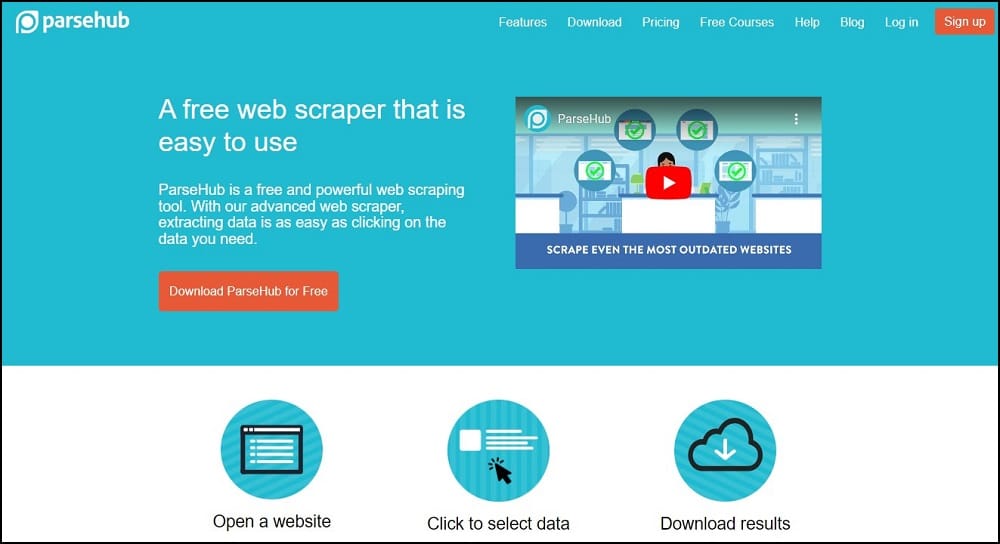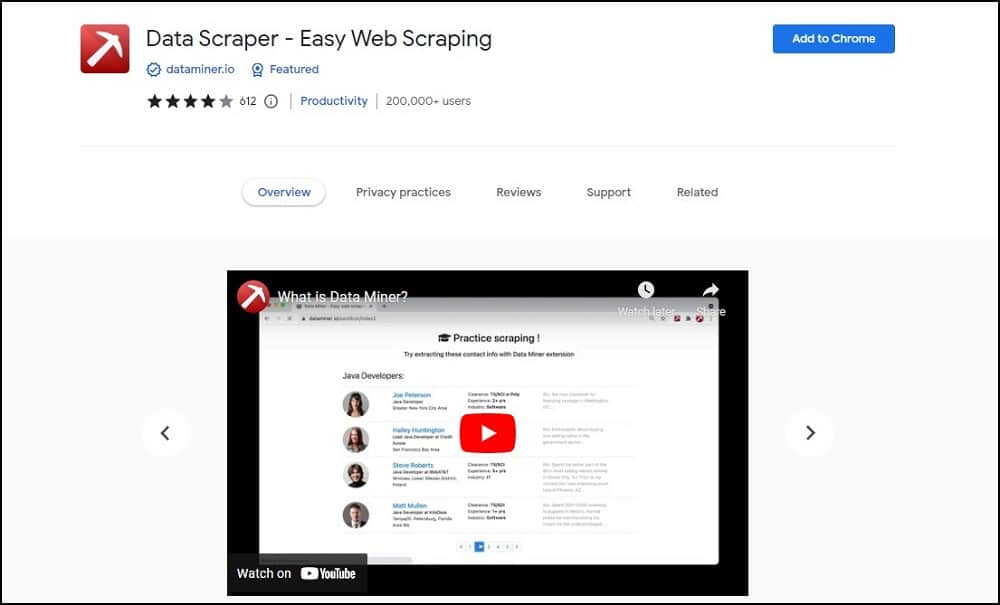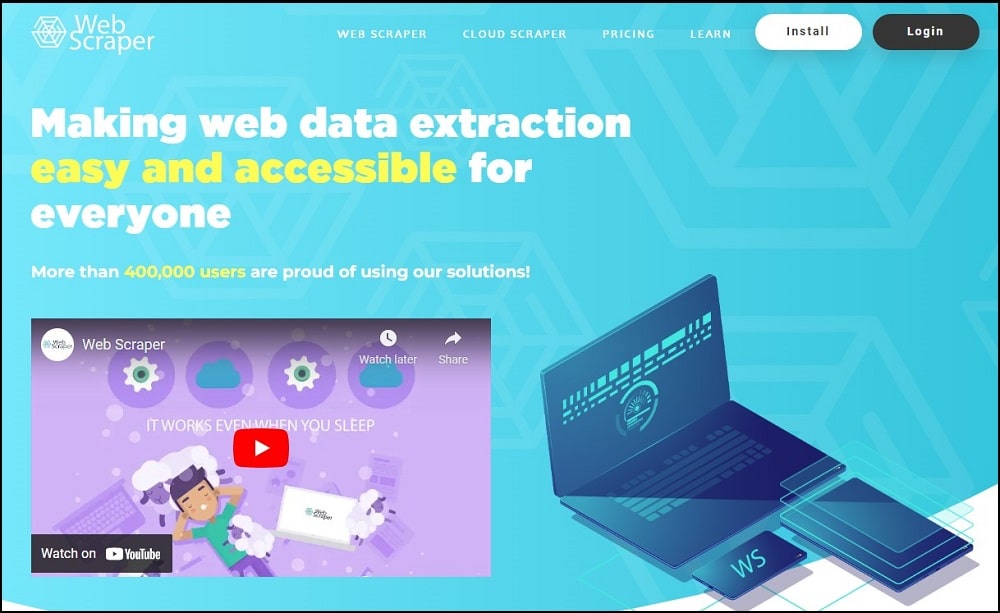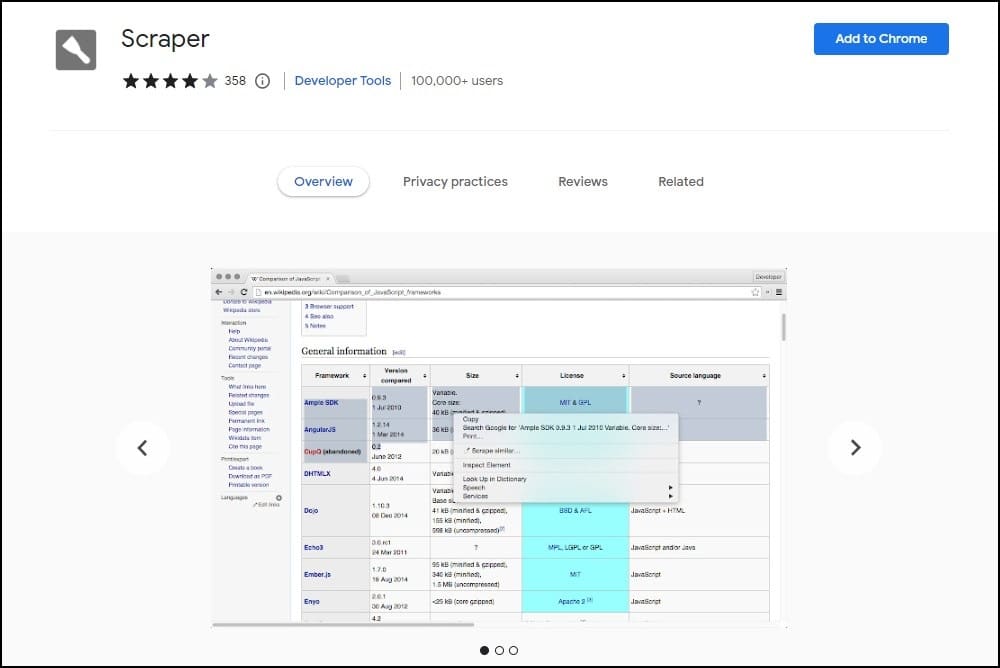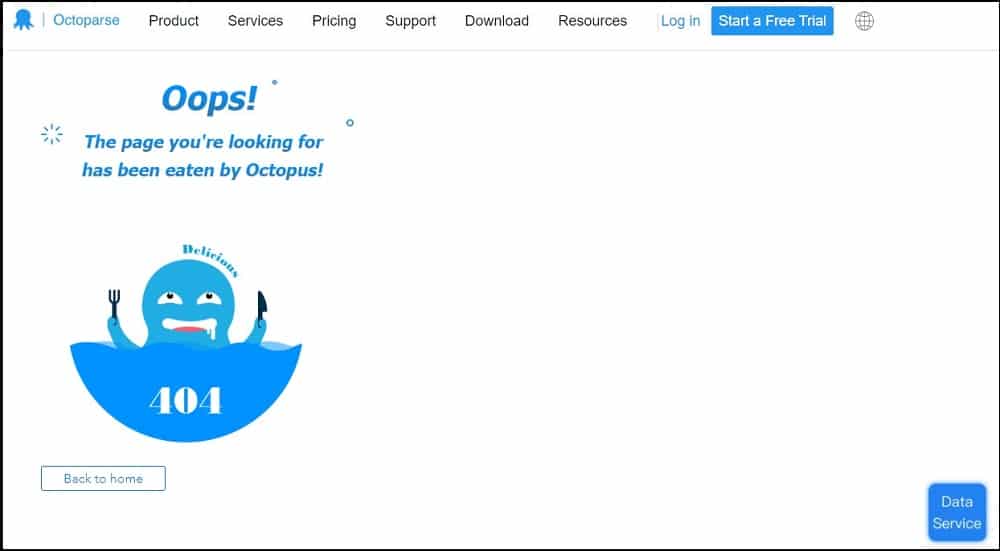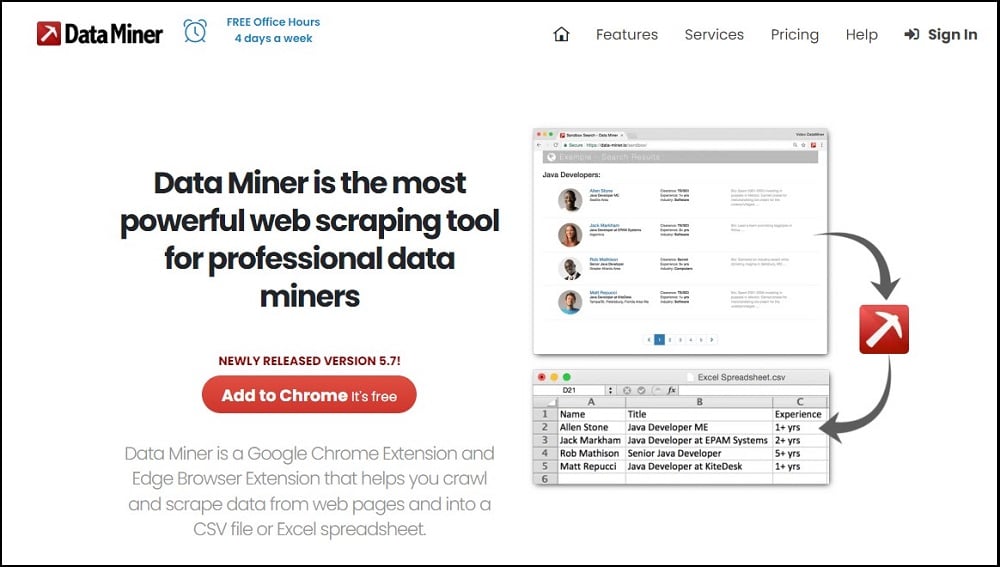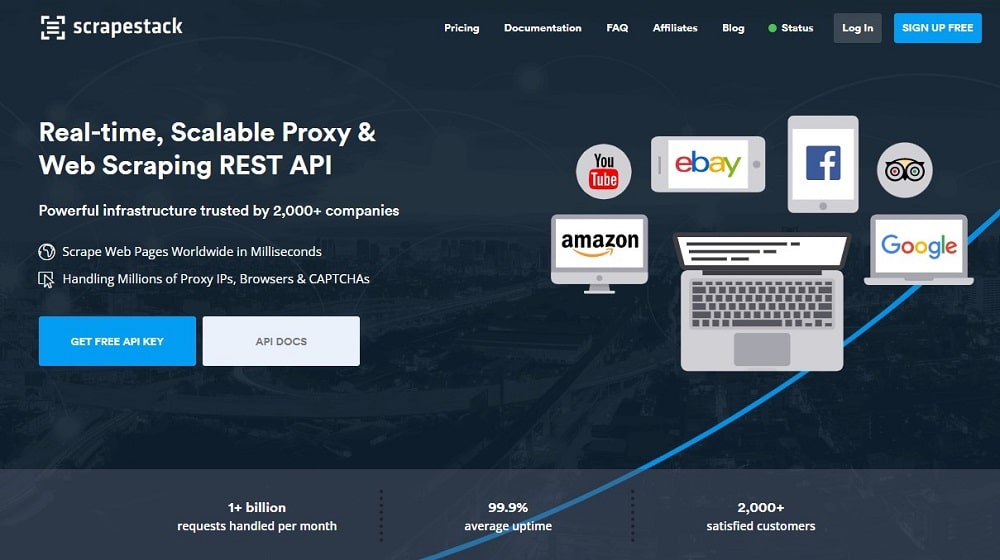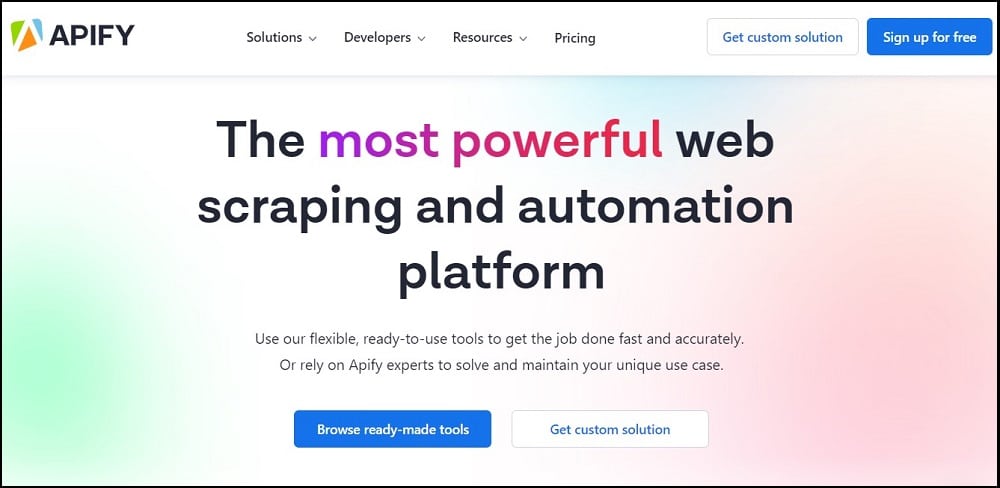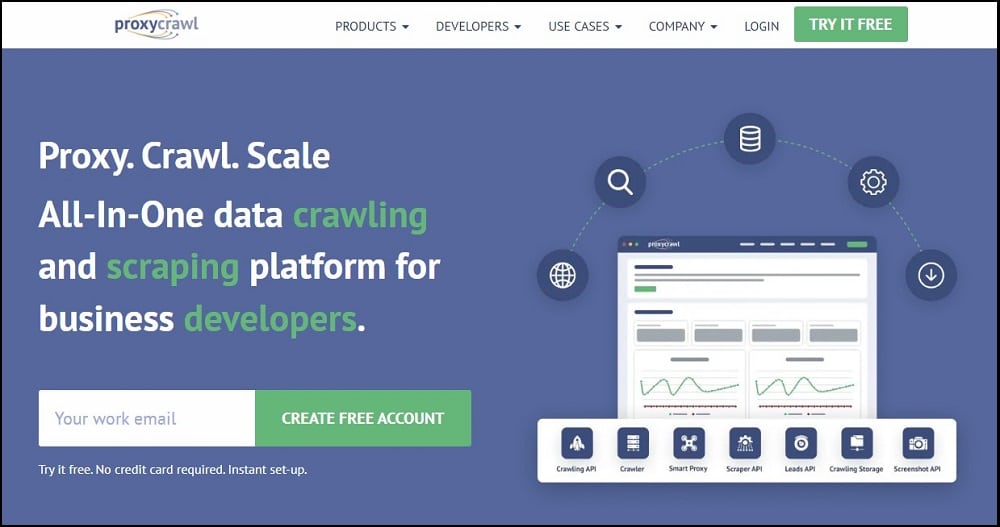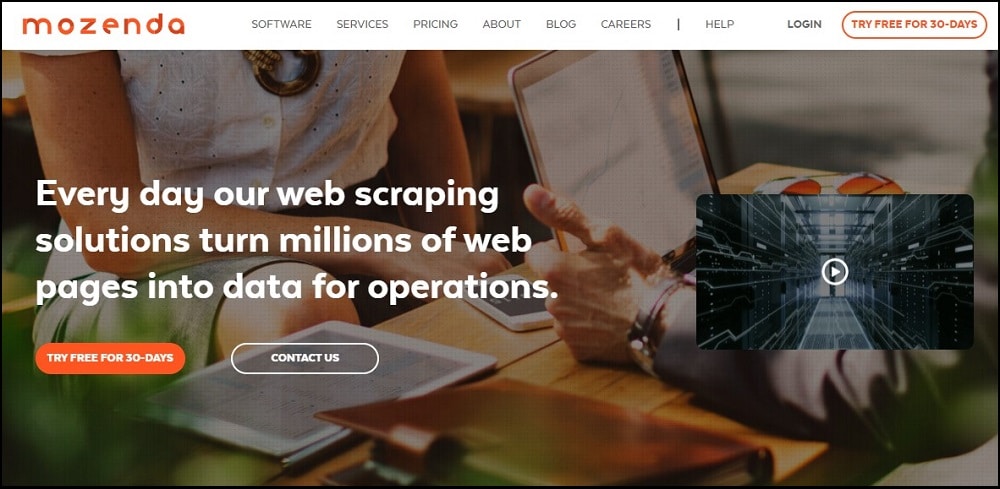Why you might think you need to pay to use web scrapers, there are actually free web scrapers that provide you the basic features of web scraping for free. In the article below, we will be taking a look at some of the top free web scrapers in the market.
Overview of Best Free Web Scrapers in the Market
- ParseHub: Free with Limitations – <Mac, Windows, and Linux> – Overall Best Free Web Scraper
- Octoparse: Free with Limitations – <Mac and Windows> – Advanced Web Scraper
- io Extension: Completely Free – <Chrome Extension> – Best Free Chrome Extension for Web scraping
- Scraper: Completely Free – <Chrome Extension> – Best for Intermediate and Advanced XPATH users
- Apify: Some Actors are Free with Limitations – <NodeJS and Python> – Best for Coders
Top 10 Web Scraping Tools and Software in 2022
Why do you think you need a web scraper? If you can copy and paste information on a web page manually, then why bother about a web scraping tool? In cases where the quantity of information is small and can be nabbed on a single web page, then copy and paste would suffice.
What about an instance where you need large amounts of data from many web pages and have complex structures? Do you still copy and paste? This can be cumbersome and mind-numbing. Of course, you will think of a way to amass that data within a short time. Hence, the need for a web scraper.
Web scraping bots use automation techniques to extract data from web pages in no time.
The best web scrapers in the market are paid web scrapers. However, this does not mean you can’t get web scrapers to use for free. In fact, there are some web scrapers that are completely free, while others are paid web scrapers with free tiers.
We have combed the market for working free web scrapers, and in this article, we will reveal to you some of the best web scrapers in the market you can use for your light web scraping tasks without paying.
1. Parsehub – Overal Best Free Web Scraper
- Pricing: Free with a paid plan
- Free Trials: Free – advance features come at an extra cost
- Data Output Format: Excel, JSON,
- Supported Platform: Cloud, Desktop
Parsehub is a free web harvesting tool. It scraps data from web pages with ease. This tool is capable of extracting data from web pages that are built and encoded in JavaScript, AJAX technologies, and even cookies. Therefore, it is an effective web scraper for scraping all kinds of websites, including interactive web pages.
This desktop application is useful for researchers, marketers, researchers, and change monitor experts. This is irrespective of their coding or programming knowledge. This is because you are not to write a single line of code as it provides a point-and-click interface for identifying data of interest on a page.
Parsehub is compatible with devices such as Windows, Linux, and macOS. Furthermore, you can decide to make use of its browser extension for an immediate data harvest. Though the tool allows you to set only five data accumulation tasks for free users, this number of projects can reach 20 if you opt to pay for a premium package while you still enjoy a great deal of anonymity with IP proxies.
2. Data Scraper – Free Tier for Light Web Scraping
- Pricing: Free 500 pages monthly
- Free Trials: 500 pages monthly free
- Data Output Format: CSV, XSL
- Supported Platforms: Chrome
This web scraper is a plugin that works in the Chrome browser. It ensures easy scraping of a page that has a tabular or listed data type. The extracted data would be formatted into CSV or XSL files. The free package of this tool is a personalized browser on chrome and allows the extraction of data on pages up to 500 in a month.
This will suffice for non-heavy screen scraping with a small amount of data. In addition to these features, a paid plan harvests more pages and even offers API and IP proxies services. As such, no worries about sites with stringent restrictions for scrapers. You might consider the paid version and explore many other features.
3. WebScraper.io Extension — Best Web Scraper for Chrome
- Pricing: Freemium
- Free Trials: Freemium
- Data Output Format: CSV, XLSX, and JSON
- Supported Platform: Browser extension (Chrome and Firefox)
WebScraper is a tool that has a chrome extension for instant screen scraping. It has recorded over 400k users over the years. It is one of the visual web scrapers with a point-and-click interface, making it usable by non-coders. Its chrome version is so flexible in that you can map how you want the website to be journeyed.
Simply put, you can create maps for site navigation and data scraping routes. Aside from the browser extension. This service does offer a cloud scraping service. This is the version with which a large quantity of data could be harvested as well as multiple concurrent tasks.
Both the Chrome extension and cloud service are capable of extracting data from pages with JavaScript or AJAX pages. The browser version exports data in CSV, while the Cloud version does that in CSV, XLSX, and JSON formats.
All these data documents can therefore be accessed with webhooks or API. Thus, you can either export them via Dropbox, Google Sheets, or Amazon S3. A free trial exists on their website to explore the features of the paid package.
4. Scraper – Free Web Scraper for XPATH Users
- Pricing: Free
- Free Trials: Free
- Data Output Format: CSV, JSON
- Supported Platforms: Chrome
Scraper is an easy-to-use tool to mine data on web pages meant for intermediate to advanced uswers with XPATH experience. This Chrome browser extension scrapes web pages that are not complex in structure. It does that and presents the extracted data into a spreadsheet for your consumption.
Hence, it facilitates your research online as you can harvest data quickly. This tool is usable by both newbies and pros. It works best in harvesting data that are in tabular forms on web pages. To do that, simply right-click after you must have selected the set of data you want to extract. Then click “Scrape Similar” on the browser menu. It is that simple.
With Scraper, you can copy data to your clipboard and even update documents for instant export as Google Docs. You can as well add more columns using JQuery or Xpath. It should be noted that individuals with prior knowledge of XPath are those who can make use of that particular feature.
5. Octoparse — Free Tier with Support for Complex Data Extraction
- Pricing: Starts at $75 per month
- Free Trials: 14 days of free trial with limitations
- Data Output Format: CSV, Excel, JSON, MySQL, SQLServer
- Supported Platform: Cloud, Desktop
Octoparse scraping tool is one of the scrapers you can use with or without coding skills. Simply put it can be called a point-and-click scraper. It is so effective for data mining and handy not only for researchers but also for entrepreneurs. The free version of the scraper can serve you enough if all you need is basic data from web pages. However, if you want to mine large quantities of data, you might need to buy the paid version.
The compatibility of the software with both Windows and Mac OS is worth mentioning. Interestingly, the official page has a demo to show how easy the usage is. More so, you will be given two weeks free trial. This also can be seen on the website. Octoparse functions well in harvesting data on web pages that are built with JavaScript, AJAX, cookies, and the likes. Lastly, all the harvested data can be downloaded in your desired format, such as CSV, Excel, or API.
6. Data Miner — Best Free Web Scraper Extention for Edge Browser
Data miner is a US-based web scraping tool. Its free version is an Extension program for Google Chrome and Edge Browser. This tool is capable of crawling not only single pages but also websites with multiple pages and scraping useful data based on your interest. Hence, Data miner infiltrates web pages and accumulates data for usage in downloadable formats such as CSV and Excel spreadsheets. This makes it easy to infer your business opinions using data analysis tools.
Sometimes, a powerful tool might look difficult to use based on its interface.
This is not the case with Data Miner. Its user interface is easily understood as it requires less consciousness. As a matter of fact, a click is enough to extract data from its array of data mining rules that are up to 60k. As if that is not enough. Should you have a desired pattern of extraction, you also can customize the rule for the data mining task.
7. Scrapestack – Free Web Scraping API
- Pricing: Starts from $20 monthly
- Free Trials: 100 requests monthly free
- Data Output Format: CSV, JSON
- Supported Platforms: Cloud
Scrapestack is a known service provider of API scrapers and Proxies. They have served more than 200 companies over the years. They lay claims of scraping web pages within milliseconds. Scrapestack offers a free API web scraping service. This tool proffers you a solution to data mining difficulty. It has sophisticated features that solve CAPTCHA, allow you to send multiple API requests at a time, and also works with browsers. Even though you will be satisfied with the free plan, you would love to see greater features that could be unlocked with the paid plan. It is as cheap as $19.99 per month.
This tool has a vast range of use. It is an effective data harvester for search engines like Google and Youtube. Furthermore, it also mines data for online marketplaces like eBay and Amazon. Social media such as Instagram, Facebook, and Twitter are not excluded.
8. Apify – Already-made Free Web Scraper for Developers
- Pricing: Starts at $49 per month for 100 Actor compute units
- Free Trials: Starter plan comes with 10 Actor compute units
- Data Output Format: JSON
- Supported OS: cloud-based – accessed via API
Apify is a ready-to-use powerful tool for web scraping and automation. It offers a variety of services that range from data harvesting, automation service, and Proxy services. Hence, it is good at what it does. It offers a group of bots known as actors, which you can use for free to scrape data, with the generic web scraping actor being the most popular.
Aside from the free web scrapers, this service also provides you with free shared proxies. However, you need to know that Apify is meant for coders that do not want to reinvent the wheel. If you are not a nodeJS or Python developer, Apify web scrapers are not for you.
With Apify, you stand a chance to scrape an unlimited quantity of data in structured formats freely. Data sets extracted by Apify are formatted automatically into CSV or JSON. Therefore, they become readable for analytical machines. This actively implies that you can integrate the data set with your existing workflow or create a new one with the help of API and Webhooks.
9. ProxyCrawl – Free Specialized Web Scrapers for Specific Websites
- Pricing: Starts from $29 monthly
- Free Trials: 100 API credit
- Data Output Format: CSV, JSON
- Supported Platforms: Cloud
ProxyCrawl is a web scraping tool that doubles as a proxy. It was built with specifications to help business owners to harvest data with ease. They can mine and extract data from web pages with high anonymity. It works perfectly for both large and small quantity data. Proxy crawl has the ability to harvest data from all types of websites.
While you will be required to pay just a token to access the full package, it gives you the option to create a free account and scrape data of exact quality and size but with certain limitations. In addition, the proxy program embedded in it bypasses website restrictions and beats CAPTCHA.
It extracts data from big websites and search engines such as Yahoo, Amazon, Yandex, Glassdoor, and even social media platforms like Facebook, LinkedIn, and the likes. Interestingly, the API takes the screenshot of the website that is being crawled.
10. Mozenda – Premium Web Scraper
- Pricing: Custom quote
- Free Trials: 30-days free limited plan available
- Data Output Format: CSV, JSON
- Supported Platforms: Cloud
In a world where many business owners hire developers and data collectors, Mozenda would do a better job within a shorter period and with higher accuracy. It has been one of the earliest comers in scraping technology since 2007. As such, it has screen-crawled billions of web pages.
Many clients rely on this tool for their daily data collection. This is simply because it helps you scrape data that are not only text but also images, files, and even PDF content on websites. After which, the data will be arranged in a format that is appropriate for publication. Hence, the API can be used to export the harvested data to CSV, JSON, TSV, or XML.
Additionally, Mozenda gives you the liberty to integrate data from your choice of partnered platforms. You will enjoy an amazing 30 days of free usage of Mozenda. These 30 days are meant to show you what the tool is capable of. You should give it a try and you will be convinced to purchase the paid services.
FAQs
Q. What are Free Web Scrapers?
Web scrapers are basically automation bots designed to help extract publicly available data from the Internet. Usually, these web scrapers come with a price tag on them. The web scrapers that you do not need to pay in other to use are what you can call free web scrapers. It might interest you to know that being free does not mean you won’t spend money using them.
Most of them require proxies to function and you need to buy rotating proxies for web scraping as the free ones are not reliable or even usable. Most of the free web scrapers are not completely free as there are limitations that only paid users get full features.
Q. Is Web Scraping Legal?
In the past, web scraping is in the grey areas with some arguing about whether it is a legal activity or not. This is no longer the case as there are court injunctions that made it legal now. You can scrape publicly available data using web scraping provided you do not cause harm to the web server of target.
It is important you know that this is not a piece of legal advice you are better of seeking such from a competent legal practitioner. It is also important you know that regional laws may vary but in general, web scraping is considered legal.
Q. Why Use Free Web Scrapers?
Web scrapers cost money and time to develop, maintain, and manage. For these reasons, web scrapers should come with a price tag. And this is why free web scrapers comes with some limitations.
However, it is not all the time you need all of the features a web scraper offer or even advanced features of web scrapers. If you are a light user looking to scrape only a few pages from a website, you can make use of free web scrapers and use the money for other aspects of your business.
Q. Are Free Web Scrapers Good?
Paid web scrapers are the best as you get the most features and benefits from using them. However, the free web scrapers are not that bad as you can use them for scraping data too. Some of the free web scrapers including the WebScraper.io Extension are quite usable and offer you many advanced features for free.
They might lack some of the premium features of paid web scrapers, but they are also good for web scraping and if what you need is just to scrape data from the web without the need for extra features, then they are good for that.
Conclusion
Conclusively, the emergence of web scraping technology is a big win in data extraction and analysis. This is no doubt a task-softening advancement in technology. Should data still be collated and arranged in the manual ways of copying and pasting, it will always remain a tedious task to make comparisons and up-to-date inferences on market prices, business fluctuations, environmental changes, and even scientific research.
Hence, embracing such technology is no doubt a must for anyone who wants to make an informed decision in no time. Luckily enough, many of them are free and some have free periods of usage. You can take any of the web scrapers listed above and extract data with ease.