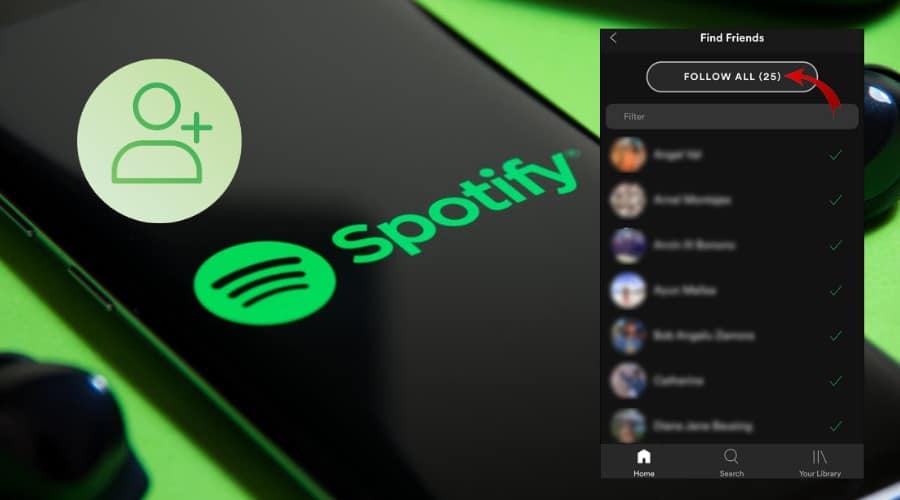How to Add Friends on Spotify so that you and your sweetheart can share your favorite music with each other? Take three minutes to read this article to quickly master.
If you add friends, you need to know the other party’s username, but your Spotify username is not your display name. It is hidden in your profile and is a text string randomly assigned to you by the system when registered.
View Your Spotify Username
Here is a systematic guide on viewing your Spotify username on PC and phone. Your friends can also use the same procedure to find their usernames and share them with you to follow them.
Computer (PC or Mac)

Step 1: Go to your computer and open the Spotify app
Step 2: The username is on your circular profile icon or picture in the upper-right corner of your account.
Step 3: Click the downward arrow and select “account” to access the user page and username in large white letters.
Mobile phone (Android or iOS)

Step 1: Go to your mobile phone and open the Spotify app
Step 2: On the upper right of the page, tap the gear icon to access the settings
Step 3: The username is on the upper left next to the circular profile picture or initials for those who haven’t attached the profile picture to their account.
Step 4: Alternatively, you can scroll down to the “Account” option and tap it to view the full details of your account, including the username
Add friends on the PC
Now that you have the username of the person that you want to add to Spotify, you can easily follow them using the following procedure:
Step 1: Go to your computer and open the Spotify app
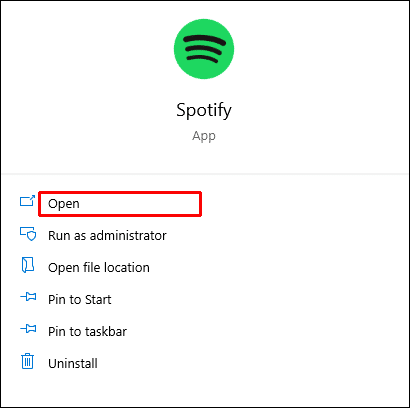
Step 2: Log in to your account to access the home page
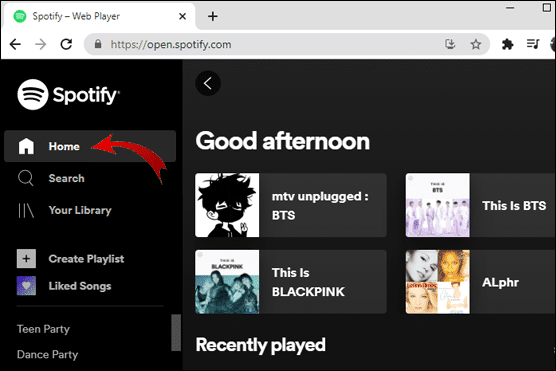
Step3: Navigate to the top of the page and go to the search bar
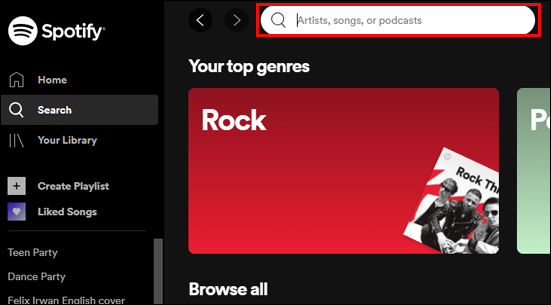
Step 4: On the search bar, enter “Spotify:user: username” without quotes. Replace “username” with the friend’s username that you wanna add in lower case.
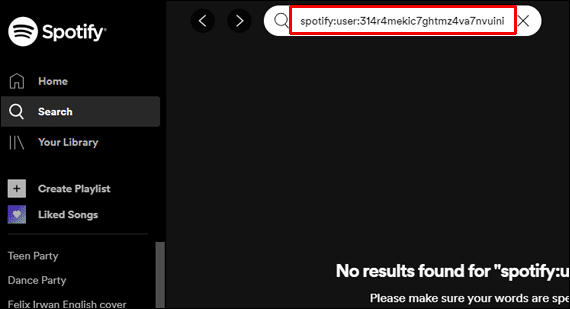
Step 5: Once you find your friend, open their profile and click the “Follow Button.”
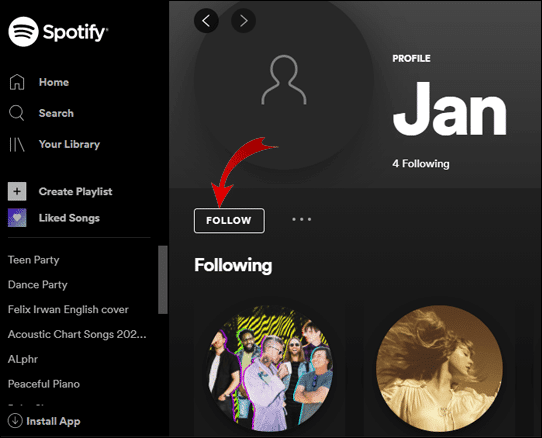
Add Friends on Android
You can also easily add friends on Spotify from your Android devices, such as smartphones and tablets. The process is similar to when using a computer.
Step 1: Go to your phone and open the Spotify App.
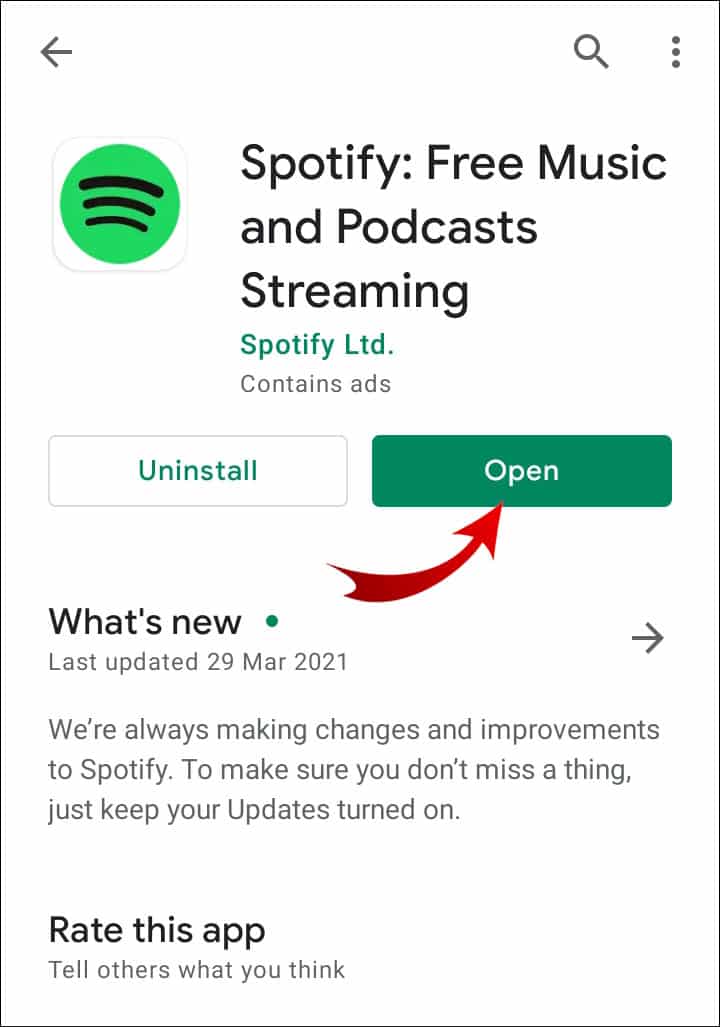
Step 2: Log in to your account and scroll down to the “search” option (at the bottom of the screen).
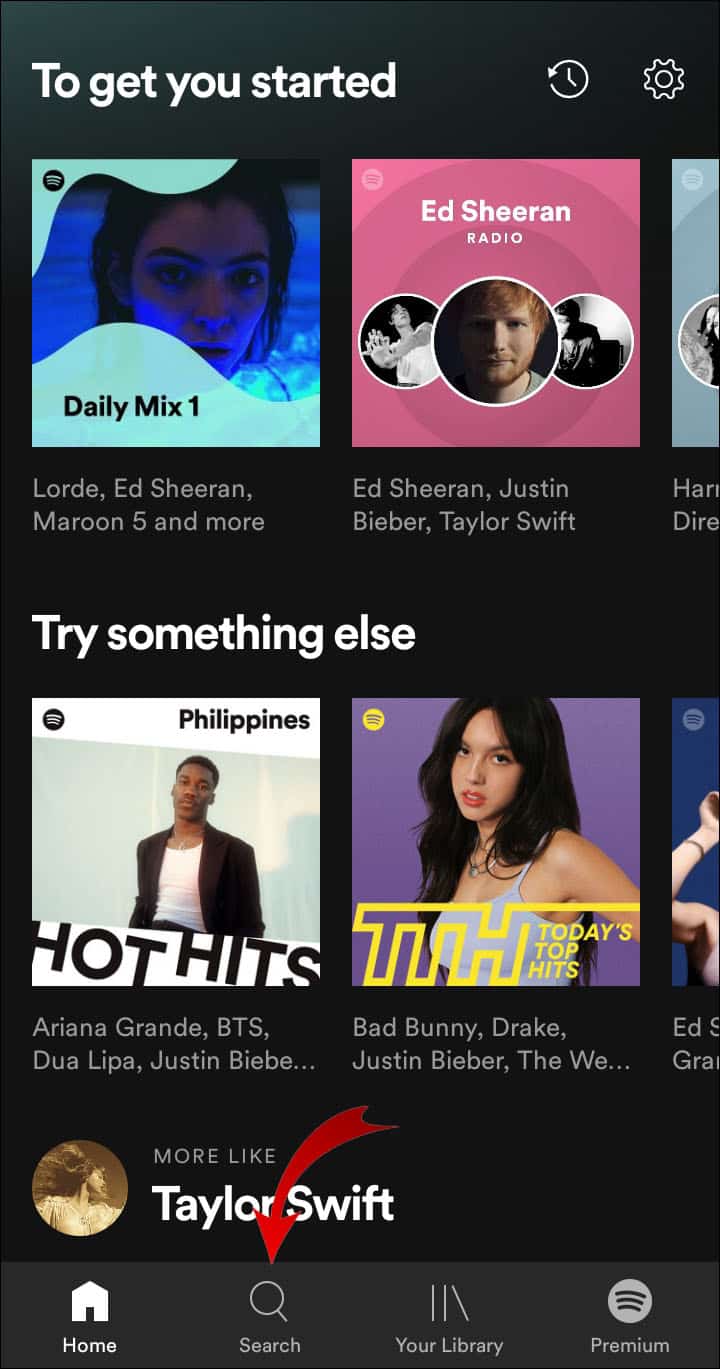
Step 3: On the search bar, type “Spotify:user: username” without quotes. Replace “username with the username of the friend that you wanna add.
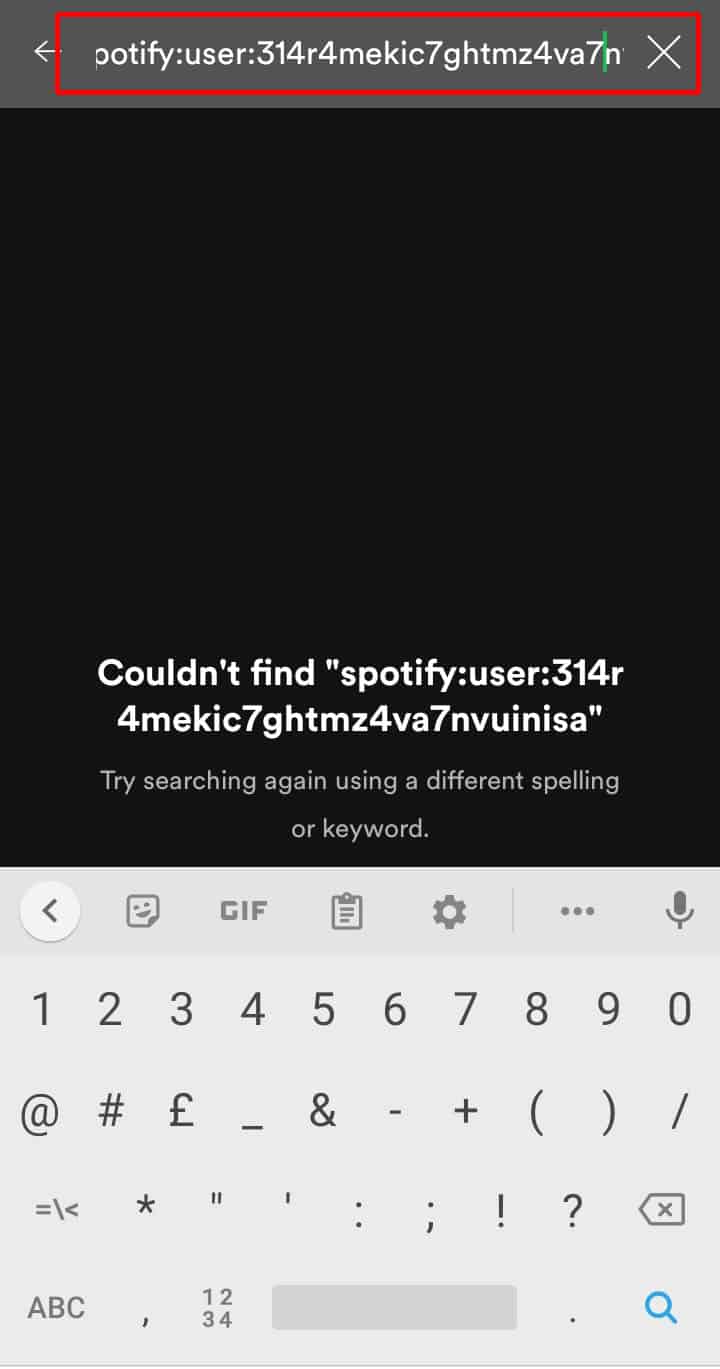
Step 4: When you find your friend, open their profile and tap on the “Follow” option
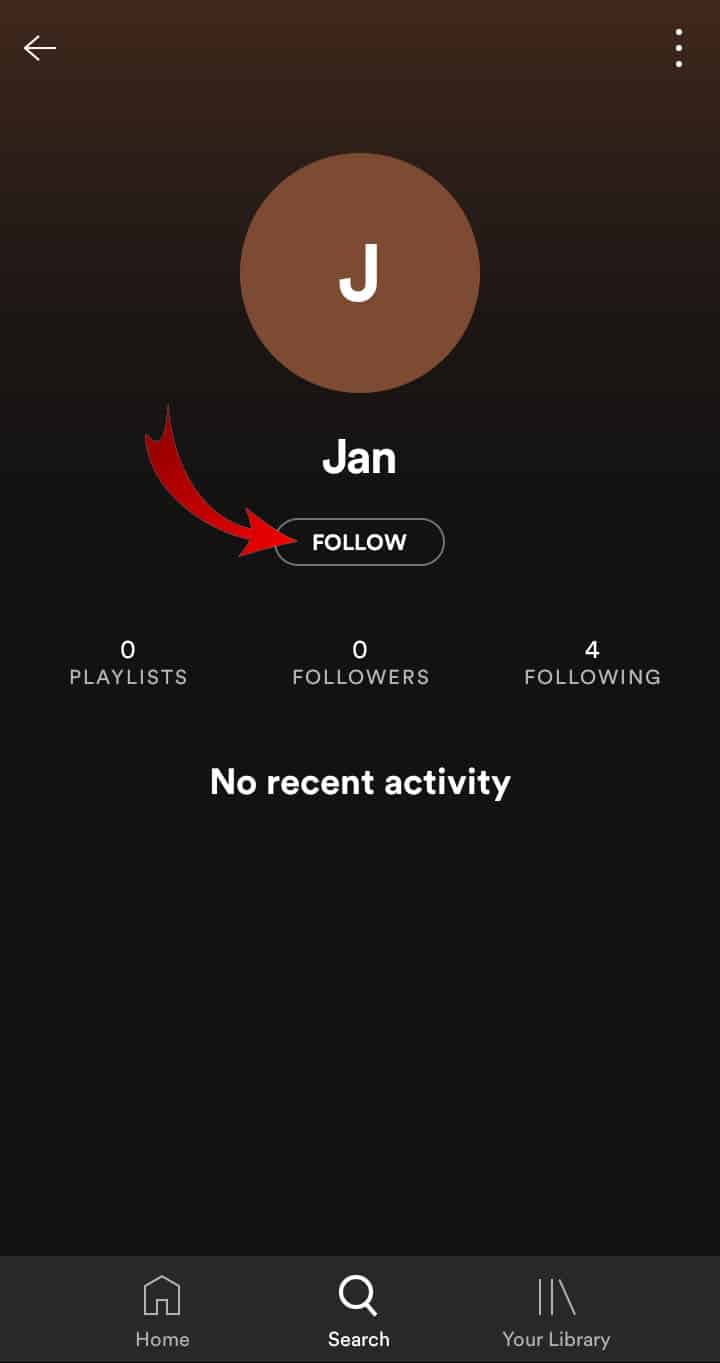
Add friends on iOS
If you’re an iPhone user, follow the steps to add friends on Spotify.
Step 1: Launch the app and log in to access the homepage
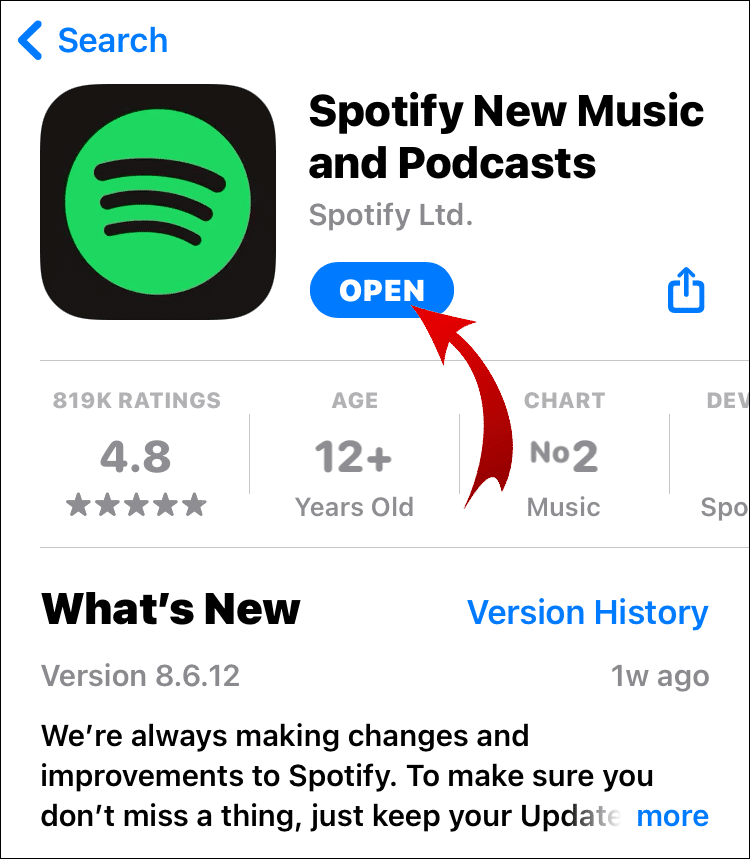
Step 2: Go to the search bar (at the top of the screen).
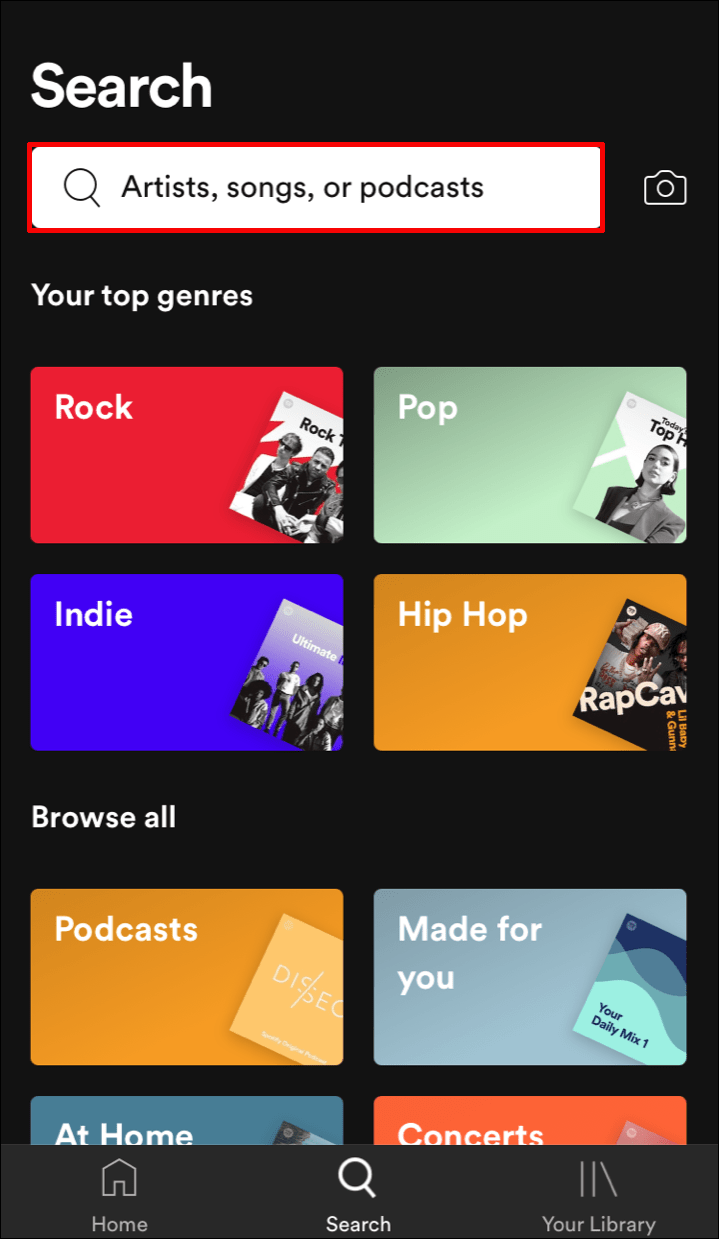
Step 3: On the search bar, type “Spotify:user: username” without quotes. Replace “username with the username of the friend that you wanna add.
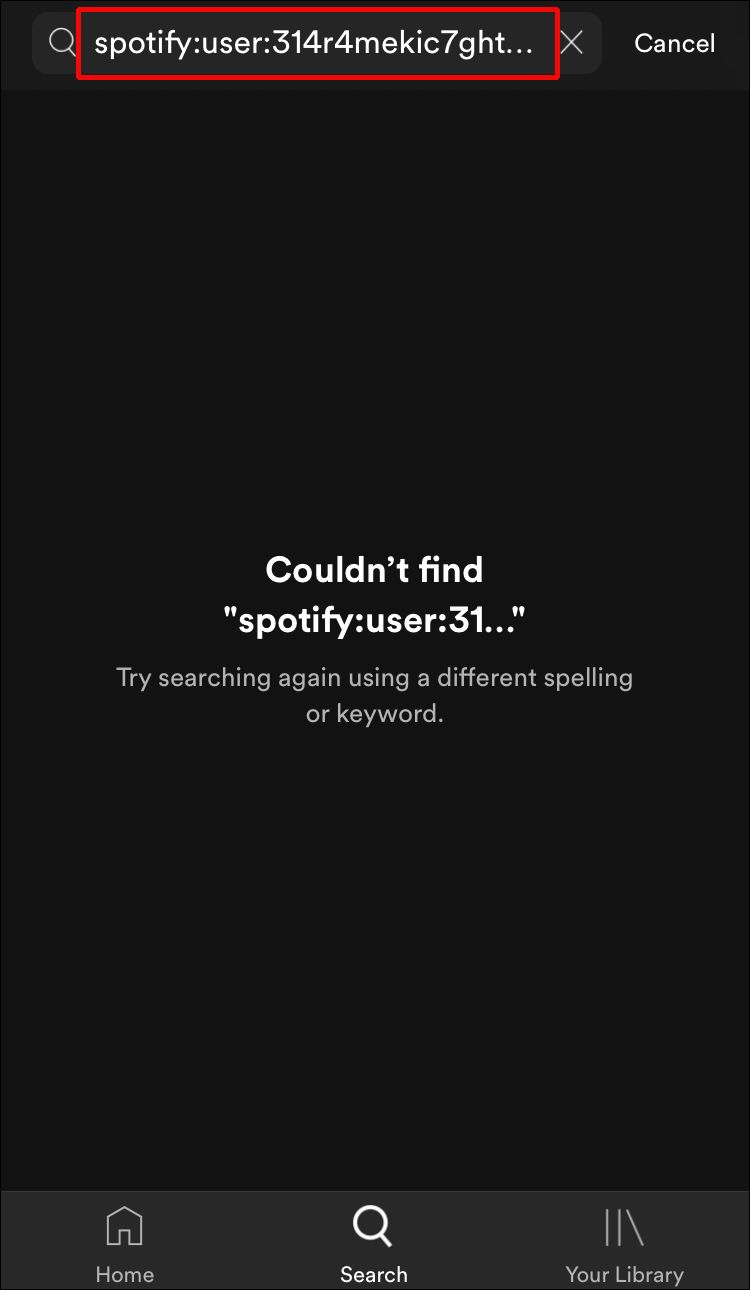
Step 4: Open the friend’s profile and tap on the “Follow” option
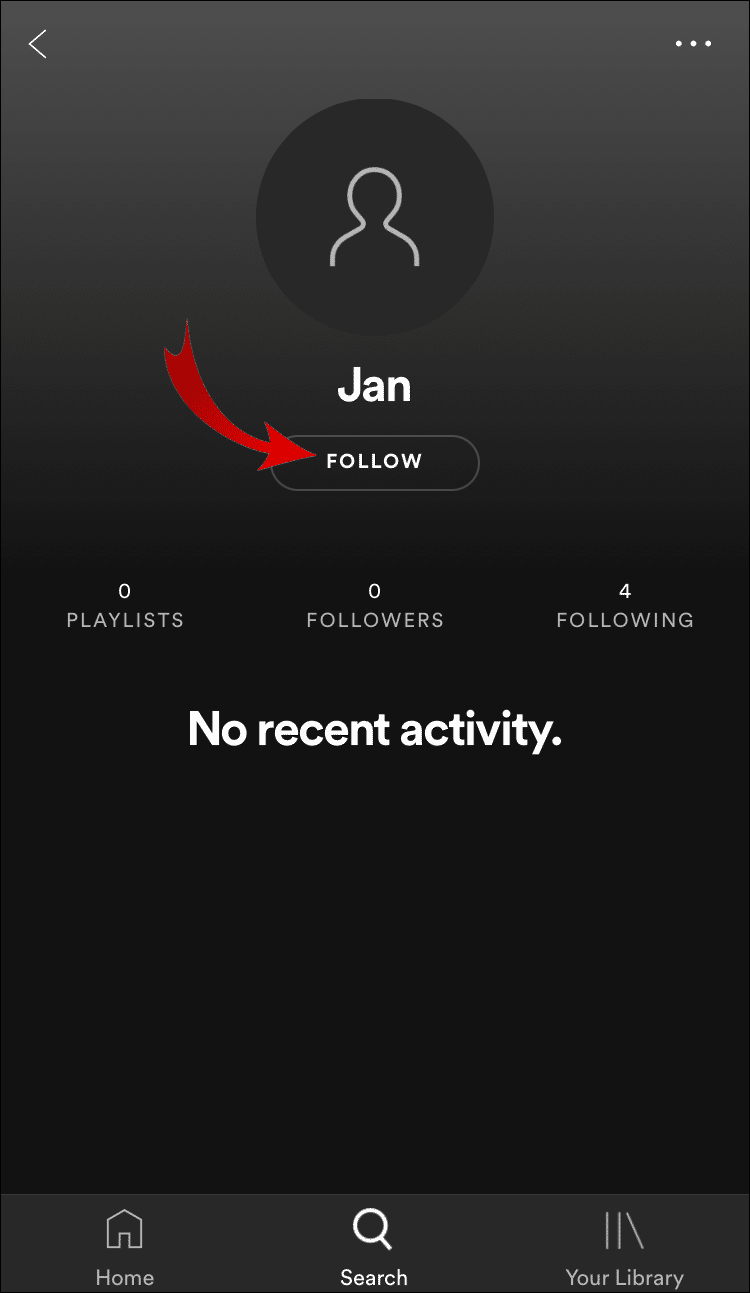
Follow the artist
Other than adding friends to your Spotify account, you would also like to follow your favorite artists so that you can keep track of their music. Here is a systematic guide on how to do it.
Step 1: Launch the Spotify app and log in.
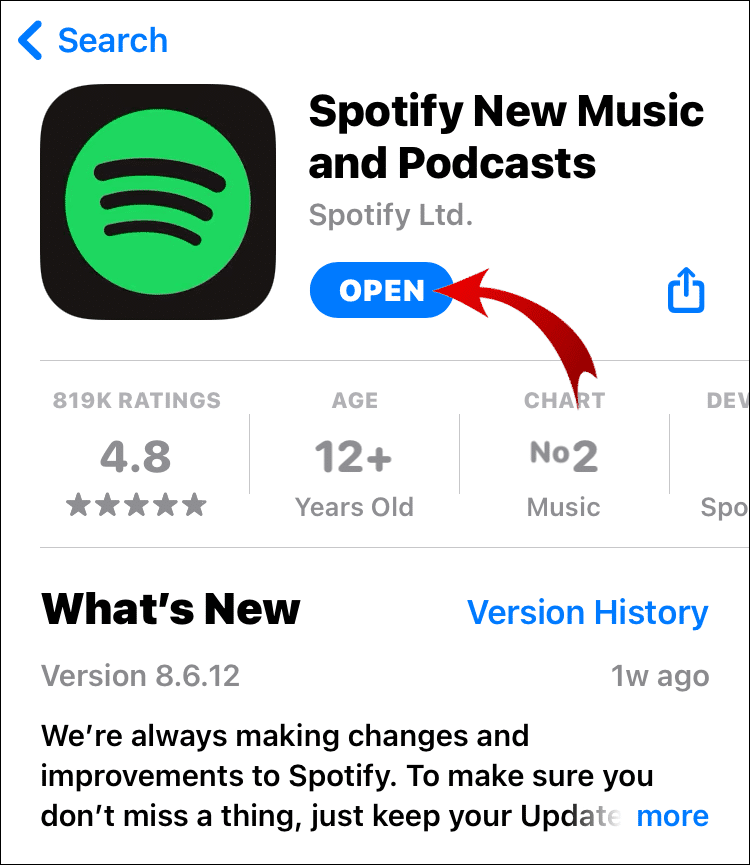
Step 2: Go to the “search bar” and type the artist’s name that you want to follow.
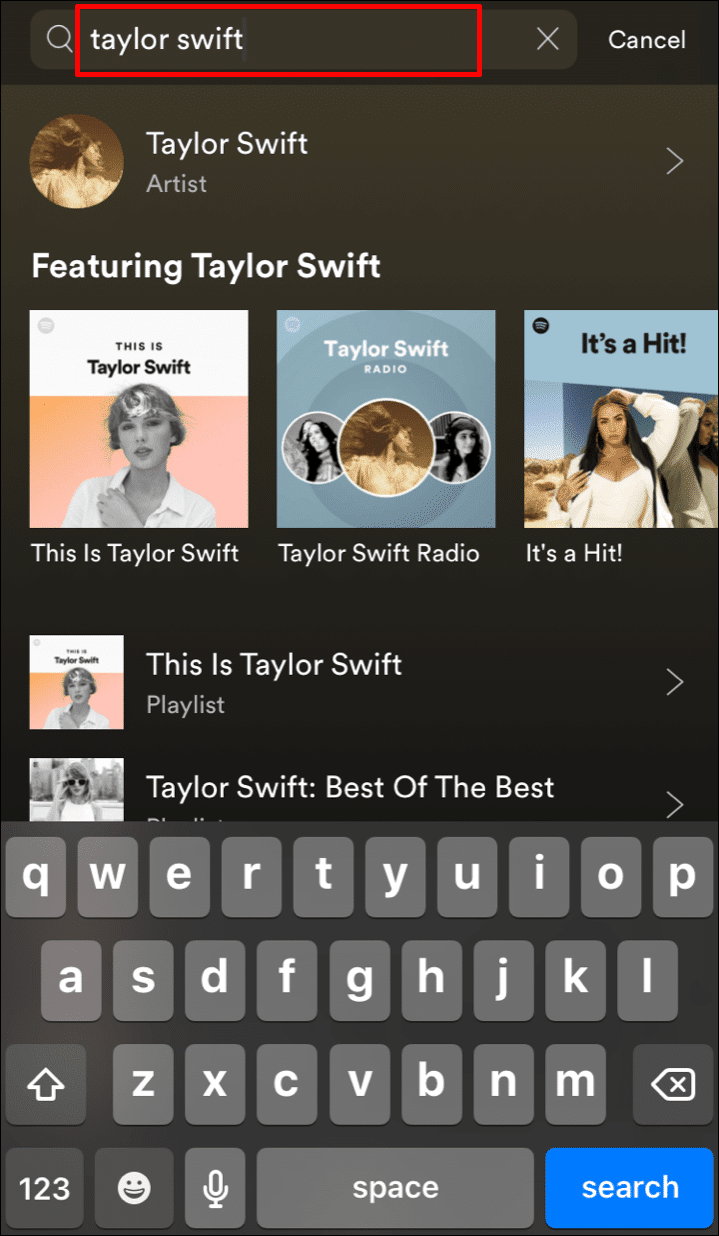
Step 3: One their profile, click or tap the “Follow Option.”
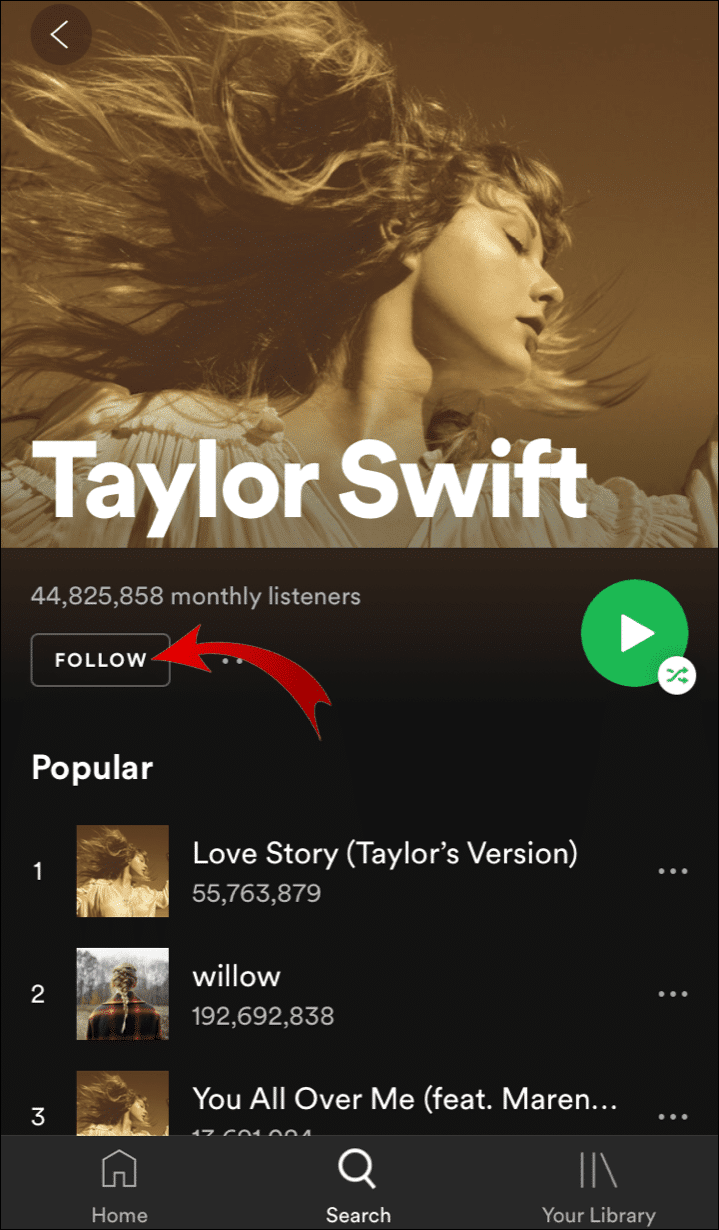
Note that you can follow as many artists as you want so that you can be notified every time they release a song or album.
Bind Facebook and Spotify to add friends
Another easiest way to add friends to Spotify is by binding your Spotify and Facebook accounts. That way, you can easily add your Facebook friends to Spotify if they have also bound their accounts to Spotify.
Here’s a simple guide on how to do it.
Step 1: Go to your computer and open the Spotify app
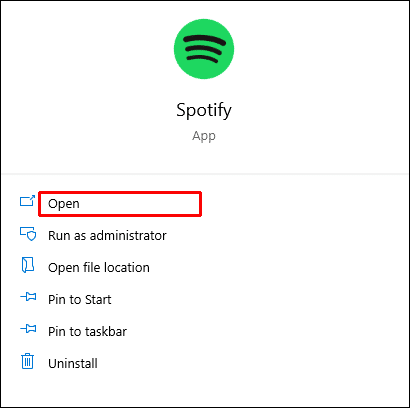
Step 2: Open the menu icon and choose the “Settings” option
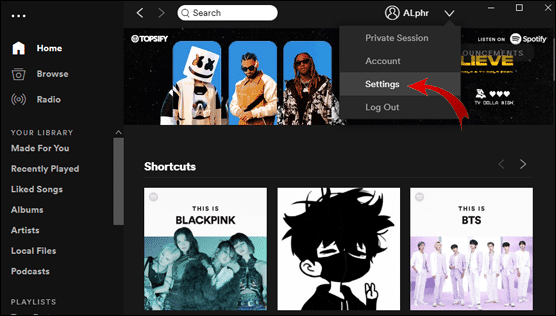
Step 3: Now scroll down to access Facebook and click the “Connect with Facebook” option
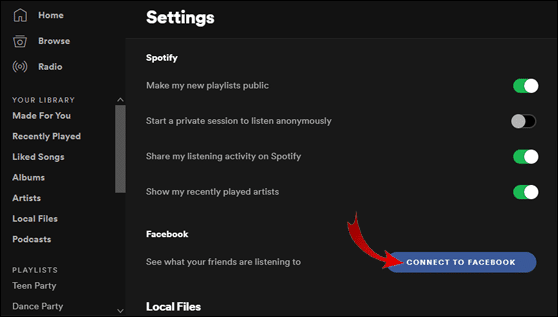
Step 4: A page will appear that asks you to log in to your Facebook account using Spotify. Proceed and log in.
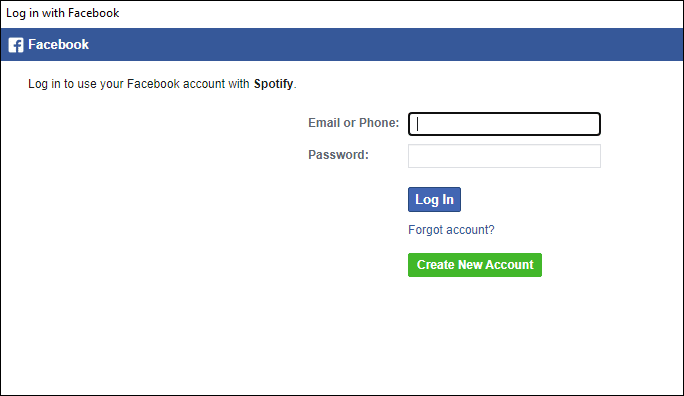
Step 5: Navigate to the “Friend Activity” pane and click the “Find Friend” button.
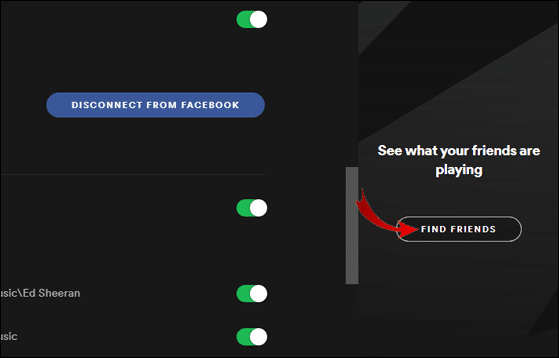
Step 6: On the page that pops up, select a friend or friend you want to follow. Click the “Follow All” button if you’re going to follow everyone on the list.
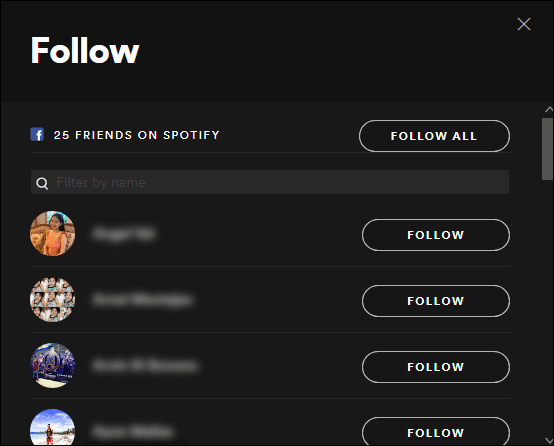
The process is almost the same for mobile users.
Step 1: Go to your mobile phone and open the Spotify app.
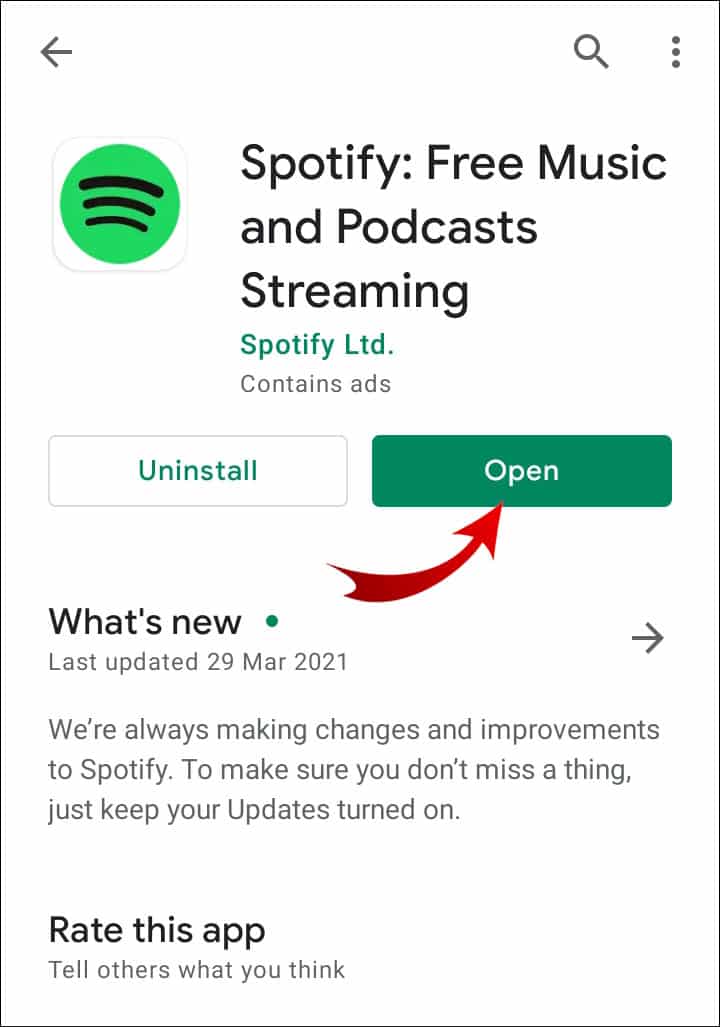
Step 2: On the upper right of the page, tap the gear icon to access the settings.
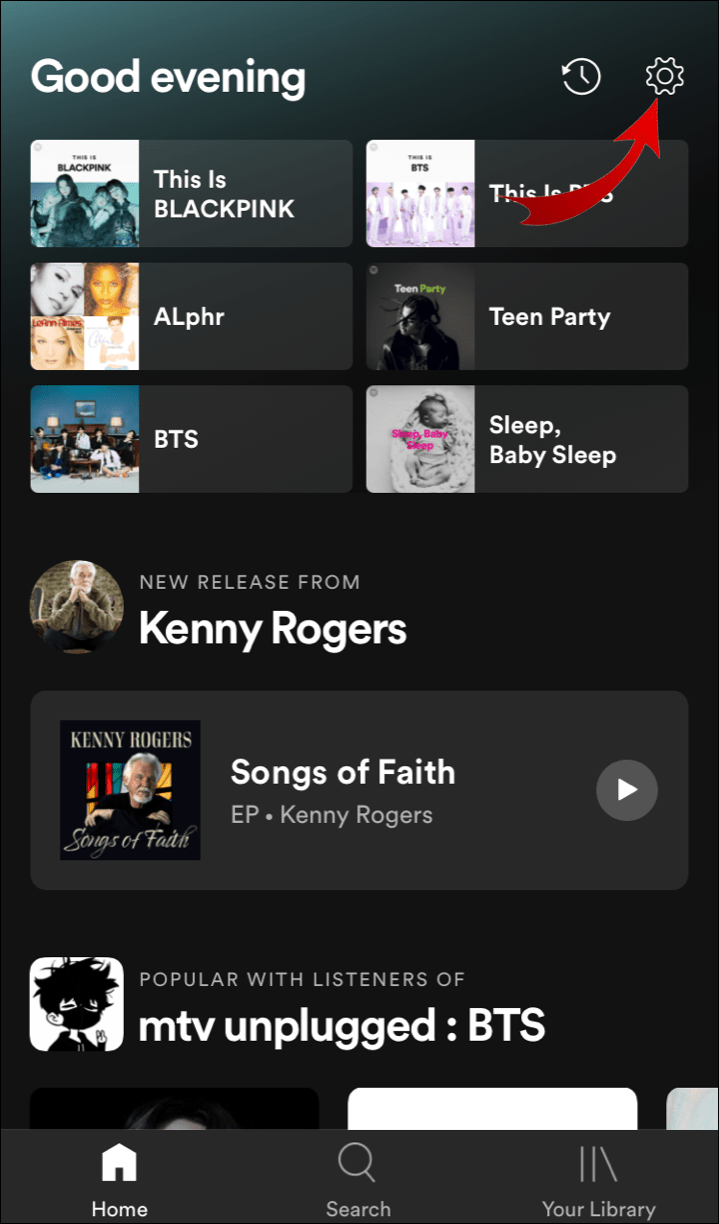
Step 3: Navigate your profile and tap the three dots option in the upper right corner.
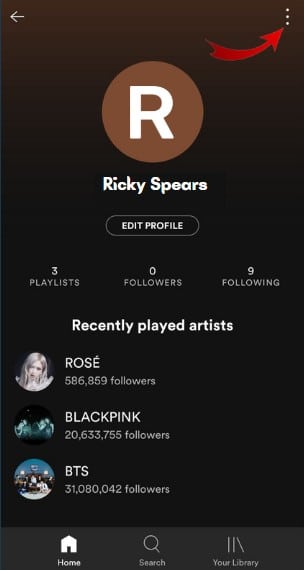
Step 4: Now select the “Find friends” option.
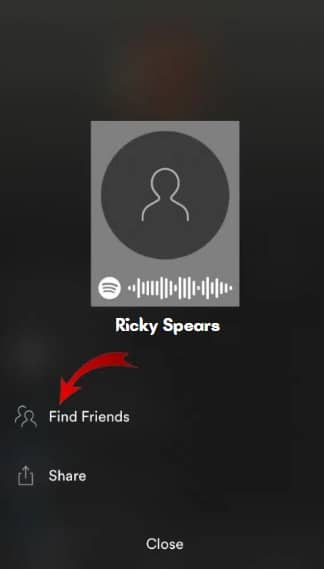
Step 5: Connect to “Facebook.”
Step 6: Follow available friends one by one or select the “Follow All” option if you want to add everyone.
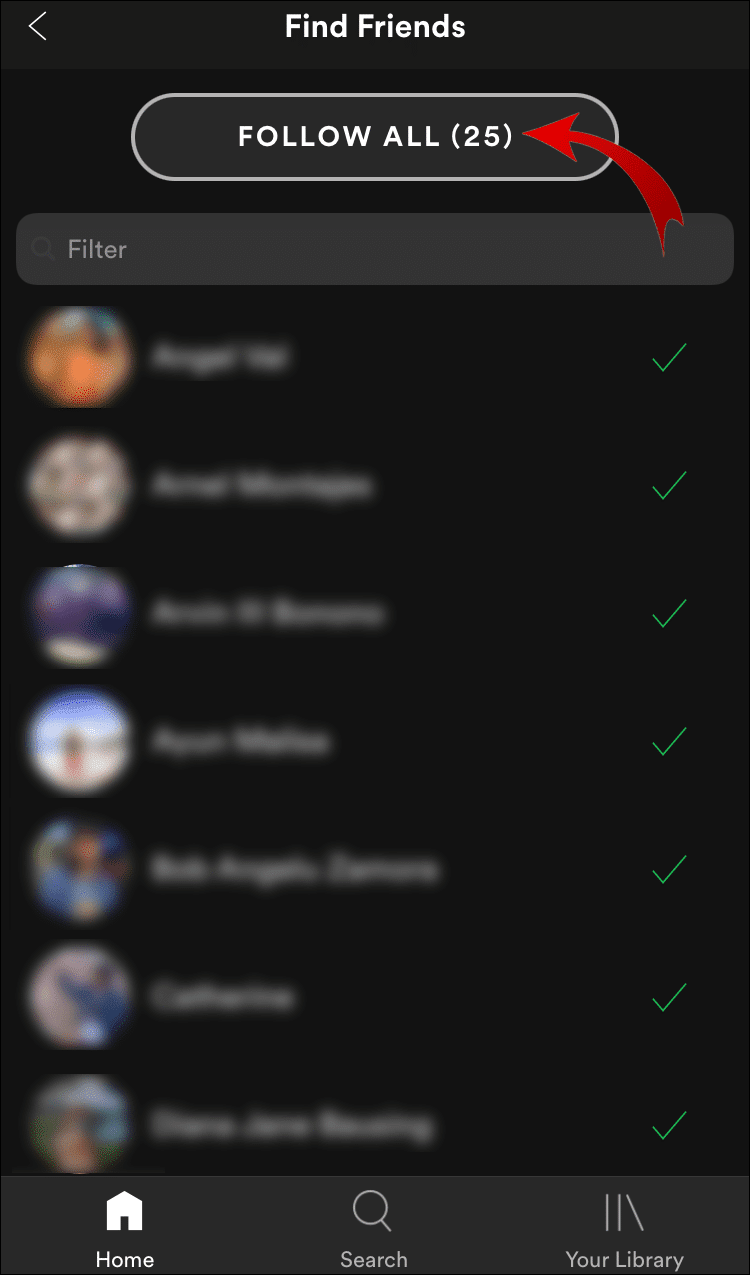
How to unfollow a friend

It is good to follow friends on Spotify and get access to music that they listen. However, you may want to unfollow some people if you don’t like their music selection or if they’re no longer your friends.
Here is a quick guide on how to unfollow a friend on Spotify.
Step 1: Launch Spotify and log into your account.
Step 2: Go to your profile, access the list of followers, and identify the person you don’t want to continue following.
Step 3: Tap and open their profile
Step 4: Click on the “Following” option, which immediately changes to the “Follow” option. That means that you no longer follow that person. You can still follow them in the future if you want to do so.
FAQ
Q. Can I listen to music with my friends?
Yes, you can listen to music with friends using the “Group Sessions” feature as long as you and your friends are premium Spotify users. The option supports up to five premium connected users to attend a virtual listening party.
Q. How many users can be added to the Spotify homegroup?
This discounted premium family plan supports up to six users living under one roof. It’s a family plan where each member has their account passwords, and each member keeps their playlist and saved music. Additionally, each member can have up to three devices with offline music.
Q. Will my friends know that I follow them?
Yes, they can know that you follow them because Spotify users can’t hide followers. However, users are not notified when another user follows. Thus, your friends can see that you follow them only if they check their follower lists.