Do you find it hard to capture essential details when watching a YouTube video? Then you should consider watching the YouTube video frame by frame for utmost accuracy.
YouTube is a great social platform that lets you see the latest videos from different creators. If you want to learn about doing certain tasks practically, YouTube is the perfect platform to head to.
Unfortunately, YouTube video visuals can disappoint you. You may not be able to see some essential details when watching some videos on YouTube. Even when you pause the video, you won’t be able to stop it accurately.
You might spend a lot of time trying to watch a certain part of the video. That’s why it is appropriate to watch the video frame by frame to make it easier to see all details. A frame is many still images that compose the complete moving picture.
1. Use Commas And Periods
There are some shortcuts that you can use to make it easier to watch YouTube videos frame by frame. To find all the YouTube shortcuts, press the Shift and question mark (?) buttons to get the shortcut menu.
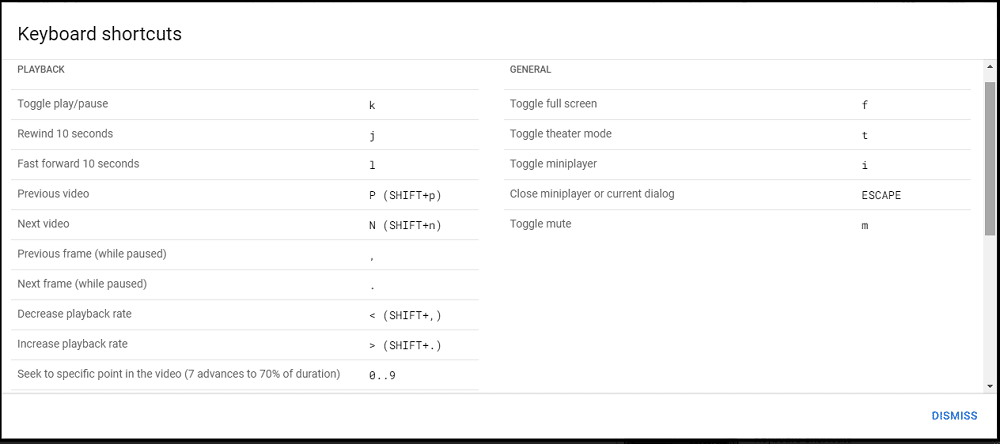
Step 1: First, pause the video that you are watching. Alternatively, you can press the K or space bar button to pause it.

Step 2: Once paused, press the comma key (,) to go forward with one frame.

Step 3: You can then press the period (.) key to go back to one frame.
Ideally, you use the comma key (,) to move forward and the period key (.) to go back.
2. Use The Arrow Keys And J/L Key
Do you want to watch the full YouTube video or just some parts? When watching a video, you may want to skip some parts. Thereby, you can press the left or right arrow keys to skip forward or backward for five seconds. You can either press continuously or just once.
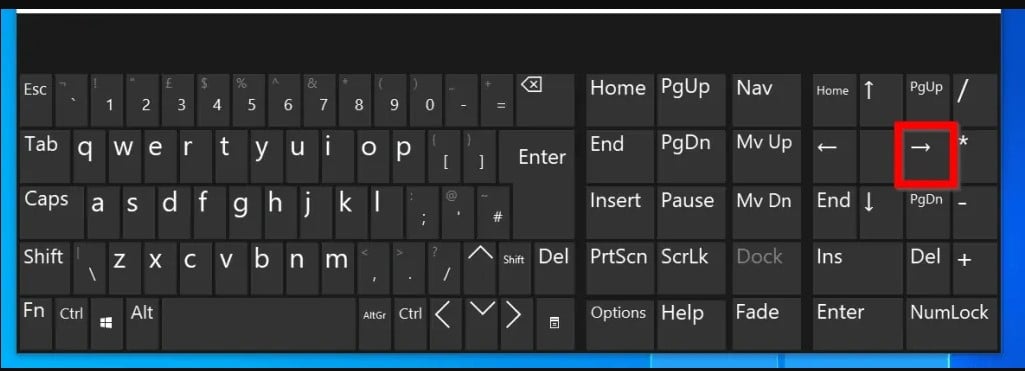
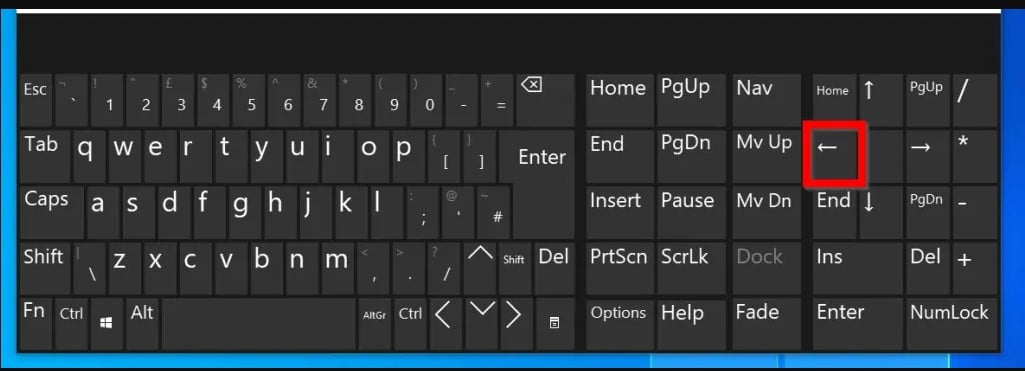
Additionally, you can use the J and L letter keys to jump forward or backward for ten seconds. This makes it easier to watch a video without watching the irrelevant parts.
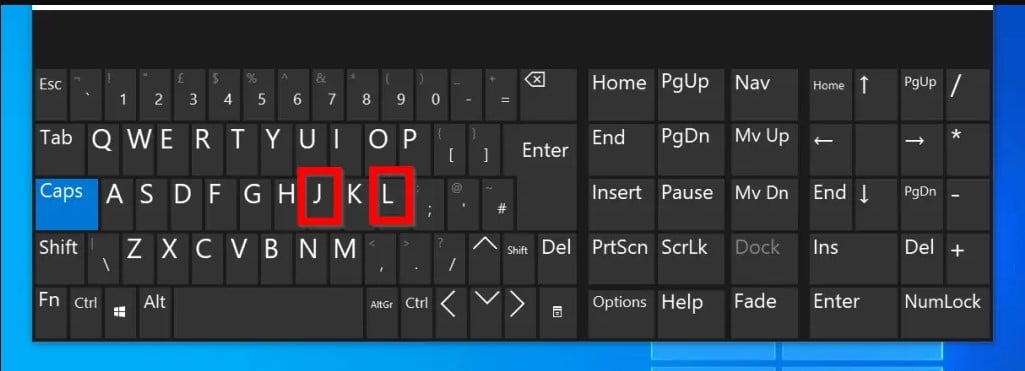
3. Use Watchframebyframe
Do you know that you can watch a video in slow motion or frame by frame? Well, the watchframebyframe website allows it. Just search for the website on your browser.
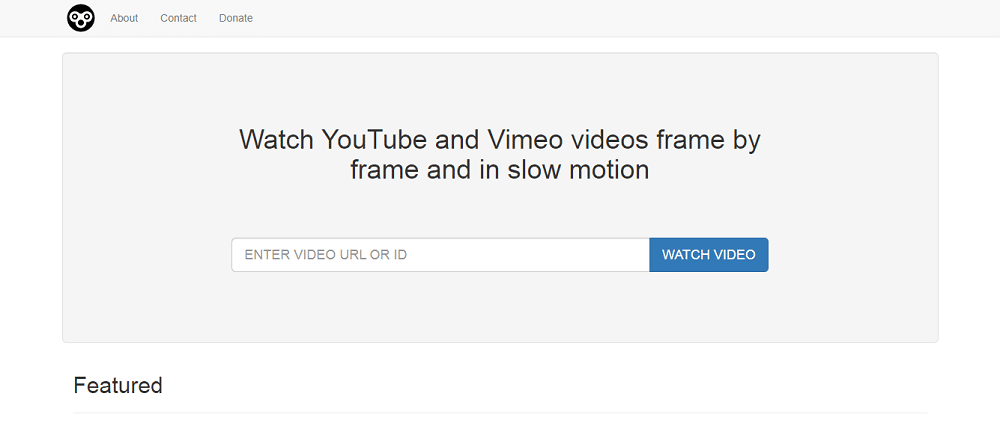
You need to enter the YouTube video link or video file URL in the search bar and start watching it. You won’t miss seeing something.
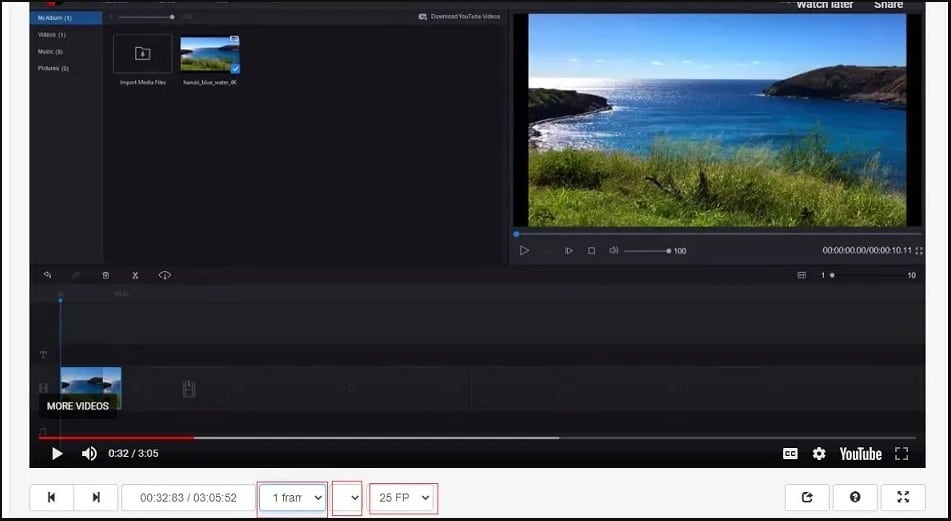
Not only that, but you can also set the number of frames that you want to jump to. Therefore, you will be able to watch what you wish keenly without any restrictions.
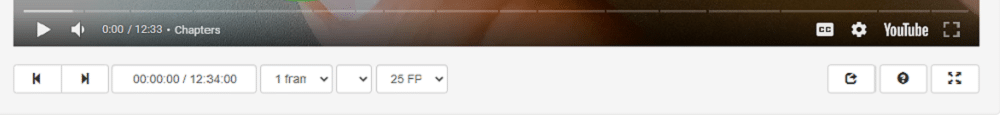
4. Use Potplayer

At times, you may have downloaded a video and would want to watch it frame by frame. First, identify the video you want to download using the 4K video downloader.
Once downloaded, you can use the Potplayer video player to watch the video frame by frame. This allows you to watch your video in slow motion while offline.
Change Playback Rate
YouTube supports playback at a minimum speed of 0.25 times and a maximum speed of 2 times on the web page. By default, you watch videos at normal speed.
Thereby, choose the speed that suits you according to your needs. If there are keen details you want to see, choose a slower speed.
Step 1: Open the specific YouTube video. Click the settings icon.
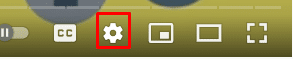
Step 2: On the menu, choose the playback speed option. You can now modify as you wish.
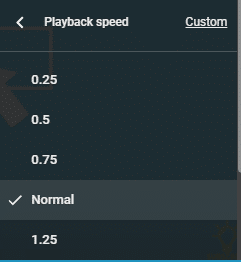
You will be able to watch your video at ease.
How To Frame By Frame On Mobile

Unfortunately, unless you use the third-party frame playback website, you can’t use the frame-by-frame shortcut on YouTube when using your phone.
You can only choose the playback speed and the timeline of the jump playback. When a valuable method is found in the future, we will update the blog on time.
FAQ
Q. How many frames are there per second?
Approximately there are 24 frames per second.
Q. How can I check the playback frame rate of my monitor?
There are a couple of ways to check the playback frame rate on your monitor. Please read this article to get a better brief on how to go about it.
Get To Capture The Important Details While Watching A YouTube Video
You can use these methods to capture all the important details in a YouTube video. A video may be too fast, and you want to capture the important details. Thereby, you can watch a YouTube video frame by frame to get more information than when it was playing at a faster rate.
Also, try and use a computer to watch rather than a phone. The phone may not give accuracy because some options don’t work on the YouTube app on your phone. However, even when watching frame by frame, try and concentrate. You will be able to see the video sections at ease.
