People have various reasons when it comes to downloading TikTok audio. For example, the TikTok sounds may be for work research, amusement, and many more reasons. It doesn’t matter what your reasons for downloading the TikTok audio; downloading any TikTok audio file is very easy.
This article will guide us on downloading any TikTok audio, but before that, get to know what TikTok audio is.
What is TikTok Audio?
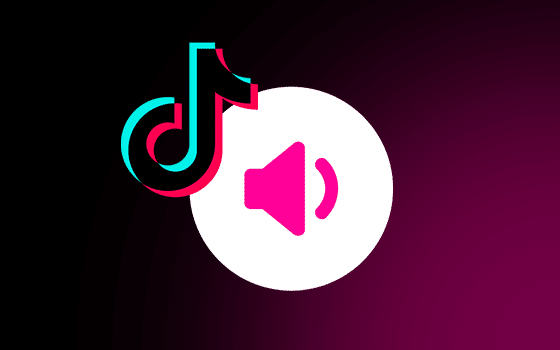
Audio is an essential part of TikTok’s familiarity with trending sounds and viral songs, and the playlist appears through a population of 1 billion on the site.
Therefore, there is an excellent market for those who need to download any TikTok audio, and it’s optional to download the actual graphics.
Predicting the TikTok audio that might go viral on the site is difficult, which tells us this is incredibly diverse. But with a downloader, people can now save their favorite audio.
You need to know that the best downloader will let you edit and tweak TikTok sounds to your favorite one, which, on the other hand, you can decide to use the downloaded audio for your own TikTok videos. You never know; the sound you edited could go viral, so pay attention and check out editing features. Now let’s look at various ways of downloading TikTok audio.
Download TikTok Audio Using SnapDownloader
SnapDownloader is third-party software that enables you to download TikTok audio very easily. SnapDownloader enables you to convert TikTok to formats like MP3, MP4, M4A, and many more.
Step 1: Download and Install SnapDownloader
The advantage of SnapDownloader is that it works on both macOS and Windows. You first need to click on the button “download” to download and install the latest version on your computer.
Step 2: Copy and Paste a TikTok Video Link
Immediately after installing SnapDownloader, open it up and paste the video link on TikTok in the search bar at the top right corner of the app.
Step 3: Select the Output Quality and Format
The next thing you need to choose is the quality and format of the output. In our case, we need audio only; therefore, select “Audio,” then pick the audio format, which is MP3, and then decide on the audio quality. In doubt, however, you can remain with the original sound quality.
Step 4: Download and Enjoy!
Once you have clicked on the download button, SnapDownloader will start converting the videos of TikTok to MP3 format. After converting it, it will be automatically saved to your PC. Now double-click on the file to listen to your audio.
Note: For every downloader app that downloads TikTok sounds, you should note they require the same procedure when downloading the song. All you need to do is, copy the link of the sound and hence paste the link into the best downloader of your choice.
Factors to Consider When Selecting Software to Download TikTok Audio
Most people need help choosing the best software that downloads audio on TikTok. But before choosing any software, there are some things that you have to consider before you decide on the right downloader app. Let us look at those criteria you need to have in your mind.
1. Check Out Reviews
When considering specific software, first check the online ratings and reviews. This creates the idea of the experiences of previous customers.
2. Device Compatibility
You need to know if any site program is compatible with your device. This will save enough time since there is no need to waste your time on an incompatible site program.
3. Functionality
It would be best if you also considered the functionality of each option. Also, make sure that they meet your expectations regarding resolutions and formats.
Which Are the Best Software to Download TikTok Audio
Below is a list of the best software that downloads TikTok audio. They are as follows;
- SnapDownloader
- iTubeGo
- Ease US Video Downloader
- veed.io
- ssstik.com
1. SnapDownloader
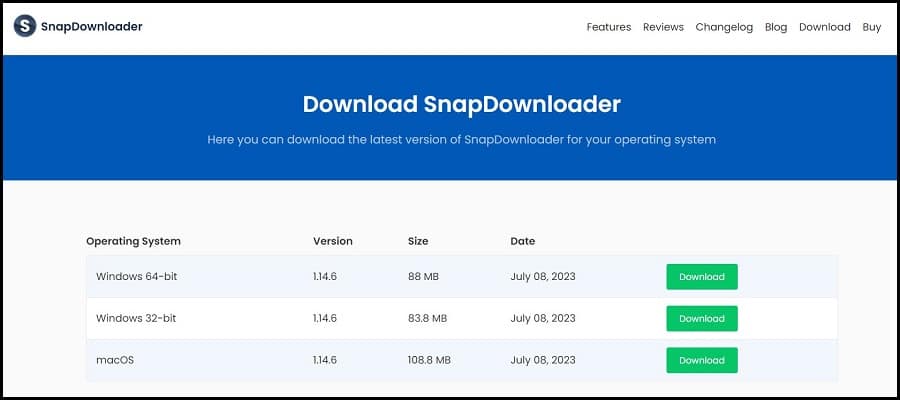
You can download audio and also video very quickly with SnapDownloader. This app is suitable for over 900 platforms, with TikTok being included.
Relevant Features
- Range of formats available: You can download MP3s, MP4s, WMAs, and WAVS.
- The downloading speed is very high: People using SnapDownloader usually download audio or videos at a very high speed. Therefore, it benefits people who download bulk audio on TikTok each time.
- Proxy setup: You can easily set up the proxy in the SnapDownloader to avoid any restrictions.
Reviews
- The rating of SnapDownloader is 4.9 Stars out of 450 reviews
2. iTubeGo
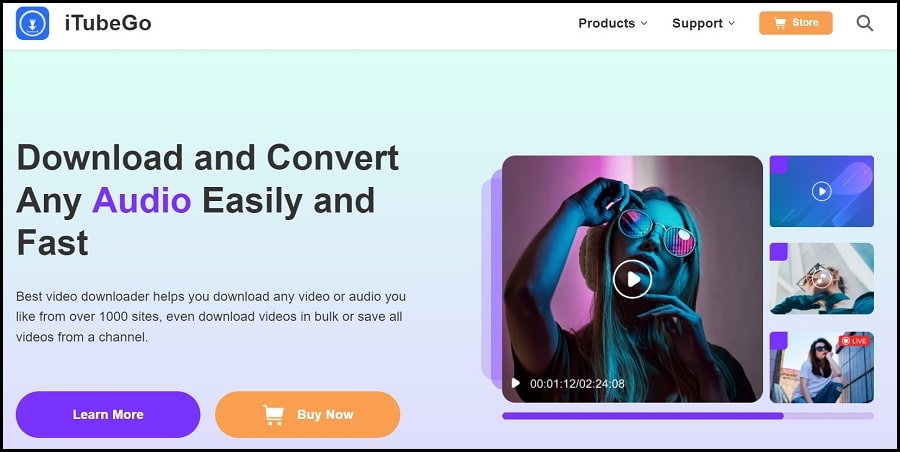
This is the second on our list. It is trendy to download TikTok sounds. iTubeGo is supported by various Android, Mac, and Windows devices.
Relevant Features
- Very Easy to download audio: You can download audio without any difficulty. You can convert the audio to high quality, for instance, 320kbps MP3 format.
- Cut or trim audio files: You can trim or cut videos before turning them into audio files. This is an essential feature since you can download a specific part of a clip of TikTok audio.
- Privacy protection: The significant part of iTubeGo is its private video mode, where you can download music and video files and insert a password to protect your folder.
Reviews
- Seven stars out of 390 reviews.
3. EaseUS Video Downloader
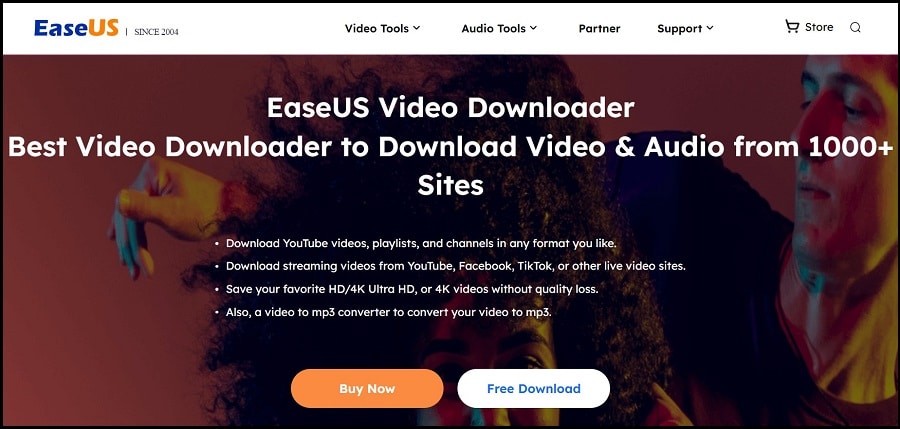
Another alternative app for downloading TikTok videos is EaseUS Video Downloader. In addition, you can download several formats of TikTok audio.
Relevant Features
- Download audio in several formats: You can download TikTok audio in formats like MP3 or WAV, and the available type qualities are 128kbps, 256kbps, and 320kbps.
- Download video subtitles: The EaseUS Video Downloader allows people to download subtitles on videos.
Reviews
- 7 stars out of 2 reviews.
4. Veed.io
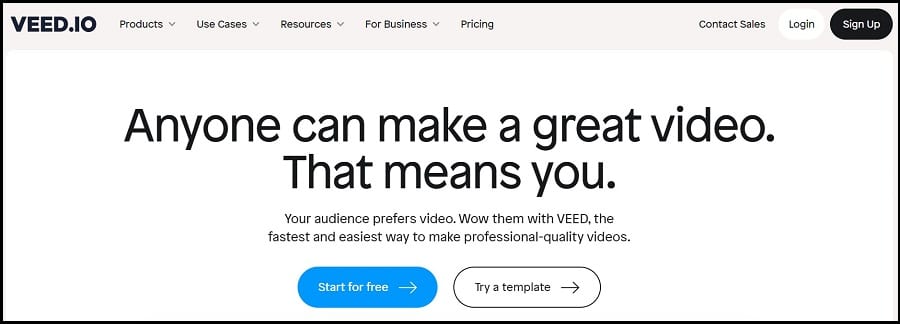
Another app for downloading TikTok audio very quickly is Veed.io. You can download either audio or videos.
Relevant Features
- Easy to edit content: You can edit any video before downloading its audio. For example, you can add background music. This makes sense if the original video has sound effects instead of music.
- Download in various formats: You can download audio and videos in multiple formats using this app.
- Fast download: Veed.io can download videos and audio with lightning speed.
Reviews
- 4 stars out of 39 reviews.
5. Ssstik.com
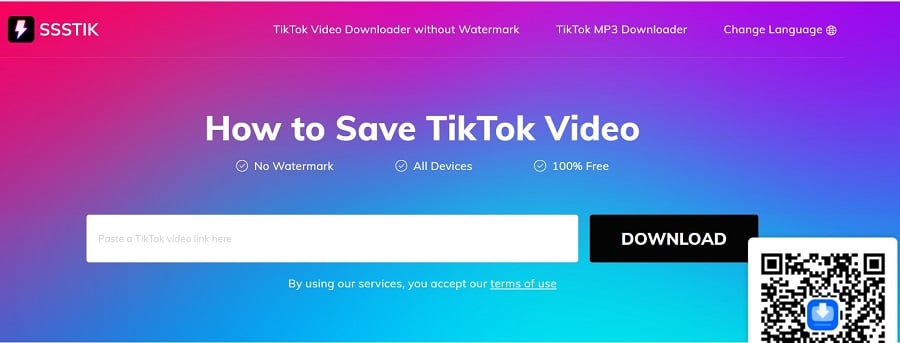
The best part of Ssstik.com is that you can obtain it for free. It has very many useful features. For instance, it lacks a logo, watermark, or trademark.
Relevant Features
- No download or installation required: There’s no need to install or download any other software to use this app for free.
- Unlimited audio downloads: You can download as many TikTok audio files as possible.
- Wide-ranging compatibility: The app allows you to download TikTok audio on various devices, for instance, Mac, Android, iPad, and iPhone devices.
Reviews
- 7 stars out of 1,000+ ratings for the mobile edition
Final Thoughts
We can download TikTok sounds using various downloaders, as stated above. All these methods have almost the same procedure for downloading TikTok sounds. In addition, we have talked about some factors to consider before choosing software to download TikTok audio or videos. Therefore, choose wisely the type of software to download your audio.

