AirPods are high end wireless earbuds designed by Apple Inc. They were primarily designed to be used with iPhones and iPads. However, their use has extended to include Android devices, Chromebooks, Macbooks, and Windows PC, thanks to Bluetooth technology. That being said, is it even possible to find lost or misplaced AirPods? In this post, we’ll discuss how to find AirPods step by step, from start to finish………
If you ever misplace your Apple AirPods, tracing them is easier than you can imagine. Unlike your ordinary earbuds, they come with an inbuilt system that makes them very easy to locate with precision.
How to Find Your Lost AirPods

Below, we have highlighted different scenarios and provided elaborate steps to find the AirPods. Read on for the details…..
1. If both AirPods Are Lost In the Same Location
If you think you lost your AirPods in the same location, follow these steps to retrieve them:
Step 1: On your iPhone, tap on the Find My app
Step 2: At the bottom of the screen, tap on the Devices tab to see a list of all the connected devices. You might want to swipe up and look for all the Apple devices if you can’t see your AirPods in the list.
Step 3: A map will appear from where you can see the last location where your AirPods were last connected to your iPhone device. The map will disclose the street address nearest to where your AirPods were last connected.
Step 4: If you’re in the vicinity of that location, tap Play Sound, and then on the Volume Warning popup window that appears, tap Play Sound to confirm.
Step 5: Now, pay close attention and listen for any beeping sound. Walk around the area till you locate the lost AirPods.
Step 6: If your AirPods were lost far away, tap on Directions. You will then be directed in the direction where they were last connected to your device.
Step 7: To know how close or far you’re from your lost AirPods, Apple introduced a new feature called You can tap on it when you are in the vicinity of where you lost your AirPods.
2. If Each AirPod is Lost in a Different Location
If you have lost both AirPods in different locations, you can use the Find My app to locate each of them. Here is how to go about it:
Step 1: On your iPhone, open the Find My app
Step 2: Tap on the Devices tab and then locate your lost AirPods from the list
Step 3: On the map that appears, you will see where the AirPods were last connected to your iPhone.
Step 4: Head over to the location, and then once you’re there, tap on Play Sound.
Step 5: To find each AirPod at a time, tap Left or Right to mute one of them. Once you locate one, go ahead and mute it so that you can find the second one.
How Far Can AirPods Be Tracked?

It is possible to track your AirPods as long as the connection between your iPhone and AirPods is active. When using the “Find my” app and within the Bluetooth range of 10 meters, it is pretty easy to trace the AirPods. Beyond 10 meters, it becomes a little bit difficult. It’s worth mentioning that the ‘Find My’ app only shows you the exact location where the AirPods were last connected to your device. You need to head over there and begin the tracking.
Can I call Apple to Find My AirPods?

If the AirPods in question were stolen and are beyond your reach, i.e., the Find My app doesn’t seem to track where they were last seen, you can call Apple. However, in most cases, the ‘Find My’ app can help you get the job done with ease.
Connect Your AirPods to iPhone or iPad

Here is how to connect your AirPods to your iPhone:
Step 1: Go to the home screen on your iPhone
Step 2: While the AirPods are still on the charging case, open them and hold them next to the iPhone.
Step 3: When a set-up animation appears on your iPhone, tap Connect
Step 4: After that, tap Done
What Is the “Find My” App?
Apple’s ‘Find My’ app is a mobile application that allows users to track their AirPods, AirTags, Apple Watch via a connected iCloud account. Moreover, it also allows users to share their GPS location thus making it very easy to locate each other via the shared location feature. That makes it easy to track and know where a friend or loved one is.
Set Up the “Find My” App on Your iPhone/ iPad

To track and successfully locate lost AirPods, AirTags, etc. you’ll need to set up and link then to your iPhone or iPad via “Find My” app. Follow the steps below to get it done:
Step 1: Open the setting application on your iPhone
Step 2: Then tap your name followed by Find My
Step 3: Turn on Share my Location; this allows friends and family to know where you are.
Step 4: Then tap Find My [device] and then turn on Find My [device].
Step 5: To locate your device when offline, toggle on the Find My network.
Step 6: To send the last location of your device sent to Apple when the battery is critically low, toggle on Send Last Location.
Enable “Lost Mode” On Your AirPods
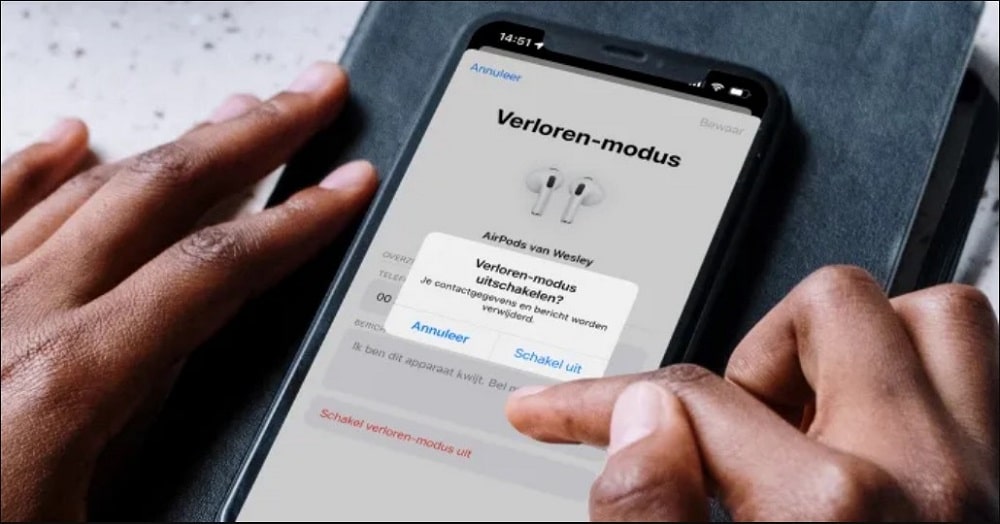
If you have lost your AirPods and aren’t able to trace then on ‘Find My’ app, you have the option to mark them as lost. That way, anyone who comes across them, somehow, will be able to see on their ‘Find My’ app that they are actually lost. Here are the steps for activating ‘Lost Mode’ on your AirPods.
Step 1: Open the “Find my” app on your iPhone
Step 2: Go to the Devices tab and select your AirPods
Step 3: Scroll down and, under Mark As Lost, tap on Activate and then tap Continue
Step 4: Next, enter your Phone contacts and tap ‘Next’. (someone may contact you when they find the lost AirPods)
Step 5: Turn on “Notify When Found” and then, on the top right of your screen, tap Activate
Find Lost AirPods on a Web Browser/ iCloud

Besides using the ‘Find My’ app, you can also locate your lost AirPods via a web browser. Here are the steps:
Step 1: On your Safari browser on your iPhone
Step 2: Go to com/find
Step 3: Log in using your Apple ID and Password
Step 4: Tap All Devices and then select your AirPods
Step 5: You can choose to find both AirPods at once (if they were lost in the same location) or locate one at a time (if they were lost in different locations).
Step 6: Once you are at the location where your AirPods were last connected to your device, Click Play Sound. Listen for a beeping sound from within that area.
Can the “Find My” App Locate Your AirPods’ Case?
Yes, it is possible to locate your AirPods case using the “Find My” app. To do that, open the app on your iPhone, and under the Devices tab, you will see a list of all connected devices. If your AirPods is shown with a green light it means the AirPods are together with the case. If they have a grey light beside it means that the AirPods Case is out of range.
What to Do When You Cannot Find Your AirPods’ Case
If you can’t see to locate your lost AirPods case, the best thing to do is to find a replacement. Visit the nearest Apple Store to get a replacement at a fee. You need a replacement to help with charging your AirPods.
How much does it Cost to Replace AirPods?

Apple gives a warranty of 12 months, which is always free of charge. However, if you want to replace the AirPods after the warranty duration has ended, you must add a certain fee to replace your AirPods, which costs around $69. Of course, the rate varies in different markets across the globe.
What Does It Mean If The “Find My” App Says It Can’t Find Your AirPods?
If “Find My” app say it can’t find your AirPods, it means that the devices are out of charge and as such, cannot be located or you didn’t pair your AirPods to “Find My” before they got lost. It could also mean that the AirPods are out of range and as such cannot be located via “Find My” app.
Can stolen AirPods be Blocked From Being Used?
It is impossible to block the stolen AirPods from being used. The only action you can take is to track and locate them as long as they link to your device.
Conclusion
You can easily find your lost AirPods with the help of “Find My” app. always ensure you set up and link you AirPods, to the app for easy tracking whenever you misplace them. We come to the end of this post on How to find AirPods. Hope you found the post very useful. If you have any questions or suggestions, drop them in the comments section down below.
