Are you looking for the best photo hiding apps that can hide your photos from the eyes of the world? Then you have come to the right place! This article will take you through some of the best photo hiding apps.
The way the world is being propelled by technology is sometimes overwhelming. Over the years, we have seen great innovations take center stage and make people rethink what they know as the boundaries to impossibility, walls that keep getting shattered by scientists and bright minds from other walks of life.
The phones we use today have gone through constant remodeling and fine-tuning. We now own smartphones that come with fingerprint scanners, facial recognition, PIN, or password to enhance security and privacy. But with most phones, when that first block is surpassed, there is no more defense for the amount of information an individual has on a phone.
There are photos we take that we don’t want others to see. We all have our reasons. And for this, we have decided to bring to your notice some of the best apps you can use to hide those photos from the eyes of the world. Let’s take a look at some of these photo-hiding apps.
Top Best Apps to Hide Photos
1. Hide it Pro
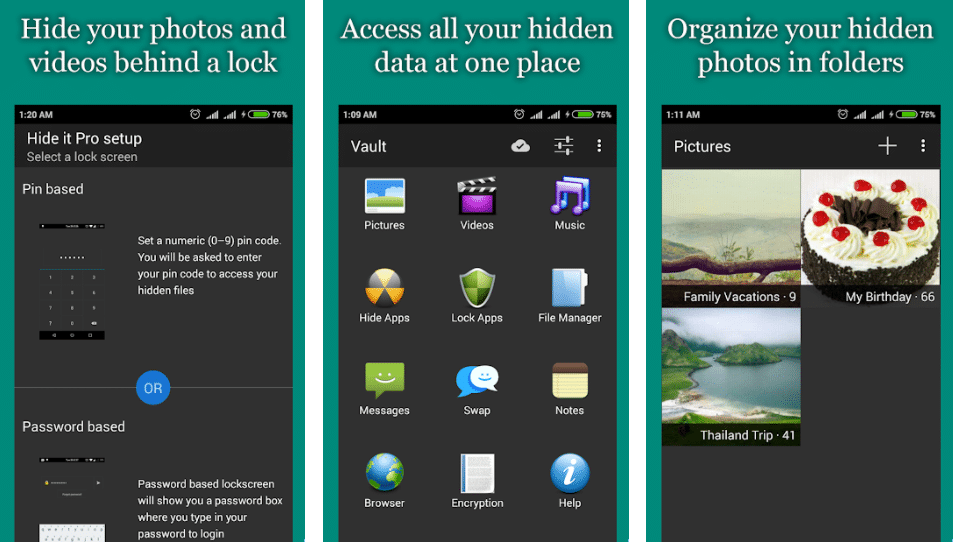
Hide it Pro is an app that originated in India. The app is one of the best photo hiding apps that work on both Android and iPhones. It does not only hide photos but can help you conceal videos and documents and notes too. Using this application on an Android device gives you access to more features such as hiding apps, music, file manager, video player, and lock apps.
Hide it Pro is on the minimal side of how the App’s user interface looks. Nevertheless, the app does what it’s wired to do, which is more important. Also, Hide it Pro can save your files on the cloud by its Google Drive backup. This strategy allows you to recover your file in the case of any unforeseen event. Other features make this App interesting.
The Disguise Screen feature allows you to keep an unreal screen look of an actual app. This allows you to keep information where people can’t guess. The Escape Code feature also turns particular storage empty when you are forced to open it. This App is available for download from Play Store and App Store.
2. LockMyPix Secret Photo Vault
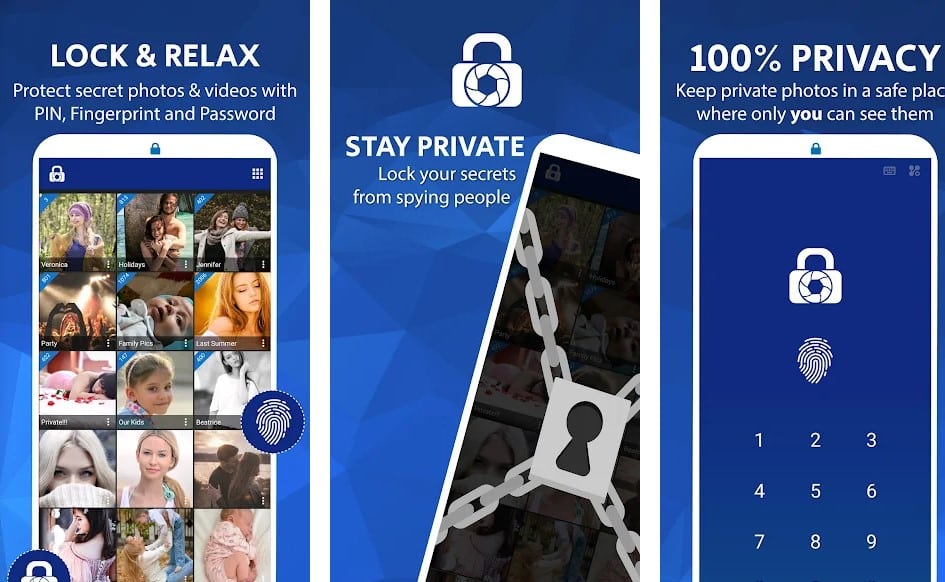
LockMyPix originated in Germany. This App is sophisticated when it comes to hiding photos. It can also help you save videos. This app has many features that can get you confused, but the good thing is once you get the hang of how they work, you are bound to enjoy what the App has to offer fully. The common features you will easily find in other photo-hiding apps include Disguise mode, Unlock with Fingerprint, Shake Lock, Intruder Selfie, Video Player, and Recovery Email.
Then there are the rare features that put this App ahead of others. The Prevent Spying feature is tasked with prohibiting screenshots and transfers. The Keep Screen on allows you to maintain screen activity when accessing photos and other media content. The LockMyPix internal camera app allows you to take photos within the App instantly. Lastly, the Design & Styling feature allows you to modify the App’s looks.
3. Gallery Vault
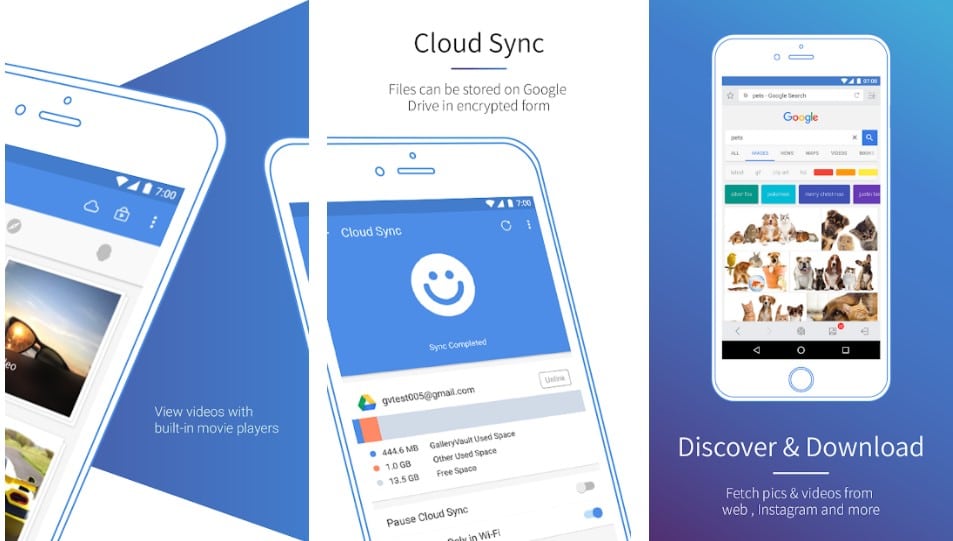
Gallery Vault is another great picture-hiding app that originated in China. The App works well on both Android and iPhone. But the features of the App are slightly different on both devices. This App also helps you keep videos safe.
There are so many features to use in this App. The Icon Disguise feature allows you to protect your default Gallery Vault by making it look like a Calculator app. The Private Camera feature, when enabled, allows you to take pictures and videos from the App, which can be added to your gallery app instantly. Other features you will find interesting to use include cloud Sync, Recycle bin, Folder lock, enable/disable screenshot, Uninstall protection, Built-in video players, etc.
The premium version has great features like Break-in Alerts, which takes a photo using the front camera when someone tries to gain access to your phone and enters the wrong password, and Fake Password, which will present an empty folder when a fake password is entered. This App is available for download from Play Store and App Store.
4. Calculator

This App helps to hide both photos and videos. Its function is that you are the only one entitled to use the App as a calculator while still using it to hide photos and videos. The App can also secure audios, documents, notes, passwords, and to-do lists. Calculator # is equipped with most of the features we have seen in others so far. They include Decoy Mode, Panic switch, which allows your phone to quickly switch to other apps if it detects unusual activities, and Disguise Mode, which uses a fake error message box.
The premium version of Calculator allows you to save photos and videos on the cloud and combat ads. The app is available for download from App Store.
5. Photo Lock App
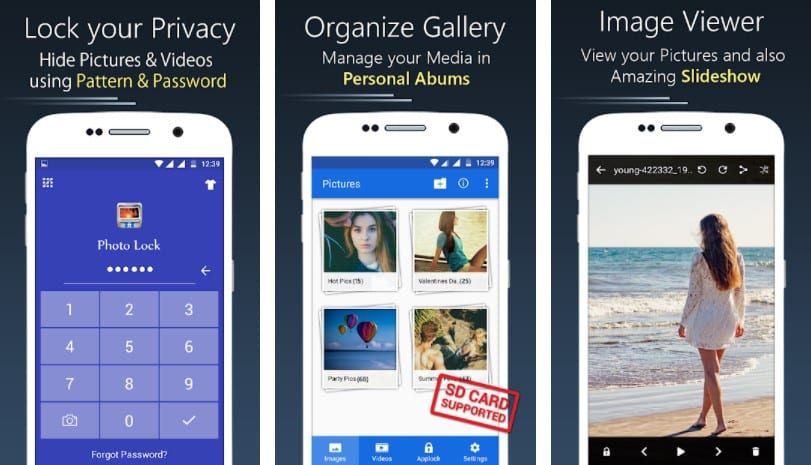
Photo Lock App is another photo hiding app for Android users. The app has got the essential features that are common to other apps we have seen here. These features include fingerprint unlock, themes, fake PIN, and uninstall protection. Other noteworthy tools in this app offer security for your photos and videos.
The Replace App Icon feature allows you to change the app’s icon to hers, such as a clock, news, calculator, weather, and radio. The intruder selfie instantly takes a picture when someone tries to unlock it with the wrong pin.
Facedown Lock is a feature that allows the phone to go into the lock when placed face down. Other features are app locker and browser. The app is available for download from App Store.
6. Photo Vault

Photo Vault app is an app dedicated to hiding photos. Although this App may not look modern, it does its job efficiently. This is evident in its high rating (4.7 out of 5) on the Apple App Store. The app does not just hide pictures, and it comes with a browser through which you can access the internet and download photos and videos.
One difference about using this App on Android and iPhone is that the fingerprint login feature is free for use on iPhone, while on Android, it is part of the App’s Premium package. Talking about Photo Vault’s premium package, you will find many impressive features such as unlimited photos, unlimited albums, wireless file transfer, decoy passwords, break-in reports, and restraint on ads. Photo Vault is available for download from Play Store and App Store.
7. Sgallery

Sgallery is another awesome photo-hiding app that originated in China. It also helps in hiding videos, and the App works efficiently on Android phones. The App employs PIN, Pattern, and Fingerprint sensors to keep your photos and images safe from prying eyes. The effective Disguise Icon feature can alter an icon to resemble Converter, Black Hole, and Calculator apps.
You also have the luxury of a default video player, browser, note, app lock, dark mode, recycle bin, and other great features. There is the private camera feature which allows you to take photos instantly and hide them. Sgallery’s premium plan promises more protection and extensive features. Ads are eliminated in this premium version.
Other features include theme manager, icon disguise, intruder selfie, screenshots, shake close, fake password, random password keyboard, time pin, and custom wallpaper. Except you want rigorous protection, the free plan should be okay as it works efficiently. Sgallery is available for download from Play Store.
8. Dialer Vault
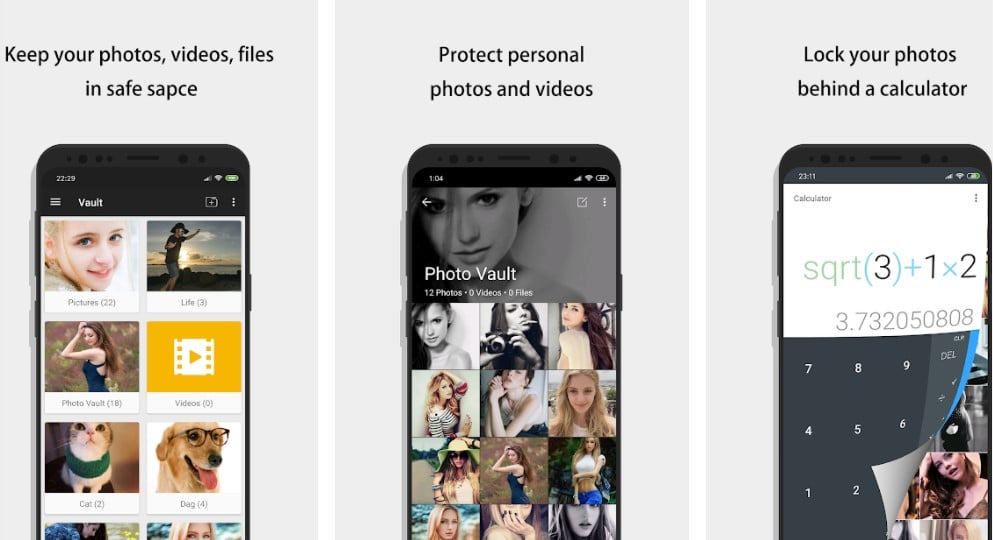
Dialer Vault is another app hider for Android that originated in China. The App has a deceptive look if you even put the name into consideration. Dialer Vault can do much more than just ide your images and videos. The photo concealer can also keep apps away from visibility. This is done by duplicating the target app and then deleting it.
There is also the fingerprint feature that allows you to unlock and hide from a recent task tab. This strategy helps strengthen your photos and videos security. Dialer Vault is available for download from Play Store.
9. Vault

Vault is another unique photo hider app that works well on both Android and iPhones. With more than 50 million downloads, only a few photo hider app can match this App for fame. Aside from hiding photos and videos, the App allows you to browse privately and has a default App locking feature that strengthens the safety of your photos and videos.
Vault offers you 1 GB of free storage space so that you can store your images and other relevant materials. This means you can retrieve your data in the case of an emergency such as theft, phone update, or memory malfunctions.
There are other unlocking options that you will find in this App; they include Unlock with Pattern and Fingerprint. Two additional features are included for iPhone users, and they include Face Down Lock and vault camera icon, which can be added to the home screen.
The free version may already look packed to you, but wait for it: this app has a premium version that comes with more enhanced features. Some of these features include Fake Vault, Break-in Alerts, and Stealth Mode. The App is available for download from Play Store and App Store.
10. Hide Something
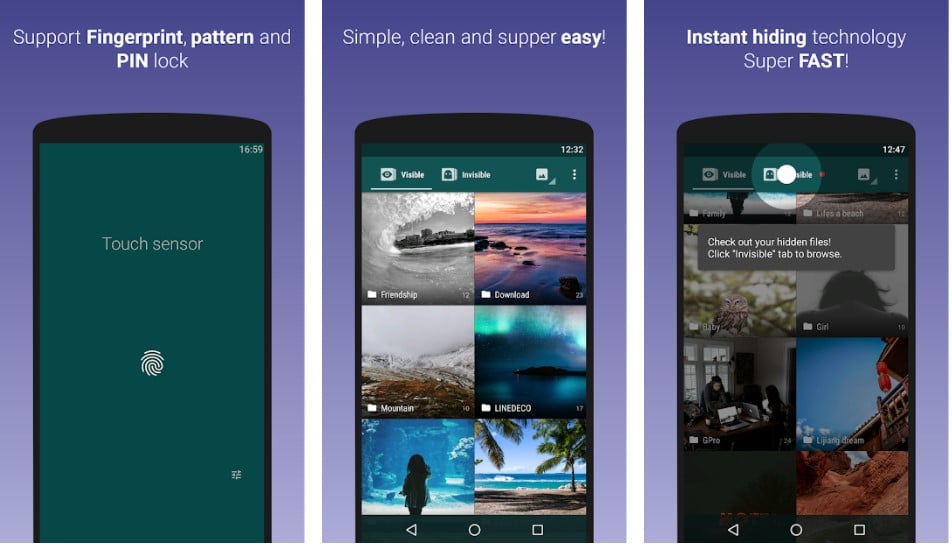
With more than 10 million downloads, Hide Something is regarded as one of the best App to hide secret photos and videos. The size of the App varies across Android devices. The App is easy to use. The various lock options such as Pin, Pattern, or Fingerprint allow you to hide your images and videos.
Furthermore, two other features enhance the safety of your photos and videos. These features are the Camouflage app, which uses a deceptive calculator app to conceal your photos and videos. The Fake mode employs a fake password to mislead a person as only visible photos will be seen.
There are more features such as stealth mode, email recovery password, and dark mode. The App can back up your photos and videos to Google Drive; thus, you can access them anywhere.
Although this App does not boast too many features, it still thrives effectively. You can download the App from Play Store.
11. 1Gallery
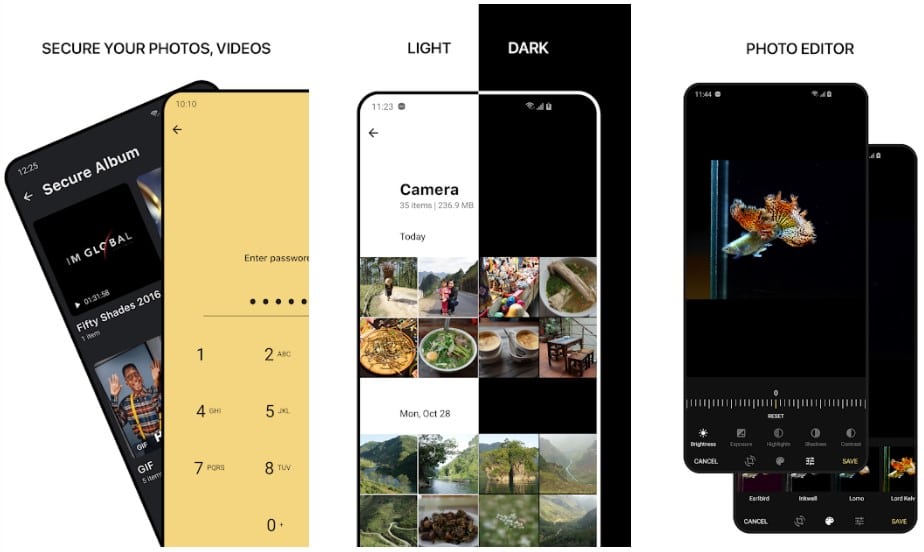
1Gallery is an app for hiding photos that works well on Android. This app is relatively new but has gained some popularity within that short time. The app is a mix of two features; it acts as a normal gallery where all photos and other related content can be viewed and a gallery vault where you can conceal photos by putting them under a certain lock.
You can access the vault by either a pin password, pattern lock, or fingerprint method. Other features make this app worthwhile. It comes with a basic photo/video editor and some themes too.
One downside about this app is that it will not open any image not present in its gallery. If you are not satisfied with the service in the free version, you can upgrade to the premium version. 1Gallery is available for free download on the Play Store.
12. AppLock by DoMobile Lab
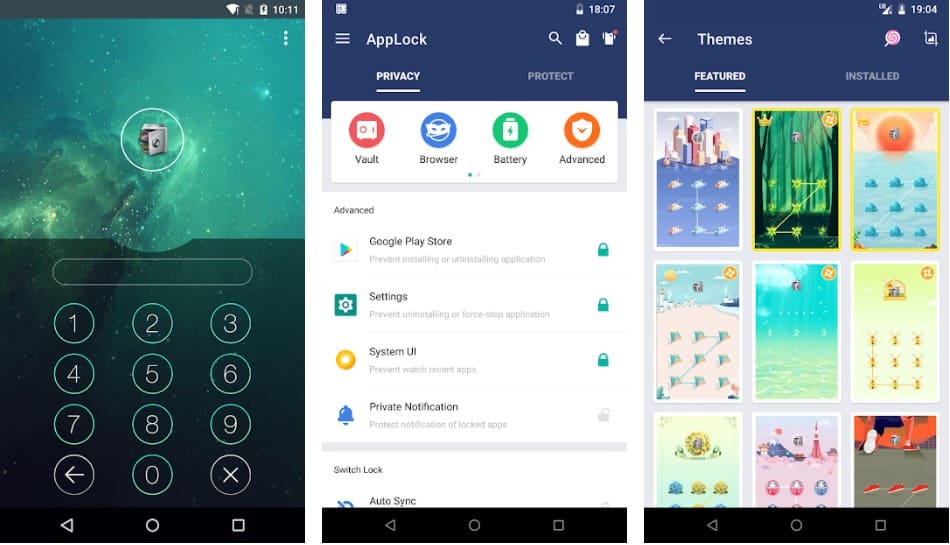
AppLock by DoMobile Lab is an efficient photo and video hiding app. This app works well on Android devices. With this app, you can transform apps into vault apps. In this app, you will find a wide range of security precautions and measures.
The app safeguards your gallery, cloud storage apps, and other files. The app’s free version is riddled with ads which will make its use less enjoyable. So, you should also try the premium version, which is paid.
This app can lock popular apps such as Gmail, Settings, WhatsApp, Facebook, Gallery, Messenger, Snapchat, Instagram, SMS, Contacts, and incoming calls. The App guard’s your privacy by preventing unauthorized access to your device.
Hiding pictures and videos for this app is an easy task. You will find other tools like the random keyboard and an invisible pattern lock.
13. Keepsafe Photo Vault
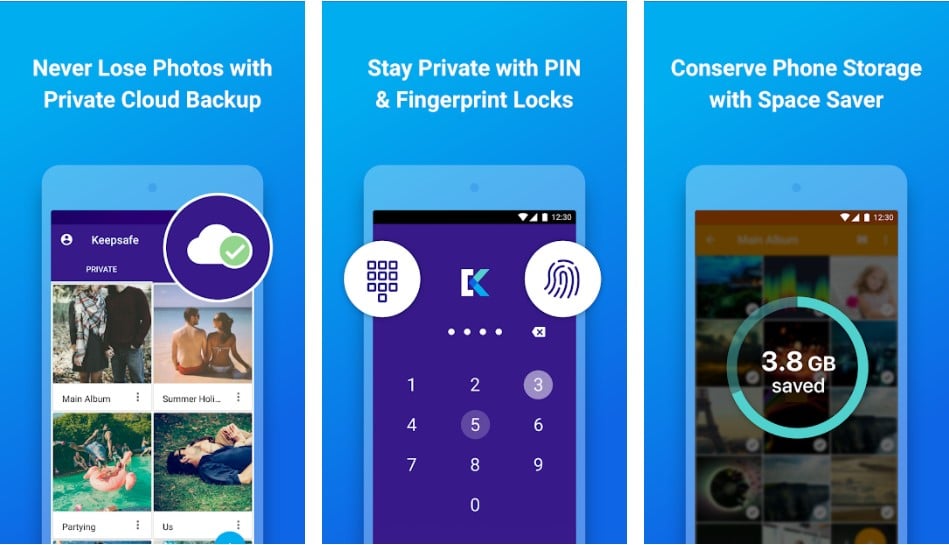
Boasting over 50 million users, Keepsafe Photo Vault is one of the best apps for hiding photos. This App works well on Android devices. It can also hide your videos and other media content. You can use either password or fingerprint option to secure your photos and videos.
The App also allows you to save your pictures on the cloud, which gives you a way to retrieve them in case of any emergency. The App is available for free download on Play Store.
14. Photox
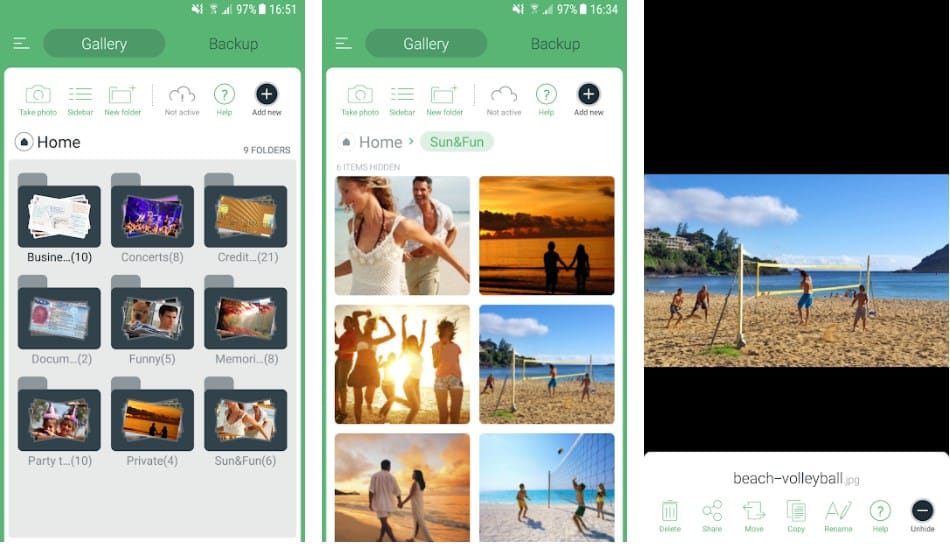
If you are looking for a photo hiding app you can completely trust, Photox is the one you should consider. The App’s operation is based on the Device Administrator Permission, which prevents the app from being uninstalled without the user’s knowledge. This App allows you to hide your photos and videos away from prying individuals.
The App sends a deceptive crash alert when someone tries to access the App without your knowledge. This will give an accurate impression that the App is faulty. But you can access it when you want using your preferred security lock option. You can set face recognition to lock and unlock your photos and videos.
Photox also provides your photos and videos with backup by storing them on the cloud. Photox is available for free download from the Play Store.
15. Safe Gallery
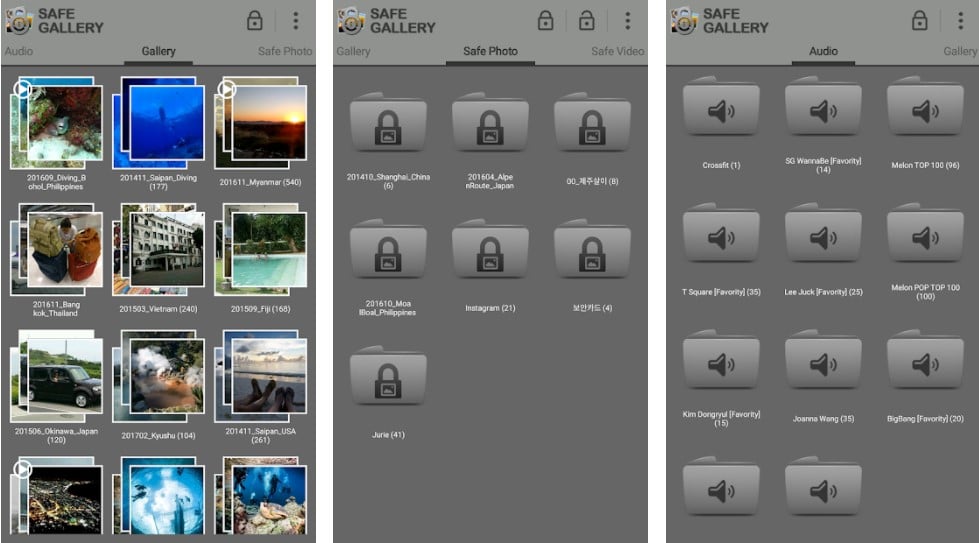
This is another awesome app for hiding your photos. It works like some of the ones we have earlier seen on this list. The App works well on Android, and its cool user interface makes it an easy app to use. The App allows you to further secure your photos by backing them up and saving them on the cloud, which allows you access to them in case of any emergency occurrence.
The safe gallery is equipped with a stealth mode feature which gives the app invincibility on your phone’s home screen. You have the option of using a password or fingerprint to safeguard your photos. And you can download images from the web with ease and hide them too.
Generally, Safe Gallery is one of the most reliable photo hider apps, and you can download it for free from the Play Store.
FAQs
1. Which photo hiding app should I try?
All the photo-hiding applications we have listed above can work efficiently on most devices. However, some are more sophisticated than others and have certain features that you may not find elsewhere. Thus, you should know what your preferences are before choosing a photo hiding app.
2. Can the apps above help me hide my favorite photos on my iPhone?
Most of the photo hiding apps we have given above work well on iOS devices. Thus, they can help you hide photos on your iPhone device. The only thing is that each photo hiding app has different features, modes of operation, and packages. Thus, you have to find the one that suits your needs the best.
3. How can I eliminate ads when using a free photo hiding app?
Most free photo hiding apps come with ads. You will have to subscribe to the premium version of any of the App you want to use. This upgrade will automatically eliminate ads and give you access to more features.
4. Can the apps above help me hide my favorite photos on my Android device?
Most of the photo hiding apps we have given above work well on Android devices. Thus, they can help you hide photos on your Android. The only thing is that each photo hiding app has different features, modes of operation, and packages. Thus, you have to find the one that suits your needs the best.
Conclusion
There are photos we take that we don’t want others to see. We all have our reasons. And for this, we listed some of the best apps you can use to hide those photos from the eyes of the world. We need from these apps efficiency, security, and the ability to retain maximum privacy when our phones fall into the wrong hands, which all contribute to having a seamless experience.
Some of these photo hiding apps offer you basic features that meet your routine privacy needs. In contrast, others come with sophisticated tools that offer you top security by protecting your information from falling into the wrong hands at all costs.
You have seen how most of these apps work and what features and tools they come with; thus, we are sure you will find the photo hiding app that best suits your privacy needs.
