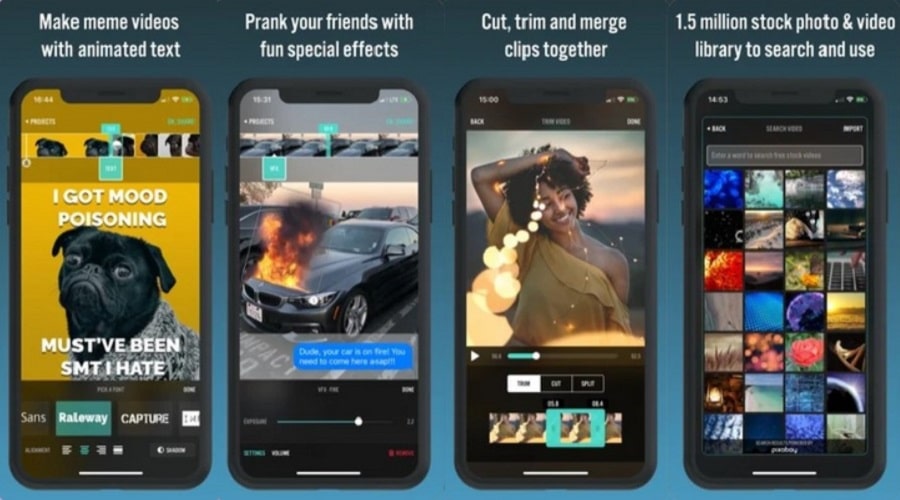Are you looking for the best video editing apps for iPhone that can help you create unique videos that everyone would love? This post will take you through some of the best video editing apps for iPhones.
When we think of video editing apps, we think of qualities like usability, unique video creation, efficiency, enhanced editing features, and the ability to create videos in no time, contributing to having a seamless experience during the creation process. But because these video editing apps have become numerous and sophisticated, it isn’t easy to know which one to pick. Most of them have similar but wide-ranging features and modes of operation.
Thus, as an iPhone user, you may wonder which video editing app is best for you. We all know about the usual problems that most of these video editors have. Most of these video editors include watermarks on videos, and there are ads to contend with. These problems are eliminated mainly by subscribing to a paid version of any app.
For these reasons, we put together a list of some of the best video editing apps available to iPhone users. You would find their features, strengths, and weaknesses too. Most of these apps are free, and you can find them on the Apple App Store.
1. KineMaster
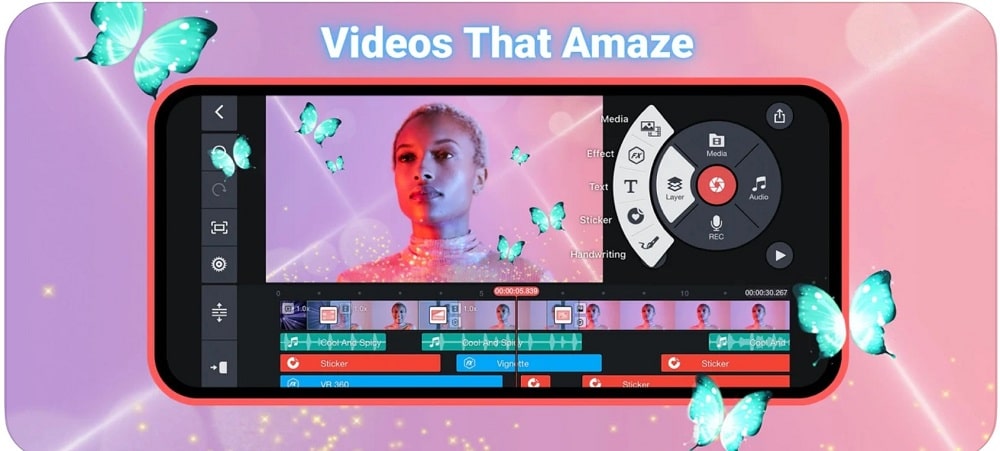
KineMaster is regarded as one of the best video editing apps available for the iPhone. The app originated in South Korea. KineMaster’s user interface is very smart-looking and easy to use, and the timeline editor is top-quality. With KineMaster, you are sure to make seamless videos, music, transition, and so much more. The editing tools are unique, including clip graphics, slow motion, filters, voice changers, extract audio, and others. The app has an enticing store containing effects, stickers, fonts, and transitions available for download.
One thing we dislike about KineMaster is that it adds watermarks to your video content. This unwanted element can only be removed by subscribing to the app’s premium plan. With this enhanced version, you are provided with 250+ stickers, 200+ free music tracks, 50+ effects, 150+ transitions, 4K export, and others. The app is available for free download from App Store.
2. iMovie
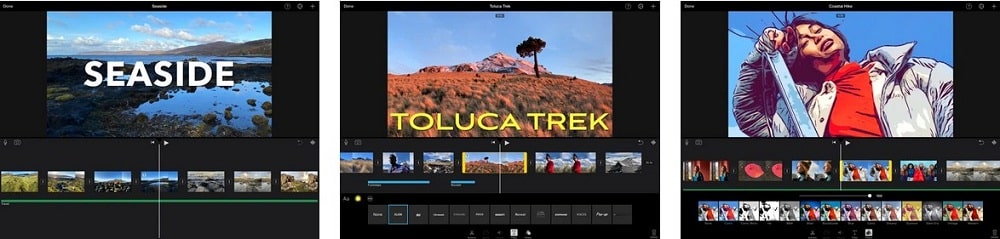
From the stables of Apple comes iMovie, a unique video editing app. The app stands out among the several video editing apps for iPhone users because it is watermarked and ads-free. It is a straightforward video editing tool, and the features are not too hard to comprehend.iMovie boasts incredible features such as a green screen, animated text, transitions, filters, themes, and slow motion.
The app allows you to create short video content within five minutes by using the templates available.iMovie is suitable for the less-experienced individual who is more concerned about editing videos with handy and less complicated tools. The app is available for free download from App Store.
3. InShot

InShot is another free video editing app that originated in Singapore. The app works well on iPhone, and it has a lot of great features. These features include filters, transitions, effects, trim, crop, music, and stickers. There are also free music tracks and effects which you can use to enhance your experience with this app.
And one good thing about this video editing tool is that you can share your creation on social media platforms such as Instagram, YouTube, and TikTok. InShot can also take care of photos aside from videos. You can edit photos and make collages. These features mean you will get a video editor, photo editor, and collage maker all in one app. This feature is what makes InShot unique. The app is available for download from App Store.
4. Adobe Premiere Rush
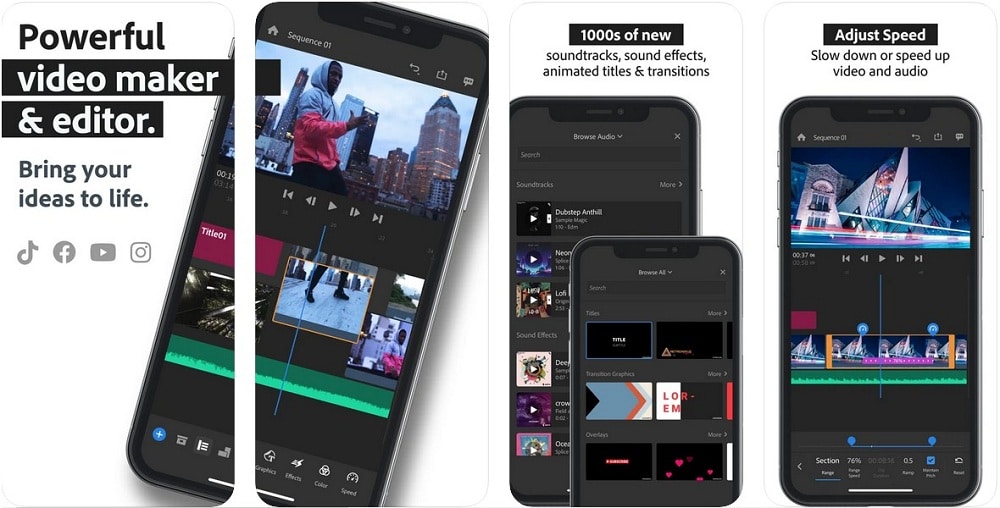
If you have a YouTube channel and can’t pay for any of those sophisticated video editing apps we have around, you can do with one of the best free video editing tools, Adobe Premiere Rush. With this app, you can make your videos stand out by using some of its great features, including title editing, transitions, and overlay.
Adobe Premiere Rush comes with a timeline editor equipped with vital tools, including transitions, slow motion, PIP, color adjustment, and audio control. This video editing app is devoid of the problem of watermark and frustrating ads. You can download Adobe Premiere Rush for free download on App Store.
5. PowerDirector
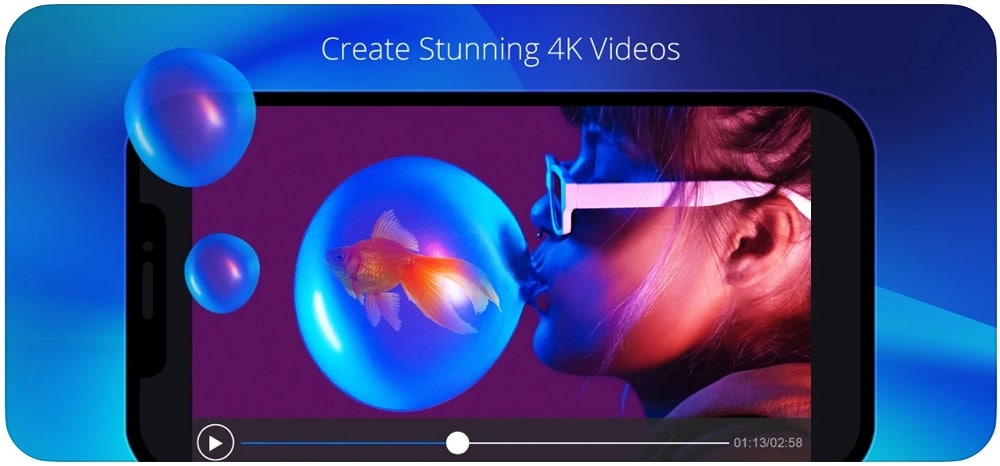
PowerDirector is another unique video editing app available for iPhone users. The app originated in Taiwan. PowerDirector is equipped with great editing tools typical of any modern, efficient video editing app. The video editor’s features include filters, effects, transitions, audio mixing, voice changer, slow motion, Pan & Zoom, video stabilizer, and skin smoothing.
The app also comes with custom photos and videos which you can use at no cost. With this app, videos can be saved in 4k resolution. The chroma key lets you change the app’s background to a green screen. Like some other free video editing apps, PowerDirector also has the watermark problem. Opting for a paid subscription will eliminate that problem. PowerDirector is available for free download from App Store.
6. Vita
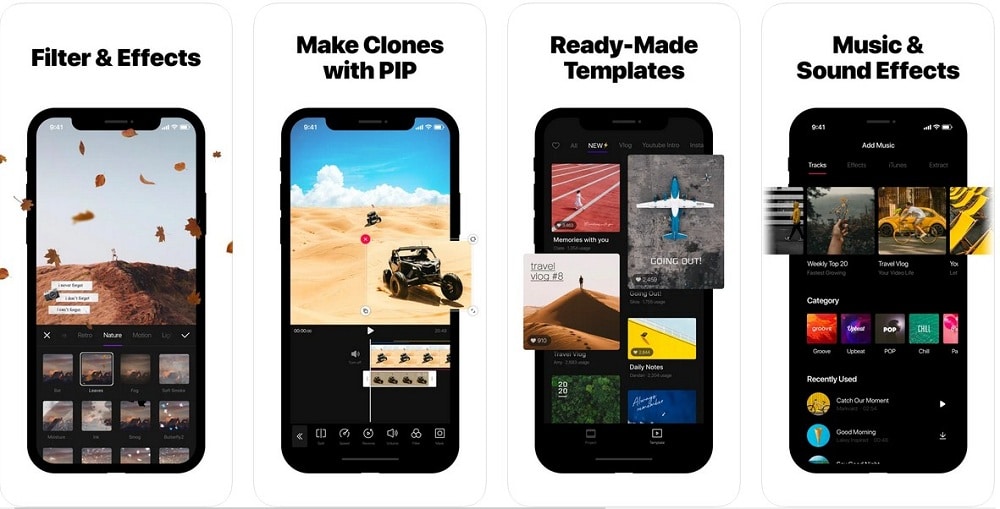
If you are looking for a handy video editing app that gives you results on the go, you should check out Vita. The video editor is available for iPhone users. Vita has several rudimentary editing tools, including transitions, fonts, effects, PIP, stickers, filters, and a multi-track timeline editor.
There are custom templates to choose from when trying to make your video. These ready tools help you to save time when making videos. Vita is available for free download from App Store.
7. Quik
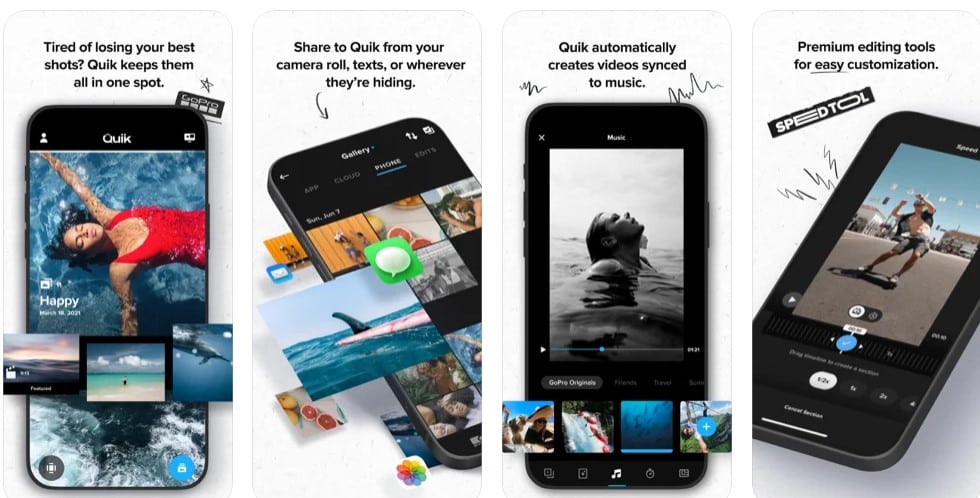
Quik is not much different from the way Vita works. The app is another instant video maker that works well on iPhone. You can use this app easily by importing videos or photos from your phone. The app runs the items, affects all the necessary changes, and comes up with something unique.
If there are some things you dislike about the video generated, such as music, theme, fonts, or colors, you can make the changes as much as you like until you are satisfied with the outcome. You will love this app because you will not encounter watermark and ads problems, usually found in other video editors. Quik is available for free download from App Store.
8. FilmoraGo

FilmoraGo is a unique app that originated in China. The video editor is straightforward to use and is regarded as one of the iPhone’s top video editing apps. FilmoraGo’s user interface is modern and elegant and is equipped with all the typical essential tools a good video editor should have. These features include animations, stickers, PIP, filters, effects, trim, and transitions.
Like some of the video editors we have talked about above, FilmoraGo also comes with custom templates that you can use to make instant videos in no time. The only downside here is that watermarks will be found in videos. There are ads to contend with too. However, subscribing to FilmoraGo’s pro plan eliminates watermarks, ads, time, and track limits. You can also access the premium templates, stickers, and effects, which all improve your video editing experience. The video editor is available for free download from App Store.
9. VivaCut
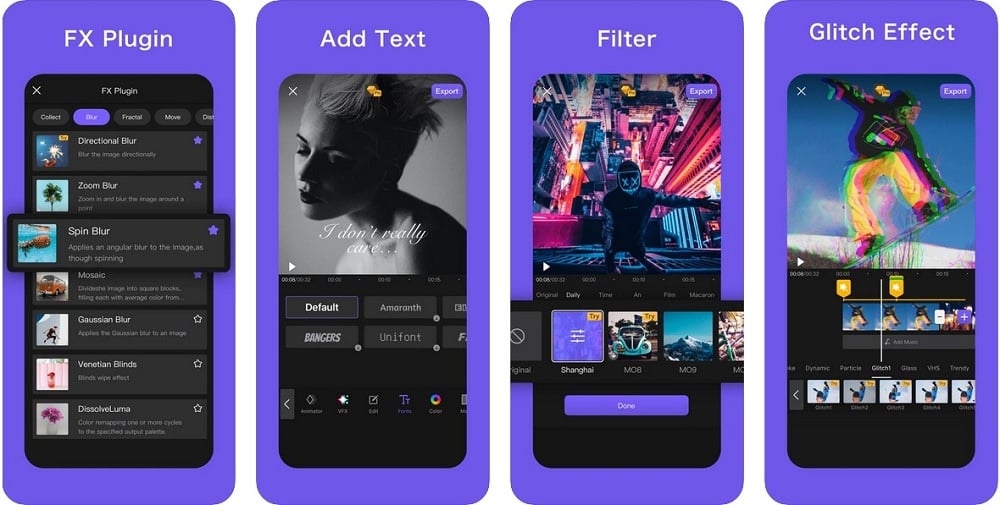
What is impressive about VivaCut is that it has a vast array of essential tools that an ultra-modern video editor should have. The app originated in Hong Kong and is regarded as one of the best video editors for iPhone. The app is very efficient at making short movies or video clips. VivaCut’s features include chroma key, audio extraction, multi-layer timeline editor, transitions, filters, glitch effects, PIP, and others.
Equipped with a multi-layer timeline editor, VivaCut makes it easy to create videos and other related content. The app comes with custom templates that you can instantly use in making your videos. You can later make changes to the video manually as much as you desire.
With VivaCut, there is also the problem of watermarks, as found in so many other video editors. But when you subscribe to VivaCut’s pro plan, watermarks are eliminated, and many advanced features are unlocked. The video editor is available for free download from App Store.
10. Funimate
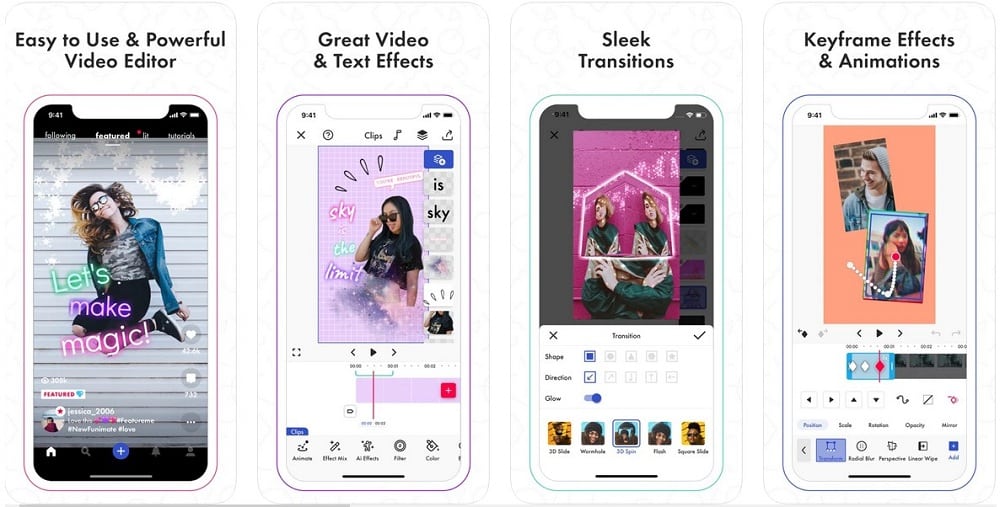
Funimate helps you create perfect short clips that you can share on social media platforms like TikTok and Instagram. This unique video editor originated in Turkey and is highly regarded among video editing apps for iPhone.
The app is equipped with many interesting features, including effects, filters, transitions, and animations. Thus, if you are concerned about creating unique videos and other related content to grace your social media accounts, you shouldn’t look further than Funimate. The video editor is available for free download from App Store.
11. Splice
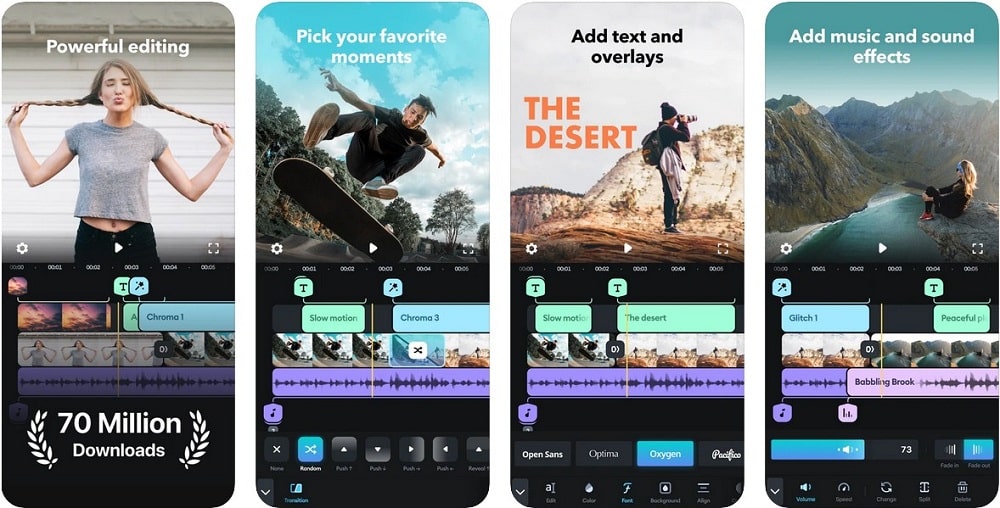
Splice is a unique video editing app for iPhone users that helps you create quality videos, short clips, and related content. One good thing about this video editor is that it allows you to import photos, music, and other content you may need for your video creation from other sources aside from those on your phone. Thus, you can take items from social media platforms like Facebook and Instagram and integrate them into your creation.
Splice also provides users with custom tunes and genres which you can select from and use as a soundtrack for your video. You can also include your tune from the iTunes library. The video editor boasts a vast number of tools and features for editing. These features include file trim, filters, effects, and text and narration addition options. You can save your video on your phone or share it on social media when you are done. Splice is available for free download from App Store.
12. Videorama Video Editor

Videorama Video Editor is another great video editing app available for iPhone users. This video editor gives you different orientation options, including landscape, portrait, and square. If you wish to create videos to upload on Instagram, we suggest you use the square orientation. Videorama Video Editor allows you to download videos, pictures, and other related items from Pixabay. You can also download sound effects and copyright-free music, all to be used in creating your unique videos. Videorama possesses the usual editing tools and features typical of most modern video editors; they include text addition, font size and style, photos, music, filters, and transition effects.
The only difficulty you would encounter with this video editor is that you can only create short 720p video content, and there is the issue of watermark added in videos. However, opting for the app’s paid version will eliminate watermark, allow the creation of 1080p 60FPS videos and give you access to enhanced features. Videorama Video Editor is available for free download from App Store.
13. Adobe Premiere Clip
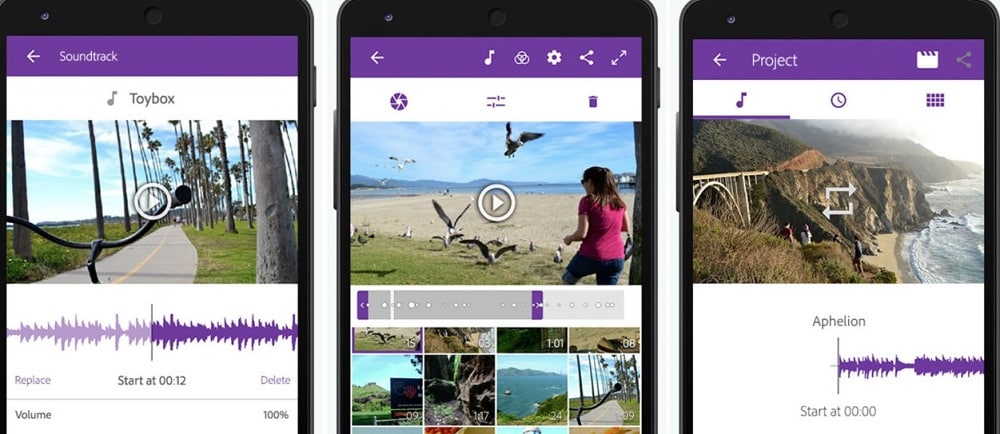
Adobe Premiere Clip is a unique video editing app available to iPhone users. With this app, you need to open an Adobe account. You are instantly rewarded with 2GM of storage space when you do this. When editing with Adobe Premiere Clip, you have the liberty to use files stored on your phone or Adobe’s Creative Cloud accounts.
The video editor can create your video in no time. You can manually make further adjustments, such as exposure, highlights, effects, and shadow effects. You can make duplicates of your video and alter the playback speed. Although this video editor is not equipped with many sound and music clips, you can add your own from other sources. Adobe Premiere Clip is available for free download from App Store.
14. Magisto Video Editor & Maker
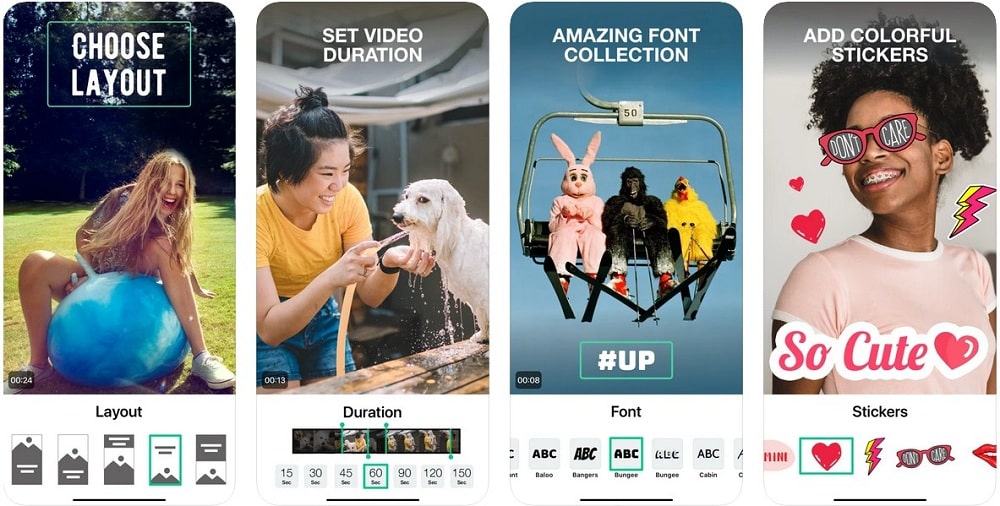
Magisto Video Editor & Maker is a video editing app whose primary focus is creating perfect video content suitable for social media posting. This app is suitable for use on iPhone.This video editor is equipped with unique features: the editing style with options such as caring moments, memories, and travel. Magisto Video Editor & Maker has a music library equipped with various songs from different genres, which you can use in your videos.
You can go ahead to share your well-edited videos on social media platforms like Facebook, Instagram, and Twitter. Magisto Video Editor & Maker offers two plans, the Professional and the Premium. Both plans open more enhanced features for use. Magisto Video Editor & Maker is available for free download from App Store.
15. Filmmaker Pro App

Filmmaker Pro is a unique video editing app available for iPhone users. This video editor offers you professional video editing as it is equipped with some innovative tools you need. The only downside to this video editor is that it does not come with a multi-track editor. But then, it compensates with some fine tools and options. You can make changes to 4k clips with 30 filters and 17 transitions. The Audiometer tool allows you to add voice or sound to your video in no time.
Like many other video editing apps, Filmmaker Pro comes with watermarks. However, when you upgrade with a monthly or yearly subscription, watermarks are eliminated, and you have access to a further array of enhanced features such as more audio tracks, tools, and illustrations. Filmmaker Pro is available for free download from App Store.
FAQ
1. What are the benefits of mobile video editing?
The benefits of mobile video editing are numerous. It allows you to create videos on a less flexible budget. There is no need for sophisticated equipment or large personnel to handle your project with video editing apps. Video editing apps give you the chance to create and edit videos as you wish flexibly, and you can do this anywhere and at any time you want since all you need is already saved on your phone.
2. Which iPhone video editing app should I try?
All the video editing applications we have listed above are capable of working efficiently on iPhones. But some are more sophisticated than others and have certain features that you may not find elsewhere. Thus, you should know what your preferences are before choosing a video editing application.
3. Should I pay for a video editing app to get better results?
It depends on your purpose for creating videos. Aside from that, you have to decide if you truly want to pay. Although free video editors can do a decent job, they still have some limitations, most of which are eliminated when you upgrade to an enhanced version of these apps. Thus, if you want top-quality video creation and editing, taking a paid subscription will be the answer.
4. What features should I look for in video editing apps?
When you think of using a video editing app, you should check how easy the app is. This particular quality is important as it would be less exciting if you opt for an app whose features and tools are too difficult to comprehend. You should also consider what kind of videos you want to make. If you’re going to create video clips suitable for the popular social media world, you will find the right video editing apps that efficiently give you what you require.
Conclusion
We need from video editing apps: usability, quality video creation, efficiency, enhanced editing features, and the ability to create videos in no time, which all contribute to having a seamless experience during the creation process. But because these video editing apps have become numerous and sophisticated, it isn’t easy to know which one to pick. Most of them have similar but wide-ranging features and modes of operation. Also, most of these video editors have the problem of watermarks and ads, which are eliminated mainly by subscribing to a paid version of any of the apps.
We decided to develop this list of the best video editing app for iPhone users, most of which are available for free download in the Apple App Store. Thus, if you are an iPhone user, we hope you will find the video editing app that suits you best from the rich list above.