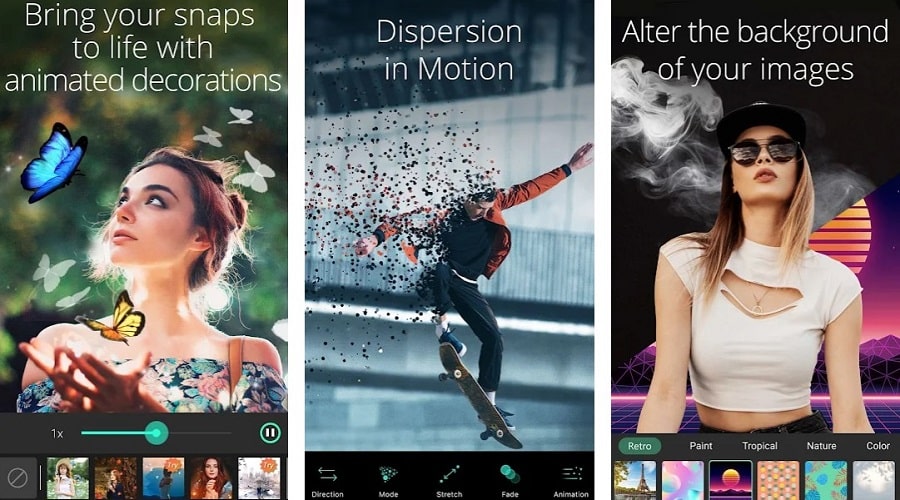Are you looking for the best Android Photo Editing Apps in 2022 to help transform your images to your desired beauty? This post will take you through some of the best Photo Editing Apps in 2022.
The era of photo editing tools being restricted to computers alone is now gone. Today, you can find different apps for photo editing for various devices. These apps help you to transform your images to remarkable standards. You can find these apps in prominent places such as in Google Play Store and Apple App Store.
There are many of these photo editor apps that can help you achieve almost the same desired effect. The only problem is figuring out which of these numerous apps you should use. Thus, we have decided to put together this list of the best photo editing apps in 2022. You can find them below.
1. PicsArt
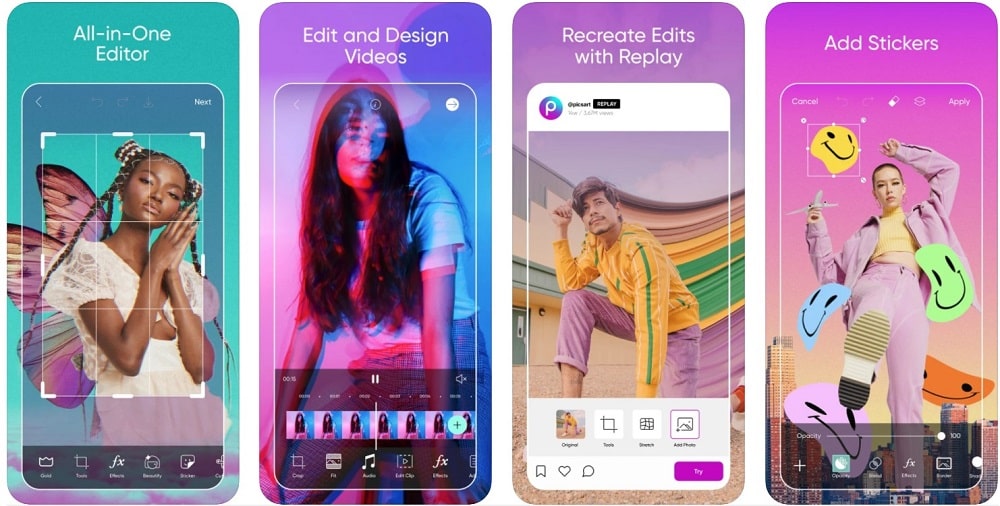
PicsArt Photo Editor is a great photo editing app that you should try. This app which is available for Android users originated in the US. With a 4.3 rating on Play Store and more than 500 million downloads, PicsArt is one of the best photo editing apps out there.
However, the size of the app depends on the type of device. PicsArt comes with an interesting user interface that is easy to use and. The features are not numerous but efficient. The app features typical photo editing features such as rotation, crop, contrast, saturation, etc.
2. Snapseed
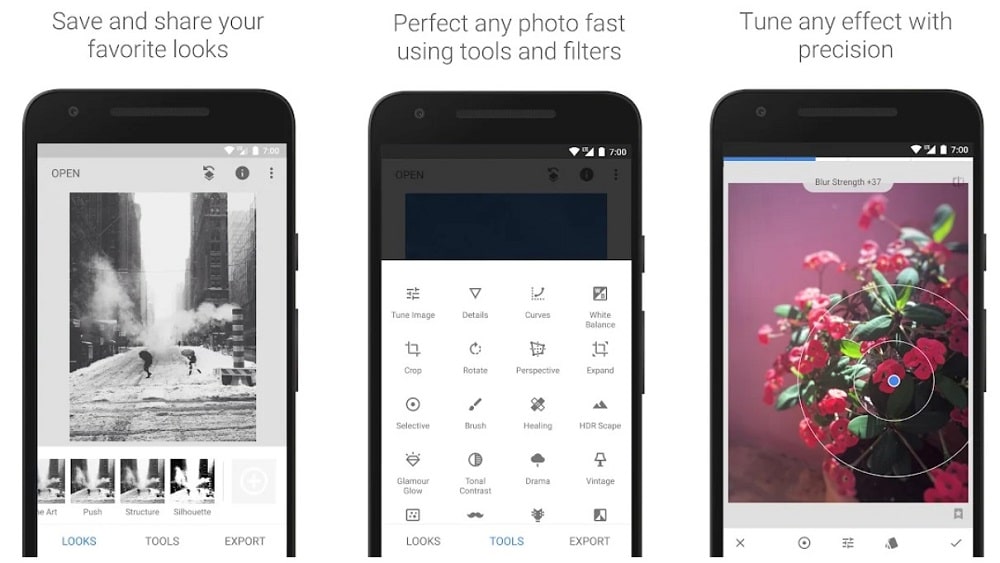
Snapseed is another popular photo editing app that you would find interesting. This powerful app which is available for Android users originated in the US. With a 4.5 rating on Play Store and more than 100 million downloads, Snapseed is one of the best photo editing apps out there. However, the size of the app depends on the type of device.
This free editing app was created by Google and comes with many sophisticated features. The user interface is great, and all the functionalities are readily available to use. And one good thing about this app is that you won’t find annoying ads.
3. Adobe Photoshop Express
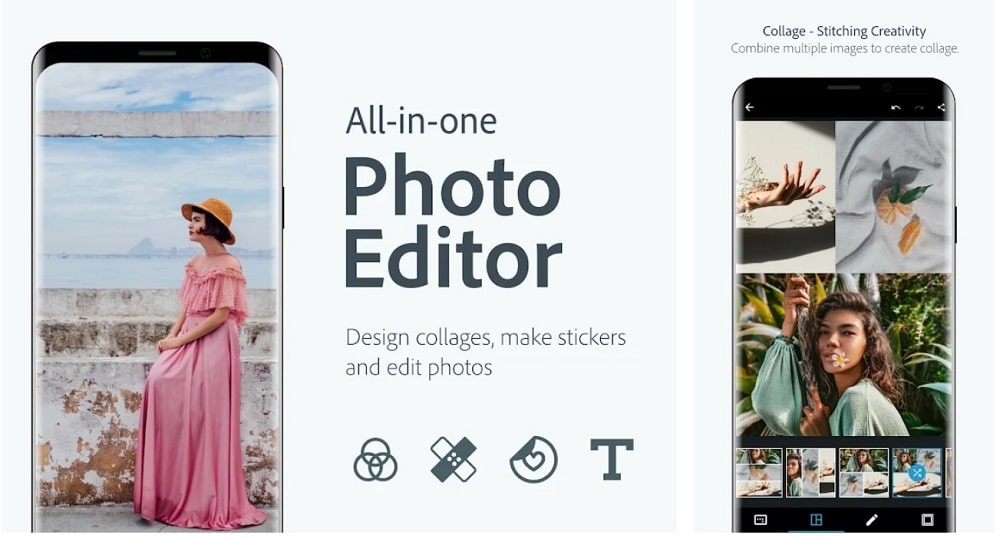
Adobe Photoshop Express is another popular photo editing app worth trying. This powerful app which is available for Android users originated in the US. With a 4.5 rating on Play Store and more than 100 million downloads, Adobe Photoshop Express is one of the best photo editing apps out there.
However, the size of the app depends on the type of device. Photoshop Express comes with a simple but interesting user interface, and it is not difficult to navigate through. This app allows you to modify your pictures without wasting much time quickly. You will also find a lot of filters and effects to utilize.
4. PhotoDirector Photo Editor
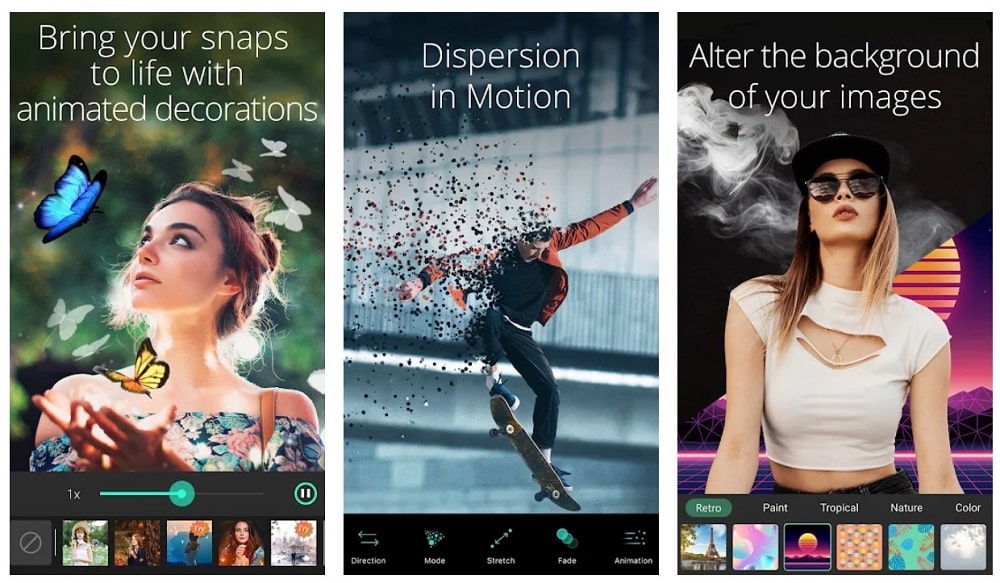
PhotoDirector Photo Editor is another popular photo editing app worth trying. This powerful app which is available for Android users originated in Taiwan. With a 4.6 rating on Play Store and more than 100 million downloads, PhotoDirector Photo Editor is one of the best photo editing apps out there.
However, you will need 118 MB to accommodate this app on your Android. of storage space to accommodate this app on your Android. This free editing app comes with typical tools such as crop, rotate, perspective, exposure, and contrast.
The app also boasts numerous filters that you would find difficult to select from. This wealth is why the app is regarded as one of the best photo editors.
5. Photo Editor Pro by InShot
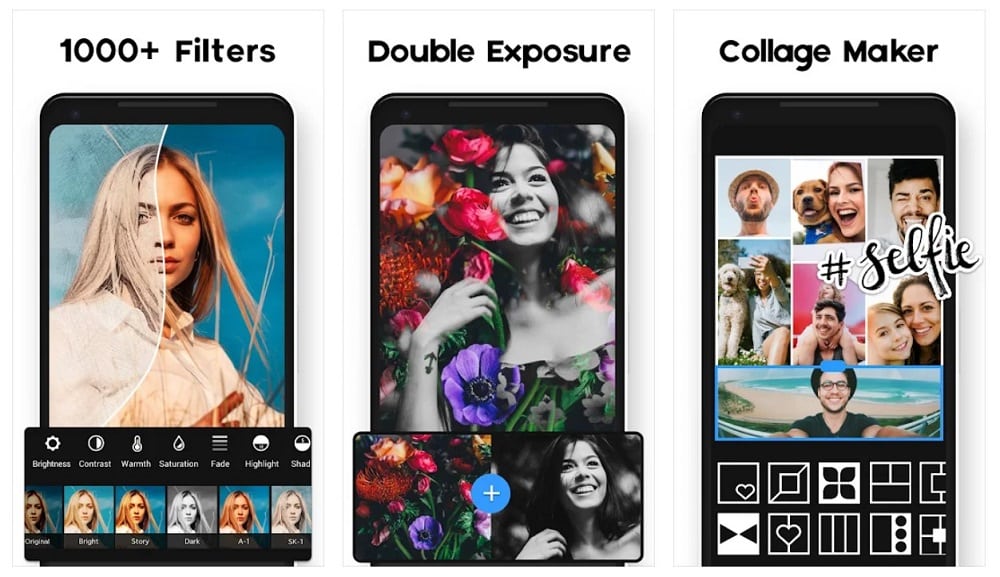
Photo Editor Pro is another popular photo editing app worth trying. This simple app which is available for Android users originated in the US. With a 4.8 rating on Play Store and more than 50 million downloads, Adobe Photoshop Express is one of the best photo editing apps out there. However, the size of the app depends on the type of device.
Although Photo Editor Pro is a lightweight app, it still possesses all the necessary features typical of most modern photo editing apps. You will find the basic editing tools. The filters in this photo editor are numerous. However, only a few of these filters come for free; the others require you to subscribe to the pro plan before you can have access to them.
6. Photo Lab Picture Editor

Photo Lab Picture Editor is another popular photo editing app worth trying. This simple app which is available for Android users originated in the British Virgin Islands. With a 4.4 rating on Play Store and more than 100 million downloads, Photo Lab Picture Editor is one of the best photo editing apps out there.
However, the size of the app depends on the type of device. Photo Lab comes with a great collection of effects that number about 900. These effects include face montages, makeover, GIF animation, art background, and more. The app is not difficult to use and has a high degree of modification.
The only downside is that it adds watermarks on edited photos. You would need to subscribe to the app’s Pro plan to eliminate that. This pro plan goes for $9.99 per year. The app is available for free download from Play Store.
7. YouCam Perfect
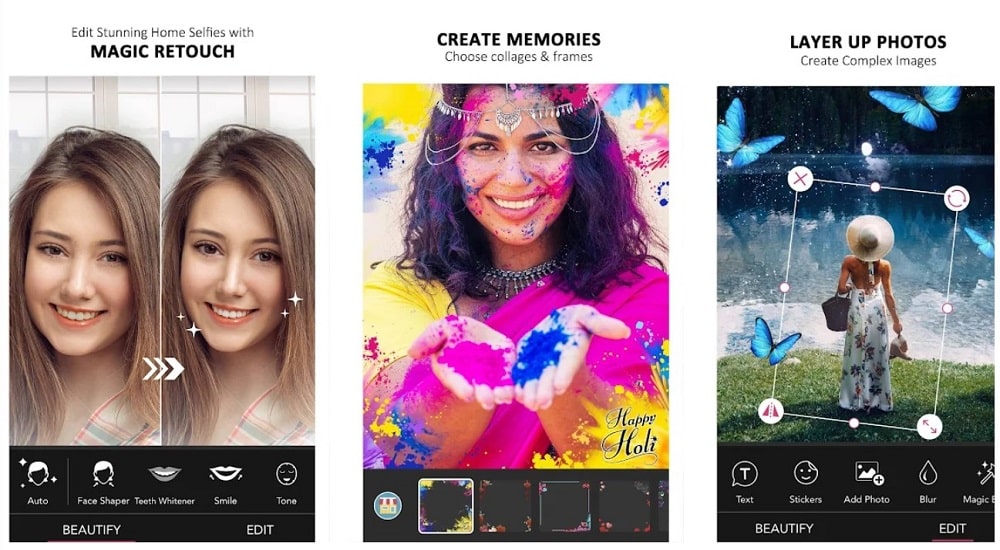
YouCam Perfect is a great photo editing app you should try. This simple app which is available for Android users originated in Taiwan. With a 4.5 rating on Play Store and more than 100 million downloads, YouCam Perfect is one of the best photo editing apps out there. However, the size of the app depends on the type of device.
YouCam Perfect comes with an amazing user interface that is easy to navigate, and all the tools are within reach. There are many effects such as portraits, galaxy, food, and scenery. The app also comes with the InstaFit tool, which automatically modifies your photo to fit on Instagram.
8. Pixlr
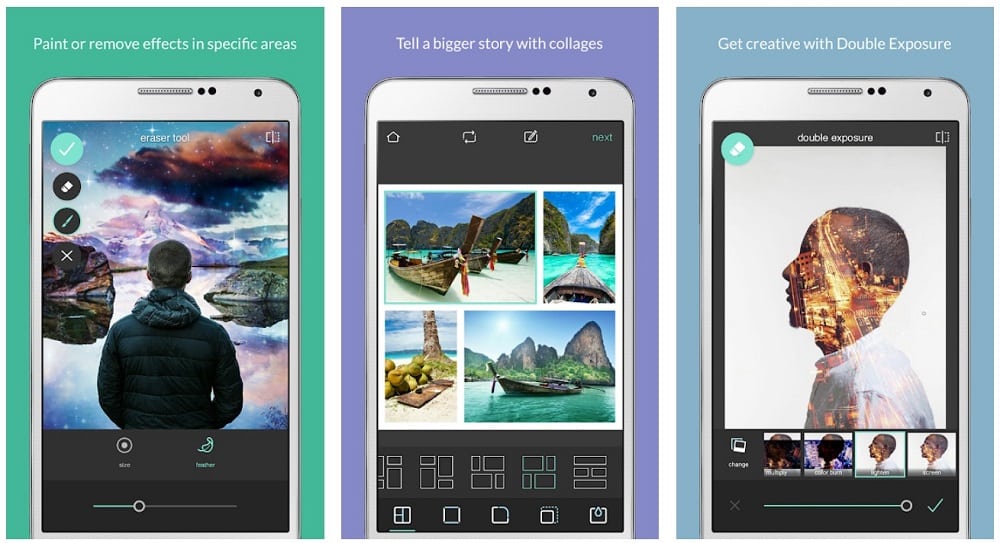
Pixlr is another lightweight photo editing app worth trying. This simple app which is available for Android users originated in China. With a 4.4 rating on Play Store and more than 50 million downloads, PhotoDirector Photo Editor is one of the best photo editing apps out there.
However, you will need 28 MB of storage space to accommodate this app on your Android. Pixlr comes with different tools that you will find handy. The heal tool is not also efficient in this app. you will find so many filters which you can use to edit your image. There are also many stickers and frames to select from.
9. AirBrush

AirBrush is another popular photo editing app worth trying. This great app which is available for Android users originated in China. With a 4.7 rating on Play Store and more than 10 million downloads, AirBrush is one of the best photo editing apps out there.
However, you will need 53 MB of storage space to accommodate this app on your Android. AirBrush comes with different collections of tools and filters. The typical tools you will find in this app include rotate, crop, prism, brightness, and contrast. You will also find some beautifying features such as skin enhancers, acne remover, teeth whitening, hair dye, and more.
The filters in this photo editor app are numerous, and you still have the option to obtain more from the app’s store. AirBrush comes with an in-app purchase option. One thing that may put you off from this app is that it comes with ads. The app is available for free download from Play Store.
10. Fotor Photo Editor
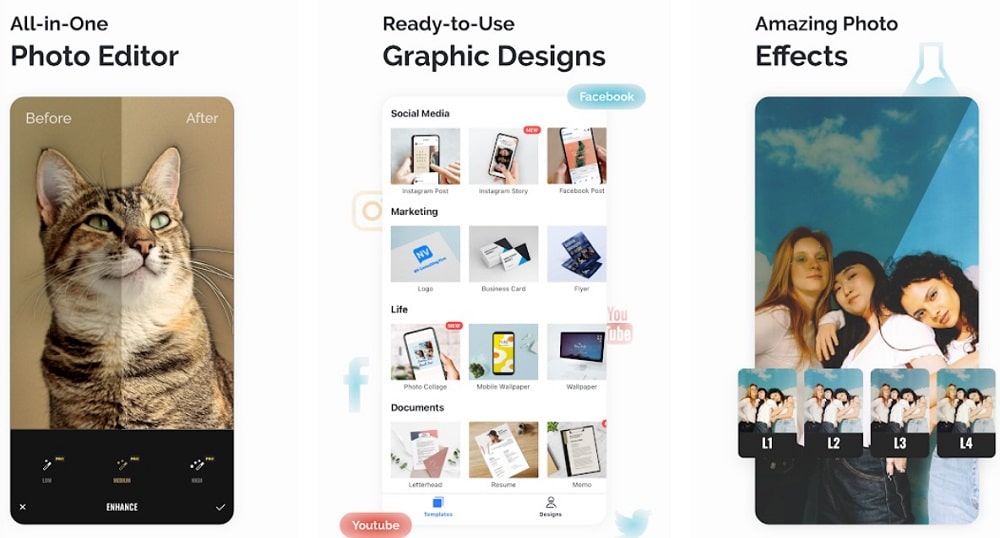
Fotor Photo Editor is another popular photo editing app worth trying. This great app which is available for Android users originated in China. With a 4.6 rating on Play Store and more than 10 million downloads, Fotor Photo Editor is one of the best photo editing apps out there. However, you will need 59 MB of storage space to accommodate this app on your Android.
With Fotor Photo Editor, you will get all the important editing tools required, such as adjusting brightness, contrast, saturation, crop, rotate, and lots more. There are also many filters for you to use. Other effects are available in the app’s store that you can obtain for free or in-app purchases.
11. Adobe Lightroom Mobile
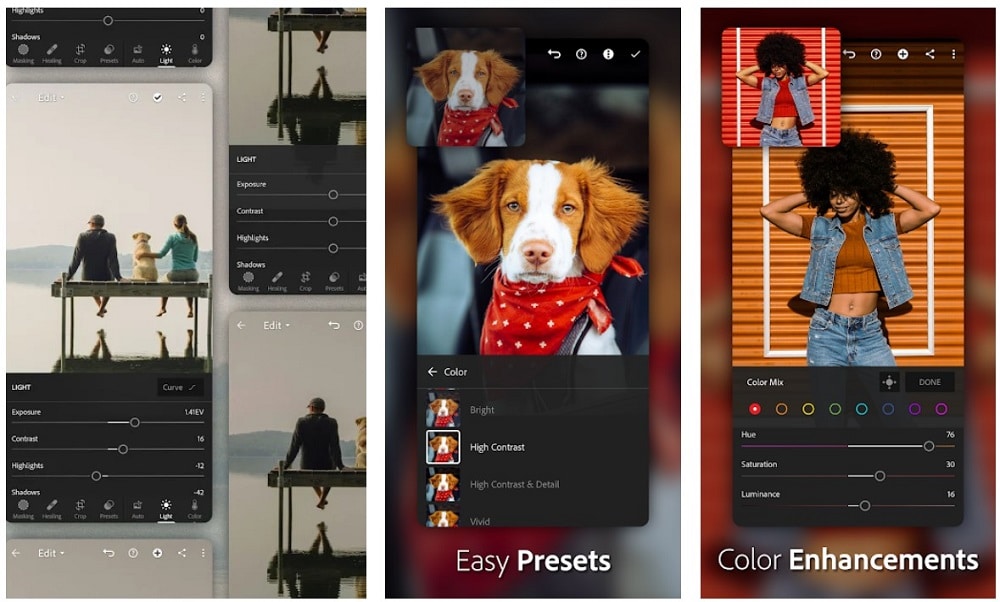
Adobe Photoshop Lightroom is one of the popular photo editing apps out there. This photo editor is entirely free. The app will transform your image with its range of awesome features in no time. You can make several modifications to your photo with this tool, such as crop and rotate images, light and color adjustments, and so on.
This app allows you to organize your photos smartly. You can share your photos on various platforms directly and also save them on the cloud.
12. VSCO: Photo & Video Editor
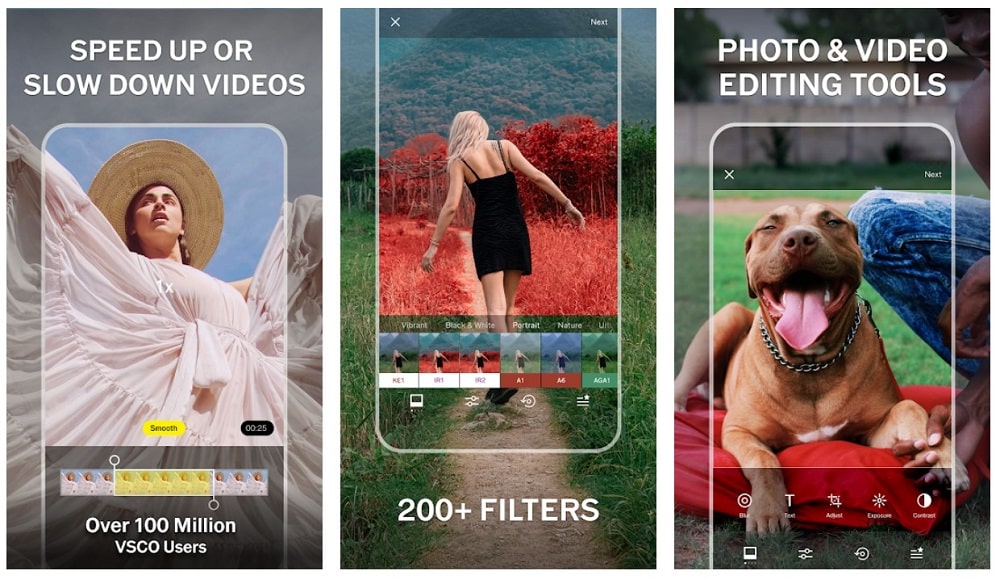
VSCO is another photo editing app that you should check out. This photo editor is easy to use. You will find a vast number of features and tools to make that photo perfect. Some of the tools include exposure, contrast, and temperature adjustment. And one cool thing about this video editor is that it comes with a video editing tool.
VSCO is a free editing tool that works on both iPhone and Android devices. However, it has a premium version which you can subscribe to.
13. Prisma Photo Editor
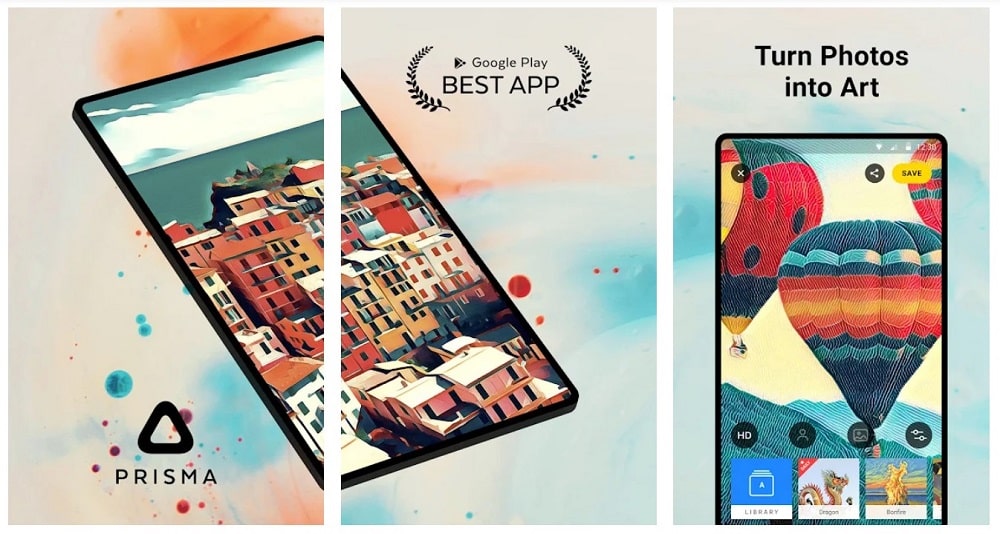
Prisma Photo Editor is a unique photo editing app that you should know about. This photo editor transforms photos into beautiful paintings. The app comes with a filter library that contains over 300 art designs which all look remarkable. And to show you how astute this app is, they bring out a new art filter daily.
Prisma allows you also manually to modify your photos to meet your taste. The app has a community of enthusiasts that you can join to share your work, view those of others, and interact with them. Prisma allows both a monthly and yearly subscription to their premium plan.
14. Afterlight 2
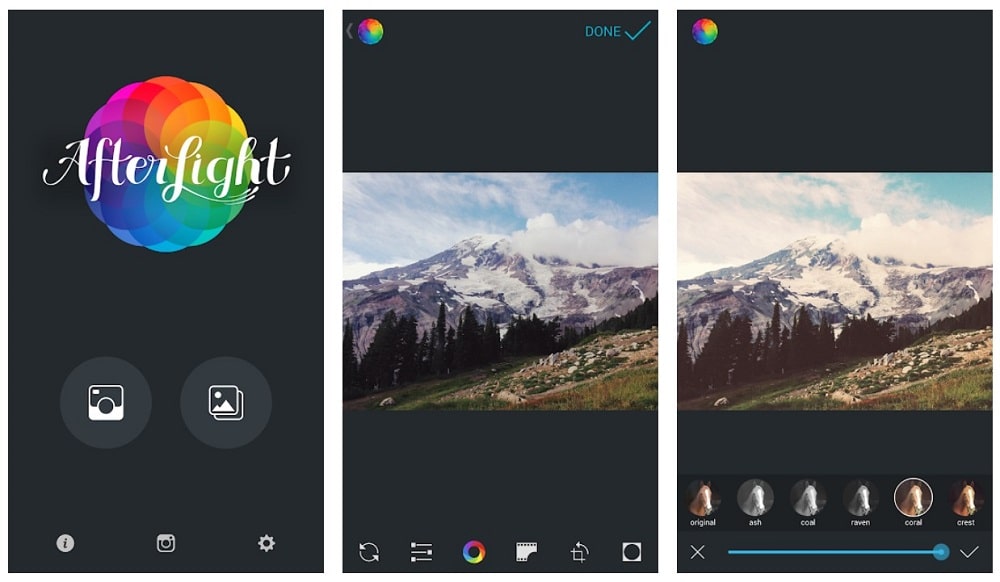
Afterlight 2 is another photo editing app with over 130 filters, 60 textures, and 20 great tools, frames, and borders. This app will find the typical editing tools, including crop, brightness, and exposure. Other tools include curves, saturation, clarity, and tone.
This app is one of the best photo editing tools in 2022 and is available for both Android and iPhones.
15. Instagram

You can use Instagram to edit your photos. And the app is free, which makes it even better. Editing photos with Instagram is possible if you want to share those photos. You can make use of the app’s filters to achieve this. There are also adjustment tools to help you with further modifications. Thus, if you want a less complicated and fast way to edit your photos, then you should consider using Instagram.
As you can see, the app is not just a social media interactive tool but can also serve other purposes. The only negative this app has is that it doesn’t allow you to download the edited image in top quality.
FAQs
1. Which photo editing app 2022 should I try?
All the photo editing apps you can find in this article are compatible with most mobile smartphones and work efficiently. Thus, you can try anyone you know will give you what you need.
2. Can the apps above work on my Android phone?
Most of the photo editing apps you can find in this article work efficiently on Android phones. Thus, you can edit images directly on your Android phone using these editing apps. The only thing is that each photo editing app comes with different features, modes of operation, and plans. Thus, you have to discover the one that best meets your demands.
3. Is it possible to restrain ads when using a free photo editing app on my phone?
Most free photo editing apps come with ads in the unpaid version. But once you subscribe to premium plans of these photo editing apps, you won’t have to contend with annoying ads anymore.
Conclusion
We have come to the end of this awesome list of the best free music apps for Android. As you must have seen, all these music apps are alike in one way or another. But some do have a couple of distinct features or qualities that you won’t find in another. But they all work efficiently. Thus, it isn’t easy to choose from the lot.
However, we are certain that you will look closely and try out a couple of them to determine which works best for you.