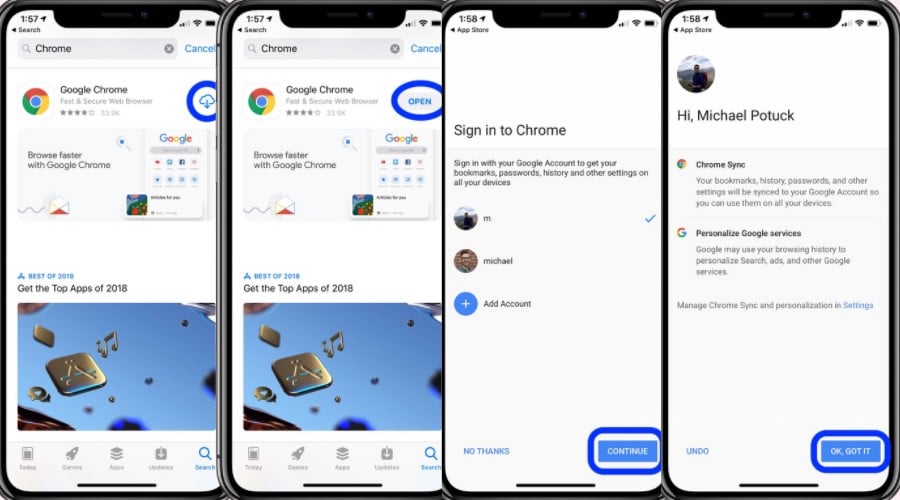Are you looking for the best browser apps for iPhone that can give you unlimited and smooth access to the internet? This post will take you through some of the best browser apps for iPhones.
When we think of browsers, we think of qualities like speed, efficiency, security, and the ability to retain maximum privacy when browsing, which all contribute to having a seamless experience. But because these browser apps have become numerous and sophisticated, it isn’t easy to know which one to pick. Most of them have similar but wide-ranging features and modes of operation.
Thus, as an iPhone user, you may be left to wonder which browser app is best for you. We all know about the low points of the device’s default Safari browser. Its monotonous nature isn’t something you would like in these modern times of beauty and elegance. Although you can’t change this default browser app on your iPhone, it will be nice to have something different to call upon.
For these reasons, we decided to put together a list of some of the best browser apps available to iPhone users. You would find their features, strengths, and weaknesses too. Most of these apps are free, and you can find them on the Apple App Store.
1. Google Chrome
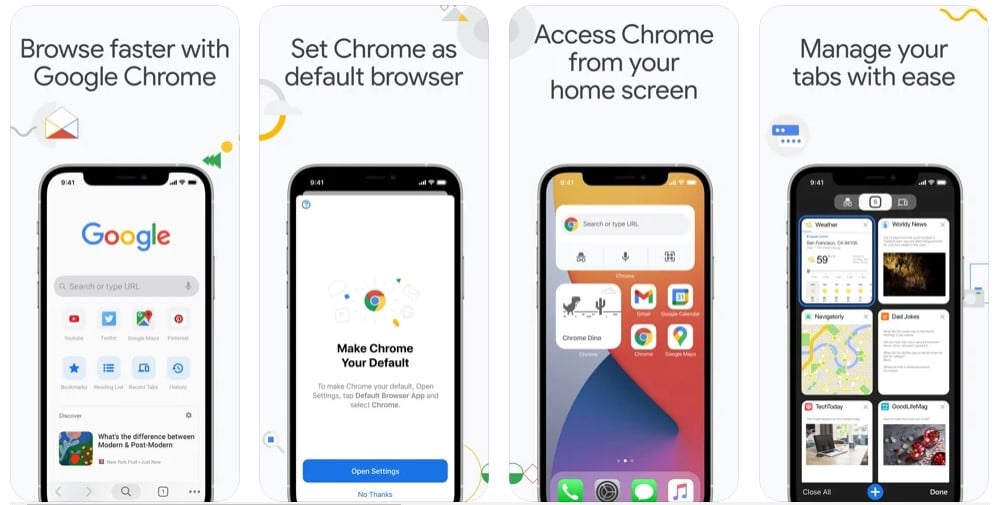
It should not come as a surprise that Google Chrome is first on this list. The browser has become a household name not just for iPhone browsers but other devices as well. Google Chrome’s popularity rests on its efficiency. When other browsers tend to fail, Google Chrome rises to the occasion. There are sophisticated sites that won’t open well with other browsers, but Chrome seems always to find a way to give you great quality.
Google Chrome is available for iPhone users, and the browser has a sleek design and user-friendly interface. And all the usual features we have come to know on Android devices are also present on iPhone. These features include translating web pages, finding a page, reading later, and blocking pop-ups.
One good thing with Google Chrome is that you can sync your activities across other platforms and devices. Other features like dark mode and save articles for offline access are available and do come in handy. Google Chrome is available for free download from App Store.
2. Mozilla Firefox
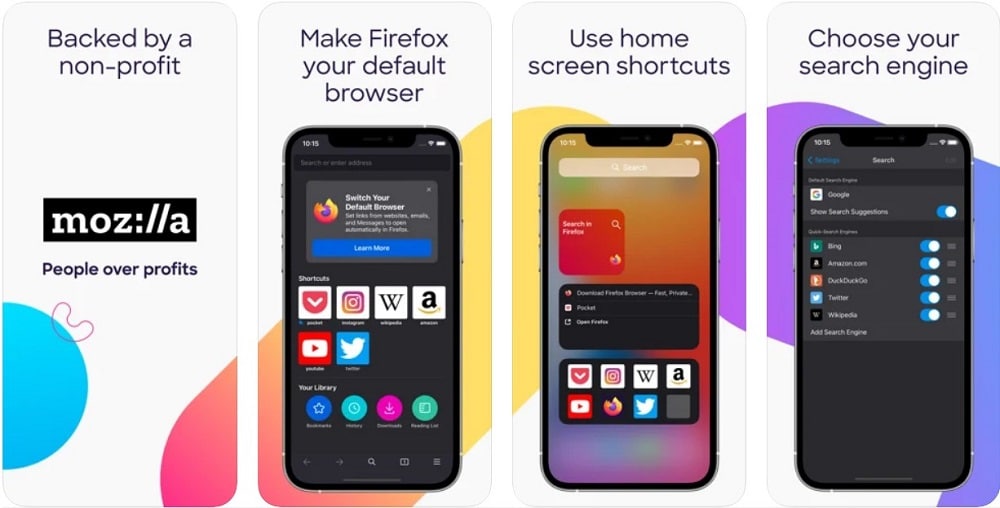
Another popular browser, like Chrome, is Mozilla Firefox. It is one of the most popular browsers in the App Store and is available for iPhones. If you want a lot of privacy with any browser, then Mozilla Firefox should be your choice. The browser has a clean design, and it is easy to navigate through the interface. And even as a first-time user, the browser isn’t difficult to get used to. Mozilla Firefox is equipped with the Block images feature, which restricts images from showing whenever you visit a site to improve loading time.
The browser also has a night mode, which gives the browser screen a dark theme and thus, reduces battery consumption. Mozilla Firefox also allows synchronization across devices and this feature works smoothly, and you can restrict any pop-up ads.
3. Brave Browser
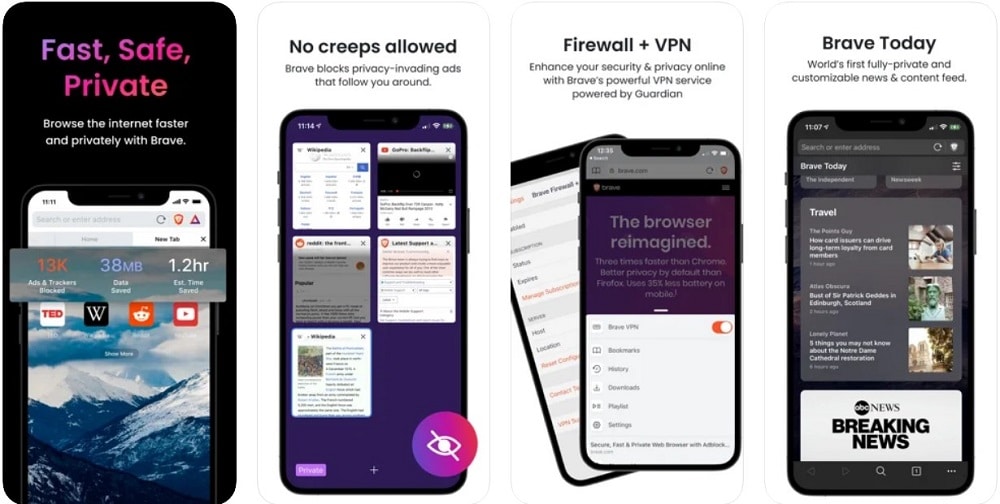
Nothing beats a more user-protected browsing experience. This safety is what you get from the Brave browser. The application is available for iPhone users. The browser boasts many great features that you can use to make your browsing time an enjoyable one. Brave browser protects you from a site that could pose a danger to your phone and data stored in it.
The ‘HTTPS Everywhere’ feature is responsible for changing sites with the harmful HTTP to the secured HTTPS. With the Brave browser, you can block ads, annoying pop-ups, scripts, and so on. There is also the TouchID/FaceID feature that helps you to unlock the browser.
Thus, if you are looking for a very safe browser app for your iPhone, you should consider Brave browser. It also doubles as a very exceptional alternative to the more backward Safari browser app. You can even enhance your experience by subscribing to the Brave Firewall + VPN feature, which costs $9.99 per month. This extended service keeps your online presence undetectable with an increased browsing speed of about 100 Mbps and restricts any disruptive network connection. Brave browser is available for free download from App Store.
4. Microsoft Edge
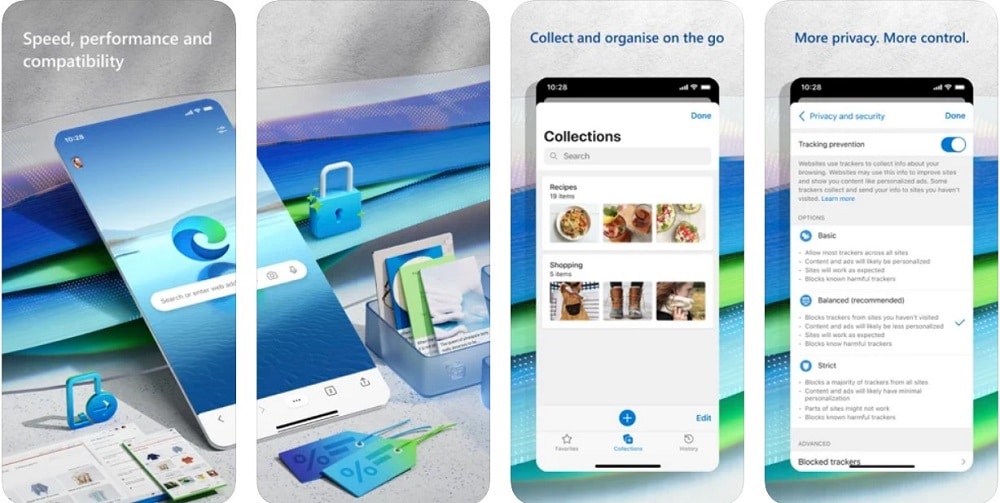
Microsoft Edge has the edge over other browsers. The app allows you to access video content in PIP (Picture-in-picture) mode. The browser also boasts vast features that are quite common among other iPhone browsers. These features include private Tab, Swipe Gesture, Translates webpages, Dark Mode, and many more. The browser’s interface is great and easy to use.
The browser also allows syncing across devices. You can send any site you have opened to the browser on another device, such as Windows or Mac. The browser can also read to your hearing. All you need to do is activate the “Read aloud” feature, and the browser will read content from any site you have opened.
Microsoft Edge comes with an ad block feature that restricts ads. Although its default search engine is Bing, you can change it to one of the numerous search engines we have. All these show that Microsoft Edge is indeed a credible browser to use. You can download Microsoft Edge for free from App Store.
5. Aloha Browser
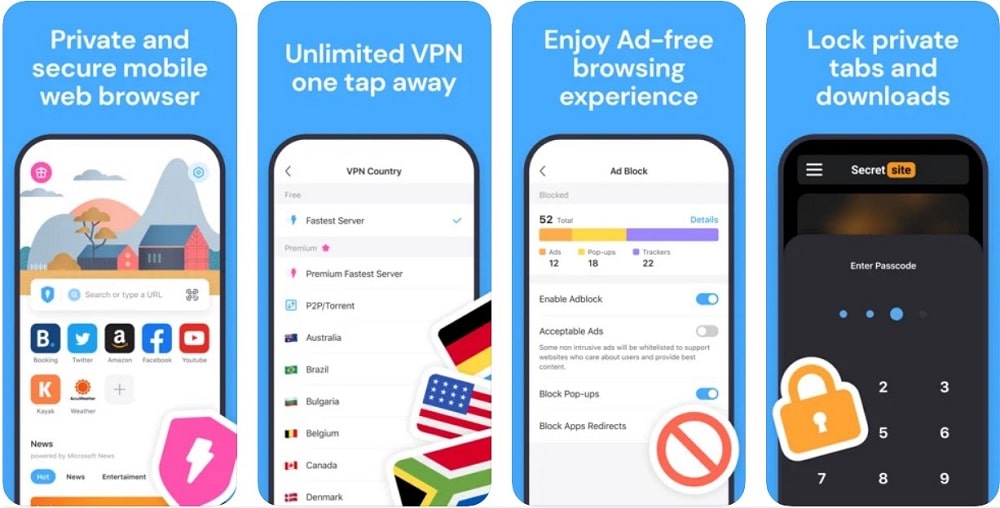
Aloha Browser is another credible browser app with an awesome interface design for iPhone users. This browser app originated in Cyprus. The browser is known for its wide range of features. It is free, speedy, and efficient. Ads, trackers, and pop-ups can be blocked in the app. The browser possesses a free VPN that helps increase your online privacy, gives you access to blocked sites, and keeps your IP address from being detected.
You can activate the passcode or TouchID, which enables you to lock and open your Aloha Browser at will. You can also do this security strategy on other sub-parts of the browser, such as Private tabs and downloads. The browser is equipped with an efficient QR code scanner at the top. And to enhance your browsing experience, there are themes, both free and premium, that you can use. There is also space for news and other related content.
And to free your browsing experience from the menace of ads, you can subscribe to Aloha Browser’s premium service. This upgrade gives you access to premium themes, allows you to choose a VPN server country, keeps the VPN active, and many more. The browser is available for download from App Store.
6. Ghostery Privacy Browser
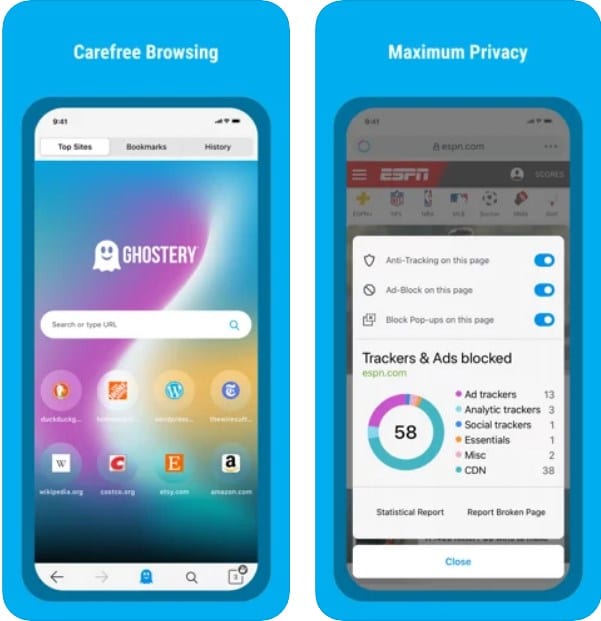
Ghostery Browser also helps with privacy protection when browsing. The browser has many qualities that put it ahead of many. These qualities include speed, simplicity of design, security, ad restrictions, and privacy.
Ghostery Browser’s reader mode enhances the browsing experience by making the app friendlier to use. This feature will also eliminate unwanted JavaScript and CSS files. The browser allows you to decide whether to block or allow sites that track data.
You can also use the ghost mode feature, which, when activated, prevents any site you visit from showing in your browser history. Although the browser comes with DuckDuckGo as your search engine, you can change the browser’s settings. Ghostery Browser is available for download from App Store.
7. Firefox Focus
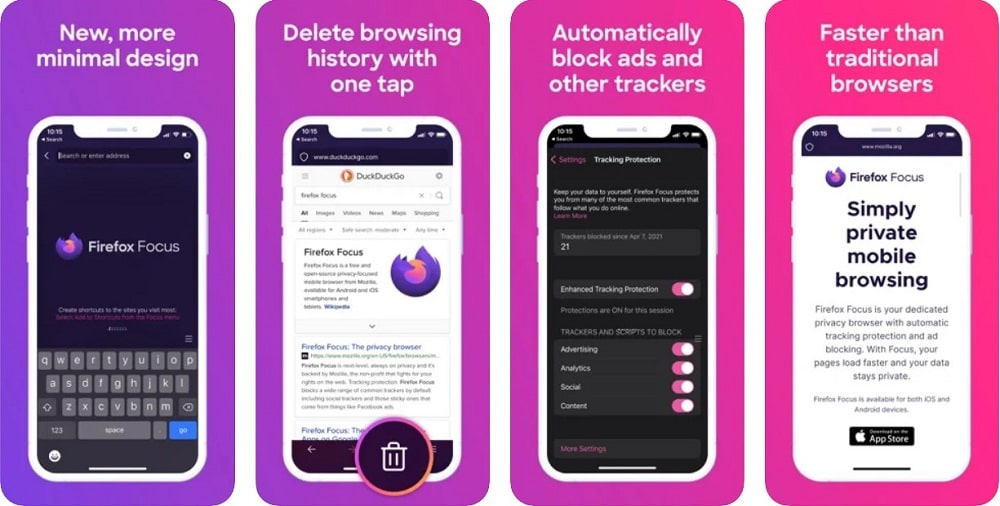
If you are looking for a minimal browser in size and operation but still work efficiently, you should look no further than Firefox Focus. This browser comes from the stables of Mozilla, and that should tell you that it has good capabilities. The app does not have a lot of features like other browsers, but it still makes your browsing experience seamless and enjoyable. Features like the new tab, history tab, themes, and others are absent here.
Firefox Focus comes in a default private mode, and its design looks very modern with a unique start tab. Because of the lack of new tabs, you don’t have the option of switching tabs whenever you browse. And your browsing history is not retained when you close the browser after you are done. Firefox Focus’ main aim is to give that seamless browsing experience without the intrusion of ads, pop-ups, and trackers.
You can unlock the browser using TouchID. You can also employ Siri to perform tasks such as erase history or open a browser. This app gives you top privacy when browsing. That is why it is highly recommended. You can download it for free from App Store.
8. Opera Touch
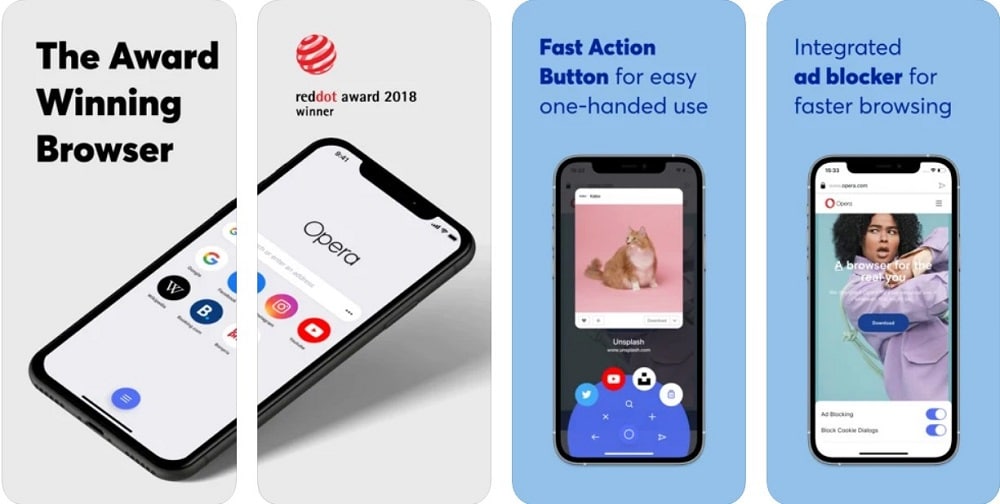
Opera Browser is one of the famous and used browser apps. The browser originated in Norway. Opera Touch has all the necessary tools to give you a nice browsing experience like no other. The browser’s design is elegant and smooth and equipped with light and dark themes to enhance your browsing experience. Other features you would find include an ad and cookies blocker and navigation style options.
And one unique thing you can do with this browser connects it with the one on another device such as a computer. You can do this by opening the My Flow feature on your computer and scanning the QR code. This method will automatically connect both phone and computer. Thus, you can share links, images, and other items from one device to the other. Opera Touch is available for free download from App Store.
9. DuckDuckGo Browser
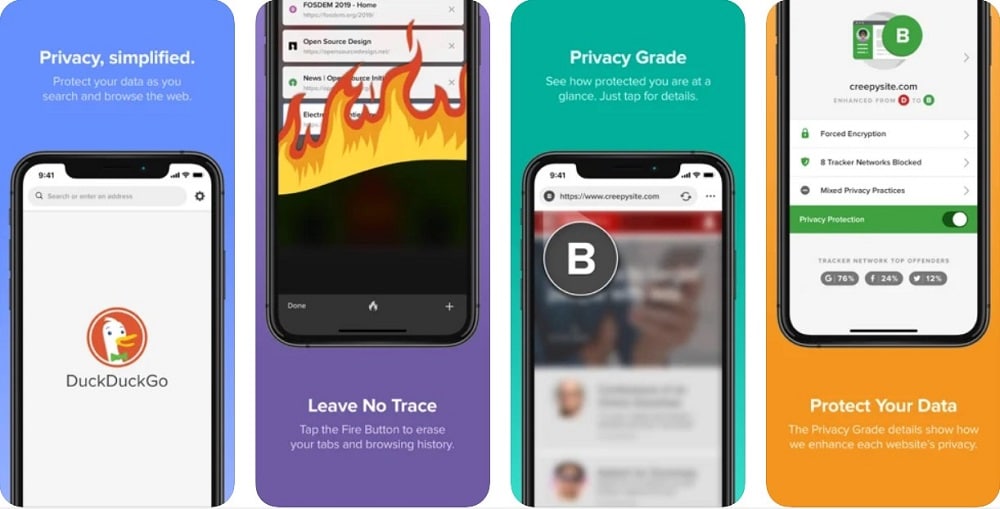
If you are looking for a privacy-oriented browser app, then you have to consider using DuckDuckGo. This browser also doubles as a web search engine which can be found in other browsers. There are many features that DuckDuckGo has which make it efficient at ensuring the user’s privacy. These features include ads and trackers blocker, automatic data clearing, one-tap feature to erase all tabs, and many others.
You can also have information about your level of privacy on any site you visit, which appears on a badge close to the address bar. The only downside of this browser is that its default search engine is DuckDuckGo, which cannot be altered. You can download DuckDuckGo Browser for free from App Store.
10. Dolphin Mobile Browser
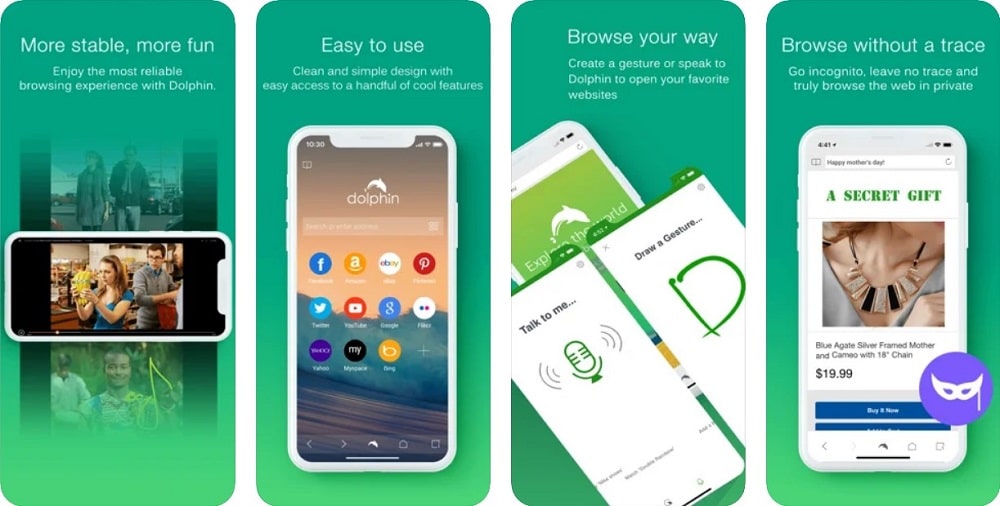
The Dolphin Mobile Browser originated in China. This browser has many of the basic features typical of most modern browser apps. These features include merging one device with another, night mode, private mode, and many more.
The Dolphin Browser comes with a unique gesture-inclined feature. You can have access to Google by simply drawing a “G” on your phone’s screen. You can also personalize this feature so that you can have easy access to your favorite sites. This feature works like a shortcut. Also, you can switch from one tab to another by swiping from the right. When you swipe from left, you have access to your history, bookmarks, and other sections.
Other things you can do to own your browsing experience completely includes selecting suitable wallpapers from the app’s theme store, blocking ads and pop-ups, and using Passcode and TouchID/FaceID to unlock the browser. Dolphin Browser’s default search engine is Yahoo, which you can alter in the browser’s settings. The browser app is available for free download from App Store.
11. Puffin Web Browser

If you are more concerned about browsing speed, you should consider downloading the Puffin Web Browser app. The browser works efficiently on iPhone. Puffin Browser is equipped with Adobe Flash and thus, allows flash pages.
The browser boasts a compressing feature that compresses pages to lower the loading time. And you can also change streaming quality and image resolution to maximize data flow. The app is suitable for those who want less data consumption but also want increased browsing speed.
12. Adblock Browser
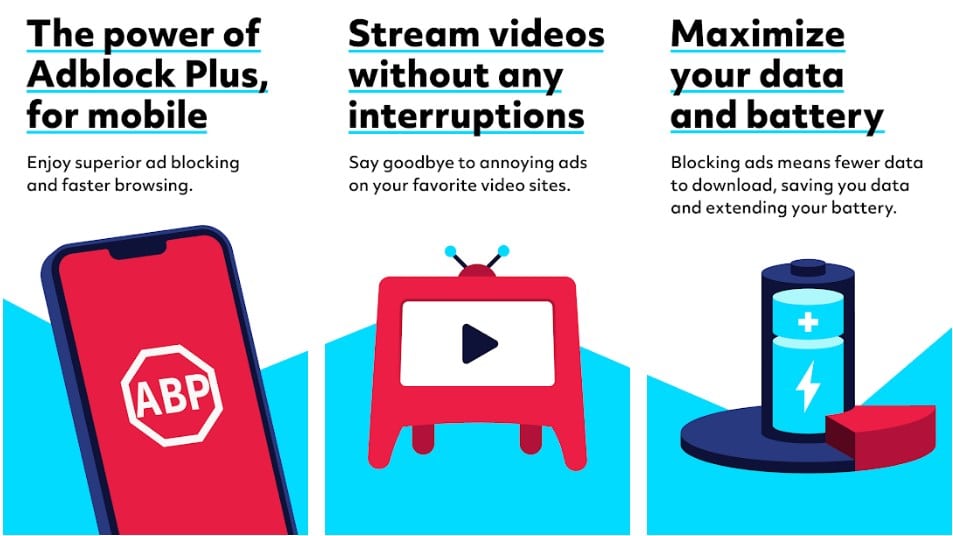
If you want an exclusive browser that completely prohibits ads, probably because its name sounds like it is meant to hunt and kill ads, then you have Adblock Browser at your service. There is nothing more annoying than wanting to browse, and ads keep creeping up in the process. But with Adblock Browser, you don’t have to worry about that any longer. The browser still allows you to see ads on any site you choose, not feel like a tyrant.
Adblock Browser is regarded as one of the top browser apps for iPhone, and it is available for free download. With Adblock Browser, you can prevent device and location tracking from social media buttons. There is the ghost Mode feature which allows you more discretion when browsing. And you also have the liberty to change the default search engine at will.
13. Yandex Browser
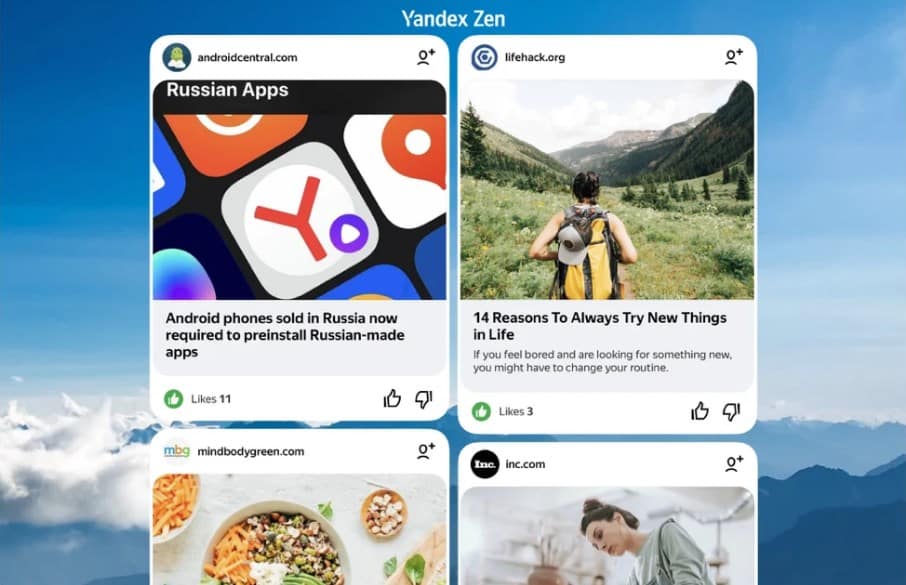
The popular search engine Yandex is used more than Google in Russia. Yandex Browser app works well on iPhone and promises a safe and unique browsing experience. And one good thing about this browser is that it uses less data but delivers an enhanced page load time. The browser is equipped with the basic features found in most modern browsers.
Yandex Browser is further strengthened by its amazing voice search feature, allowing three Russian, Turkish, and Ukrainian languages. The browser comes with an ad-blocker which you can use to eliminate ads.
14. Maxthon Cloud Web Browser
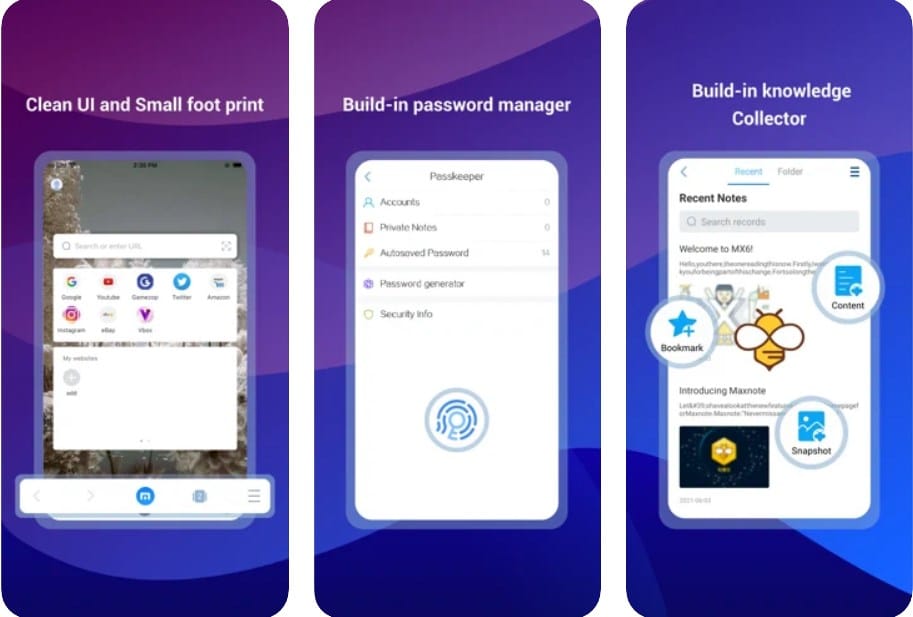
Maxthon Cloud Web Browser app is a minimal browser app available to iPhone users. The app has great features, including a password manager, ad-blocker, a note-taking tool, night mode, and many more. It is a cloud-based web browser that allows you to sync information across other devices.
The night mode feature helps keep away the light at night to prevent eyes strain. You can also install extensions to Maxthon to enhance your browsing experience. This browser’s advanced features make it one of the best browser apps for iPhone.
15. Atomic Browser

Atomic Browser is regarded as one of the best browsers for iPhone and a credible Safari browser alternative. The browsing speed puts it ahead of many other browsers. Its wide range of features makes it interesting to use and gives you a wonderful browsing experience.
These features include tabbed browsing, bookmarks importing, and full-screen browsing. All the awesome features of the Atomic browser can be accessed at a fee of $0.99.
16. Mercury Browser

Mercury Browser is a browser app with various features, including gesture-based navigation, full-screen mode, and many others. The gesture-based navigation feature allows you to access different areas of the app by drawing corresponding patterns on the screen. This feature works like a shortcut and saves time.
The browser also gives a fast load time experience. All the awesome features of the Mercury browser can be accessed at a fee of $0.99.
17. Photon Browser

Photon Browser is a unique browser that allows you access to flash content and does this quite faster than other browser apps. Photon Browser is efficient and highly regarded among the top browser apps available for iPhone users.
All the awesome features of the Photon browser can be accessed at a fee of $3.99.
FAQ
1. Which iPhone Browser App Should I Try?
All the browser applications we have listed above are capable of working efficiently on iPhones. But some are more sophisticated than others and have certain features that you may not find elsewhere. Thus, you should know what your preferences are before choosing a browser.
2. Can the apps above help me browse my favorite sites on my iPhone?
All of the browser apps we have given above work well on iOS devices. Thus, they can help you access your favorite sites on your iPhone device. The only thing is that each browser app has different features, modes of operation, and packages. Thus, you have to find the one that suits your needs the best.
3. How can I eliminate ads when using a free browser app?
Most free browser apps come with ads restriction options in their settings. Thus, check the settings of any browser you are using and activate the ad-block feature. This feature will automatically restrict ads from creeping up on some websites that allow them.
4. Do these apps work offline?
No, they don’t. You would need a data subscription or WiFi to access the internet through these browsers. But you can save and download content through these browsers for offline use. And also, make sure your data connection is active, and Airplane Mode is turned off when using the internet.
Conclusion
We need from browsers: speed, efficiency, security, and the ability to retain maximum privacy when browsing, which all contribute to having a seamless experience. But because these browser apps have become numerous and sophisticated, it isn’t easy to know which one to pick.
Most of them have similar but wide-ranging features and modes of operation. That is why we decided to develop this list of the best browser app for iPhone users. Thus, if you are an iPhone user, we hope you will find the browser app that suits you best from the rich list above.