These free Mozilla Firefox downloaders and extensions can download multiple videos and images online. You just need to have an active Onlyfans account to make it easier.
Saving media from video-sharing sites can be hard at times. However, these seven Firefox extensions and downloaders will make the process easier.
If you have an active Onlyfans account, you don’t need to always log in to the account to view videos. You can download videos from your favorite creators and watch them offline. However, you need to have a paid subscription for easy access.
We have compiled some of the best Onlyfans downloaders that you can use on Firefox. They can be used to bulk download images and videos.
1. YT Saver Video Downloader
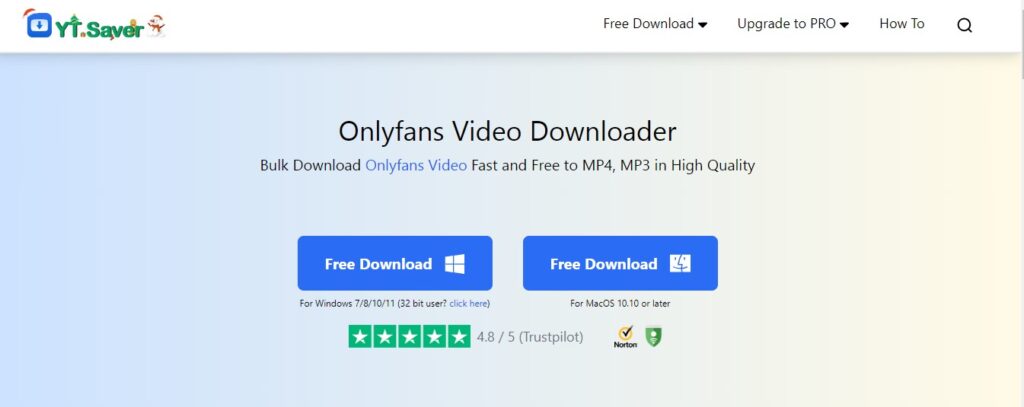
YT Saver is specialized in downloading Onlyfans videos. The downloader can be used on Windows, Mac, Android, and iPhone.
YT Saver Onlyfans downloader lets you browse and save free or purchased videos. You can download videos in 720p, 1080p, 2k, 4K, and 8K video quality.
You can then convert the videos to different formats like MP4, MP3, MOV, AAC, and other output formats. Moreover, it has a private video mode that protects your downloaded video with password protection.
How to use Onlyfans Downloader on Firefox
Step 1: Open your Mozilla Firefox browser to access the YT saver Onlyfans downloader.
Step 2: Install either the Windows or macOS free software on your device. Follow all the setup instructions till done.
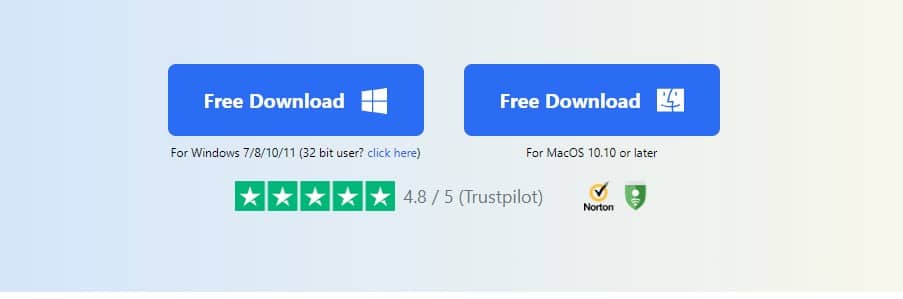
Step 3: Once done, open the application. On the “downloading” tab, you can see download progress, “downloaded” you can view all your downloaded videos, “online” you can see supported applications and convert.
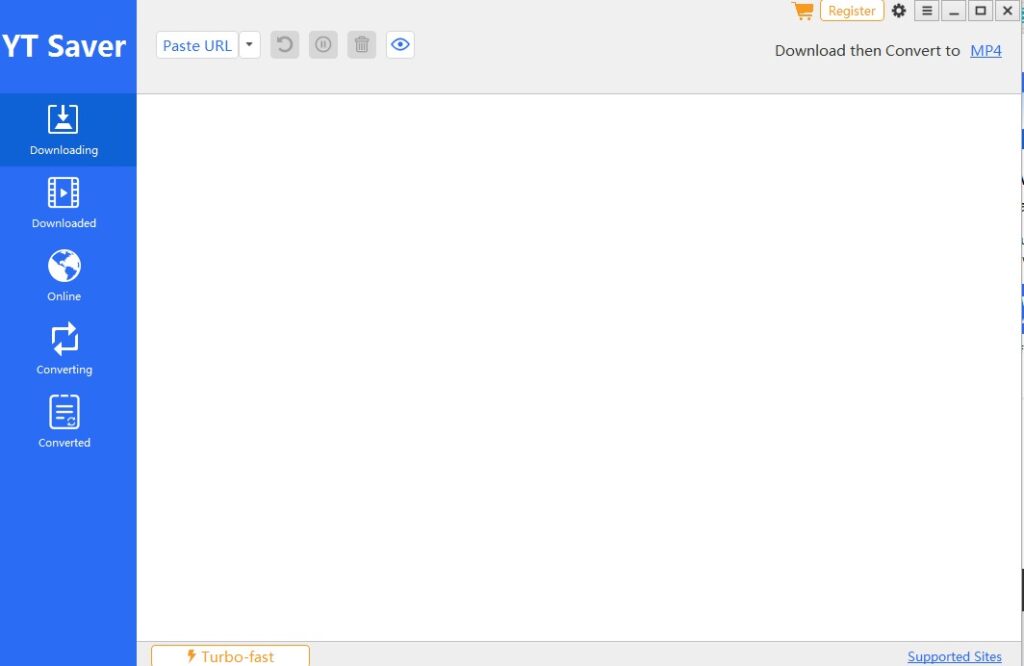
Step 4: Click the “downloading” tab. A pop-up will appear that allows you to paste the Onlyfans video link.
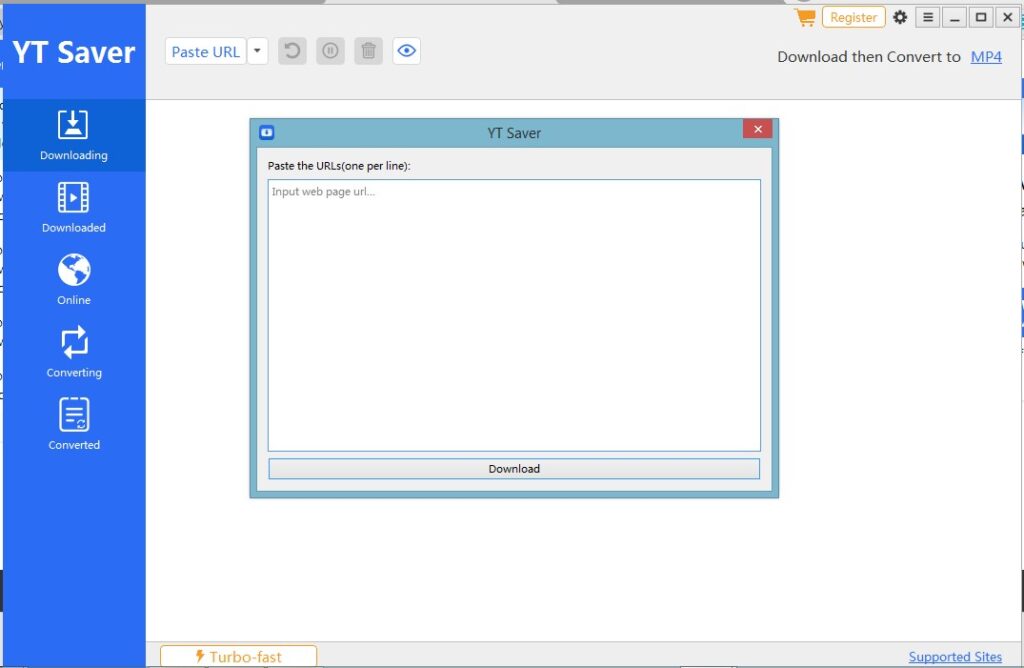
Step 5: Once pasted, the YT saver will start downloading your video. Click on the “convert to MP4” option on teh top right corner and choose your preferred format.
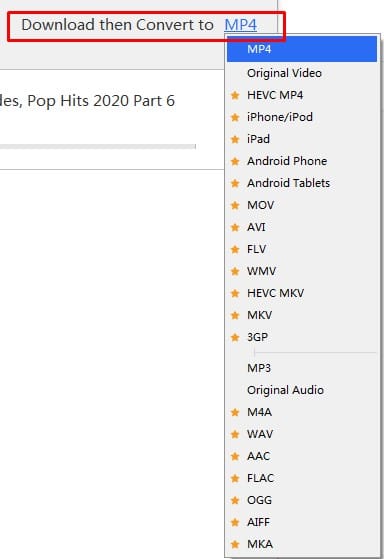
Step 6: Alternatively, you can click on the “online” tab and choose the application you want to download videos from. In our case, it is Onlyfans.
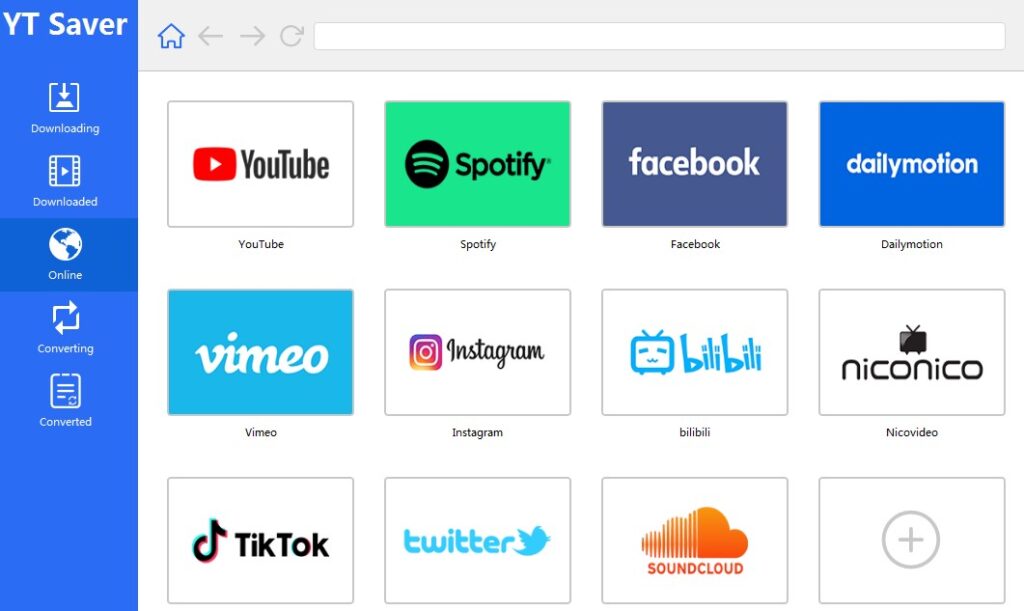
Step 7: You will need to log in to your Onlyfans account.
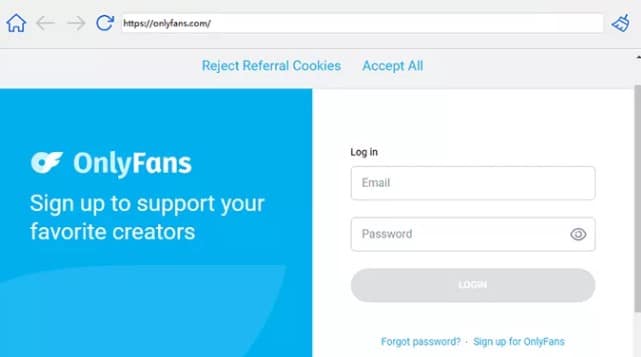
Step 8: Choose the video you want to download and click the “download” button

Step 9: Once downloaded, you will be able to access it in the downloaded tab. That’s it.
2. Use Onlyfans Xtractor
(It doesn’t seem to be working)
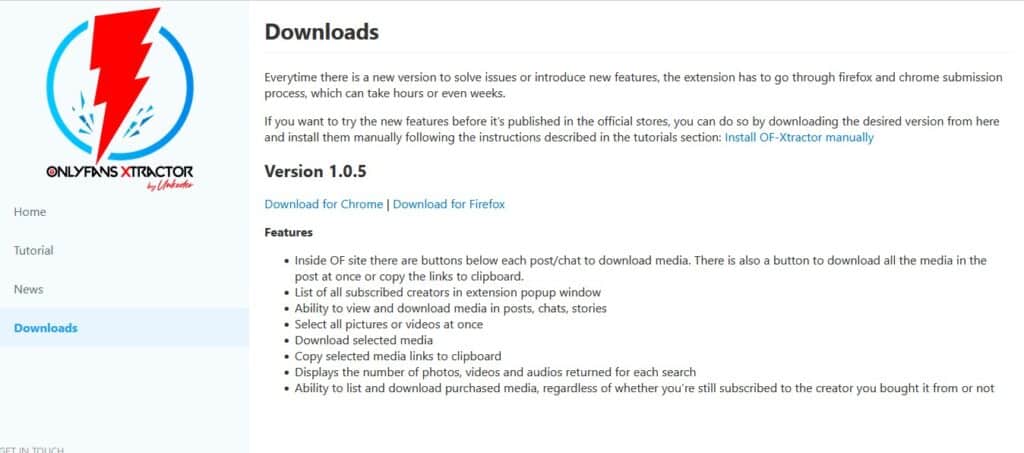
Use Firefox to access the Onlyfans Xtractor platform. The Firefox plugin allows you to download videos from your Onlyfans active subscriptions and paid content.
The plugin allows you to view, download, and save media. Additionally, it gives you the capability to download purchased media whether you are still subscribed to the creator or not.
How to use Onlyfans Xtractor on Firefox
Step 1: Open the Onlyfans Xtractor platform.
Step 2: Choose whether to download the Chrome or Firefox extension.
Step 3: Use the plugin to download as many Onlyfans videos as you wish.
3. Video Downloader Prime
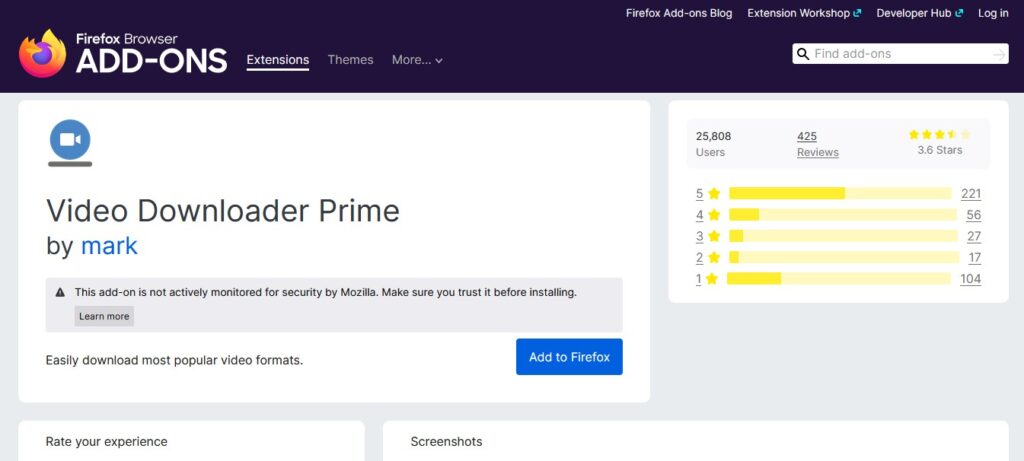
Video Downloader Prime makes it easy to download popular video formats. Once you install it, it appears as an extension in your Mozilla Firefox browser.
It makes it easy to download videos or copy video links to the clipboard. The badge icon text shows the captured videos.
Through the options page, you can add, delete or disable video formats. Additionally, you can easily specify the minimum video size.
How to use Video Downloader Prime Extension on Firefox
Step 1: Open your Firefox browser. On the menu drop down, select “Add-ons and themes”.
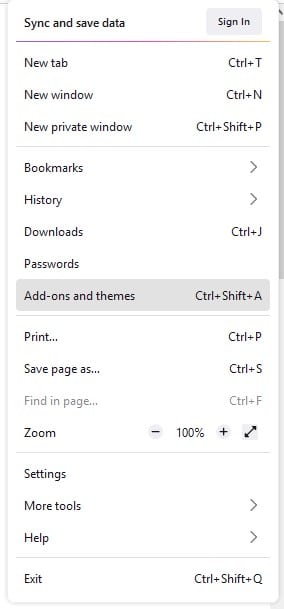
Step 2: Search for the Video Downloader Prime extension and install it.
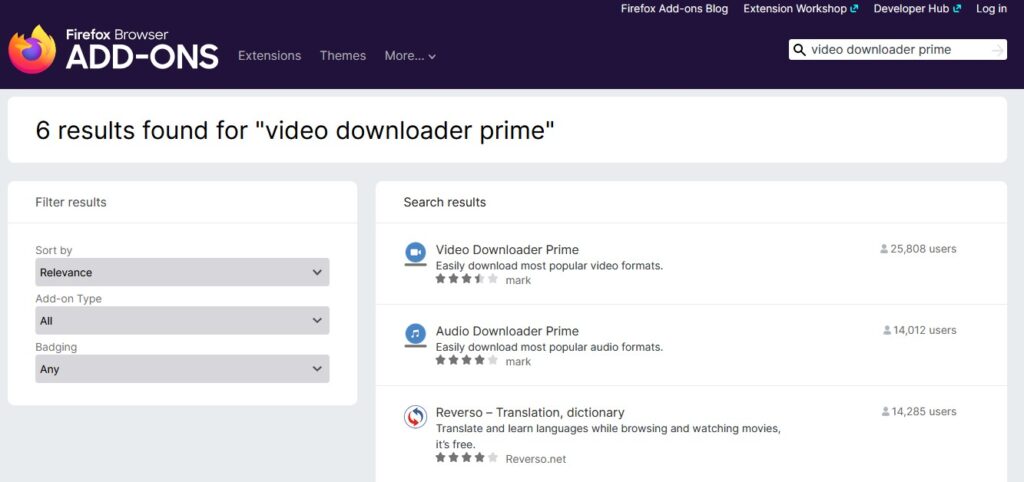
Step 3: Once installed, it will appear on the extension page.
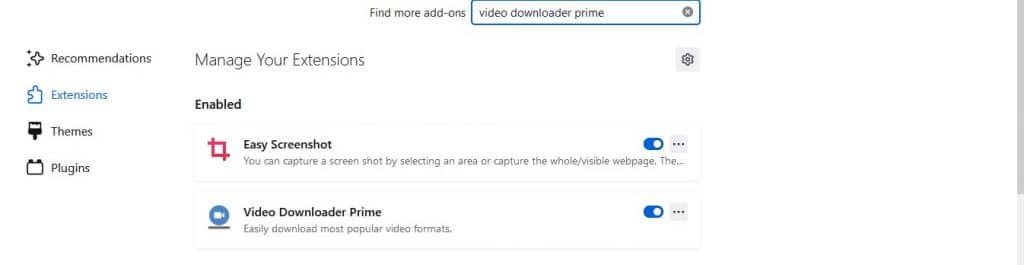
Step 4: Login to the Onlyfans platform, choose the specific video, and download using the extension. Select the extension from the Firefox toolbar.
Step 5: That’s it.
4. VidJuice UniTube Onlyfans
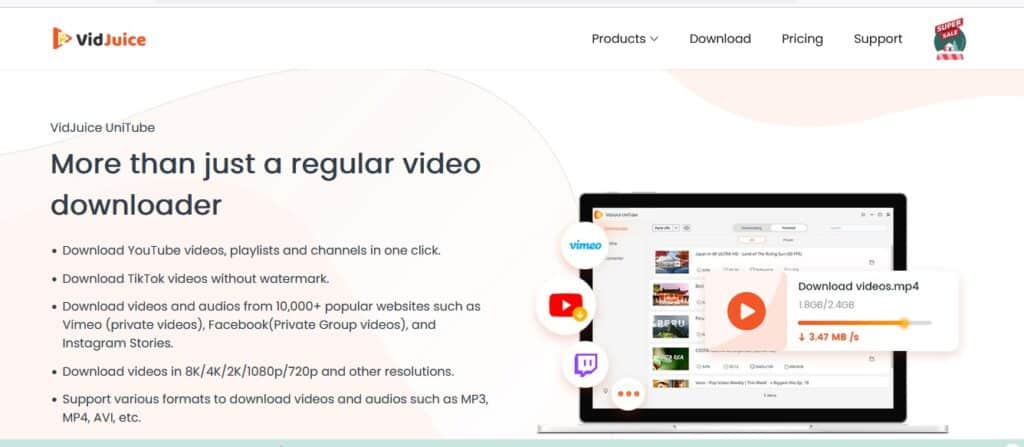
Vidjuice is another downloader that you can use on Firefox to download Onlyfans videos. The download allows you to access the Onlyfans account directly from it without having to load an external site.
Once signed in, you can download as many videos as you wish. Not only can you use it to download from Onlyfans, but also more than 1000 other video-sharing sites.
You can save the downloaded video in any format such as MP4, MA4, and MP3.
How to use Vidjuice to download Onlyfans videos.
Step 1:Open the Vidjuice website on your Firefox browser.
Step 2: Install Vidjuice Unitube on your computer. You can download it for Windows, Android, or Mac.
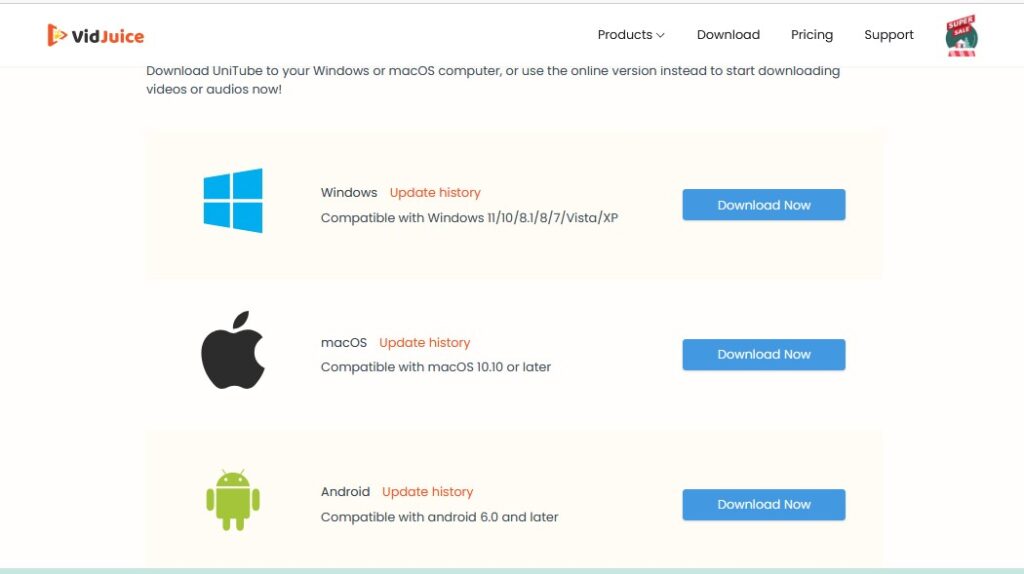
Step 3: Follow all the instructions till you install the application. Once installed, open it and click “Preferences”. This allows you to choose the video quality and output format.
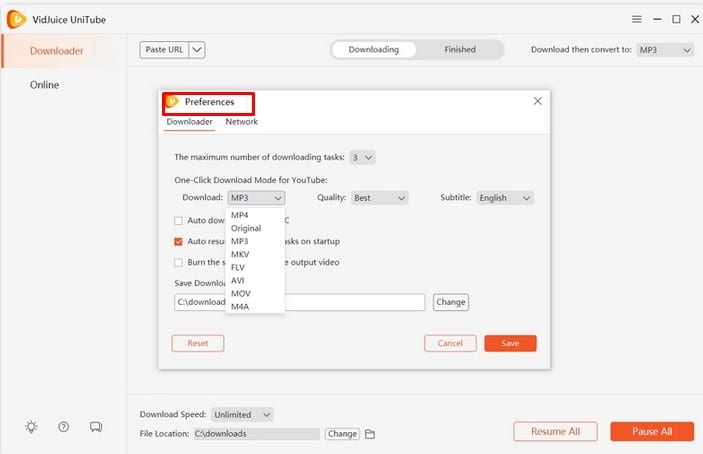
Step 4: Proceed to click “Online” from the left menu bar. You will be able to see all supported platforms. Alternatively, just write the Onlyfans link at the top search bar and sign into your account.
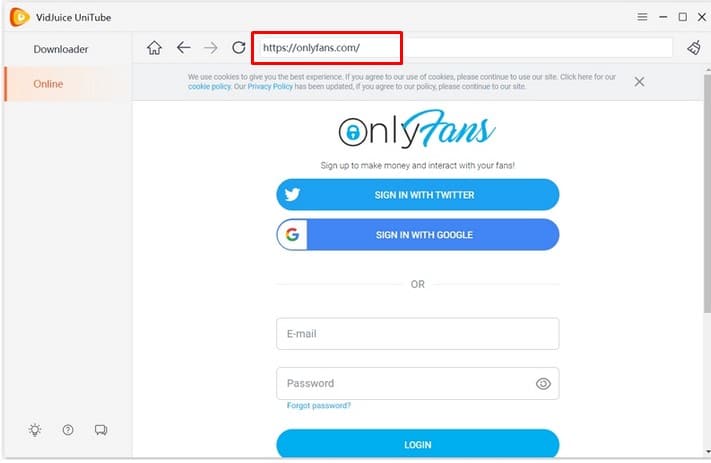
Step 5: Locate the video you want to download. First, you will need to click on the “Play” option, and then the “Download” button to start downloading. You will only be allowed to download videos of paid content only.
Step 6: At the bottom, you can check the progress and when the download is complete, click on the “Finished” tab to view all your downloaded videos.

That’s it. Enjoy your videos.
5. Download All Images
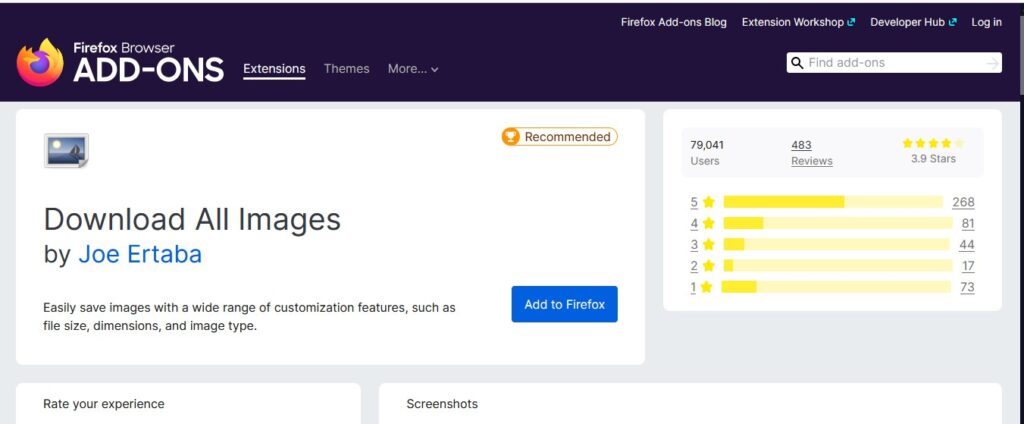
The Download All Images Firefox extension is ideal for saving Onlyfans pictures. It allows you to download all images from any webpage that you are on. Additionally, it detects all images loaded on a webpage, and filters images by dimensions, URL, or size.
When you click the “save” button the selected images are saved to the default browser directory. Luckily,, you can specify a different one.
How to use the Download All Images Firefox plugin
Step 1: Open your Firefox browser
Step 2: Click the menu bar, and select add-ons and themes.
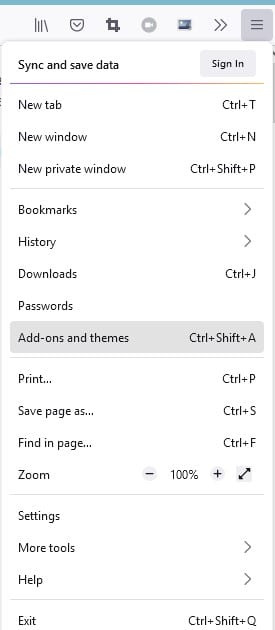
Step 3: Search for the Download All Images add-on and add it to your Firefox browser.
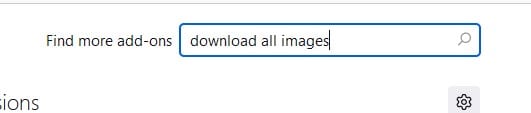
Step 4: Once installed it will appear as a picture icon on the Firefox toolbar.

Step 5: Once you open any webpage, it will save the images automatically. Therefore, sign in to your Onlyfans account and once it detects any images, they will be downloaded.
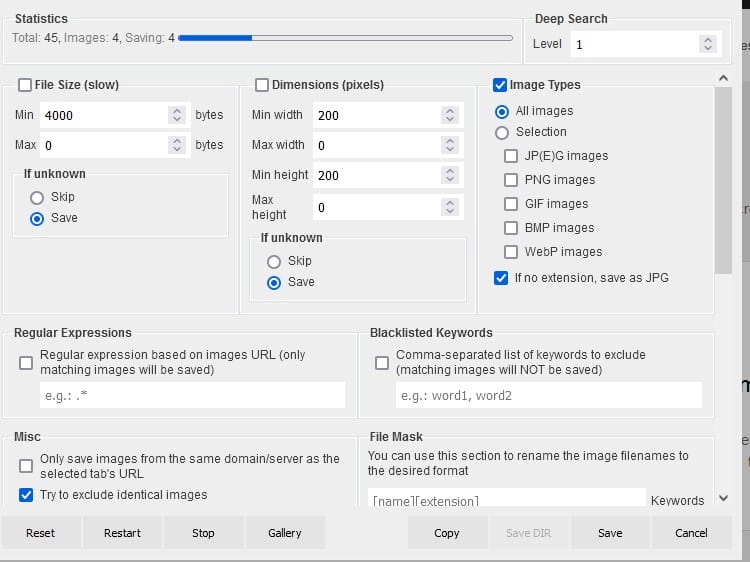
That’s it.
6. BID
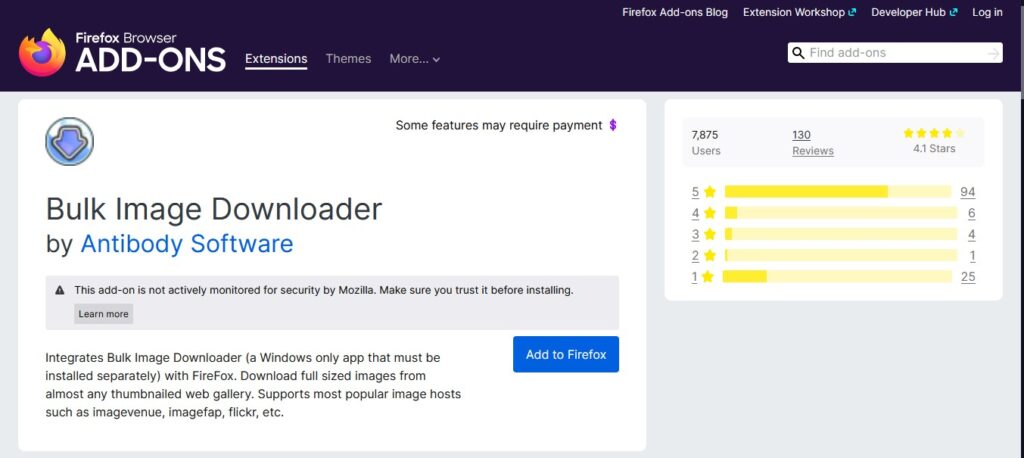
BID is a Mozilla Firefox extension that allows batch downloading. It allows the download of full-sized images and supports different image hosts on the browser.
You can use BID’s free trial for a while before purchasing a subscription. It allows the use of certain shortcuts to make it easier to download bulk images.
How to use the BID Firefox extension to download bulk images
Step 1: Open the Mozilla Firefox browser. Navigate to “add-ons and themes” from the menubar. Proceed on to search for BID extension.
Step 2: Once you locate it, install it to your Firefox browser.
Step 3: Accept the permissions and the extension will appear as a dot icon on the Firefox toolbar.

Step 4: You will also need to install the app from BID’s official website here. Once done, click on the icon to open any page with BID.
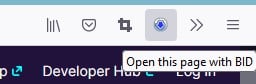
Step 5: Open the Onlyfans website, login to your account, and once you locate the images you would want to download, click on the BID icon. As easy as that.
7. Video Downloadhelper
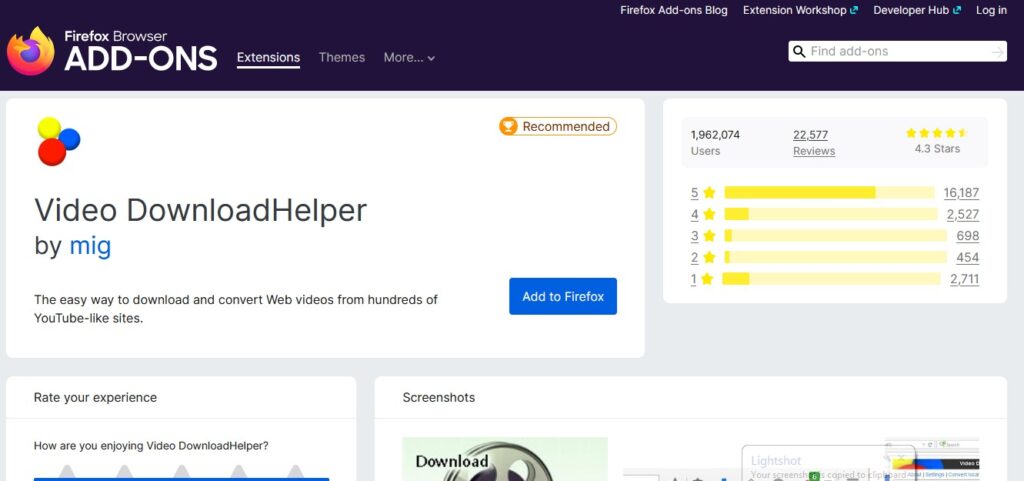
Video Downloader helper is another Firefox extension that you can use to download Onlyfans videos. It is a great tool for extracting video and image files from websites. It makes it easier to save them on the local device.
Furthermore, it isn’t complicated to use the tool. You just need to browse the internet as usual, and once it detects any embedded videos it can access to download.
It works with YouTube, DailyMotion, Facebook, Vimeo Ustream Onlyfans, and other sites. Before making any download, it can make file conversions into any audio or video format.
How to use Video Downloadherlper firefox extension to download Onlyfans videos.
Step 1: Open the Mozilla browser, on the menubar, choose “add ons and themes”. Search for the Video DownloadHelper extension.
Step 2: Install it and accept all permissions.
Step 3: Once installed it will appear like two balls on the Firefox toolbar.

Step 4: Open the Onlyfans website and login into your account.
Step 5: Click on the Video Downloader helper extension when you see a video that you would want to download. However, first, you will need to play the video so that it can start downloading.

Step 6: The icon will change color to show that it is downloading a video. Once done, click the arrow icon to access more settings.

Step 7: Choose where you would want to store the video or convert it to a different format.
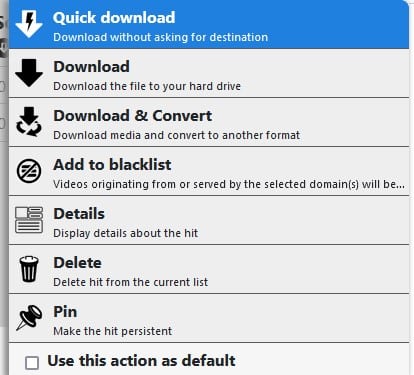
As easy as that.
Download Onlyfans videos for free
If you have an active Onlyfans account, you can easily download videos from your favorite creators. Therefore, you can even access them when offline. These softwares can be used to download images and videos based on your preference.
However, you need to have an active Onlyfans account since the downloaders don’t allow any kind of piracy. Therefore, take caution. All the best as you download the most ideal Onlyfans videos.
