Are you looking for the best messaging apps for Android that you can use to send and receive messages and connect with family and friends? This post will take you through some of the best messaging apps for Android.
Numerous messaging apps are available for Android users waiting to be downloaded and installed from the App Store. These apps are different in style and purpose. It is not easy to choose the best messaging app for Android users as many of them. For these reasons, we decided to put together a list of some of the best free messaging apps available to Android users. You would find their features, strengths, and weaknesses too. Most of these apps are free, and you can find them on the App Store.
1. Google Messages
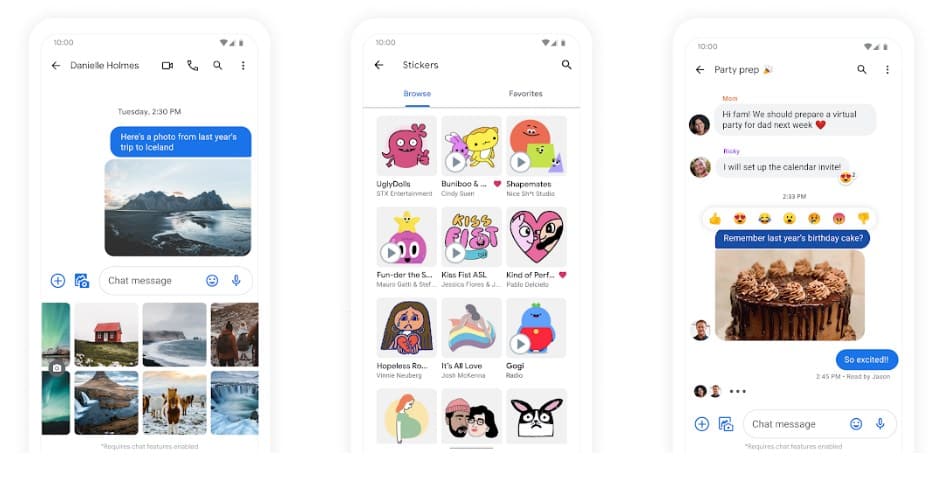
Google prides itself as a versatile establishment when it comes to everything mobile technology. The brand’s texting app is one built for Android users. The free messaging app is like a custom messaging app we have come to be conversant with. Thus, there is not much sophistication as it is easy to use and comprehend. Google Messages’ RCS feature is the app’s main attraction. This tool allows you to incorporate images, videos, GIFs, and location in your text messages.
Google Messages is free to use as no upgraded version may require you to take up a paid subscription. Also, there are no ads to contend with. The app’s design contributes to its ease of use. There are other features in the app you may find interesting such as, sending & retrieving messages on your computer, spam protection, website link previews, and smart reply. Google Messages is available for free download from Play Store.
2. SMS Organizer
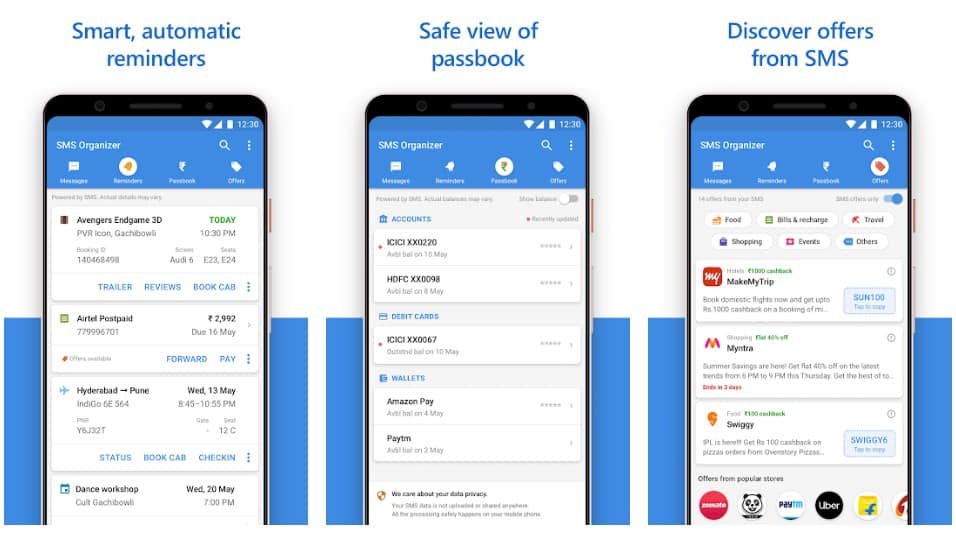
SMS Organizer is another messaging app you should use. The app is free and works perfectly on Android devices. This app instantly arranges your messages and sets reminders. There is also an offers feature where you will find promo codes that allow you to shop online, pay bills, or order foods.SMS Organizer can help you schedule text messages to be sent later.
There are also custom replies that you can use to send instant messages. This messaging app is regarded as one of the best messaging apps for Android. SMS Organizer is available for free download from Play Store.
3. QKSMS
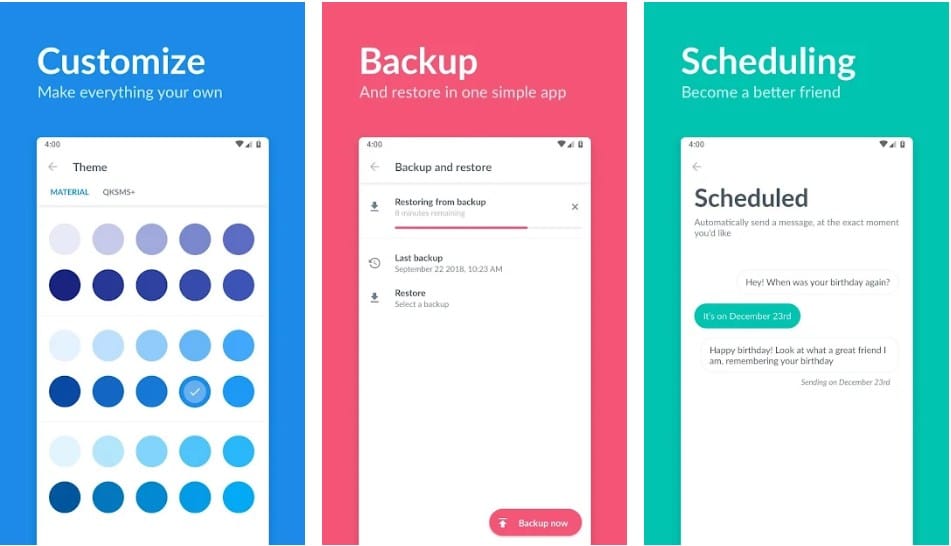
QKSMS is an open-source messaging app that originated in Canada. If you love an ad-free SMS app for your Android, then you should try QKSMS. The user interface of the app looks tidy and user-friendly. When using this app, you will love many features; they include unique themes, night mode, font size, and custom notification tone.
Although QKSMS doesn’t have many features, it makes up a great design, minimal app size, and ease of use. The advanced version, QKSMS+, allows you to use enhanced features to make the messaging experience one savor. These features include Premium themes, Scheduled messages, Message backup, and automatic night mode. QKSMS is available for free download from Play Store.
4. Pulse SMS
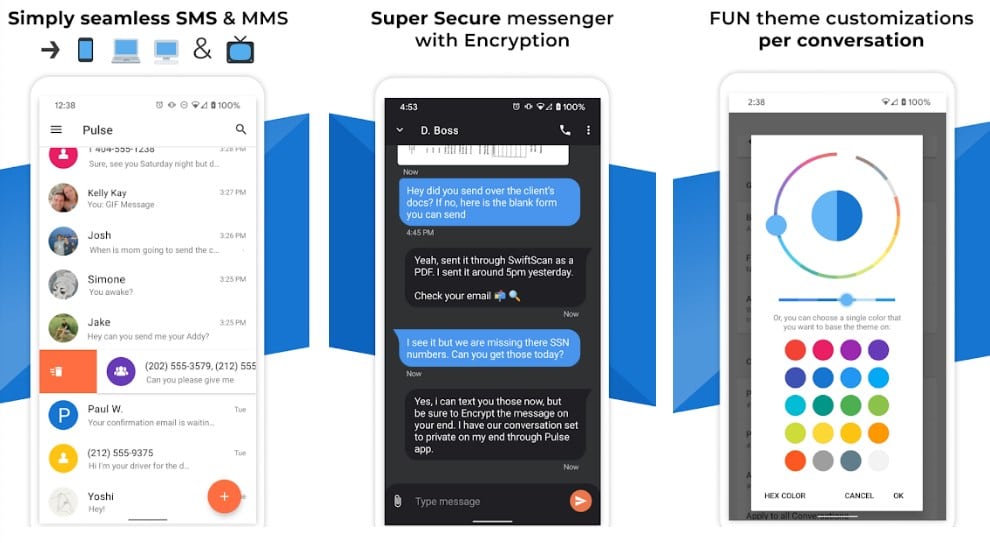
Pulse SMS is a free, unique messaging app available to Android users. If you are looking for an ad-free messaging app, Pulse SMS should be your choice. The app boasts features typical of any other messaging app.
However, some unique features make Pulse SMS distinct. They include Suggested Smart Replies within conversations, ability to make your chats private and locked with passwords, tidy design, ad-free experience, Blacklist options, SMS Scheduler, auto-delete old SMS, mute messages from non-contacts, automated replies based on your situation, End-to-end encryption conversations, sync text with your PC, tablet, and other devices. Pulse SMS is available for free download from Play Store.
5. Signal Private Messenger
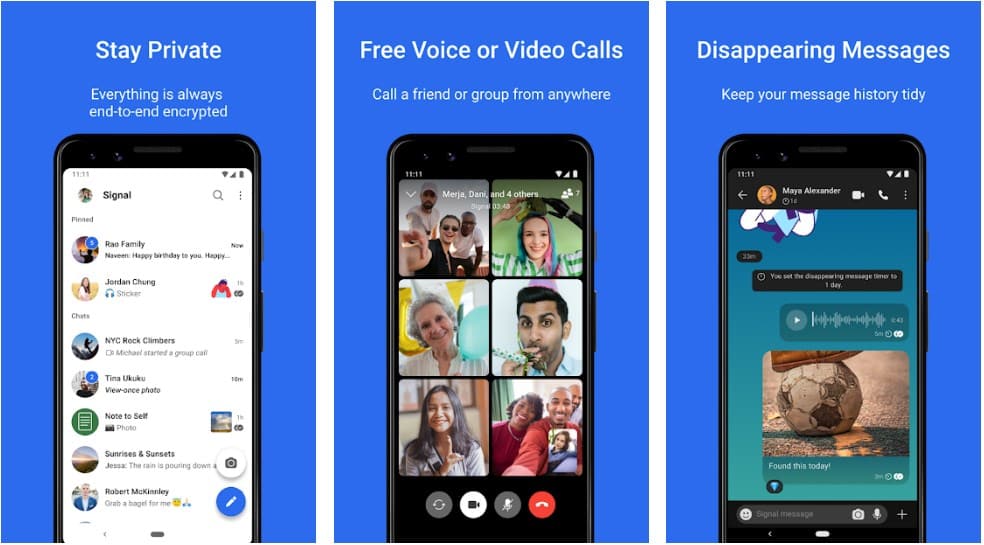
If you are looking for a messaging app with privacy being your major concern, you should consider using Signal Private Messenger. This messaging app came into the limelight after WhatsApp announced its new privacy policy, and users were searching for a more secure alternative to exchange messages.
Signal Private Messenger shares a lot of resemblance with WhatsApp and Telegram, both in design and mode of operation. But one major quality that Signal has is that when a recipient doesn’t have the app, you can still send across your message, which will be received as a standard SMS.
Signal Private Messenger allows you to do things like personalizing font size, theme, chat wallpaper, and notifications. Some privacy features that you would find in this app include screen lock, block screenshots, and Incognito Keyboard. There are also no ads to contend with, no upgraded versions that may require a paid subscription. Thus, it is free to use. Signal Private Messenger is available for free download from Play Store.
6. Textra SMS
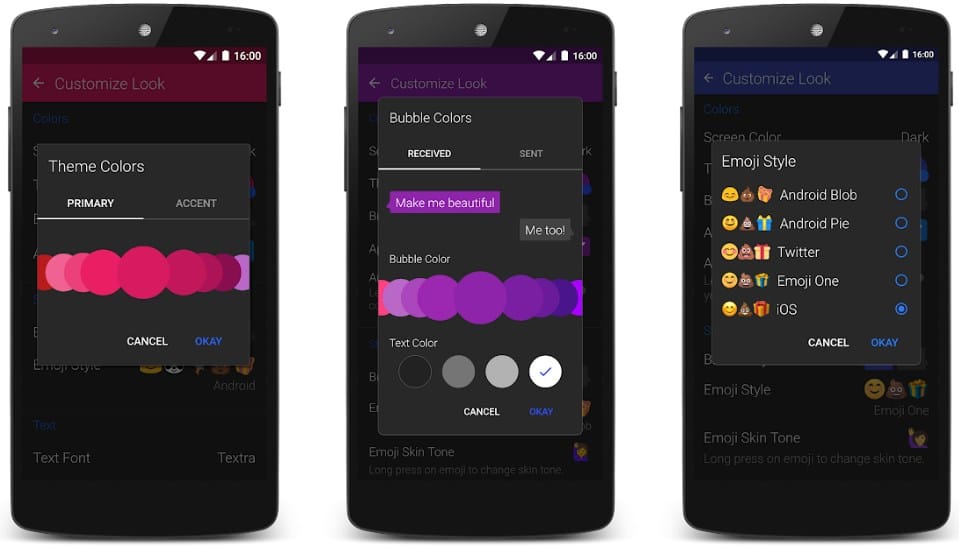
Textra SMS originated in Australia. If you are looking for a messaging app for your Android that allows you to personalize features to your taste, Textra SMS is the one you should consider. This app lets you alter features like the chat bubble style, emoji style, text font, and notifications. You can also make changes to the app’s user interface to suit your tastes. You can alter the screen background, theme, and app icon style.
Textra SMS has other features that make your experience seamless, and they include smart reply, dual sim support, block users, and pin chats. This messaging app is available for free download from Play Store.
7. Chomp SMS

Chomp is a free messaging app for Android users that originated in Australia. This interesting app is highly customizable as you can make changes to virtually every feature the app offers. You can also download themes for this app from the Play Store.
Aside from the customization edge Chomp has, other features will enhance your experience with the app. These features include dual sim support, backup & restore, schedule messages, signature, app lock, speak text messages, block conversations, and many more. This messaging app is available for free download from Play Store.
8. Handcent Next SMS
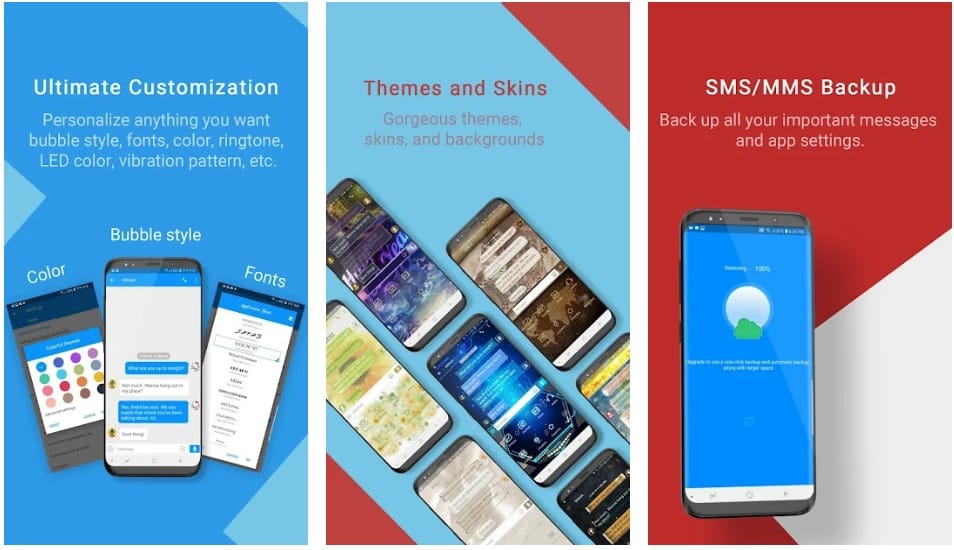
Handcent Next SMS is another customizable free messaging app available to Android users. This app originated in Hong Kong. You can also download themes from the Play Store and alter the app’s features as much as you want. Some of these features include fonts, background images, chat bubbles, and text color.
Other important features that would come in handy when using Next SMS include dual sim support, app locker, blacklist users, pin chats, private mode, and auto-reply while behind the wheel. Handcent Next SMS is available for free download from Play Store.
9. Facebook Messenger
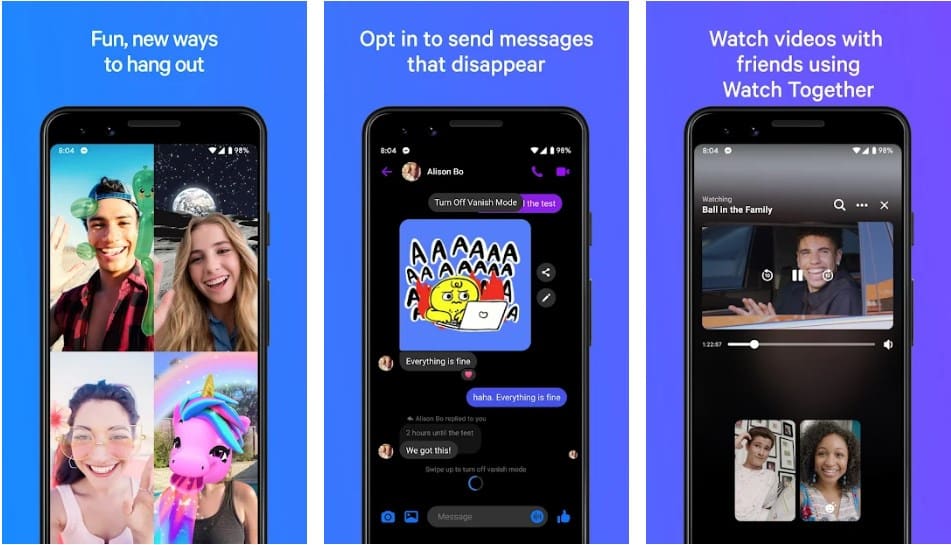
Facebook Messenger is regarded as one of the best messaging app available for Android users. The app has an SMS feature. If enabled, you will not need to look for a separate messaging app to use. The only downside to this SMS feature is that it isn’t as customizable as most of the other messaging apps we have listed above, and the tools, too, are limited.
This feature also comes with ads and is a battery drainer; thus, you should opt for it if you have a better alternative. However, this Facebook Messenger SMS feature still meets the basic needs required from any messaging app. You can access this feature by downloading Facebook Messenger for free from Play Store.
10. YAATA
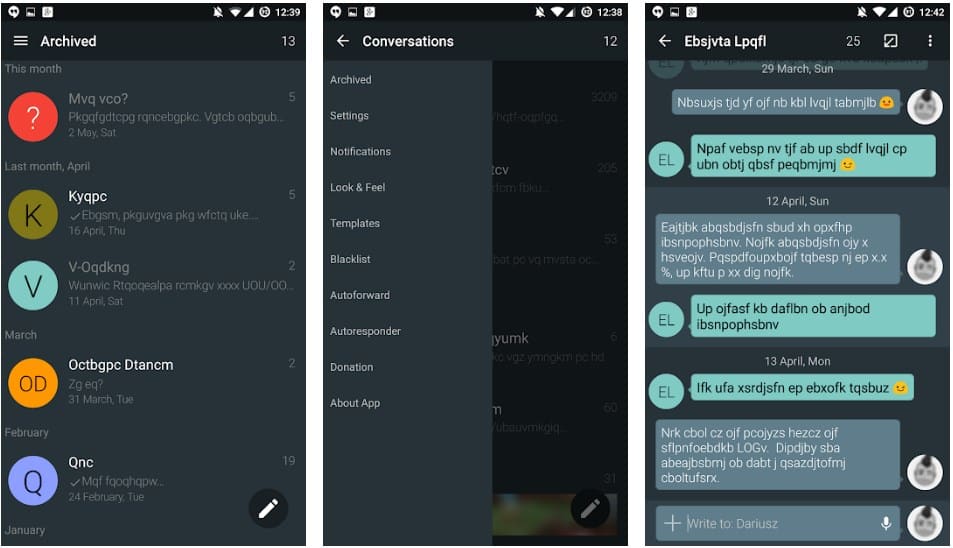
YAATA is a unique messaging app for Android that originated in Poland. It is regarded as one of the best texting apps around. Although it has less popularity than most of its counterparts, the app is efficient and trustworthy. Some of the app’s features include signature text, auto-delete messages, themes, and chat heads.
You can also upgrade to YAATA’s premium service with a subscription. This premium service will give you access to enhanced features such as Message Scheduler, Night mode, Blacklist options, and Auto forward. The messaging app is available for free download from Play Store.
11. Mood Messenger
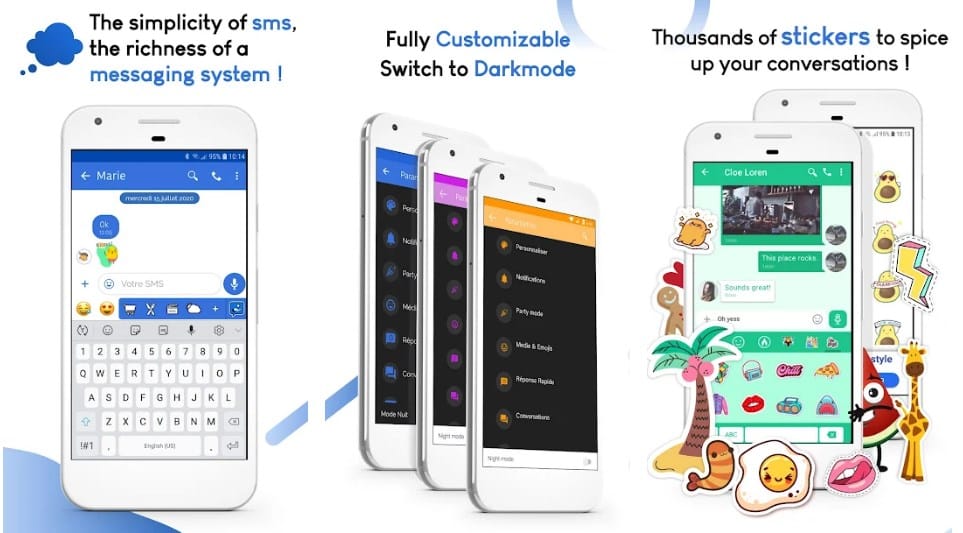
Mood Messenger app is relatively new to the party. The messaging app looks minimal but works efficiently. You can not only send texts but include GIFs, animated emojis, videos, and location sharing to your messages. There are also custom texts that help you to reply to messages instantly.
Mood Messenger is customizable too. You can alter the app’s background as much as you want. The app also provides safety and privacy through its app locking feature. One other unique thing about this app is that you can detect when someone is trying to respond to your message through its typing indicator. The only downside is that there are ads to put up with. You can download Mood Messenger from Play Store.
12. WhatsApp Messenger
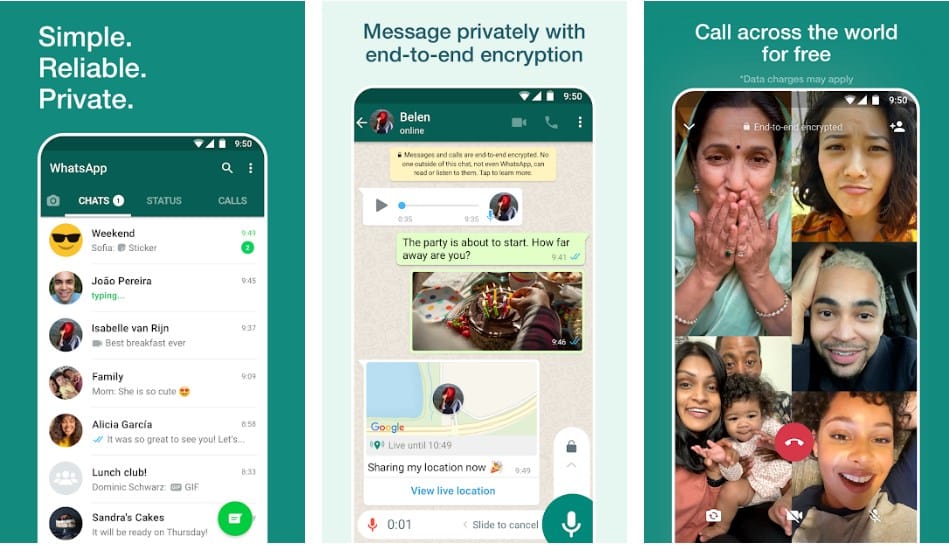
WhatsApp Messenger is regarded as one of the best messaging app available for Android users. The number of people making use of this app to send and receive messages daily is quite staggering. The all-inclusive messaging app allows you to exchange messages and make calls. It is free, but you will need an internet connection for it to work.
Aside from texting and calling, you can send voice notes which are short recorded messages that the recipient can access whenever they want. You can also send emojis, pictures and share files through this messaging app.
13. Slack
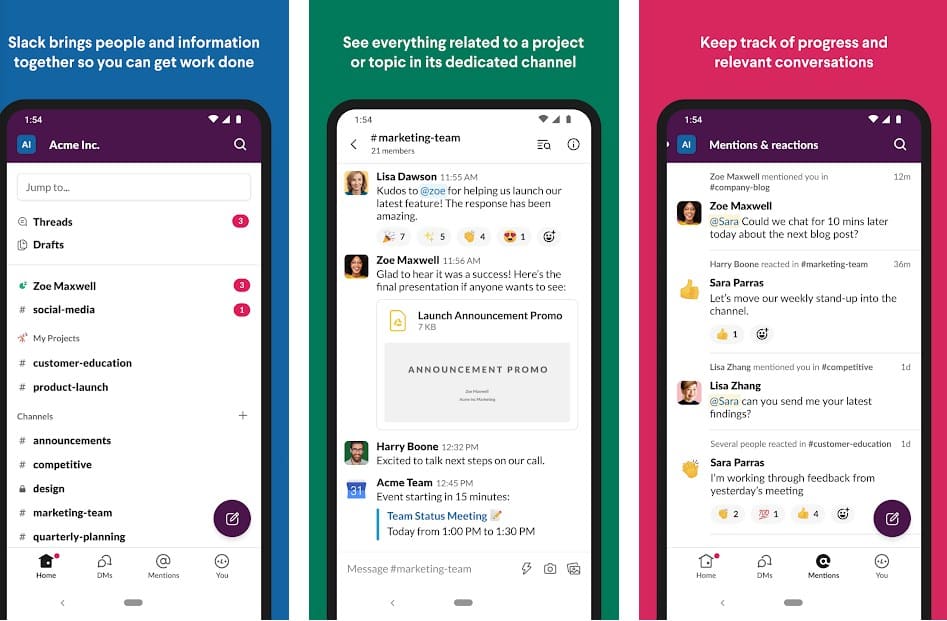
Slack is more work-inclined than other messaging apps available. This app does the work of traditional email communication in a corporate setting.
Slack works as a chat room app where working colleagues can exchange messages instantly. The app contains many features that make its use smooth and efficient.
14. Hangouts
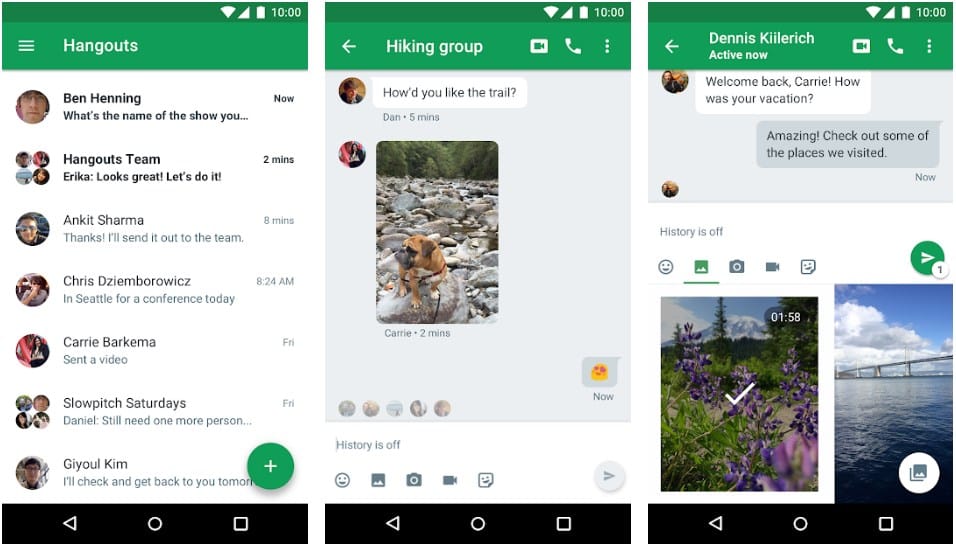
Hangouts is a unique instant messaging app that allows you to stay in touch with family and friends. This messaging app allows you to exchange text messages and also do video and voice calls.
Hangouts work well on Android devices. Communication is free within contacts, but you may be charged when you communicate with outsiders.
15. Snapchat
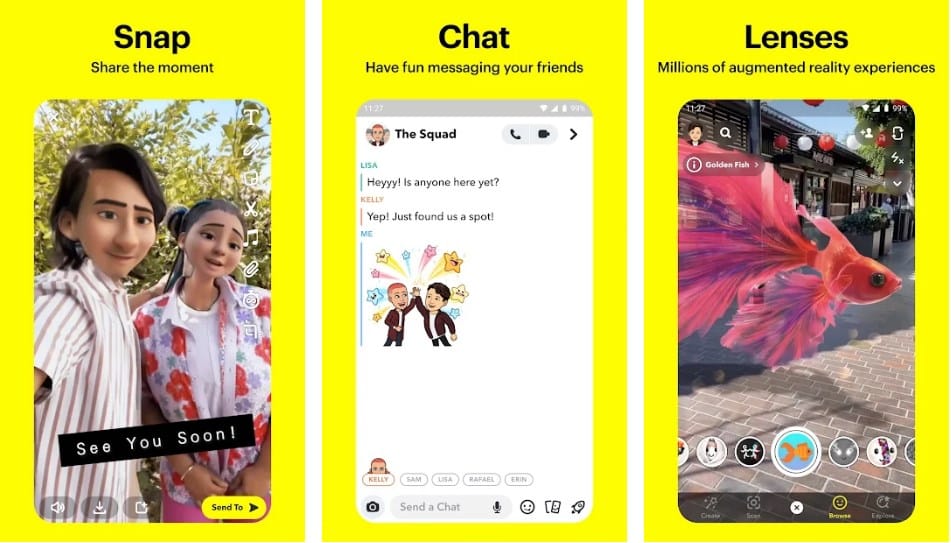
If you are looking for a unique messaging app that allows you to take snapshots of yourself and share them with friends and family, Snapchat is your best option. It allows you to take quality photos, short video clips and send them to loved ones.
The only downside of this messaging app is that all messages are not stored; they are deleted.
16. Skype
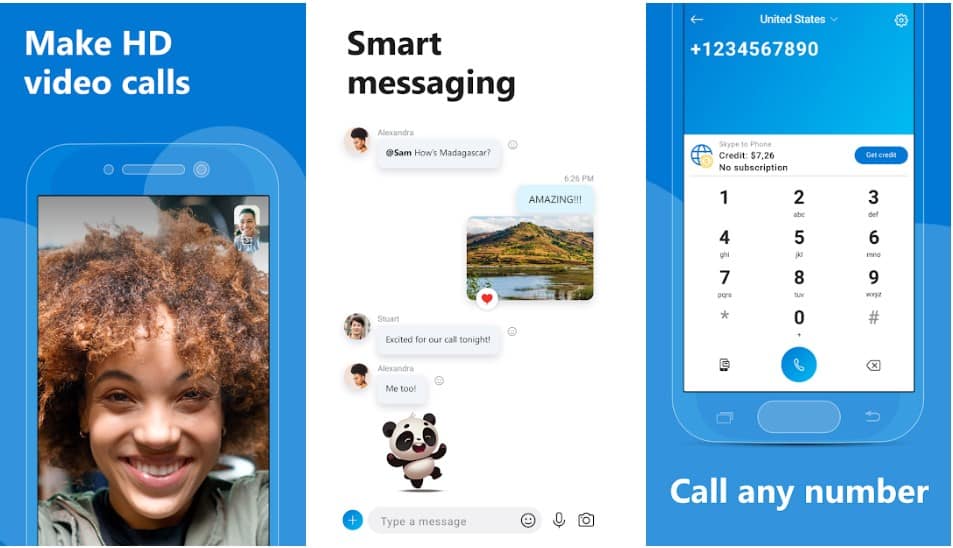
If you are looking for an Android messaging app specializing in video chats and voice calls, you should look no further than Skype.
The cross-platform messaging app has been in existence for a long and is known to keep loved ones far away from each other in touch. Skype also allows you to send texts and share files with others.
FAQ
1. Which messaging app for Android should I use?
All the messaging applications we have listed above are capable of working efficiently on Android. But some are more sophisticated than others and have certain features that you may not find elsewhere. Thus, you should know what your preferences are before choosing a messaging app.
All of the messaging apps we have given above work well on Android devices. Thus, they can help you send and receive messages and share files with family and friends on my Android device. The only thing is that each messaging app has different features, modes of operation, and packages. Thus, you have to find the one that suits your needs the best.
3. How can I eliminate ads when using a free messaging app?
A few free messaging apps come with ads. But once you upgrade to paid versions of these messaging apps, ads are automatically eliminated.
4. Do these apps work offline?
Some of them don’t. Take, for instance, WhatsApp. Thus, it would help to have a data subscription or WiFi to make some of these messaging apps work efficiently. But others do not rely on any internet connection to work efficiently.
Conclusion
There are numerous messaging applications that you can use to send and receive messages and share some files with family and friends. Thus, it isn’t easy to know which one to pick. Most of them have similar but wide-ranging features and modes of operation. That is why we decided to develop this list of the best messaging apps for Android users.
Most of these apps come with both free and paid versions. Features are often limited in the free versions, and there is the issue of annoying ads in some apps, which you would have to put up with. But most paid versions come with enhanced features and an ad-free seamless experience. We are certain that you will find the messaging app that suits your taste the best from the list given above.
