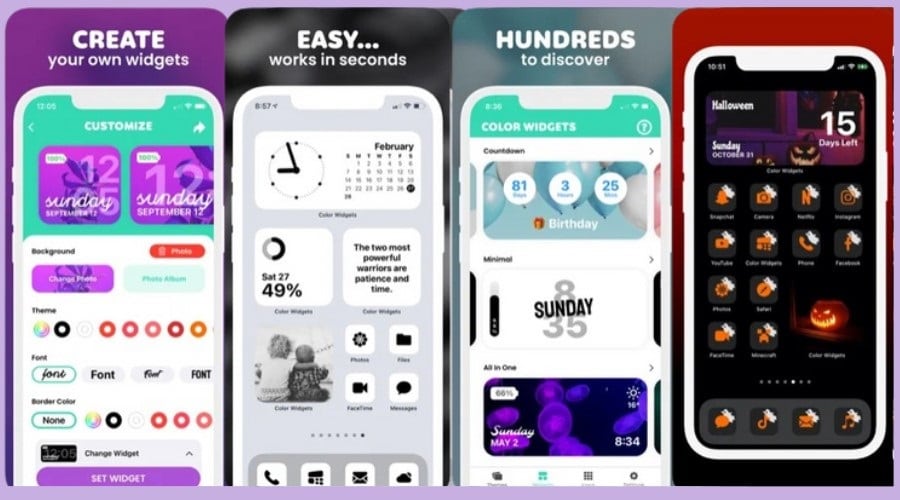Are you looking for the best widget apps for iPhone that you can use to enhance your home screen’s beauty and have easy access to certain information? This post will take you through some of the best widget apps for iPhones.
Numerous widget apps are available for iPhone users waiting to be downloaded and installed from the App Store. These apps are different in style and purpose. It is not easy to choose the best widgets for iPhone users as there are many of them.
For these reasons, we decided to put together a list of some of the best free widget apps available to Android users. You would find their features, strengths, and weaknesses too. Most of these apps are free. You can also find them on the App Store.
Top Best Widget Apps for iPhone
1. Color Widgets

As one of the top widget apps available for iPhone users, Color Widgets boasts more than a hundred widgets for iPhones. One interesting thing about this app is that you can alter its looks as much as you want. You can make some alterations like background photos, fonts, and widget designs.
Color Widgets is equipped with free icons that can transform your iPhone’s home screen into something elegant. Also, if you subscribe to the app’s premium plan, you will have access to more enhanced widgets, icon sets, and numerous designs. Thus, this app is a must-have if you want to increase the beauty of your iPhone’s home screen. Color Widgets are available for free download on App Store.
2. Hey Weather

Having a weather app on your iPhone has a lot of benefits. Weather apps give you instant weather conditions in your region and other regions and predict what it would be like the following day. These apps can help you plan well. But the best weather apps don’t just give you weather forecasting, and they do it efficiently. Thus, if you’re in search of an efficient weather app that does its job and comes with fine widgets, you have your answer in Hey Weather.
It is regarded as the top iOS 14 widget app you can find around. The app’s widget comes in small, medium, and large sizes. And one interesting thing is that you can personalize them as much as you want. You can also alter some of the app’s features, such as background color and icon style. But you would need to subscribe to the app’s premium plan to have access to enhanced widgets, colors, icons, and other great features. Hey, Weather is available for free download on App Store.
3. Sticky Widgets
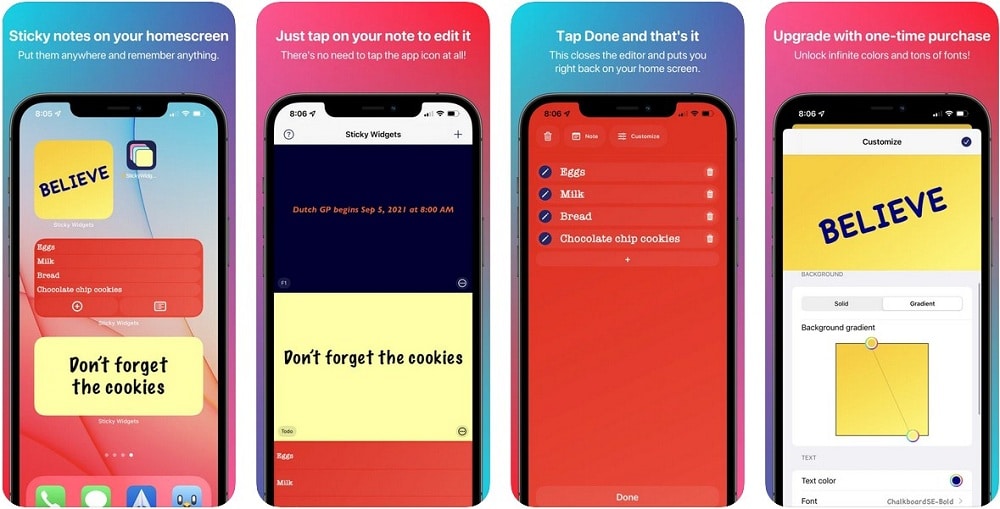
If you are the forgetful type, you would probably need an app that you can use to take notes. Sticky Widgets is regarded as one of the best notes widgets for iPhone. This app will help you stay organized and keep an eye on important issues and tasks.
You can add the Sticky Widgets to your home screen and enter your thoughts as much as you please. Sticky Widgets is available for free download from App Store.
4. Calendar
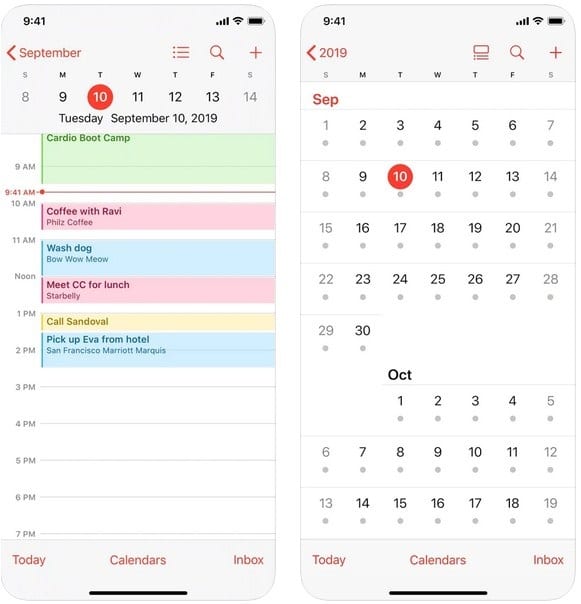
Calendar is regarded as the best date-oriented widget for iOS. This Apple fashioned app boasts three widgets for your iPhone. The app’s design is cool and interesting. These widgets allow you to plan your events properly, set date reminders, and many more. These dates will be shown on your home screen.
Calendar is a free app that doesn’t come with ads or premium versions requiring a paid subscription. The calendar is available for free download from App Store.
5. Batteries

Batteries are a widget that is mainly overlooked on devices. But this one for iPhone is simple but one of the most important widget app for iOS 14. It shows your iPhone’s battery status.
It also displays any Bluetooth device connected to your device. There isn’t any need to install this app since it comes in default with iOS 14.
6. Steve

This widget app is suitable for those who get bored easily. Steve is a runner game that you can access without launching the game itself. To achieve this with your iPhone, add the widget to Today View, and that’s all.
Google Chrome’s Easter Egg influenced the Steve game design and concept. But the Steve game has other characters aside from dinosaurs. Steve is available for free download from App Store.
7. Smart Stack
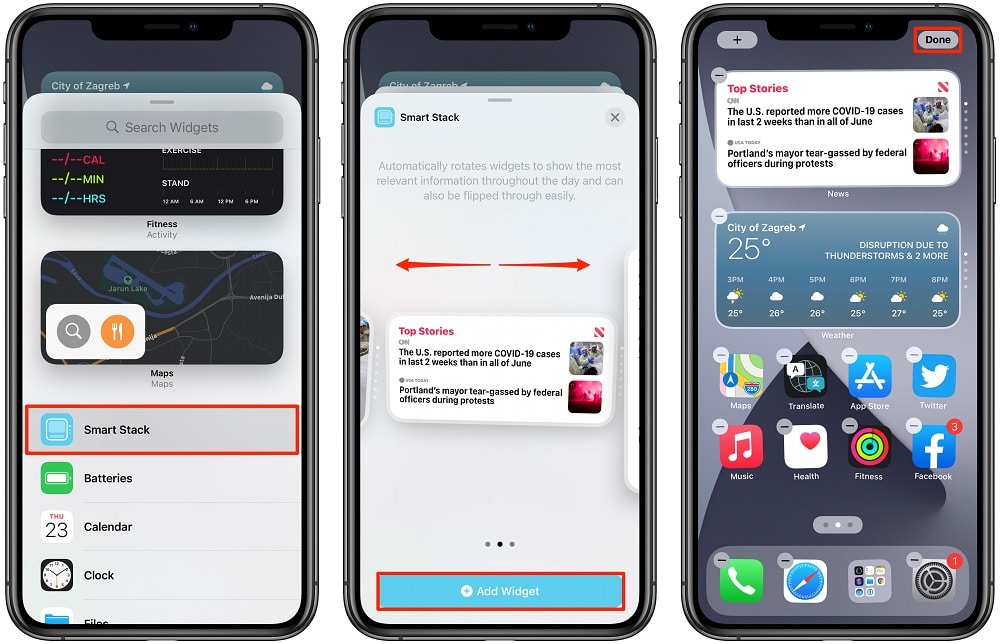
Smart Stack is regarded as one of the best widgets on the iPhone. This widget helps to organize other widgets on your home screen. Thus, if your screen is littered with too many widgets that can make your head spin, you should consider using Smart Stack. To get access to your widgets, you can swipe through them.
There is the Smart Rotate feature that, when enabled, the app will observe your habits and keep changing the widgets automatically for easy access. But one thing you have to ensure is that the widgets you are adding to the stack are of equal size. There will be no need to install this app as it comes in default on iOS 14.
8. Stocks
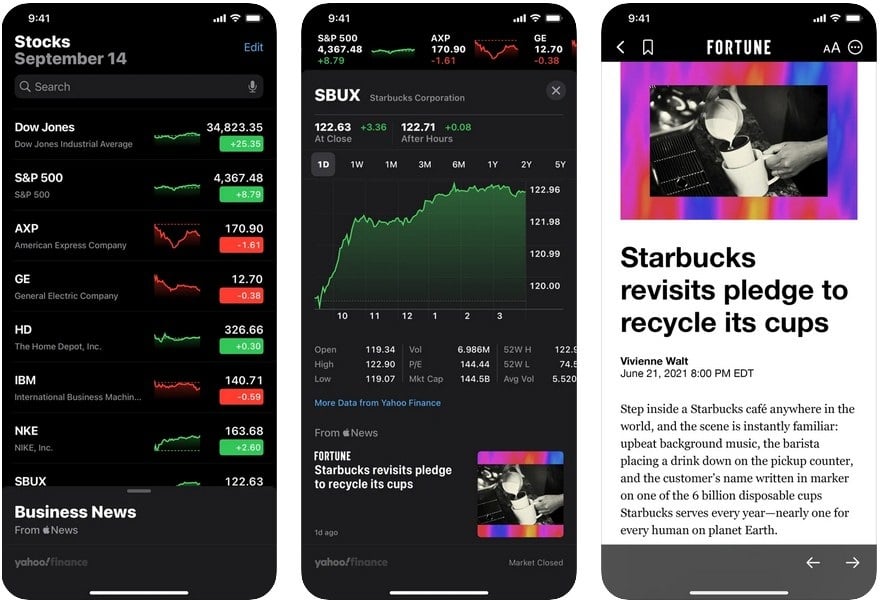
There is a stocks widget for stockbrokers on iPhone. Thus, if you want to observe stock market trends keenly, then you should use Stocks. There is no argument how efficient it would be on iPhone since Apple established the app.
This widget also comes in different sizes; thus, you can choose the one you want. Stocks are available for free download from App Store.
9. Google News
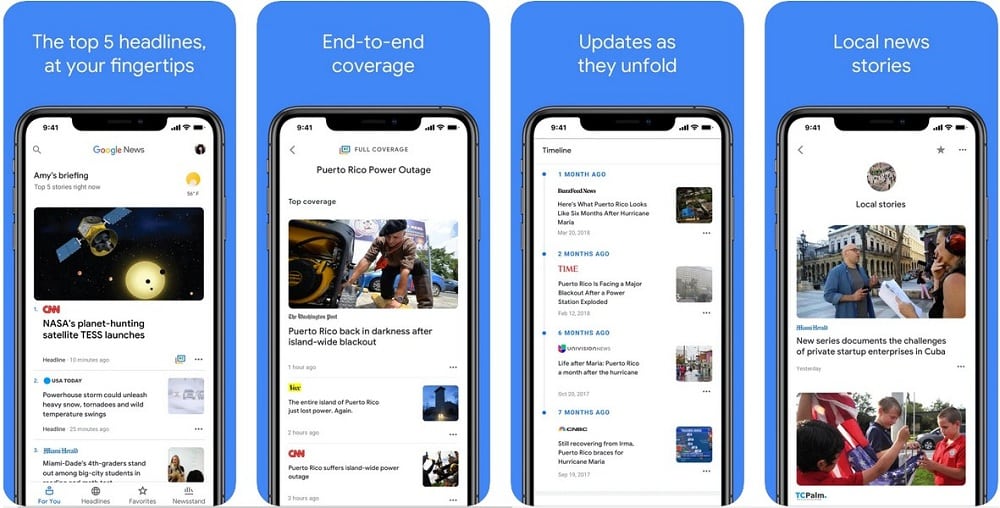
Knowing what is happening around the world is very important. Thus, one app that is sure to serve you hot with current news from different points of the globe is Google News. Adding the app’s widget to your Today View will make it easily assessable. This widget gives you access to news items from various fields, including politics, sports, entertainment, science, fashion, lifestyle, and many more.
Google News will keep getting refreshed so that you are served with news as soon as they drop. The app is regarded as one of the best news-oriented widget apps for iOS 14 and is available for free download from App Store.
10. Screen Time
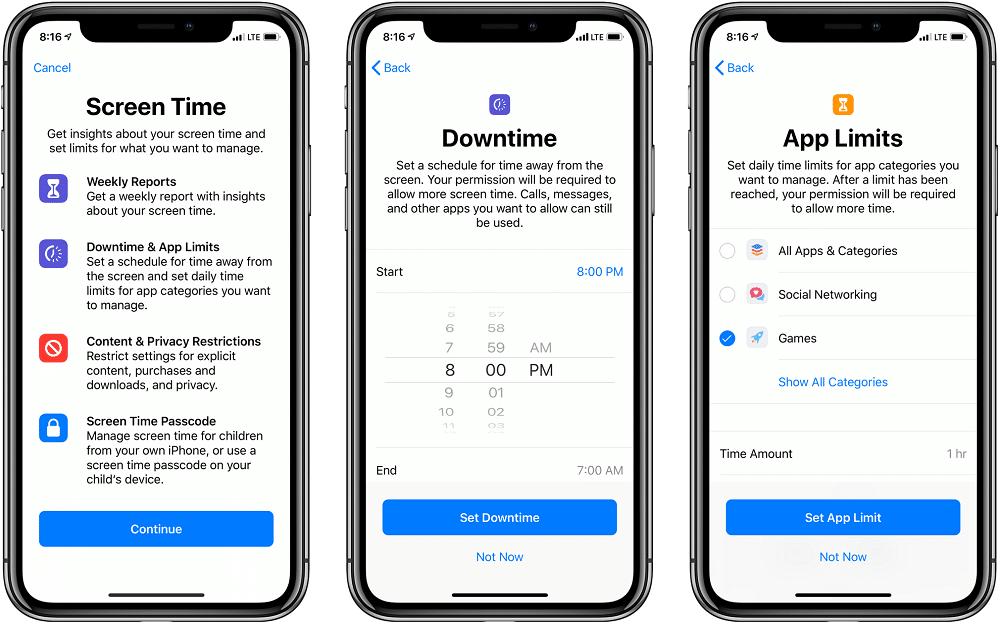
If you want to keep an eye on your screen activities, you should consider using Screen Time. This widget is regarded as one of the best iOS 14 widgets. The widget will give you all information concerning your home screen without you needing to visit the phone’s settings. Screen Time comes in different sizes.
Thus, you have at freedom to choose the one that best meets your needs. There is no need to install this app as it comes in default on iOS 14.
11. Widgetsmith

Widgetsmith is another iPhone widget app that allows you to organize other important widgets on your home screen. You can have a different set of widgets that serve different purposes within a widget. Widgetsmith gives you the license to sample different layouts and aesthetics.
You can still customize your home screen by scheduling widgets. This modification will make your widgets appear at different times on your home screen based on your preferences.
You can have a widget that shows you Weather and news in the morning, a calendar at noon, and sports in the evening. Widgetsmith comes with three size options, small, medium, and large. You can choose what size you would like your widgets to have. You can also subscribe to the premium version, which gives you access to further tools and features.
12. Sports Alert

Sports Alert is a custom widget regarded as the best sports-oriented iPhone widget for your home screen. This app gives you access to any sporting activity you like. With Sports Alert, you can watch live scores, news, or alerts for all major sports such as soccer, NBA, NFL, tennis, golf, and others. The widget has a great design and fits into your home screen perfectly. Sports Alert comes in small, medium, and large widget sizes.
It is up to you to choose which size you prefer, and this will depend on the extent of information you would want to be displayed. The app also has an upgraded version which gives you access to enhanced features and tools.
13. TripIt
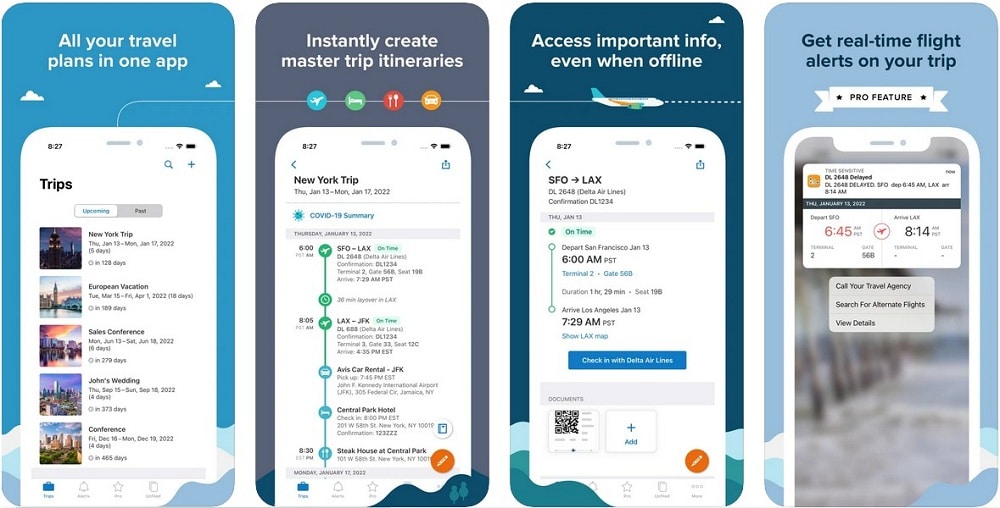
If you are looking for a great travel-planning app that can perfectly fit into your iPhone’s home screen, then you should consider using TripIt. This app is regarded as the best travel planner for iPhone. The app’s widget gives you all the important details as per your travel. The widget shows you items like your flight number, departure/arrival time, and terminal no so that you can assess them easily.
You can personalize the widget to show you specific information that you would require, such as your hotel check-ins, business meetings, who and where you are meeting, and many more. The app also has an upgraded version which gives you access to enhanced features and tools.
14. Calm

The world has become fast-paced; life and work take so much of our time, and we don’t know when to stop. An app can help you out if you are looking for a way to keep calm amidst all the hustle and bustle. Calm is a meditation-oriented app that can help you relax and focus. The app gives you access to breathing exercises, motivational stories, quotes, and many more. The widget acts as a reminder throughout the day about relaxation-inducing activities you can engage in.
The app is equipped with fine quotes, reminders, and a beautiful background that can all help to make your day a good one. Calm also has a premium version that grants you access to enhanced features and tools.
15. Bears Countdown

If you are the type that has a hard time remembering important dates such as your spouse’s birthday, an anniversary, or other important events, Bears Countdown will help solve that problem. This app is described as the best iPhone widget that displays the countdown to important events such as birthdays, vacations, anniversaries, end-of-school sessions, and so much more. You can make changes to the aesthetics of the countdown pop-up and bear image.
You can also set the countdown theme and alter the sizes of the app’s countdown features. You can make this widget look so unique by doing a lot of alterations as you like. Bears Countdown also has a premium version that grants you access to enhanced features and tools.
16. Day One Journal
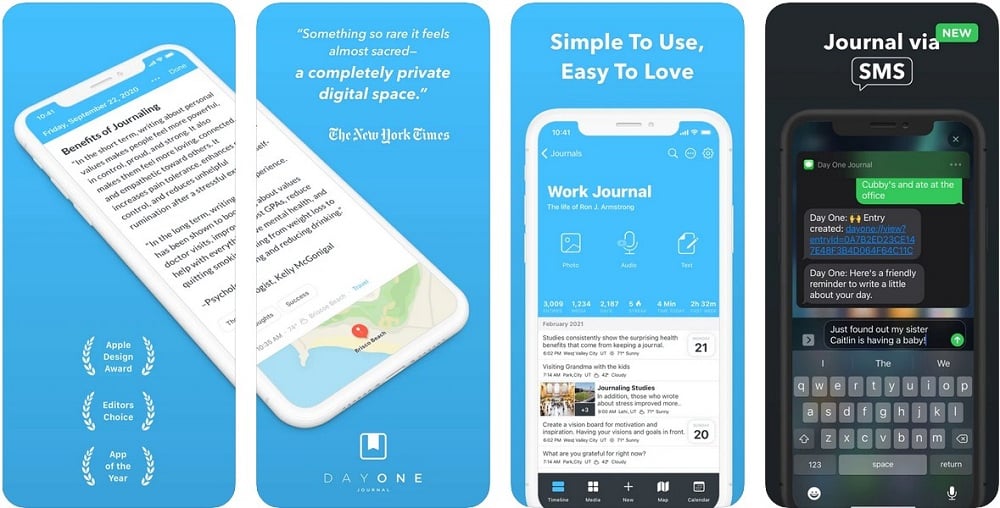
Journaling is a superb way of keeping track of your life and the happenings around you. And in the long run, you would wish to add illustrations, pictures, videos, and audio content. One app that helps you achieve these things and more is Day One journal’s iPhone widgets. The app boasts four widgets that help fashion out your story in a unique way.
Some of this app’s features that you would find interesting include the ‘On this Day’ and ‘streaks’ features. These features are safe to use as they and the entire widgets are enhanced with biometric security. Day One Journal also has a premium version which gives you access to enhanced features and tools.
17. Spotify

If you are a music enthusiast and tend to have your earphones plugged in a lot, you need a widget on your home screen that would quickly serve your music interests. The Spotify widget will do this perfectly. Adding it to your home screen will give you instant access to your favorite music. The app boasts two types of widgets.
The first one allows you access to songs you have played recently, while the second one gives you access to your most liked songs. This widget will make it easy for you to assess your songs. Spotify has been praised as one of the best music platforms globally, and the app boasts a rich portfolio of songs of different artists and genres and podcasts from different parts of the globe. The app also has a premium version which gives you access to enhanced features and tools.
FAQ
1. Which iPhone widget app should I try?
All the widget applications we have listed above are capable of working efficiently on iPhones. But some are more sophisticated than others and have certain features that you may not find elsewhere. Thus, you should know what your preferences are before using a widget app.
2. Can the apps above help me enhance my home screen’s beauty and have easy access to certaininformation on my iPhone?
All of the widget apps we have given above work well on iOS devices. Thus, they can help you enhance your home screen’s beauty and have easy access to certain information on your iPhone device. The only thing is that each widget app has different features, modes of operation, and purposes. Thus, you have to find the ones that suit your needs the best.
3. How can I eliminate ads when using a free widget app?
Some of these free apps come with ads. But once you upgrade to paid versions of these apps, ads are automatically eliminated.
4. Do these widget apps come in different sizes?
Yes, widgets come in different sizes. They come in mostly three sizes: small, medium, and large. The size you want depends on the extent of information you want to be displayed. Thus, it is up to you to decide.
Conclusion
There are numerous widget applications that you can use to enhance your home screen’s beauty and have easy access to certain information. Thus, it isn’t easy to know which one to pick. Most of these apps have similar but wide-ranging features and modes of operation. That is why we decided to make this list of the best widget apps for iPhone users.
Most of these apps come with both free and paid versions. Features are often limited in the free versions, and there is the issue of annoying ads in some apps, which you would have to put up with. But most paid versions come with enhanced features and an ad-free seamless experience. We are certain that you will find the widget app that suits your taste the best from the list given above.