There are apps that you can use to send a fax without necessarily having a faxing machine. Most of them are compatible with Android phones and iPhones. Therefore, you can’t miss the perfect app that you can use on your device. These free fax apps allow you to send and receive fax without necessarily having a faxing machine. You can fulfill all your fax needs in the comfort of your phone.
Thereby, choose one that can meet all your monthly faxing needs. In some cases, you will need to subscribe to some plans to make it easier to send and receive a fax. Therefore, consider the special app functions to know what will work best for you. We have rounded up the best free fax apps you can use in the comfort of your phone.
1. Efax – Most Convenient For Reading, Signing, And Editing Fax.
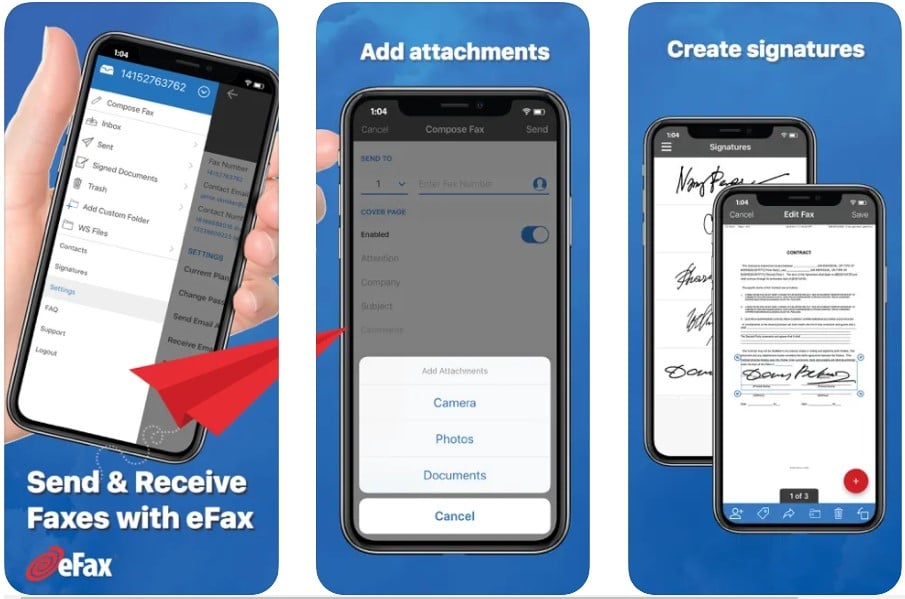
Efax allows you to send fax in minutes. It has grown to have millions of users. The app makes it easier to send and receive faxes on your phone or tablet without using a fax machine.
Features
- Scan fax using your phone’s camera.
- Upload files to fax from Google Drive, Dropbox, and much more.
- Send a fax to more than 200 international countries and manage the contact list.
- Ease to read, sign, and edit fax.
- Forward documents by fax or email.
- Print faxes using Google Cloud Print.
Price: Free with in-app purchases
Download: 

2. Simple Fax – Best For Archiving Documents And Images.
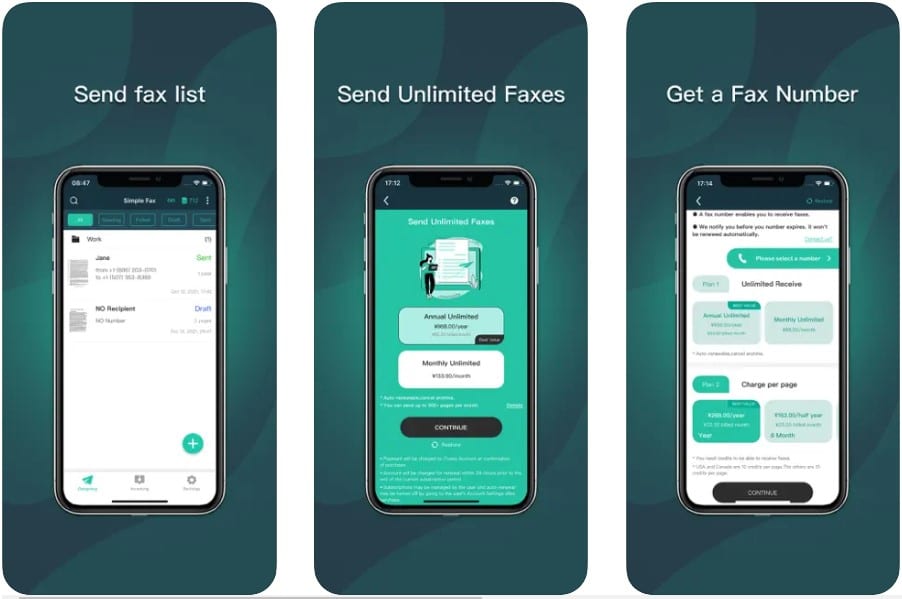
Use Simple Fax to send documents, photos, and receipts from your phone. It allows a user to receive faxes from all over the world in a simple, fast, safe, and reliable way. Its simple and beautiful interface makes it easy to perform fax operations from the comfort of the phone.
Features
- Send out faxes with single or multiple pages to many international locations.
- Fax documents from mail and other apps.
- Fax images from the gallery or your camera.
- Manage and archive documents.
- Fax folder management and receipt management.
- The received fax is downloaded as a PDF and can be viewed using the app.
Price: Free with in-app purchases
Download: 

3. MyFax – Most Convenient For Contact Lists Management.
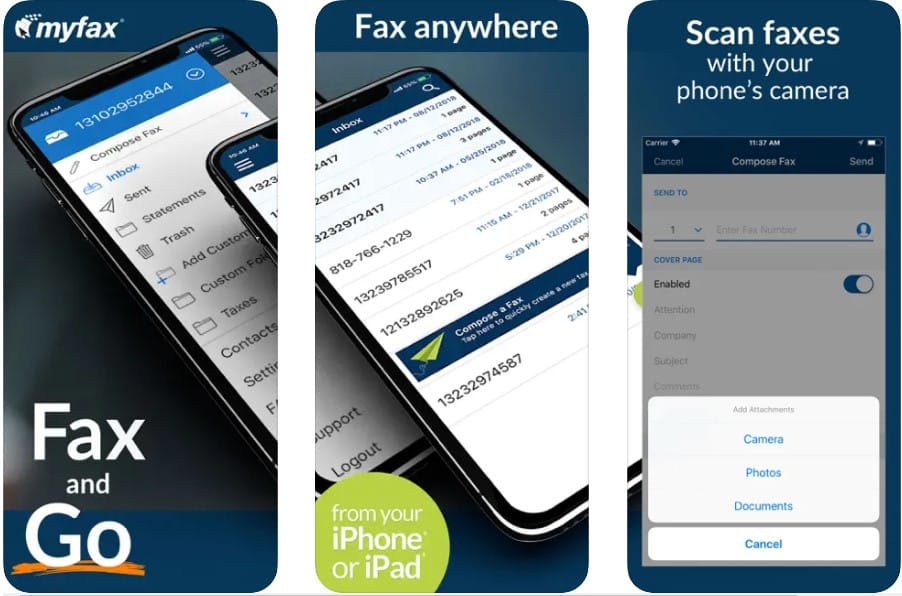
MyFax makes it easier to send and receive the fax. You need to install the fax app, register a fax number, and start sending. However, you will first need to access a fax number and start to fax in minutes.
Features
- View fax from your phone.
- Upload files directly from your phone.
- Fax contacts management.
- Store and access fax documents with cloud storage.
- Send or receive files up to 300 pages in a month.
Price: Free but requires a subscription.
Download: 

4. Metrofax – Most Convenient For Uploading Fax Files To Cloud Storage.
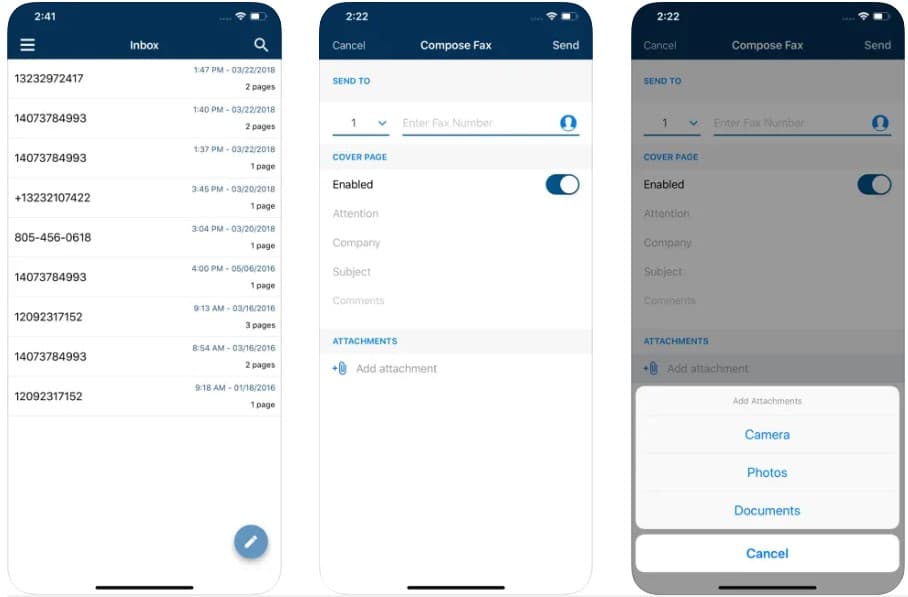
Metrofax app allows users to send or receive fax from the comfort of their phones. However, the use of Metrofax requires an active subscription. To fax, you will need to select a fax number.
Features:
- Send, receive or view fax straight from your phone.
- Upload the fax files to the
- Scan documents using the phone camera.
- Add a personalized cover page and manage the fax contact lists.
- Store and access fax documents with unlimited cloud storage.
Price: Free but requires a subscription
Download: 

5. Faxfile – Most Convenient For Sending Fax To Toll-Free Lines.
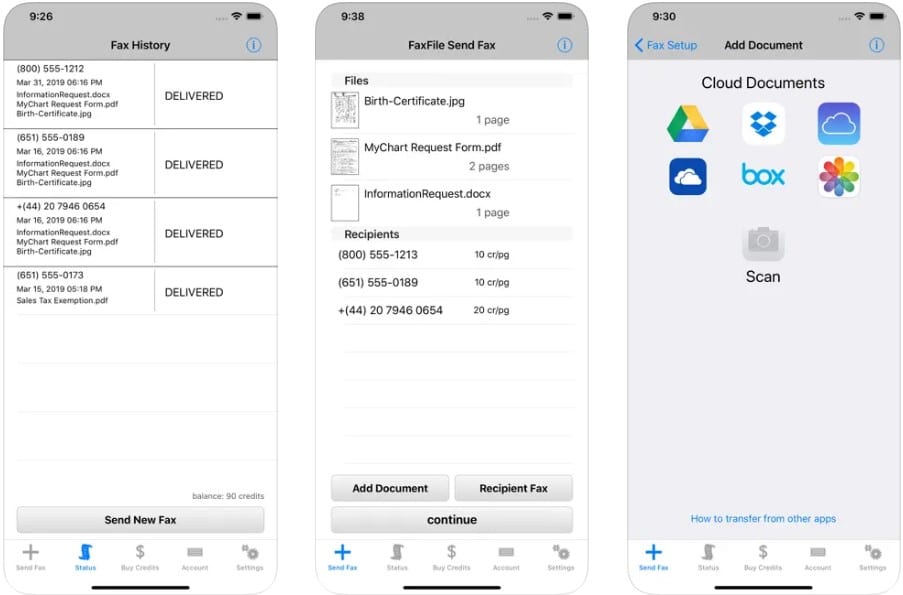
The FaxFile app lets you fax PDF documents or scans from your phone to fax numbers in other international locations. Sending a fax is as easy as just selecting a document and entering the fax number.
Features
- Supports faxing to toll-free numbers.
- Fax multiple files to multiple fax recipients.
- Fax directly from the cloud storage.
- Allows the sending of fax images and documents.
- It supports scanning and document transfer for many applications.
Price: Free but requires in-app purchases
Download: 

6. Fax Plus – Best For Storing Documents In Encrypted Archive.
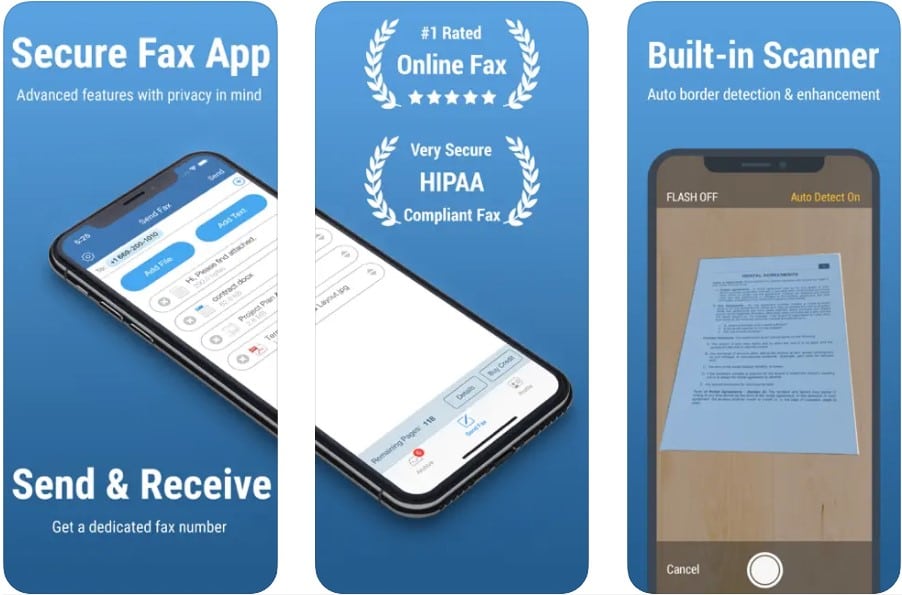
Fax Plus is an app you can use to receive fax from the comfort of your phone. You get a chance to send free fax and receive faxes in the encrypted archive.
Additionally, it allows you to sign documents online without necessary printing. Luckily, you can receive notification of your sent and received faxes in your email address.
Features:
- Send and receive fax through your phone.
- Store documents in an encrypted archive and schedule fax sending.
- Sign documents on the go and send a fax to contacts.
- Ease of scanning documents with the phone camera.
- HIPAA-compliant faxing and programmable fax API.
- The cross-platform faxing solution supports many document formats.
Price: Free but requires a subscription.
Download: 

7. Ifax – Most Popular and Highest Grossing Fax App.
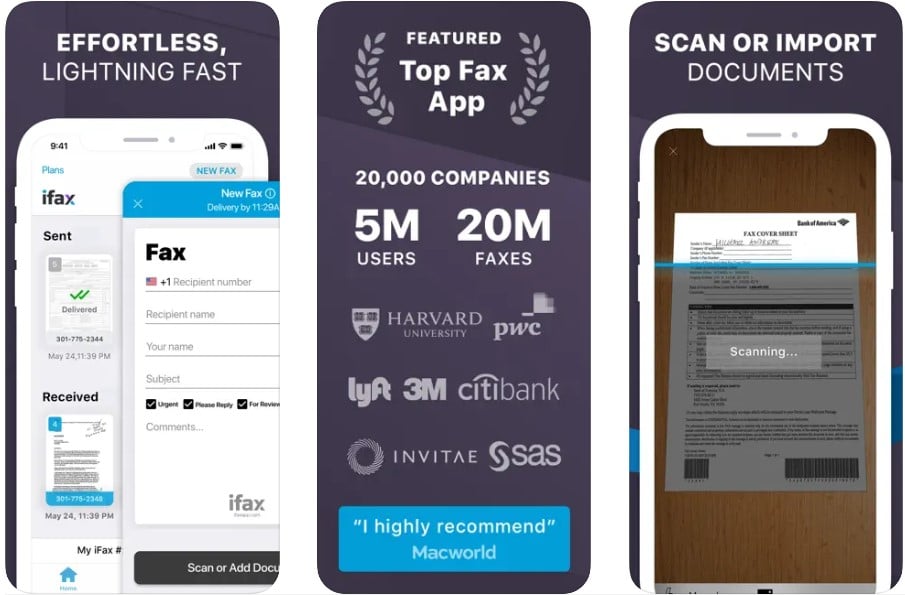
iFax is another app that allows you to receive fax without necessarily having a fax machine. It turns your phone into a portable fax machine. Ifax has grown to serve millions of users who have sent over 20 million faxes.
Features:
- Send faxes without necessarily having an account.
- Enterprise Grade faxing.
- Cloud integration to make it easy to import images, documents, and PDFs.
- Allows end-to-end encryption and HIPAA compliance.
- Powerful document scanner.
- Multi-platform support.
Price: Free but requires in-app purchases
Download: 

8. Fax Burner – The Easiest To Set up.
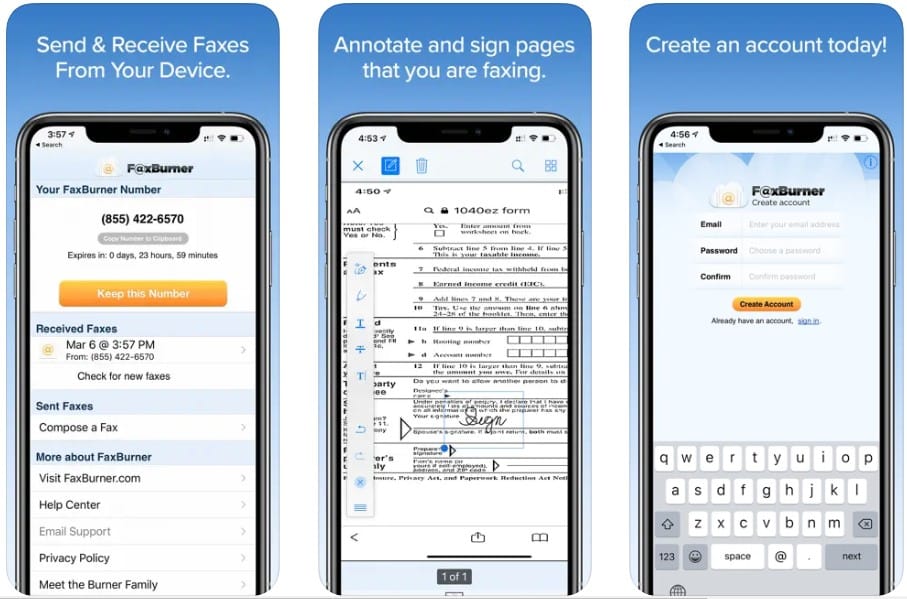
Fax Burner makes it easy to send fax without necessarily having a fax machine. The app turns your phone into a fax machine.
Fax Burner allows you to sign documents, complete forms, and fax them back without printing. It also allows you to send images from your gallery or camera to your preferred recipient.
Features:
- Easy to use and set up.
- Sign and complete the forms electronically.
- Integrate the app with your inbox and dropbox.
- Offers the best user experience.
- Provides a fax alert notification.
- Keeps faxes safe and secure.
Price: Free but requires in-app purchases
Download: 

9. Snapfax – Most Ideal For Hiding Sensitive Information.
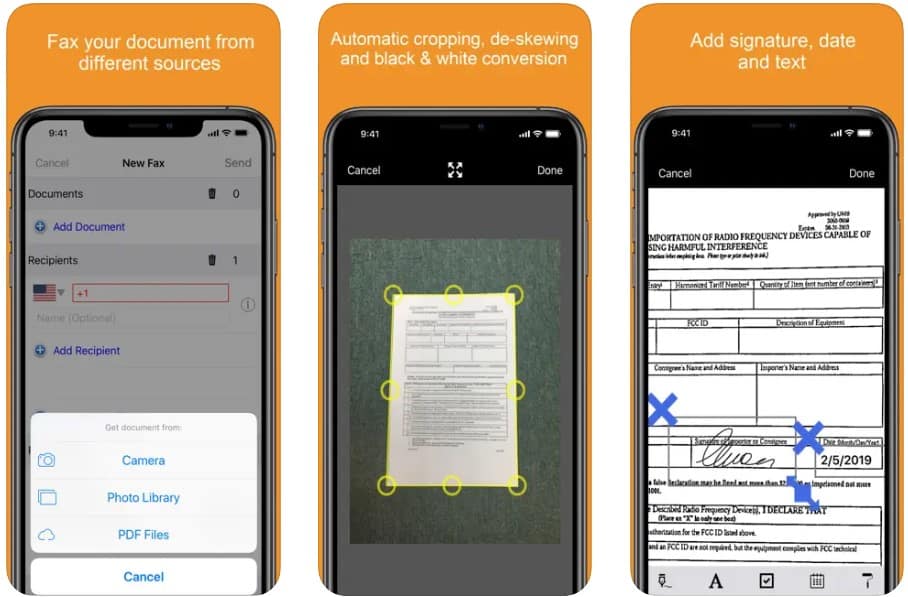
Snapfax allows you to buy fax pages and send faxes without requiring any subscription. The app turns your phone into a faxing machine. You will get the most ideal user experience.
To fax your document, simply select the document or image and enter the fax number through its user interface.
Features:
- Use the Snapfax scanner to scan and fax your hard copy
- It has an advanced document scanner with powerful image processing.
- Fax your PDF documents from cloud services and combine multiple documents into a single fax.
- Hide sensitive information in the fax document.
- Easily save as draft, track sent fax’s status, and get a push notification.
- Automatically retries faxes that don’t go initially.
Price: Free but requires in-app purchases
Download: 

10. Genius Fax – Most Convenient For Sending Files.
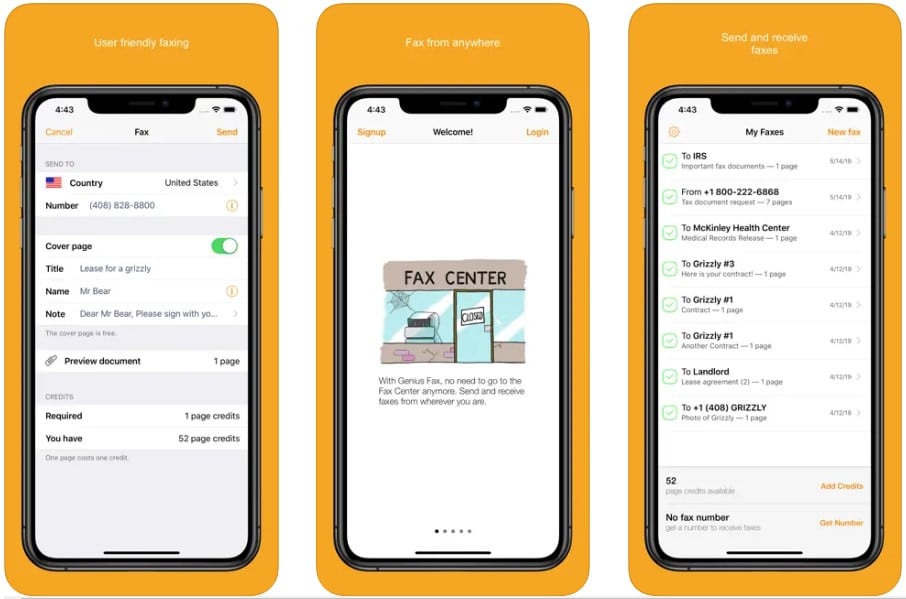
Genius Fax makes it easy to send fax from the comfort of your phone in a cost-effective way. To send a fax, choose a file from any cloud or local location, and send it to the recipient. Additionally, you can receive documents as PDFs and preview or export them to any other app.
Features:
- Each page costs about one fax credit, but the cover page is free. (You can always add credits to receive taxes.)
- Simple and beautiful UI.
- Easily pick a PDF or image file to send from another app or cloud storage.
- Send and receive faxes conveniently with push notifications.
- Get a history of the faxes you sent available from any of your devices and even delete them.
Price: Free but with in-app purchases.
Download: 

11. Biscom 123 – Most convenient for contact list access.
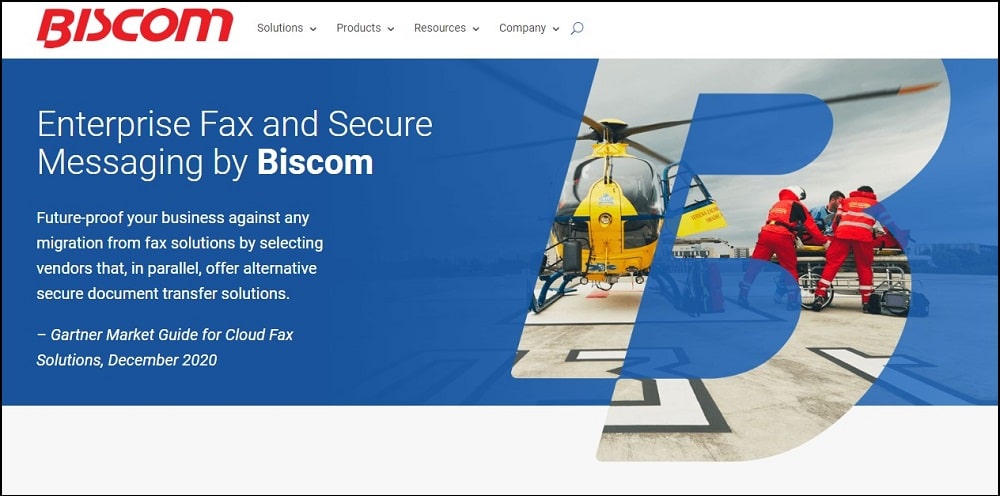
With Biscom 123 app, you can send and receive faxes from your phone without needing a fax machine. It also makes it easy to receive documents, view, and send them to any fax number. You can have your private fax number to send your faxes to your desired recipients.
Features:
- Connects to mail and makes it easy to access contacts on your Android phone.
- Faxes you receive arrive in your email inbox as PDF file attachments.
- The fax makes it easier to enter a fax recipient, fax number, and attach documents.
- Easily attach documents found in cloud storage.
- You can send a fax to different numbers internationally.
Price: Free with in-app purchases
Download: 

12. Easy Fax – Most Accessible In Different Devices.
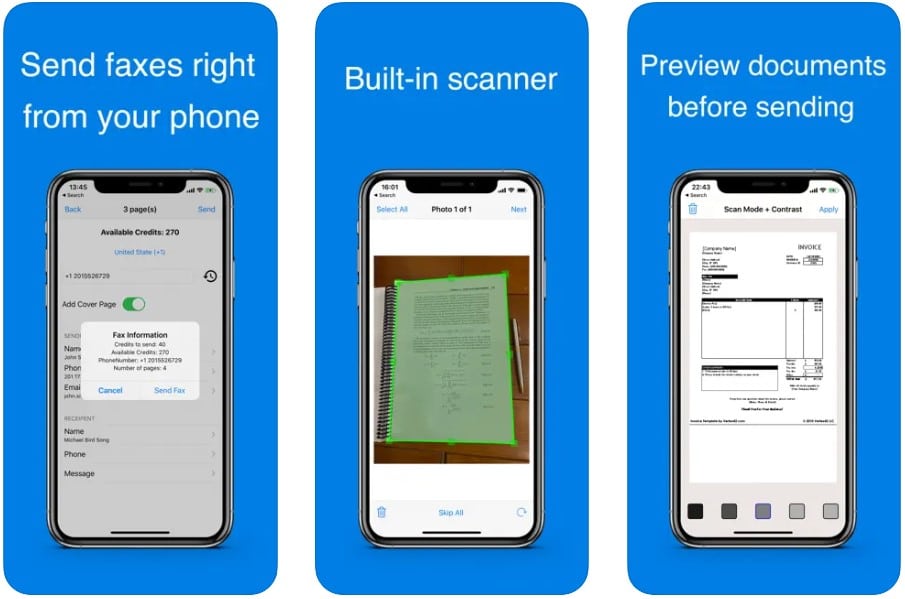
Easy Fax makes sending documents, photos, and receipts easier. Therefore, with a phone, you can fax from anywhere while getting notifications & emails about the faxes. To fax, you will need to purchase credits for easy processing.
Features
- Fax images from your gallery or straight from the phone’s camera.
- Fax documents from cloud storage
- Fax documents imported from other apps
- Receive notifications and emails fastest.
Price: Free with In-app purchases
Download: 

Send Fax Conveniently From Your Phone.
Are you having trouble sending a fax when away from the office? Just install these free fax apps to send and receive fax from the comfort of your home. Just find one that has all the functionalities that you need.
They all have similar features, but there are some disparities between them! Some of these free fax apps also provide email notifications when a fax has been sent or when retrying to send the fax. Make your pick!


