YouTube’s live viewer count platforms can help you improve engagement in your content. These 10 platforms provide real-time information on viewers, likes, dislikes, and comments.
YouTube is one of the most popularly used video streaming platforms. It allows users to post their videos and even watch other videos. If you are a content creator, you may be wondering how other users interact with your content.
Therefore, you need to use any of these platforms that provide live viewers count, likes, and comments in real-time. This makes it easier to know how the YouTube channel is faring.
Also, YouTube at times takes a while before updating the exact number of viewers, therefore, you can use the alternatives to get your analytics in real-time.
We have compiled 10 of the most genuine YouTube Live View Count platforms.
1. Live Counts – YouTube Live View Count
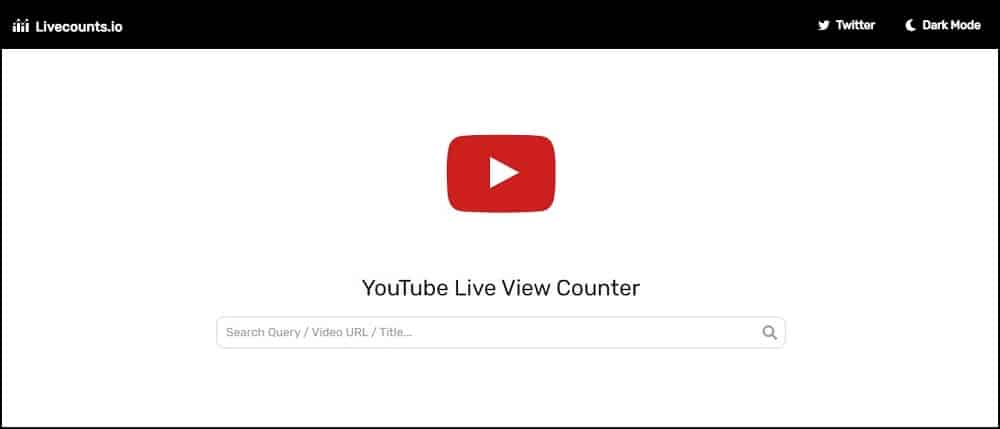
How is your YouTube channel fairing? How often do you live stream? Well, if you are not sure about how many viewers often watch your videos, then the Live Counts YouTube Live Viewers’ platform is for you.
It allows you to check the YouTube channel’s statistics in real time. You can also check for your favorite content creator to evaluate their progress. The update is made every 2 seconds therefore you are assured of accuracy.
You just need to input the specific YouTube channel’s name, video title, video URL, or Video ID in the textbox and search. It isn’t case-sensitive, therefore, regardless of how you search you will get an output.
It will show the number of views, likes, dislikes, and comments so far. Indeed, the perfect way to track your channel or another content creator’s channel! You can also use the platform to check follower count on different social media networks. It also has an app that can be used.
2. YouTubeLikeCounter – Live View Count
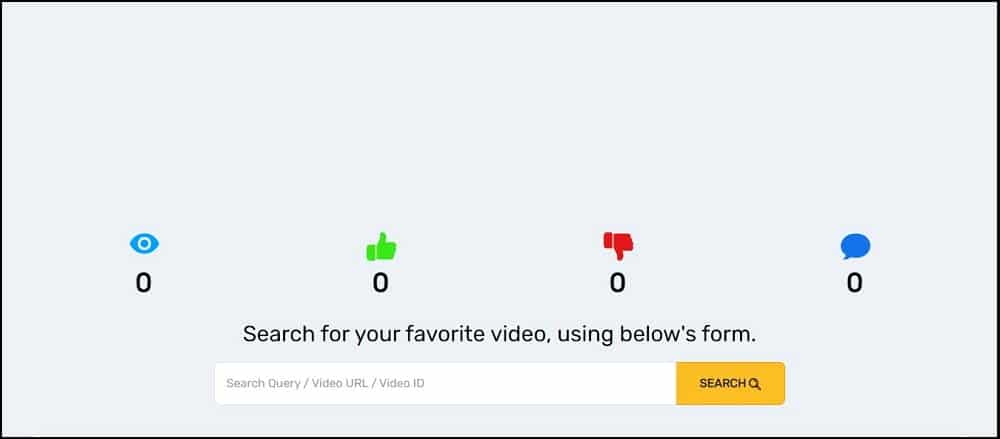
YouTubeLikeCounter can be used to see a YouTube video’s live view, likes, dislikes, comments, and viewers count in real-time. YouTube’s statistics got are often accurate therefore, you shouldn’t doubt a thing.
The platform uses YouTube’s Official API to extract the information, and therefore, you are assured of safety when using the website. You can search using a video title, video URL, or video ID.
It will provide statistics on the specific video you have searched for. Therefore, you can use the statistics to rate how your videos are fairing on, or for your brand competitors. It will be much easier to know strategies to use for more engagement.
3. YouTube Live View Counts
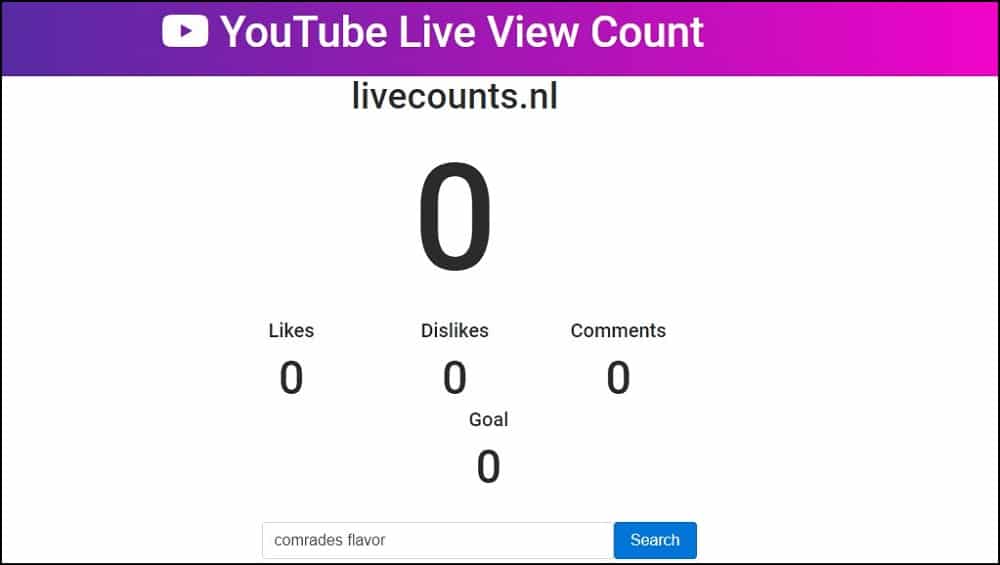
YouTube Live View Counts is another reliable statistics platform. You just need to insert the YouTube video URL, video title, or video ID into the search box to get real-time statistics. It provides an output of the video title, likes, dislikes, comments, and goals.
Ideally, you can then embed the statistics code in your website for your viewers to see or share the real-time statistics link with others. It is accurate and you can’t get wrong readings. The perfect way to check YouTube statistics!
4. YouTube Realtime Live View Count
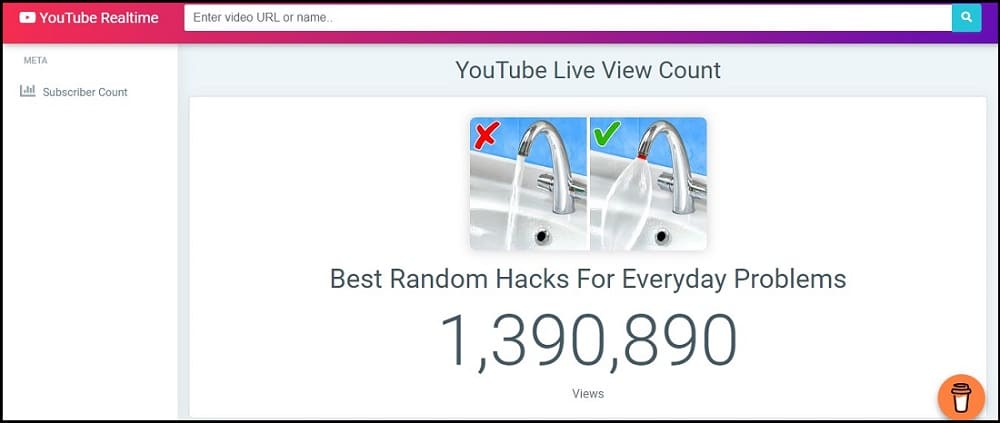
The YouTube Realtime Live View Count is ideal to show live views on any video on the platform. YouTube may not update in real-time, therefore, you can use the platform to get statistics instead. Therefore, if you have a YouTube channel, you can use the platform to check when you meet a certain goal.
Once you search you get information on likes, dislikes, and comments count. The data is got directly from YouTube’s API which is updated regularly. Just like other remarkable platforms, you can search using the YouTube video title, video URL, or video ID.
Once you get the statistics, you can share the live view counts for any video by sharing the URL. Additionally, you can embed the live view count for any video on your website. It has a few ads here and there. Therefore, be sure to know how to navigate through.
5. Live View Count
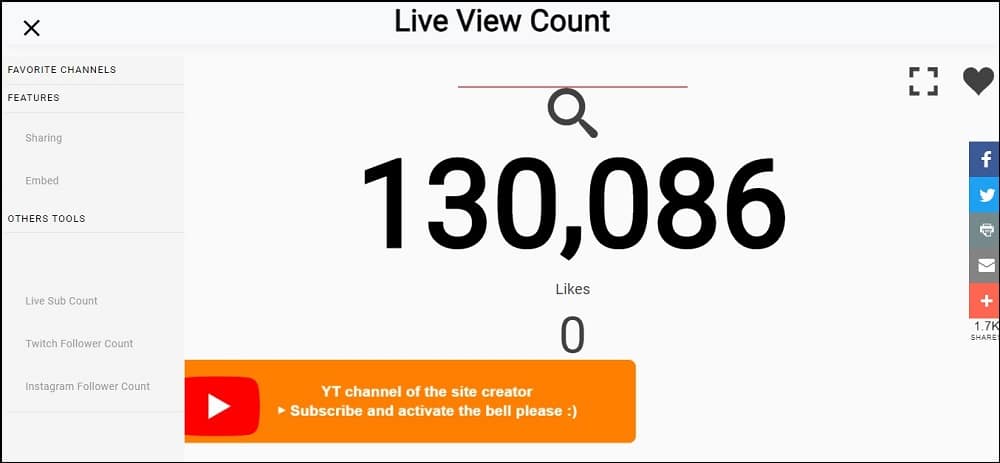
Live View Count is another great platform that can be used to check the current views of a specific YouTube video. Therefore, on the search input type in the video title, video URL, or video ID. This will allow you to see the current views.
Unfortunately, it doesn’t provide information on the latest likes or comments. You just get information on real-time views. The system updates every 30 seconds, therefore, you are assured of getting the information in real-time as it is.
Once you get the statistics, you can share them with others using the share link or embed the live view count for the video or channel on your website.
6. Socialblade YouTube Live View Count
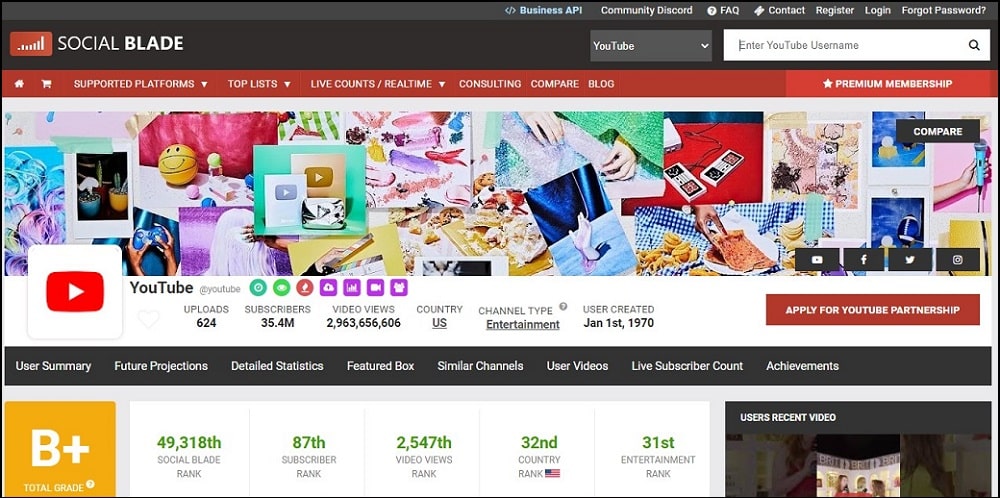
Social blade YouTube live view account makes it easy to know a specific channel’s uploads, subscribers, video views, the country made, channel type, and channel creation date. Luckily, the Social blade platform also provides the channel’s rank. Therefore, it becomes easier for anyone to compare their channel with other YouTube channels.
Additionally, it provides information on the subscriber count for the last 30 days, estimated monthly earnings, video views in the last month, and estimated yearly earnings. You also get graphs of how the channel is progressing in real-time.
Apart from checking view count, it is the perfect platform to check how your competitors are fairing on YouTube. Therefore, you can know the input to put in. Additionally, you can check future projections for the site, detailed statistics, live subscriber count, and similar channels. So, what are you waiting for?
7. YouTube Creator Studio Analytics
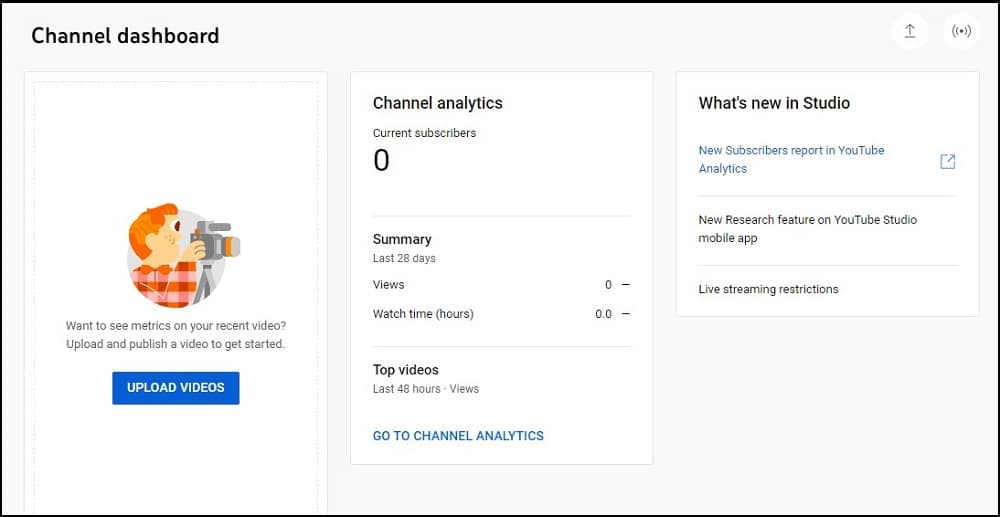
Another way to check YouTube Live Viewer Count is through the YouTube Creator Studio. Additionally, you also get to see the messages viewers sent in the live chat. Just access your YouTube Creator Studio, select “content” on the left menu bar, and on the live tab select the specific live stream you want to check. Once done, select analytics then engagement.
You can check the concurrent viewer’s report from there. The concurrent viewers are the maximum number of viewers checking your video at a time. You can also click “chat messages” to see messages sent at a specific time.
8. Pafy Python YouTube Live View Counter
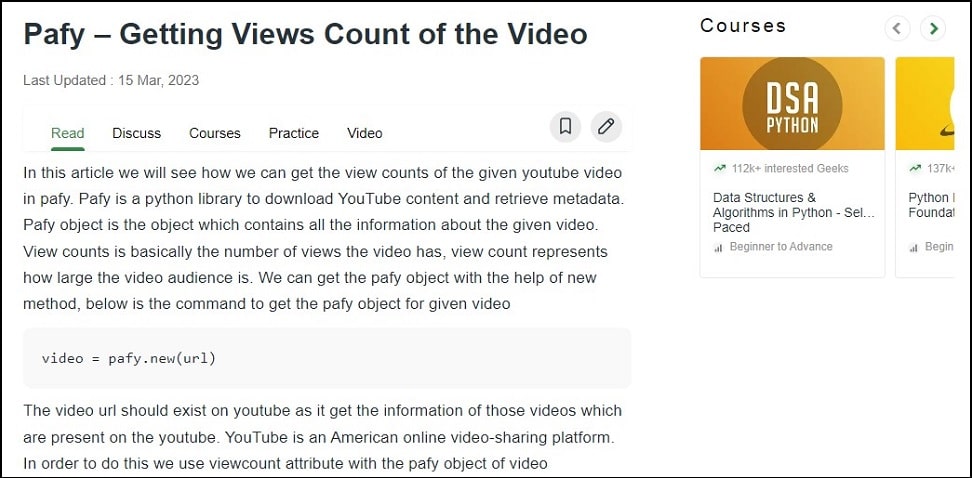
If you prefer to go technical, then you can use the Pafy python library to retrieve certain data from YouTube. You can use the code to download YouTube content and retrieve the metadata.
The Pafy object is the one that contains all the information on the given video. By executing the code, you get information on the number of views the video has. It is a bit technical but the satisfaction of getting the live view count will amaze you.
You can get an overview of how to execute the code in the video on the platform. Therefore, you can get data in real-time.
9. YouTube Live Video Count
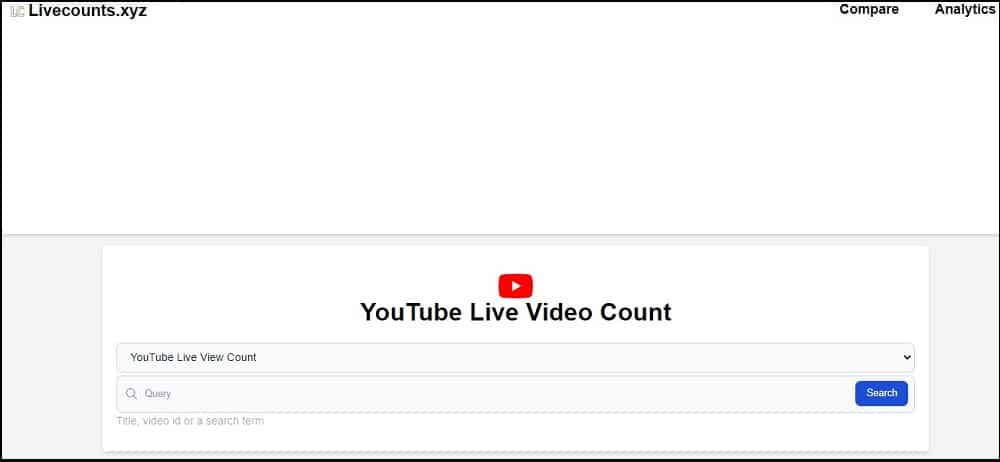
YouTube Live Video count is another recommended platform that can be used to check the number of views of a video at a time. You can use the YouTube video title, video URL, or video ID to check the information.
Additionally, you can use it to check subscriber count for different social media platforms, visits, or even follower count. The information got is accurate, therefore, you shouldn’t worry about wrong statistics.
The platform offers various services, therefore, you are assured of the legitimacy of the output that you get.
10. Live View Counter App
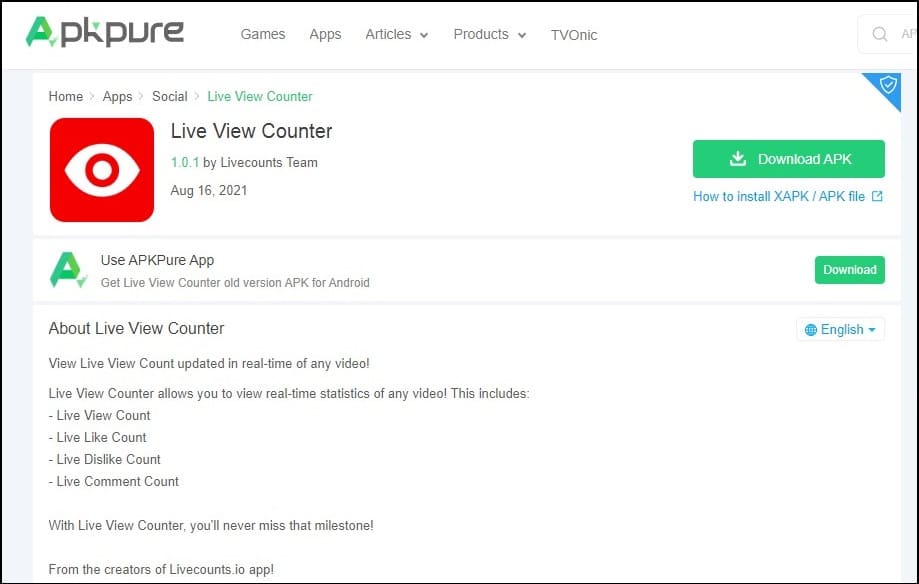
If you prefer using your phone to check real-time YouTube live view count, then the live view counter Android app is for you. The platform allows you to check viewer count, likes, dislikes, and comments.
Therefore, you can always get the relevant information from the comfort of your phone. Ideally, you can also check your competitors and see how they are fairing.
Use The YouTube Statistics To Boost Your Channel
Once you know how your YouTube channel is fairing, it will be much easier to know what inputs you can put in place to improve it. YouTube has many channels, and you need to ensure that yours stands out from the rest to ensure you get satisfactory output.
Additionally, it is important to provide relevant content in your channel to increase the subscriber count in your channel. YouTube is a platform that can help you grow your brand tremendously.
