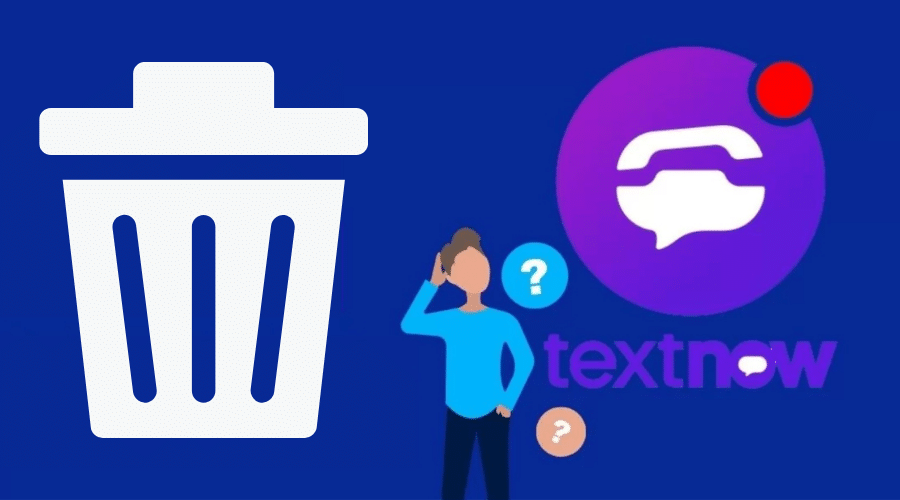You have no doubt heard about TextNow. This is one of the most popular and cheap mobile applications that allows you to send text messages and make calls to any mobile or landline in the USA. Deleting a TextNow account will help you remove any link between your phone number and an IP address.
If a website or app attempted to track you via information in your TextNow account, it could no longer find your number. If a stranger accessed any of your media messages, they could only see the images and texts in an unopened folder.
While deleting TextNow isn’t necessary if you’d like the service to remain on your phone, there are legitimate reasons for wanting to disable the app. Read on from this post for more information on how to delete your textnow account.
How to Delete a TextNow Account
You can use your TextNow account to sign in to the app on multiple devices, allowing you to use it from any device with Internet access. This makes it easy for you to stay in touch with family and friends no matter where you are or what device you’re using. If this isn’t working out for you at some point, however, there are several ways to delete your account so that nobody else can access it.
To delete your TextNow account, you must first log out of the app.
Step 1: From the home screen, tap on “Me” at the bottom of your screen.
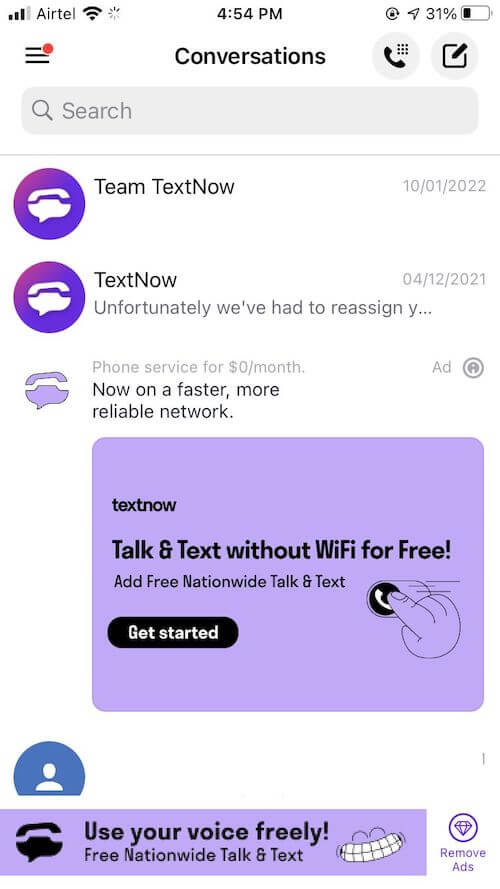
Step 2: Tap on “Settings.” This will open your Account Settings page.
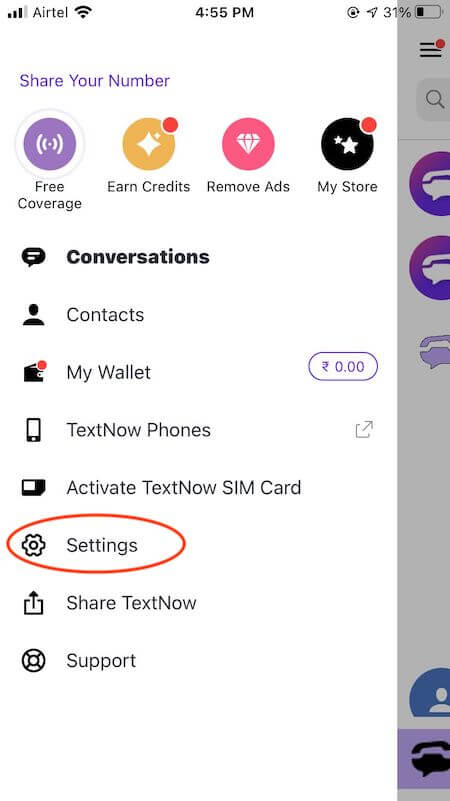
Step 3: Scroll down until you see “Delete Account.” Tap on this option.
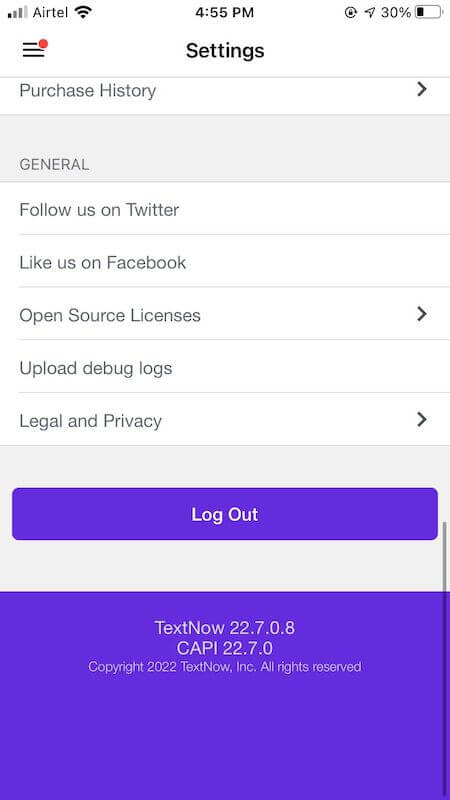
Step 4: A confirmation message will appear asking if you want to delete your account.
Step 5: Tap on “OK” to confirm or “Cancel” to cancel the process of deleting your TextNow account.
How to cancel TextNow App Subscription?
On Your Android
Follow the below steps to cancel your TextNow subscription for Android:
Step 1: Open the TextNow app on your Android phone.
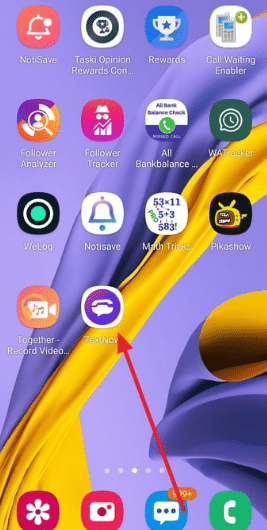
Step 2: Tap on the “Profile” icon present at the top right corner of the screen.
Step 3: Under your name, tap on the Subscription option from the list of options displayed.
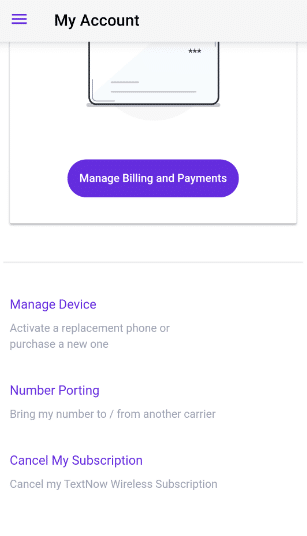
Step 4: Now tap on the Subscription Plan option from the list displayed on the screen and choose one from the given options, i.e. 30 Days or 1 Year subscription plan.

On Your IOS:
Follow the below steps to cancel your TextNow subscription for IOS:
Step 1: Open the Settings app on your iPhone or iPad.
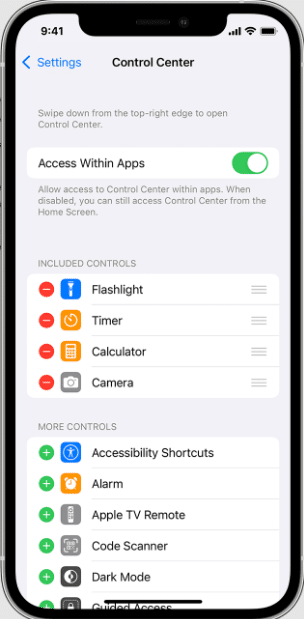
Step 2: Tap on iTunes & App Store.
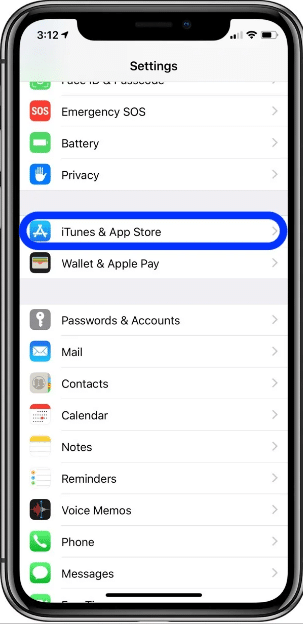
Step 3: Scroll down and tap on View Apple ID.
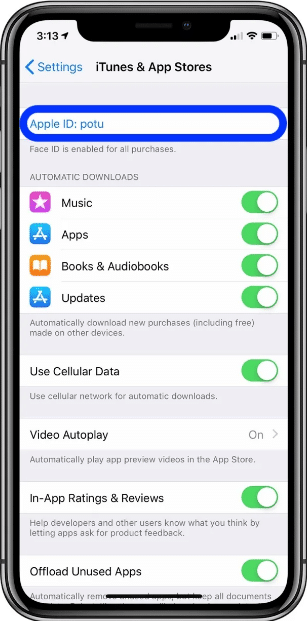
Step 4: On the Account Information page, tap Subscriptions.
Step 5: Tap Manage underneath the Subscriptions label.
Step 6: Choose TextNow from the list of Subscriptions and tap Cancel Subscription.
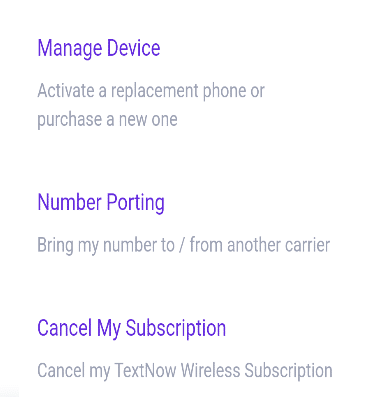
Why Should You Delete TextNow Account?
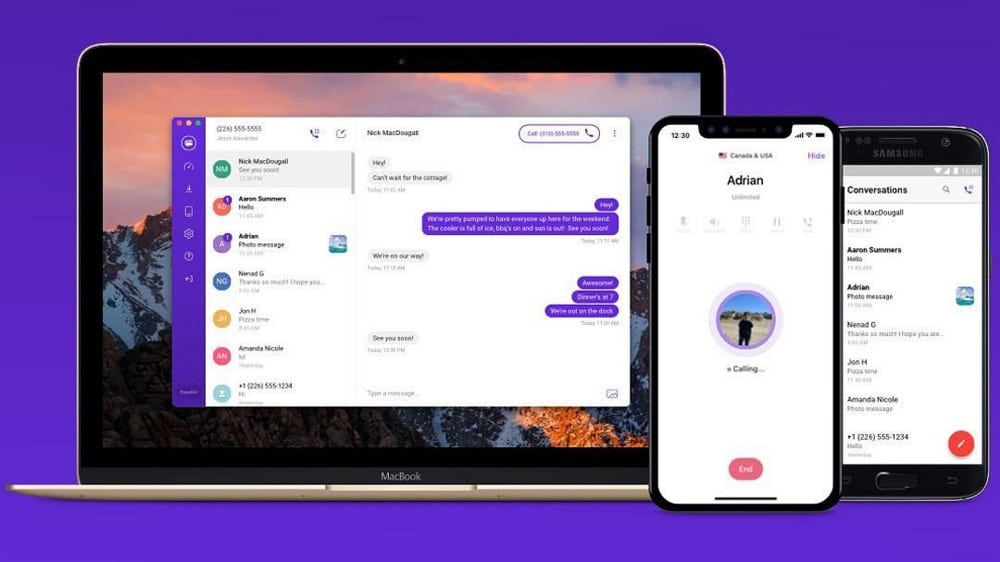
TextNow is a free texting app that allows you to send and receive messages, photos and videos. In general, it’s a good service, but it has some flaws. Here are some reasons why you should delete your account:
Limited Services: TextNow has limited features, such as no calling or video calling features. Many other free texting apps are available with advanced features like WhatsApp Messenger and Google Duo, which offer unlimited calls and video calls. So, if you want to use any of these apps, you can delete the TextNow account quickly.
Spamming via email: A few months back, some people reported that they were getting spam emails from TextNow, which was not supposed to happen because they had either deleted their accounts or had never signed up for any service from TextNow in the first place. This makes us wonder how the company got hold of their email addresses in the first place?
Can You Delete TextNow Account Permanently?
There is no way to delete a TextNow account permanently. The app’s settings don’t contain a ‘Delete Account’ or ‘Remove Account button. You can’t permanently delete your TextNow Account from TextNow’s database.
However, if you’re still using the app and want to stop using it, you can uninstall it from your device. This will remove your account from their database as well.

If you want to use the service again later on, you can download and install it again on your device. This will restore all your previous data, including saved messages, contacts etc.
Bottom Line
TextNow is a pretty excellent service. It feels nice to be able to use a phone, instead of a separate texting app, in times when you want to send a hint to your husband that you’re running late for an appointment or get a queue from your boss at work that you’ll need to come into the office early tomorrow.
Sometimes, though, we don’t have time for TextNow: maybe it isn’t meeting our needs anymore. Whatever the case may be, you will eventually want to delete your TextNow account, and this article will help you quickly and easily.