Have you ever thought about finding someone’s IP address from Ps4? You can do it easily and still hide your Ps4 IP address from others
It’s possible to get someone’s IP address on Ps4, and other people can equally discover yours. Additionally, it’s worth knowing that cases of cyberbullying, threats, and actual attacks are common when playing games online. You may defeat some people in a game, and they start sending you threats of how they know your IP address and locate your physical address.
Some people can even use your IP address to shut your connection remotely. Additionally, online criminals may use Ps4 IP address to steal your data. The following are approaches that you can use to grab the IP address of other players on Ps4 and make sure others don’t find yours.
How to find the IP address of other players
1. Wireshark
You can use Wireshark software to find the IP addresses of other players in your Ps4 connection.
Step 1: Download the Wireshark software from its official website. Install it and make sure it’s running in another window (This will take a few minutes).
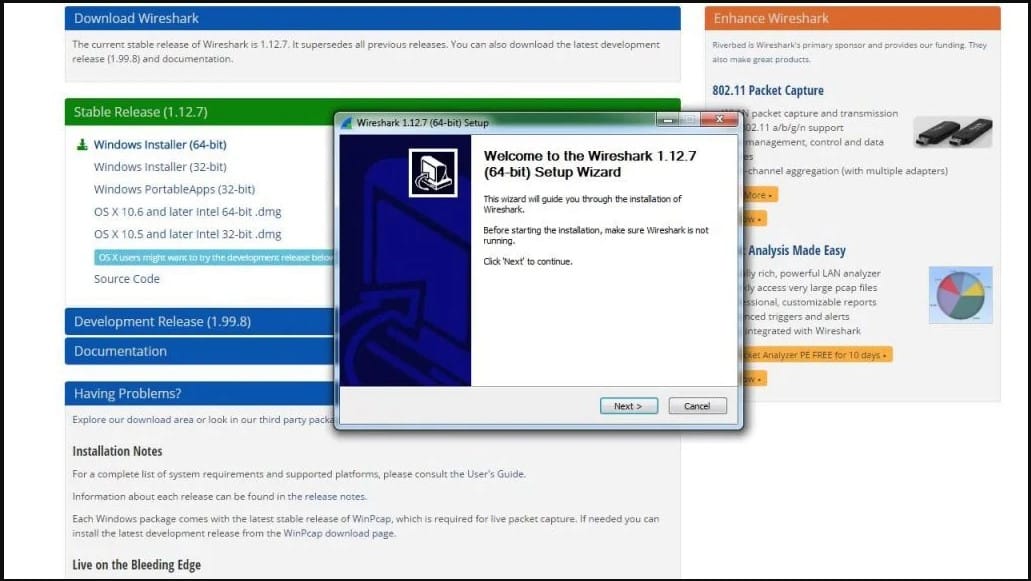
Step 2: Set up a mobile hot spot using your PC. Go to Wi-Fi ˃Internet and network settings and choose “mobile hotspot.”
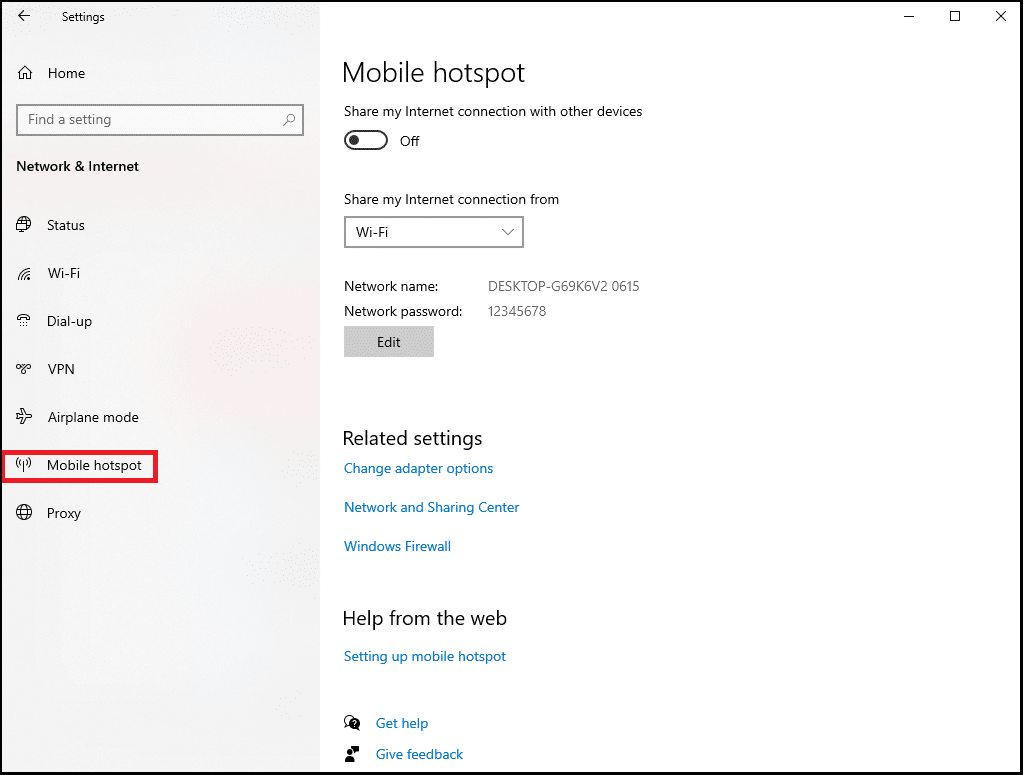
Step 3: Create a mobile hotspot that you will use to connect with the Ps4. (Serves as a bridge between your PC and PS4). Turn on the hotspot.
Step 4: Go to the Ps4 ˃ network settings ˃ set up internet-connection˃ use Wi-Fi ˃ Easy and then connect to your hotspot.

Step 5: Test your internet connection to make sure it’s strong and stable and connect to a local area connection

Step 6: Go to the search panel above the connections and type in UDP. Doing so will narrow down data for the software so that you can see relevant IPs only.
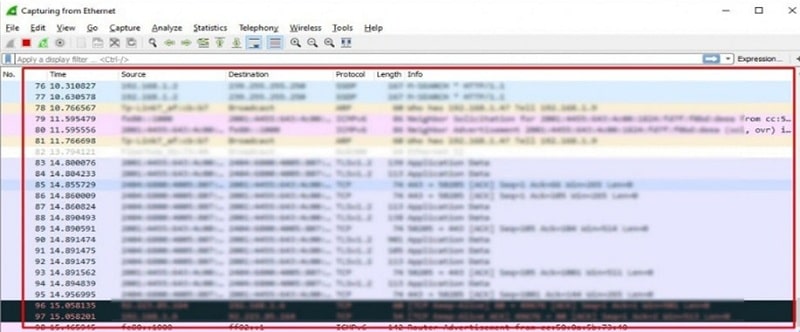
Step 7: Join a party and start pulling PS4 IP addresses of other players.
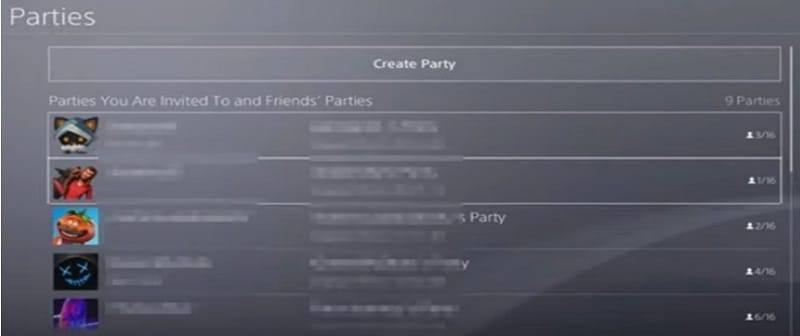
Please note that you’ll only pull the IP address of the party host. However, if you’re the party host, you’ll be able to pull the IP address for other members.
2. PS4 IP puller
An IP puller or IP finder can help you to find the IP address of other players on Ps4. Here you use a shortened link with a catchy message to lure your target person into a trap.
Step 1: Go to the Grabify webpage.
Step 2: Scroll down to “Enter a valid URL or tracking code) field.
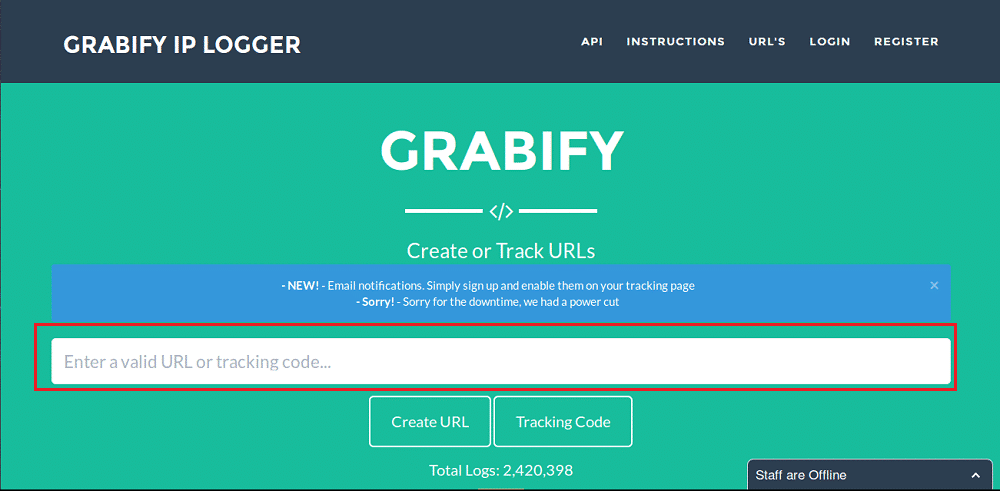
Step 3: Enter any URL address and use the platform to create a shortened URL address. Make sure the address is catchy or interesting to the person you want to know their IP address.
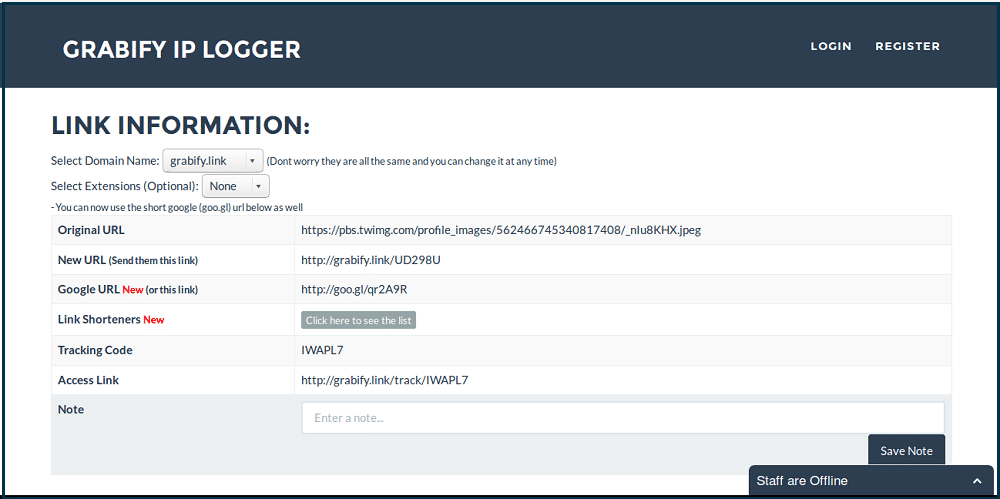
Step 4: Copy the shortened link and the tracking code to use later.
Step 5: Initiate a chat with the Ps4 user to see their IP address and introduce the link to them. Make sure the link doesn’t look suspicious, and it should talk about something that interests the targeted person. Something that will attract your target to click the link, else your mission will fail.
Step 6: Once the Ps4 user you’re targeting clicks the link, go to the Grabify site and enter the tracking code.
Step 7: Click the “Tracking Code” option. Once you do so, the tool will give helpful information about the targeted user, including their IP address.
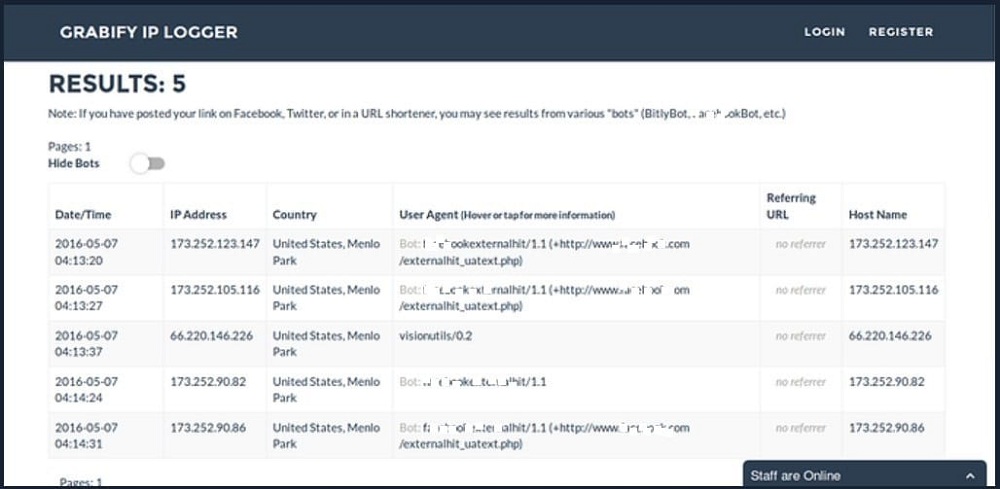
Step 8: Use IP location and the IP address to analyze the approximate geographical location of the person that you want to track. Open the IP location webpage, enter the IP address in the box below “IP location finder,” and click the “IP lookup” button.
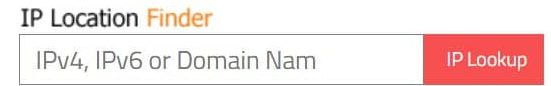
3. PSN resolver
Another tool that you can use to get someone’s IP address on Ps4 easily is xResolver. All that you need to do is to identify the IP address of the person that you want to find the IP address.
The good thing about xResolver is that it has a rich database of user IPs, and it gives accurate results.
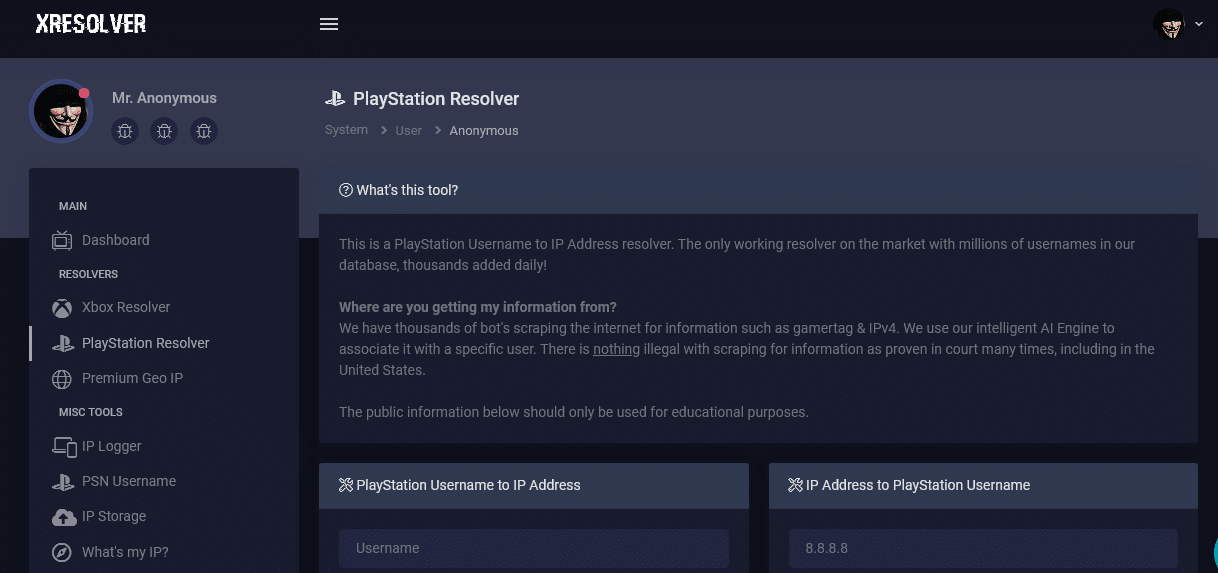
Step 1: Get to the PSN of the person that you want to find the IP address. To do this, you should log in to your Ps4 account and get the username of the targeted person.
This isn’t a big deal because user’ IDs are publicly available, and you can easily copy them.
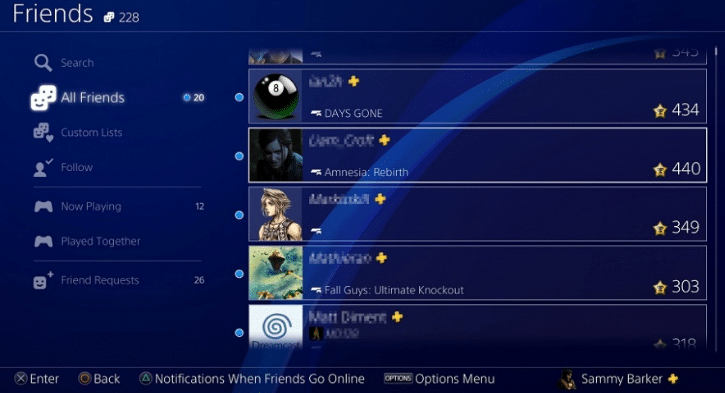
Step 2: Now that you have copied the username, go to the xResolver page and enter it into a special box called “PlayStation Username to IP Address.”
Step 3: Click the “Resolve button” to get the user’s IP address. The IP address will be located below the resolve button.
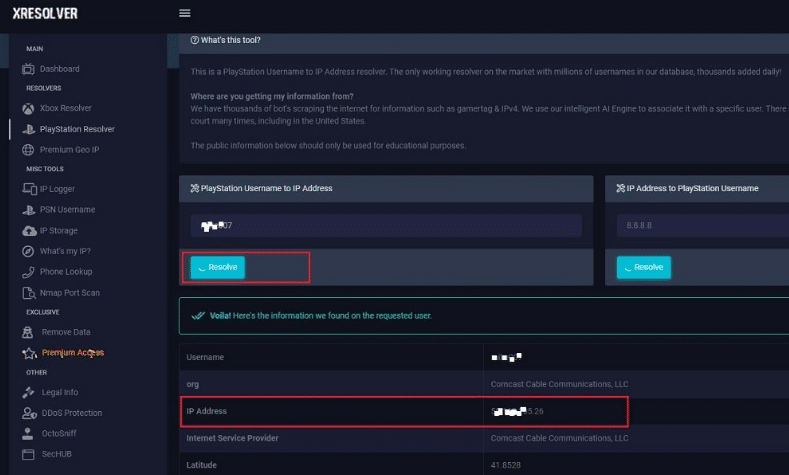
The xResolver is easy to use, and you get accurate results. If it doesn’t work for you, you can still try another tool.
How to Hide my ps4 IP address?
Now that you have learned basic hacks that you can use to grab other people’s IP address on Ps4, you also need to learn how to hide your Ps4 IP address. That way, you can easily spy on other players, but they can’t spy on you.
You can do so using a proxy to hide your actual Ps4 IP address, thus making it difficult for other people to find it. Here are basic steps to configure your PS4 with the proxy server and hide your IP address.
Step 1: Make sure your computer has a stable internet connection with the local server and put the WI-FI on. Identify the IP address number and port number of your devices because you will use them later.
Step 2: Now go to your Ps4 and open the “settings” tab.

Step 3: Scroll down to the “Network” option and click it

Step 4: Choose LAN Cable option or Wi-Fi depending on your source of internet

Step 5: On the page that appears, select the “customize” option
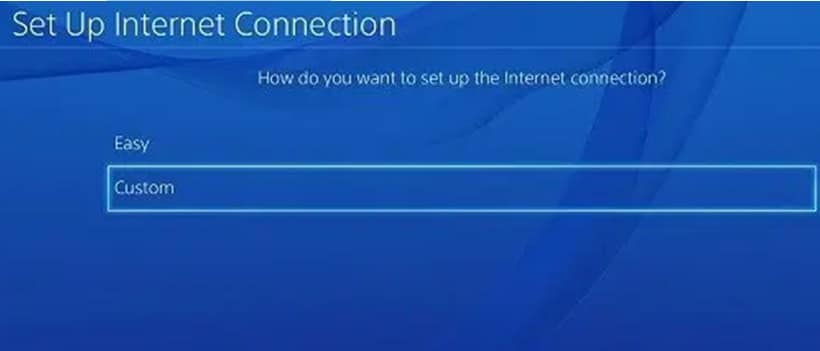
Step 6: Click the automatic menu. That way, the PS4 will detect the proxy nearby automatically.

Step 7: Go to the next page and select the “Do not specify” DHCP Host Name.

Step 8: When it comes to setting DNS and MTU, you should click the “automatic” option for both.

Step 9: Go to the “Configure the proxy server icon” scroll options and select the “use” option.
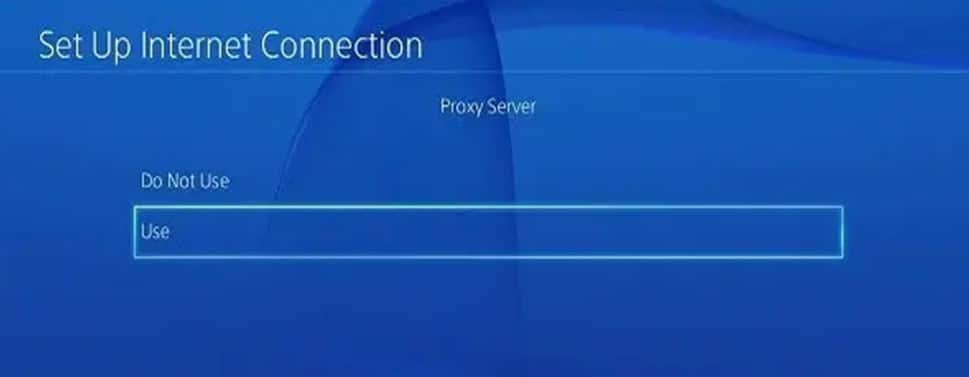
Step 10: Now input the IP address and port number you saved on step one as shown below and click.

Step 11: Now click the “enter” option to search results and wait until you get the “Connection successful.”

FAQ
1. Is it illegal to find someone else’s Ps4IP address?
It is not illegal, but please do not use it for illegal activities such as DDoS attacks.
2. What are the best Ps4 proxy?
Blazing proxy, high proxy, myprivate proxy, etc., all have good speed for Ps4 games.
3. What do I do after a threat on Ps4?
The best thing is to report the threat and use available security tools to safeguard your private data when playing Ps4 online. To report, go to PlayStation.com, login to your account, go to the content that you want to report, choose more options, and report.
Conclusion
It would be best to be very careful about your online security as long as you enjoy playing Ps4 with other players online. Know how to protect your privacy online, don’t be tracked by others, and at the same time track down others’ IP addresses.
However, don’t use users’ IP addresses for illegal activities. Remember that you can’t trust everyone with your IP address when playing Ps4 because people may use it to bully you online. Additionally, online criminals can use your Ps4 IP address to track your identity, actual location and steal your valuable data.
