Do you know that the quality of your images and videos during live streaming or scream recording largely depends on the type of webcam installed on your PC? Here are some free webcam software that you can use to improve the quality of your videos and photos….
Whether you want to chat on skype or make a video call on Whatsapp, or screen record videos for YouTube, the type of webcam software installed on your PC determines the quality of the images and videos recorded or relayed via these channels.
In this post, we have discussed some of the best free webcam software you can use to record high-quality videos and photos. Read on for the details……..
1. ManyCam
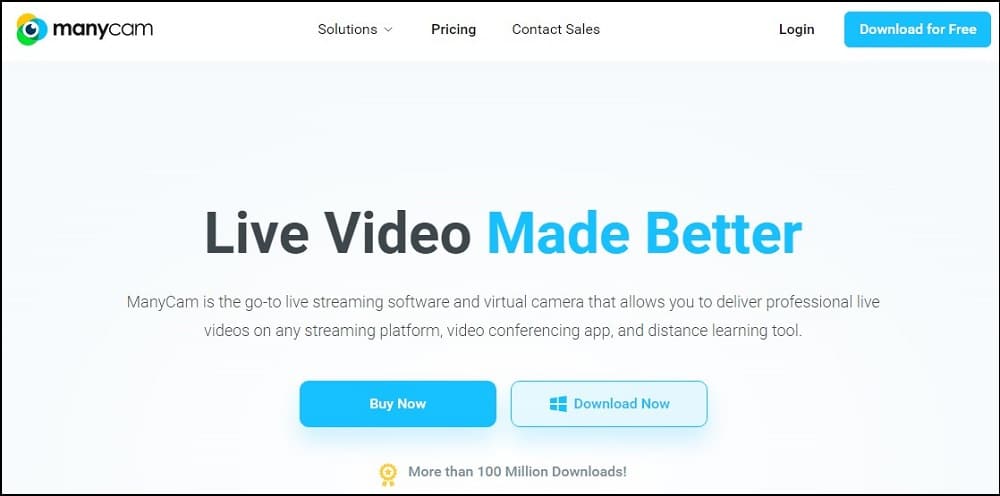
- Platform: Windows and macOS X
Real-time streaming media recording software is widely used in online education and video conferencing. ManyCam has gained many users with its easy-to-operate UI.
Besides online education, this webcam can also be used in live video streaming, telehealth communication, and game streaming.
It readily integrates with Software Development Kit (SDK) to facilitate its content streaming functionality. It is available in both free and paid versions.
2. Logitech Capture
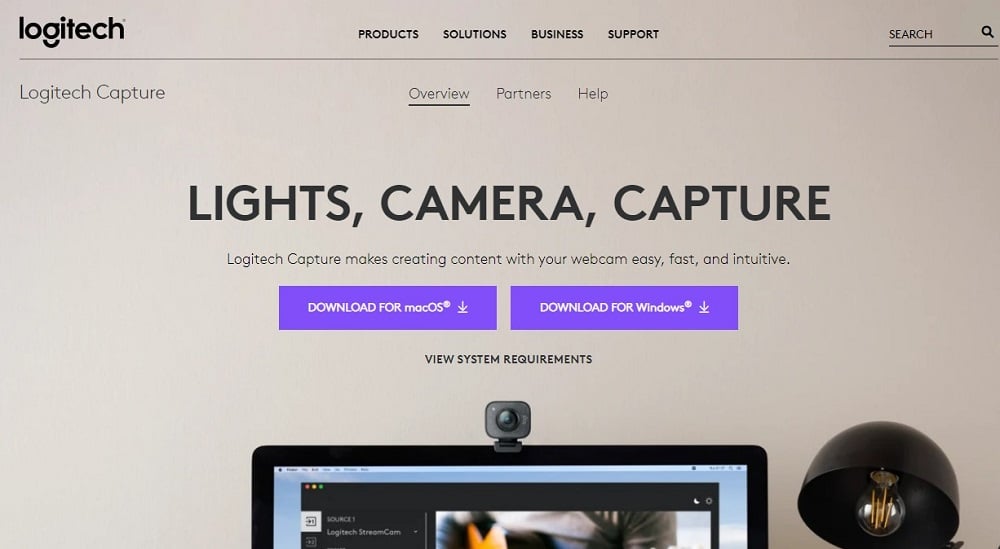
- Platform: Windows 10/8/7
Logitech Capture is free webcam software that supports multiple source recording and direct streaming of videos. It also supports video editing and customization, thanks to its powerful built-in tools and features.
Logitech Capture is compatible with Windows 10 and comes with some handy studio controls that make your recording and image editing experience easy.
It also supports the concurrent use of two webcams, especially when creating picture-in-picture presentations.
3. SplitCam

- Platform: Windows 10/8/7
If you are a Windows user looking for reliable free webcam software for streaming videos on your PC, then SplitCam is all you need. The software readily integrates with social sites like Facebook, Instagram, and Snapchat to easily share your videos and photos.
Other noteworthy features of this software include messaging live stream video recording, among others. Moreover, it packs amazing effects that will make your videos and photos captivating.
4. YAWCAM
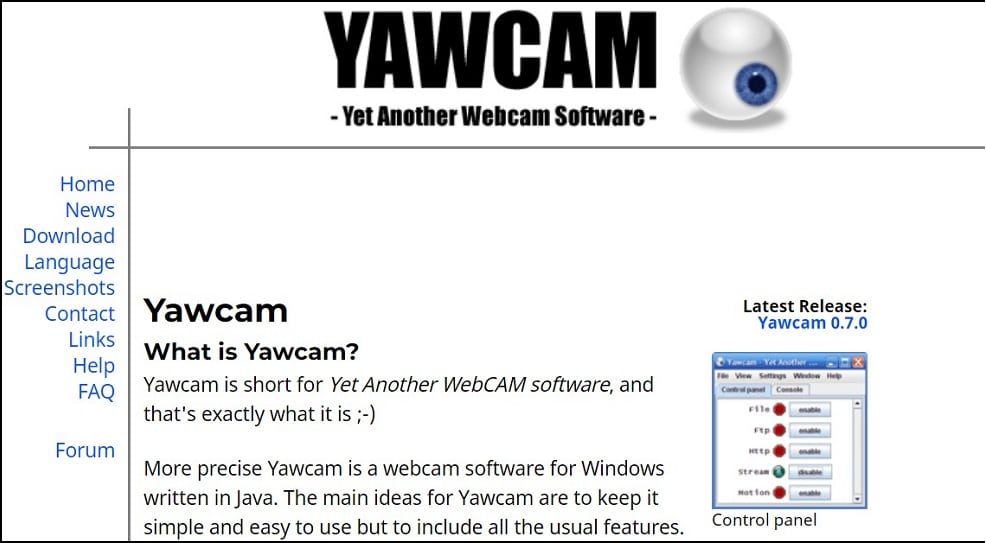
- Platform: Windows 2000/10/8/7/ Vista and XP
If you are a beginner looking to venture into video recording, YAWCAM provides you with everything you need to get started. The free webcam software supports various video and image file formats, including PNG, JPG, MJPEG, GIF, etc.
Among other features, the tool supports motion detection, image & text overlays, and a video recording scheduler.
It is available in both free and paid versions.
5. Youcam 9
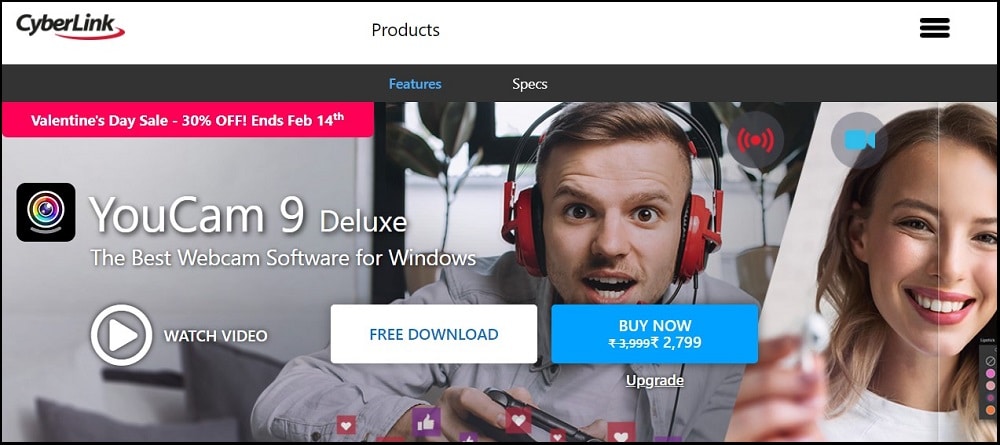
- Platform: Windows 10/8/1.8/7
Youcam 9 is free webcam software that’s best for video chatting and recording. It has many real-time video editing features and effects that you can leverage to make your videos interesting. The software integrates seamlessly with popular social platforms for smooth and easy sharing of your videos and photos.
Among other features, Youcam 9 has a built-in AR technology that allows easy editing images and videos. Other noteworthy features of this free webcam software include the TrueTheater and Live Skin.
What’s more, Youcam 9 is selfies and live broadcasts, besides screen recording.
6. Windows Camera

- Platform: Windows 10
Windows Camera is free webcam software that you can use to record video screenshots and share the same on social networks. As you can tell from the name, this is a product of Microsoft, so you can trust that it has some of the best features.
It is straightforward to use and works well on tablets and Windows PC.
Besides recording videos, you can also use the feature to capture selfies and passport-sized photos.
7. Bandicam
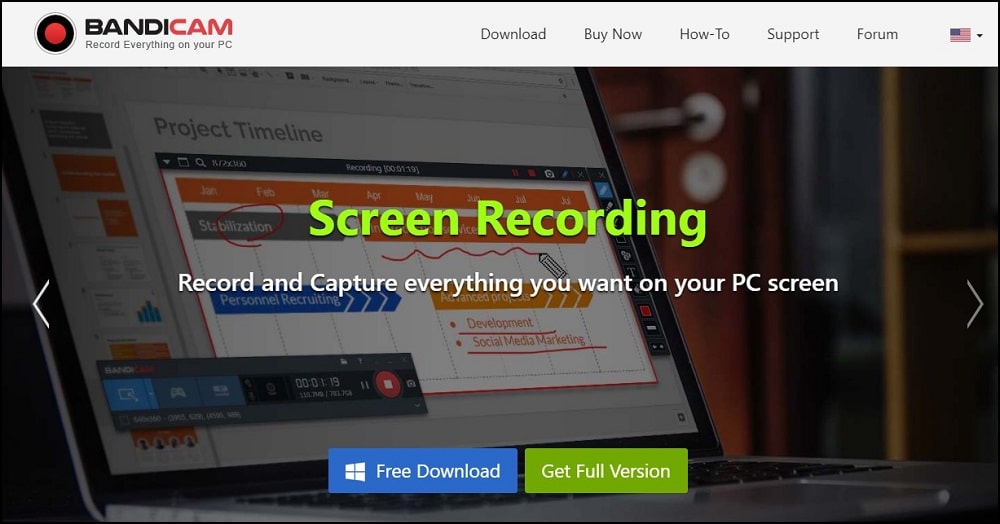
- Platform: Windows Vista, 10/8/7
Bandicam is free webcam software that makes screen recording, gameplay recording, and 4K video recording all too breezy. It supports different file formats, including JPEG, TIF, AVI, MP4, GIF, and PNG.
What’s more, the software also comes with video editing tools for tweaking your videos and photos. It’s great for recording videos for YouTube, Gtalk, and Justin. Tv, Windows Live Messenger, as well as chatting on Skype.
However, it’s also worth mentioning that Bandicam doesn’t integrate well with popular social platforms such as Instagram, Facebook, etc. Now you know why it’s not very popular compared to most free webcam software.
8. IP Camera Viewer

- Platform: Windows 10 / 8 / 7 /2012 /Vista and XP
If you’re looking for a handy webcam software to monitor surveillance cameras, IP Camera Viewer is all you need. The free version supports up to four cameras. You can view and control up to 4 feeds simultaneously from the convenience of your PC.
There has never been a better way to monitor security cameras installed in homes, stores, malls, etc. It supports 4 main file formats: JPEG, MPEG-4, MJPEG, and H.264.
The free webcam software is compatible with most IP cameras, including Canon, D-Link, Sony, Toshiba, etc.
9. NCH

- Platform: Windows 10, 8, 8.1, 7, XP, Vista 64 bit and Mac OS X 10.5 and above
NCH is a free webcam software with diverse functions and features. Among other functions, the webcam software supports video recording from the webcam and external devices, computer screen recording, and recording of streaming videos.
Moreover, the software also comes with various video enhancement effects, such as settings for overlays, frame rates, and resolutions, among other customization options.
10. Webcamoid
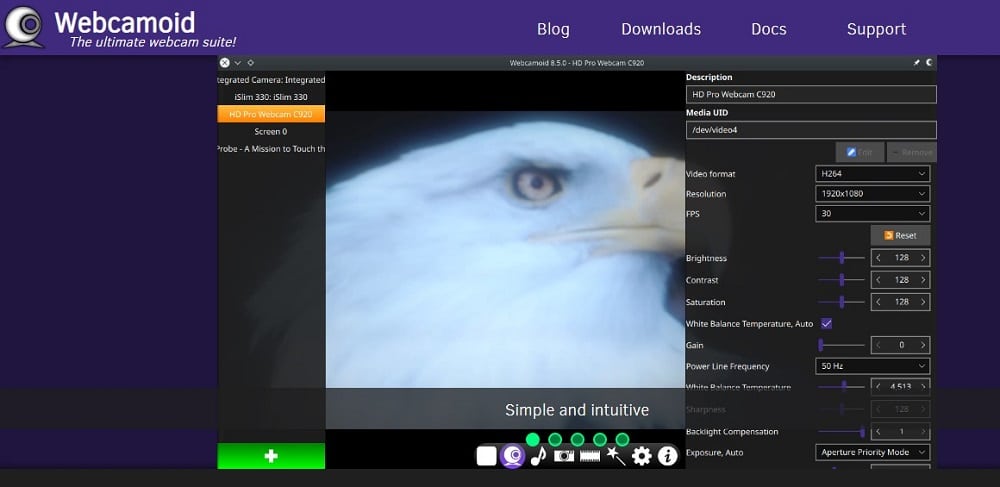
- Platform: Windows, Linux, Mac, Online / Web-based and iPad
Webcamoid is free webcam software that allows you to view and capture webcam video from your Mac. The app also can record webcam videos as well as take snapshots. Webcamoid is an excellent alternative if Skype is not available for some reason.
Moreover, the webcam also supports live video streaming, messaging, and sharing recorded videos on social platforms. If you’re looking for reliable webcam software that will guarantee effortless recording of your favorite videos, Webcamoid is worth checking out.
11. OBS Studio

- Platform: Windows 8.1, 10, and 11
OBS Studio is a free, open-source software for live streaming and recording video content. It also comes with a wide range of features, such as screen capture, audio mixing, and more.
Also worth mentioning is that OBS Studio comes with some awesome video editing, including Chroma key, sound mixer, overlay, and overlay.
12. Debut Video Capture Software

- Platform: Windows 10, Vista, 8, 8.1, and also 7
Debut video capture software is an easy-to-use webcam recording tool that offers many features for editing your videos. Windows camera app can be used by yourself to record your computer screen with the help of your webcam.
This free webcam software supports online education. It comes with various functions, including Chroma key screen sharing, among others.
Conclusion
Free webcam software comes with a range of powerful features and functions, including live video streaming, screen recording, recording 4K videos and audios, and a range of editing tools. Use this comprehensive guide to find the best webcam software that meets your recording and editing needs.
