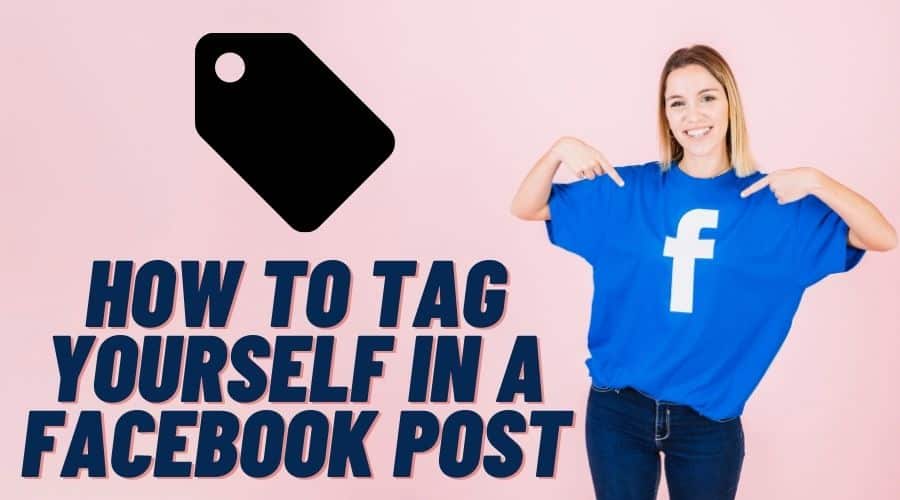Tagging plays a huge role in increasing brand visibility and friendship circles. It is important to get tagged in photos, videos, or posts that relate to you. Facebook allows its users to tag photos, videos, and other media. Therefore, you can use it to tag yourself in posts and friends in photos. People tag each other when they have a mutual photo/video or want mentions. You can also tag yourself in a comment or status to get notifications when people react to it.
In other cases, companies tag people who attended certain events or people tag company profiles when they attend certain events. Due to some security & privacy options, tagging can occur automatically, or you will need to wait till the person reviews it. Therefore, you can update your tagging settings to always review before getting tagged.
In this article, we will cover how to tag yourself in Facebook comments & photos, what happens when you get tagged, how to cancel tags, the benefits of tagging, and the difference between a tag & mention.
How To Tag Yourself In Facebook Comments
Many people in the past were used to just tagging themselves in photos while on Facebook. However, nowadays, you can tag yourself in comments and statuses. There are simple steps that you can take to tag yourself in Facebook comments.
Step 1: Navigate to the specific Facebook post, photo, video, or other shared media.
Step 2: Click on the comment section.
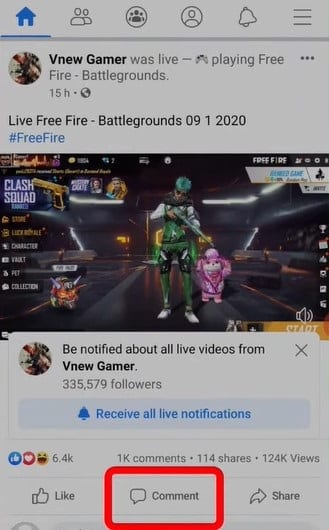
Step 3: Add the @ symbol then input your Facebook username. Something like @username, @John, @JeseeSmith. When you input the @ symbol a list of your Facebook friends will appear. You can click your username from there.
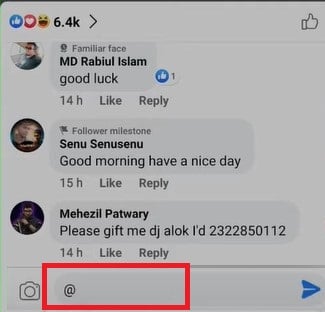
Step 4: This simple method ensures that you are tagged in a comment in the specific post and get regular notifications.
As easy as that!
How To Tag Yourself In A Photo
Have you come across a friend’s photo who you would want to be associated with? Take the initiative to tag yourself in the photo on Facebook.
Step 1: Log in to your Facebook account.
Step 2: Search for the specific user who you want a photo tag from. Click on the user to access their profile
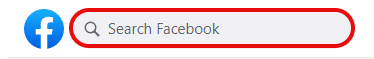
Step 3: On the profile menu, click on the “photos” option. Scroll till you find the picture in which you desire to be tagged.
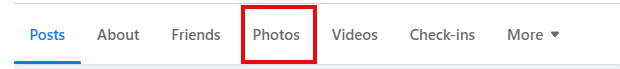
Step 4: Open to view the photo, and in the top right corner, click the tag icon. Tap anywhere in the photo and enter your Facebook username.
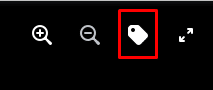
Step 5: You will be automatically tagged into the photo. If the other user has some security options, you might have t wait until they review.
In case you go to the photo and don’t see the tag option, the owner might have disabled the tagging option.
What Happens When You Tag Yourself?
Whenever you tag yourself in a photo or get tagged in a photo, you will get all notifications regarding the photo or post. Whenever anyone hovers over the image they can see your tag and visit your profile therefore, you become noticed.
Also, whenever you tag others, they will get notified when you tag them. However, if they have some tagging privacy settings in place, they will need to review the tag.
Through tagging, all the friends of those tagged in the photo can see it. Therefore, a larger audience gets to see the photo or post. It can be everyone, friends, or specific friends.
How To Cancel Your Tag On Facebook.
At times people may tag you unknowingly and since you don’t want to be associated with them decide to untag yourself. At times, you may want to keep your stuff private, therefore, you can easily untag yourself from other people’s posts, or photos.
It can also happen if you accidentally tagged yourself in a photo and want to remove it without deleting the post entirely.
Step 1: Access and log in to Facebook.
Step 2: Go to your profile’s timeline and locate the tagged post or photo.
Step 3: Click on the three dots near the post. In the menu, choose the “remove tag” option.
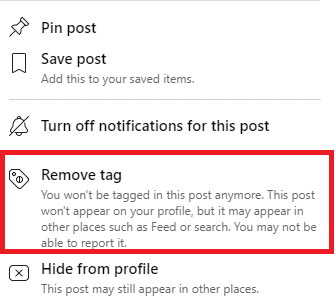
You will no longer be tagged in the post. The post will remain, but you won’t be tagged to it.
The Benefits Of Tagging Yourself

As much as you may feel that tagging exposes your private life, it still has some major advantages when it comes to your personal life, business, or your brand.
1. Identification Purposes
Tagging people plays a huge role in identification purposes. In case it is a group photo, people will be able to figure out who is in the picture. Therefore, they can visit the different profiles to learn more about the individuals or events.
It can also be an ideal way to introduce a company’s employees to the public. Identification is also important when promoting certain products, services, or brands. Tagging enhances personalization and the human aspect.
2. Easy Notification Process
Tagging in photos, videos, or posts makes it easy for everyone to get notifications. Whenever a tag is made, everyone gets notified of the tag and a link to the specific post.
Therefore, in case any comments or sharing of the posts/photo happens everyone gets notified. It becomes easier rather than having to notify everyone individually. Therefore, information is transmitted in real-time.
3. Form of Courtesy
It wouldn’t be fair if you took a group photo and didn’t exactly share it with everyone else in the photo. Also, because everyone gets notified, it becomes easier for someone to accept or not accept the tag.
Thereby, by declining, they can still maintain their privacy. It is a form of courtesy when you aren’t sure who is willing to have the tag. Therefore, the tags play an important role in ensuring permission is given first.
4. Increase Your Reach
By tagging photos and posts it becomes easier to increase your reach. Therefore, whenever someone is tagged it appears on their timeline and this can act as a marketing stream to let their network know about your company, brand, event, product, or services. Thereby, users can link back to the original post in real time.
What’s The Difference Between A Tag And a Mention?
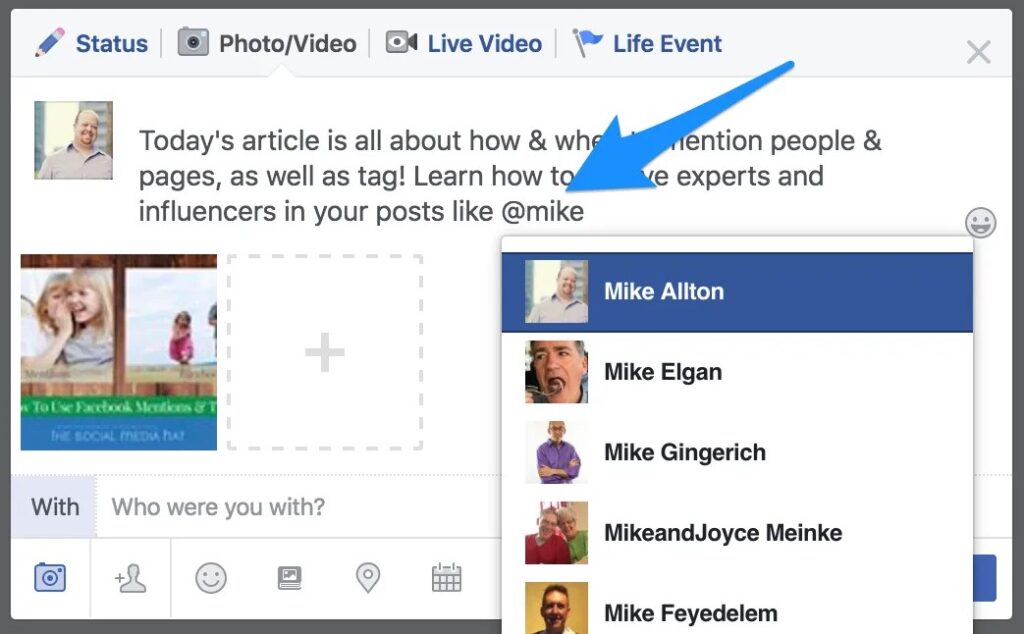
A tag entails including a Facebook user in a post, picture, status, or comment so that they get any relevant notifications regarding the post. However, a mention is often used to reference someone without necessarily notifying them.
FAQs
Q. Can I tag myself in other people’s posts?
Yes, it is possible to tag yourself in someone else’s posts. Simply click on the tag icon on the post and type @username or @yourusername. If the user has some tag settings in place, you will wait for them to review and accept the request. In some cases, it may occur automatically.
Whenever you click to view an already posted Facebook photo/post, in the top right corner, you will see the tag icon that you can click to tag anyone you prefer. However, whenever you are posting you will always get the tag option that allows you to include anyone you wish.
Increase Your Circle Through Facebook Tagging.
If you want to reach a larger audience on Facebook. Then you can utilize the tag feature that makes it easier for others to view your profile when they click on it.
All the tagged users are often seen through the media and anyone can check out their profile or company profile linked to it. Therefore, consider tagging as a form of reaching more people.
However, always request permission before tagging anyone since some people like having their lives low-key. Make the best use of Facebook tagging to your advantage today!