Do you know how to make your Twitter account private? Well, this restricts who has access to your tweets, retweets, and likes. After you are done, you can make your Twitter account public.
How often do you use Twitter? If you are a frequent user, you probably have many tweets, retweets, likes, and other content on your feed. Luckily, there is a way to hide your Twitter profile and tweets without deleting them.
You will learn how to make your Twitter account private effortlessly. You can do this on your computer, iPhone or Android.
When you do this, only your followers will be able to see what you tweet, retweet, and like. Thereby, you won’t attract any other outsiders to your profile till you accept their following request.
Make Twitter Private From Your PC
This is how you can make your Twitter account private if you often use it on your computer. You can access it using any of your preferred web browsers.
Step 1: Log in to your Twitter account on your computer.
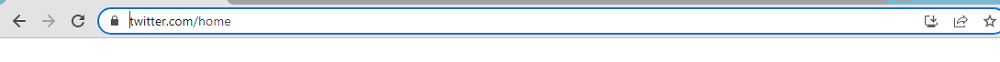
Step 2: Click the “notifications” tab on the left side of the screen.
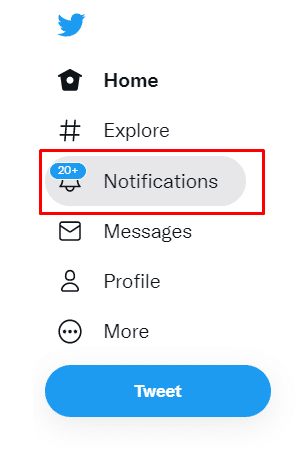
Step 3: On the next page, click on the “Settings” option in the top right corner. (Gear icon)
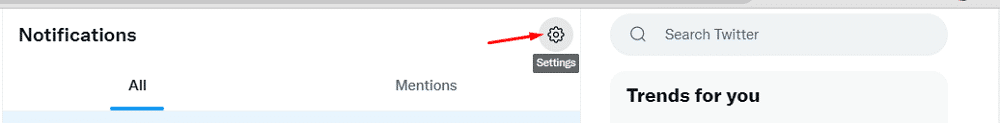
Step 4: On the middle screen, choose “privacy and safety”.
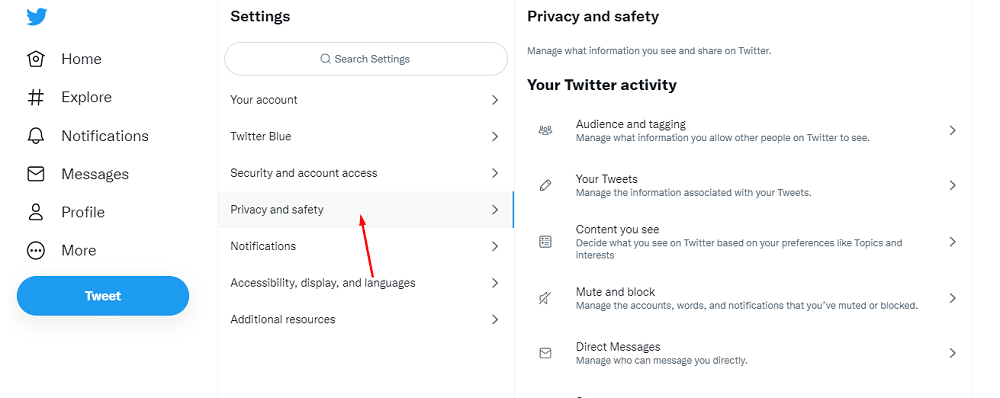
Step 5: Click on “Audience and tagging”.
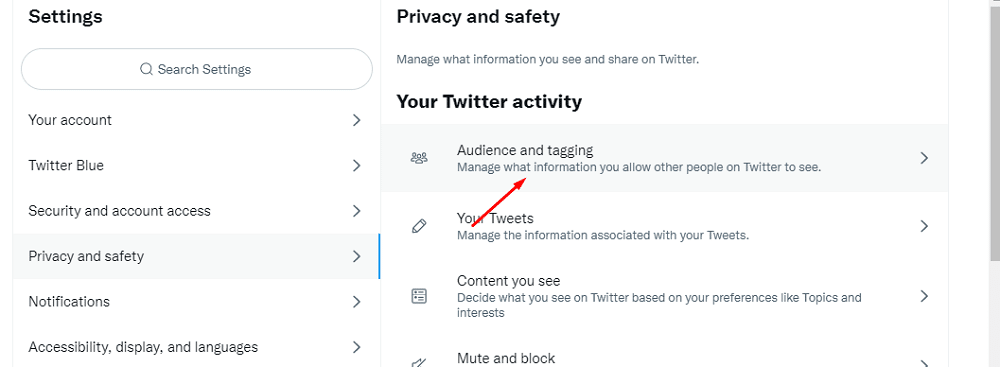
Step 6: Check the option “protect your tweets”.
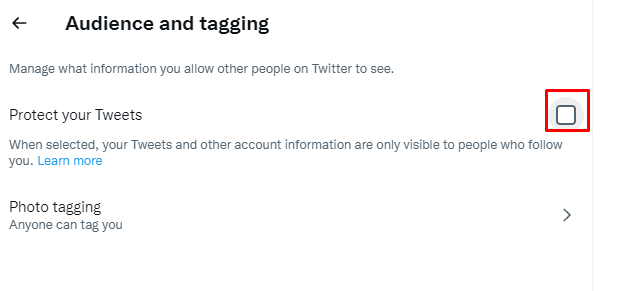
When you select it, your account information will only be visible to people who follow you. If someone wants to follow you, you will have to accept their follow request.
Make Twitter Private From iPhone
You can also make your Twitter account private from your iPhone or iPad. The Twitter apps are easily accessible.
Step 1: First, open your Twitter mobile app.
Step 2: Log in to your Twitter account, and click your profile picture icon. Next, select “settings and privacy.”
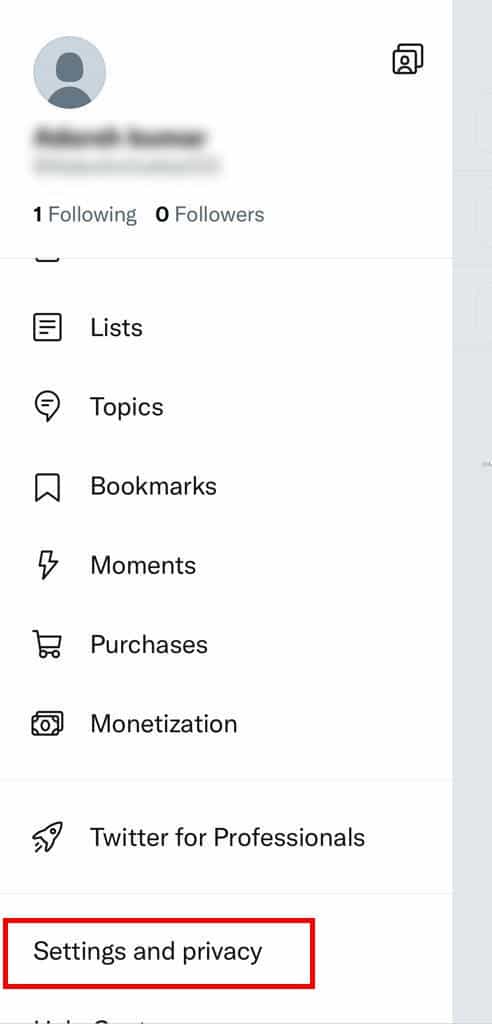
Step 3: Select “privacy and safety” from the drop-down menu.
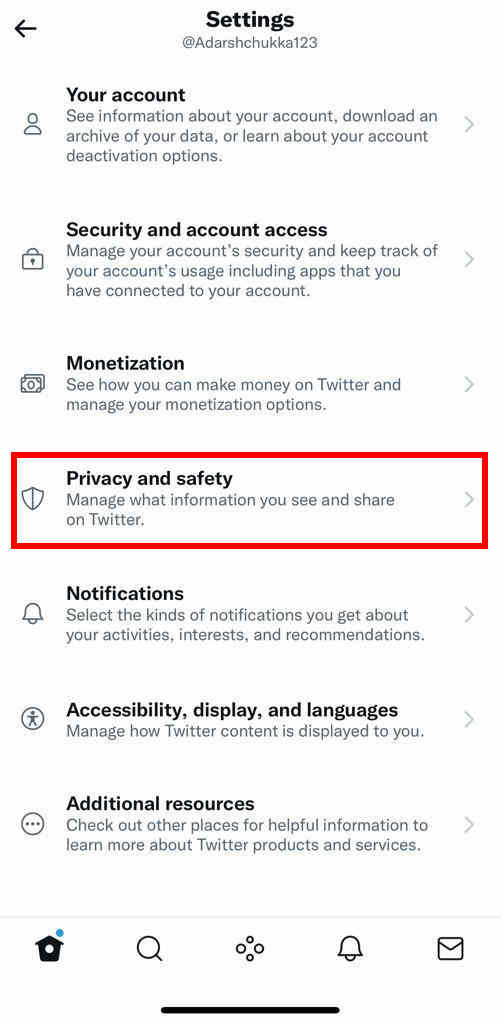
Step 4: Next, click “audience and tagging”.
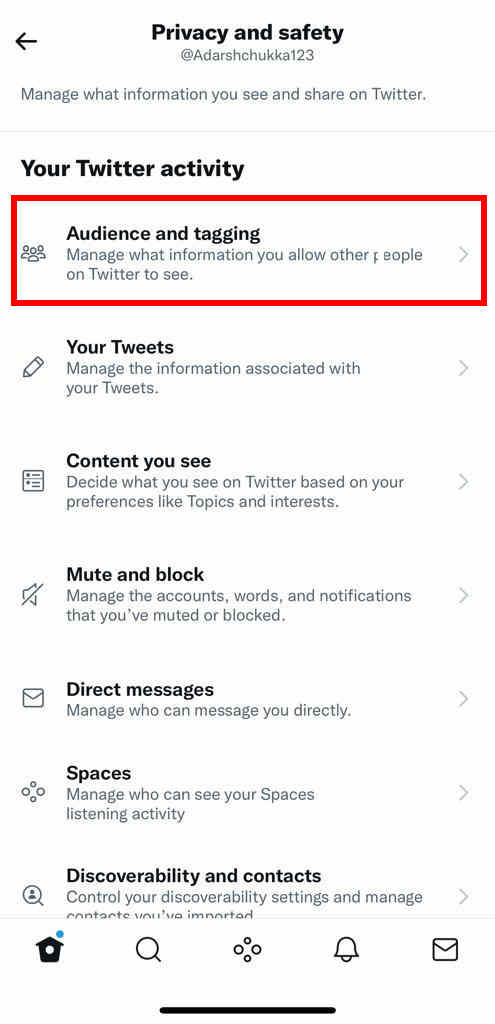
Step 5: Swipe the “protect your tweets” option to enable it. Your tweets will now be protected.

Step 6: When finished, click “done”. Your future tweets and previous will be secured.
Visitors who aren’t following you won’t be able to see your tweets. Only those who had followed you earlier will see. But those who follow you later can decide whether they can see your content or not.
Make Twitter Private From Android
Just the same way you can change the settings on your iPhone, you can also change them on your Android mobile app.
Step 1: Open your Twitter mobile app.
Step 2: Click your profile icon.
Step 3: On the menu that appears on the left, select “settings and privacy”.
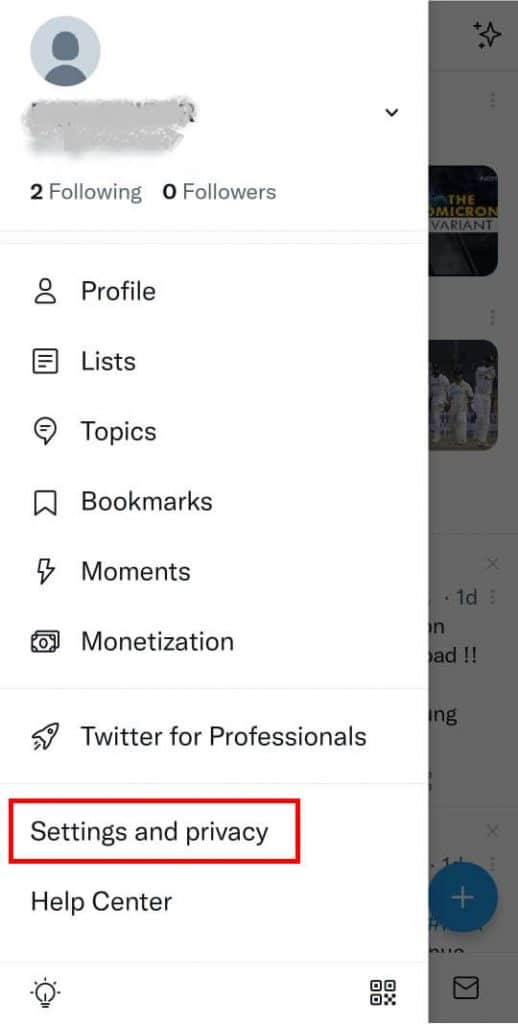
Step 4: Next, click on “privacy and safety”. Then click “audience and tagging”.
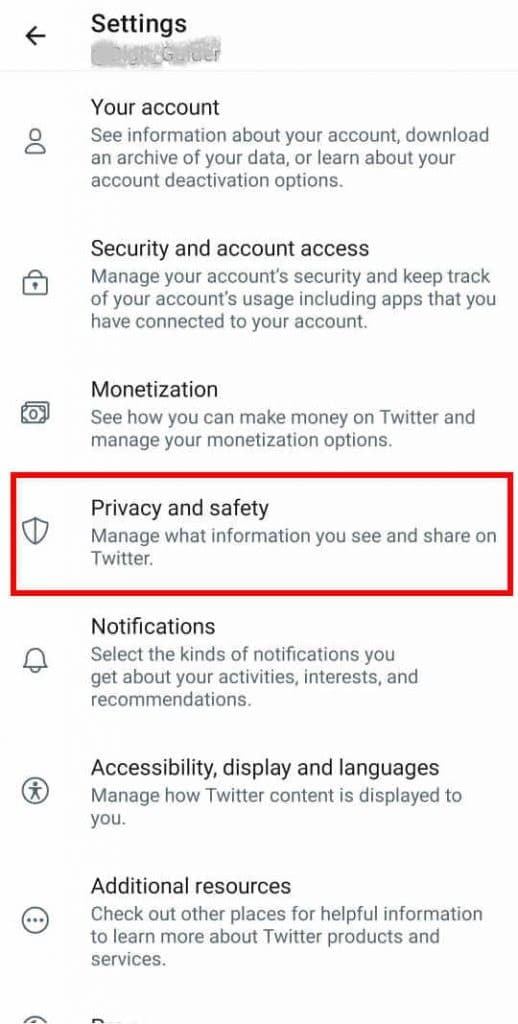
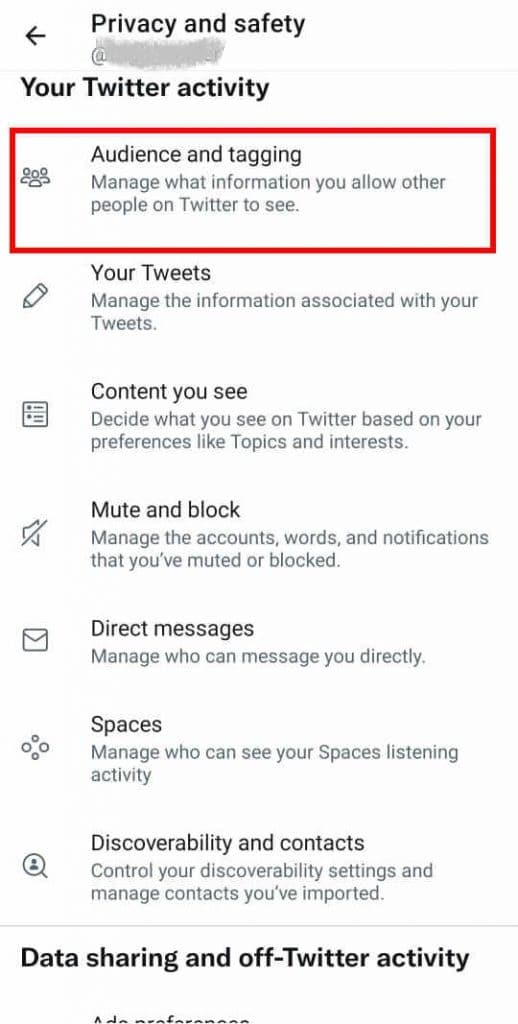
Step 5: Toggle the option “protect your tweets”
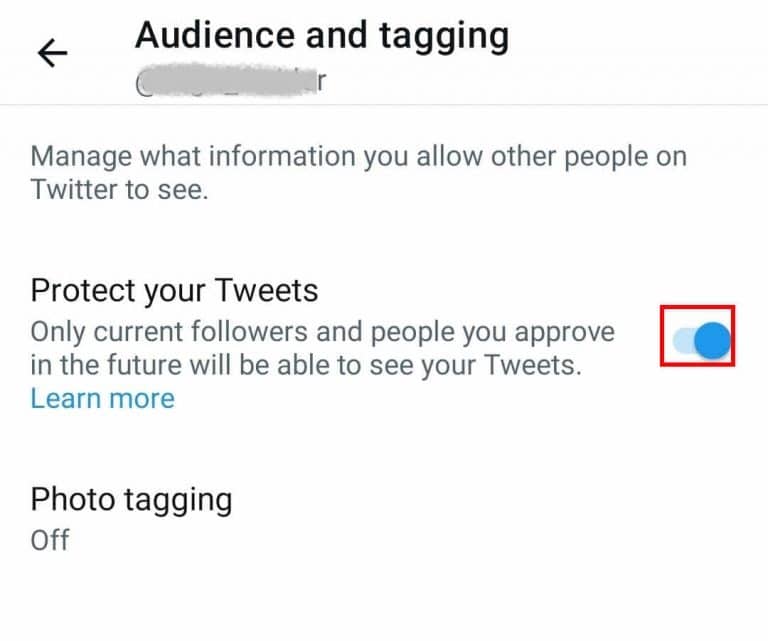
This will hide your content from being seen by those who don’t follow you. When you get new followers, you will need to approve their requests before they can follow you.
FAQ
Q. Why are my Tweets still showing up in search results?
When you make your account private, only you and your followers can see your tweets. Therefore, no one else will be able to access your tweets, retweets, or other important Twitter details.
Q. How can I unprotect tweets?
If you feel you would want to protect your Tweets, simply go to settings, privacy, and safety, audience & tagging, and uncheck the option” protect your tweets”.
If you are using the mobile app on your phone, drag the slider to uncheck the box.
Q. Can I get new followers?
Unfortunately, when you make your Twitter account private, no one else will be able to follow you till you accept the request.
Restrict People From Viewing Your Twitter Account.
Twitter is an ideal platform that you can use to get the latest news in your comfort. Many people post great things on Twitter to keep all the others updated. If you want to keep your content private, you better protect your tweets and restrict who can follow you. You can then check the follower requests timely. All the methods work perfectly. All the best as you make your account private.
