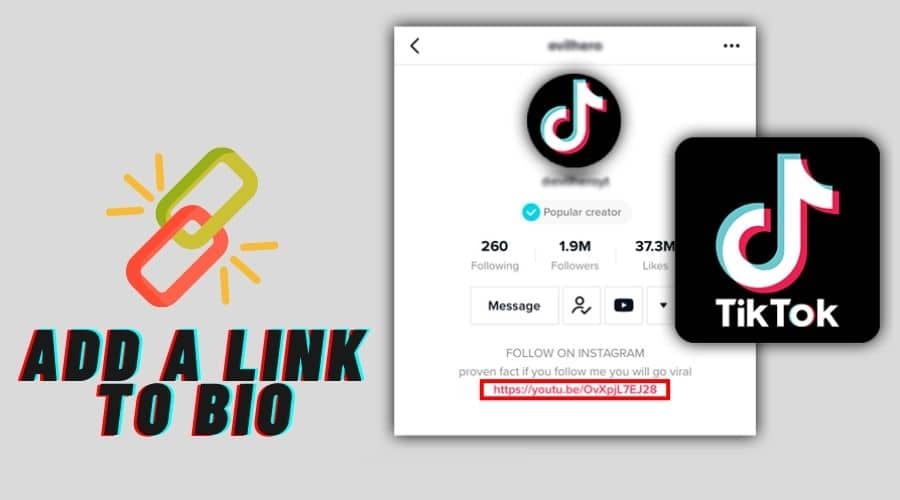Social media platforms like TikTok are a great way of promoting your business and personal brand. TikTok helps you connect with your audience while still showcasing your products and services.
That’s why you have created a TikTok profile for your brand. This video-sharing platform is available to all mobile users, and creating a business account is a simple process. However, creating a TikTok business account does not translate into web traffic. You’ll have to add a link to your TikTok bio so that when a person discovers your profile, they can learn more about what you offer by visiting your website, portfolio, store page, or other profiles.
So, how do you add a link to your TikTok Bio? Keep reading this article to learn how to add a link to your TikTok bio.

What is a TikTok Bio Link?

TikTok has a feature that allows users to add a link that drives traffic to their business in their bio. You can only add a customizable and clickable link in your bio when you have a business account. When you have a personal account, you can add a link, but it is not clickable.
You’ll type in your URL, forcing your followers to remember it rather than click on it. This makes it challenging to drive traffic, given that people rarely try to remember a URL. With a business account, there are various types of links you can add to your bio. They include website links or social media links like Instagram or YouTube. When your followers click the link, they will be taken to your page on the particular platform.
Why Add a Clickable Link to Your TikTok Bio?

Adding a clickable link to your TikTok bio comes with many benefits. It is an effective way of directing your followers to where you would like them to go with a single click. The benefits of adding a clickable link to your TikTok account bio include:
- Boosting traffic to your website: TikTok is one of the best platforms to develop a fan base. Adding a link to your website makes it possible to reach potential customers, drive them to your website and increase your brand awareness.

- Increase sales: Adding a link to your TikTok bio will turn your followers into potential buyers.

- Engage your followers: When people follow you on TikTok, they want to know more about you and what you offer. Adding a link to your bio sends them to your website, where they can get a better understanding of your services and products.

Switch to a pro account to put link to TikTok Bio
Before you add a link to your TikTok bio, you’ll have to ensure that you have a business account. If you do not have a business account, you can convert your TikTok account into one. You can switch from a personal account to a pro account by:
Step 1: Launch the TikTok app on your phone. Ensure that you’re logged in to your TikTok account. It would help if you also remembered that TikTok’s web version does not support this functionality.
Step 2: Tap on your Profile picture at the bottom right corner.
Step 3: Tap on the three lines in the upper right corner of your profile page
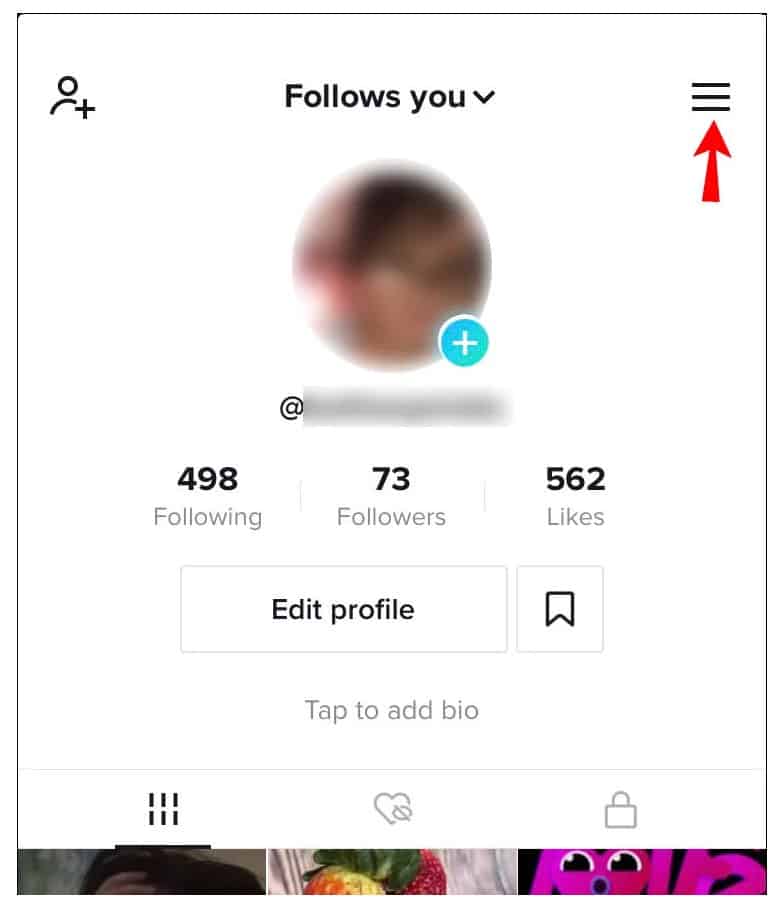
Step 4: Tap on Settings and Privacy Net, select Manage account
Step 5: Under Account Control, click on Switch to Business Account.
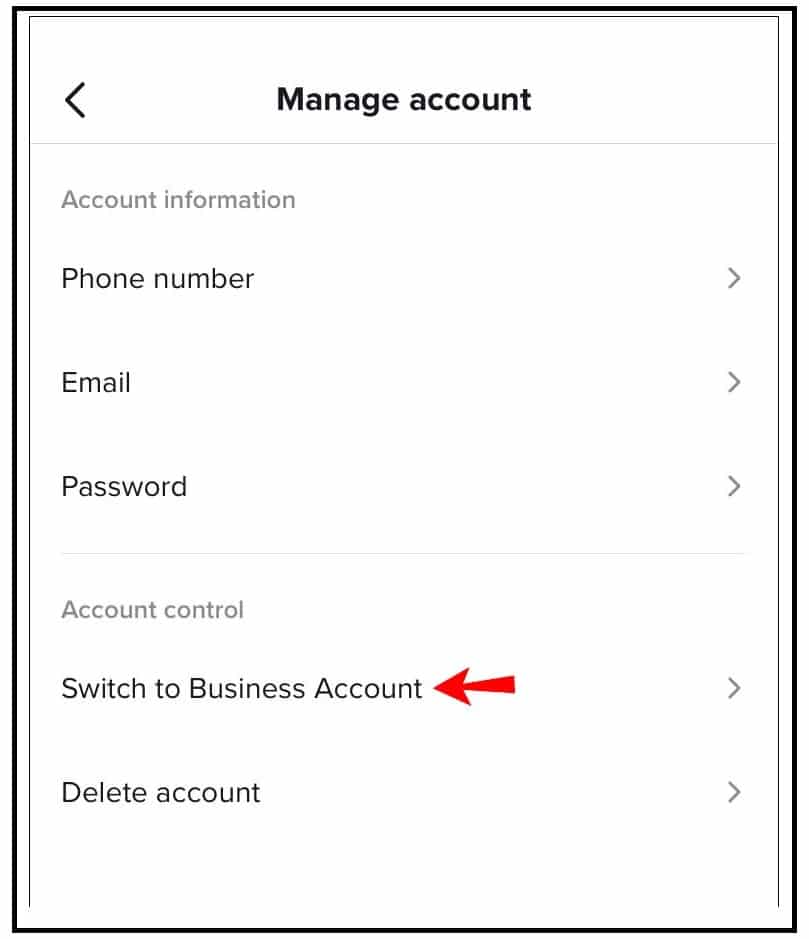
Step 6: Click on Next to proceed.
Step 7: Choose your business category and then click Next.
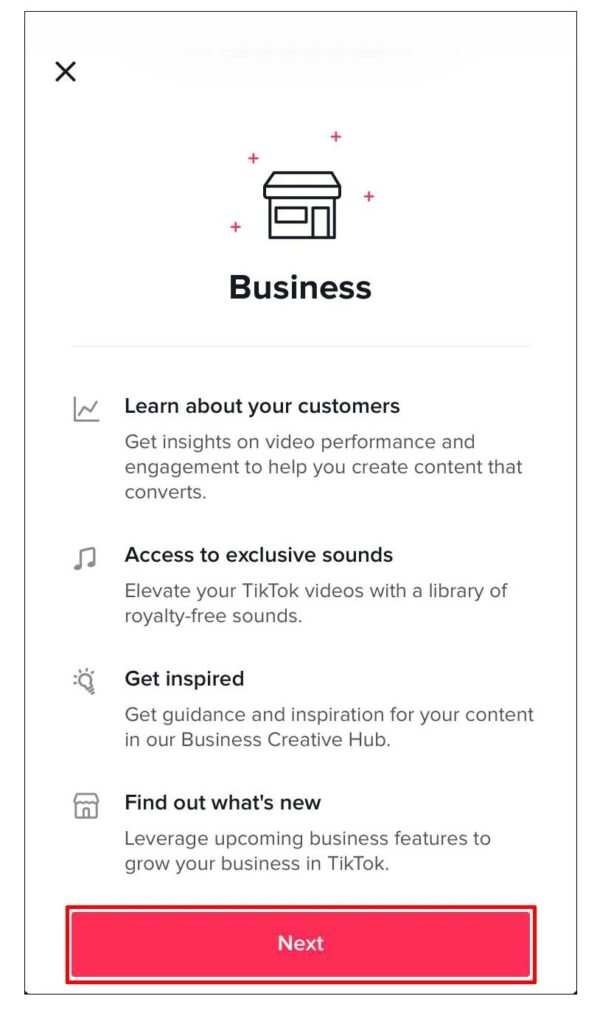
After switching your TikTok account to a business account, you can now add a link to your TikTok bio. Switching to a business account is completely free and will come with added functionalities.
How to Add a Link to Your TikTok Bio
Adding links to your TikTok bio converts followers into prospects. The process of adding a link to your TikTok bio is the same for both Android and iOS users. You can add a link to your TikTok bio by taking the following steps:
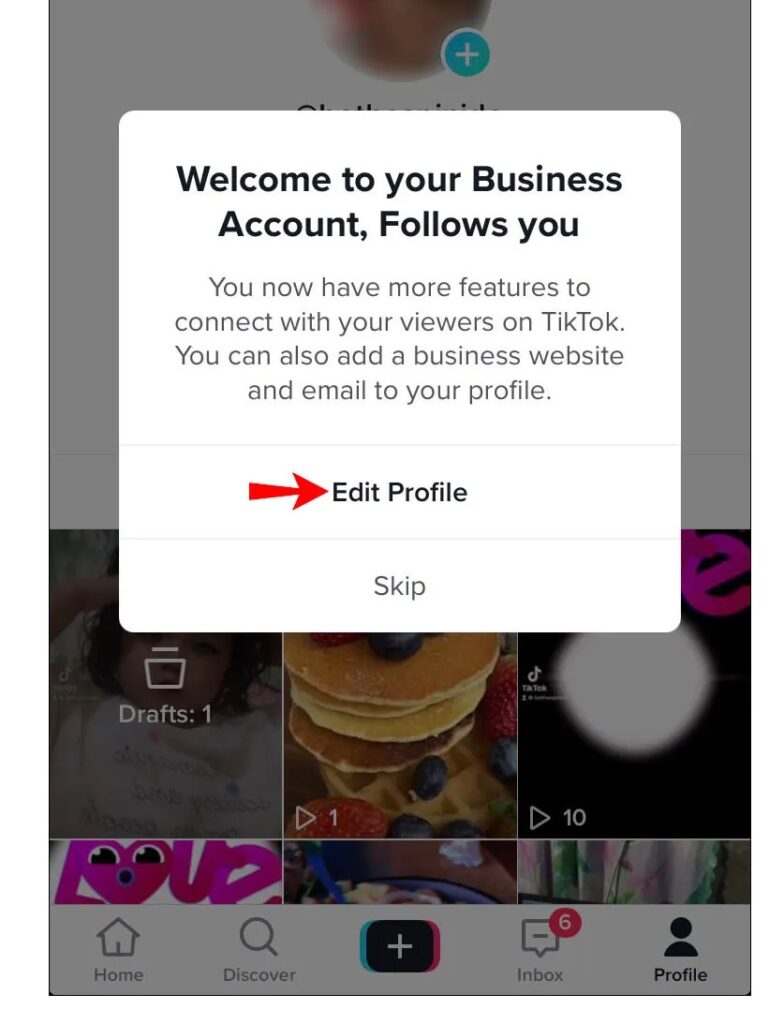
Step 1: Launch your TikTok app and tap on your profile picture at the bottom right corner
Step 2: Click on Edit profile
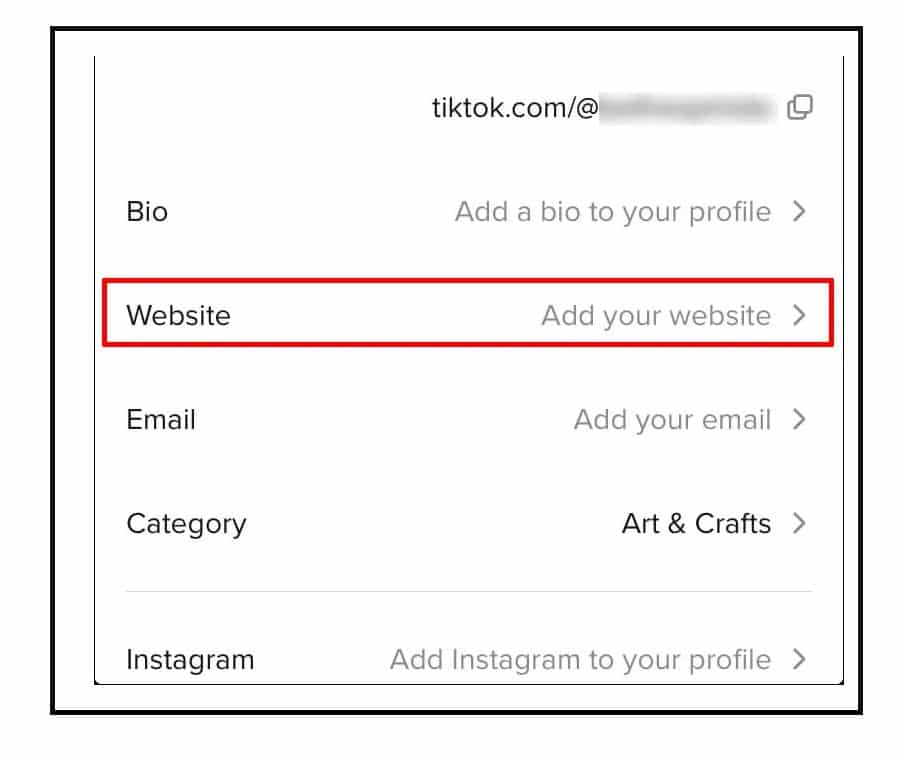
Step 3: Tap on the Add your website field. This option is only available in business accounts. If you do not see it, you should switch your account to a business account by following the steps described in the previous section.
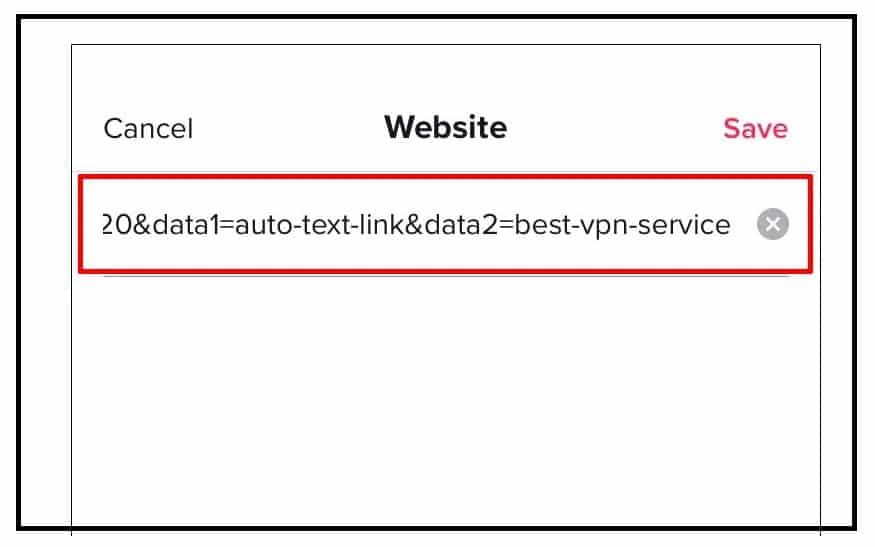
Step 4: Enter your website link
Step 5: Click on Save
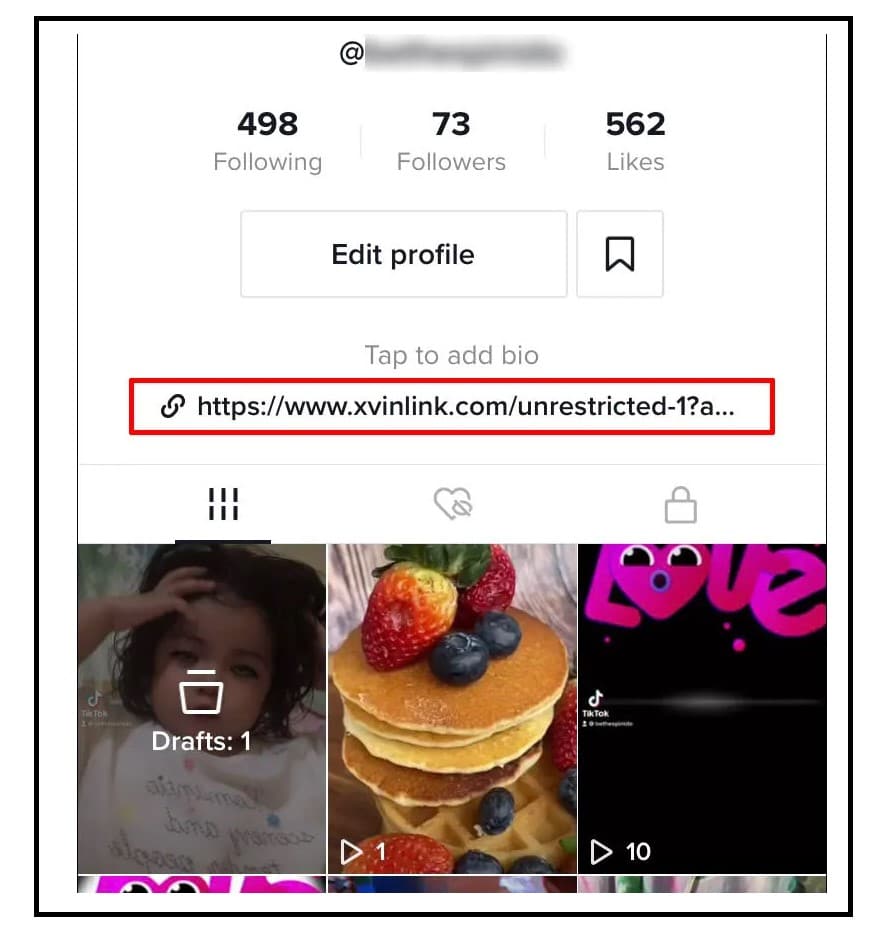
You can add a link to your website, blog page, or essential page on your website.
Put Instagram and YouTube links in your TikTok bio
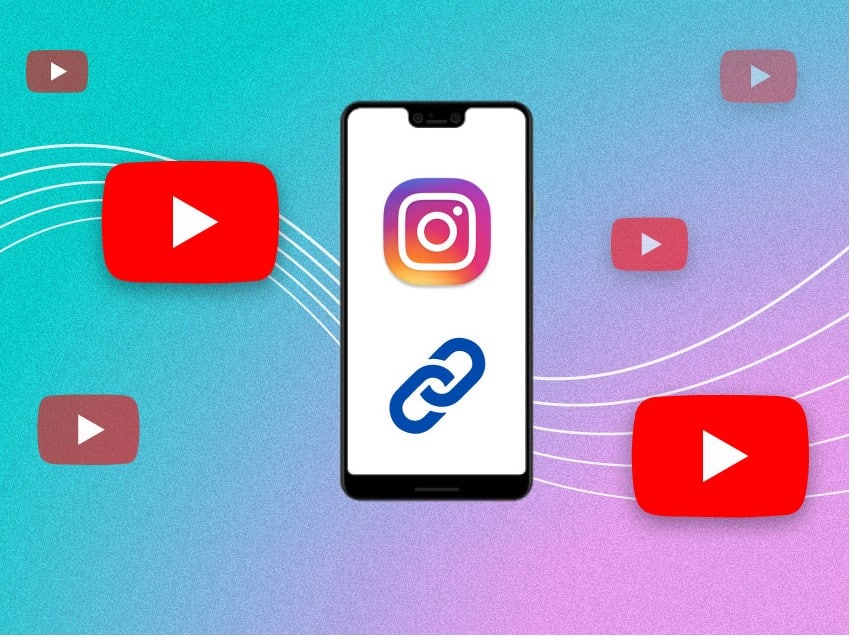
In addition to adding a website link, TikTok also allows you to add links to your YouTube and Instagram accounts on your bio. This option is available to both personal and business accounts. You can take the following steps to add an Instagram or YouTube account to your TikTok bio:
Step 1: In the TikTok app, tap on your Profile Picture
Step 2: Tap on the Edit Profile button
Step 3: You can then tap on Add Instagram or YouTube under the social options
Step 4: You’ll be redirected to log in to those platforms.
Why can’t you add a link to your TikTok Bio?
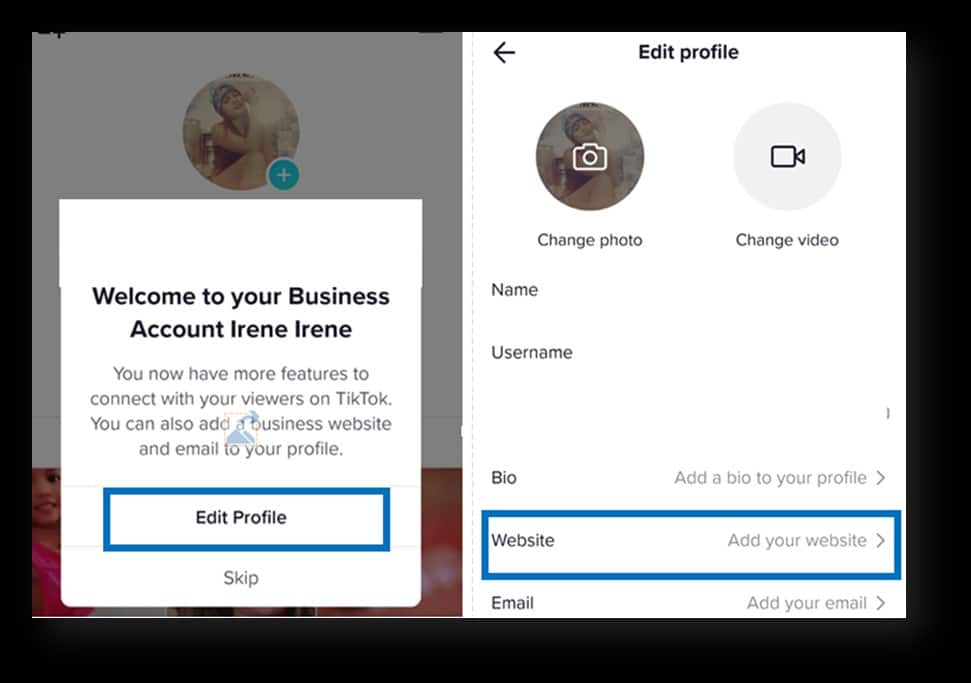
You might still have a problem adding a link to your TikTok bio even after switching to a business account. Here are the most likely reasons why you are having problems adding a link to your TikTok bio:
- Computer browser: you cannot add a clickable link using your computer browser. You can only use your TikTok mobile app.

- Personal account: if you haven’t switched to a TikTok business account, you’ll only add a non-clickable link to your account.
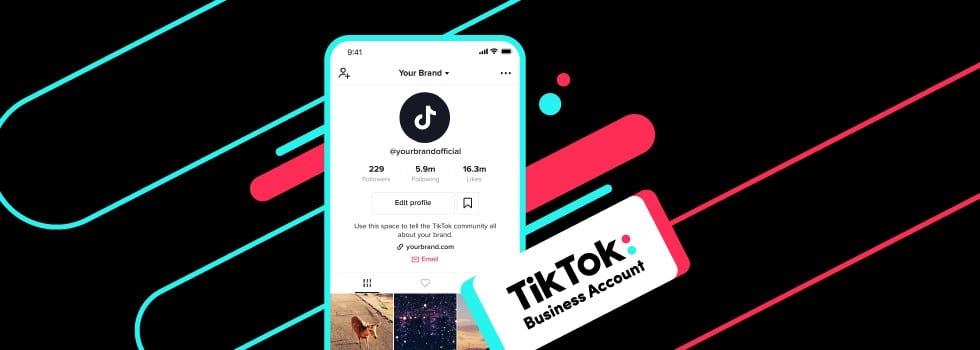
- You have less than 1000 followers: When you have fewer than 1000 followers. You cannot add a clickable link to your bio.

- Other technical reasons: You could also have an issue adding a link to your bio due to technical problems with your TikTok app.
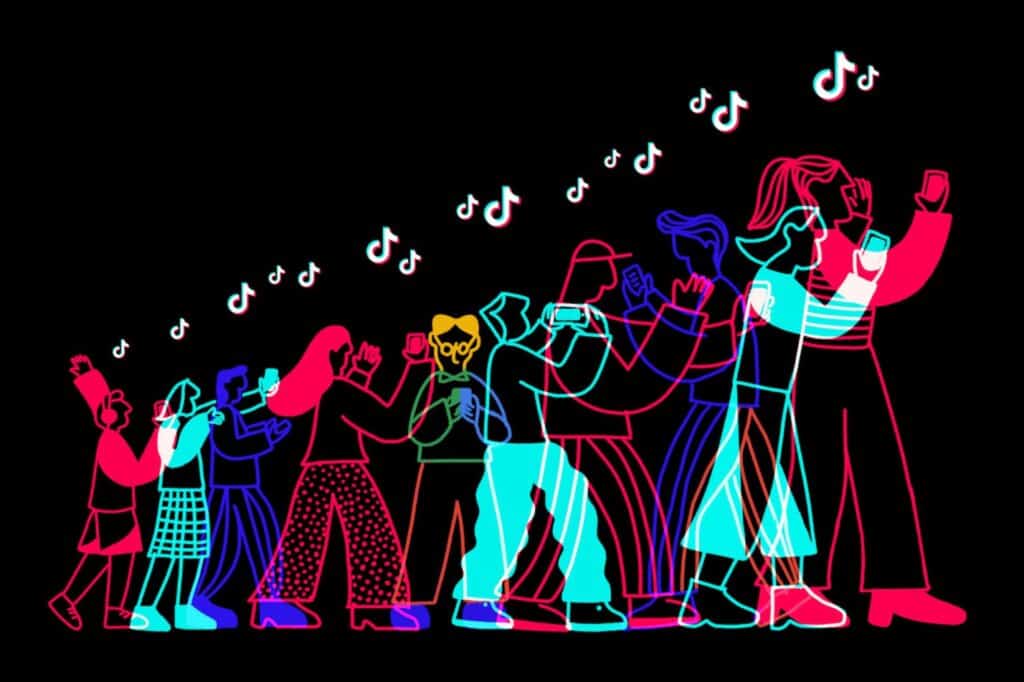
Tips for maximizing the link in your TikTok bio
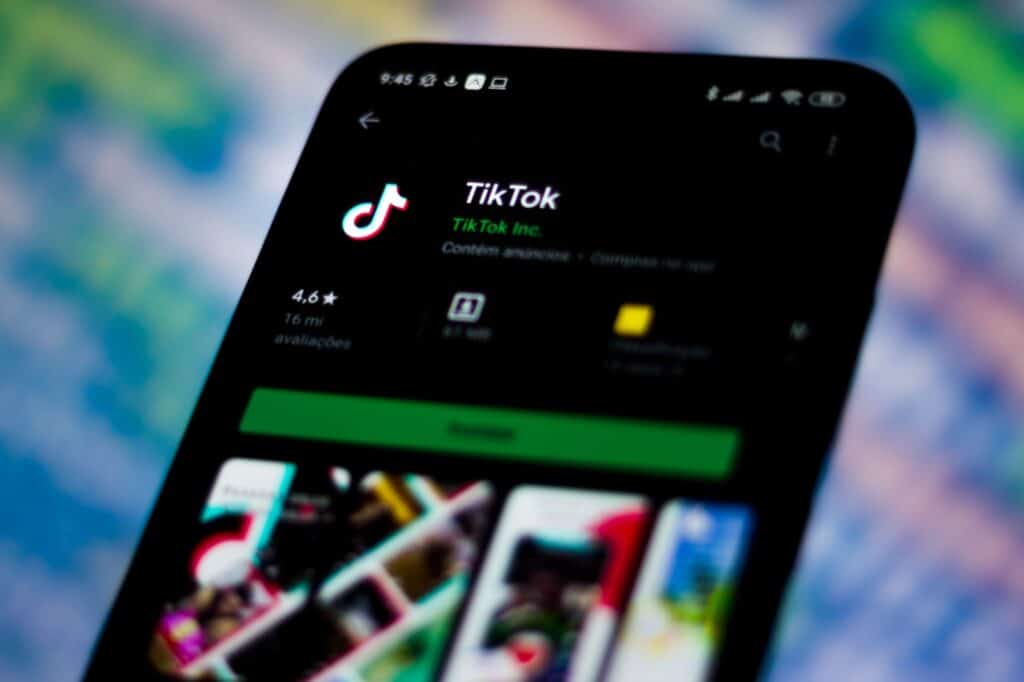
When used effectively, a link in your TikTok bio can be a great marketing tool. You’ll lead more people to your landing page. Here are a few tips that can help you take advantage of this feature:
- Highlight your most important link rather than linking to every platform you’re in.
- Determine what’s more important based on your goals
- Keep your link in the bio short
- You can also mention it in your posts
Conclusion
By taking the steps in this article, you can add your link to your TikTok bio and take advantage of this feature to grow your business. You can attract a new audience and lead them directly to your online store, website, or portfolio. TikTok only allows you to add one clickable link to your bio. Therefore, if you want to add multiple links, you can use a popular bio link tool like Linktree or Linkinbio. They will help you drive people to multiple links from the single link on your TikTok bio.