Steam user policies are strict when revealing the IP address of users on the video distribution platform. Knowing the IP addresses of other users on Steam can reveal their location and why the company is strict when protecting users’ information, such as their IP addresses. However, here is how to get someone’s IP from Steam.
The Steam platform continues to feature among the top software clients list for video game digital distribution since its release date in September 2003. The Steam software client is compatible with popular operating systems such as Windows, macOS, Linus, iOS, and Android. The Steam platform accommodates more than 32,933,128 active users during peak hours.
Steam has a standard privacy policy that protects creators and users on the platform from unnecessary identity exposure while using the platform. The standard privacy policies, among other things, seek to protect the IP addresses of users on Steam. However, you may want to know the IP address of users on Steam to know their location. You can read the post below to learn how to get someone’s IP from Steam.
Getting someone’s IP from Steam
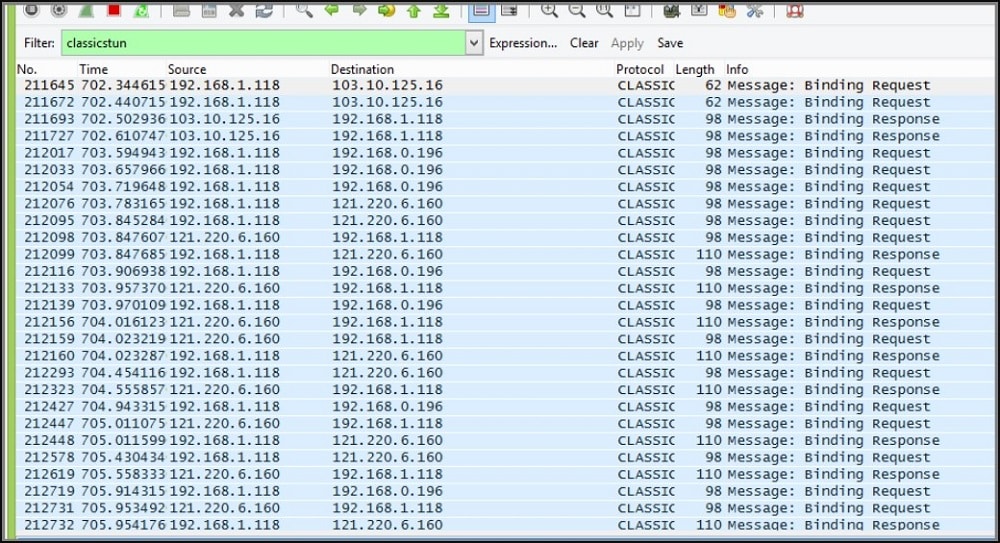
The article below focuses on four different methods for unveiling someone’s IP address on Steam. The methods include:
- Use the Wireshark network analyzing tool.
- Use CMD Terminal.
- Use Grabify IP Logger.
- Use Steam ID Finder.
1: Use the Wireshark network analyzing tool
The first method for locating an IP address on Steam is utilizing the Wireshark network analyzing tool. Wireshark is a reliable network tool, and professional network administrators use it to monitor connections on internet networks. You can follow the prompts below to learn how to use Wireshark to locate an IP address on Steam.
Step 1: Begin by visiting the official Wireshark website before downloading the network analyzing tool.

Step 2: Install the Wireshark software tool by following the installation prompts and ensuring you select the Npcap option to install the latest version of the network adapter driver.
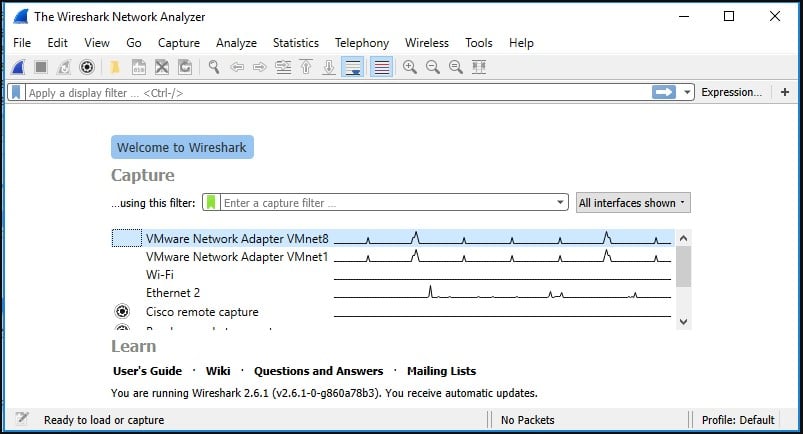
Step 3: Proceed to launch Steam and log into your account before locating the person you want to find their IP.
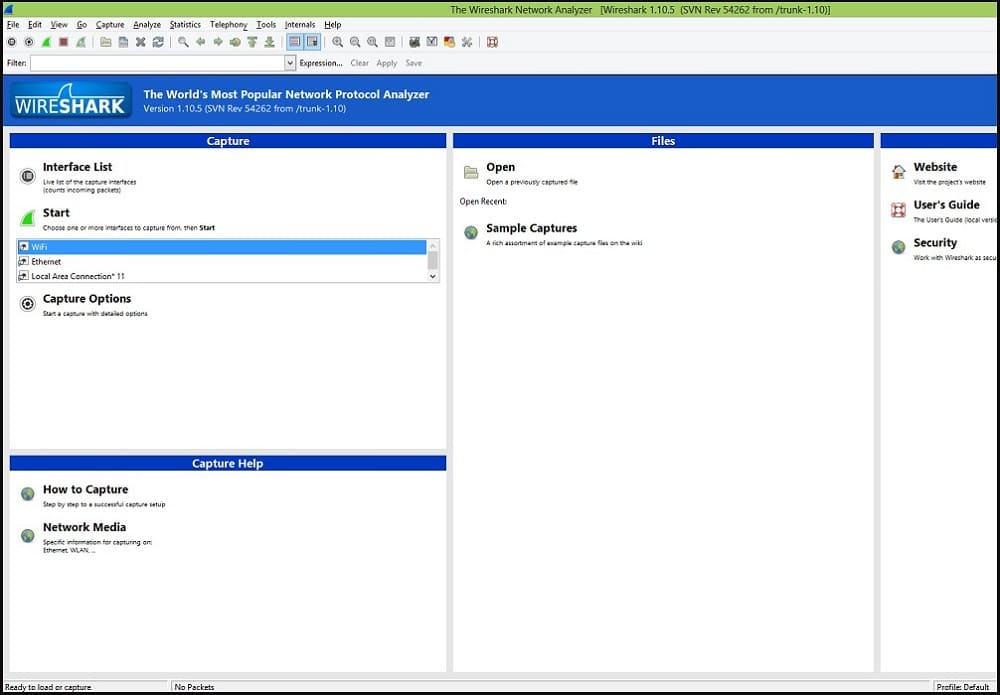
Step 4: Launch the Wireshark software on your PC before selecting the Wi-Fi (or other active network adapter interface) and clicking the Start option.
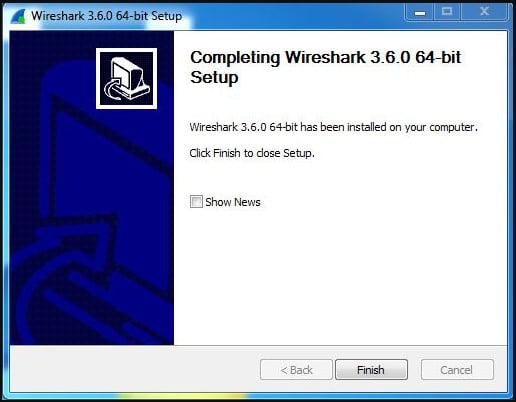
Step 5: Locate the Filter option and type Classicstun in the input box next to it.
Step 6: Go back to your Steam account and initiate a video call with the person you want to find their IP address.
Step 7: You can locate the IP addresses on the Wireshark destination panel. The first IP address should indicate the Steam IP address, the second IP address belongs to your internet connection, and the third IP address belongs to the person you are video chatting with on Steam.
Step 8: Use the online IP locator to know the location of the Steam user by copying it from Wireshark and pasting it into the online IP locator.
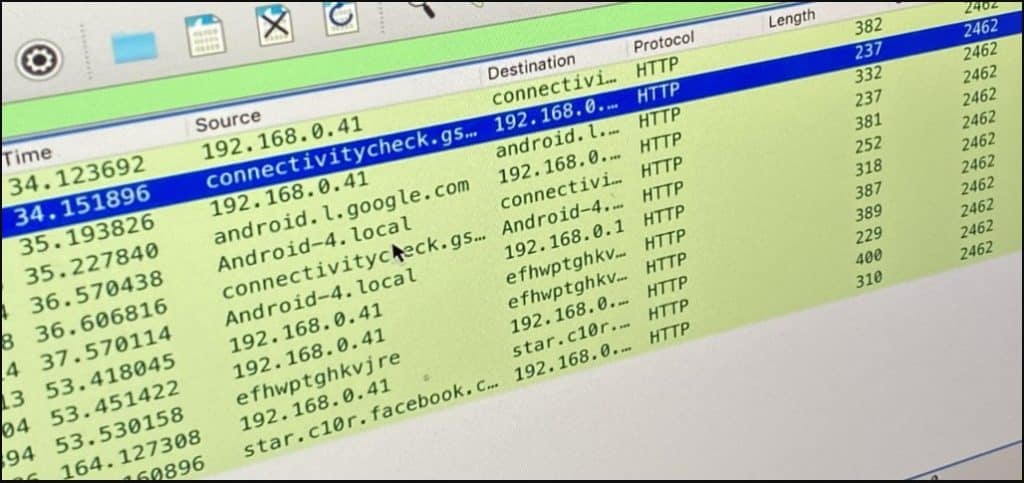
2: Use CMD Terminal

You can follow the steps below to use the CMD terminal to locate someone’s IP on Steam.
Step 1: Begin by launching the CMD terminal on your PC, but ensure you use the Run as administrator option to gain administrator privileges.
Step 2: Launch Steam on your PC and initiate a video chat with the person you want to locate their IP address.
Step 3: Type the netstat –Command on your CMD terminal before hitting the Enter key to execute the Netstat Command.
Step 4: Locate the IP address of the Steam user and visit the Instant IP Address Lookup webpage.
Step 5: Paste the IP address of the Steam user before clicking the GET IP DETAILS button to unveil their location.
3: Use Grabify IP Logger
Follow the steps below to use the Grabify IP logger to locate the IP address of a user on Steam.
Step 1: Visit the official Grabify IP logger webpage and the Profile URL of the person you want to track on Steam. Paste the profile URL in the Grabify input box before clicking the Create URL option below.
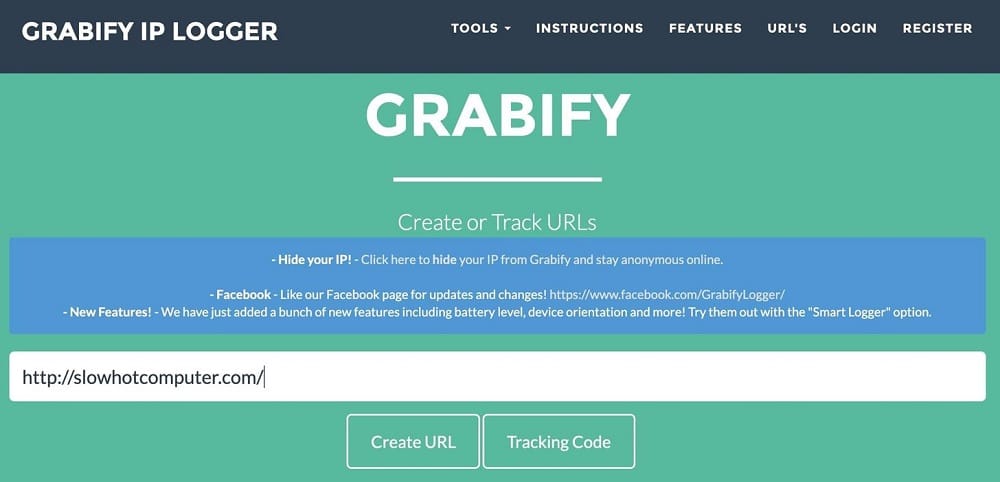
Step 2: Click the Copy option next to the New URL option and send the New URL link to the Steam user via chat.
Step 3: Go back to the Grabify IP logger page and refresh the page before locating the IP address details (including country) of a Steam user accessing the New URL link.
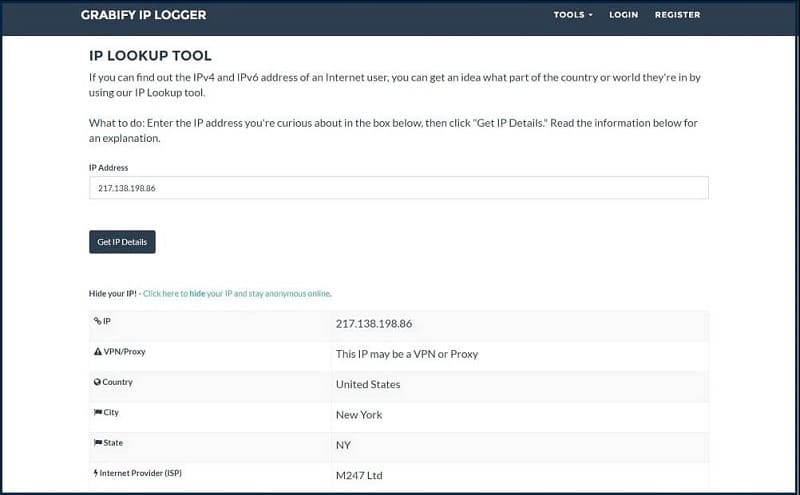
4: Use Steam ID Finder

The Steam ID Finder utility tool is an efficient method for finding someone’s IP on Steam. You can visit the official Steam ID Finder web page before entering your Steam ID and clicking the
“Find Steam ID” button. You can also follow the prompts on the web page to locate the IP address of other users on Steam.
Conclusion
You can use the above methods to locate a user’s IP address on Steam. However, you may want to protect your IP address from other users on Steam because someone can use it to gain unauthorized access to your account or details. You can use secure VPN software to mask your IP address while using Steam and prevent other users from finding your IP address.
