The internet is a necessary part of life for both adults and children. It provides access to information and opportunities for communication and collaboration that would be unavailable otherwise. However, with great power comes great responsibility, and the internet can be a dangerous place if not used safely.
These days people use the internet for daily life tasks including online classes, entertainment, socialization, and work. A significant amount of our tasks depend on the internet. It is important to get a secure internet connection like Spectrum Internet which offers a free antivirus software to protect your devices.
Moreover, Spectrum offers free parental controls in all of its Internet plans so that you as a parent can keep an eye on your children’s online activities.
Internet is a tricky place, with increased usage of the internet, the risks of security breaching have also increased. While you are using the internet and sharing your personal information online for various purposes, such as work or shopping, it is important to stay safe. There are many potential hackers online who can get access to sensitive data and cause damage to your devices. Hence, it is very important to take safety precautions online.
There are different ways to protect your devices from viruses, malware, and hacking. Without any further delay, let’s have a look at the top 10 internet safety rules that you can adopt to have safe online connectivity.
Top 10 Internet Safety Rules to Keep Your Devices Protected
1. Be Careful While Sharing Personal Information

Nowadays, people are very active on social media. They share their thoughts, photos, and personal information with others on social media platforms. While sharing personal information online is a great way to stay connected with friends and family, it can also be risky.
People can use your personal information in a number of ways, including identity theft and fraud. In addition, employers often do background checks on potential employees, and they may find information about you that you shared on social media.
It is important to be aware of the risks associated with sharing personal information online and to take steps to protect yourself. You should only share necessary information online and that too in a professional manner. Don’t share your contact information or your address on websites that are not safe which including social media platforms. If your account is public, anyone can have access to your personal information, so it is better to avoid sharing it.
2. Use Privacy Settings

One of the best ways to protect yourself online is to use the privacy settings that are available to you. Most social media sites have different levels of privacy that you can choose from, and it’s important to use them in order to stay safe.
For example, Facebook has a variety of privacy settings that you can use, depending on what you want to share with the public. You can choose to share information with everyone, with friends only, or with a custom list of people. You can also choose who can see your posts and who can contact you.
Use the privacy settings that are provided by specific platforms to be more specific and reach out to relevant people only.
3. Browse Safely

There are a few simple steps you can take to keep yourself safe when browsing the internet. First, always make sure you have the latest version of your browser and that your security settings are enabled.
Be sure to only visit websites you know and trust, and avoid clicking on links or downloading files from unknown sources. Never enter your credit card information or other personal details into a website that doesn’t have a secure connection (look for the https:// in the address bar).
4. Use a VPN for a Secure Connection

VPNs are a great way to keep your information and identity safe when you’re online. By creating a secure connection through a VPN, you can protect yourself from hackers, trackers, and other online threats.
VPNs are also a great way to get around censorship and geo-blocks. If you’re traveling or living in a country with restricted internet access, a VPN can help you access the websites and content you want.
5. Be Mindful of Things You Download
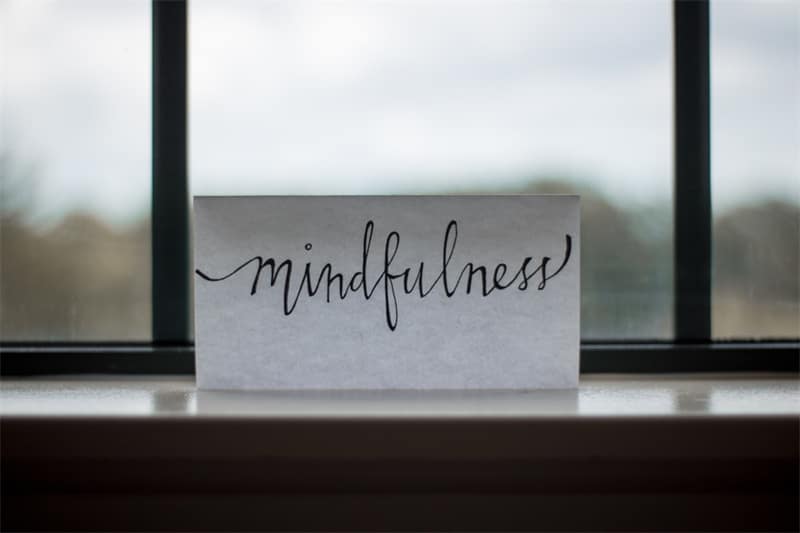
When you are browsing the internet, it is important to be mindful of the things you are downloading. Malicious software, also known as malware, can infect your computer and cause all sorts of problems. This software can track your online behavior, steal your personal information, or even damage your computer.
It is important to be cautious when you are downloading files. Don’t download anything if the website is not authentic as it can corrupt your devices.
6. Shop From Secure Websites

Online shopping is convenient, but it can also be risky. Before you hand over your credit card information to a website, make sure that the site is secure.
How can you tell if a website is secure? Look for the padlock icon in the address bar and the word “https” in the URL. The “s” stands for secure, and it means that the site has taken the necessary steps to protect your information.
When you’re shopping online, it’s also important to be aware of phishing scams. Phishing scams are emails or websites that try to trick you into giving up your personal information but do not share it in emails.
7. Use Strong Passwords

Often at times, people create obvious passwords that can be cracked easily such as the name of their pets, kids, or partner. Simple passwords increase the risks of hacking. It is important to create difficult passwords that include special characters, and a combination of alphabets or numbers.
8. Don’t Trust Everyone Online

You will come across people on social media platforms who will try to reach out to you and ask for your personal information by falsely projecting something. You have to be careful in your interactions and avoid scenarios that can be of risk.
9. Download Antivirus Software

If you download antivirus software on your device, you can protect it from viruses and malware. Computer viruses can cause all sorts of serious problems, from deleting your files to crashing your computer. This is why it’s important to have up-to-date antivirus software installed on your computer. Antivirus software can protect you from harmful viruses, spyware, and other malicious software.
Some of the most popular antivirus programs are Norton, McAfee, and Avast. It’s also important to keep your antivirus software up-to-date, so when you get any update notifications, make sure that you do it on time.
10. Be Careful When You Post
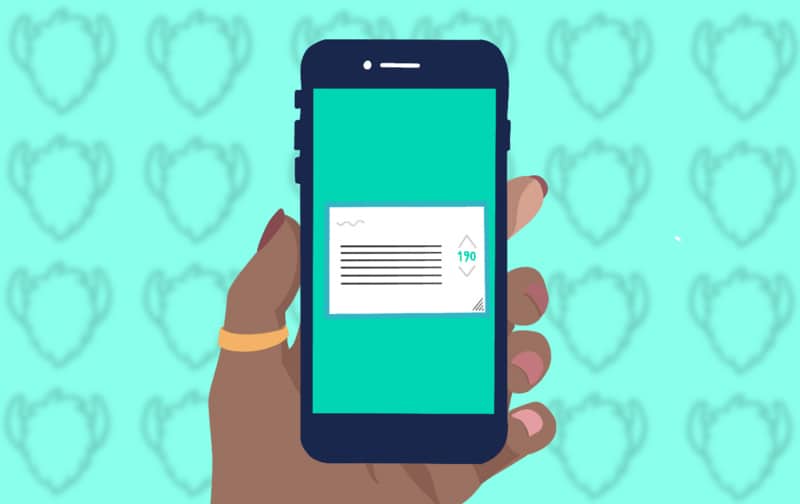
Sometimes you receive links with promotional messages that claim that you can win something if you share it on your profile. Usually, these links can be dangerous and if you click them you can lose important information. So, be cautious and responsible when you post something on your profile.
Wrapping Up
This article looked at some basic internet safety rules that everyone should follow. By using a little common sense and taking a few simple precautions, you can stay safe online and protect your privacy.
