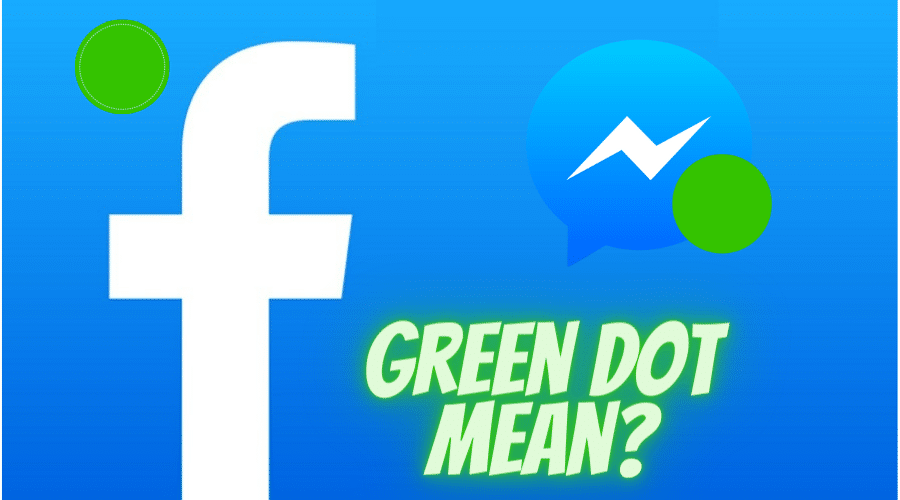Facebook and Messenger applications introduced an effective way of determining whether a friend in your connection list is online or not using a small Green Dot. On both platforms, the dot appears right beside a person’s profile picture. The Green Dot remains green as long as you use the apps and turns grey while you are inactive.
Facebook and Messager applications are giant social media platforms that make for convenient sharing between users. If you are a frequent user of these platforms, you must have noticed the Green Dot that appears next to your profile picture.
In this post, we’ll discuss what the Green Dot means on Facebook and Messenger. Keep reading for more details……..
Significance of the Green Dot on Facebook

On Facebook, the Green Dot signifies that the user is online and active. Before the current design, users saw the grey chart button at the right of friends’ profiles.
However, at times the dot may be green, but the user may be online but not necessarily active. For instance, when one has opened the Facebook app on their smartphone while busy on their computer.
Significance of the Green Dot on Messenger

On Messenger, like on Facebook, the Green Dot means the user is online and active. However, though the user may be online, being active is subject to further discussion.
That is because some users may have just opened the app or accessed their account on a PC and left the app or web page open. In such cases, other users may see the Green Dot on your profile and think that maybe you’re online and active.
Does the Green Dot and “Active Now” Status on Facebook mean the same?
No, that is not necessarily true. While the Green Dot mostly implies that the user is “Active Now”, in some cases, the user may have accessed Facebook on the app’s browser and just left it open while playing video games on the console. In such cases, the Green Dots may not necessarily signify the “Active Now” status.
Does the Green Dot mean the user is actively chatting via text or video call?
Yes, whenever you see a Green Dot next to the video call icon, you can access the person for a video call or a chat. When you allow Facebook to access your camera, a Green Dot next to the video icon will switch on if you are active on the Messager. After that, you can effectively proceed with your conversation with the other person.
Does the Green Dot mean they are on Facebook or Messenger?

The Green Dot usually appears adjacent to a person’s profile picture, as highlighted above. When the Green Dot is on, the other individual utilizes the Facebook or Messager application.
Is the Green Dot on Facebook accurate?
No, the Green Dot on Facebook is accurate, but not always. The reason is that sometimes it shows one to be online and active even when they are not necessarily active.
How to check who is active on Facebook

It is possible to check and see who is active on Facebook. Follow these easy steps to get it done:
Step 1: Click the Facebook logo icon and go to the homepage
Step 2: Click the contact tab on the right
Step 3: Turn on the active status
Step 4: In your contacts list, look for profile pictures which the Green Dot.
How to check who is active on Messenger

Like on Facebook, it is also possible to check who is active on Messenger. Here are the steps:
Step 1: Open the Messenger application and then log in to your account
Step 2: Click on contacts and then choose user profile pictures
Step 3: Look for profile pictures with a Green Dot next.
How to change active status on Facebook
On Computer
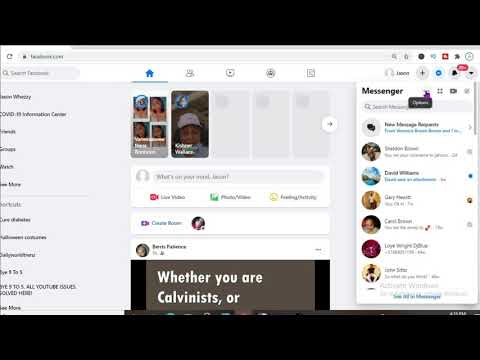
Step 1: Open the Messager application and click on your profile picture
Step 2: Click on the preferences
Step 3: Select active status from the left sidebar
Step 4: Turn off the switch to show active status
On iPhone

Step 1: Tap the menu on the right corner at the bottom
Step 2: At the bottom of the menu, tap to enlarge the setting and privacy
Step 3: Tap setting
Step 4: Scroll down and tap the active status
Step 5: Deactivate the switch that shows when you are active
On Android
Step 1: Open the Facebook application on the phone
Step 2: Tap on your profile picture at the top left
Step 3: Tap on the active status
Step 4: Switch off the operating status, pass the slider to the left, and approve by tapping the Turn off icon.
For how long does the Green Dot appear on a Facebook Chat?
The green stays on a Facebook chat for as long as the chant is active. If the users in the chat are actively sharing, then the chat will remain green. Otherwise, it will turn grey to indicate that the users are no longer active.
Can you tell if someone is video chatting On Facebook?
Yes, it is possible to tell if someone in your contact list is on a video call. All you have to do is check if the video camera icon becomes small with a blue ring.
What does the Green Dot next to the video icon mean on Messenger?
When the Green Dot appears next to a person’s profile picture on Messenger, it simply means that the person is currently online and available for a video chat.
How to Turn Off the Green Dot on Facebook

To turn off the Green Dot that signifies active status, click on the Messenger icon at the top right of the Facebook homepage. Click on the ellipsis (three dots) at the top dropdown to open chat settings. From there, you should be able to turn off the active status.
Conclusion
Now you know what the Green Dot means on Facebook and Messenger. With that being said, we wrap up this post. I hope you found it very useful. For any questions and suggestions, drop them in the comments section below.