The best part of Amazon Gift Card is that the receiver can get anything they like as a gift using the card. Typically, you will be eager to confirm how much is in the gift card. Here, we will teach you how check the gift card balance without ever redeeming it.

Have you redeemed an Amazon Gift Card and aren’t sure how to check the card balance? Or have you been gifted an Amazon Gift Card by someone, and by chance, they forgot to tell you how much it’s worth?
Amazon Gift Cards are digitally operated, and neither their net worth nor balance is manually indicated on the card. As the receiver of the Amazon Gift Card, it’s quite easy to verify the Gift Card’s Balance. Let’s dive in and learn how to keep track of your Amazon Gift Card balance without redeeming:
1. Contacting Amazon customer support
Step 1: Locate the gift card’s claim code. You can find it on the physical card “under the protective coating”, email, or on the paper receipt.
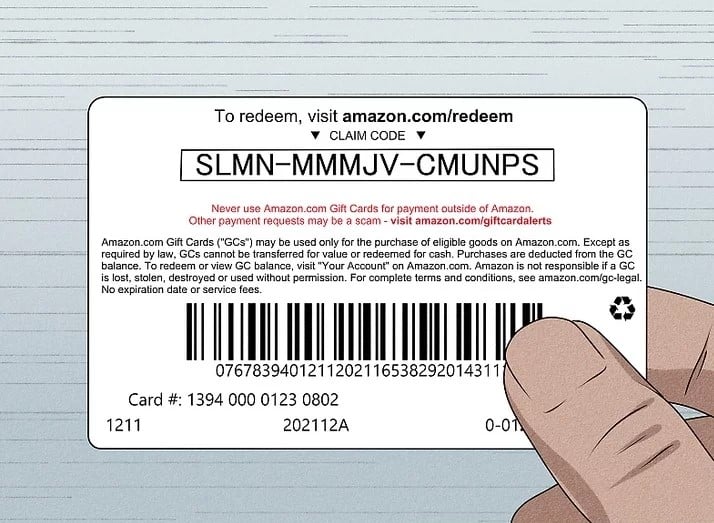
Step 2: Sign in to your Amazon Account from either Amazon.com or the Amazon mobile app.
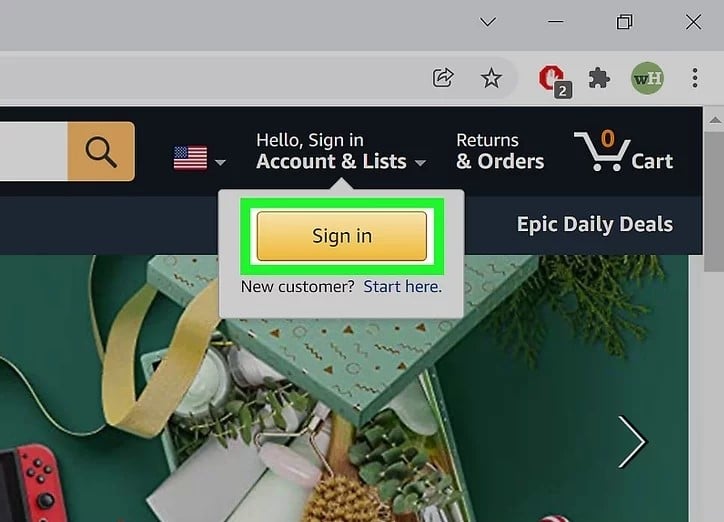
Step 3: At the top of the screen, tap or click on the Search Ba
Step 4: Type “Help” and press Enter or Return to search.
Step 5: At the top of the screen, tap or click on Help and Customer Service.
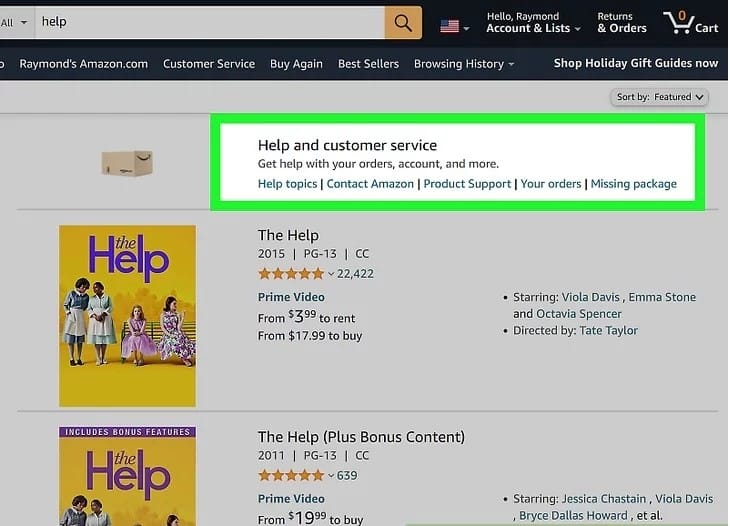
Step 6: Initiate a chat with the Amazon Support Agent.
To initiate the chat with Amazon customer support via the Amazon Mobile App, follow these steps:
Step 1: On the Amazon app interface, scroll down and tap on Need More Help?
Step 2: Tap on Contact Us.
Step 3: Tap on Something else and then tap on I Need More Help
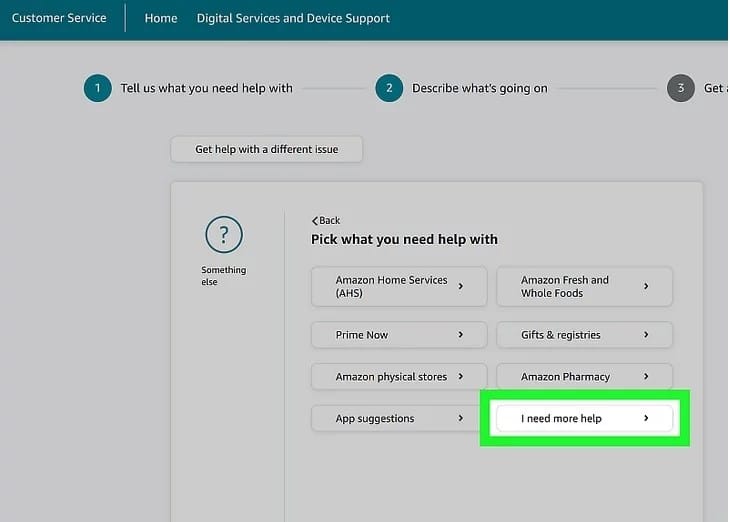
To initiate a chat with Amazon customer support on the web (Amazon.com), proceed as follows:
Step 1: Go ahead and click on the Start Chatting Now
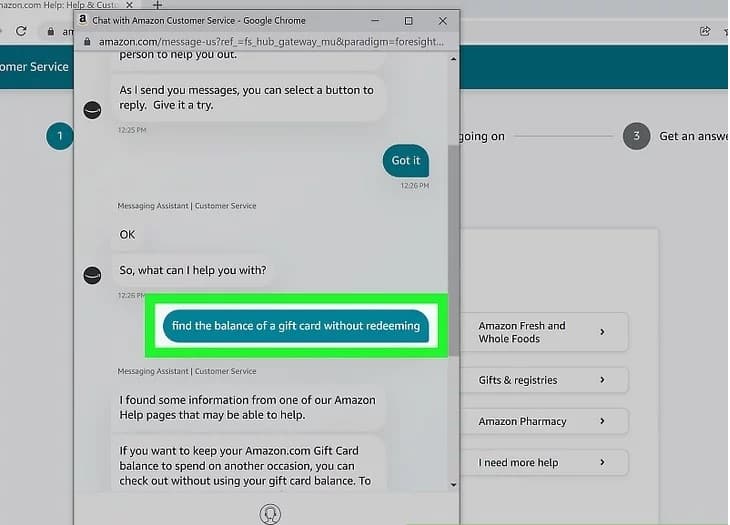
Step 2: If the option is unavailable, click on Something Else and then click on I Need More Help.
Step 3: Send a message with this message “find the balance of a gift card without redeeming it”. This will direct you to a bot representative, but if you would like to reach a customer care agent, after typing that sentence, press Enter or Return. You can also click or tap on We Can Call You Instead, In case you would like the customer care agent to reach you over a phone call.
Step 4: Go ahead and provide the claim note code to the support representative and request the gift card’s balance. Here the support agent will confirm and share the balance with you without redeeming it.
2. By Amazon Menu
Besides contacting customer support representatives on Amazon, you can also check the Amazon card balance without redeeming by using the Amazon menu in your account. Proceed as follows:
Step 1: On your device, log in to your Amazon account.
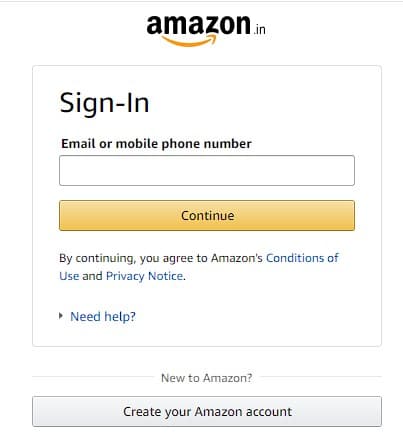
Step 2: Select Your Account on the menu.
Step 3: Click on the Gift Cards
You will be able to see the card balance and all the other info associated with the card.
3. By Amazon Search Bar
It is also possible to check your Amazon card balance without redeeming by using the search bar in your Amazon account. Here are the steps:
Step 1: On your device, log in to your Amazon account.
Step 2: At the homepage, locate the Search bar.
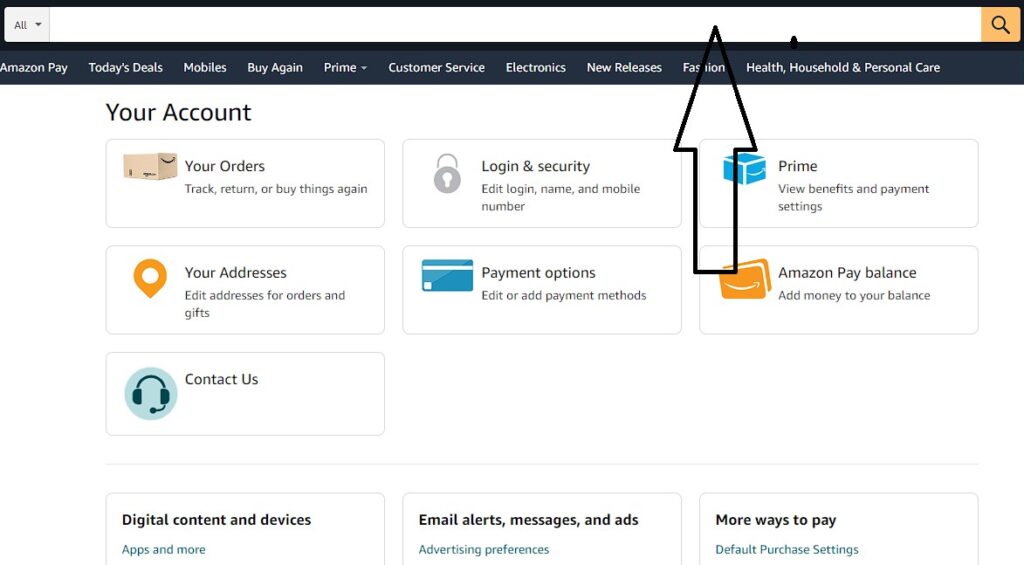
Step 3: Type Gift Card Balance.
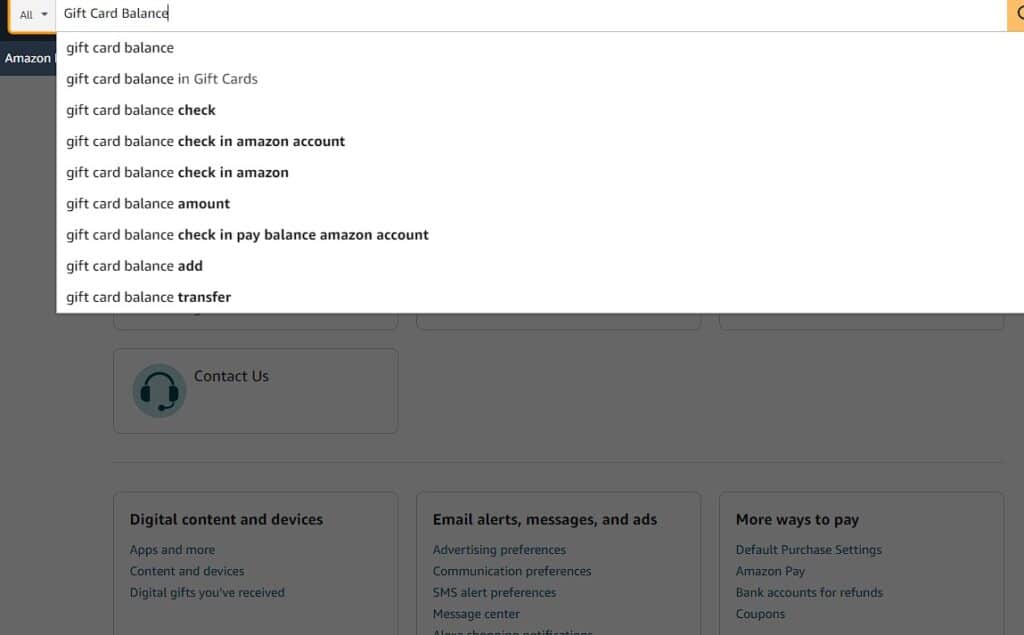
Step 4: Click on Check Gift Card Balance above the gift card offers.
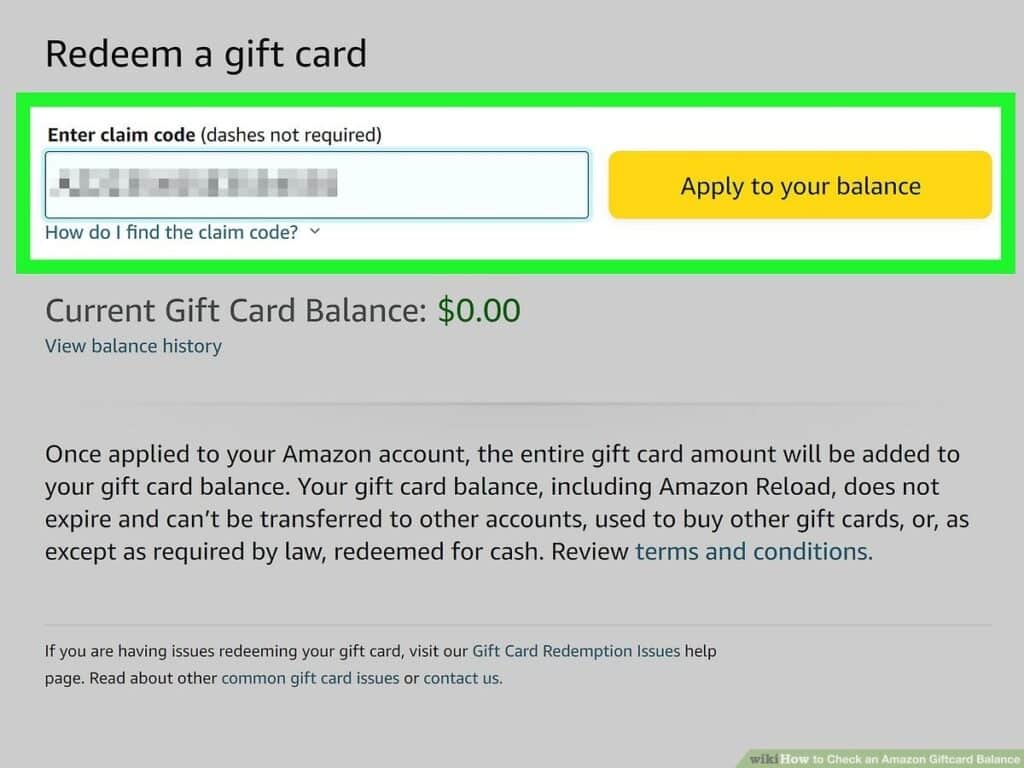
You will be able to see your Amazon card balance on the next screen that appears.
4. Use the search tab on your account home page
You can also check your gift card balance without redeeming it by simply using the search tab on the home page of your account. Here are the steps:
Step 1: On your device, log in to your Amazon account.
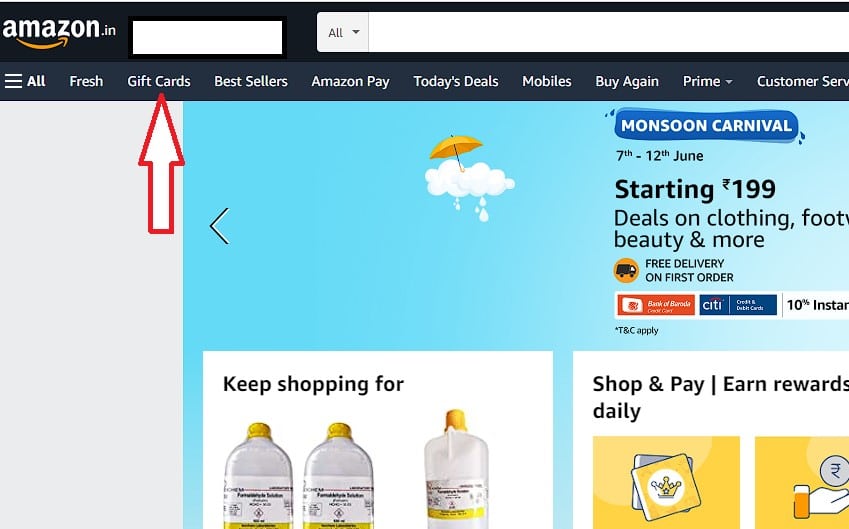
Step 2: Click on Gift Cards under the search bar. “Your Amazon Gift Card balance will appear below the titles”.
Step 3: In case your gift card balance is not yet displayed, click on View Your Balance.
5. Using the Amazon App
Another option for checking your Amazon Gift card balance without redeeming via the Amazon app. Follow these steps:

Step 1: On your device, log in to your Amazon account.
Step 2: On the left menu bar, tap on the Three Lines icon.
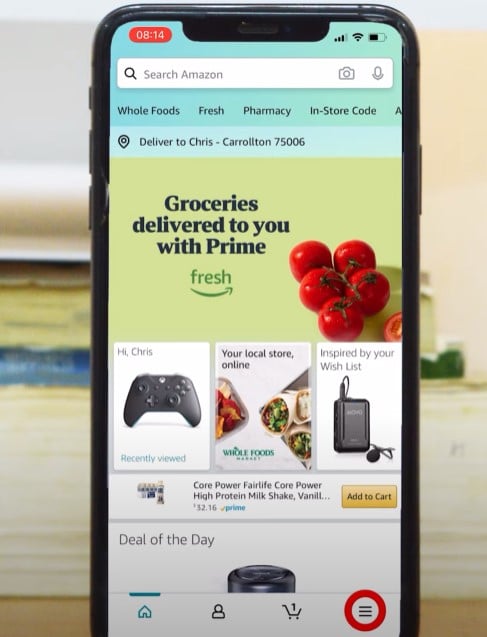
Step 3: Go to the Your Account section.
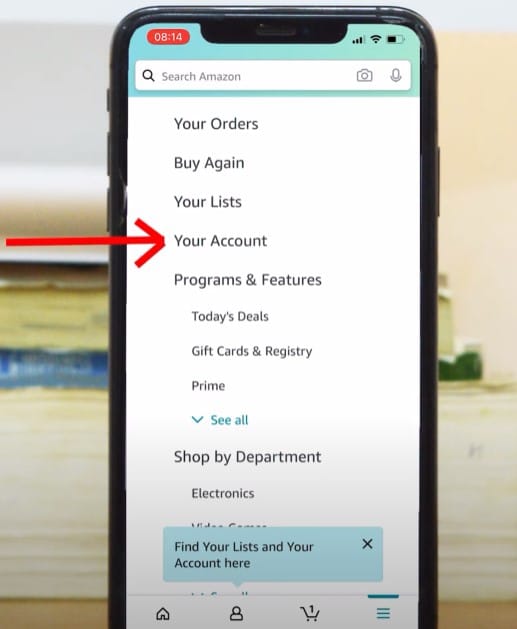
Step 4: Scroll down and tap on the Gift Card
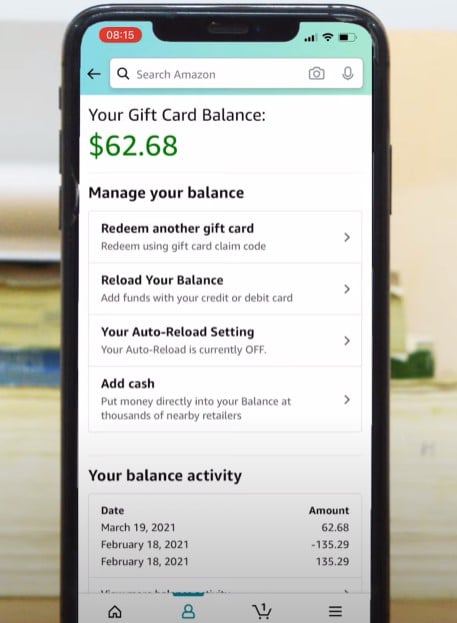
Step 5: Tap on the Add Balance option and enter the Claim Code of your gift card.
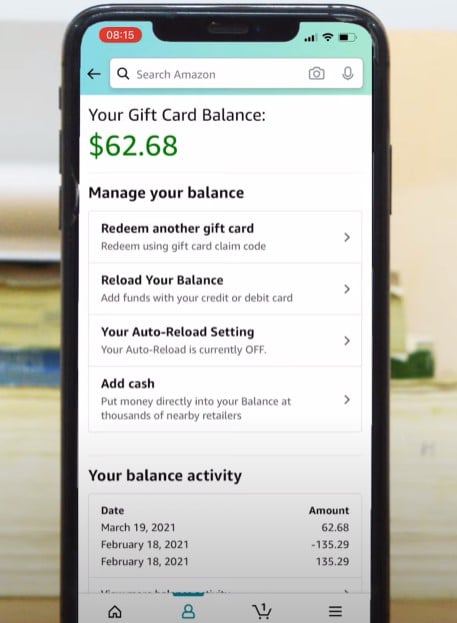
Step 6: On the next window, your Amazon Gift Card Balance will pop up.
Step 7: Here, you can confirm on the message to add the balance to your account or cancel it before the card is redeemed.
Ensure you have the latest version of the Amazon app before you can check your gift card balance using this method.
6. Start the fake card redemption process
You can also check the balance of your Amazon gift card by simply initiating a false card redemption process and aborting the process immediately after you check your balance. Here is how to do it:
Step 1: On your device, log in to your Amazon account.
Step 2: At the top, tap on Account and List.
Step 3: Select your Account option.
Step 4: Locate and tap on Gift Card.
Step 5: Tap on Redeem a Gift Card.
Step 6: Type your Gift Card Number and tap on Check Your Gift Card Balance.
Step 7: Next to it, your Amazon Gift Card Balance will be displayed.
Conclusion
It is easy to check the balance on your Amazon gift card without redeeming it. In this post, we have highlighted different methods that can be used to get this done in a few easy steps. Choose whatever method is simple and easy for you to follow through and check your Amazon gift card balance today.
