Are you looking to delete your LoyalFans account? Don’t click away yet! Read on to learn the simple steps you need to take to permanently delete your account and free yourself from any obligations.
Trying to cancel a subscription on some platforms is like navigating a maze – except the walls are made of fine print, and the exit is guarded by a subscription goblin. You might find yourself spending hours trying to figure out how to delete your account, only to end up frustrated and confused. If you are trying to cancel your LoyalFans account, you can stop searching the web for answers – this post covers just that! We will look at different ways to permanently delete your LoyalFans account so that you can move on from the service with ease.
What To Do Before Deleting Your LoyalFans Account

Before you go ahead and delete your LoyalFans account, there are a few crucial steps you should take to ensure that all your important data is safely stored and your profile is completely removed. For instance, it’s important to check whether you have an active subscription before proceeding with deleting your LoyalFans account. If you have an active subscription, it’s necessary to cancel it before initiating the account deletion process. This will ensure that there are no outstanding charges or obligations associated with your account and that you can delete it successfully.
Note:
- If you’re a LoyalFans creator who wants to delete your account, it’s important to ensure your LoyalFans wallet is empty before initiating the deletion process. If there is any money in your wallet, be sure to transfer it to your linked bank account first.
How To Delete Your LoyalFans Account Via The Website
As long as you have access to your account, deleting it is a simple process that will only take you a few minutes. To delete your account, follow the steps below:
Step 1: Log in to your LoyalFans account using the email and associated password.
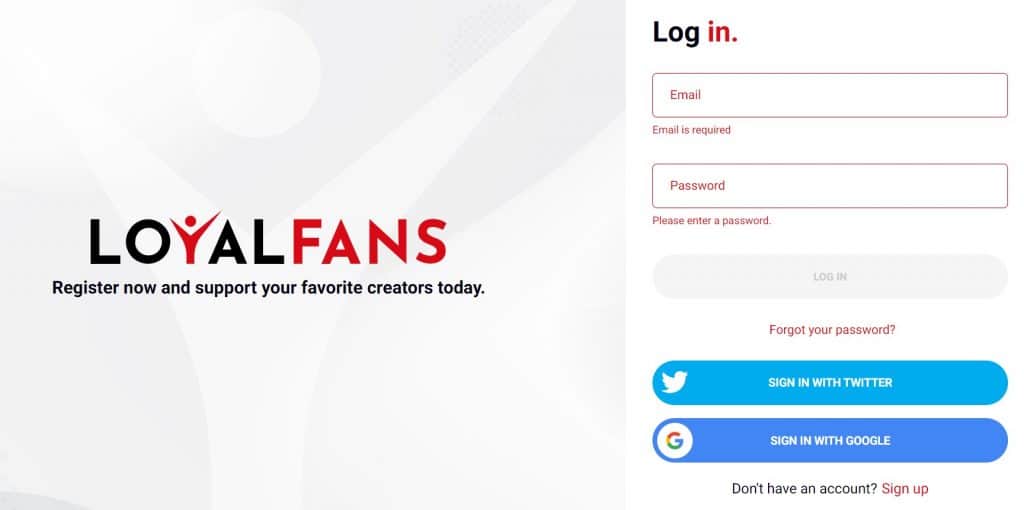
Step 2: If you don’t remember your password, don’t worry! Just click on the “forgot password” option on the login screen, and you’ll be guided through the steps to reset it.
Step 3: Once logged in, click on the heart icon representing the number of followers on your account. This will take you to your profile page.
Step 4: On your profile page, click on the “Subscriptions” tab. This will bring up a list of all the subscriptions associated with your account.
Step 5: Find the subscription you want to cancel and click the “cancel” button or the trashcan icon next to it. Follow the prompts to confirm your decision.
By following these steps, you can rest assured that your LoyalFans account will be permanently deleted, and any associated obligations will be lifted.
How To Delete Your LoyalFans Account Via Email
To permanently delete your LoyalFans account via email, you’ll need to follow these straightforward steps:
Step 1: Open your emailing client with the email you have used to create your LoyalFans account.
Step 2: Compose a new email with support@loyalfans.com as the recipient.
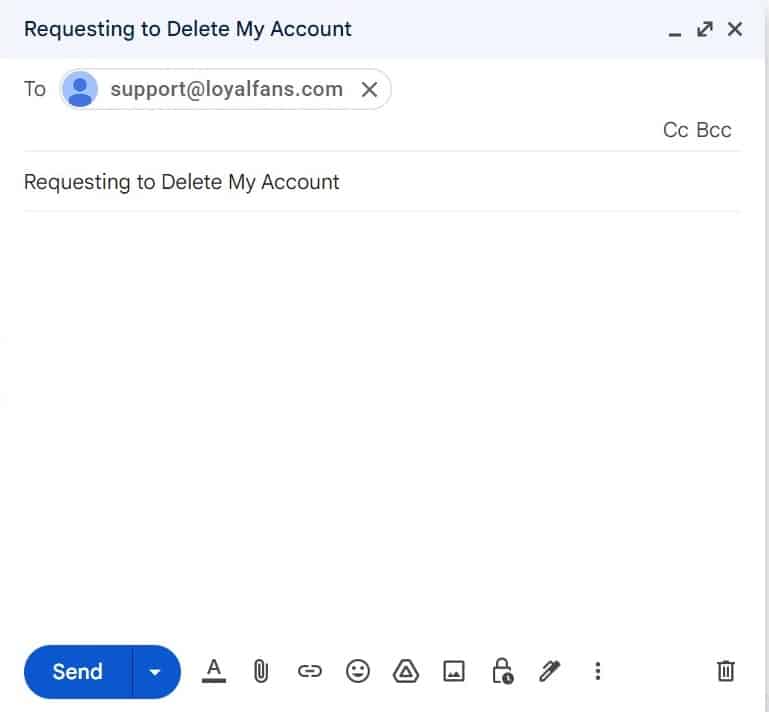
Step 3: To ensure your email receives prompt attention and is processed accordingly, write “Requesting to Delete My Account” in the email’s subject line. This will clearly communicate the purpose of your email and help the support team at LoyalFans prioritize your request.
Step 4: In the body of the email, make sure that you make it clear that you want to delete your account.
Step 5: Once done, send the email and await a response from Customer Support. Expect a response within 30 days.
Rest assured that if you carefully follow all the instructions provided by LoyalFans for account deletion, your request will be accepted, and your account will be permanently removed from their platform in accordance with their rules and regulations. So, take the time to read and follow the instructions accurately to ensure a hassle-free account deletion experience.
Can You Keep Your Data After Deleting Your Account
If you want to keep your data after deleting your LoyalFans account, you are in luck. LoyalFans allows you to export all your data before deleting your account. To do so:
Step 1: Go to the settings page of your LoyalFans account.
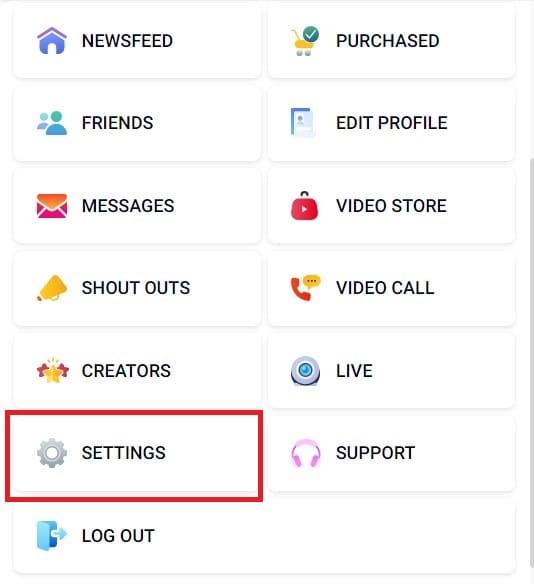
Step 2: Scroll down to the bottom of the page until you see the option to “Download your data.”
Step 3: Click on this option to generate a file containing your data.
Step 4: Save the file to your device or preferred storage location.
Step 5: Keep this file for your personal records, as it contains all of the data associated with your LoyalFans account.
By carefully following these steps, you can easily download and save all of your data from LoyalFans before deleting your account. This will enable you to retain a record of your activity on the platform and ensure you have a backup of any important information or content you may need.
Alternatives To LoyalFans

Now that you know how to delete your LoyalFans account permanently, you may be wondering what other options are out there offering a similar service. The following are the top 3 alternatives you can try:
- Onlyfans: Onlyfans is a subscription-based platform that allows creators to monetize their content. The platform is popular with musicians, models, and influencers, who use the service to offer exclusive content to their followers.
- Fansly: Fansly is a social media platform that allows creators to monetize their content. Just like LoyalFans, Fansly allows users to post content and receive payments from their fans in exchange for exclusive access.
- Fanhouse: Fanhouse is a content monetization platform allowing creators to profit from their content. The platform can be used the same way LoyalFans is used but with additional features such as embedding videos, polls, and events.
Final Thoughts
As we have seen, deleting your LoyalFans account is quite easy and can be done in just a few simple steps. If you are a user of the app, it’s best to first unsubscribe from all your subscriptions to avoid any further charges. For creators, make sure you transfer all your funds to your bank account before deleting your account. If you want to, you can download your data first before deleting your account. Note that you won’t be able to recover your account after deleting it, so ensure you are certain before deleting it.
