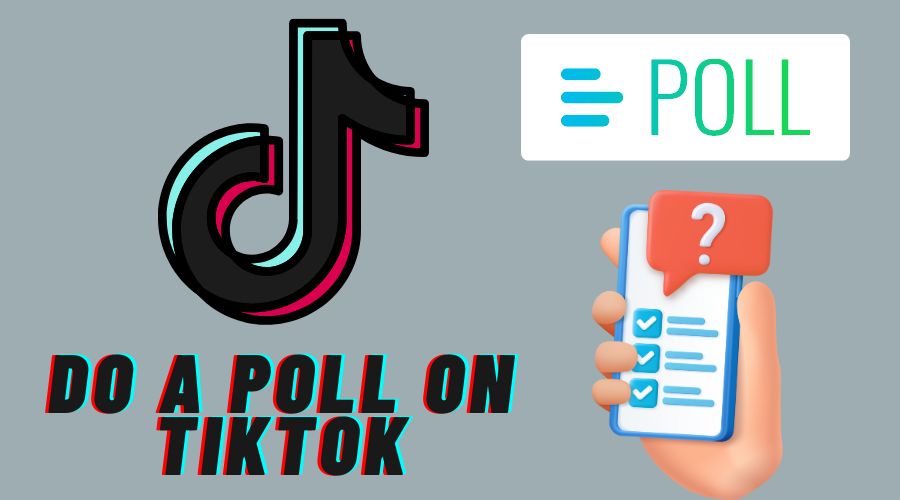TikTok has quickly become one of the most popular social media platforms, known for its viral dance challenges and entertaining content. But did you know that you can also use TikTok to conduct polls and gather opinions from your followers? It’s a great way to engage with your audience and get them involved in the content creation.
TikTok continuously evolves, introducing new features and tools to enhance user experience.
One of these features is the poll feature, which allows users to create and share polls directly on their TikTok videos. Whether you are an influencer looking to gauge your audience’s preferences or a brand wanting to collect feedback on your products, learning how to do a poll on TikTok can be a valuable skill.
Creating a poll on TikTok is simpler than you may think, and it can be a fun and interactive way to interact with your followers. In this article, we will guide you through the step-by-step process of polling on TikTok so you can start gathering feedback and making your content even more engaging.
Understanding Polls on TikTok

Using polls to gather input from your audience and gain insight into their preferences might help you produce more engaging content. They give your audience a sense of participation and inclusion in the creative process.
One way to engage viewers could be to run a poll over whether or not to continue showing a story time that you initiated. You may even gain new followers as a result of this increased visibility.
1. Polls increase User Interaction and Engagement.
Voters who take part in your polls are much more likely to view your videos and interact with the content you provide. Because polls stir up people’s curiosity, your audience is likely interested in finding out what the other respondents have to say or how you plan to react to the poll’s findings.
In addition, polls broaden your audience and encourage interaction. By leaving comments or tagging you in posts, your audience expresses their opinions and converses about what you have to provide.
Promoting your content to a demographic similar to your present active viewership expands your audience’s scope.
2. Polls Can Help You Market Your Company or Brand.
Polls are an excellent method of generating interest in your company or brand. You might identify chances for improvement and ideas for new products and services by asking inquiries about your goods and services.
Various Poll Types on TikTok
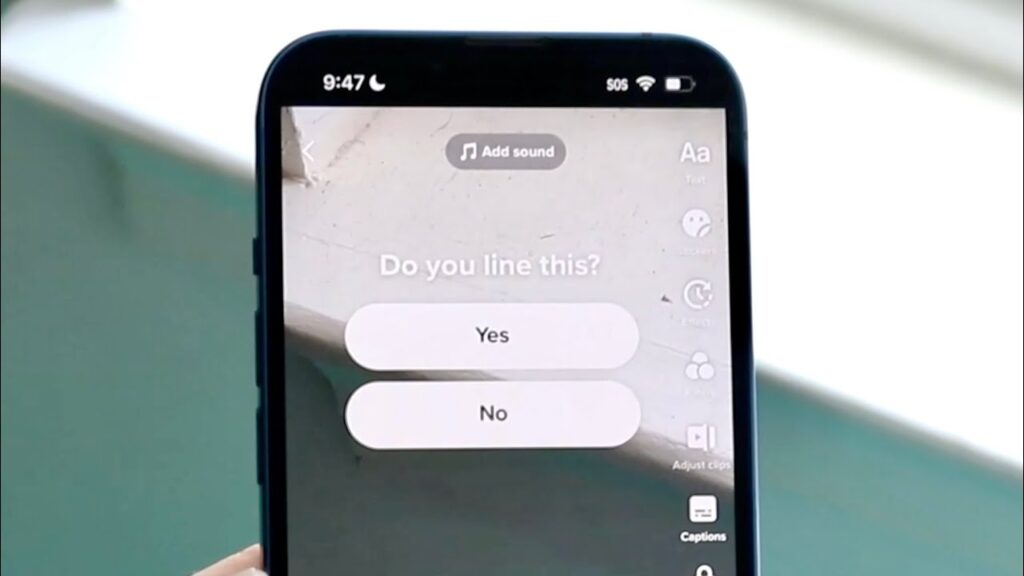
- Yes/No Polls: Users can vote on binary questions like “What breakfast would you pick?” and “What outfit should I wear?” in these polls.
- Multiple Choice Polls: You can use the quiz sticker to gauge the knowledge or
preferences of your audience by asking them questions like, “What is your favorite outdoor activity?” or “What topping do you like best on pizza?”
- Emoji Poll: The emoji slider is another option; it allows you to type in a question and
receive various emoji answers. Emoji like 😊, 😢, 😡, or 😴 can be used, for instance, while asking someone, “How do you feel about this hair color?”
- Slider Poll: This lets people who watch your content choose a slider to rate anything from 0 to One such question is, “How much do you love pineapple smoothies?”
- Rating scale: Using the rating sticker, you may also ask your audience to rank anything on a scale of 1 to 5 stars.
Ways of Creating a Poll on TikTok

Step 1: Update Your TikTok App
Before creating a poll, ensure you have the latest version of the TikTok app installed on your device. TikTok frequently updates its features and functionalities, so it’s essential to have the most recent version to access all the latest tools.
Step 2: Open the TikTok App and Create a Video
Open the TikTok app and tap on the “+” button to create a new video. You can either record a new video or select an existing one from your gallery. Once your video is ready, tap on the “Next” button.
Step 3: Access the Poll Feature
After tapping the “Next” button, you’ll be directed to the editing screen. On this screen, you’ll see various editing options and features. To access the poll feature, tap on the “Stickers” button on the screen’s right-hand side.
Step 4: Add the Poll Feature
Once you’ve accessed the stickers menu, scroll through the options until you find the “Poll” sticker. Tap on the “Poll” sticker to add it to your video. You can then customize the poll question and the two options your viewers can choose from.
Step 5: Position and Resize the Poll
After adding the poll sticker, you can position it anywhere on the screen by dragging and dropping it. You can also resize the sticker by pinching or spreading your fingers. Make sure to find the perfect spot for your poll that doesn’t obstruct the content of your video.
Once you’re satisfied with the positioning and customization of your poll, tap on the “Next” button to finalize your video. You can add captions, hashtags, and other effects to enhance your video on the next screen. When everything looks perfect, tap the “Post” button to share your video with your followers.
Step 7: Monitor and Analyze the Results
After you’ve posted your video with the poll, you can start tracking the results. TikTok allows you to see how many people have viewed your video and the percentage of votes for each option in your poll. This data can be valuable for understanding your audience and their preferences.
How to Write Interesting Poll Questions
1. Keep the Question Concise and Clear
Avoid using long, complicated language that could confuse your readers. A compelling poll question should be simple to comprehend and quick to respond to.
2. Use Visually Appealing Images or Videos
Include eye-catching and pertinent images to ensure your poll is noticed by the people you want to reach.
3. Including Relatable or Trending Topics
People enjoy giving their thoughts on current events and other topics that interest them. Make an effort to figure out your audience’s interests so that you may frame your poll question accordingly.
For example, if you are an influencer in the fashion industry, you might poll people on what to wear to an event.
4. Encouraging Users to Participate Through Call-To-Actions
A call-to-action is a sentence that asks people to do something, like “share your thoughts” or
“vote now.” Including a call-to-action in your poll question encourages people to take the survey.
You can employ unique question formats, such as ones that allow for open-ended answers, while creating polls.
What Are the Ways of Promoting Your Poll
A) Use TikTok’s Features to Increase Poll Visibility

If you include relevant hashtags, your material will appear in search results more frequently. For instance, you can add hashtags like #Stylingtips, #fashionhacks, and more if your poll is about fashion.
2. Working Together With Creators or Influencers
Another option is collaborating with artists with a large following or a related specialty. Request that they either link to your poll in their videos or incorporate it into a video. This helps you reach a larger audience and increases the visibility of your vote.
3. Check Out the Discover Page on TikTok
Another option is to have your poll appear on the Discover page. TikTok is a function that allows viewers to see popular videos on various themes that interest them. Using proper hashtags, such as #ForYou or #explore, will help you achieve this.

1. Post on Different Social Media Platforms
You can also post your poll on other social media platforms, provided you have a sizable following there. In this manner, you can connect with a larger audience and obtain more votes and comments.
You can direct users to your poll on other platforms via TikTok’s link tool.
2. Place the ads on Different Social Media Networks
On other social media networks, ads are also an option. This enables you to target your ads to individuals who are interested in the subjects of your polls.
Include a call to action asking visitors to tell their followers about the poll. The words “Share this poll with others in your circle and let me know what you think” or “Tag someone who would
love this poll” could appear on a text message, a link, or a button.
Another option would be to provide a prize for spreading the poll. For instance, you may offer those who participated in the survey a discount or a free item.
How do we Evaluate Poll Results
A) Analyze the Poll Data

● Examine the poll metrics.
How many people submitted votes? How many people viewed your poll overall? How many people voted for each option? These indicators might assist you in determining the audience preferences and measure your poll’s reach.
● Examine the poll responses for trends and patterns.
Observe the trends and patterns in the poll results. You might, for instance, contrast the outcomes of various surveys conducted on related subjects.
Relationships between the poll results and other variables, such as the time of day, the kind of material, or the demographics of your followers, can also be investigated. You can learn more about your audience’s preferences, desires, and requirements from your content by observing these patterns and trends.
b) Use Poll Results to Inform Content Creation
● Customize Upcoming Content Using Poll Responses
Using audience responses to inform future content is one of the main benefits of using polls. One way to find out what kind of material your audience would want to see more from you in the future is to ask them. Next, let their comments help you write your next post.
● Responding to feedback and suggestions from users
Request feedback or recommendations from your audience on the poll you included in your post. After reading their comments, you can respond to them, expressing gratitude for their involvement and resolving any queries or issues they may have had.
Additionally, you can use their feedback or recommendations as a source of ideas for fresh subjects or content.
Best Practices for Polls on TikTok
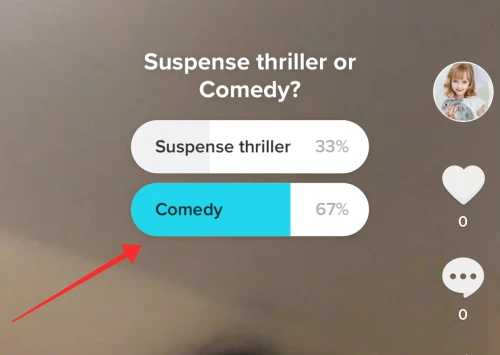
1. Make polls timely and relevant.
Choose topics that apply to the current trends, your target market, or your niche. This will assist you in attracting more people who value your viewpoint and material. Additionally, keep in mind not to make polls that are overly specialized, useless, or out of date.
2. Engage Poll Takers with Remarks and Conversations
Participants in your polls should be acknowledged, and you should show your appreciation by liking, commenting, or following them back. It strengthens your bond with the participants and motivates them to participate more in your upcoming surveys.
3. Stay away from controversial or delicate topics
Take caution while creating polls to avoid making them insulting, deceptive, erroneous, insensitive, or divisive. Do not discuss subjects like politics or religion that can elicit strong feelings from your followers. Instead, respect their diversity of viewpoints.
4. Try out Various Poll Question Types
Investigate several poll question formats, including multiple-choice, ranking, yes/no, and rating. Along with understanding what works best for your audience, it keeps your polls engaging and innovative.
Final Thoughts
In conclusion, conducting polls on TikTok is a fun and interactive way to engage with your followers and gather valuable feedback. Following these steps, you can create engaging polls that boost your TikTok presence and help you better understand your audience. So why not try it and see what your followers have to say? Happy polling!