Are you looking to export your Twitter following list? Check out this helpful guide on how to do so quickly and easily! Learn the best methods and step-by-step instructions for exporting your list and more. Twitter is a popular social media platform that allows users to connect, share information, and stay updated on the latest news and trends. As a Twitter user, you may have built up a large following. You may want to export your Twitter following list for several reasons.
For instance, you may want to create a backup of your data in case something happens to your account. You may also want to analyze your following list to see who you follow and who follows you or to create a list of influencers or potential business partners.
There are several ways to export your Twitter following list, including using a third-party tool, downloading the data directly from Twitter, using Twitter’s API, or manually creating a list.
This article will discuss these different methods in detail and provide step-by-step instructions on exporting your Twitter following list.
Why Would You Want To Export Your Twitter Following List?

There are several reasons why you may want to export your Twitter following list. Here are a few:
1. Backup
Exporting your Twitter following list can be a good way to create a backup of your data in case something happens to your account. This can be especially important if you have a large following or if you use Twitter for business purposes.
2. Analysis
Exporting your following list can also be useful for analyzing your followers and the accounts you follow. You may want to see who you follow and who follows you, or you may want to create a list of influencers or potential business partners.
3. Personal organization
Exporting your following list can also help you stay organized and keep track of the accounts you follow. You may want to create a list of your favorite accounts or accounts that you find particularly useful or informative.
4. Twitter changes
Twitter can change its features and policies from time to time, and it’s always a good idea to have a backup of your data in case something changes that affects your account.
Having access to your Twitter following list can also be beneficial if you ever decide to switch to a different platform or website.
By downloading and exporting your Twitter following list, you can easily import this data into another platform, allowing you to keep all your followers and connections in one place.
Additionally, having access to your Twitter following list can help you identify any potential spam or malicious accounts you may have been following without knowing.
How to export your Twitter following list into Excel/CSV with Circleboom
If you need to export your Twitter following and follower lists into Excel, CSV, or other formats and use them in other areas, you can use Circleboom. You can easily download your Twitter following and follower lists into Excel or CSV.
You need to follow these steps to export your Twitter following lists with Circleboom:
Step #1: Log in to your Circleboom Twitter account.
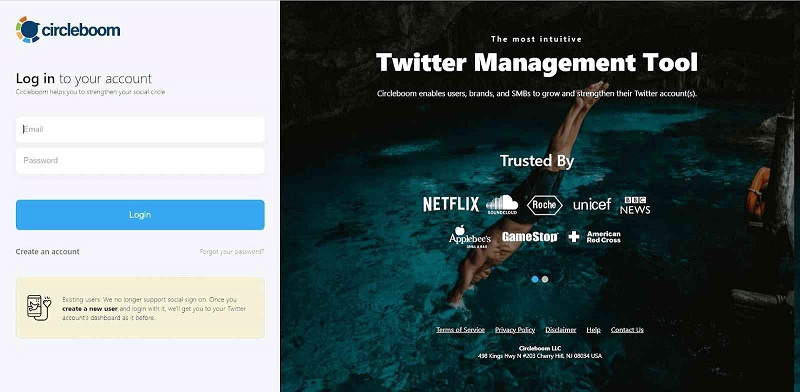
If you don’t have a Circleboom Twitter account, you can easily create one by clicking “Create an Account.”
Step #2: Open the left-hand menu, and click the “The Circle” option. It is a “circle” sign.
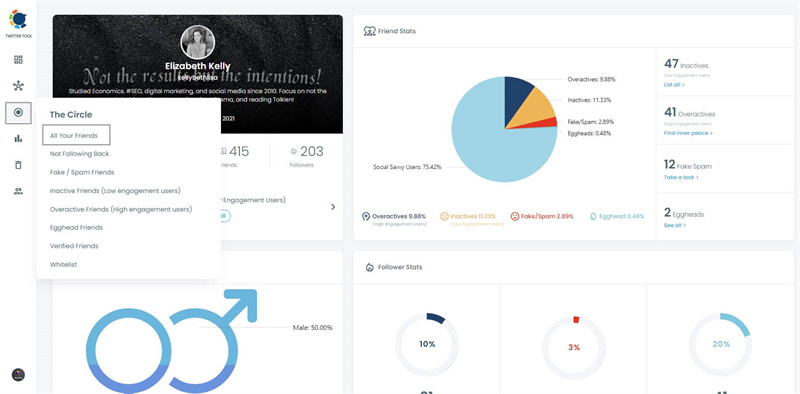
When you navigate on it, a menu will open. On this menu, find and select “All Your Friends.”
Step #3: Circleboom will list all your Twitter friends (followings) after you click.
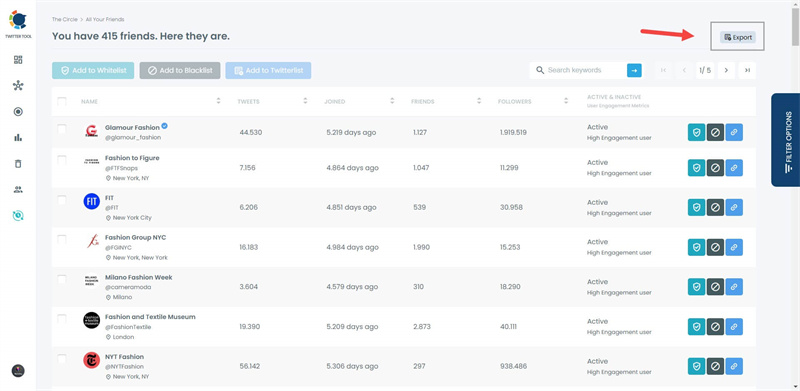
Then, you can click on the “Export” option on the top-right and get the list to download.
By exporting your Twitter following and follower lists, you can take advantage of great benefits. For example, you can optimize your Twitter Ads by exporting your Twitter followers and friends and narrowing down your target audience.
Export Twitter Following List Using Browser
You can easily export your Twitter following list with just a browser. This is, however, not the most convenient method as it involves downloading all your Twitter data, which may include a lot of unuseful information. To download and archive your Twitter data, follow these steps:
Step 1: Go to the Twitter website and log in to your account.
Step 2: Click on the profile icon in the top right-hand corner and select ‘Settings and Privacy.’
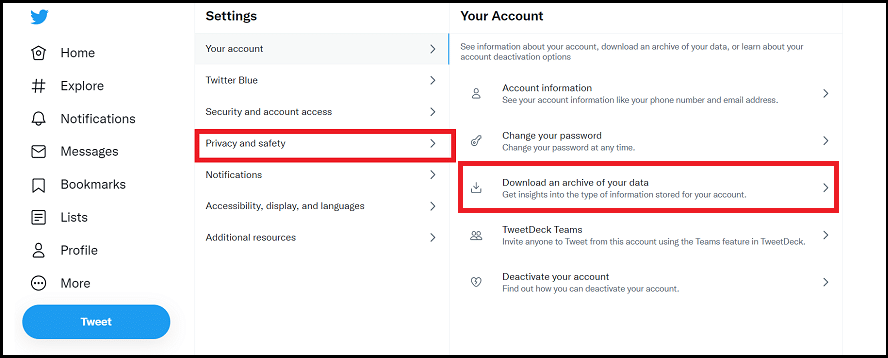
Step 3: Under the ‘Your Twitter Data’ section, click on ‘Download an archive of your data.’
Step 4: Select the ‘Request Your Archive’ button to start the process.
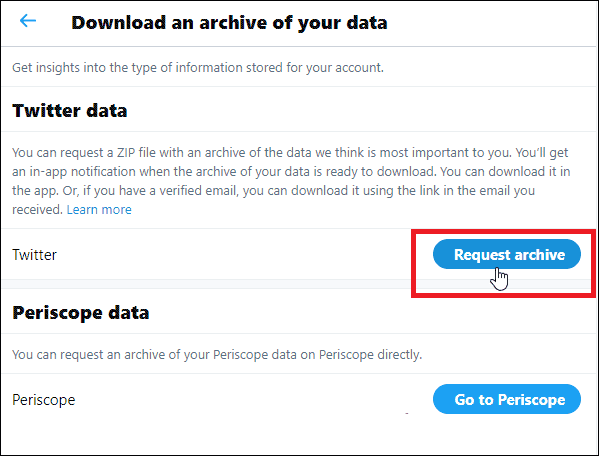
Step 5: You will receive an email with a link to download your data. Click on the link and enter your password to log in.
Step 6: Once logged in, you can select the ‘Download’ button to save the data as a zip file.
Step 7: Open the zip file and extract all the files.
You can now move the files to a secure storage place or use a file compression tool to archive the data.
Export Twitter Following List Using Twitter App
Downloading your Twitter data using the Twitter app is easy. To do so, follow the guide below.
- Log in to the Twitter app: The first step is to log in to the Twitter app. Make sure you use the same account from which you want to archive the data.
- Access your settings: Once you’ve logged in, you can access your settings. Click the profile icon in the top right corner, then select “Settings and Privacy” from the drop-down menu.
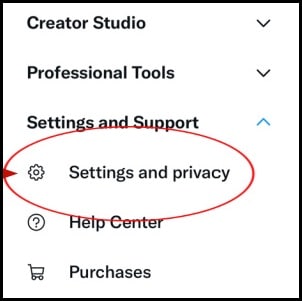
- Select “Download your data.”: In the settings menu, scroll to the bottom and select “Download your data.” This will open a page where you can see all the data Twitter has about your account.
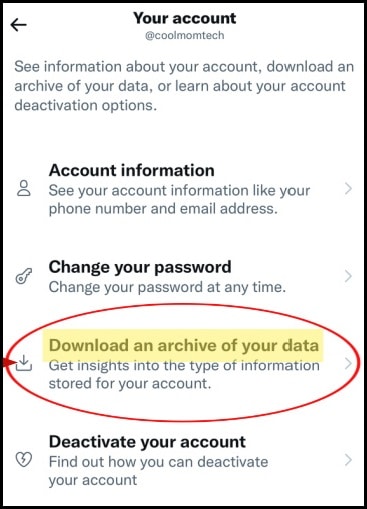
- Select “Request archive.”: On the “Download your data” page, you will see a button that says “Request archive.” Click this button to start downloading and archiving your Twitter data.
- Wait for the email with your archive: Twitter will send you an email when your archive is ready to download. This usually takes a few minutes, but it can sometimes take up to an hour.
- Download your archive: When you receive the email, click the link to download the archive. The archive will be a ZIP file. Extract the ZIP file to access the data.
And that’s it! You now have your Twitter data archived and ready for you to use.
Export Twitter Following List Using Third-Party Plugins
Let’s discuss two of the most popular tools and how to use them to export your Twitter following list.
The first tool we’ll discuss is Followerwonk. Followerwonk is an online service that allows you to analyze and optimize your Twitter account. You can use Followerwonk to export the list of people you follow on Twitter. To do this
Step 1: Log into your Followerwonk
Step 2: Click on the “Analyze Followers”
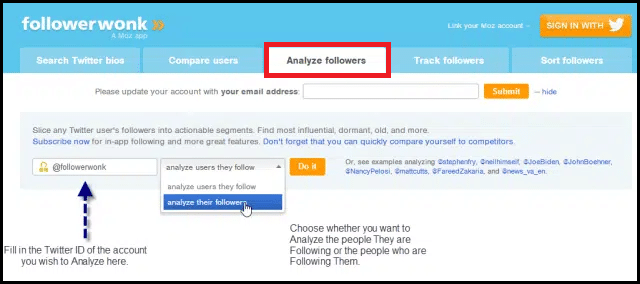
Step 3: From there, you’ll be prompted to enter the Twitter handle of the account whose followers you want to export.
Step 4: Once you’ve done that, click on “Analyze” and wait for the results to load.
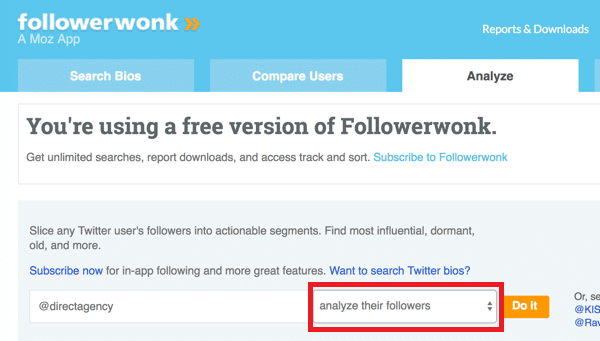
Step 5: Once they’re ready, you can click on the “Export” tab to export the list.
The second tool we’ll discuss is Crowdfire. Crowdfire is an online social media management tool that allows you to manage all your social media accounts in one place. To export your Twitter following list using Crowdfire:
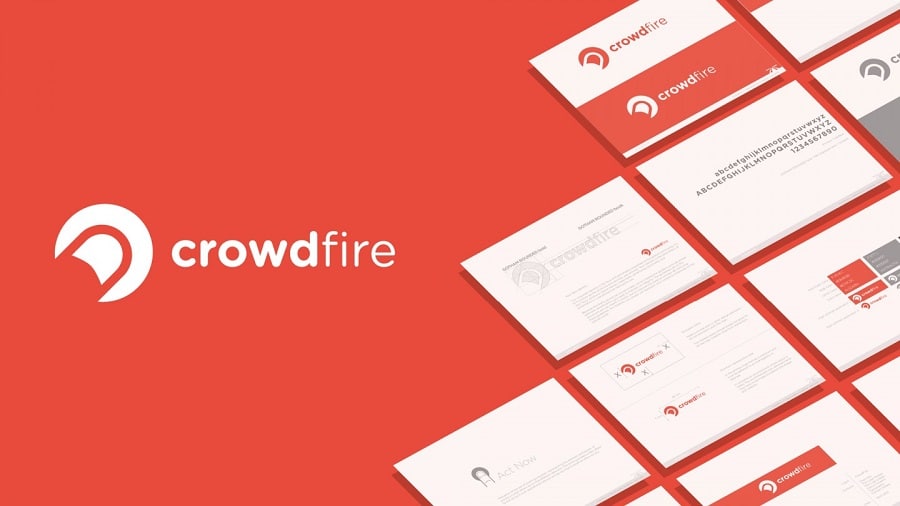
Step 1: Log into your account and click on the “Audience”
Step 2: From there, you’ll be prompted to enter the Twitter handle of the account whose followers you want to export.
Step 3: Once you’ve done that, click on “Analyze” and wait for the results to load.
Step 4: Once they’re ready, you can click on the “Export” tab to export the list.
Manually Exporting

Manually exporting the list of your followers can be tedious, but it is possible. To do so:
Step 1: First, navigate to your profile page on Twitter.
Step 2: Click on the “Followers” tab.
Step 3: Then, scroll to the bottom of the page and click on the “Export Followers” button at the bottom of the page.
A spreadsheet will then be downloaded to your computer that contains the list of all your followers. From here, you can use the spreadsheet to make edits or send the list to other people.
Using the Twitter API

The Twitter API allows developers to access and interact with Twitter data. If you are tech-savvy, you can use the Twitter API to export your list of followers.
First, create a Twitter app. Then, generate an access token and generate a bearer token from the access token. With the bearer token, you can request the list of followers, which will be returned in JSON format.
Once you have the list of followers, you can convert the JSON into a CSV file for easier manipulation.
Conclusion
Exporting your Twitter following list can be a useful way to back up your account data, analyze your followers or create lists of potential business partners. There are various methods available to export your Twitter following list, each with its advantages and disadvantages. The options provided are all viable.
